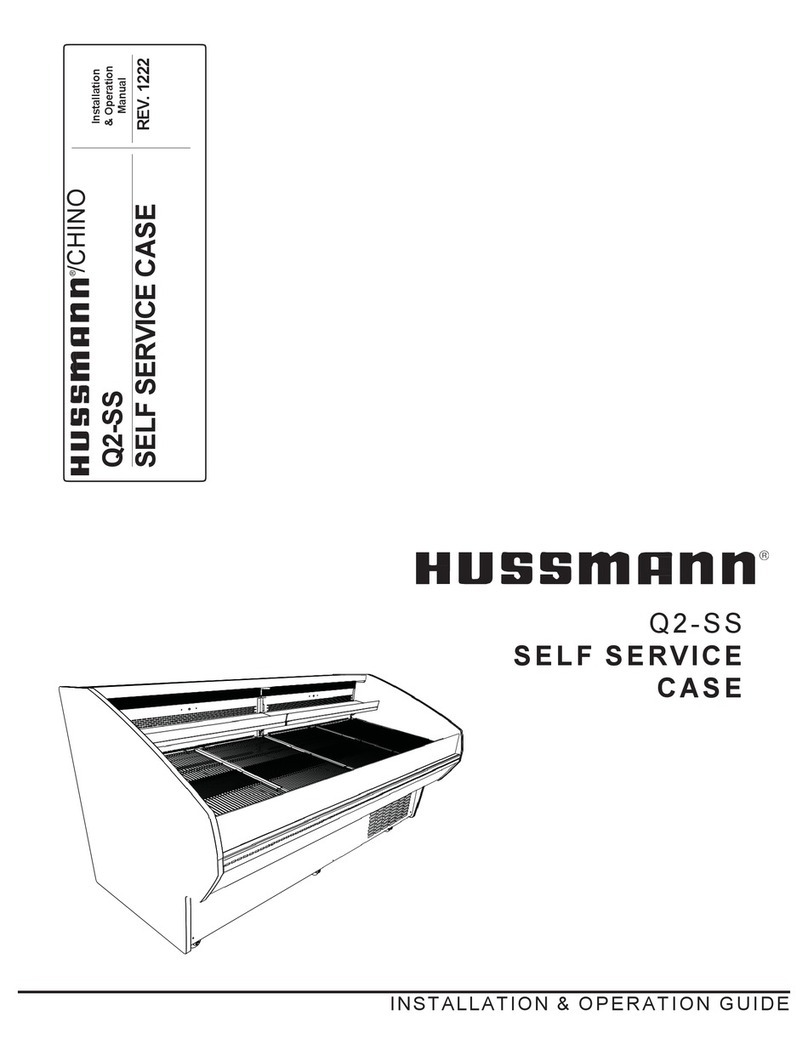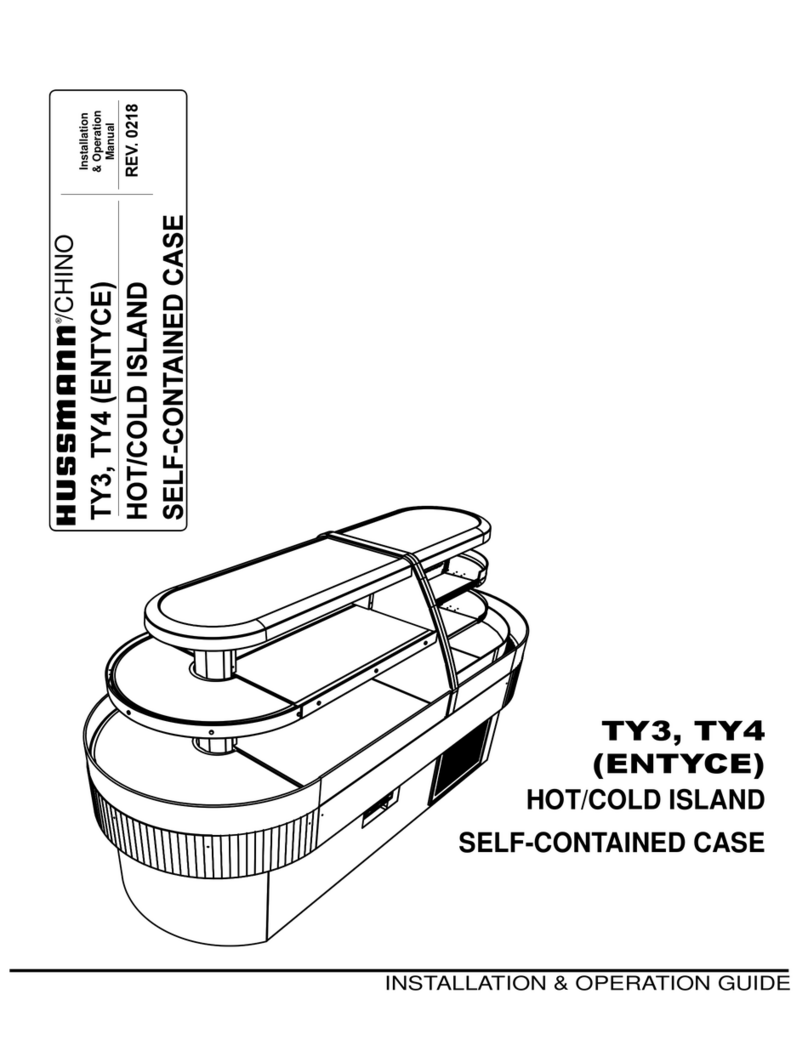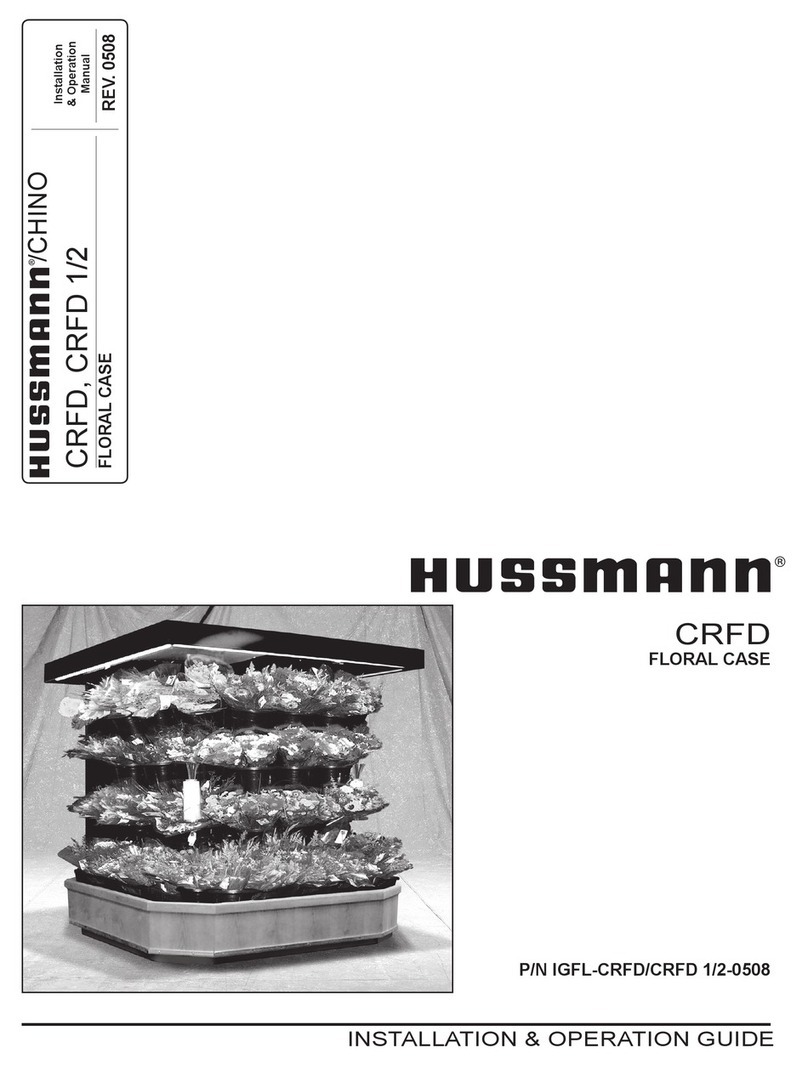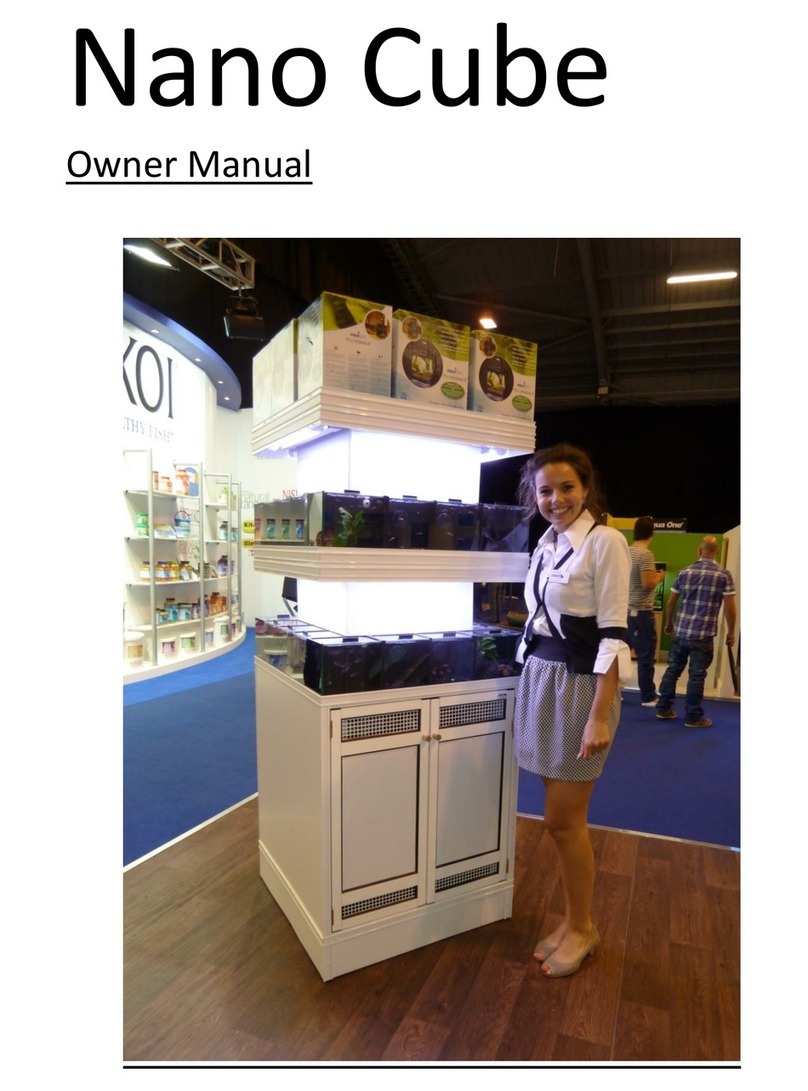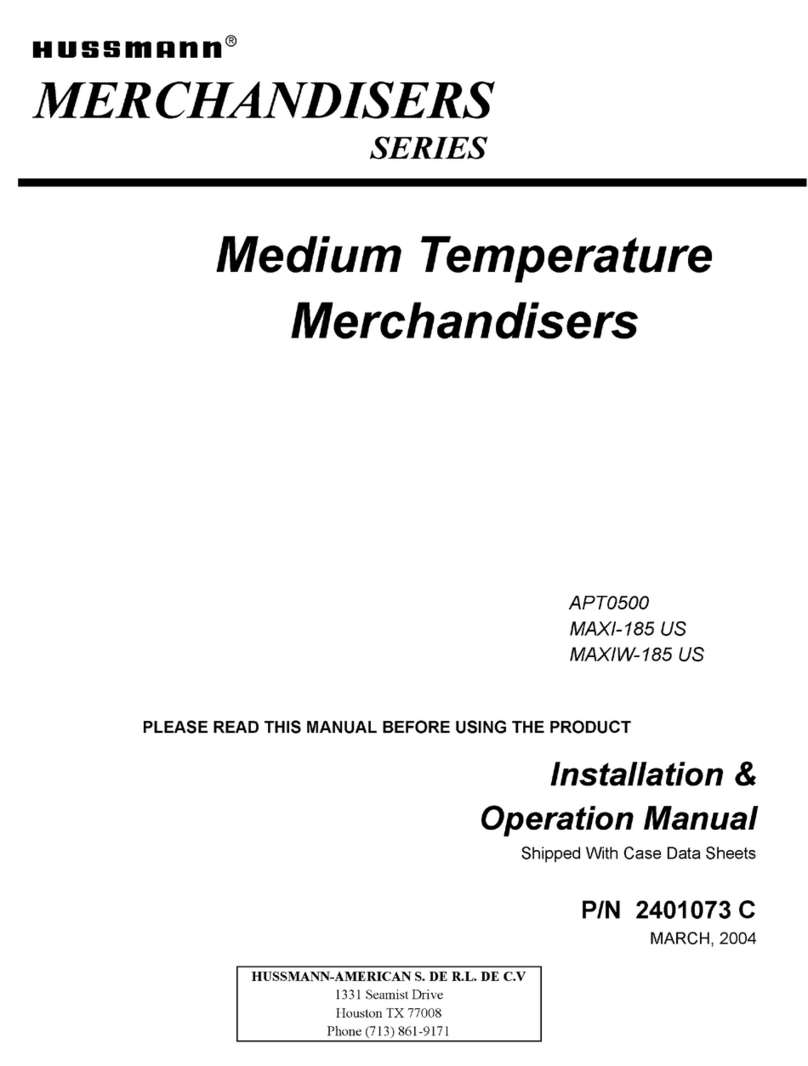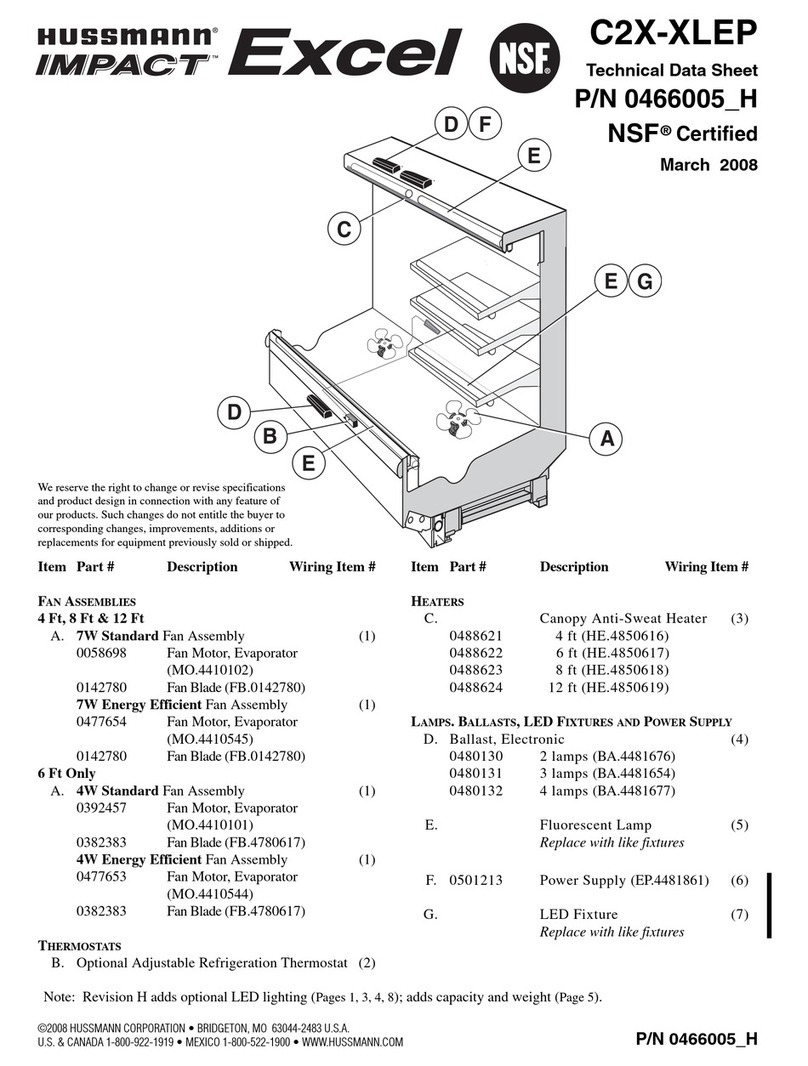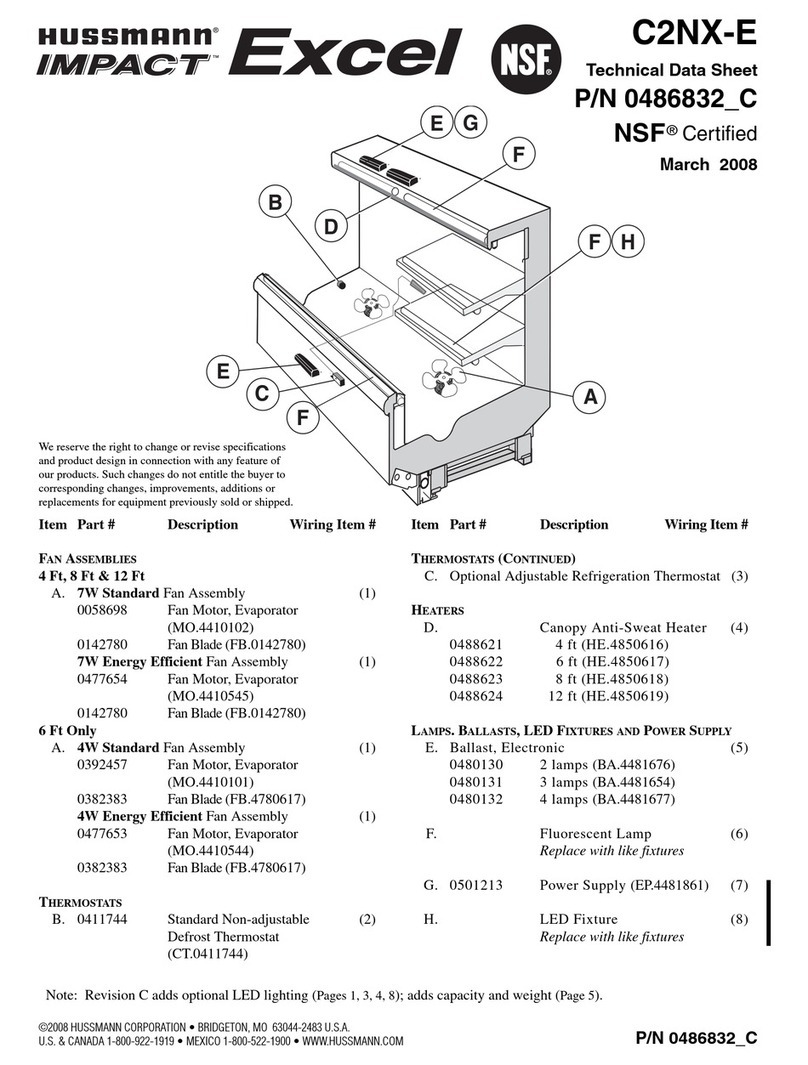5.Place bin front on the side. Place handle over the holes
in the sides of front while making sure the handle is pointing
in the direction of bin front top.
4. Place spring in groove of protruding circle. Then slide
remaining eyelet opening of spring onto its spring hook.
Do this for both springs.
3eBin™- Gravity bin assembly instructions
PLEASE FOLLOW THE BELOW INSTRUCTIONS FOR ASSEMBLY
OF YOUR GRAVITY BIN:
1. Slide one of the eyelet openings of the springs onto
the small shutter pegs. Do this for both springs.
3. Lay bin front on a flat surface. Grab shutter. There are four pegs on the shutter in total – the two pegs to which the
springs are attached should be the ones closest to you. Insert shutter into bin front with protruding circles entering front
first. Push sides of shutter slightly inwards in order to make the shutter squeeze past sides of front. Click protruding
circles into the corresponding holes in the sides of front.
2. Slide bearings onto the protruding circles on the
shutter. Do this for both bearings.
Spring hook
Groove
PLEASE FOLLOW THE BELOW INSTRUCTIONS FOR ASSEMBLY
OF YOUR GRAVITY BIN:
PLEASE FOLLOW THE BELOW INSTRUCTIONS FOR ASSEMBLY
OF YOUR GRAVITY BIN:
Protruding circles
2