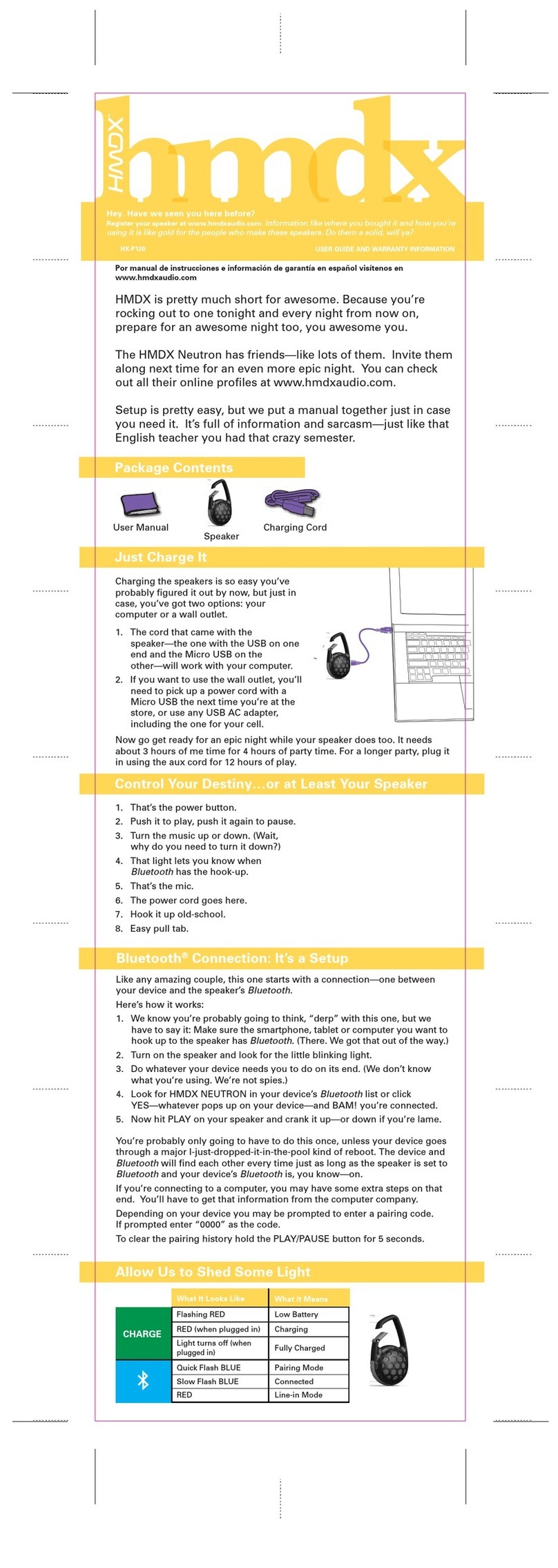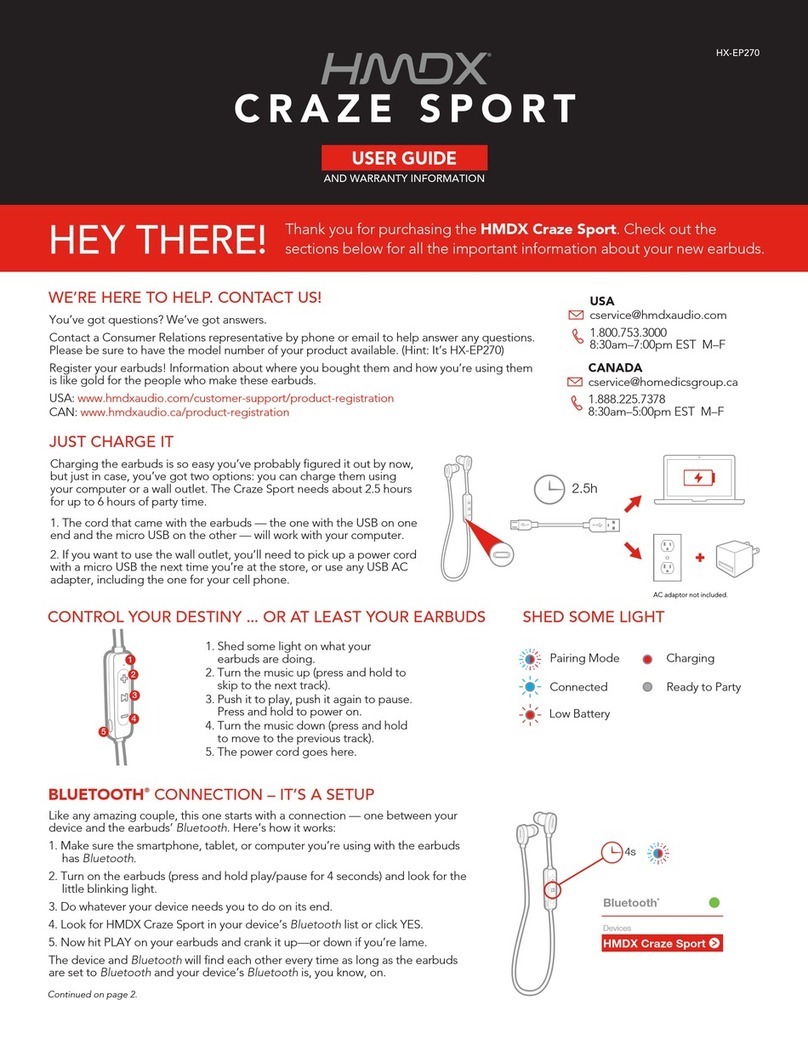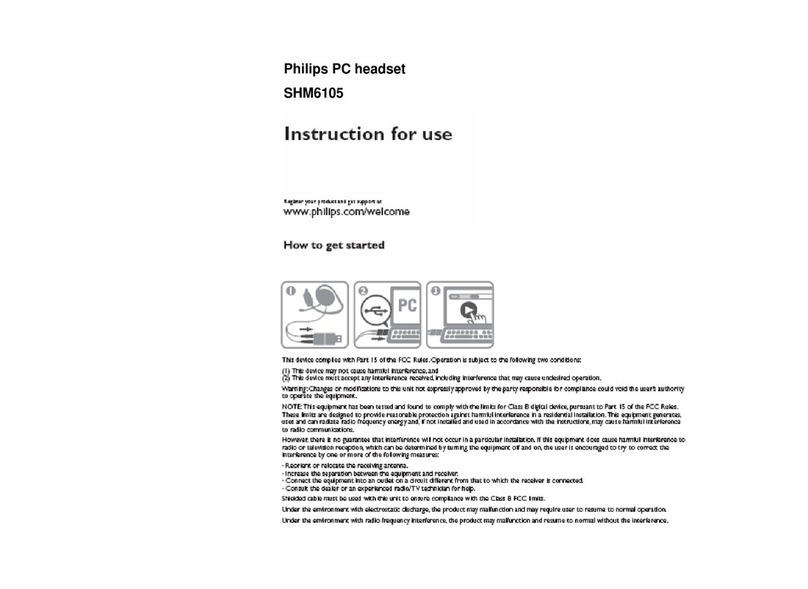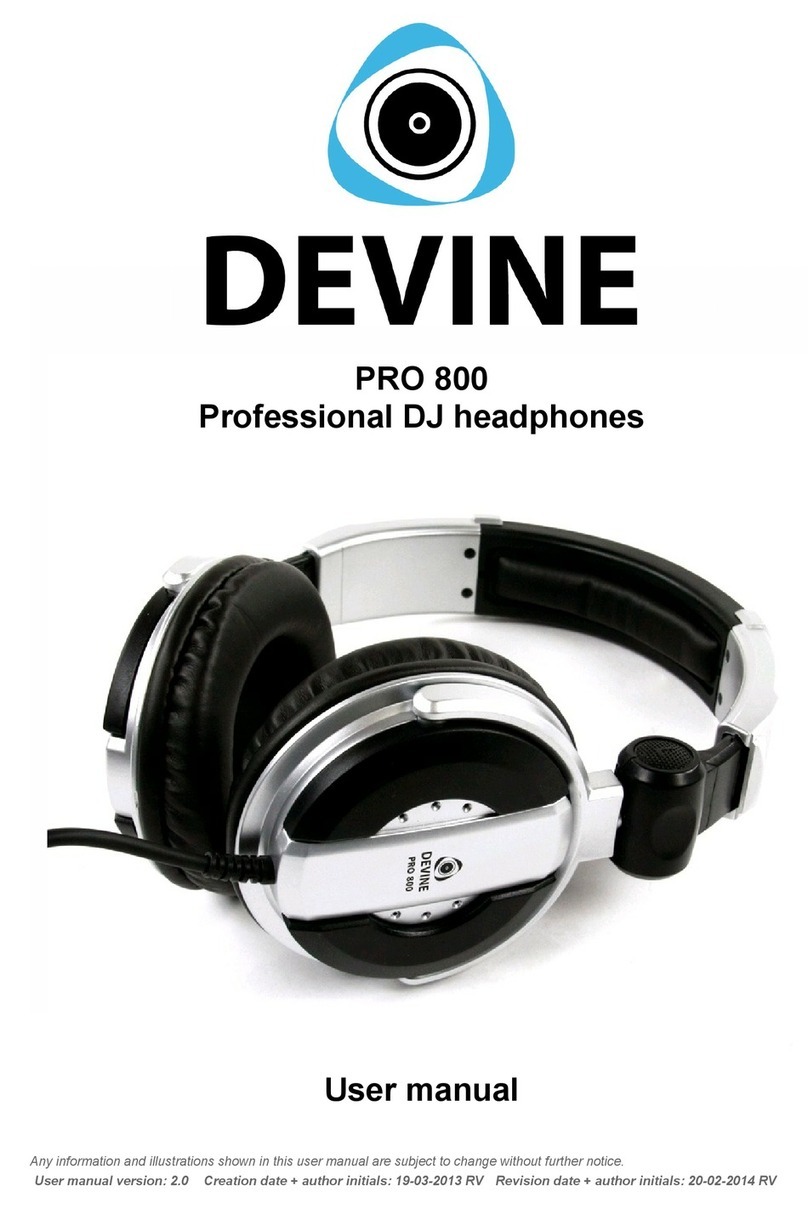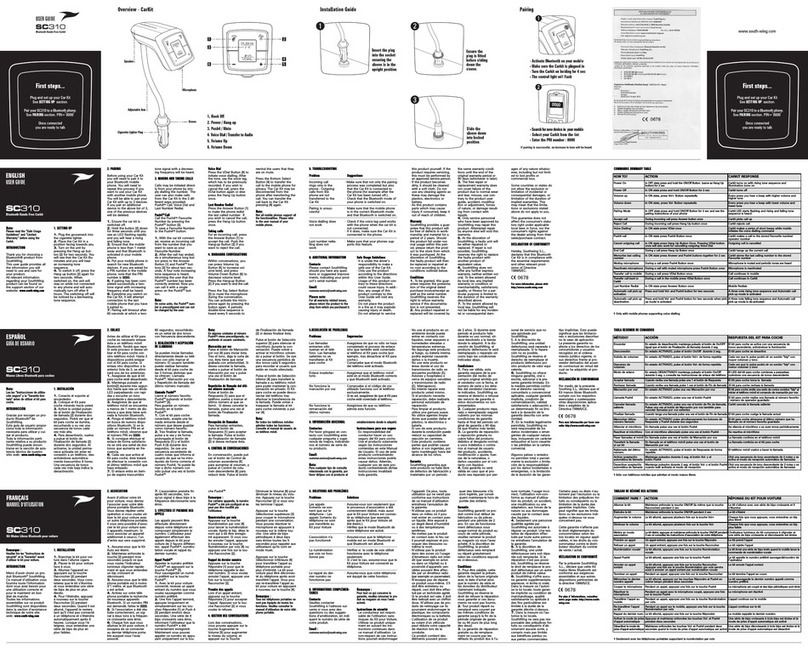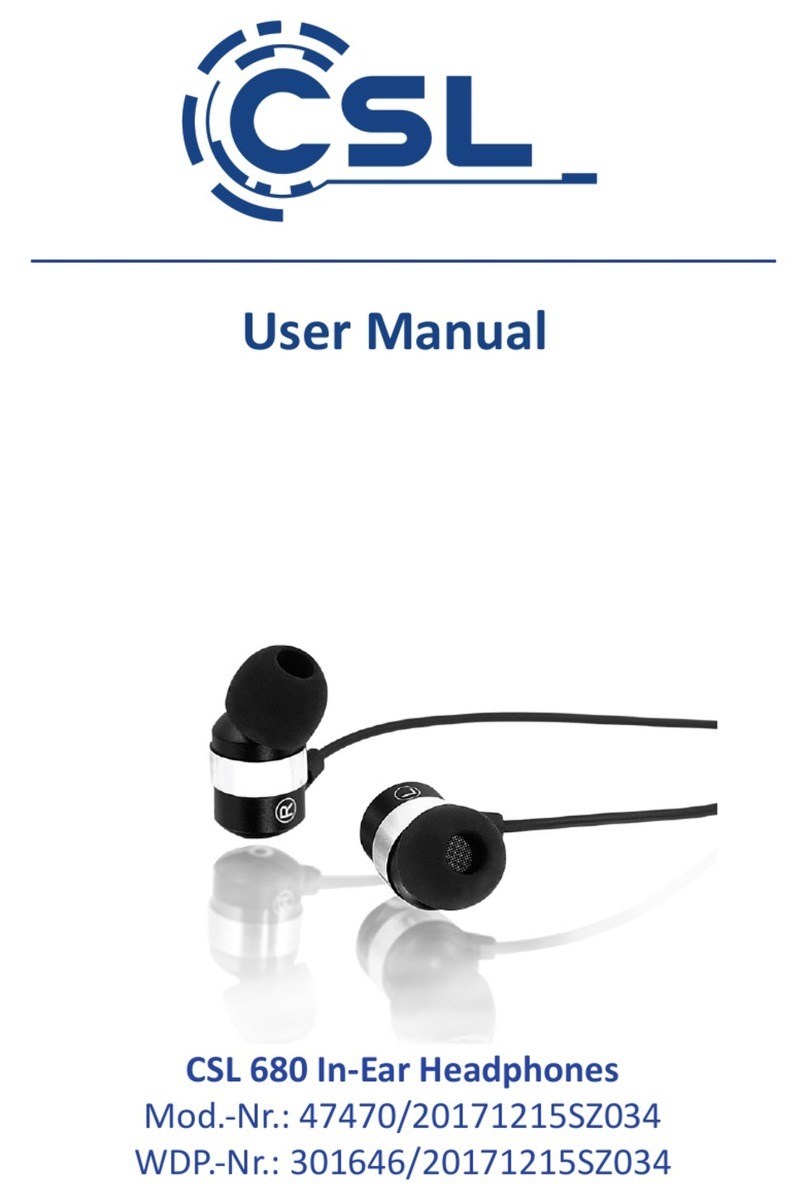HMDX JOLT Instruction Manual
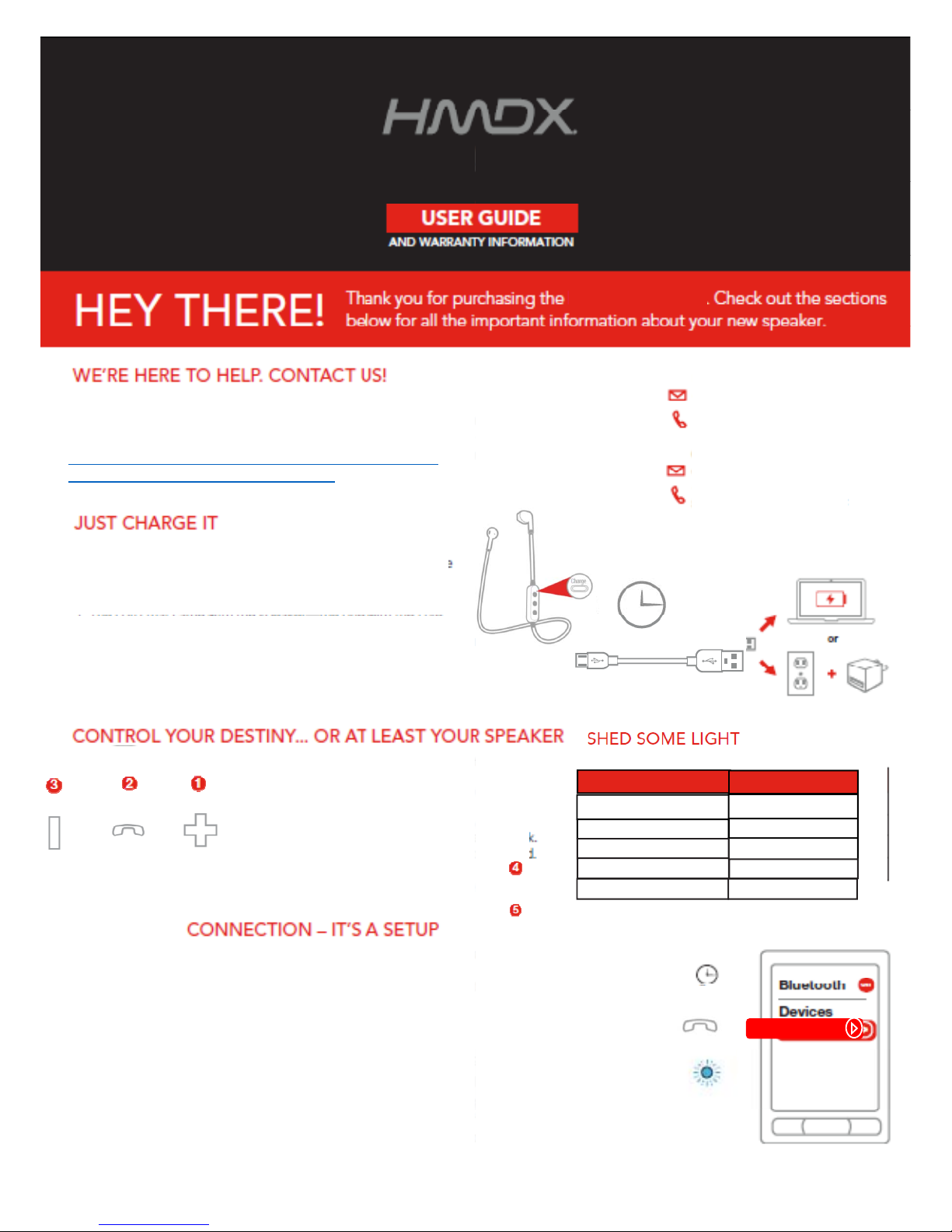
JO
JO
You’vegotquestions?We’vegotanswers.
ContactaCustomerRelationsrepresentativebyphone,oremailtoh
Pleasebesuretohavethemodelnumberofyourproductavailable.
(
www.hmdxaudio.com/customer‐support/product‐registration
h// hddi /hd
h
ttp:
//
www.
h
m
d
xau
di
o.ca
/h
m
d
x‐support‐ca
Chargingtheearbudsissoeasyyou’veprobablyfigureditoutby
now,butjustincase,you’vegottwooptions:youcanchargeit
usingyourcomputerorawalloutlet.TheJoltearbudsneedabout
2hoursforupto3.5hoursofplaytime.
1. Thecordthatcamewiththeearbuds
–
theonewiththeUSB
ononeendandtheMicroUSBontheother– willworkwith
yourcomputer.
2. Ifyouwanttousethewalloutlet,you’llneedtopickupa
powercordwithaMicroUSBthenexttimeyou’reatthe
store,oruseanyUSBACadapter,includingtheoneforyour
cell.
1. Pressforvolumeup/holdfor2stosk
track.
2. MultifunctionButton(seeBluetooth
sectiontoturnon/connect)
3. TurntheMusicdown.(Pressandhol
d
tomovetotheprevioustrack).
4. Microphone
5. MicroUSBchargingport
Likeanyamazingcouplethisonestartswithaconnection–onebetweenyo
u
theearbuds’Bluetooth.Here’showitworks:
1. Makesurethesmartphone,tabletorcomputeryou’reusingwiththee
a
Bluetooth.
2. TurnontheearbudsbypressingandholdingMULTIFUNCTIONbuttonf
o
andlookforthelittleblinkinglightonthebackofthecontrolbox.
BLUETOOTH®
3. DowhateveryourdeviceneedsyoutodoonitsendtoturnonBluetoo
t
4. LookforJoltinyourdevice’sBluetoothlistorclickYES.
5. NowhitPLAYonyourearbudsandcrankitup‐ ordownifyou’relame.
ThedeviceandtheBluetoothwillfindeachothereverytimejustaslongast
aresettoBluetoothandyourdevice’sBluetooth is,youknow,on.
Ifyou’reconnectingtoacomputer,youmayhavesomeextrastepsonthat
e
havetogetthatinformationfromthecomputercompany.
OLT
HX‐EP230
OLT
HMDXJolt
elpansweranyquestions.
(
cservice@homedicsgroup ca
2h
cservice@homedicsgroup
.
ca
1.888.225.7378
8:30am‐5:00pmESTM‐F
ACadaptornotincluded
FlashingBlueandRed
SlowFlashingBlue Connected
PairingMode
LowBattery
SlowFlashingRed
Whatitlookslike WhatitMeans
ip
d
for2s
Red Charging
NoLED Fullycharged
u
rdeviceand
a
rbudshas
o
r2seconds
2s
Jolt
t
h.
heearbuds
e
nd.You’ll

Dependingonyourdeviceyoumaybepromptedtoenterapairingcode.I
“0000”asthecode.
Yourearbudswillautomaticallyenterpairingmode.
Note:IfyouturnonyourJoltearbudsbuthaven’tstartedthepartyyet,it
w
power off after 2minutes of unpaired inactivity.
power
off
after
2
minutes
of
unpaired
inactivity.
LOOKMA,NOHANDS!
Whenfriendscallaskingtojointheparty–andyouknowtheywill–
answerthephonewithoutdisconnectingfromyourJoltearbuds.Yes,
that’sright.Yourearbudshavehands–freecallingtoo.Howamazingis
that?Here’showitworks:
1
Make sure your phone and earbuds are connected through
3.
f
o
T
H
t
h
1
.
Make
sure
your
phone
and
earbuds
are
connected
through
Bluetooth.
2. Answeringandendingacallworksthesameway:simplyclickthe
multifunctionbuttononyourJolt.
–
p
h
r
e
Multifunction
Asoftdrytowelisallyouneedtocleanoff
bd Ui thhl
yourear
b
u
d
s.
U
s
i
ngwa
t
er,
h
ars
h
c
l
eaners,or
anythingelseonlystartsmessingwiththe
mechanicsinside.
FCCWarning:
Thisdevicecomplieswithpart15oftheFCCRules.Operationissubjectto
thefollowingtwoconditions:
(1)Thisdevicemaynotcauseharmfulinterference,and(2)thisdevicemust
acceptanyinterferencereceived,includinginterferencethatmaycause
undesiredoperation.AnyChangesormodificationsnotexpresslyapproved
bythepartyresponsibleforcompliancecouldvoidtheuser'sauthorityto
operatetheequipment.
Nt Thi ith b ttd dfdt l ith th li it
N
o
t
e:
Thi
sequ
i
pmen
t
h
as
b
een
t
es
t
e
d
an
d
f
oun
d
t
ocomp
l
yw
ith
th
e
li
m
it
s
foraClassBdigitaldevice,pursuanttopart15oftheFCCRules.Theselimits
aredesignedtoprovidereasonableprotectionagainstharmfulinterference
inaresidentialinstallation.Thisequipmentgenerates,usesandcanradiate
radiofrequencyenergyand,ifnotinstalledandusedinaccordancewiththe
instructions,maycauseharmfulinterferencetoradiocommunications.
However,thereisnoguaranteethatinterferencewillnotoccurina
particularinstallation.Ifthisequipmentdoescauseharmfulinterferenceto
radioortelevisionreception,whichcanbedeterminedbyturningthe
equipment off and on the user is encouraged to try to correct the
equipment
off
and
on
,
the
user
is
encouraged
to
try
to
correct
the
interferencebyoneormoreofthefollowingmeasures:
—Reorientorrelocatethereceivingantenna.
—Increasetheseparationbetweentheequipmentandreceiver.
—Connecttheequipmentintoanoutletonacircuitdifferentfromthatto
whichthereceiverisconnected.
—Consultthedealeroranexperiencedradio/TVtechnicianforhelp.
fprompted,enter
w
illautomatically
Ifyou’drathernottalk,holddownthemultifunctionbuttononyourearbuds
o
r2secondstoignorethecall.
H
ECOOLESTPART:TheJoltearbudsknowwhenacalliscominginandpauses
h
emusicbeforeringing.Whenyouhangup,themusicstartswhereitleftoff
and so does the party If it
’
s you making the call just start dialing from your
and
so
does
the
party
.
If
it s
you
making
the
call
,
just
start
dialing
from
your
h
one,andtheJoltautomaticallydoesitshands‐freecallingthing.Isn’tit
e
freshingtoknowyourspeakertotallygetsyou?
Multifunction
earbuds
earbuds
FCCRadiationExposureStatement:
ThisequipmentcomplieswithFCCradiationexposurelimitssetforthforan
uncontrolledenvironment..
Thistransmittermustnotbeco‐locatedoroperatinginconjunctionwithany
otherantennaortransmitter.

ISEDCWarning:
ThisdevicecomplieswithInnovation,Science,andEconomicDevelopment
Canad licence‐exemptRSSstandard(s).Operationissubjecttothe
followingtwoconditions:
(
1
)
thisdevicema
y
notcauseinterference
,
and
() y ,
(2)thisdevicemustacceptanyinterference,includinginterferencethat
maycauseundesiredoperationofthedevice.
Leprésent appareil est conforme auxCNRd'Innovation,Scienceset
Développement économique Canadaapplicables auxappareils radio
exemptsdelicence.L'exploitation est autorisée auxdeux conditions
suivantes :
(1)l'appareil nedoit pasproduire debrouillage,et
(2)l'utilisateur del'appareil doit acceptertoutbrouillage radioélectrique
subi,même si lebrouillage est susceptibled'en compromettre le
fonctionnement.
ISEDCRadiationExposureStatement:
ThedeviceiscompliancewithRFexposureguidelines,userscanobtain
CanadianinformationonRFexposureandcompliance.
Leprésent appareil est conforme Aprèsexamen dece matériel aux
conformité ou auxlimites d’intensité dechampRF,les utilisateurs peuvent
sur l’exposition auxradiofréquences etlaconformité andcompliance
d’ é l
f
d
d’
acqu
é
rir
l
es in
f
ormations correspon
d
antes.
©2018HMDX.AllRightsReserved.
IB‐HXEP230
Other HMDX Headphones manuals