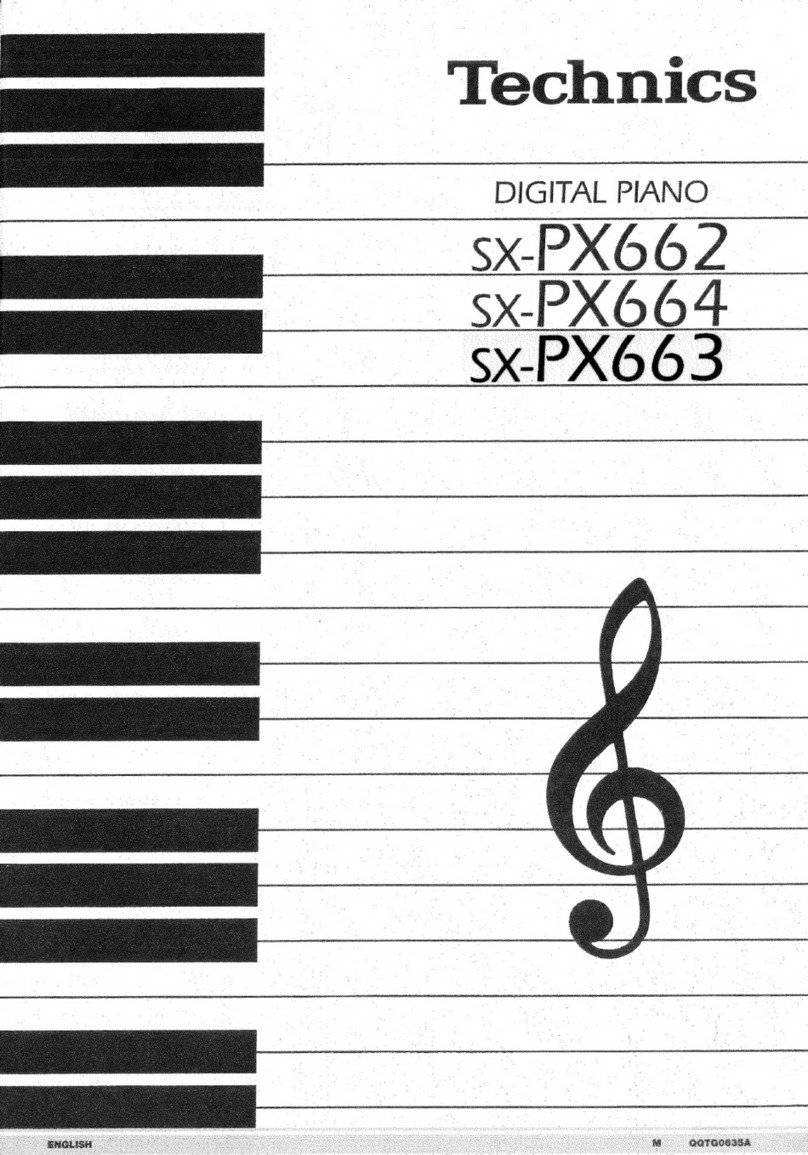Technics SX-PR950P User manual
Other Technics Musical Instrument manuals
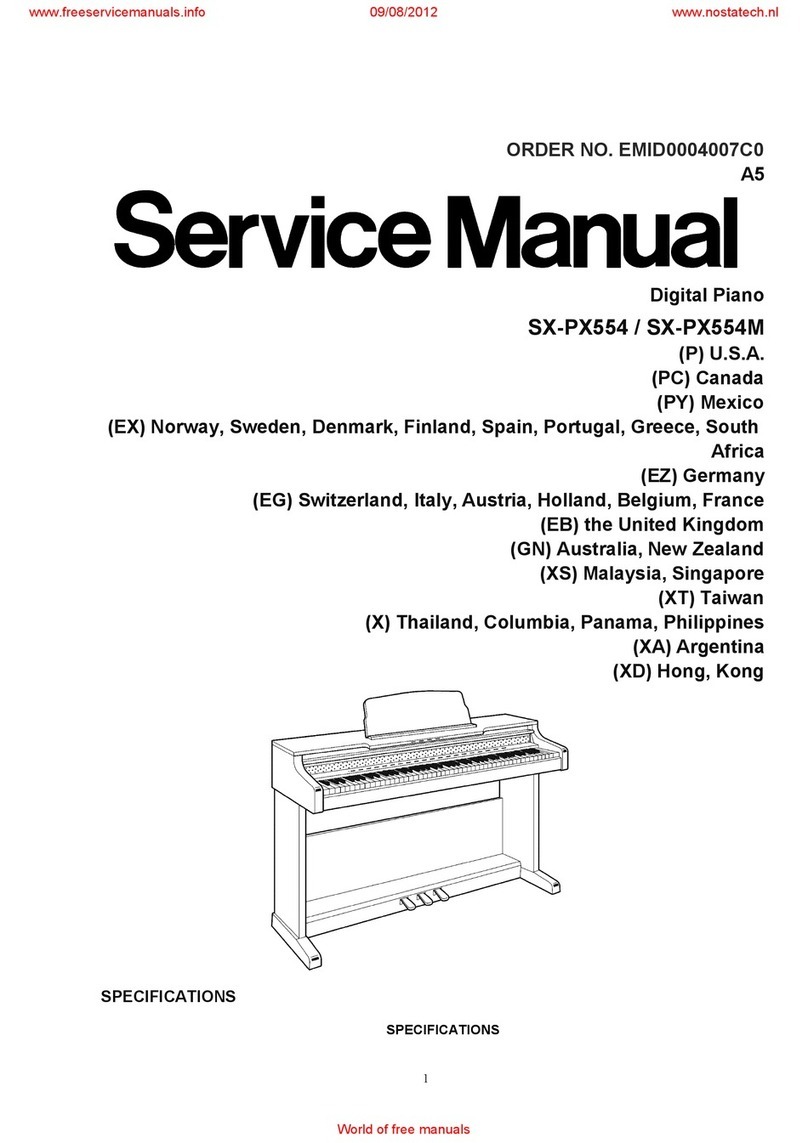
Technics
Technics SX-PX554 User manual
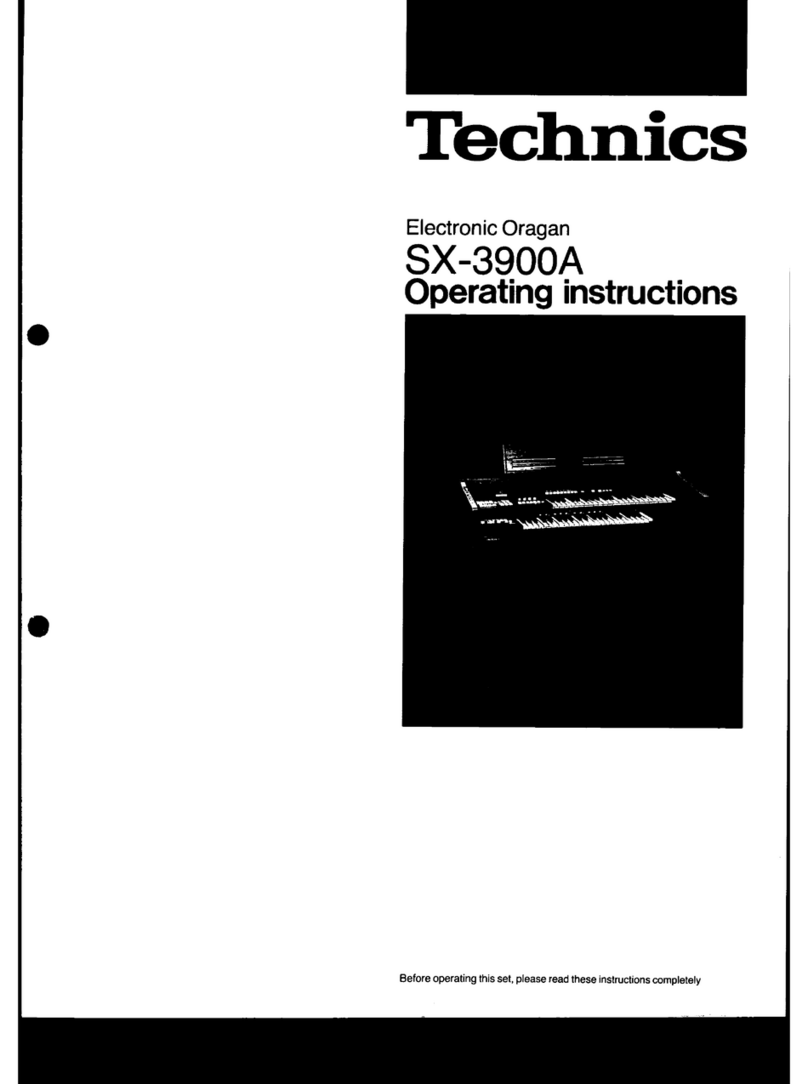
Technics
Technics SX-3900A User manual
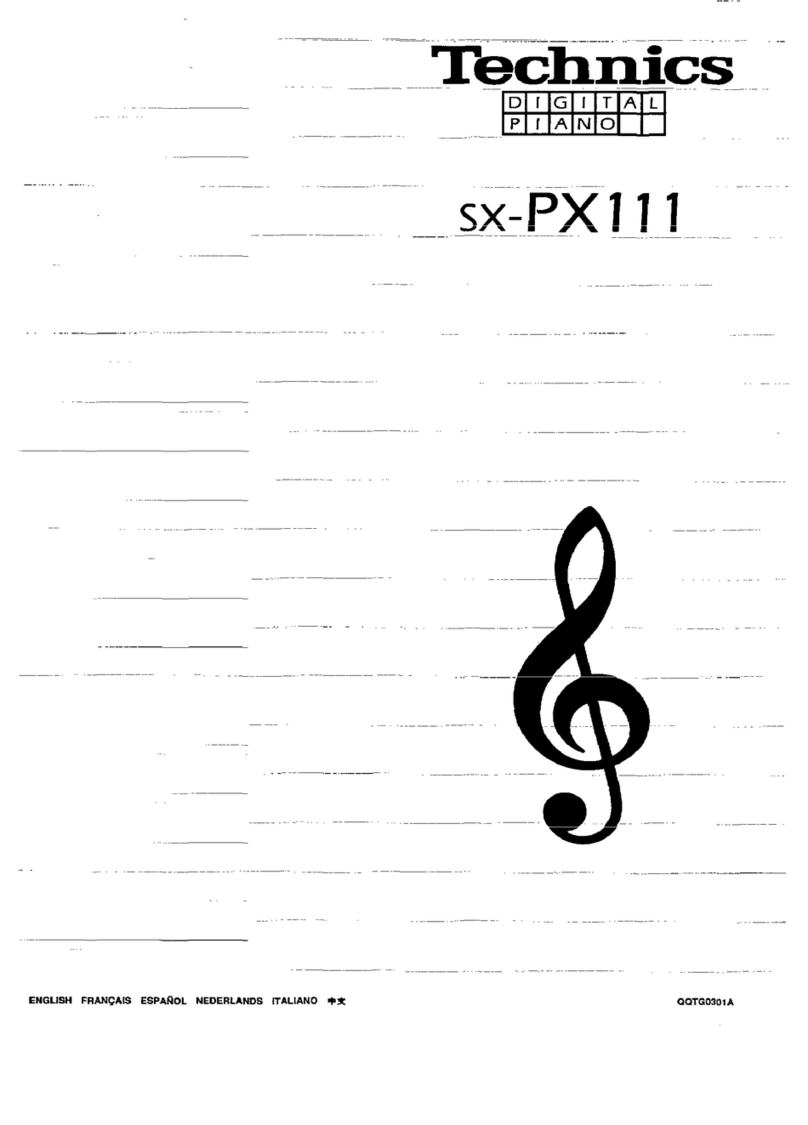
Technics
Technics SX-PX111 User manual

Technics
Technics SX-PC25 User manual
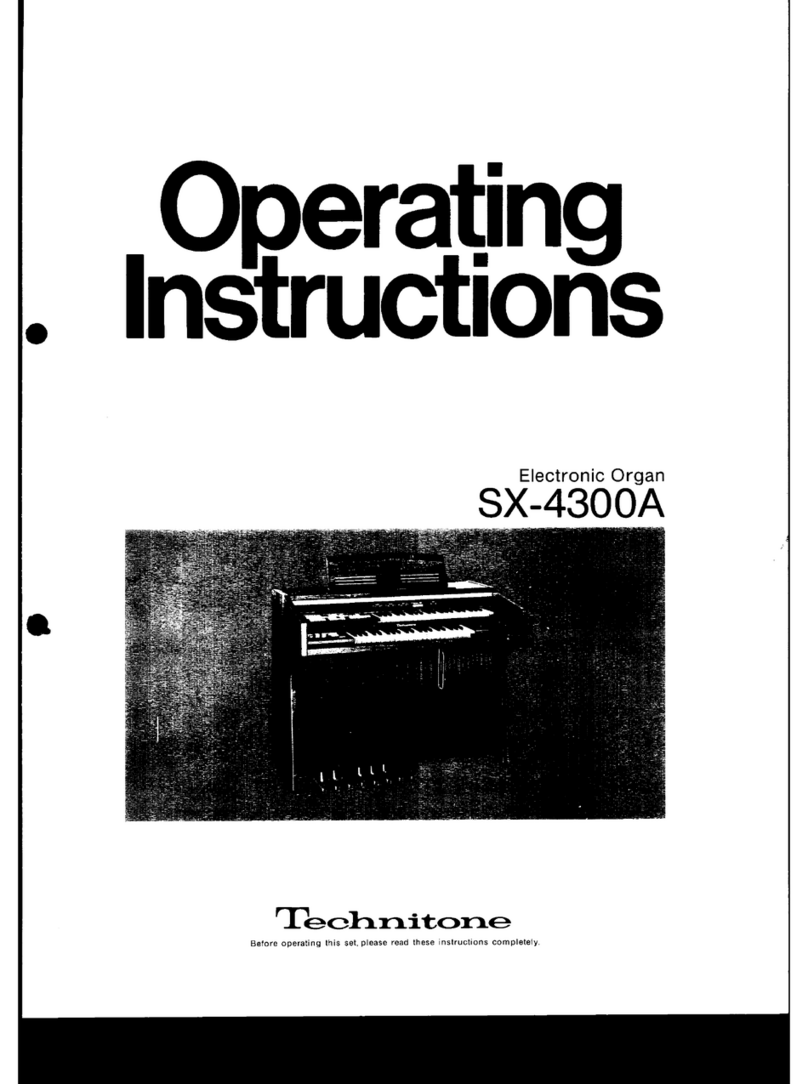
Technics
Technics SX-4300A User manual
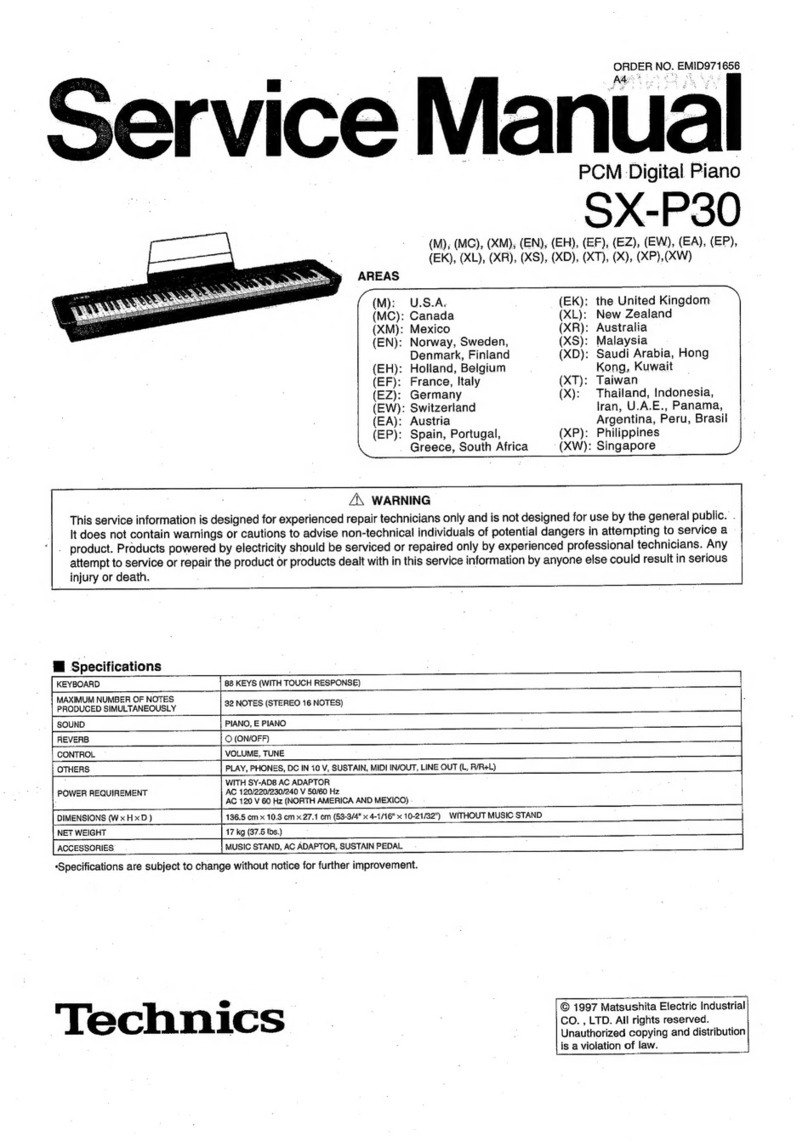
Technics
Technics SXP30 - ELECTRONIC PIANO User manual

Technics
Technics SX-1800B User manual

Technics
Technics SX-PX103 User manual

Technics
Technics SX-PX33V User manual
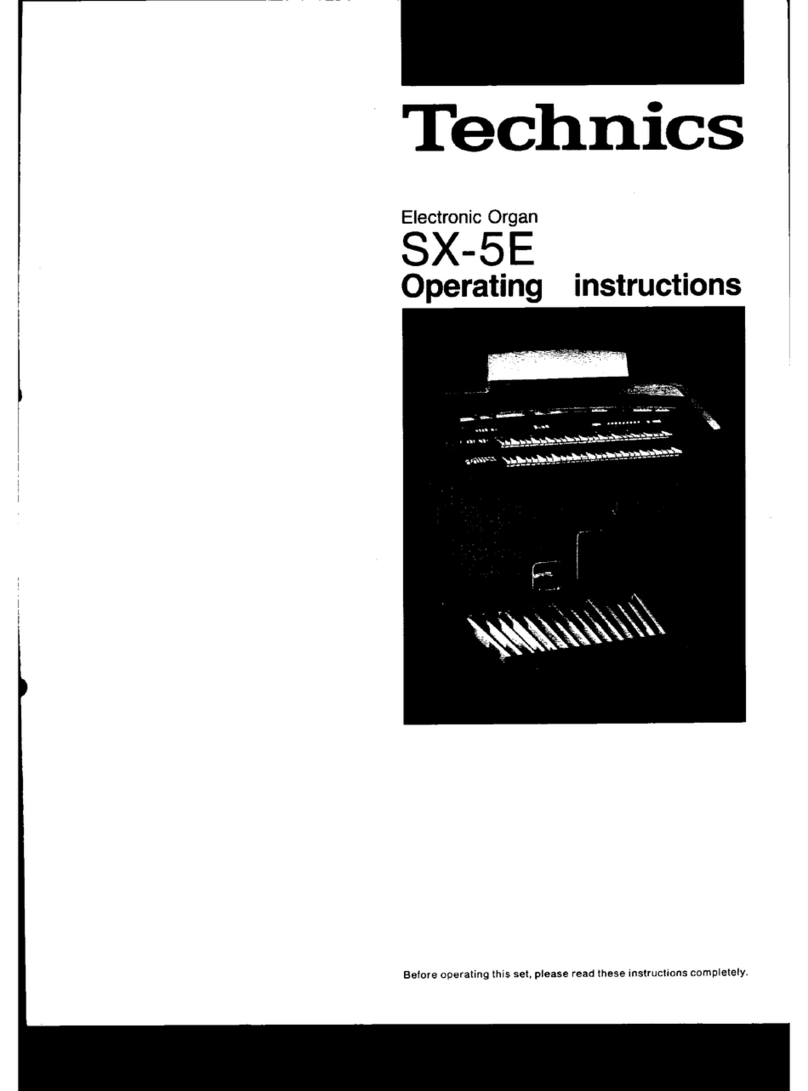
Technics
Technics SX-5E User manual
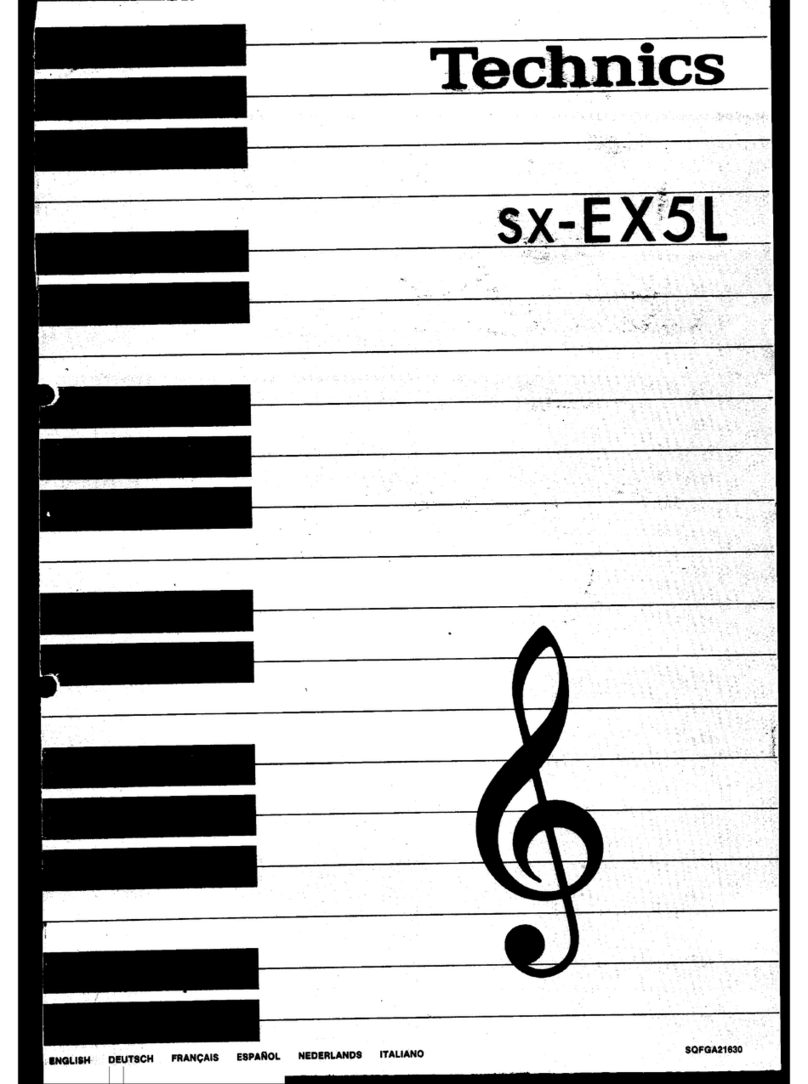
Technics
Technics SX-EX5L User manual
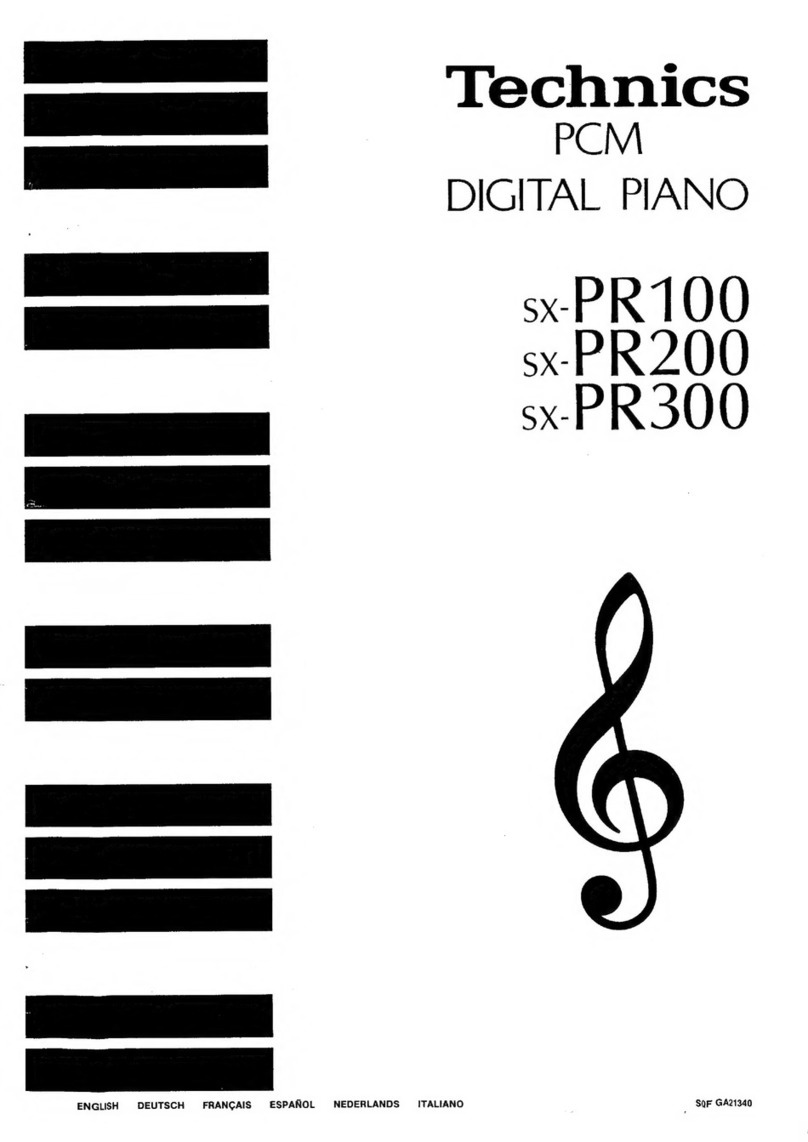
Technics
Technics SX-PR100 User manual
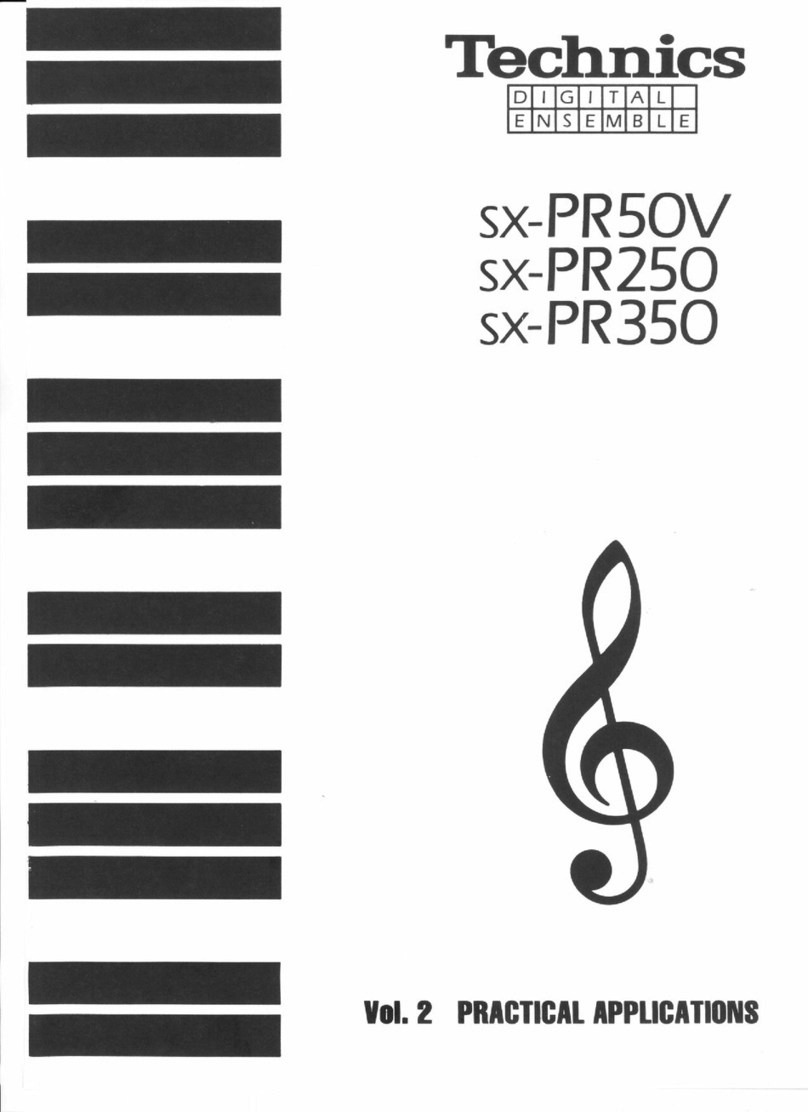
Technics
Technics SX-PR50V User manual

Technics
Technics SX-PX222/M User manual

Technics
Technics SX-GA1 User manual
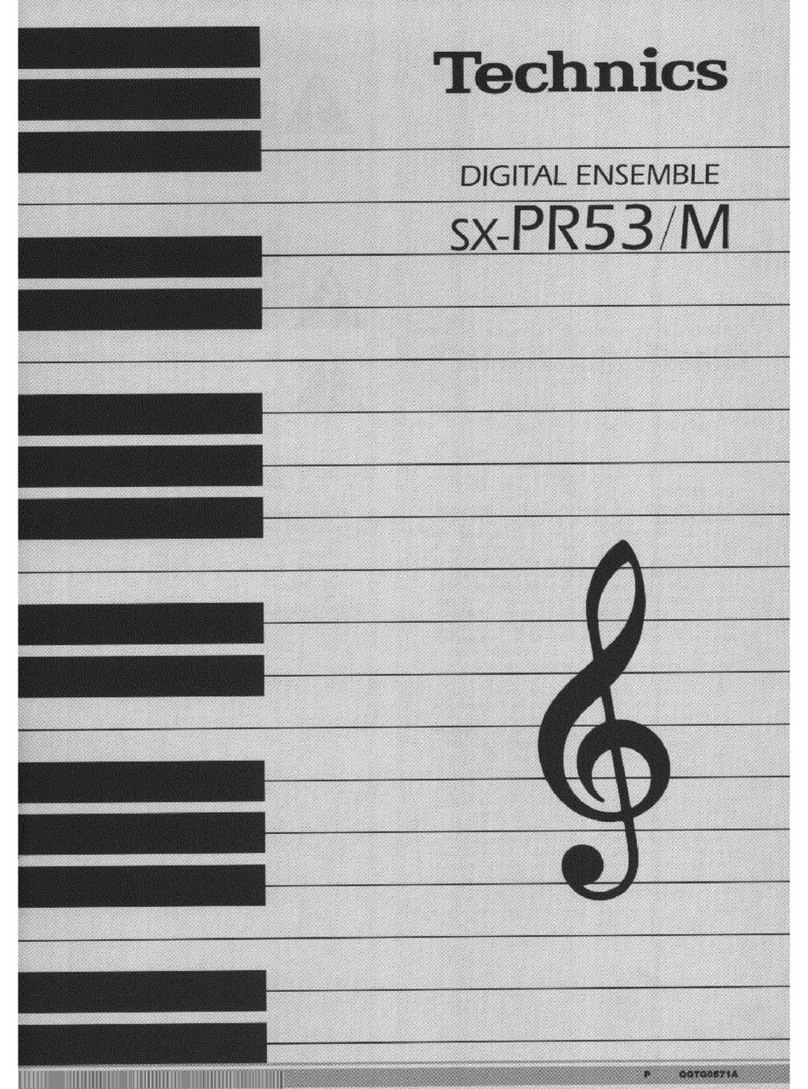
Technics
Technics sx-pr53m User manual
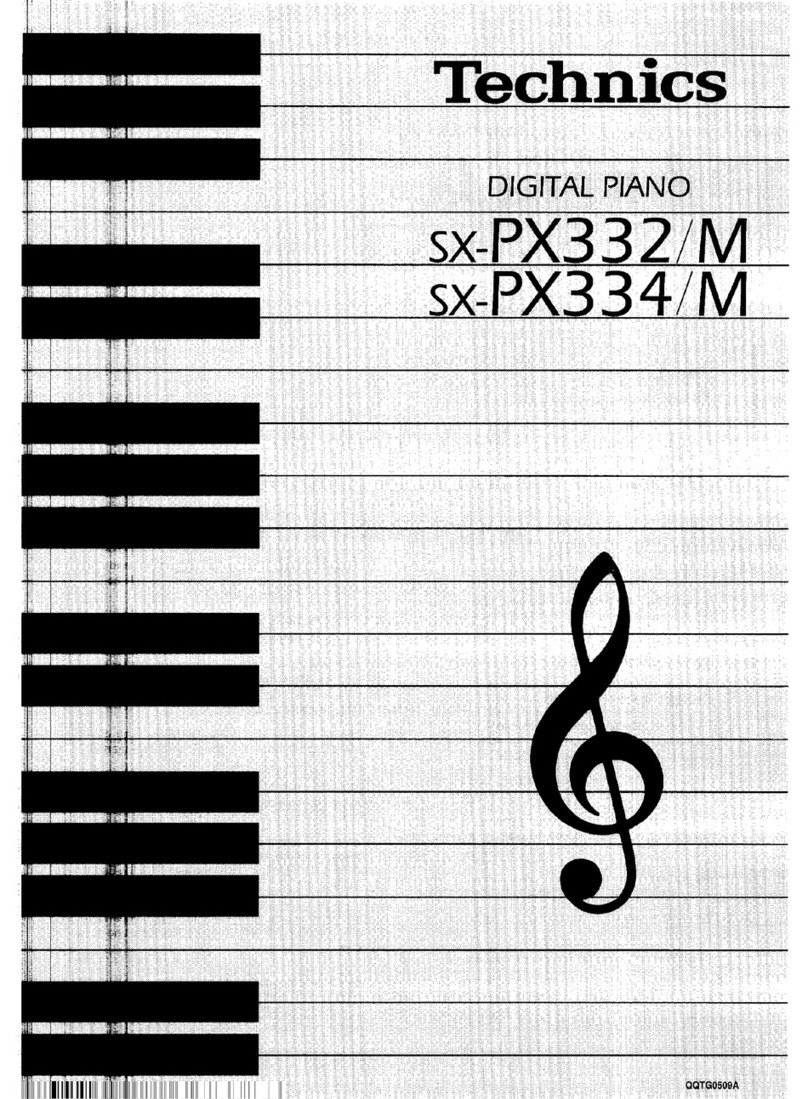
Technics
Technics SX-P332 User manual

Technics
Technics SX-PX101 User manual
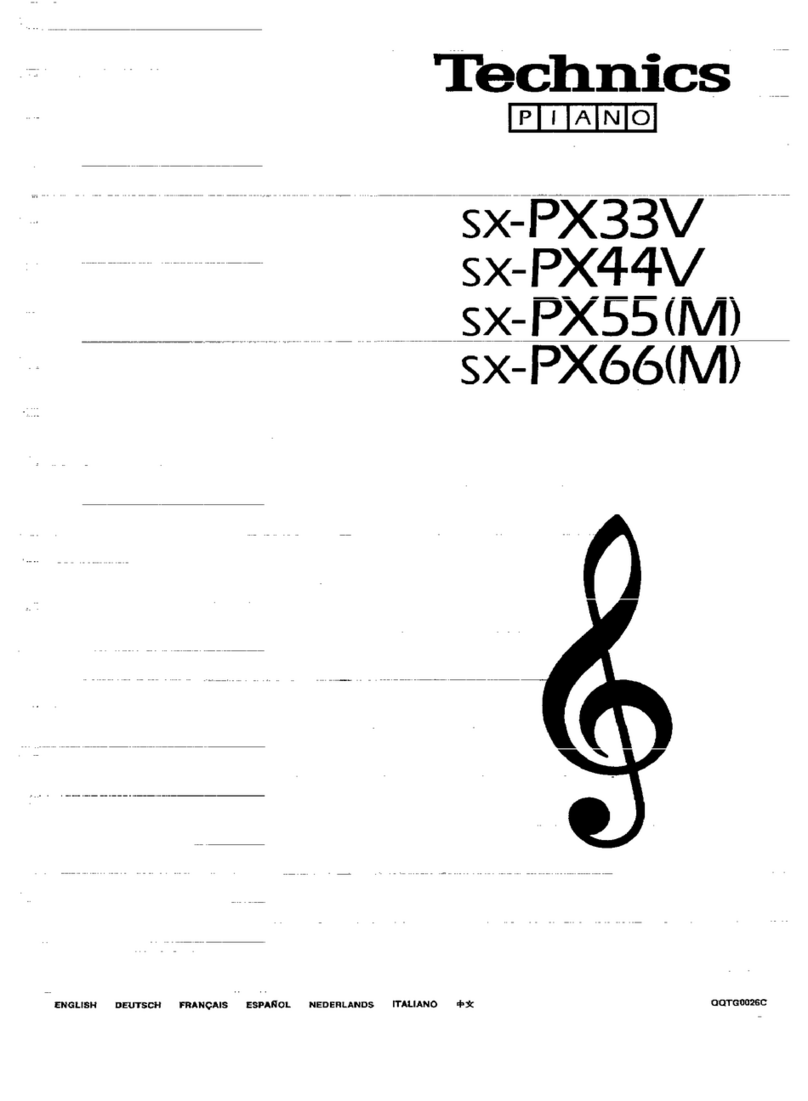
Technics
Technics SX-PX33V User manual

Technics
Technics SX-EX15(L) User manual