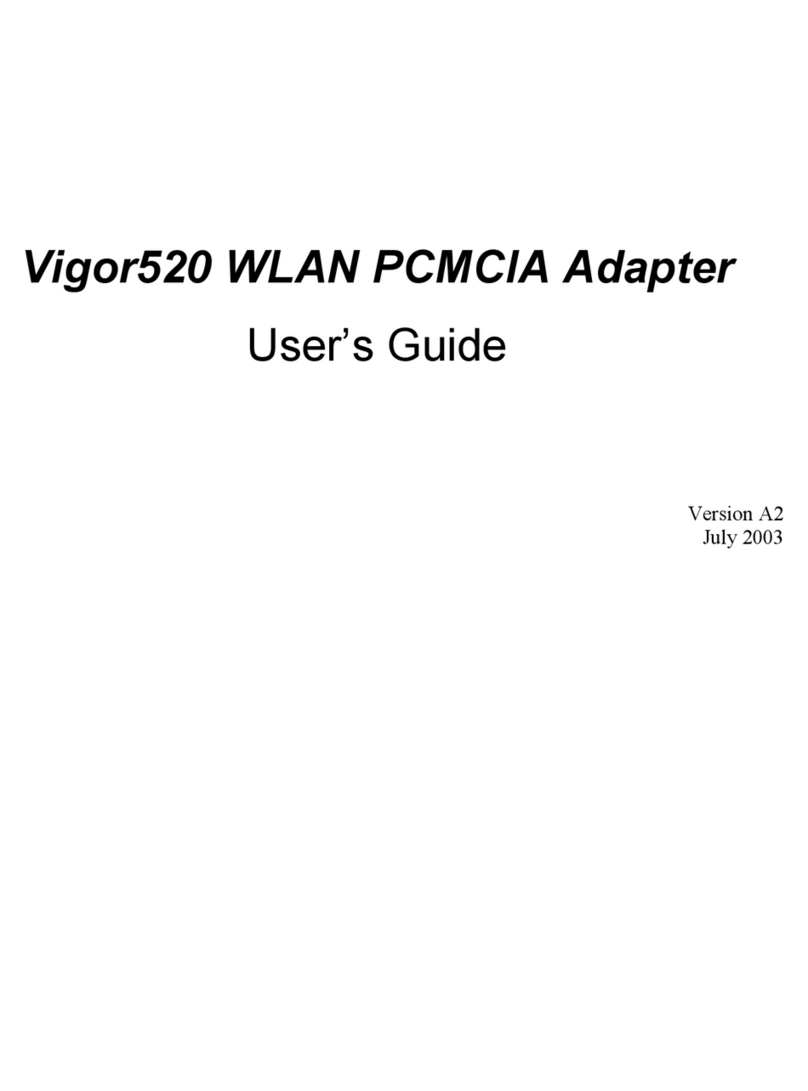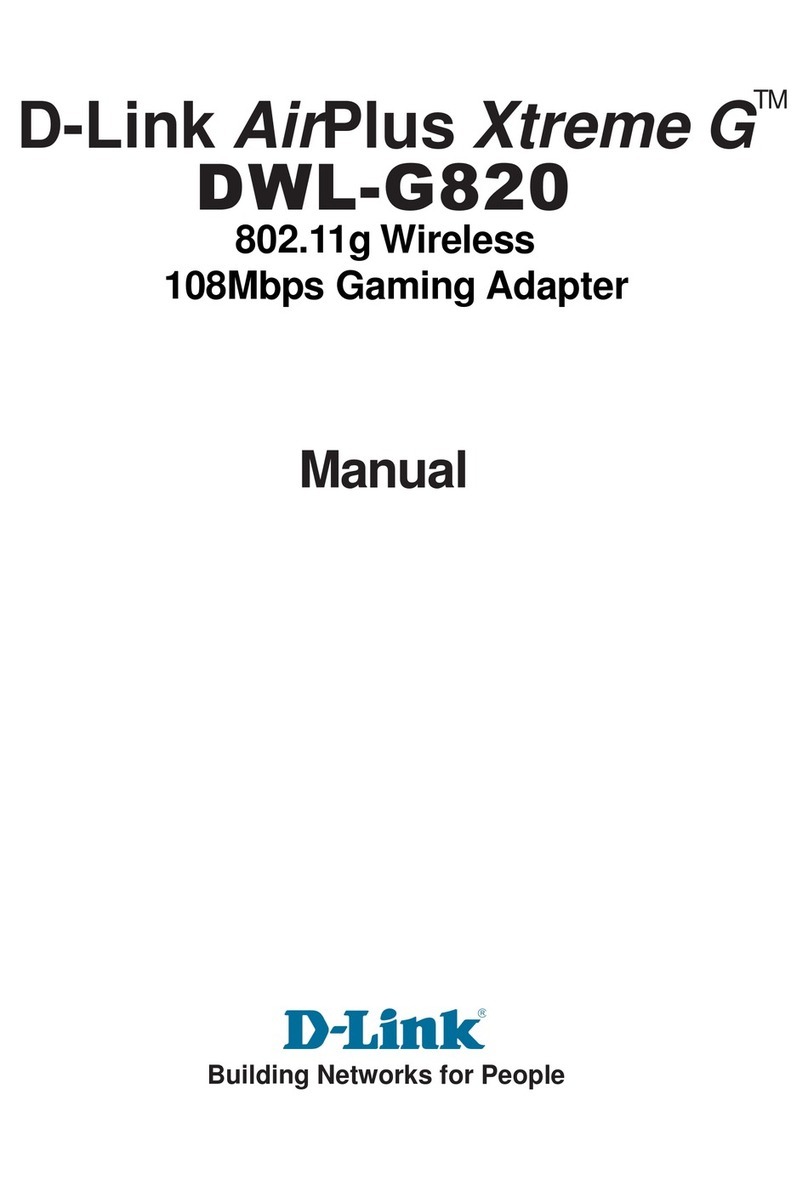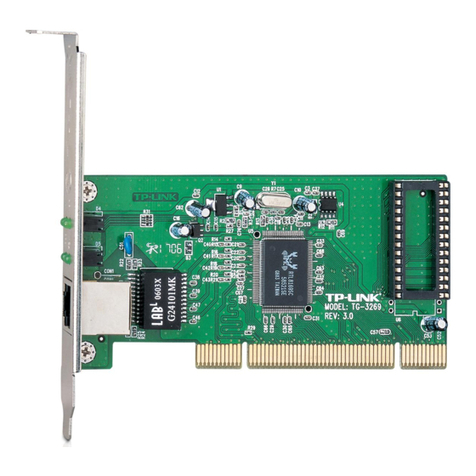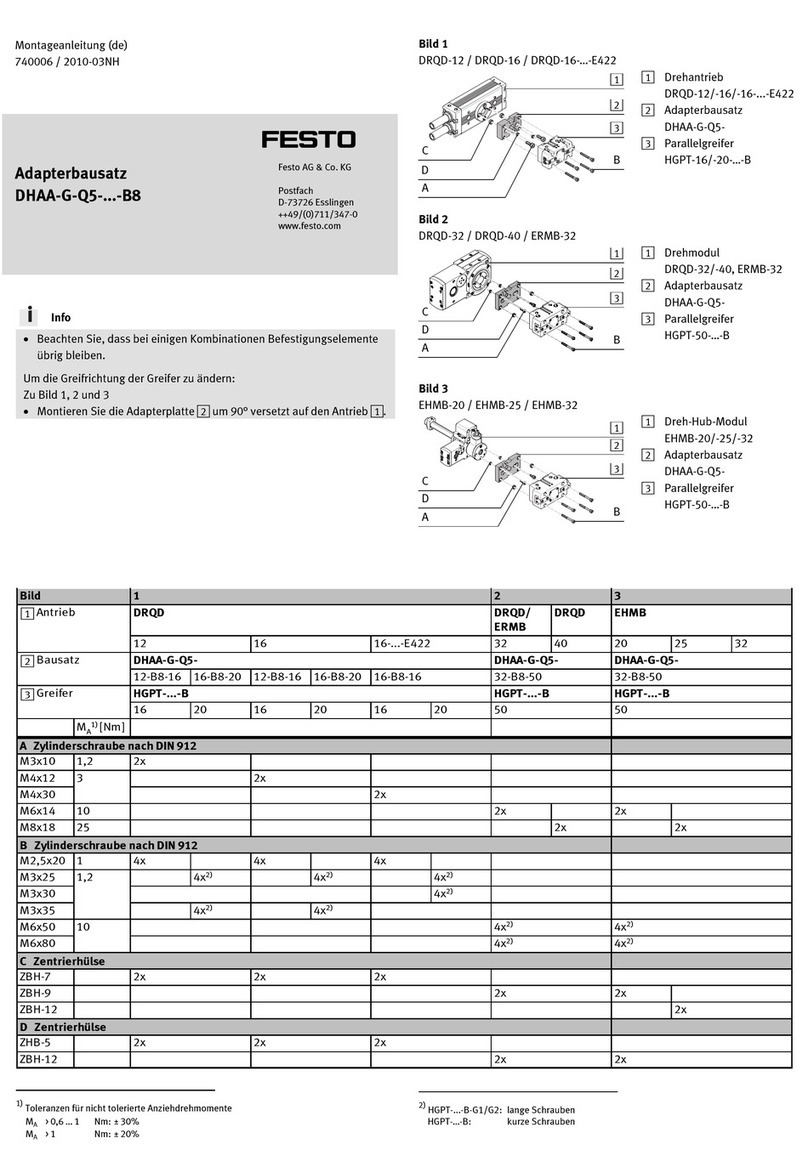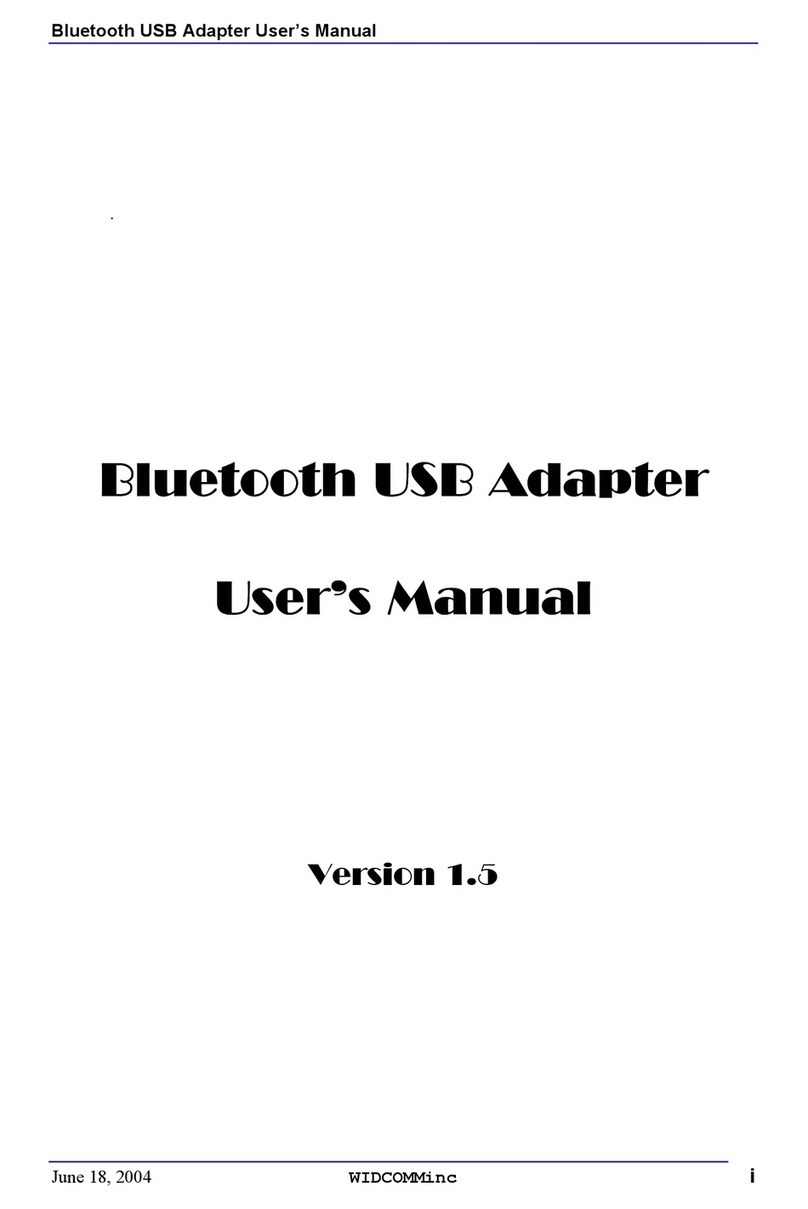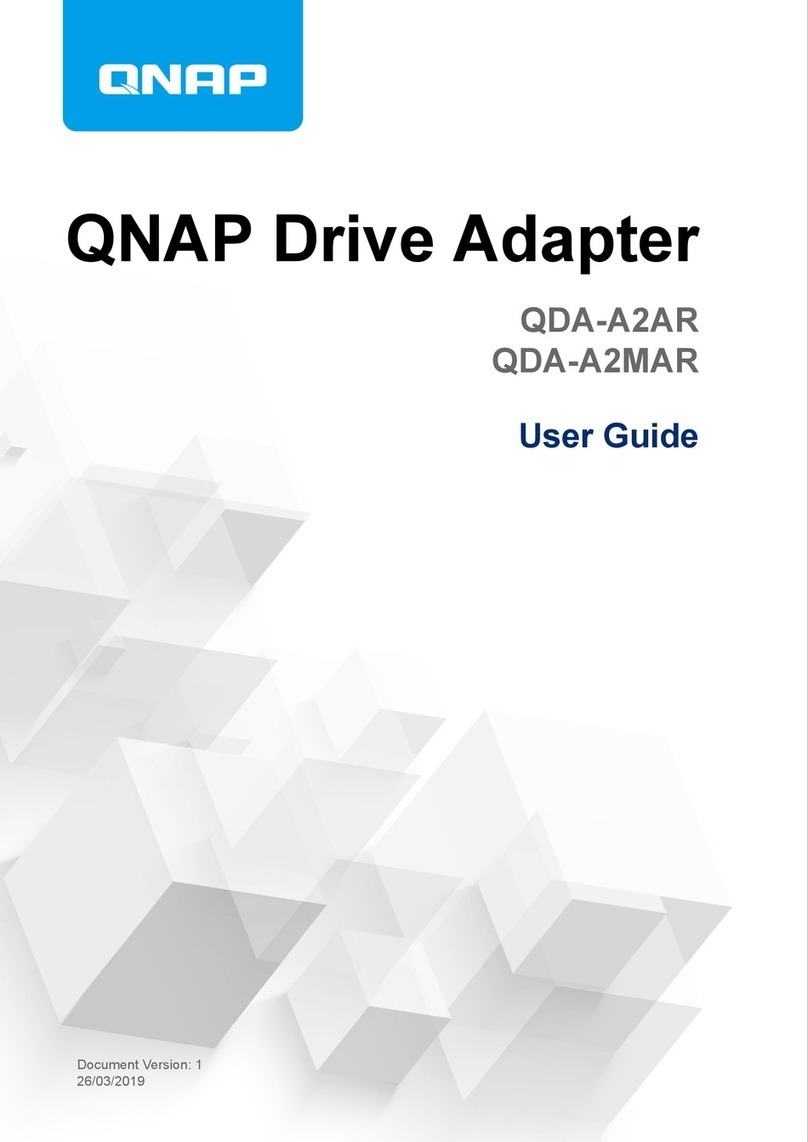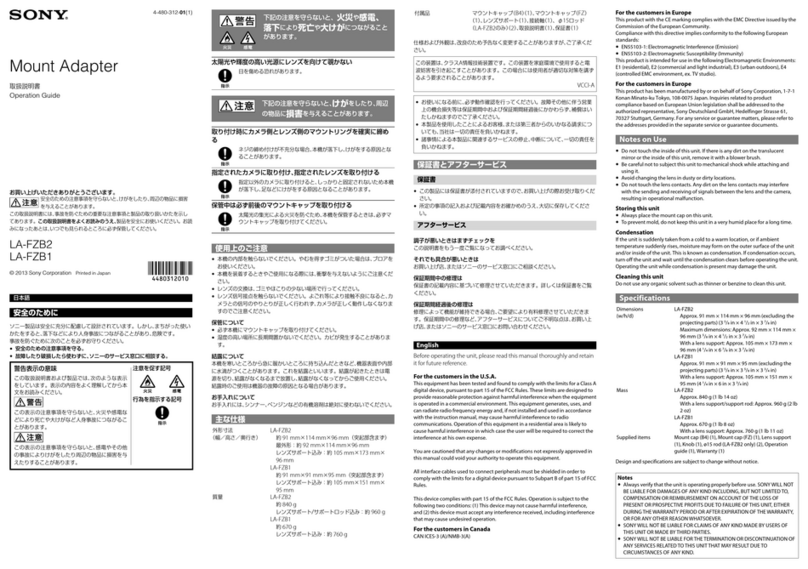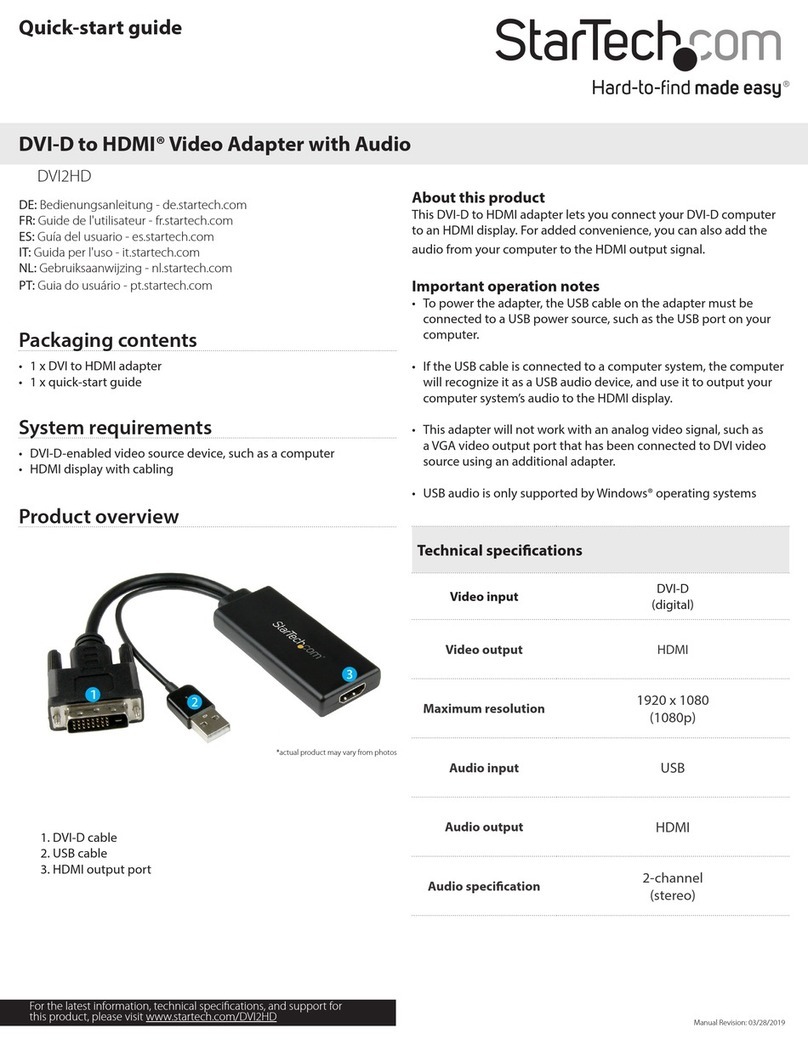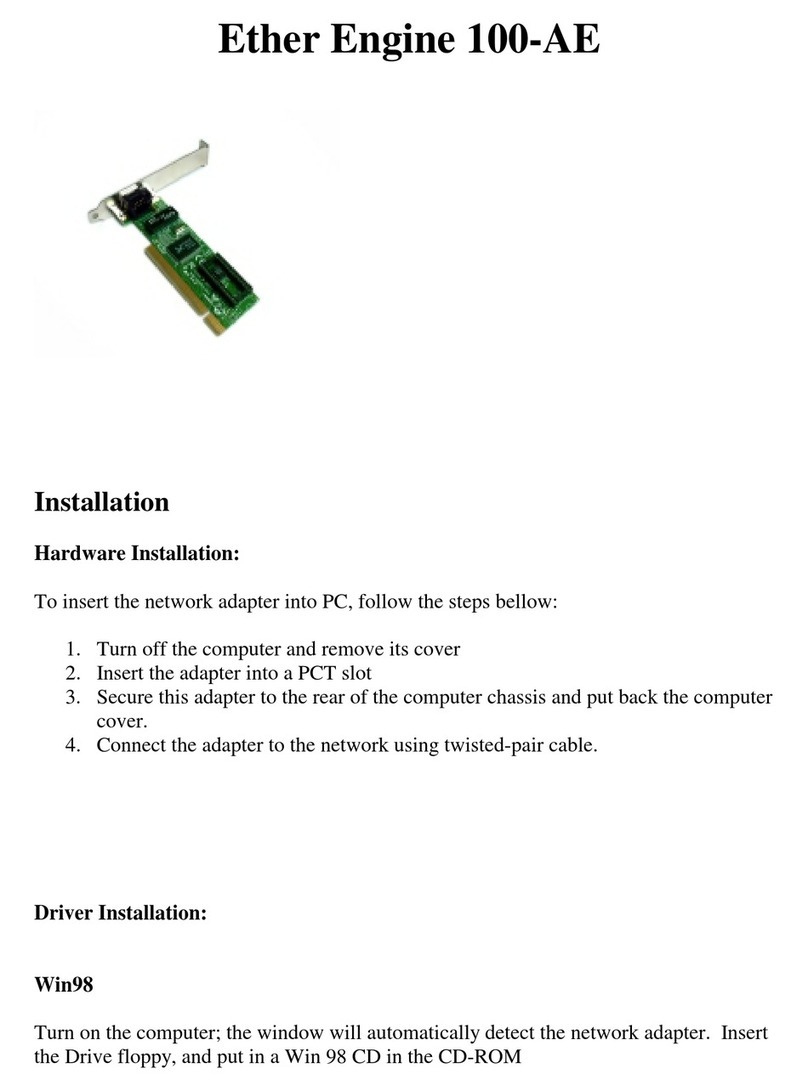HMS Networks Anybus Communicator ABC4014 User manual

Anybus®Communicator™- EtherNet/IP™Adapter to PROFIBUS DP Device
USER MANUAL
SCM-1202-200
Version 1.0
Publicaon date 2022-08-31
ENGLISH

Important User Informaon
Disclaimer
The informaon in this document is for informaonal purposes only. Please inform HMS Networks of any
inaccuracies or omissions found in this document. HMS Networks disclaims any responsibility or liability for any
errors that may appear in this document.
HMS Networks reserves the right to modify its products in line with its policy of connuous product
development. The informaon in this document shall therefore not be construed as a commitment on the
part of HMS Networks and is subject to change without noce. HMS Networks makes no commitment to update
or keep current the informaon in this document.
The data, examples and illustraons found in this document are included for illustrave purposes and are only
intended to help improve understanding of the funconality and handling of the product. In view of the wide
range of possible applicaons of the product, and because of the many variables and requirements associated
with any parcular implementaon, HMS Networks cannot assume responsibility or liability for actual use
based on the data, examples or illustraons included in this document nor for any damages incurred during
installaon of the product. Those responsible for the use of the product must acquire sucient knowledge in
order to ensure that the product is used correctly in their specic applicaon and that the applicaon meets all
performance and safety requirements including any applicable laws, regulaons, codes and standards. Further,
HMS Networks will under no circumstances assume liability or responsibility for any problems that may arise as
a result from the use of undocumented features or funconal side eects found outside the documented scope
of the product. The eects caused by any direct or indirect use of such aspects of the product are undened and
may include e.g. compability issues and stability issues.
Copyright © 2022 HMS Networks
Contact Informaon
Postal address:
Box 4126
300 04 Halmstad, Sweden
E-Mail: inf[email protected]

Table of Contents
1. Preface .................................................................................................................................. 1
1.1. About This Document ........................................................................................................ 1
1.2. Document Convenons ..................................................................................................... 1
1.3. Trademarks ..................................................................................................................... 2
2. Safety .................................................................................................................................... 3
2.1. Intended Use ................................................................................................................... 3
2.2. General Safety ................................................................................................................. 3
3. Preparaon ............................................................................................................................ 4
3.1. Cabling ........................................................................................................................... 4
3.2. System Requirements ........................................................................................................ 4
3.2.1. Supported Operang Systems ..................................................................................... 4
3.2.2. Supported Web Browsers ........................................................................................... 4
3.3. Mechanical Tools and Equipment ........................................................................................ 4
3.4. Support and Resources ...................................................................................................... 4
3.5. HMS Soware Applicaons ................................................................................................ 5
3.6. Third-Party Soware Applicaons ........................................................................................ 5
4. About Anybus Communicator .................................................................................................... 6
4.1. How the Communicaon Works .......................................................................................... 6
4.2. How the Data Exchange Works ............................................................................................ 7
4.3. Data Integrity .................................................................................................................. 7
5. Installaon ............................................................................................................................. 8
5.1. External Parts .................................................................................................................. 8
5.2. DIN Rail Mounng ............................................................................................................ 9
5.3. Connect to EtherNet/IP Network ........................................................................................ 10
5.4. Connect to PROFIBUS Network .......................................................................................... 11
5.5. Rotary Switch Sengs ...................................................................................................... 12
5.5.1. Rotary Switches Default Seng .................................................................................. 12
5.5.2. Set a Node Address with Rotary Switches ..................................................................... 13
5.6. Connect to Power ............................................................................................................ 17
5.7. Security Switch ............................................................................................................... 18
5.8. Lock the Cables ............................................................................................................... 20
5.9. DIN Rail Demount ............................................................................................................ 21
6. Communicator Conguraon ................................................................................................... 23
6.1. Connect the Communicator ............................................................................................... 23
6.2. Access the Built-In Web Interface From HMS IPcong ............................................................. 24
6.3. Access the Built-In Web Interface From a Web Browser .......................................................... 26
6.4. Communicator Built-In Web Interface Overview .................................................................... 27
6.5. EtherNet/IP Sengs ........................................................................................................ 28
6.5.1. EtherNet/IP IP Sengs .............................................................................................. 28
6.5.2. Connecon Sengs .................................................................................................. 30
6.6. PROFIBUS Sengs ........................................................................................................... 31
6.6.1. PROFIBUS Address Sengs ........................................................................................ 31
6.7. I/O Conguraon ............................................................................................................ 32
6.8. Apply Conguraon ......................................................................................................... 36
6.9. Conguraon Notes ......................................................................................................... 37
6.9.1. Add Conguraon Note ............................................................................................ 37
6.9.2. View and Edit Conguraon Notes .............................................................................. 38
Anybus® Communicator™ - EtherNet/IP™ Adapter to PROFIBUS DP Device
SCM-1202-200 Version 1.0

7. PLC Conguraon ................................................................................................................... 40
7.1. Export Product GSD File .................................................................................................... 40
7.2. Export Product EDS File .................................................................................................... 41
8. Verify Operaon ..................................................................................................................... 42
8.1. Communicator Status Monitor ........................................................................................... 42
8.2. Communicator LED Indicators ............................................................................................ 44
9. Maintenance ......................................................................................................................... 46
9.1. Conguraon File Handling ............................................................................................... 46
9.1.1. Export Conguraon ................................................................................................ 46
9.1.2. Import Conguraon ................................................................................................ 47
9.2. Clear and Revert Conguraon .......................................................................................... 48
9.3. Firmware Management .................................................................................................... 49
9.3.1. View the Firmware Version ........................................................................................ 49
9.3.2. Firmware and Conguraon Compability .................................................................... 49
9.3.3. Firmware File Validaon ............................................................................................ 49
9.3.4. Update Firmware ..................................................................................................... 50
10. Troubleshoong ................................................................................................................... 51
10.1. Diagnoscs ................................................................................................................... 51
10.1.1. I/O Data ............................................................................................................... 51
10.1.2. Event Log .............................................................................................................. 52
10.2. Reset to Factory Sengs ................................................................................................. 53
10.3. Firmware Upgrade Error Management ............................................................................... 55
10.4. Support ....................................................................................................................... 57
10.4.1. Support Package .................................................................................................... 57
11. Technical Data ...................................................................................................................... 58
11.1. Technical Specicaons ................................................................................................... 58
Anybus® Communicator™ - EtherNet/IP™ Adapter to PROFIBUS DP Device
SCM-1202-200 Version 1.0

1. Preface
1.1. About This Document
This document describes how to install and congure Anybus® Communicator™.
For addional documentaon and soware downloads, FAQs, troubleshoong guides and technical support,
please visit www.anybus.com/support.
1.2. Document Convenons
Lists
Numbered lists indicate tasks that should be carried out in sequence:
1. First do this
2. Then do this
Bulleted lists are used for:
• Tasks that can be carried out in any order
• Itemized informaon
User Interacon Elements
User interacon elements (buons etc.) are indicated with bold text.
Program Code and Scripts
Program code and script examples
Cross-References and Links
Cross-reference within this document: Document Convenons (page 1)
External link (URL): www.anybus.com
Safety Symbols
DANGER
Instrucons that must be followed to avoid an imminently hazardous situaon which, if not avoided,
will result in death or serious injury.
WARNING
Instrucons that must be followed to avoid a potenal hazardous situaon that, if not avoided, could
result in death or serious injury.
CAUTION
Instrucon that must be followed to avoid a potenal hazardous situaon that, if not avoided, could
result in minor or moderate injury.
IMPORTANT
Instrucon that must be followed to avoid a risk of reduced funconality and/or damage to the
equipment, or to avoid a network security risk.
Preface Anybus® Communicator™ - EtherNet/IP™ Adapter to PROFIBUS DP Device
SCM-1202-200 Version 1.0 Page 1 of 60

Informaon Symbols
NOTE
Addional informaon which may facilitate installaon and/or operaon.
TIP
Helpful advice and suggesons.
1.3. Trademarks
Anybus® is a registered trademark of HMS Networks.
All other trademarks are the property of their respecve holders.
Anybus® Communicator™ - EtherNet/IP™ Adapter to PROFIBUS DP Device Trademarks
Page 2 of 60 SCM-1202-200 Version 1.0

2. Safety
2.1. Intended Use
The intended use of this equipment is as a communicaon interface and gateway.
The equipment receives and transmits data on various physical layers and connecon types.
If this equipment is used in a manner not specied by the manufacturer, the protecon provided by the
equipment may be impaired.
2.2. General Safety
CAUTION
Ensure that the power supply is turned o before connecng it to the equipment.
CAUTION
This equipment contains parts that can be damaged by electrostac discharge (ESD). Use ESD
prevenon measures to avoid damage.
CAUTION
To avoid system damage, the equipment should be connected to ground.
IMPORTANT
Using the wrong type of power supply can damage the equipment. Ensure that the power supply is
connected properly and of the recommended type.
Safety Anybus® Communicator™ - EtherNet/IP™ Adapter to PROFIBUS DP Device
SCM-1202-200 Version 1.0 Page 3 of 60

3. Preparaon
3.1. Cabling
Have the following cables available:
• Ethernet cable for conguraon
• Ethernet cable for connecng to network
• PROFIBUS cable for connecng to network
• Power cable
3.2. System Requirements
3.2.1. Supported Operang Systems
Operang System Descripon
Windows 7 SP1, 32-bit Windows 7 32-bit with Service Pack 1
Windows 7 SP1, 64-bit Windows 7 64-bit with Service Pack 1
Windows 10 64-bit Windows 10 64-bit
3.2.2. Supported Web Browsers
The Communicator built-in web interface can be accessed from the following standard web browsers.
• Google Chrome
•Microso Edge
• Mozilla Firefox
3.3. Mechanical Tools and Equipment
Have the following tools available:
• Flat-head screwdriver, size 5.5 mm
Needed when removing the Communicator from DIN-rail.
3.4. Support and Resources
For addional documentaon and soware downloads, FAQs, troubleshoong guides and technical support,
please visit www.anybus.com/support.
TIP
Have the product arcle number available, to search for the product specic support web page. You
nd the product arcle number on the product cover.
Anybus® Communicator™ - EtherNet/IP™ Adapter to PROFIBUS DP Device Preparaon
Page 4 of 60 SCM-1202-200 Version 1.0

3.5. HMS Soware Applicaons
Download the soware installaon les and user documentaon from www.anybus.com/support.
IPcong
Use the HMS soware applicaon IPcong and scan your network to discover and change the Communicator IP
address and to access the Communicator built-in web interface.
NOTE
As an alternave, you can set a stac IP address within the same IP address range as the
Communicator IP address on the computer accessing the Communicator built-in web interface.
NOTE
IPcong is only available for Windows.
3.6. Third-Party Soware Applicaons
Microso Excel, or equivalent soware applicaon that supports the Oce Open XML Workbook (xlsx) le
format. Needed to open and read the Event log le.
HMS Soware Applicaons Anybus® Communicator™ - EtherNet/IP™ Adapter to PROFIBUS DP Device
SCM-1202-200 Version 1.0 Page 5 of 60

4. About Anybus Communicator
4.1. How the Communicaon Works
Figure 1. Process data trac overview
The Communicator enables communicaon between a Master device connected to a EtherNet/IP network and a
Master device connected to a PROFIBUS network.
The Master device can, for example, be a PLC control system or a Gateway.
The Communicator main task is to transfer cyclic I/O data between the two networks.
Anybus® Communicator™ - EtherNet/IP™ Adapter to PROFIBUS DP Device About Anybus Communicator
Page 6 of 60 SCM-1202-200 Version 1.0

4.2. How the Data Exchange Works
Figure 2. The Communicator internal memory areas
The data exchanged between the Communicator and the EtherNet/IP and the PROFIBUS resides in the
Communicator internal memory buer.
The Communicator internal memory buer is divided into two areas: Input data and Output data.
Input Data
This Input data area is read by the PROFIBUS.
The Communicator can handle up to 244 bytes input data.
Output Data
The Output data area is read/wrien by the EtherNet/IP.
The Communicator can handle up to 1448 bytes output data.
4.3. Data Integrity
A snapshot of the process data buer between the EtherNet/IP/PROFIBUS Client and the server interface is used
during the operaon of execung all the transacons within one cycle.
When the cycle is completed, the process data available on the server interface is updated and a new snapshot is
created for the next cycle.
How the Data Exchange Works Anybus® Communicator™ - EtherNet/IP™ Adapter to PROFIBUS DP Device
SCM-1202-200 Version 1.0 Page 7 of 60

5. Installaon
5.1. External Parts
Figure 3. External parts
A. Power connector
B. Rotary Switch x 3
For PROFIBUS address
C. Label with LED designaon
D. Status LEDs
E. Conguraon port
F. EtherNet/IP port x 2
G. PROFIBUS DSUB connector
H. Cable e mount
I. Laser engraved connectors designaon
J. Security switch
K. Factory reset buon
L. Laser engraved label with product informaon
M. DIN rail locking mechanism
Anybus® Communicator™ - EtherNet/IP™ Adapter to PROFIBUS DP Device Installaon
Page 8 of 60 SCM-1202-200 Version 1.0

5.2. DIN Rail Mounng
IMPORTANT
The equipment must be electrically grounded through the DIN rail for EMC compliance. Make sure
that the equipment is correctly mounted on the rail and that the rail is properly grounded.
Figure 4. Aach the Communicator on the DIN rail
To aach the Communicator on the DIN rail:
1. Insert the upper end of the DIN rail clip into the DIN rail.
2. Push the boom of the DIN rail clip into the DIN rail.
DIN Rail Mounng Anybus® Communicator™ - EtherNet/IP™ Adapter to PROFIBUS DP Device
SCM-1202-200 Version 1.0 Page 9 of 60

5.3. Connect to EtherNet/IP Network
Figure 5. Connect to EtherNet/IP network
1. Connect the Communicator, upper connector, to your EtherNet/IP network.
To Do Next
Connect the Communicator to the PROFIBUS network, set the node address on the rotary switches and connect
to power.
Check LED status, refer to Communicator LED Indicators.
Anybus® Communicator™ - EtherNet/IP™ Adapter to PROFIBUS DP Device Connect to EtherNet/IP Network
Page 10 of 60 SCM-1202-200 Version 1.0

5.4. Connect to PROFIBUS Network
Figure 6. Connect to PROFIBUS network
1. Connect the Communicator, lower connector, to your PROFIBUS network.
PROFIBUS Connector Pin Descripon
1 Shield
2 Not used
3 Line B
4 RTS
5 GND Bus
6 +5 V Bus Out
7 Not used
8 Line A
9 Not used
Housing PE
To Do Next
Connect the Communicator to the EtherNet/IP network, set the node address on the rotary switches and
connect to power.
Check LED status, refer to Communicator LED Indicators.
Connect to PROFIBUS Network Anybus® Communicator™ - EtherNet/IP™ Adapter to PROFIBUS DP Device
SCM-1202-200 Version 1.0 Page 11 of 60

5.5. Rotary Switch Sengs
5.5.1. Rotary Switches Default Seng
By default, the value on the three rotary switches are set to 000.
Figure 7. Rotary switches default seng 000.
Anybus® Communicator™ - EtherNet/IP™ Adapter to PROFIBUS DP Device Rotary Switch Sengs
Page 12 of 60 SCM-1202-200 Version 1.0

5.5.2. Set a Node Address with Rotary Switches
About the Rotary Switch Sengs
TIP
Use Windows Calculator (or similar applicaon) to convert between hexadecimal (hex) and decimal
(dec).
• The default node address seng is 000.
• The node address values are set in hexadecimal (hex).
• Minimum value is 00.
• Each node address may only occur once in the network.
• The node address is read from the center rotary switch x16 to the front rotary switch x1.
• The rear rotary switch is not used, ensure that it is set to 0.
Rotary Switch Sengs Anybus® Communicator™ - EtherNet/IP™ Adapter to PROFIBUS DP Device
SCM-1202-200 Version 1.0 Page 13 of 60

Before You Begin
Ensure that the Communicator is disconnected from power.
Figure 8. Disconnect Communicator from power
Procedure
Use a screwdriver to change the rotary switch posion.
Ensure that the rotary switches engage correctly.
Anybus® Communicator™ - EtherNet/IP™ Adapter to PROFIBUS DP Device Rotary Switch Sengs
Page 14 of 60 SCM-1202-200 Version 1.0

Example 1. To set the node address 12 hex = 18 dec
1. The rear rotary switch A is not used, ensure that it is set to 0.
2. Set the center rotary switch B to 1 hex.
3. Set the front rotary switch C to 2 hex.
The center rotary switch B 1 hex = 1 dec and the front rotary switch C 2 hex = 2 dec.
The node address expressed in decimal numbers is therefore 16 x 1 + 2 = 18.
Rotary Switch Sengs Anybus® Communicator™ - EtherNet/IP™ Adapter to PROFIBUS DP Device
SCM-1202-200 Version 1.0 Page 15 of 60

To Do Next
Connect the Communicator to power. See Connect to Power (page 17).
Figure 9. Connect Communicator to power
Result
The set node address is acve as soon as the Communicator is powered on.
NOTE
Changing the address sengs on the rotary switches during operaon is ignored. For a new address
to take eect, power cycle the Communicator.
Anybus® Communicator™ - EtherNet/IP™ Adapter to PROFIBUS DP Device Rotary Switch Sengs
Page 16 of 60 SCM-1202-200 Version 1.0
Table of contents