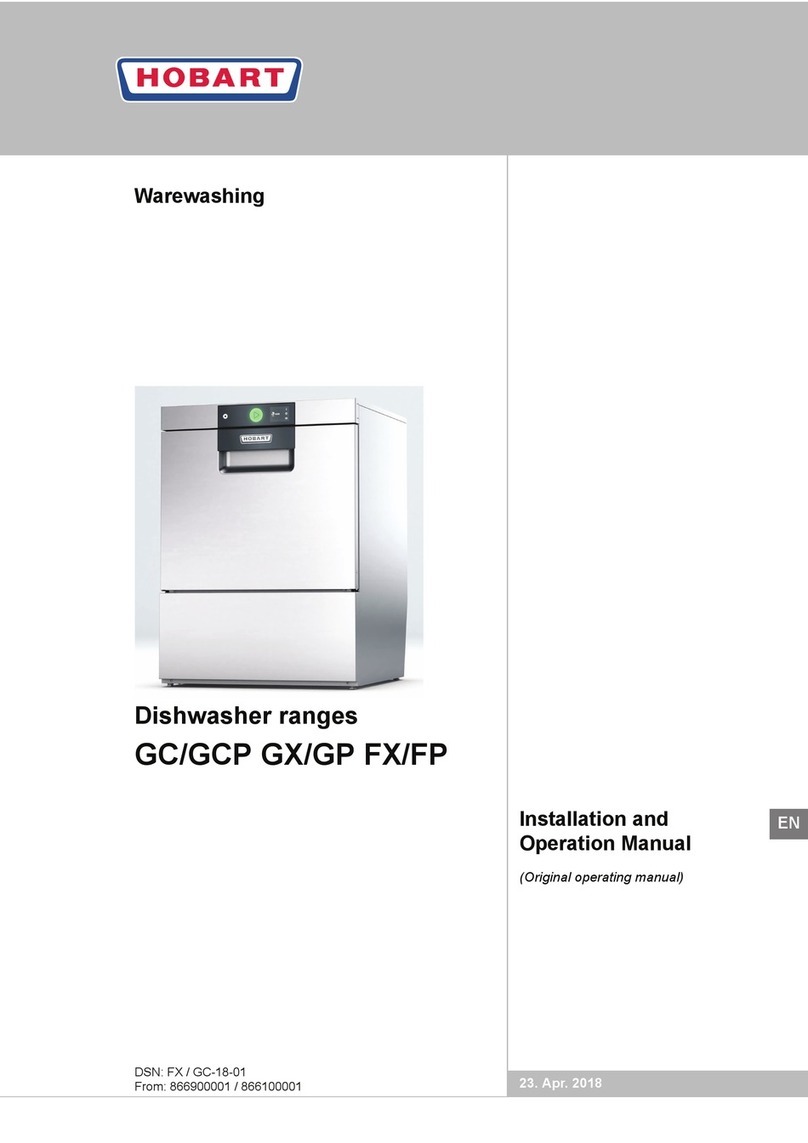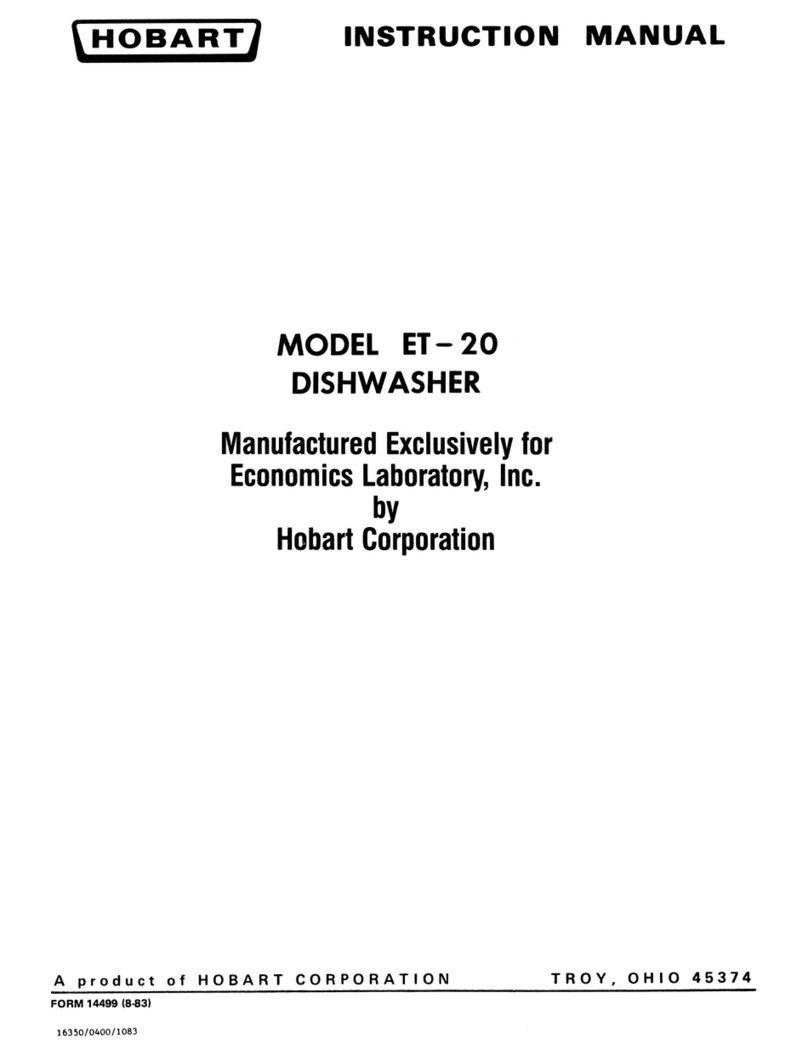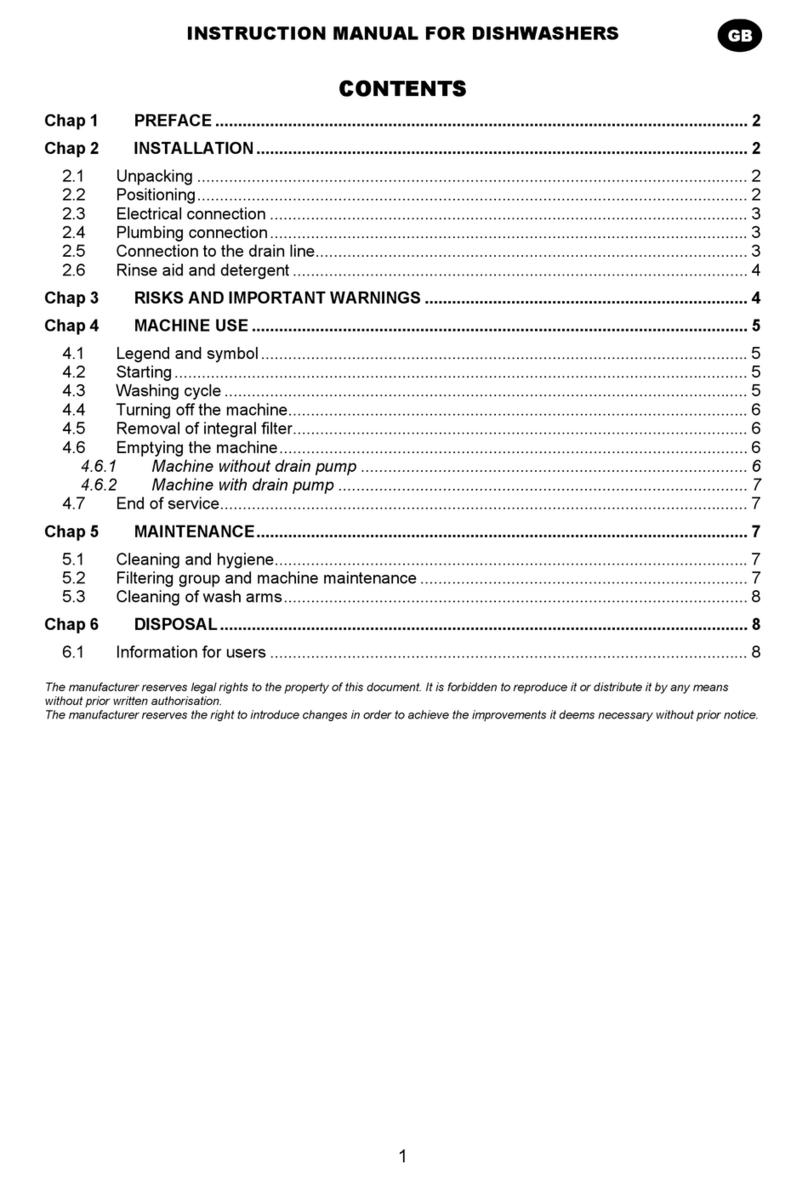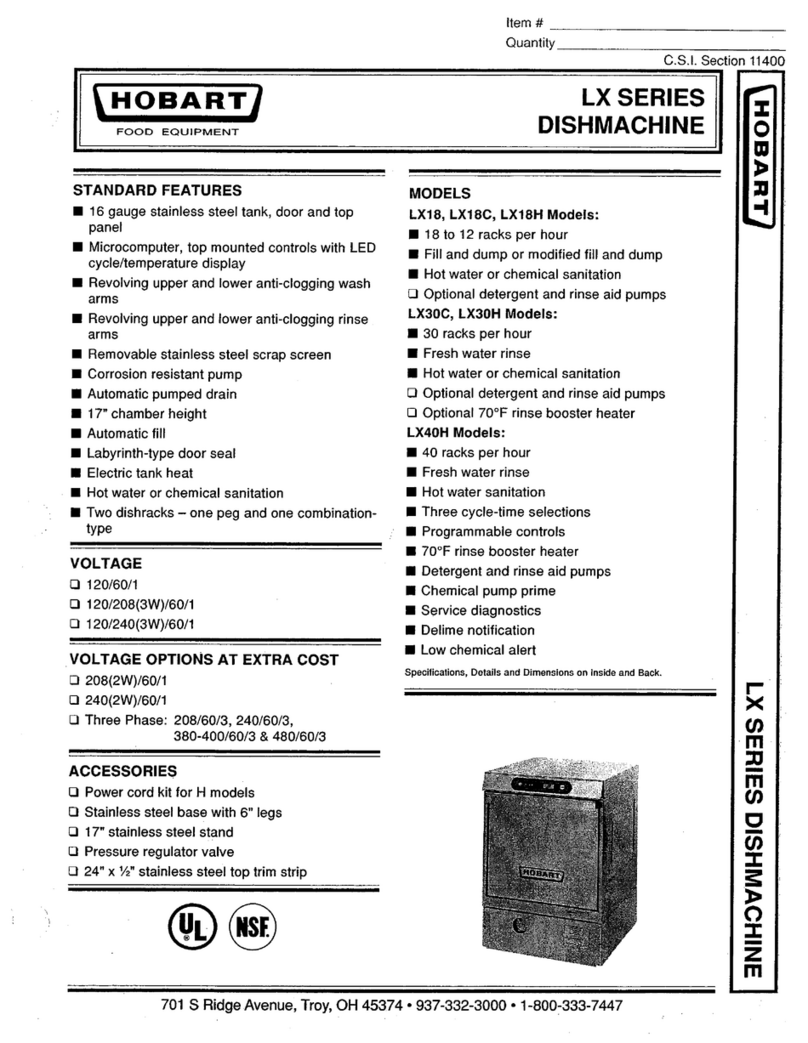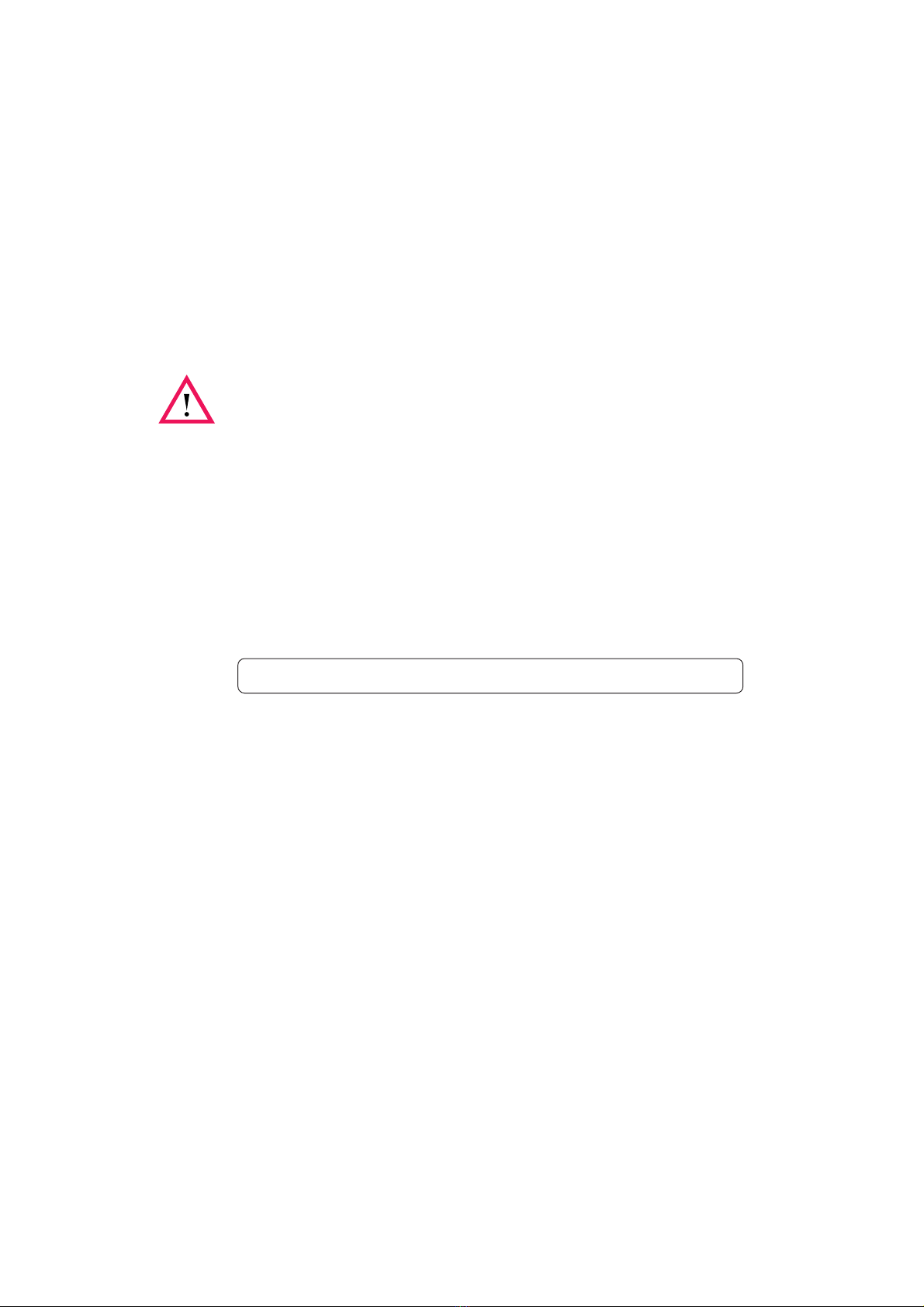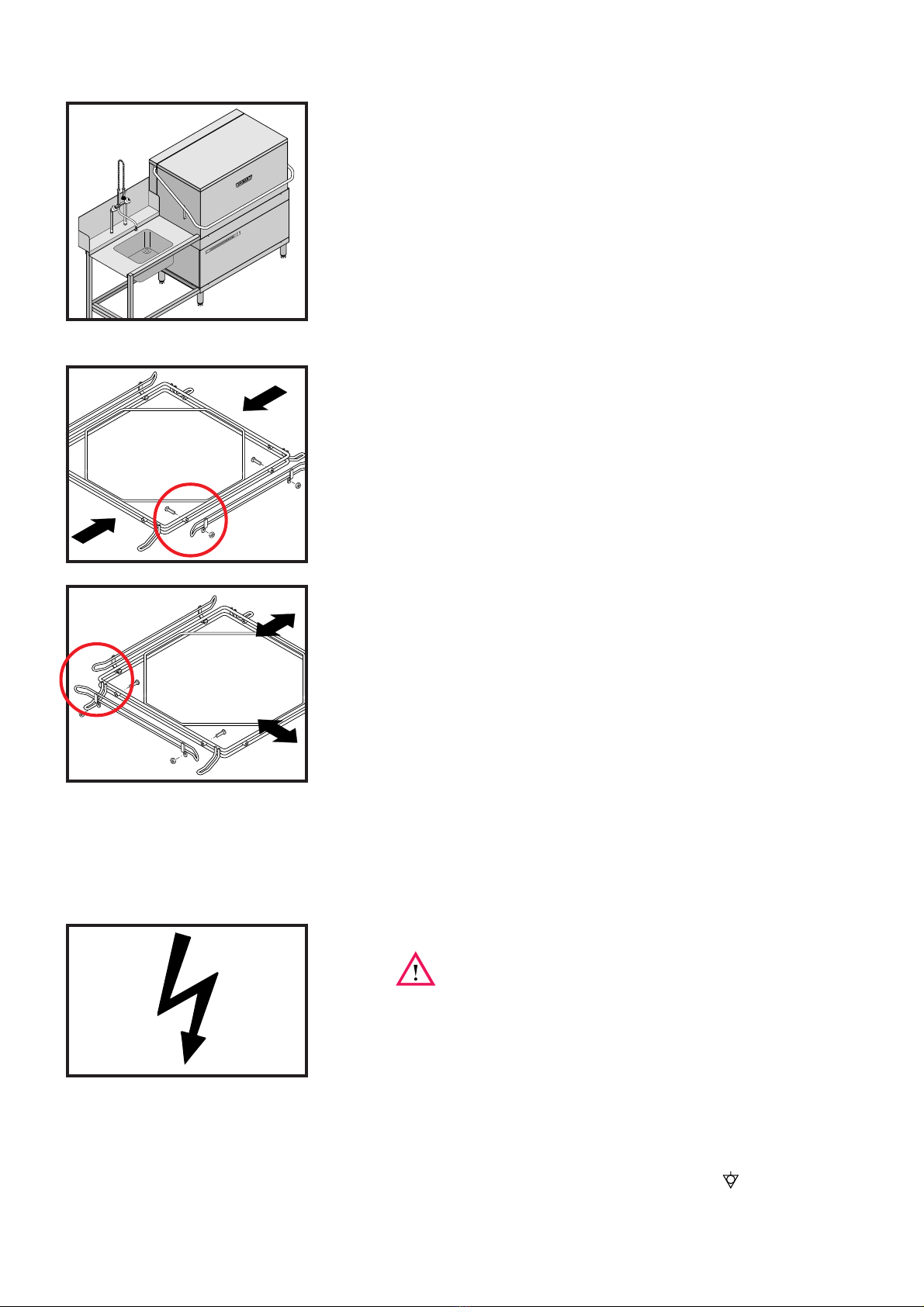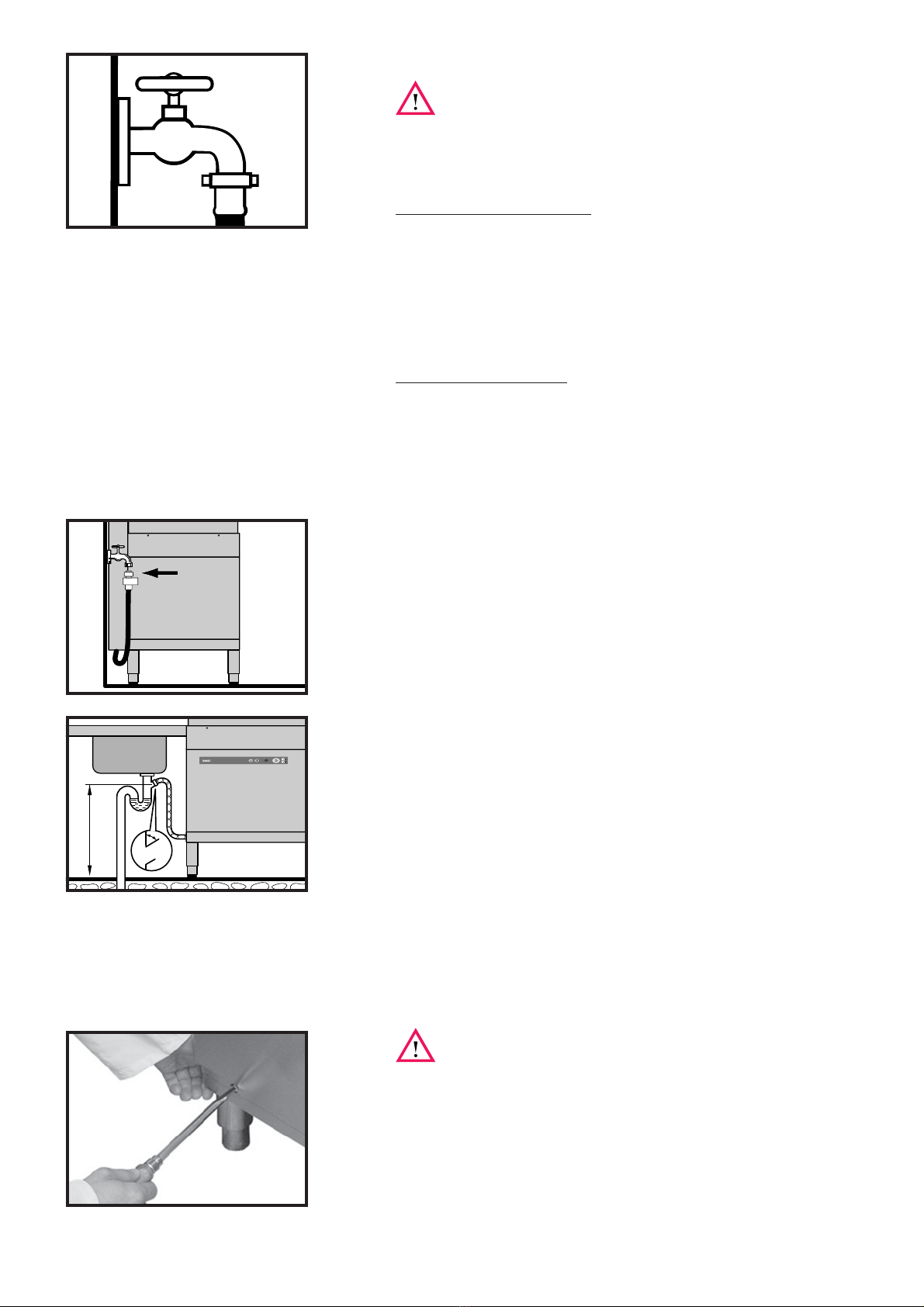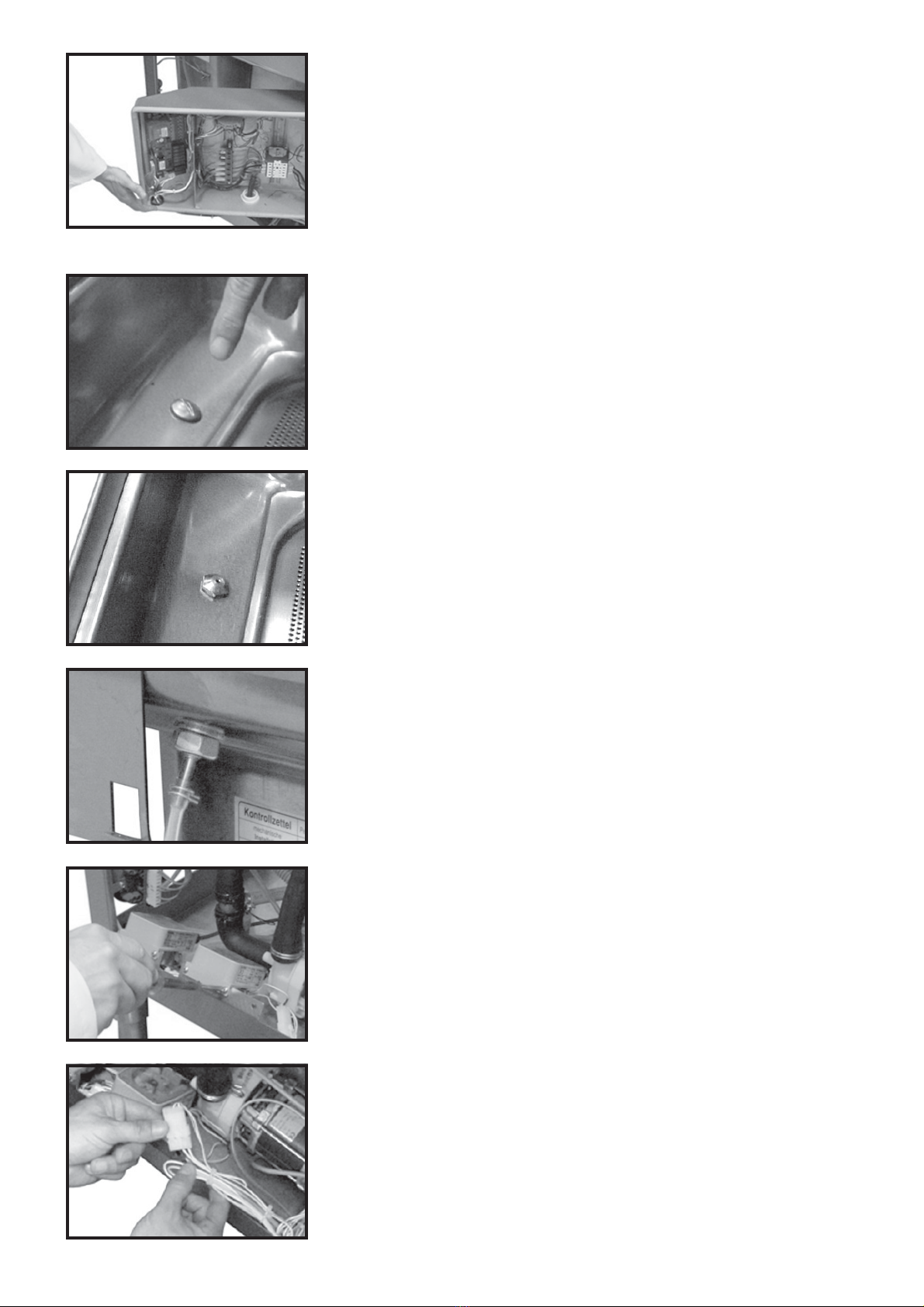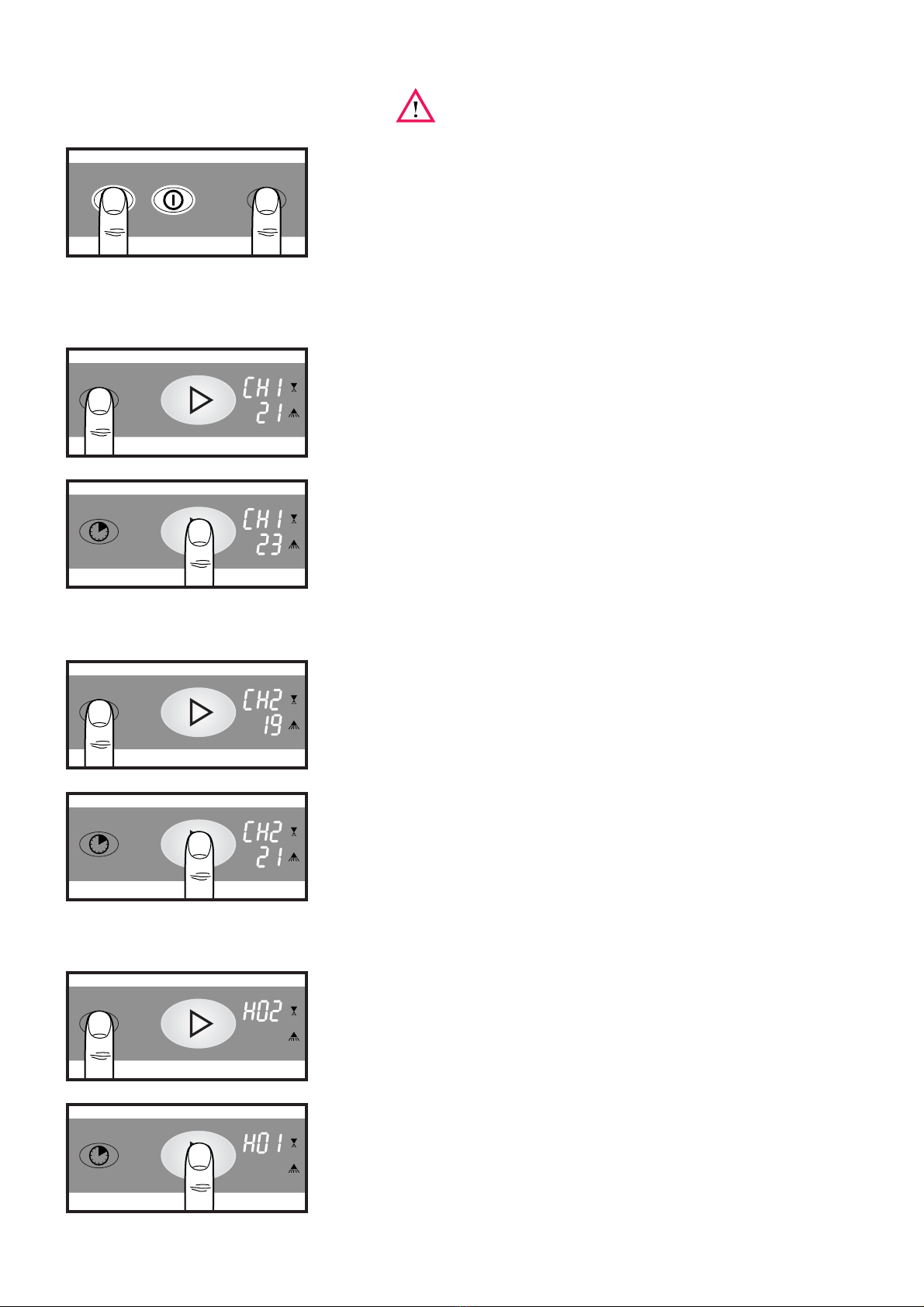10
6 Settings
Attention:
machine has to be switched off.
–Open hood, push Program button ➃and Drain button ➂
simultaneously until at the temperature indicator Rinse ➅
"boF" appears.
If no button is pressed during next 10 secs., the indicator
switches off and the new settings will be saved.
6.1 Adjustment of detergent dosage quantity
(delivery values are only valid with built-in HOBART dispenser)
–Push Program button ➃again.
The temperature indicator Rinse ➅displays:
"CH1" = adjustment of the detergent dosage quantity.
The temperature indicator Wash ➄displays e.g.:
"21" = pre-adjusted value of the detergent dosage time =
21 sec. ≈2,4 g/l.
–To adjust the detergent dosage time, push Start button ➁
repeatedly, until the desired value (0 - 50 sec. ≈0 - 6 g/l)
appears at the Wash indicator ➄.
(Adjustment should be done in accordance with chemical
suppliers recommendations.)
6.2 Adjustment of rinse agent dosage quantity
–Push Program button ➃again.
The temperature indicator Rinse ➅displays:
"CH2" = adjustment of the rinse agent dosage quantity.
The temperature indicator Wash ➄displays e.g.:
"19" = pre-adjusted value of the rinse agent dosage time =
19 sec. ≈0,3 g/l.
–To adjust the rinse agent dosage time, push Start button ➁
repeatedly, until the desired value (0 - 50 sec. ≈0 - 0,8 g/l)
appears at the Wash indicator ➄.
(Adjustment should be done in accordance with chemical
suppliers recommendations.)
6.3 Adjustment of water hardness (with optional softener only)
To adjust the softener to the local water hardness (obtain details
from local water authority):
–Push Program button ➃again.
The temperature indicator Rinse ➅displays:
"H02" = adjustment of the softener (if built in).
–Push Start button ➁repeatedly, until the required value
(H01 - H03) appears at the temperature indicator Rinse ➅.
H01 = up to 10° eh / H02 = 11 to 20° eh / H03 = 21 to 30° eh
water hardness (eh = Clark).