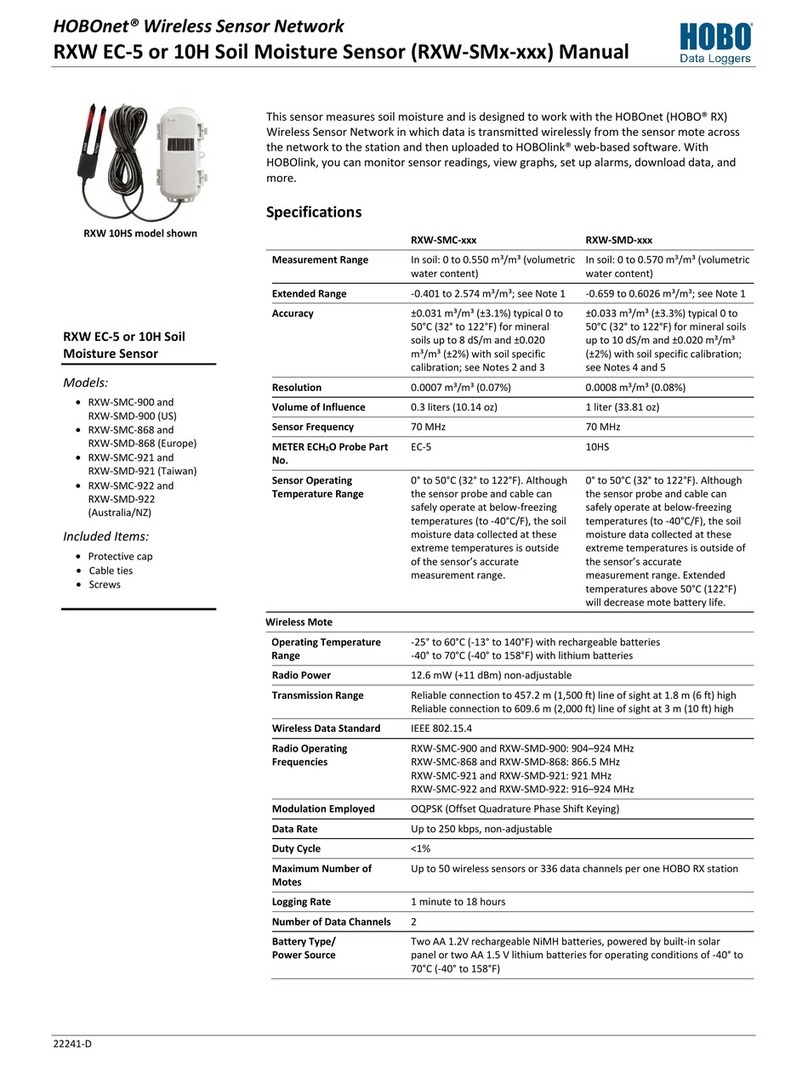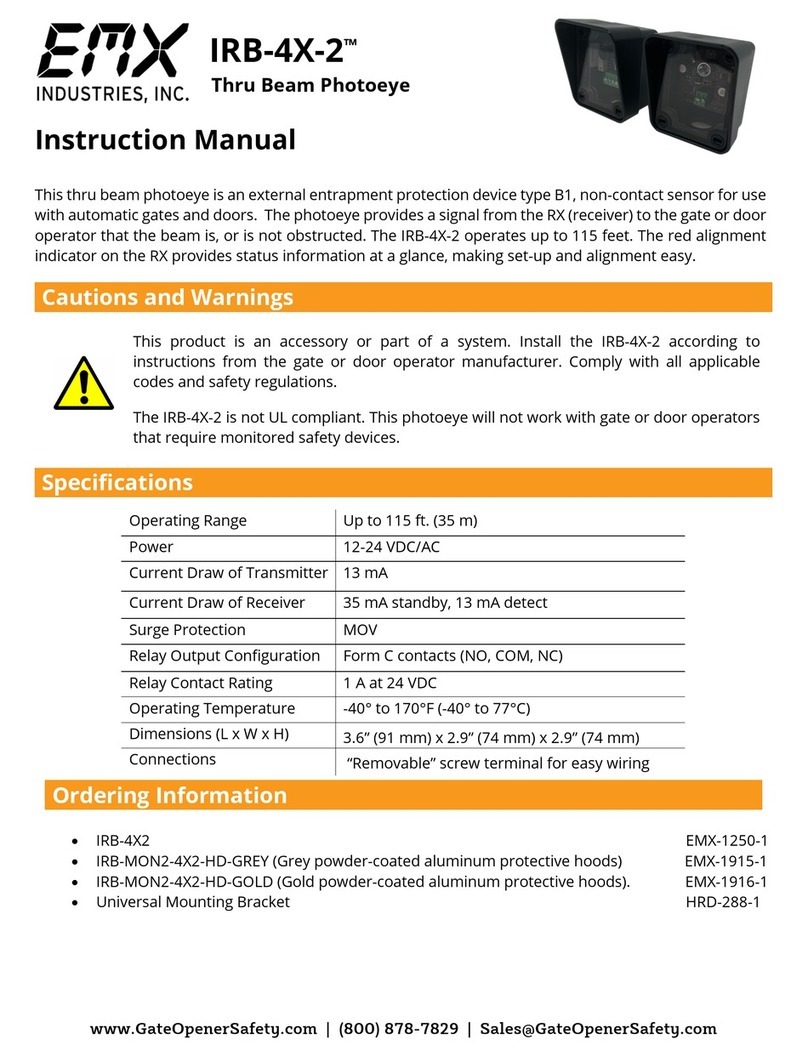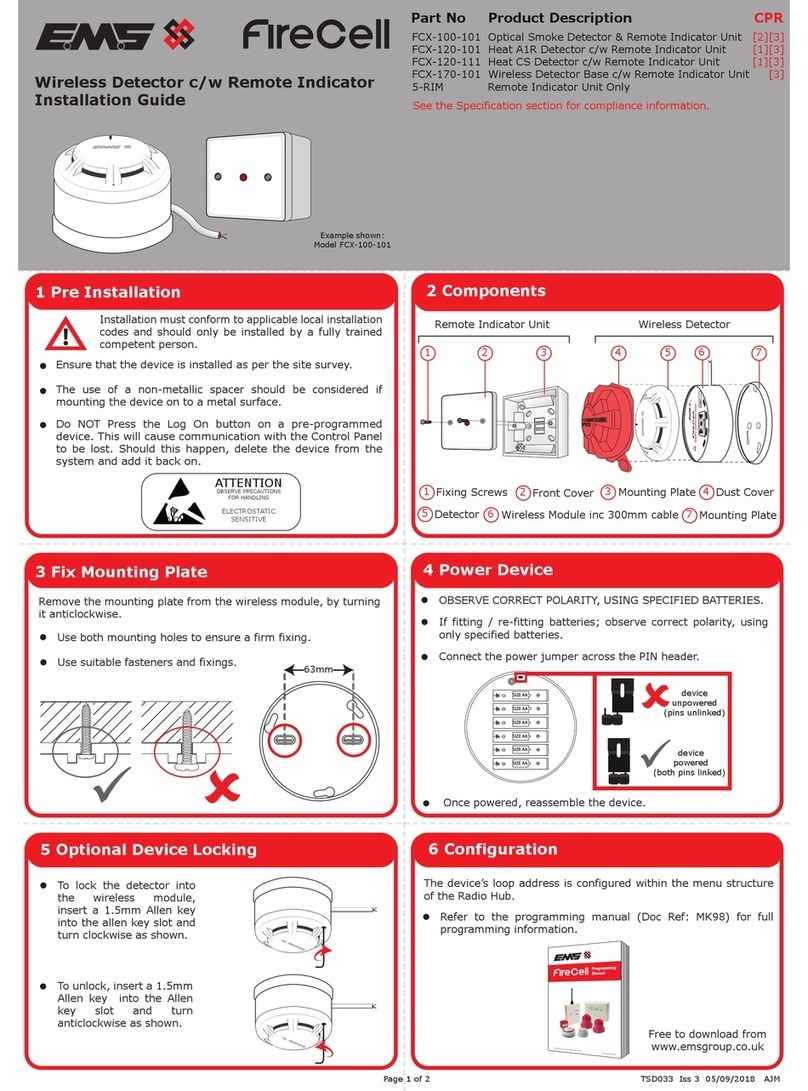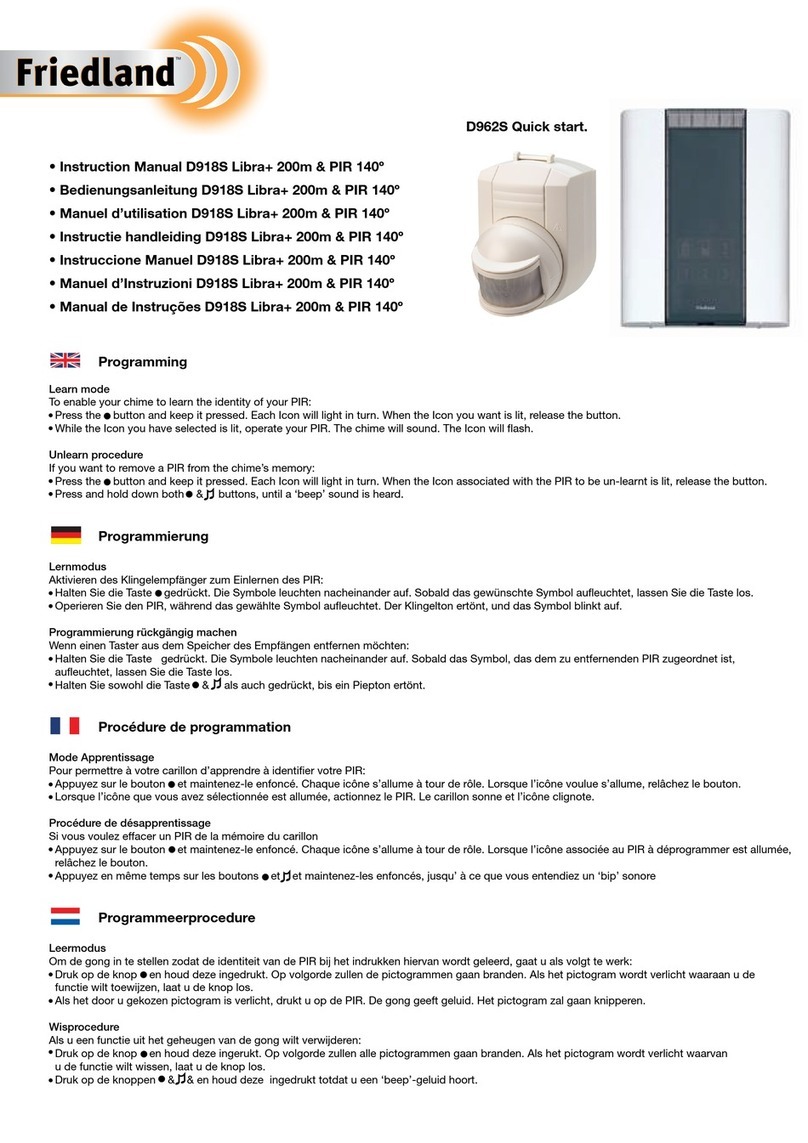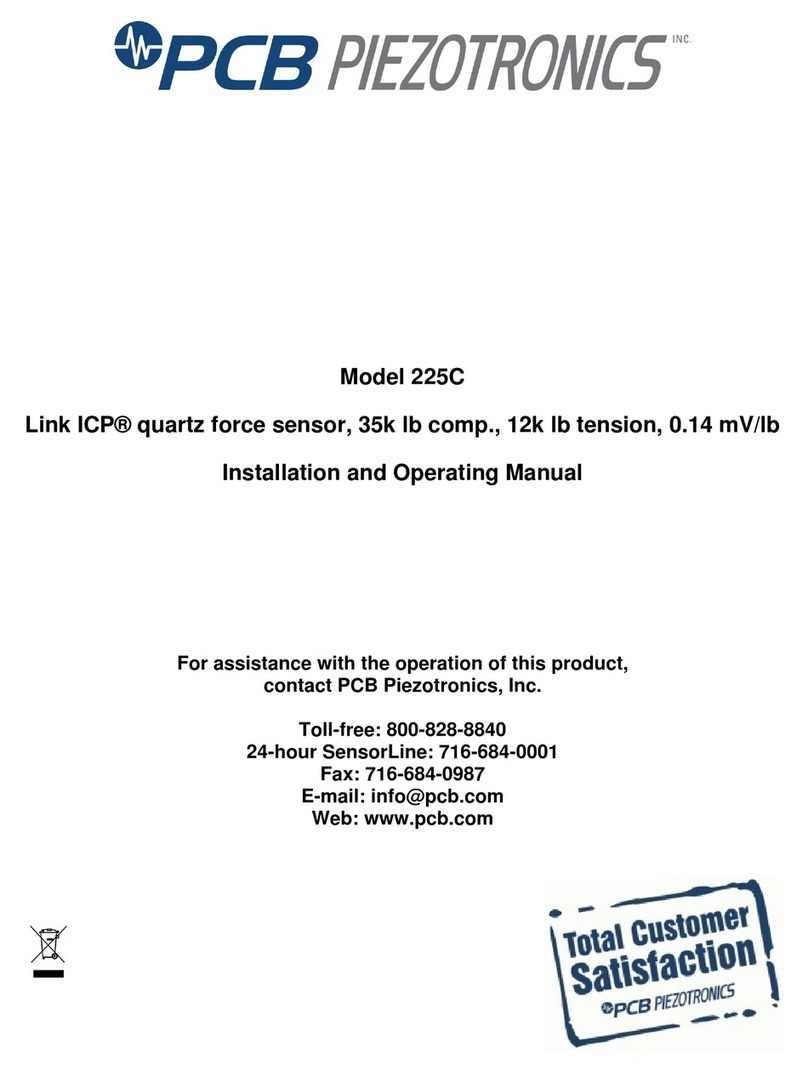Hobo HOBOnet RX User manual
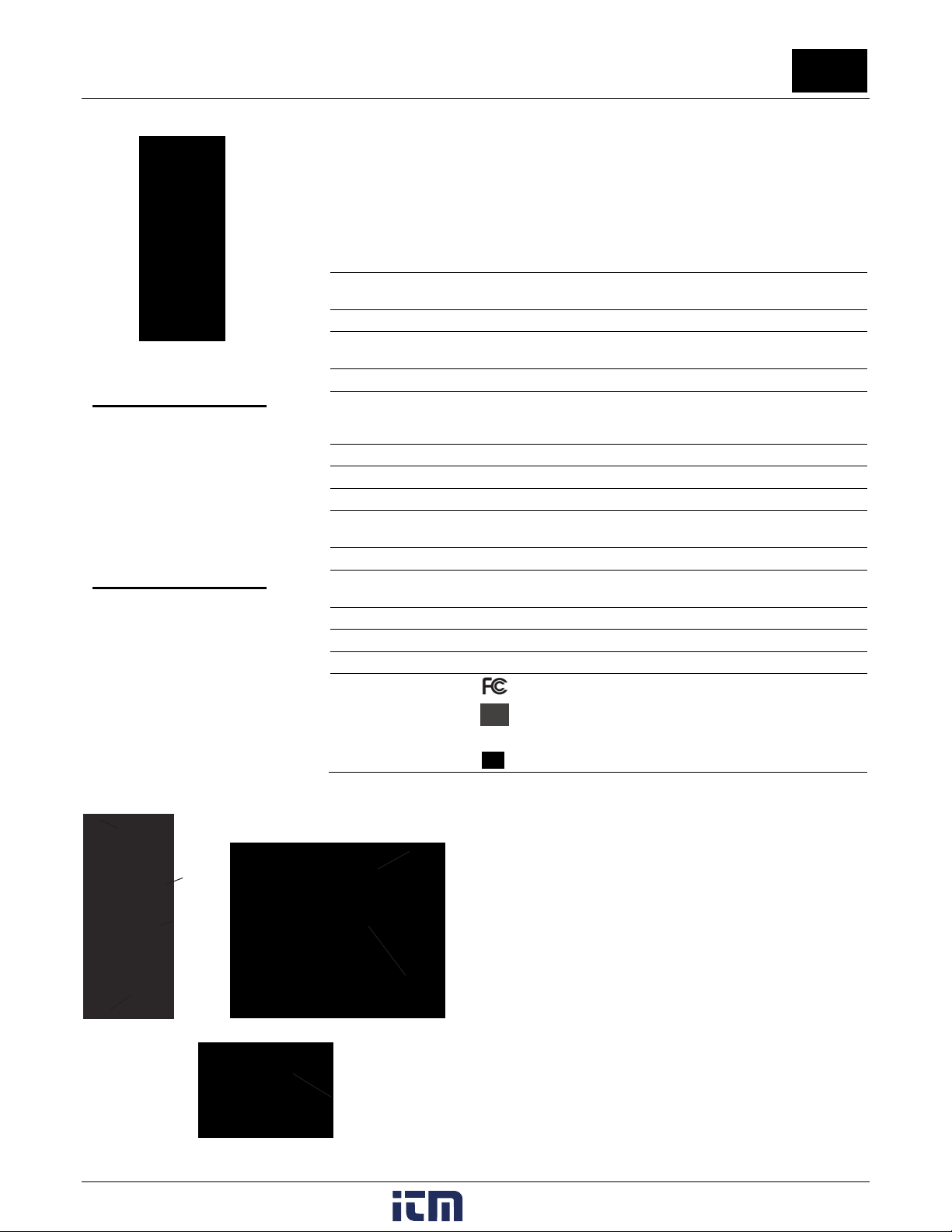
HOBOnet®RXWirelessSensorNetwork
HOBORX3000RXWManager(RXMOD‐RXW‐xxx)Manual
22248‐C
TheHOBOnetRX3000RXWManagerisamoduleandmotedesignedtoworkwiththeHOBOnet
(HOBORX)WirelessSensorNetwork.WhentheRXWManagermoduleisinstalledinanRX3000
station,dataistransmittedwirelesslyfromsensormotesacrossthenetworktotheRX3000
stationandthenuploadedtoHOBOlink®web‐basedsoftware.YoucanuseHOBOlinktomonitor
thenetwork,viewgraphs,setupalarms,downloaddata,andmore.
Specifications
O
peratingTemperature
Range
‐25°to60°C(‐13°to140°F)
RadioPower12.6mW(+11dBm)non‐adjustable
TransmissionRangeReliableconnectionto457.2m(1,500ft)lineofsightat1.8m(6ft)high
Reliableconnectionto609.6m(2,000ft)lineofsightat3m(10ft)high
WirelessDataStandardIEEE802.15.4
RadioOperating
Frequencies
RXMOD‐RXW‐900:904–924MHz
RXMOD‐RXW‐868:866.5MHz
RXMOD‐RXW‐922:916–924MHz
ModulationEmployedOQPSK(OffsetQuadraturePhaseShiftKeying)
DataRateUpto250kbps,non‐adjustable
DutyCycle<1%
MaximumNumberof
Motes
50motesperoneRXWirelessSensorNetwork
PowerSourcePoweredbytheRX3000station
DimensionsMote:16.2x8.59x4.14cm(6.38x3.38x1.63inches)
Cablelength:2m(6.56ft)
WeightMote:159g(5.62oz)
MaterialsMote:PCPBT,siliconerubberseal
EnvironmentalRatingMote:IP67,NEMA6
C
omplianceMarksRXMOD‐RXW‐900:Seelastpage
RXMOD‐RXW‐868:TheCEMarkingidentifiesthisproductas
complyingwithallrelevantdirectivesintheEuropeanUnion
(EU).
RXMOD‐RXW‐922:Seelastpage
ComponentsandOperation
ManagerMoteClosedManagerMoteOpened
ManagerModule
TheRXWManagerconsistsofamotewithacableattachedthat
ispluggedintoamodule,whichisinstalledintheRX3000
station.Thesearethecomponentsofthemoteandmodule.
MountingTab:Usethetabsatthetopandbottomofthemote
tomountit(seeDeployingandMounting).
Cable:Usethiscabletoconnectthemotetothemodule.
Eyelet:Usethiseyelettoattacha3/16inchpadlocktothe
moteforsecurity.
Latch:Usethetwolatchestoopenandclosethemotedoor.
Antenna:Thisisthebuilt‐inantennafortheradio
communicationsacrosstheRXWirelessSensorNetwork.
USBPort:Usethisporttoconnecttothemotetoacomputer
viaUSBcableifyouneedtoupdatethefirmware(seeUpdating
MoteFirmware).
ModuleJack:Usethisjacktoconnectthemotetothemodule
withthecableattachedtothemote(seeInstallingtheModule).
HOBORX3000
RXWManager
Models:
RXMOD‐RXW‐900(US)
RXMOD‐RXW‐868(Europe)
RXMOD‐RXW‐922
(Australia/NZ)
ItemsIncluded:
Cableties
Screws
Mounting
Tab
Latch
Eyelet
Cable
Antenna
USBPort
ModuleJack
www. .com information@itm.com1.800.561.8187
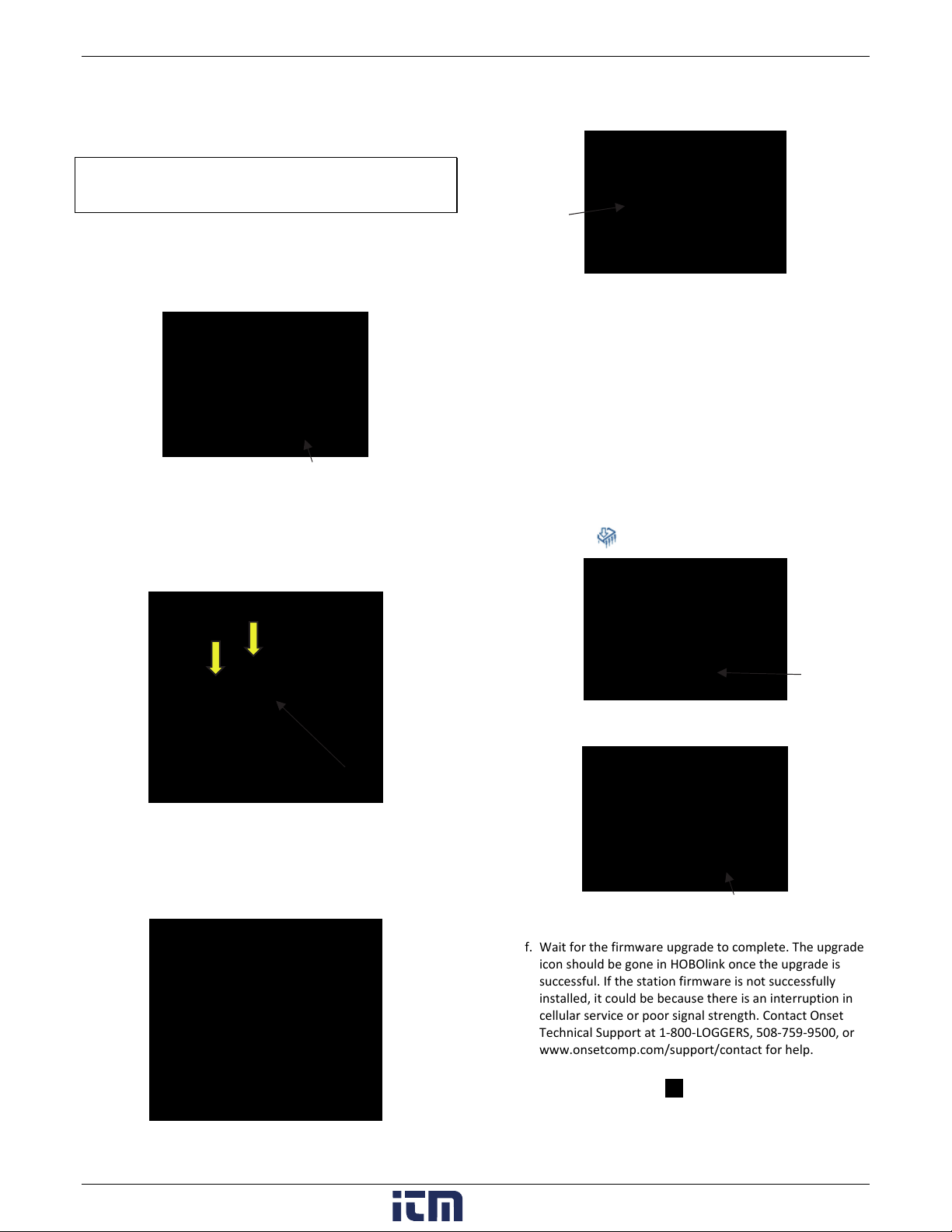
HOBORX3000RXWManager(RXMOD‐RXW‐xxx)Manual
InstallingtheModule
ThemodulemustbeinstalledinanRX3000stationbeforethe
motesintheHOBOnetWirelessSensorNetworkcanjointhe
network.
Important:IfyouhavenotalreadyregisteredtheRX3000
stationwithHOBOlinkandsetupthestationcommunications,
followtheinstructionsintheRX3000QuickStart.
Toaddamodule:
1. Stopthestationifitiscurrentlylogging.PresstheConnect
buttonandwaitforthestationtoconnecttoHOBOlinkso
thatallthelatestdataisoffloadedbeforeaddinganew
module.
2. OncethestationisdoneconnectingtoHOBOlink,powerit
downbydisconnectingthebatteryandunpluggingany
chargingdevice.
3. Inserttheconnectoronthebackofthemoduleintothe
receptacleintheleftorrightmoduleslot.
4. UsingaPhillips‐headscrewdriver,tightenthescrewatthe
bottomofthemodule.
5. PlugthecablefromtheRXWManagermoteintothejackon
themodule,makingsurethecableisinsertedthroughthe
bottomofthestationcase.Donotreconnectthepoweron
thestationuntilthemoteispluggedinasshown.
6. Pluginthebatteryandthenthechargingdevice,andwait
forthestationtopowerup.Verifythatthenewmoduleis
listedontheLCDscreenwithacheckmark.Becausethe
modulewasinstalledintheleftslotinthisexample,itis
listedontheLCDasmodule1.
7. ThestationshouldautomaticallyconnecttoHOBOlink
(presstheConnectbuttononthestationifitdoesnot).
Checkyourstation’spageinHOBOlinktomakesurethe
newmoduleislisted.
8. IfyouaddedthemoduletoanRX3000stationthatwas
previouslyinuse,youwillneedtoupdatethestation
firmware.(Ifyouhaveanewstation,gotothenextstep.)
Toupdatethefirmware:
a. InHOBOlink,gotoDevices>Listandclickyourstation
name.
b. Onthestationpage,clickOverviewandscrolldownto
DeviceInformation.
c. OntheGeneraltabundertheFirmwareVersion,clickthe
firmwareupgradelink.
d. SelectUpgradeonNextConnectionandclickSave.
e. PresstheConnectbuttononthestation.
f. Waitforthefirmwareupgradetocomplete.Theupgrade
iconshouldbegoneinHOBOlinkoncetheupgradeis
successful.Ifthestationfirmwareisnotsuccessfully
installed,itcouldbebecausethereisaninterruptionin
cellularserviceorpoorsignalstrength.ContactOnset
TechnicalSupportat1‐800‐LOGGERS,508‐759‐9500,or
www.onsetcomp.com/support/contactforhelp.
9. SettheloggingintervalforthemoduleinHOBOlink.Goto
Devices>List,selecttheiconnexttoyourstation,and
selectModule/SensorConfiguration.SelectModule<1or
2>:WirelessSensorsLogging,enteralogginginterval(how
oftenthesensormoteswillrecorddata),andclickSave.
PressConnectifthestationwas
loggingtouploadthelatestdata
Themodule
isaddedto
the LCD
Inserttheconnectors
onthemodulehere
Clickthislinkto
upgradethe
stationfirmware
PressConnecttoconnecttoHOBOlink
andstartthefirmwareupgrade
www. .com information@itm.com1.800.561.8187

HOBORX3000RXWManager(RXMOD‐RXW‐xxx)Manual
PresstheStartbuttonontheRX3000stationtobegin
logging.
WARNING:Ifyouinadvertentlyinstallmoduleswhilethepower
ison,youmustdisconnectandthenreconnectthebatteryand
chargingdevicetoguaranteeproperoperation.Inaddition,if
youdidnotplugthemanagermoteintothemodulewhilethe
powerwasoff,itmaynotberecognizedbythestation.
Disconnectandreconnectthebatteryandchargingdevice.
Thestationisreadyformotestobeaddedtothenetwork.
Makesurethemoteisinavertical,uprightpositionandwithin
rangeofthestationwhiletheyjointhenetwork.Refertothe
specificsensormoteorrepeatermanualfordetailsonadding
motes.Notethatonceallmotesareaddedtothenetwork,the
totalchannelcountontheRX3000stationLCDfortheRXW
Managermodulewillrepresentallmeasurementchannelsplus
abatterychannelforeachmoteintheRXWirelessSensor
Network.
SeetheHOBOlinkHelpfordetailsonhowtochangethelogging
andconnectionintervals,viewdata,checkmotestatus,addthe
motetoamap,andmore.
Whenthestationisdeployed,makesurethattheRXW
Managercableandallothercablesandwiresarerouted
throughweatherproofcablechannels.RefertotheRX3000
manualatwww.onsetcomp.com/manual/rx3000
fordetailson
usingtheweatherproofcablechannel.
DeploymentandMounting
Usecabletiesorscrewstomountthemoteviatheholes
onthemountingtabs.
Makesurethemoteremainsinaverticalpositiononceitis
placedinitsdeploymentlocationforoptimalnetwork
communications.
Makesurethemotedoorisclosed,withbothlatchesfully
lockedtoensureawatertightseal.
Considerusinga3/16inchpadlocktorestrictaccesstothe
mote.Withthemotedoorclosed,hookapadlockthrough
theeyeletontherightsideofthedoorandlockit.
MountthemanagerashighaspossibleabovetheRX3000
stationtoincreasetheradiosignalandlineofsight.
MakesuretheRXWManagercableishangingstraight
downandnotpulledtightlytothesidetoconnecttothe
station.
TipsforSettinguptheHOBOnetWireless
SensorNetwork
StayclosetotheRX3000stationwhenaddingmotesto
thewirelessnetworkbecauseyouwillneedtoaccessboth
thestationandthemoteatthesametime.Afterthemote
hassuccessfullyjoinedthewirelessnetwork,youcanthen
moveittoitsdeploymentlocation.
CheckthesignalstrengthonthemoteLCDonthelocation
whereyouwanttoplacethemote.Ifthereisonlyoneor
twobarsonthesignalstrengthindicator,considermoving
themotetoalocationwherethesignalstrengthisstronger.
Makesuremotesaremountedaminimumof1.8m(6
feet)abovethegroundorvegetationtohelpmaximize
distanceandsignalstrengthasshownbelow.
ConsiderusingaplasticpolesuchasPVCtomountthe
motes.
Makesureeachsensormoteandrepeaterispositionedso
thatthebuilt‐insolarpanelreceivesoptimalsunlight
throughouteachseasonasshownbelow.Itmaybe
necessarytoperiodicallyadjustthemotepositionasthe
pathofthesunlightchangesthroughouttheyearoriftree
andleafgrowthalterstheamountofsunlightreachingthe
solarpanel.
Obstructionsbetweenmotescanpreventreliablenetwork
communication.Ifthemoteisblockedbyasmall
obstruction(e.g.apole,theRX3000station,shrubbery),
thenmovethemotetoalocationwheretheobstructionis
notblockingthepathtothenearestmote.Ifthereisa
changeinelevationbetweenmotesoralargeobstruction
isintheway(e.g.abuildingortree),theneither
repositionthemoteuntilthereisfulllineofsighttothe
nextmoteoraddarepeaterbetweenthem.
www. .com information@itm.com1.800.561.8187
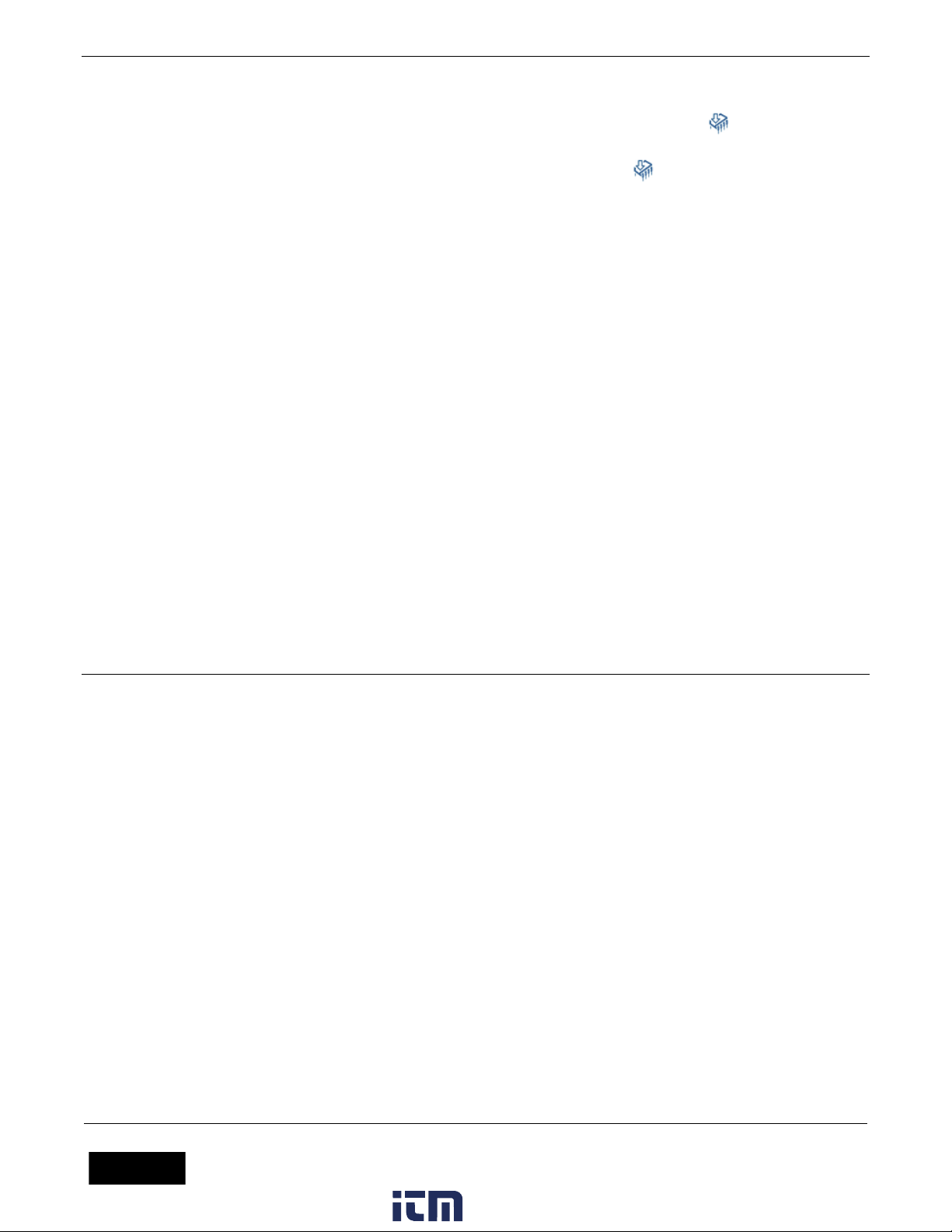
HOBORX3000RXWManager(RXMOD‐RXW‐xxx)Manual
Thereshouldnotbemorethanfivemotesinanydirection
attheirmaximumtransmissionrangefromtheRXW
Manager.Dataloggedbyawirelesssensormusttravelor
“hop”acrossthewirelessnetworkfromonemotetothe
nextuntilitultimatelyreachestheRXWManageratthe
RX3000station.Tomakesurethedatacansuccessfully
travelacrossthenetwork,themoteshouldnotbemore
thanfivehopsawayfromthemanager.
TheHOBOnetWirelessSensorNetworkcansupporta
maximumof50motes.
UsetheMapfeatureinHOBOlinkforabird’seyeviewof
thenetworkandwirelesspaths.SeetheHOBOlinkHelpfor
detailsonthisandotherwaystomonitorthestatusof
yournetworkandsensordata.
Maintenance
Themoteisdesignedforoutdooruse,butshouldbeinspected
periodically.Wheninspectingthemote,dothefollowing:
Verifythemoteisfreeofvisibledamageorcracks.
Makesurethemoteisclean.Wipeoffanydustorgrime
withadampcloth.
Wipeoffanywaterbeforeopeningthemote.
Makesuretheinteriorsealisintactandthelatchesare
fullylockedwhenthemotedoorisclosed.
UpdatingRXWManagerFirmware
Ifanewfirmwareversionisavailableforthemodule,use
HOBOlinktodownloadthefiletoyourcomputer.
1. InHOBOlink,gotoDevices,thenRXDevices,andclickyour
stationname.
2. Onthestationpage,clickOverviewandscrolldownto
DeviceInformation.
3. ClicktheWirelesstab.Thisiconappearsnexttothe
moduleifthereisanewversionoffirmwareavailable.
4. Clickthefirmwareupgradelink.ClickDownloadand
savethefirmware.binfiletoyourcomputer.
5. ConnectthemotetothecomputerwithaUSBcable(open
themotedoorandusetheUSBporttotherightofthe
LCD).TheblueLEDisilluminatedwhileconnected.
6. Themoteappearsasanewstoragedeviceinthe
computer’sfilestoragemanager.Copythedownloaded
firmwarefiletothenewstoragedevice(themote).The
blueLEDwillblinkslowlywhilethefileiscopying.
7. Afterthefileiscopiedtothemote,theLEDwillstop
blinkingandremainasteadyblue.Ejectthestoragedevice
fromthecomputeranddisconnectthecablefromthe
mote.Thefirmwareinstallationprocesswillbegin
automaticallyonthemote.TheblueLEDwillblinkrapidly
whilethefirmwareisinstalled.Oncethefirmware
installationiscomplete,theLCDsymbolsreturnandthe
motewillautomaticallyrejointhenetwork.
Notes:
Mac®users:Amessagemayappearindicatingthedisk
hasnotejectedproperlywhendisconnectingthemote
fromthecomputer.Themoteisoperationalandyoucan
ignorethemessage.
IftheblueLEDturnsoffabruptlywhilecopyingthefileor
installingthefirmware,aproblemhasoccurred.Contact
OnsetTechnicalSupportforhelp.
FederalCommunicationCommissionInterferenceStatement
ThisequipmenthasbeentestedandfoundtocomplywiththelimitsforaClassBdigitaldevice,pursuanttoPart15oftheFCCRules.Theselimitsaredesignedtoprovide
reasonableprotectionagainstharmfulinterferenceinaresidentialinstallation.Thisequipmentgeneratesusesandcanradiateradiofrequencyenergyand,ifnotinstalledand
usedinaccordancewiththeinstructions,maycauseharmfulinterferencetoradiocommunications.However,thereisnoguaranteethatinterferencewillnotoccurina
particularinstallation.Ifthisequipmentdoescauseharmfulinterferencetoradioortelevisionreception,whichcanbedeterminedbyturningtheequipmentoffandon,theuser
isencouragedtotrytocorrecttheinterferencebyoneofthefollowingmeasures:
Reorientorrelocatethereceivingantenna
Increasetheseparationbetweentheequipmentandreceiver
Connecttheequipmentintoanoutletonacircuitdifferentfromthattowhichthereceiverisconnected
Consultthedealeroranexperiencedradio/TVtechnicianforhelp
ThisdevicecomplieswithPart15oftheFCCRules.Operationissubjecttothefollowingtwoconditions:(1)Thisdevicemaynotcauseharmfulinterference,and(2)thisdevice
mustacceptanyinterferencereceived,includinginterferencethatmaycauseundesiredoperation.
FCCCaution:Anychangesormodificationsnotexpresslyapprovedbythepartyresponsibleforcompliancecouldvoidtheuser'sauthoritytooperatethisequipment.
IndustryCanadaStatements
ThisdevicecomplieswithIndustryCanadalicense‐exemptRSSstandard(s).Operationissubjecttothefollowingtwoconditions:(1)thisdevicemaynotcauseinterference,and
(2)thisdevicemustacceptanyinterference,includinginterferencethatmaycauseundesiredoperationofthedevice.
Avisdeconformitépourl’IndustrieCanada
LeprésentappareilestconformeauxCNRd'IndustrieCanadaapplicablesauxappareilsradioexemptsdelicence.L'exploitationestautoriséeauxdeuxconditionssuivantes:(1)
l'appareilnedoitpasproduiredebrouillage,et(2)l'appareildoitacceptertoutbrouillageradioélectriquesubi,mêmesilebrouillageestsusceptibled'encompromettrele
fonctionnement.
TocomplywithFCCandIndustryCanadaRFradiationexposurelimitsforgeneralpopulation,theloggermustbeinstalledtoprovideaseparationdistanceofatleast20cmfrom
allpersonsandmustnotbeco‐locatedoroperatinginconjunctionwithanyotherantennaortransmitter.
www. .com information@itm.com1.800.561.8187
This manual suits for next models
4
Other Hobo Security Sensor manuals
Popular Security Sensor manuals by other brands
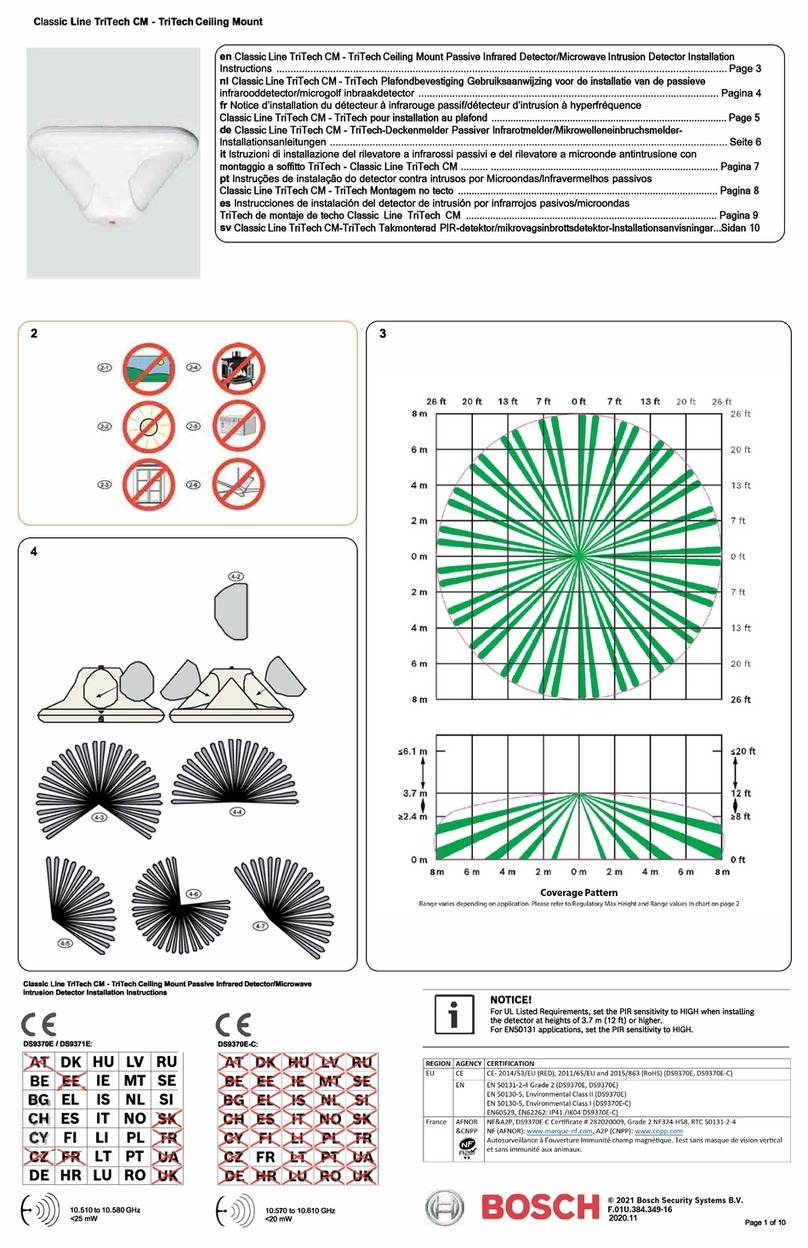
Bosch
Bosch Classic TriTech CM Series installation instructions
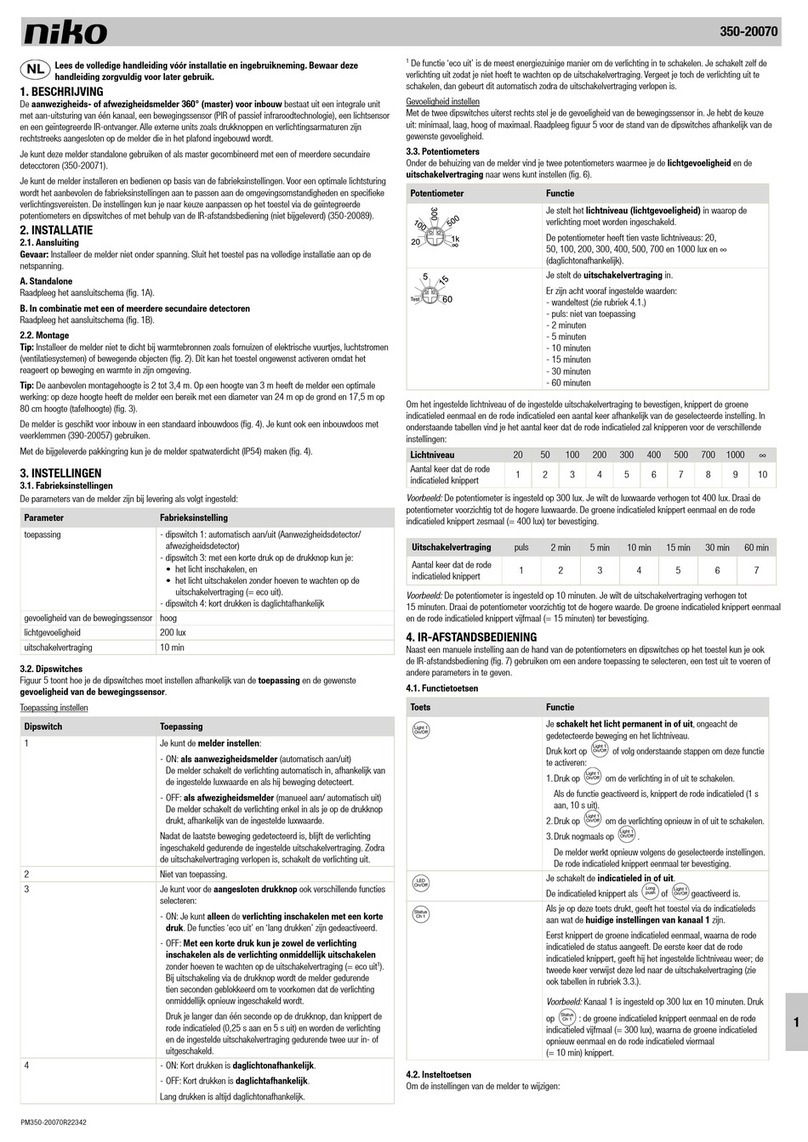
Niko
Niko 350-20070 instruction manual

DoCash
DoCash Micro user manual
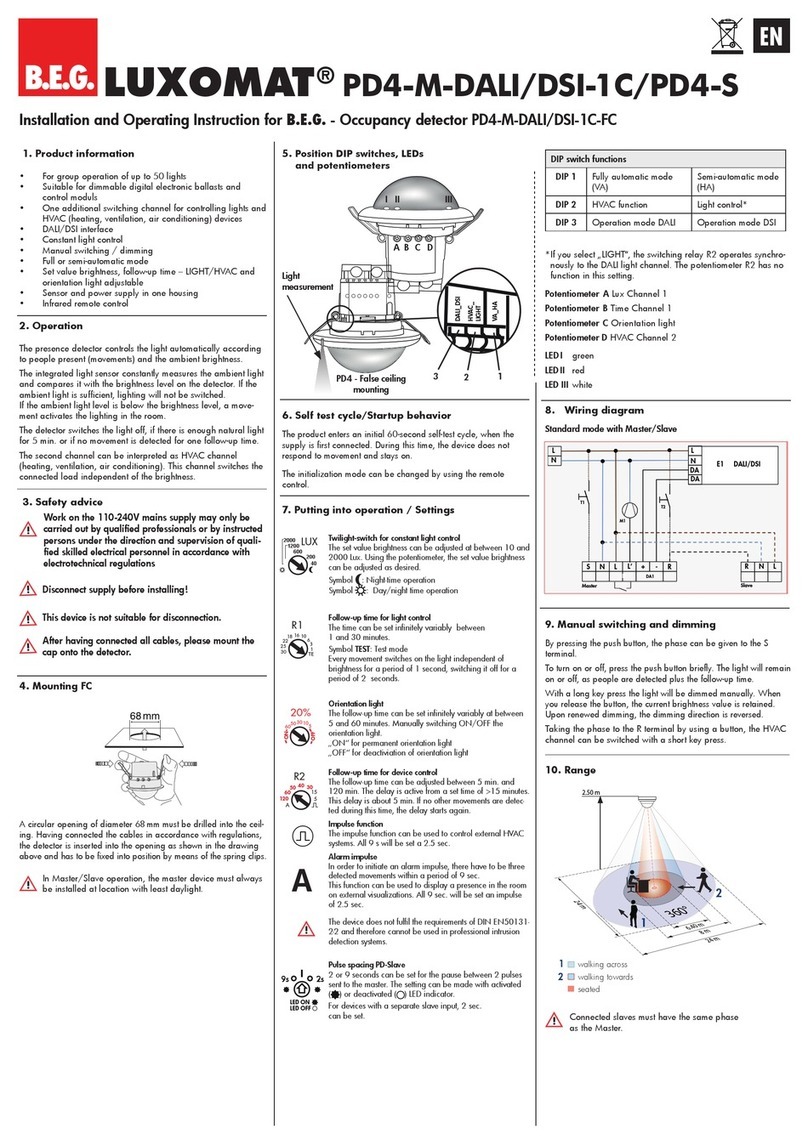
B.E.G.
B.E.G. LUXOMAT PD4-M-DALI/DSI-1C/PD4-S Installation and operating instruction
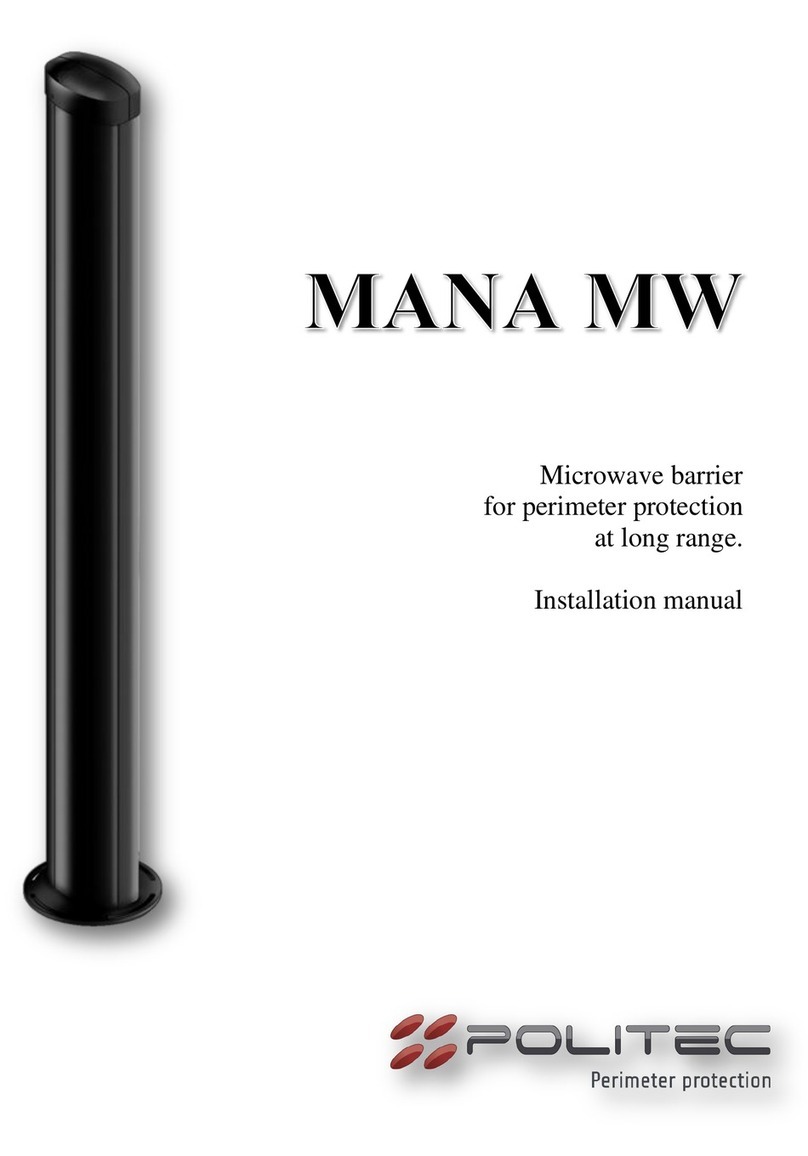
Politec
Politec MANA MW installation manual

Visonic
Visonic K-940MCW installation instructions
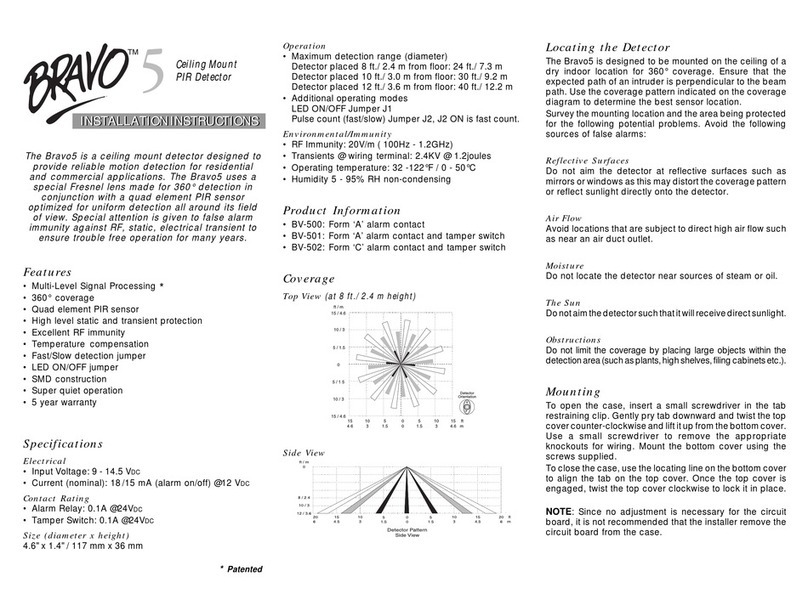
DSC
DSC BRAVO5 installation instructions
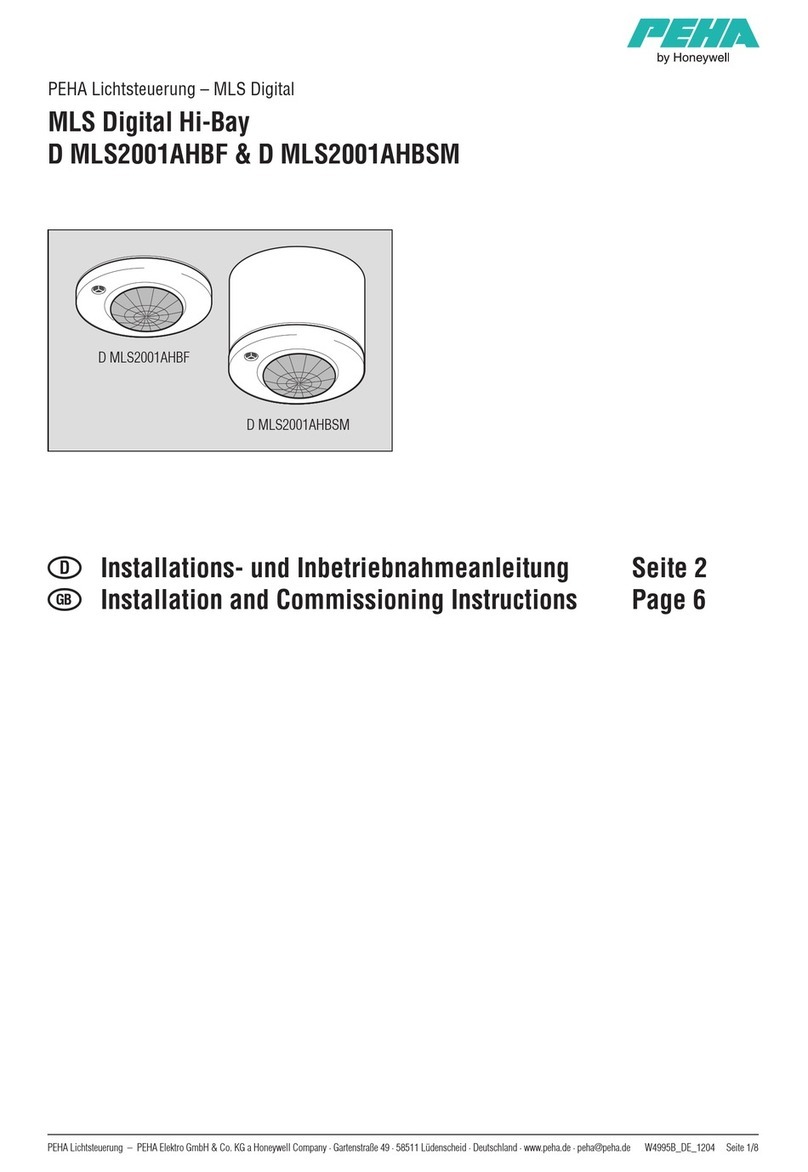
Honeywell
Honeywell PEHA MLS Digital Hi-Bay D MLS2001AHBF Installation and commissioning instructions
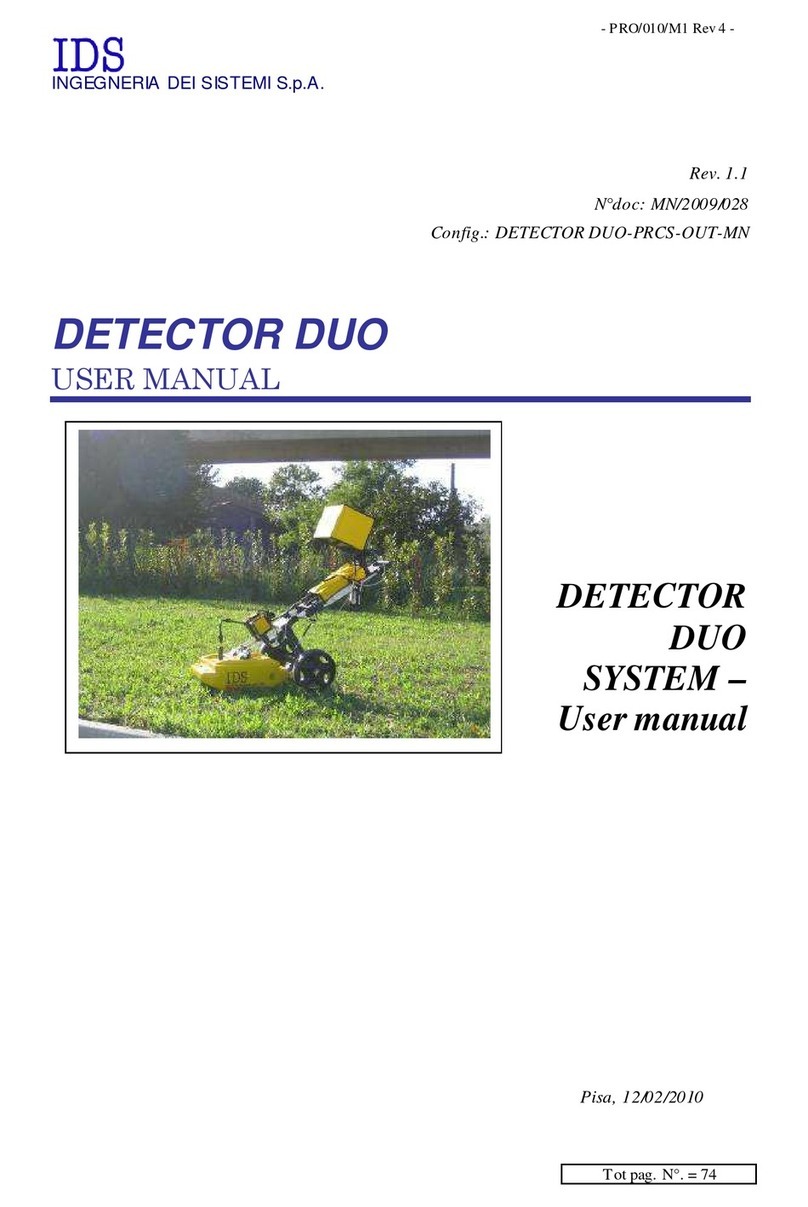
INGEGNERIA DEI SISTEMI S.p.A.
INGEGNERIA DEI SISTEMI S.p.A. DETECTOR DUO user manual

Dors
Dors 135 user manual

B.E.G.
B.E.G. LUXOMAT PD4-M-2C-DS Installation and operating instruction

Takex
Takex MS-12 Series instruction manual