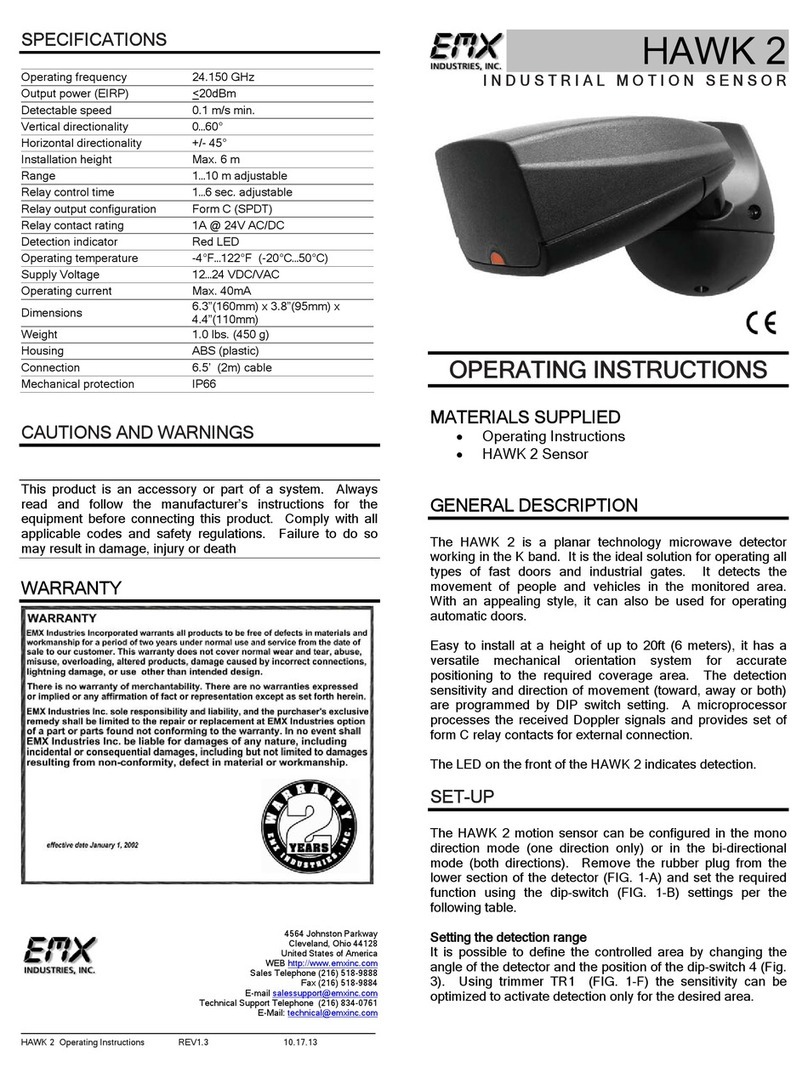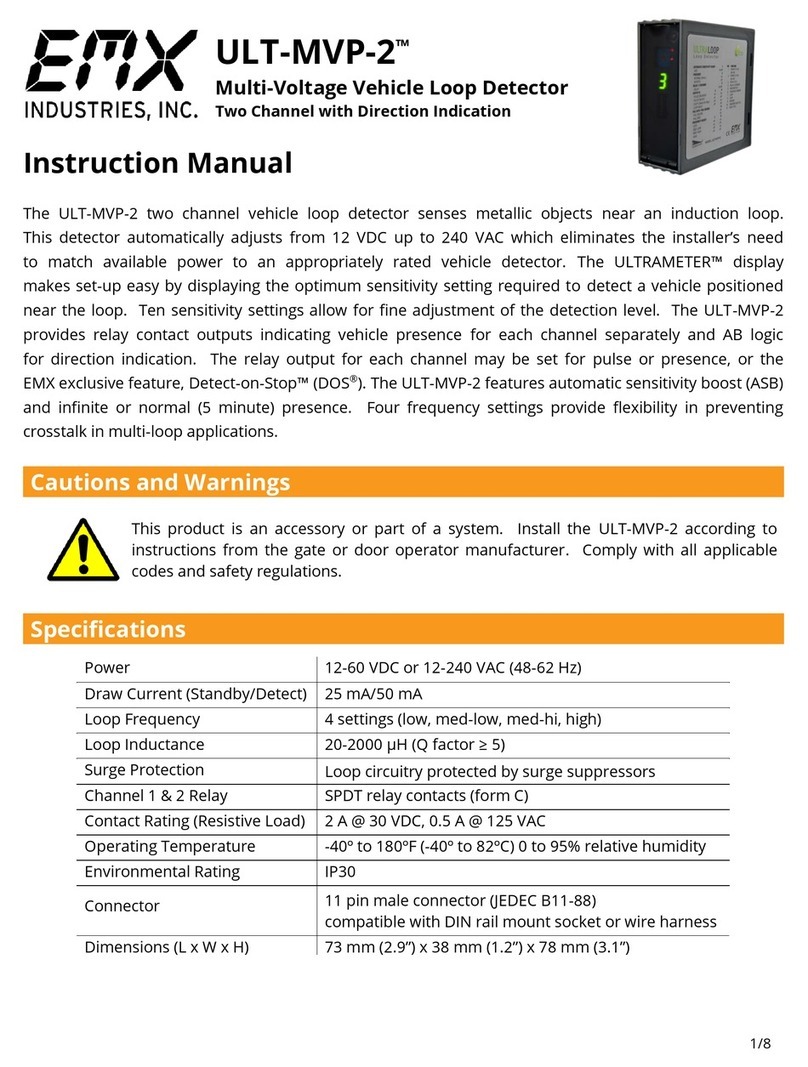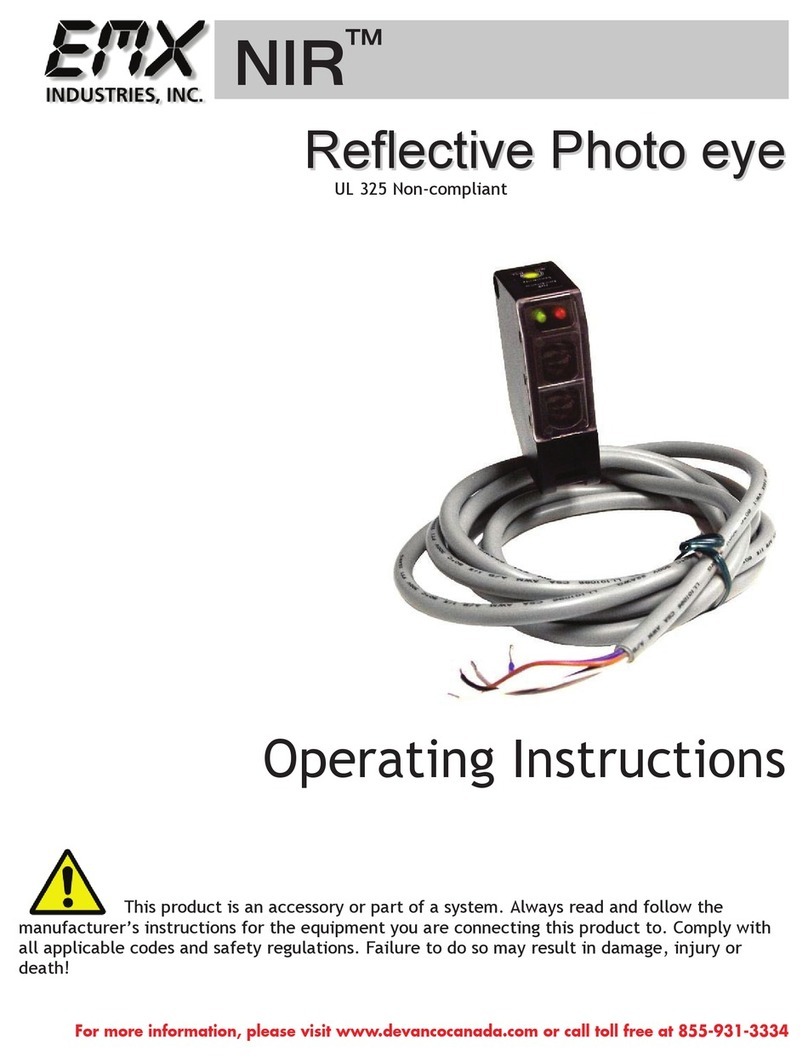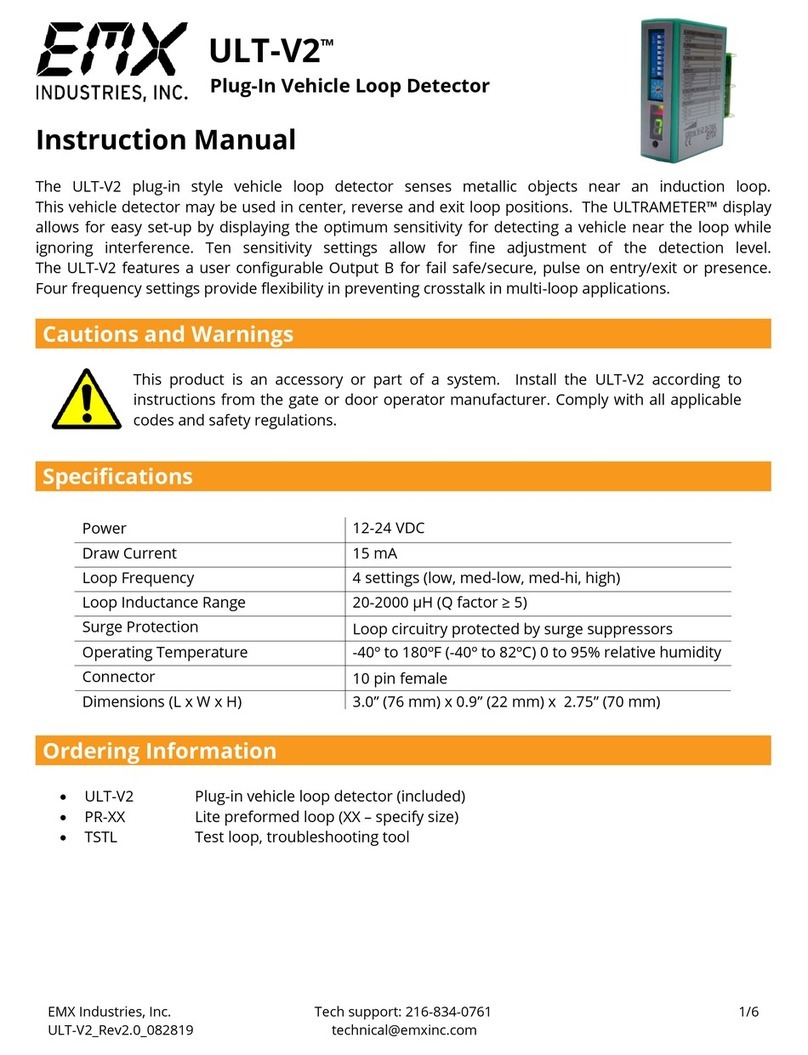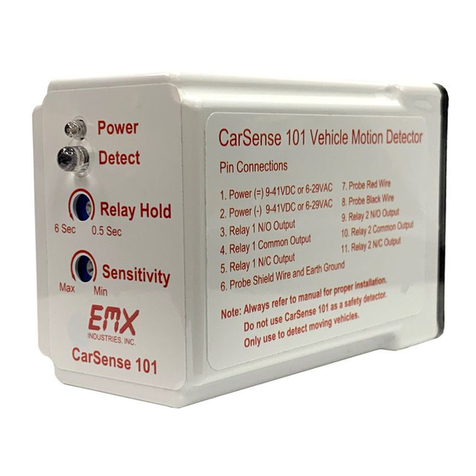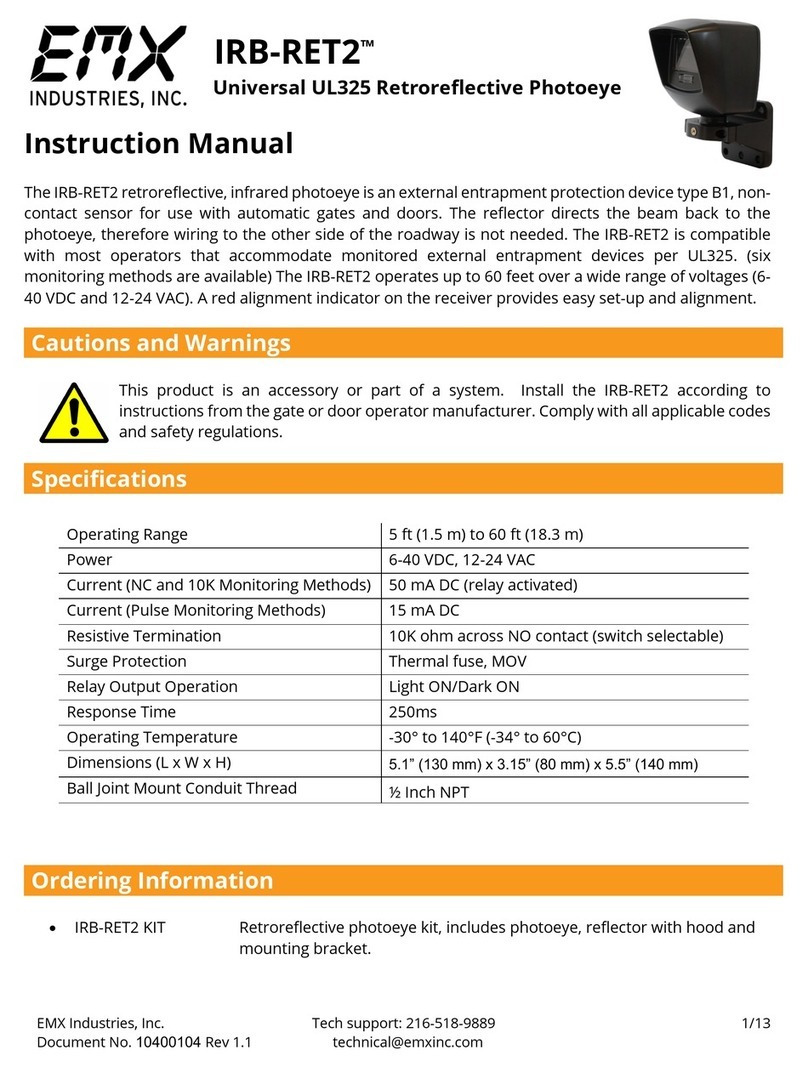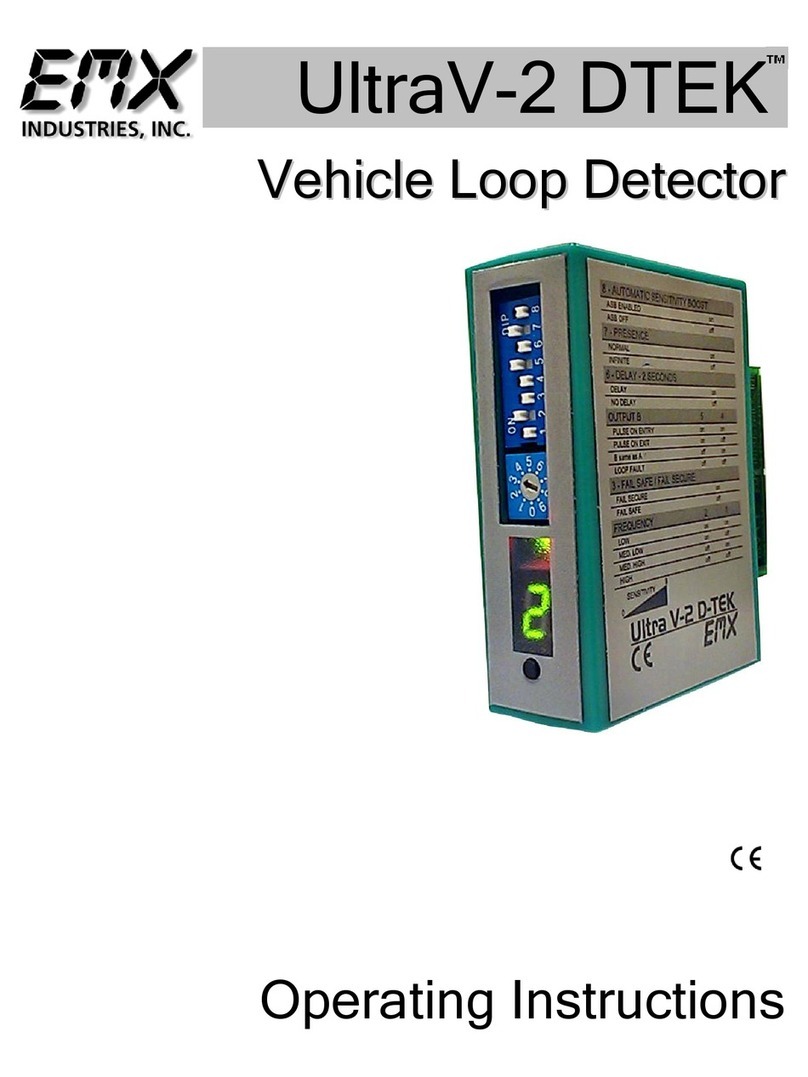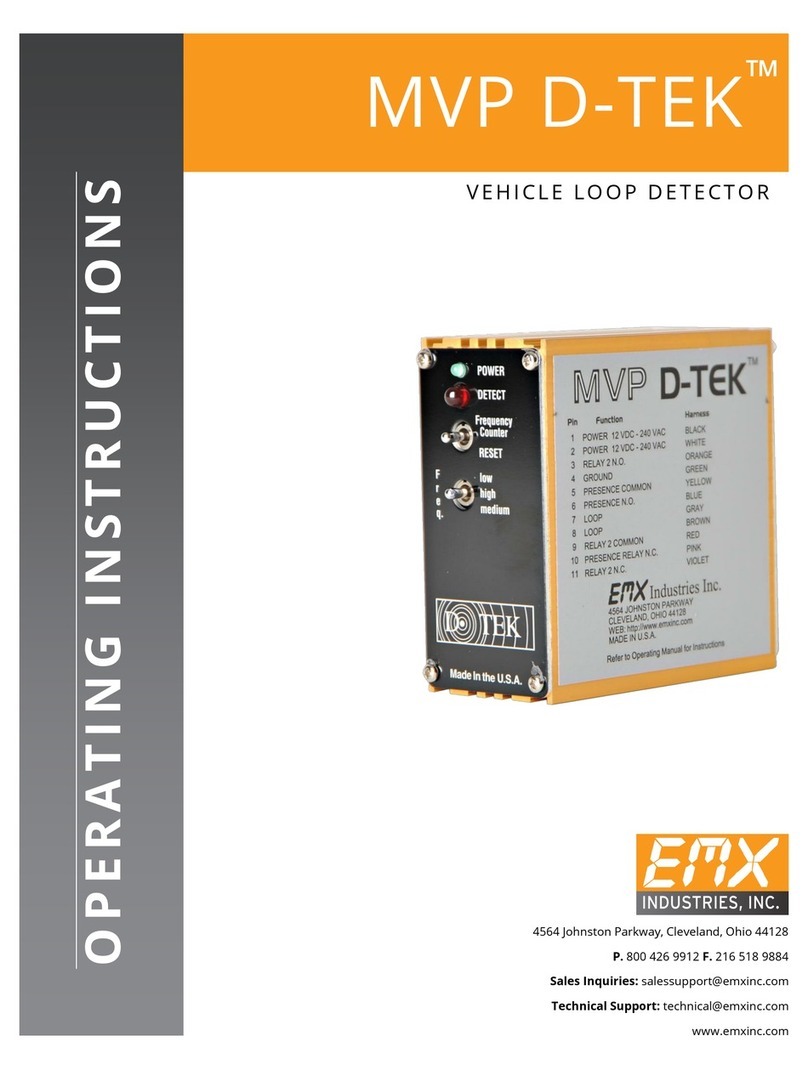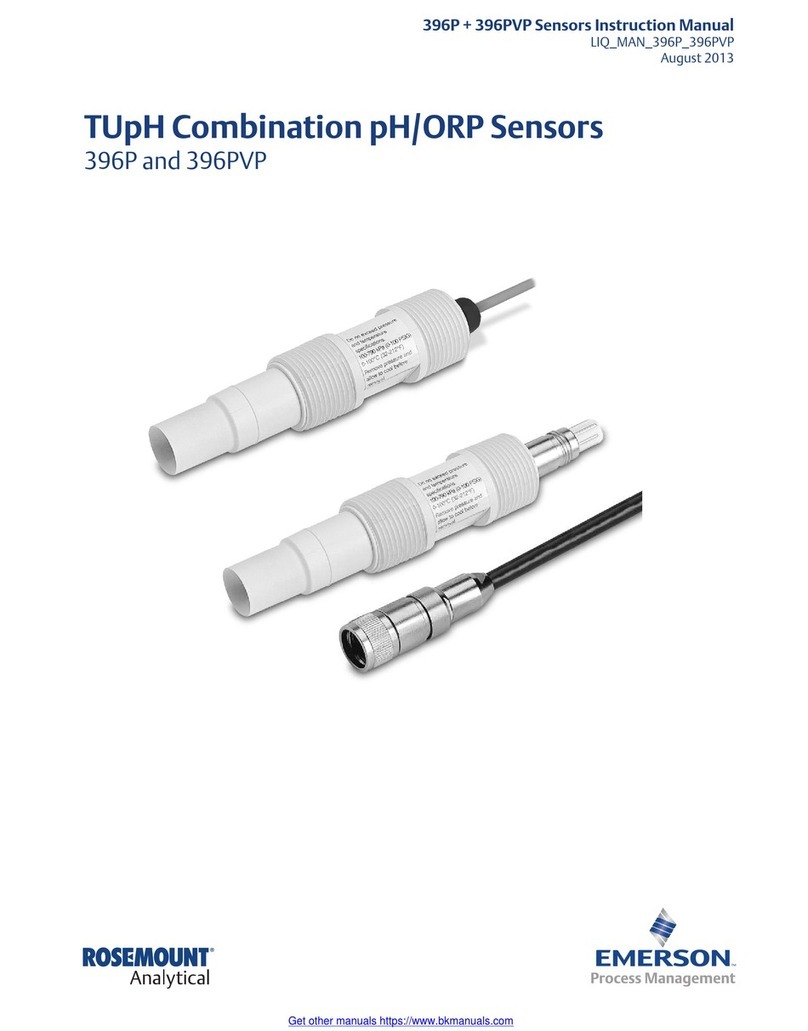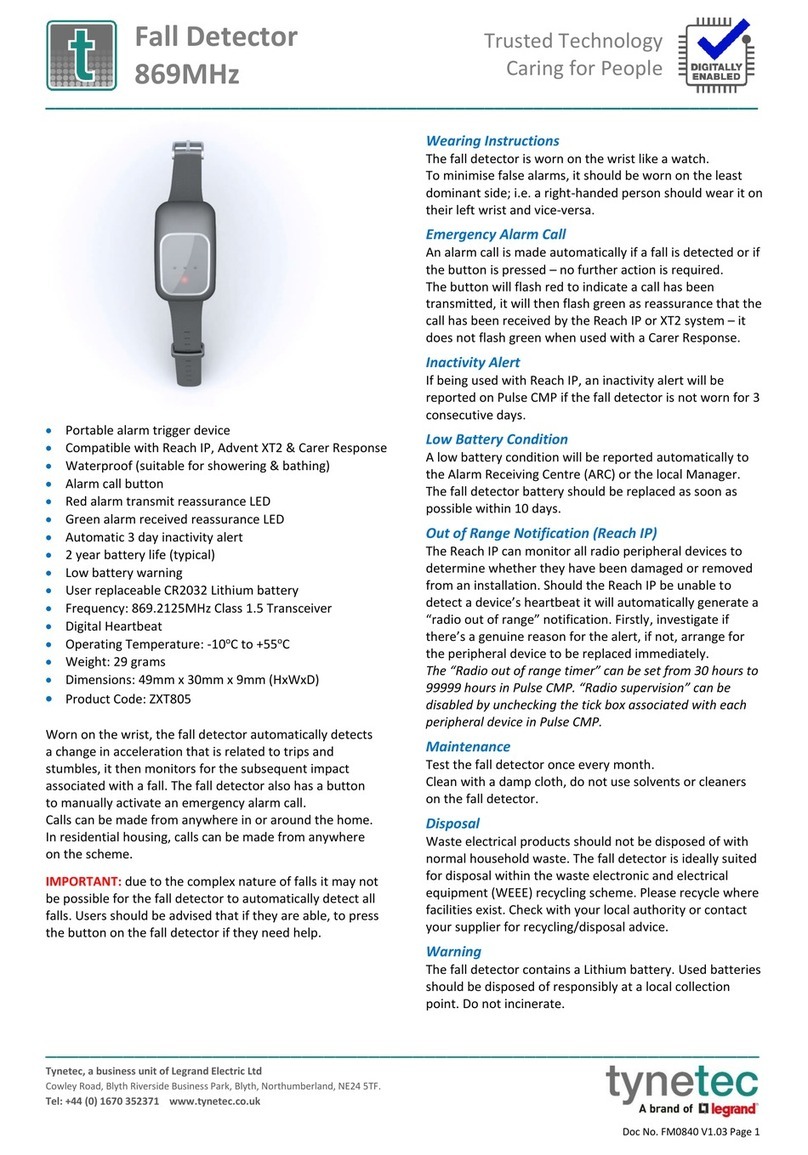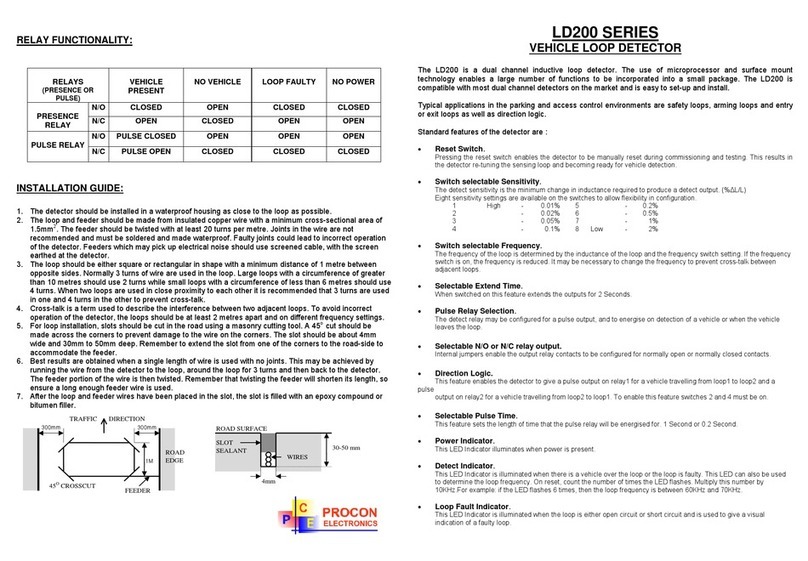EMX IRB-4X-2 User manual
Other EMX Security Sensor manuals
Popular Security Sensor manuals by other brands
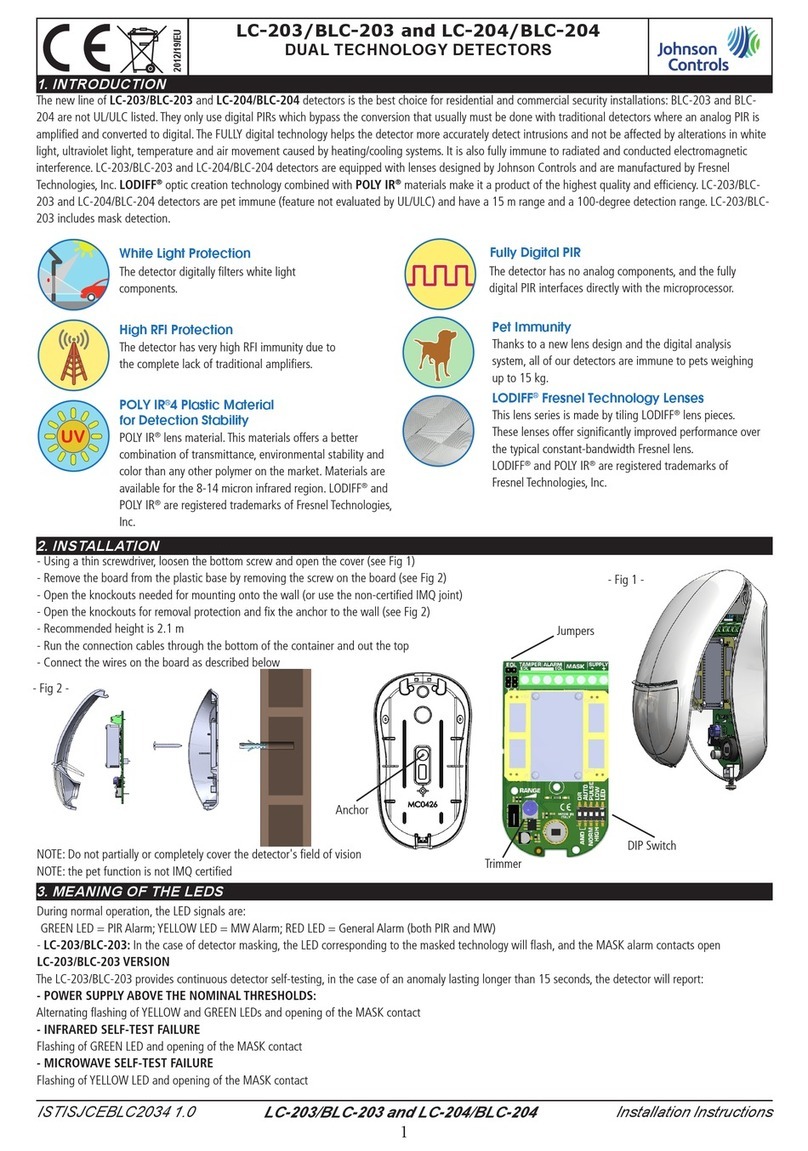
Johnson Controls
Johnson Controls LC-203 Installation
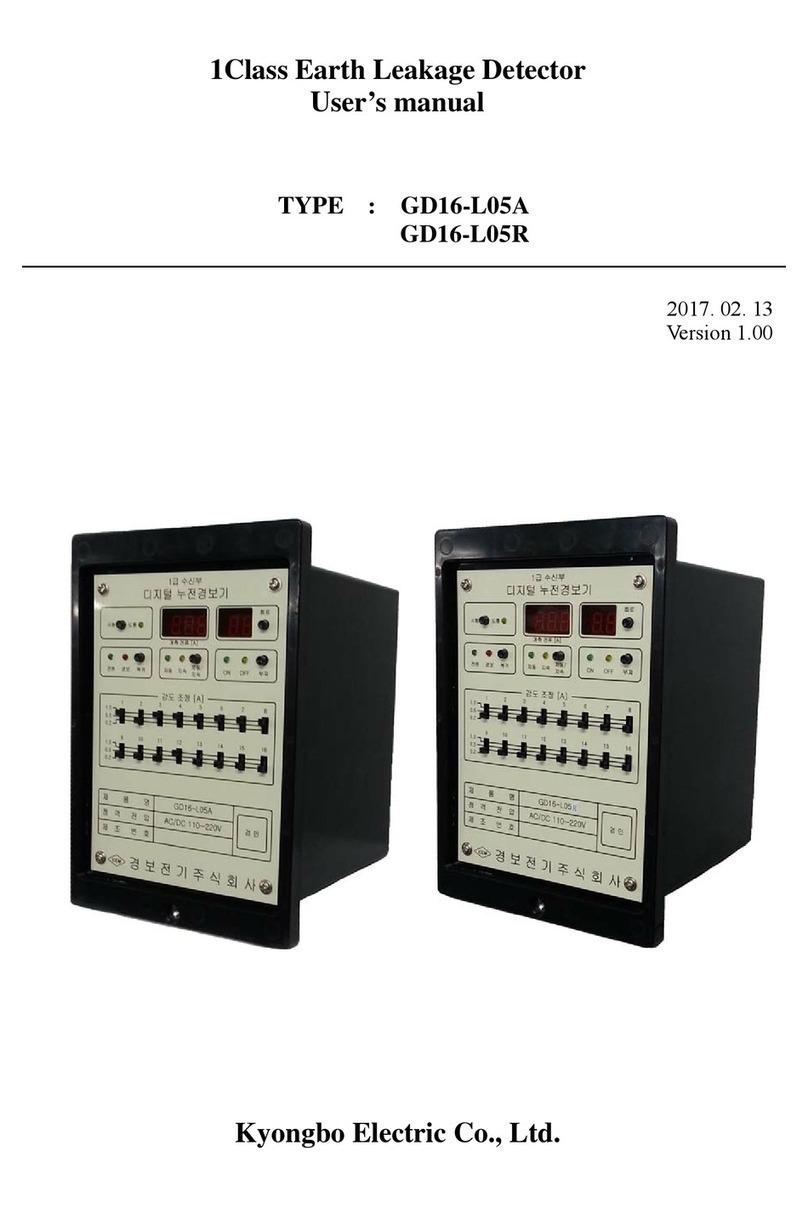
Kyongbo
Kyongbo GD16-L05A user manual

iRay Technology
iRay Technology Mars1717XF Series user manual
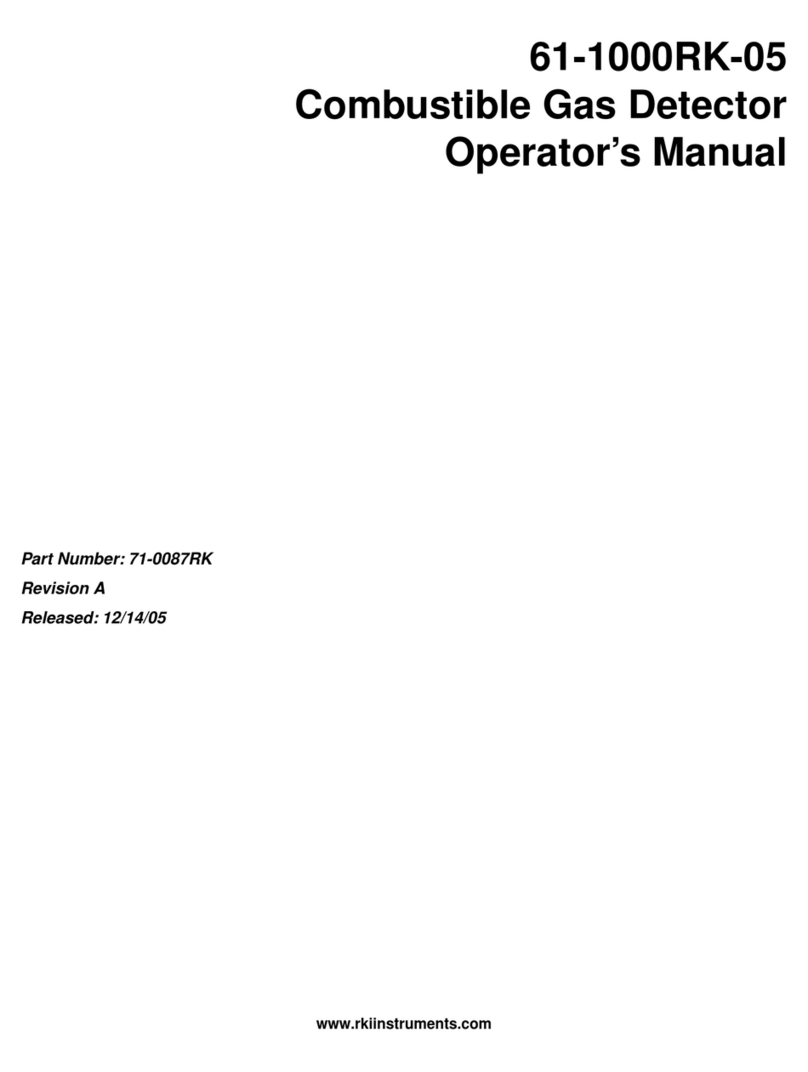
RKI Instruments
RKI Instruments 61-1000RK-05 Operator's manual

Federal Signal Corporation
Federal Signal Corporation 191XL Series Installation and maintenance manual

Powerfix Profi
Powerfix Profi 271367 Operation and safety notes

Tractel
Tractel Stopcable EN 353-1 Operating and maintenance instructions

Kanlux
Kanlux SENTO quick start guide

Comelit
Comelit 47SE192KM user manual
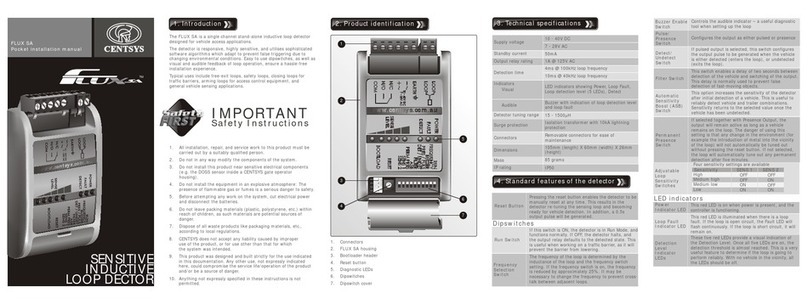
Centsys
Centsys FLUX SA installation manual

JOB
JOB detectomat HDv 300X TS Operation and installation manual
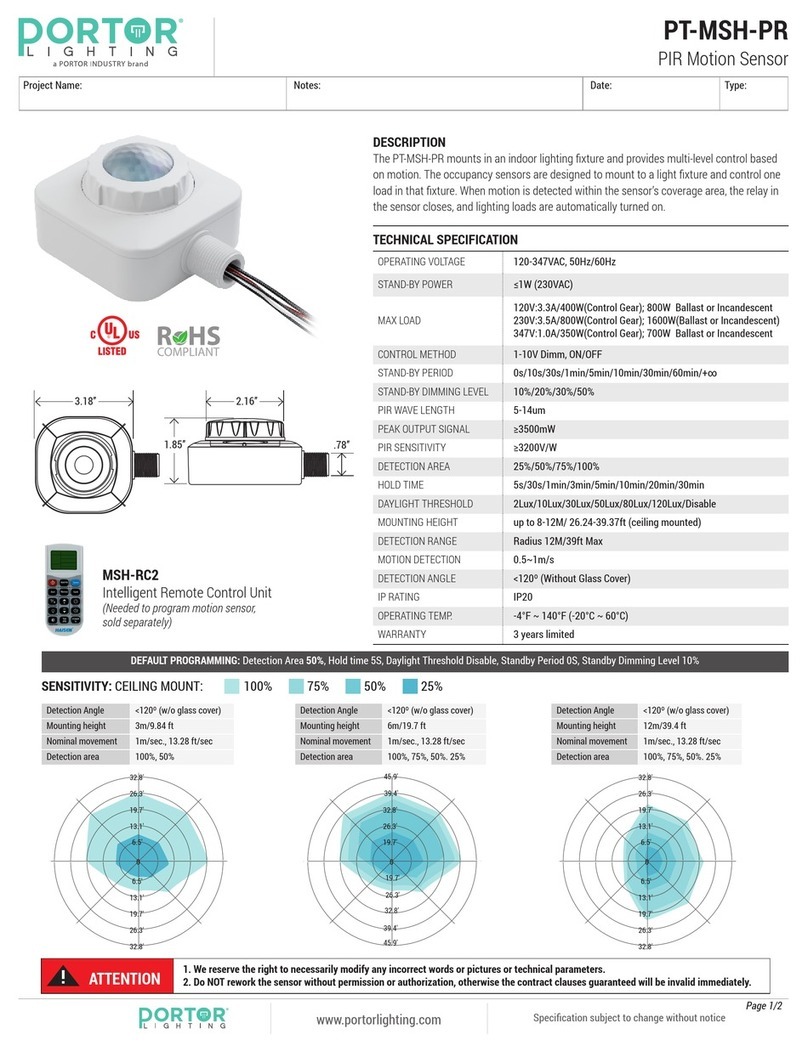
PORTOR INDUSTRY
PORTOR INDUSTRY PORTOR LIGHTING PT-MSH-PR quick start guide