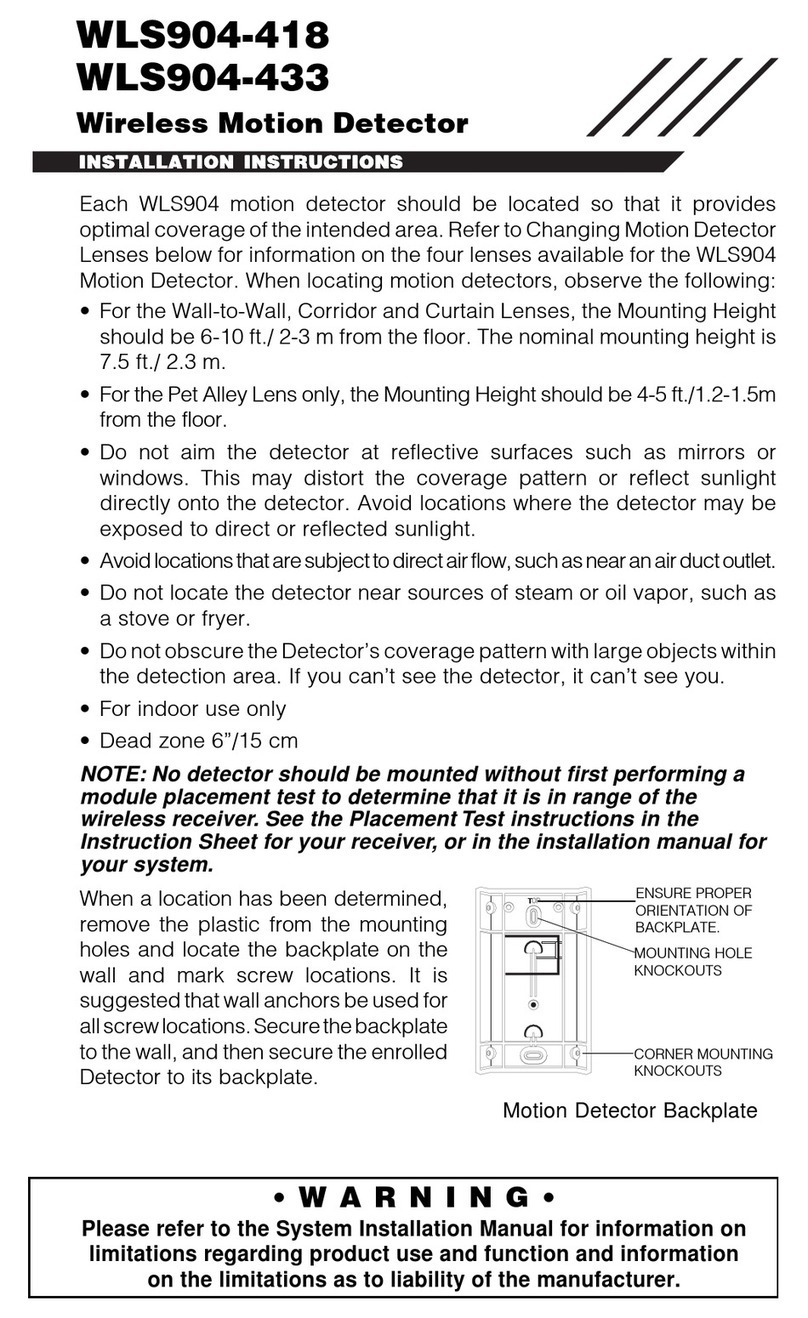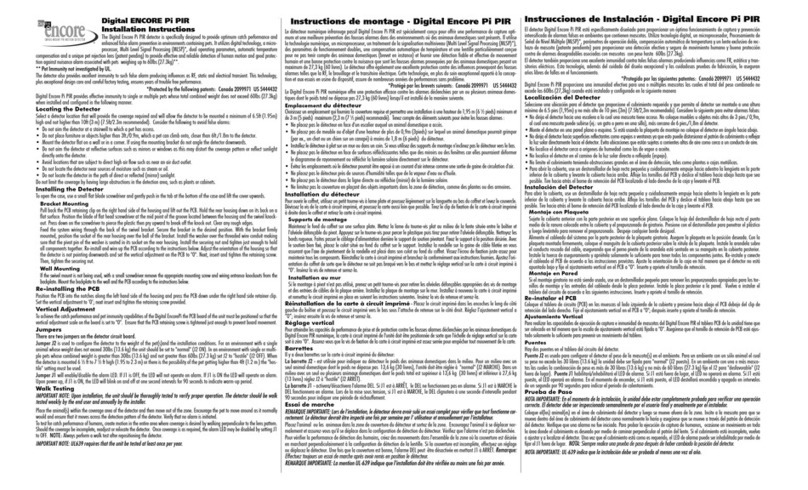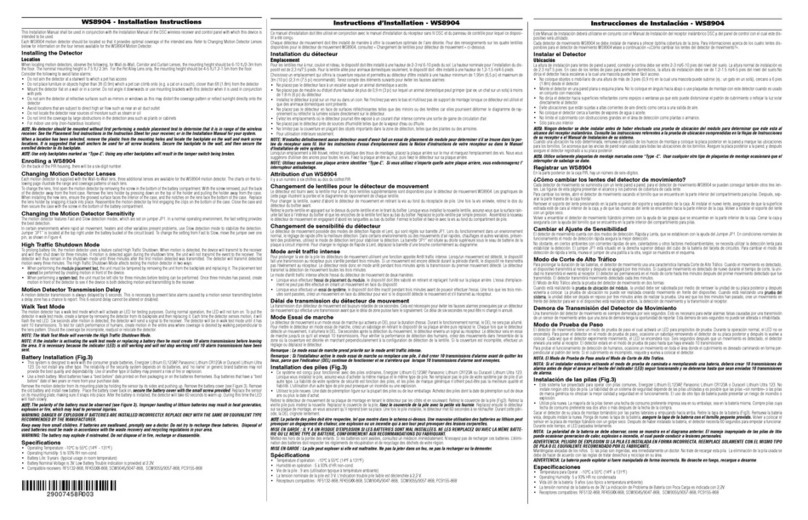Wiring
Refer to the following diagram for wiring instructions:
Power Up
Upon application of power, the LED will be on for
approximately90secondstoindicatethattheunitiswarming
up.Duringthisperiod,therelayisheldinitsalarmstate.After
the90 second warm-up period, the LEDwillturn off and the
unit will respond to motion in the protected area.
Testing
IMPORTANT NOTE: Upon installation, test the unit
thoroughly tested to ensure it works properly. The end user
should be instructed on how to perform walk tests, and
should perform a walk test of the detector weekly.
Walk Test
Create movement in the entire area where coverage is
needed.
TheLEDontheunitwillturnonwhenevermotionisdetected
(jumper J1 must be on).
If coverage is incomplete, relocate the unit. You can make
minoradjustmentsbyrotatingthedetectorseveraldegrees.
Refer to the coverage pattern diagrams as a guide to
reposition the detector for better coverage.
Oncethedetectorcoverageisasrequired,youmayturnoff
the alarm LED by removing the jumper from J1.
Changing the Sensitivity
Bravo5 features Fast and Slow detection modes, which are
setonjumper J2. Jumper J2 is set at the factory fortheFast
detection mode. In a normal operating environment, this
setting provides the best detection.
Incertainenvironmentswhererapidairmovement,heaters
and other variables present problems, use Slow detection
mode to stabilize the detection.
Tochangethesetting from Fast to Slow, take the jumper off
the header.
© 1999 Digital Security Controls Ltd.
Toronto, Canada • Tech Line: 1-800-387-3630
www.dscgrp.com 29002462 R002
Limited Warranty
Digital Security Controls Ltd. warrants that for a period of five years
from the date of purchase, the product shall be free of defects in
materials and workmanship under normal use and that in fulfilment
of any breach of such warranty, Digital Security Controls Ltd. shall,
at its option, repair or replace the defective equipment upon return
of the equipment to its repair depot. This warranty applies only to
defects in parts and workmanship and not to damage incurred in
shipping or handling, or damage due to causes beyond the control of
Digital Security Controls Ltd. such as lightning, excessive voltage,
mechanical shock, water damage, or damage arising out of abuse,
alteration or improper application of the equipment.
The foregoing warranty shall apply only to the original buyer, and is
and shall be in lieu of any and all other warranties, whether expressed
or implied and of all other obligations or liabilities on the part of
Digital Security Controls Ltd. Digital Security Controls Ltd. neither
assumes, nor authorizes any other person purporting to act on its
behalf to modify or to change this warranty, nor to assume for it any
other warranty or liability concerning this product.
In no event shall Digital Security Controls Ltd. be liable for any direct,
indirect or consequential damages, loss of anticipated profits, loss of
time or any other losses incurred by the buyer in connection with the
purchase, installation or operation or failure of this product.
Motion detectors can only detect motion within the designated ar-
eas as shown in their respective installation instructions. They can-
not discriminate between intruders and intended occupants. Motion
detectors do not provide volumetric area protection. They have
multiple beams of detection and motion can only be detected in
unobstructed areas covered by these beams. They cannot detect
motion which occurs behind walls, ceilings, floor, closed doors, glass
partitions, glass doors or windows. Any type of tampering whether
intentional or unintentional such as masking, painting, or spraying
of any material on the lenses, mirrors, windows or any other part of
the detection system will impair its proper operation.
Passive infrared motion detectors operate by sensing changes in tem-
perature. However their effectiveness can be reduced when the ambi-
ent temperature rises near or above body temperature or if there are
intentional or unintentional sources of heat in or near the detection
area. Some of these heat sources could be heaters, radiators, stoves,
barbeques, fireplaces, sunlight, steam vents, lighting and so on.
Warning: Digital Security Controls Ltd. recommends that the entire
system be completely tested on a regular basis. However, despite frequent
testing, and due to, but not limited to, criminal tampering or electrical
disruption, it is possible for this product to fail to perform as expected.
Important Information: Changes or modifications not expressly approved
by Digital Security Controls Ltd. could void the user’s authority to operate
this equipment.