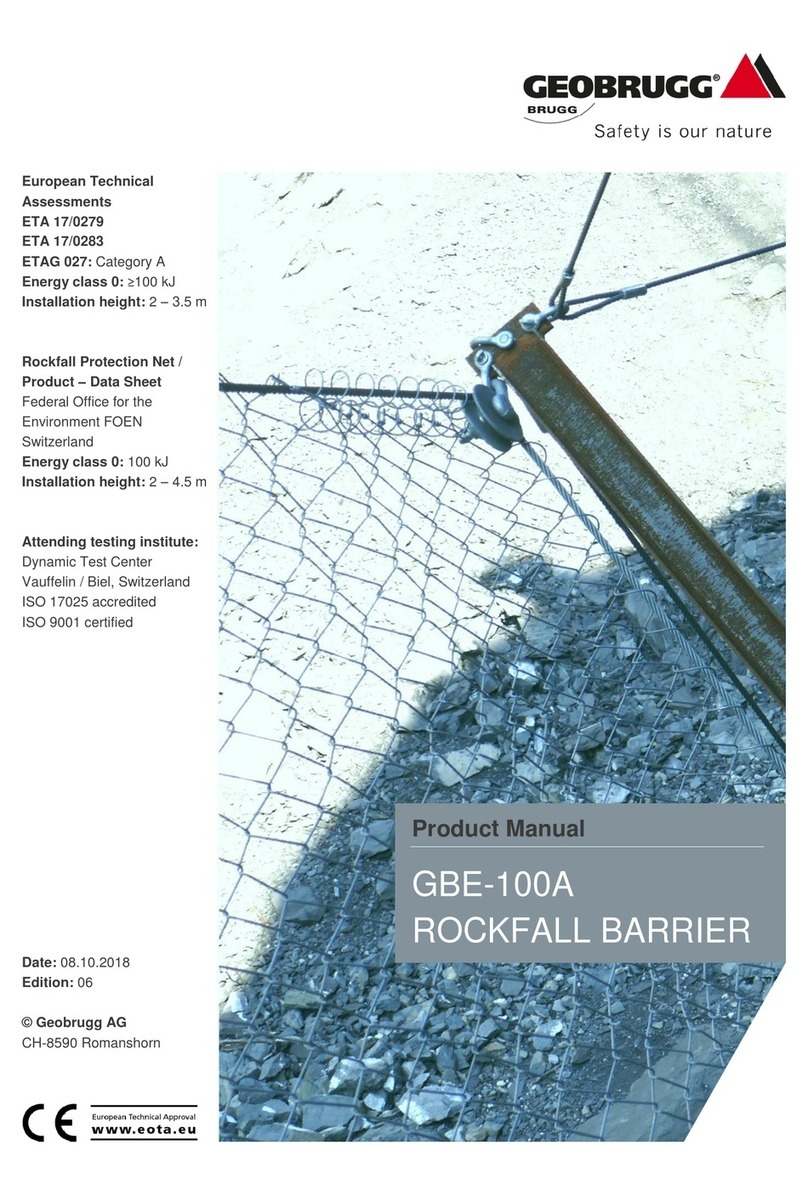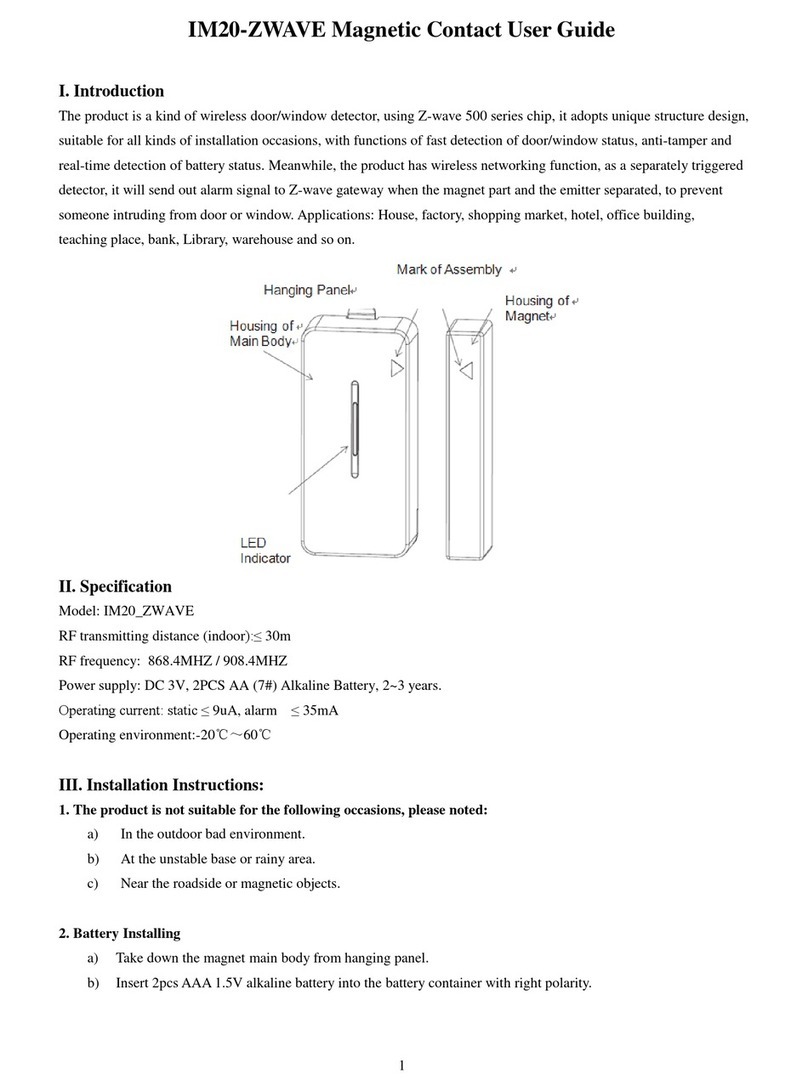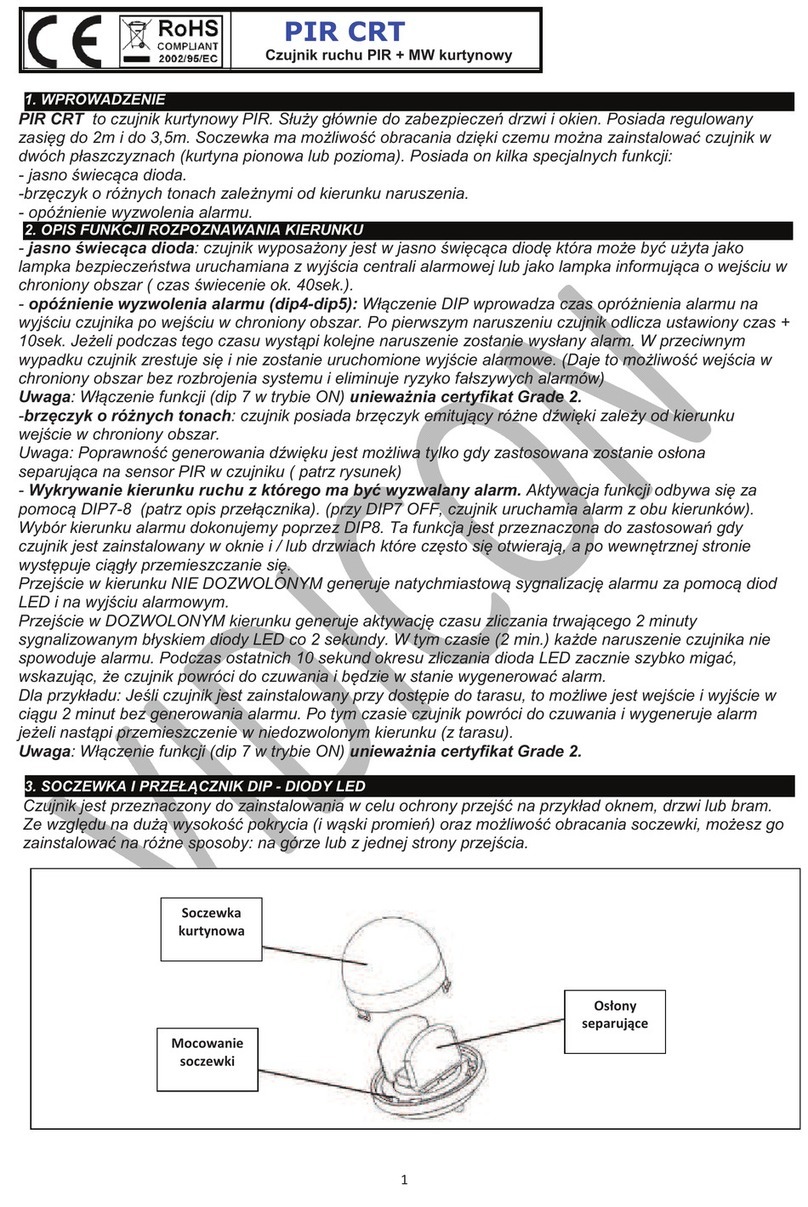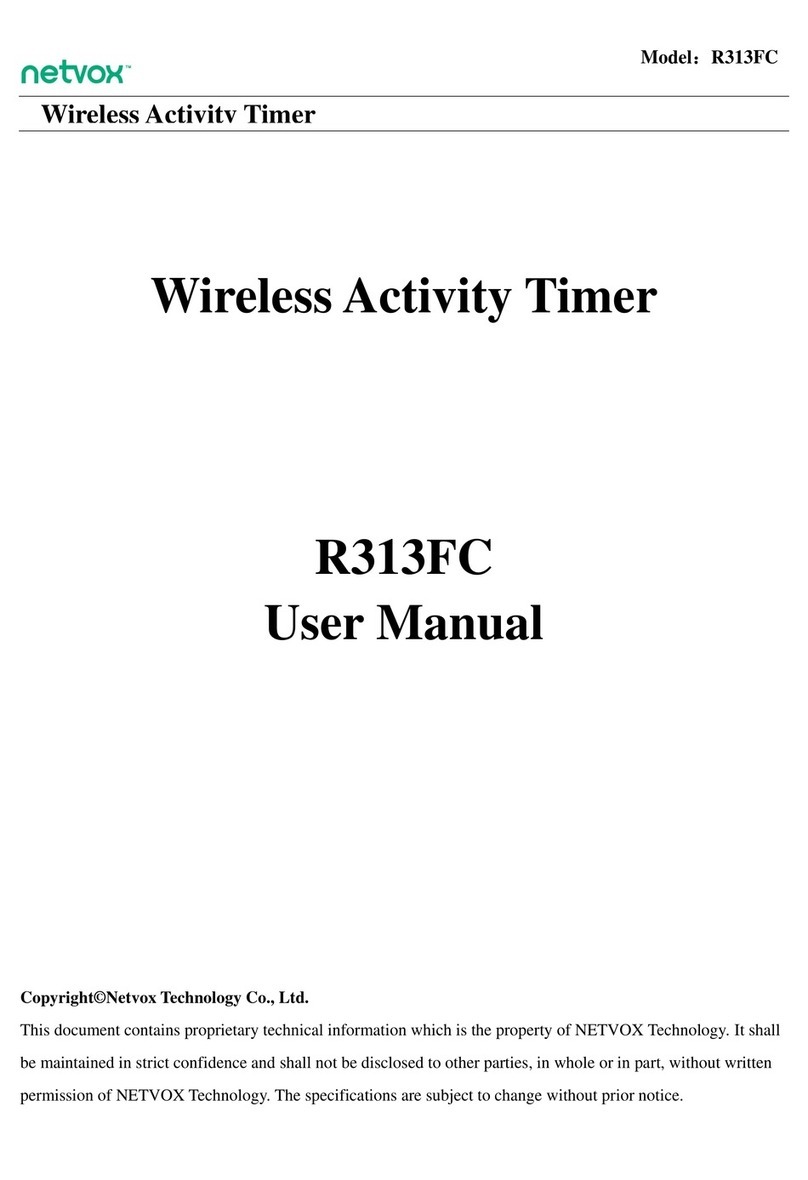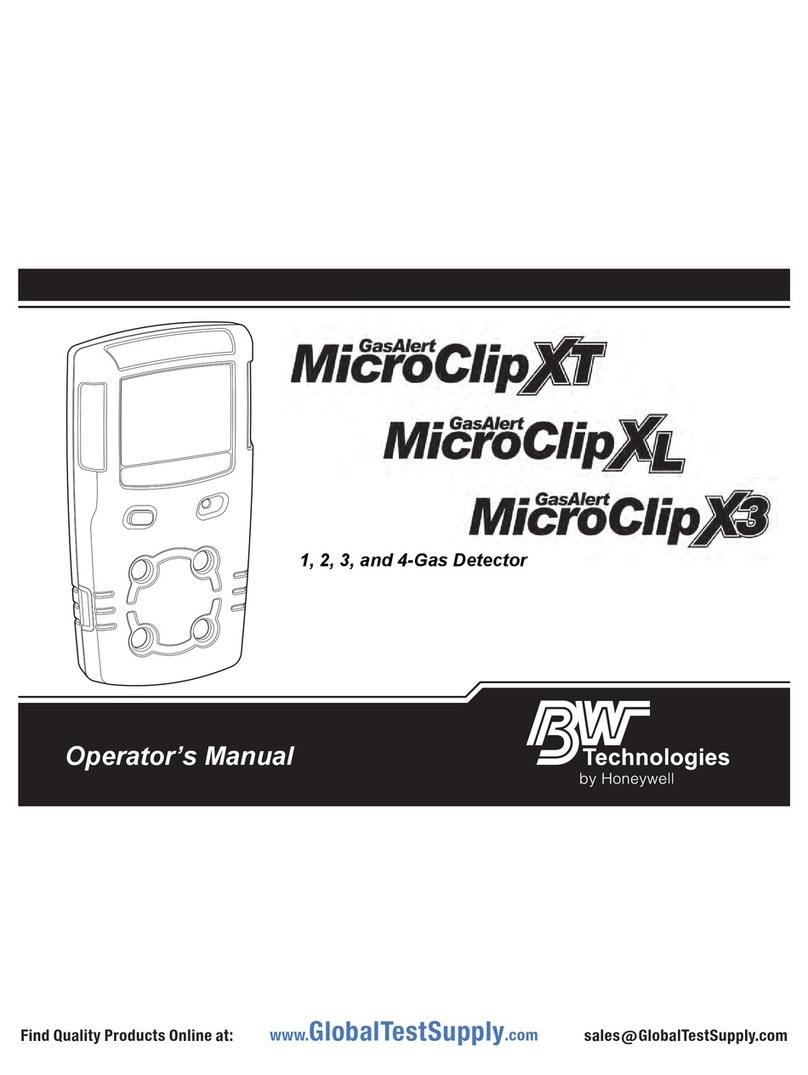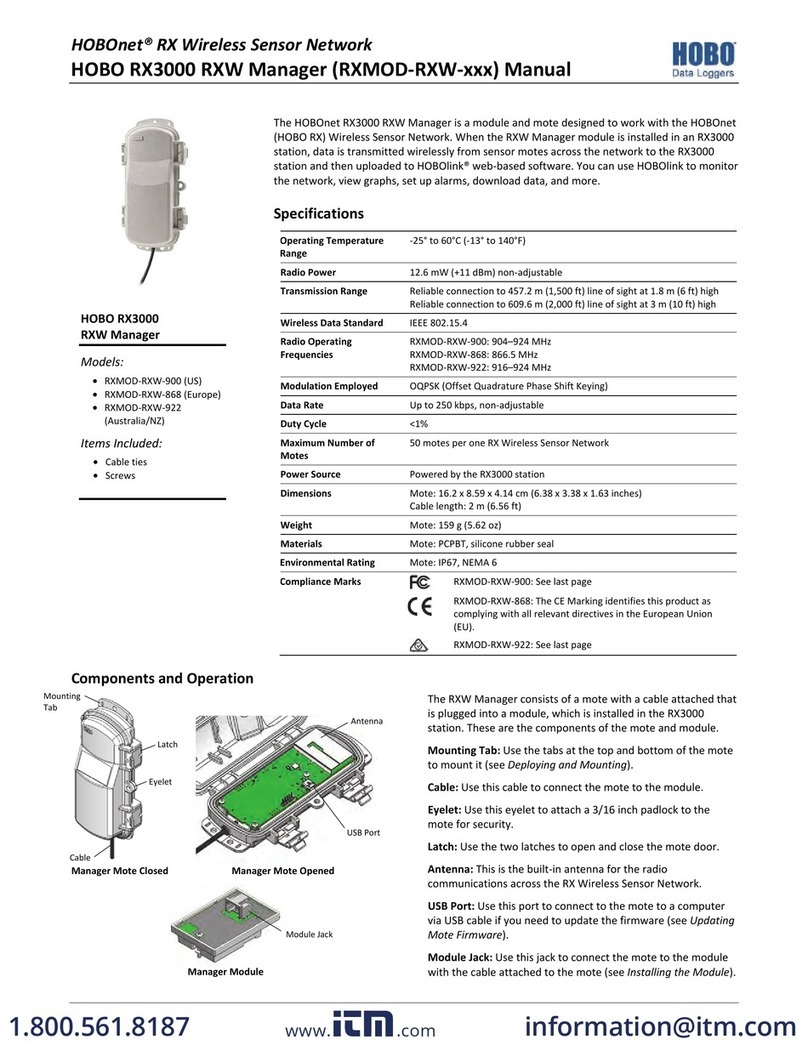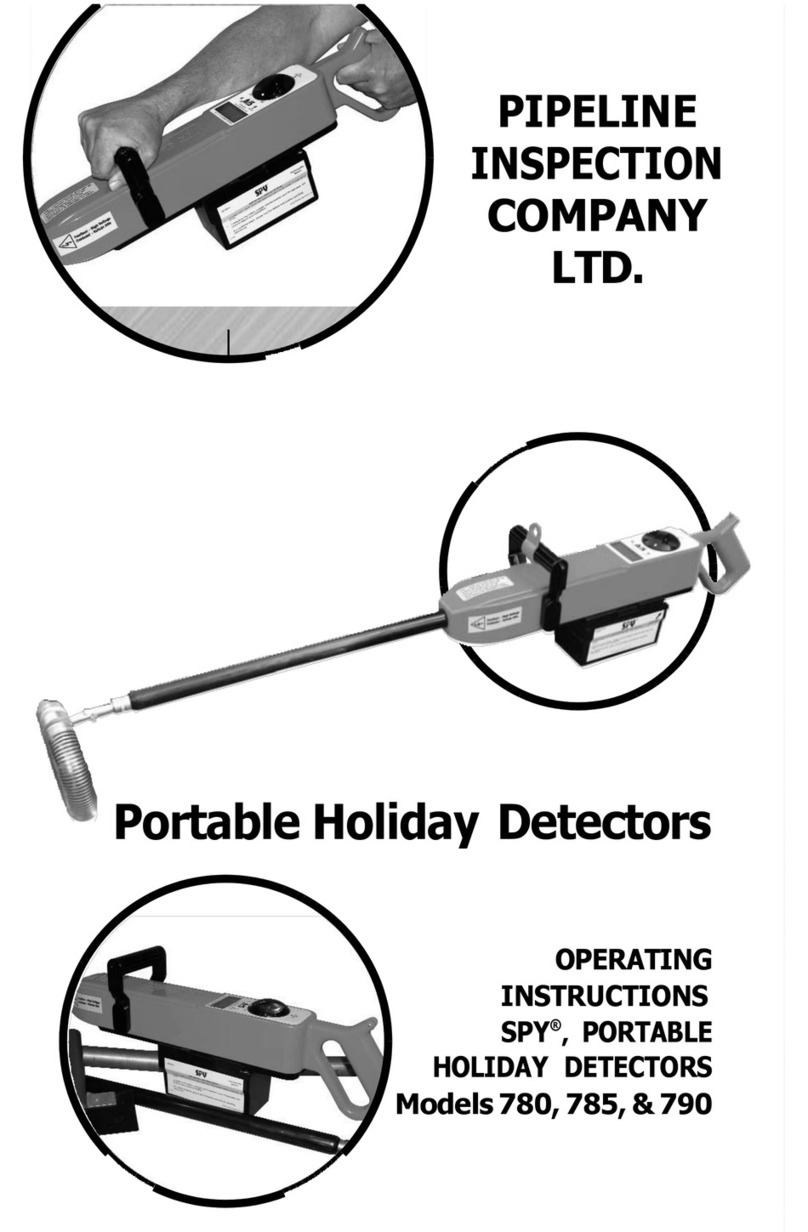INGEGNERIA DEI SISTEMI S.p.A. DETECTOR DUO User manual

Tot pag. N°. = 74
- PRO/010/M1 Rev4 -
INGEGNERIA DEI SISTEMI S.p.A.
Rev. 1.1
N°doc: MN/2009/028
Config.: DETECTOR DUO-PRCS-OUT-MN
DETECTOR DUO
USER MANUAL
DETECTOR
DUO
SYSTEM –
User manual
Pisa, 12/02/2010

IDS Ingegneria Dei Sistemi S.p.A. N doc: MN/2009/028 - Rev. 1.1
DETECTOR DUO SYSTEM – Usermanual
2
/
74
All information contained in this document is property of IDS. All rights reserved
KEY WORDS GEORADAR,DETECTOR DUO, ANTENNA
SUMMARY This manual contains a complete description of the Detector Duo
radar system, detailing the assembly procedure, the correct use of
the data acquisition software, the work procedure and the general
operatingprocedures of the system.
Document Evolution
Revision Data Reason of modification
Rev. 1.0 09/07/2009 First edition. It has been added a warningdisclaimer
and a new installation kit.
Rev. 1.1 12/02/2010 FCC Information updated
SW Versions covered by this manual
DETECTORDUO V.02.00.000, 02.00.001, 02.00.006
OUR CONTACTS
IDS Ingegneria dei Sistemi S.p.A. – GeoRadar Division
Via Sterpulino, 20
56121 Ospedaletto (PISA) - ITALIA
Tel: +39.050.967111
Fax: +39.050.967121
inforis@ids-spa.it
Customer Care department:
customercare.gpr@ids-spa.it
Tel.: +39.050.967122
Sales & Marketing department:
sales.gpr@ids-spa.it
Tel.: +39.050.967123/24/43

IDS Ingegneria Dei Sistemi S.p.A. N doc: MN/2009/028 - Rev. 1.1
DETECTOR DUO SYSTEM – Usermanual
3
/
74
All information contained in this document is property of IDS. All rights reserved
DISCLAIMER
IDS WILL NOT BE HELD RESPONSIBLE FOR THE
CONSEQUENCES OF AN
IMPROPER USE OF THE EQUIPMENT AND/OR THE SOFTWARE.
THIS SOFTWARE MAY INCLUDE AUTOMATED DATA
PROCESSING AND
ANALYSIS TOOLS.
WHILE EVERY EFFORT IS MADE TO ENSURE THE
ACCURACY OF THE
INFORMATION PROVIDED BY THOSE TOOLS, THE
Y MUST NOT BE
INTENDED AS A SUBSTITUTE FOR INTELLIGENT ANALYSIS; RATHER, T
HEY
HAVE TO BE INTENDED AS AN ADVISOR AND TH
E USER MUST NOT
COMPLETELY RELY ON THE RESULTS PROVIDED BY THEM TO GIVE T
HE
COMPLETE ANSWER.
IDS INGEGNERIA DEI SISTEMI SPA ASSUMES NO LIABILITY FOR ANY
DIRECT, INDIRECT, SPECIAL, INCIDENTAL OR CONSEQUENTIAL DAMAGES
OR INJURIES CAUSED BY SUCH RELIANCE ON THE ACCURACY,
RELIABILITY, OR TIME
LESS OF THE INFORMATION PROVIDED BY THOSE
TOOLS.
ANY PERSON OR ENTITY WHO RELIES ON INFORMATION OBTAINED FROM
THE AUTOMATED DATA PROCESSING/ANALYSIS TOOLS ONLY, DOES SO AT
HIS OR HER OWN RISK

IDS Ingegneria Dei Sistemi S.p.A. N doc: MN/2009/028 - Rev. 1.1
DETECTOR DUO SYSTEM – Usermanual
4
/
74
All information contained in this document is property of IDS. All rights reserved
CONFORMITY TO EUROPEAN REGULATIONS
The equip
ment conforms to the following requirements set by EC
regulations, including subsequent modifications, and to the legislation set
by the member states that implement these regulations:
1999/05/EEC Radio Directive
Warning: this equipment is destined for us
e in industrial environments
(Class A apparatus). In residential, commercial and light industry
environments, this apparatus may generate radio interference: in this case,
the user may be required to operate while taking appropriate
countermeasures.
The ap
paratus is sensitive to the presence of external electromagnetic fields,
which may reduce its performance.
RADIO-FREQUENCY EXPOSURE COMPLIANCE
This product operated is usually operated at least 1 m from the operator.
Typical power density lev
els at a distance of 1 m or greater is below 1
µW/cm
2
(0.01 W/m
2
) which are far below the levels specifie
d by the
current regulations.
Thus, this product pose no health and safety risk when
operated in the
normal manner of intended use.

IDS Ingegneria Dei Sistemi S.p.A. N doc: MN/2009/028 - Rev. 1.1
DETECTOR DUO SYSTEM – Usermanual
5
/
74
All information contained in this document is property of IDS. All rights reserved
!
WARNING
CLEANING INFORMATION
Before cleaning any external parts of the apparatus, make sure
that all cables have been disconnected, including the power
supply cable. If a damp cloth is used, make sure it is not too wet,
to avoid any damage to
the electrical components of the
equipment. Wait until the equipment is totally dry before
reconnecting the cables.
The Detector Duo should be cleaned periodically using a damp
cloth.
Do not use solvents or abrasive detergents.
Do not apply liquid directl
y to the electrical contacts of the
various connectors. If a specific spray is used to clean the PC
TFT monitor, make sure it is not flammable; ion any case, do not
spray it directly on the screen, instead, spray it onto the cleaning
cloth.

IDS Ingegneria Dei Sistemi S.p.A. N doc: MN/2009/028 - Rev. 1.1
DETECTOR DUO SYSTEM – Usermanual
6
/
74
All information contained in this document is property of IDS. All rights reserved
BATTERIES REMOVAL INFORMATION
Laptop Batteries:
Manufacturer: PANASONIC
Type: Li-ion Ni
Characteristics: 10.65V 5.7Ah
Removal instructions:
1. turn off the laptop;
2. open the drawer with the symbol of the batteries;
3. extract the battery pack pulling the tab.
Radar batteries:
Manufacturer: FIAMM FG21202 / SAFT MP176065
Type: rechargeable lead acid / rechargeable lithium-ion
Characteristics: 12V & 12Ah / 15V & 6.8Ah
Removal instructions:
1. disconnect the battery from the instrument:
a. pull the connector wings;
b. separate the connectors;
2. remove the battery from the cover (optional) opening the
strap.

IDS Ingegneria Dei Sistemi S.p.A. N doc: MN/2009/028 - Rev. 1.1
DETECTOR DUO SYSTEM – Usermanual
7
/
74
All information contained in this document is property of IDS. All rights reserved
RECICLYING
The crossed out wheeled bin symbol shown on the equipment indicates that
the product must be recycled separately from other waste at the end of its
useful life.
Separate waste disposal of this product at the end of its useful life will be
organised and managed by IDS. When you decide to dispose of the
equipment, contact IDS and follow the system that IDS has set up to permit
the separate collection of the apparatus at its life end.
Adequate separate collection for its subsequent recycling, treatment and
environmental friendly disposal contribute towards avoiding any
unnecessary effects on the environment and to health and favour the reuse or
recycling of the materials that make up the equipment. Unauthorised disposal
of this product as unsorted waste by its possessor will lead to an
administrative penalty foreseen by national regulations.

IDS Ingegneria Dei Sistemi S.p.A. N doc: MN/2009/028 - Rev. 1.1
DETECTOR DUO SYSTEM – Usermanual
8
/
74
All information contained in this document is property of IDS. All rights reserved
WARRANTY CERTIFICATE CONDITIONS
1) IDS Ingegneria dei Sistemi S.p.A, hereinafter referred to as IDS, warrants hardware/software
products for a period of12 months from the delivery date to the original customer;
2) The delivery date is certified by the“Warranty Registration Form”;
3) IDS’s hardware products will be free from defects in materials workmanship under normal use and
service;
4) IDS’s obligation is limited to repairing or replacing parts or equipment which are returned to IDS,
without alteration or further damage, and which in IDS s judgment, were defective or became
defective during normal use;
5) IDS’ software will have to be installed on a PC according to the requirement ofthe IDS hardware (
see IDS User’s Guide the Software Data Acquisition);
6) IDS’ s software products designed by IDS for use for IDS hardware products are warranted not to
fail to execute their programming instructions due to defects during the warranty period, provided
they are properly installed on IDS hardware products. IDS does not warrant ifthe IDS software will
be used and operated in hardware and software combinations not selected by IDS;
7) IDS does not assumes any liability for any direct, indirect, special, incidental or consequential
damages or injuries caused by proper or improper operation ofits equipment whether defective or
not defective;
8) This software may include automated data processing and analysis tools. While every effort is made
to ensure the accuracy ofthe information provided by those tools, they must not be intended as a
substitute for intelligent analysis; rather, they have to be intended as an advisor and the user must
not completely rely on the results provided by them to give the complete answer. IDS assumes no
liability for any direct, indirect special, incidental or consequential damages or injuries caused by
such reliance on the accuracy, reliability, or timeliness of the information provided by those tools.
Any person or entity who relies on information obtained from the automated data
processing/analysis tools only, does so at his or her own risk;
9) IDS’s warranty does not extend and shall not apply to:
a) Products which have been repaired or altered by other than IDS personnel;
b) Products which have been subjected to misuse, neglect, accident or improper installation;
c) Products in which have been installed Hardware/Software accessories not supplied by IDS
and/or without any approval by IDS;
d) Products which have been connected to equipment different from the ones supplied by IDS
(except the PC data Logger which must conform to IDS specifications;
e) Products which have been damaged by natural disaster or calamities.
10) Before returning any equipment to IDS , you have to contact the IDS Customer Care Office that will
authorize you to return the material to be repaired;
11) Once the parts/equipment to be repaired arrive to IDS, IDS may inspect the defective products to
verify they are eligible for repair or replacement. All packing must be saved for inspection purpose
in order to assist IDS to understand the cause of the defects. IDS, will not be obliged to repair, or
replace for products returned as defective but damaged from abuse, misuse, neglicence , accident
loss or damage in transit;
12) The final clients, is responsible for ensuring the defective products returned to be properly
packaged;
13) The above warranty are sole and exclusive, and no other warranty, whether written or oral, is
expressed or implied.

IDS Ingegneria Dei Sistemi S.p.A. N doc: MN/2009/028 - Rev. 1.1
DETECTOR DUO SYSTEM – Usermanual
9
/
74
All information contained in this document is property of IDS. All rights reserved
IMPORTANT NOTEFOR THE US CUSTOMERS
FCC ID: UFW-DETDUO-FW
This device complies withpart 15 ofthe FCC Rules:
Operation is subject to the following conditions:
1. This device may not cause harmful interference, and
2. This device must accept any interference received, Including interference that may cause undesired operation
Warning: Changes or modifications to this unit not expressly approved by the party responsible for compliance
could void the user’s authority to operate the equipment.
Operation of this device is restricted to law enforcement, fire and rescue officials, scientific research institutes,
commercial mining companies, and construction companies. Operation by any other party is a violation of47 U.S.C.
§ 301 and couldsubject theoperator to serious legalpenalties.
Coordination Requirements.
(a) UWB imaging systems require coordination through the FCC before the equipment may be used. The operator
shall comply with any constraints on equipment usage resulting fromthis coordination.
(b) The users ofUWB imaging devices shall supply detailedoperational areas to the FCC Office ofEngineering and
Technology who shall coordinate this information with the Federal Government through the National
Telecommunications and Information Administration. The information provided by the UWB operator shall include
the name, address and other pertinent contact information ofthe user, the desired geographical area ofoperation, and
the FCC ID number and other nomenclature of the UWB device. This material shall be submitted to the following
address:
Frequency Coordination Branch., OET
Federal Communications Commission
445 12th Street, SW
Washington, D.C. 20554
ATTN: UWB Coordination
(d) Users of authorized, coordinated UWB systems may transfer them to other qualified users and to different
locations upon coordination of change of ownership or location to the FCC and coordination with existing
authorized operations.
(e) The NTIA/FCC coordination report shall include any needed constraints that apply to day-to-day operations.
Such constraints could specify prohibited areas of operations or areas located near authorized radio stations for
which additional coordination is requiredbefore operation ofthe UWB equipment. Ifadditional local coordination is
required, a local coordination contact will be provided.
(f) The coordination of routine UWB operations shall not take longer than 15 business days from the receipt of the
coordination request by NTIA. Special temporary operations may be handled with an expedited turn-around time
when circumstances warrant. The operation of UWB systems in emergency situations involving the safety of life or
property may occur without coordination provided a notification procedure, similar to that contained in CFR47
Section 2.405(a)-(e), is followed by theUWB equipment user.
Notice: Useofthisdevice as a wall imaging systemis prohibited by FCC regulations.
IMPORTANT NOTE FOR THE CANADIAN CUSTOMERS
IC Certification Number: IC:8991A –DETDUOFW
This device complies withthe requirements ofIC Standard RSS-220
This Ground Penetrating RadarDevice shall be operated only when in contact with or within 1 mofthe ground.
This Ground Penetrating Radar Device shall be operated only by law enforcement agencies, scientific research
institutes, commercial mining companies, construction companies, and emergency rescue or firefighting
organizations.

IDS Ingegneria Dei Sistemi S.p.A. N doc: MN/2009/028 - Rev. 1.1
DETECTOR DUO SYSTEM – Usermanual
10
/
74
All information contained in this document is property of IDS. All rights reserved
INDEX
1. Introduction..................................................................................................................13
1.1 Scope....................................................................................................................14
1.2 Trademarks...........................................................................................................14
1.3 Acronyms and Definitions.......................................................................................14
1.3.1 Acronyms................................................................................................... 14
1.3.2 Definitions.................................................................................................. 14
2. Overview.......................................................................................................................16
2.1 How to use thismanual..........................................................................................16
2.2 Background knowledge required.............................................................................16
3. Userguide.....................................................................................................................17
3.1 Description ofthehardware...................................................................................17
3.1.1The Detector Duo ControlUnit....................................................................... 18
3.1.2The antenna box...........................................................................................21
3.1.3Power supply............................................................................................... 21
3.1.3.1Charge level and battery replacement...................................................... 22
4. Assembly procedure......................................................................................................23
4.1 How to assemblethe trolley....................................................................................23
4.2 Connecting the cables............................................................................................25
4.2.1Connecting the battery................................................................................... 25
4.2.2 Mounting the antenna and connecting its cables.................................................. 25
4.2.3Mountingthe PC notebook andthe sunshade..................................................... 27
4.2.4Connecting the positionsensor........................................................................ 29
4.2.5Removingthe trolley wheels........................................................................... 29
5. The acquisition software...............................................................................................31
5.1 The Notebook Computer.........................................................................................31
5.1.1 Hammerhead rugged tablet PC........................................................................ 31
5.1.2Panasonic Toughbookrugged tablet PC............................................................ 34
5.2 Basic characteristics of the notebookPC.................................................................35
5.3 Software installation and configuration...................................................................36
5.4 Theoperationalphases..........................................................................................41
5.4.1Runningthe software .................................................................................... 41
5.4.2Pre-acquisition commands.............................................................................. 42
5.4.3Commands used during acquisition.................................................................. 46
5.4.3.1Acquisition for on-site detection ............................................................ 48
5.4.3.2Acquisition for mapping....................................................................... 53
5.4.4 Depthcalibration.......................................................................................... 57
5.4.5Post-acquisition commands............................................................................ 58
5.5 Errormessages......................................................................................................64
6. Work procedure flowchart............................................................................................65

IDS Ingegneria Dei Sistemi S.p.A. N doc: MN/2009/028 - Rev. 1.1
DETECTOR DUO SYSTEM – Usermanual
11
/
74
All information contained in this document is property of IDS. All rights reserved
7. Howto use the detector.................................................................................................66
8. Online assistance..........................................................................................................69
8.1 Remote assistance using WebexSupport Center.......................................................69
8.1.1 Howto usethe Webex service......................................................................... 69
Appendix A- The preliminary investigation.....................................................................73
Appendix B - The technical maps.....................................................................................73
Appendix C - Opening manholes......................................................................................74
FIGURES INDEX
FIG. 3.1 – OVERVIEW OF THE DETECTOR DUO AND ITS COMPONENTS............................... 17
FIG. 3.2–THECONTROL UNIT............................................................................................. 18
FIG. 3.3 – THE ANTENNA-CONTROL UNIT CONNECTION CABLE ......................................... 18
FIG. 3.4–THE INVERTED NETWORKCABLE........................................................................ 19
FIG. 3.5– THE POWER SUPPLYCABLE................................................................................. 19
FIG. 3.6 – BATTERY CABLE CONNECTION FOR THE NOTEBOOK PC ANDTHE DAD, SWITCH
ON BUTTON (RED)...................................................................................................... 20
FIG. 3.7–IDS ATS DUAL 250-700 ANTENNA BOX.................................................................. 21
FIG. 3.8– LEADBATTERY.................................................................................................... 21
FIG. 3.9 – BATTERY STATUS SIGNAL (LEFT) AND THE BATTERY CHARGER (RIGHT).......... 22
FIG. 4.1–TROLLEY FOLDED IN ITS CARRIER BAG.............................................................. 23
FIG. 4.2– OPENING THETROLLEY....................................................................................... 24
FIG. 4.3– UPPER BLOCKING MECHANISM........................................................................... 24
FIG. 4.4–BATTERYAND CABLING SUPPORT...................................................................... 25
FIG. 4.5–FIXING THE ANTENNA BOX................................................................................. 26
FIG. 4.6–ANTENNA-RADAR CONNECTION.......................................................................... 26
FIG. 4.7–TROLLEY-ANTENNA LOCKING SYSTEM............................................................... 27
FIG. 4.8–FIXING THE NOTEBOOK PC.................................................................................. 27
FIG. 4.9– ASSEMBLINGTHE SUNSHADE.............................................................................. 28
FIG. 4.10–SUNSHADE ON HORIZONTAL SCREEN................................................................ 28
FIG. 4.11–CONNECTINGTHE POSITION SENSOR................................................................. 29
FIG. 4.12–REMOVING THETROLLEYWHEELS ................................................................... 30
FIG. 5.1– HAMMERHEAD RUGGEDTABLET PC................................................................... 32
FIG. 5.2– PANASONIC TOUGHBOOK CF-19.......................................................................... 35
FIG. 5.3– DETECTOR DUO SETUP ICON............................................................................... 36
FIG. 5.4– DETECTOR DUO WELCOMEWINDOW.................................................................. 36
FIG. 5.5–SETUP TYPEWINDOW.......................................................................................... 37
FIG. 5.6–PRE-INSTALLATION WINDOW.............................................................................. 37
FIG. 5.7– INSTALLATION COMPLETEDWINDOW................................................................ 38
FIG. 5.8–SELECTING THEETHERNET CARD (TCP/IP).......................................................... 39
FIG. 5.9–CHANGING THE IP ADDRESS................................................................................ 40
FIG. 5.10– ACQUISITION SOFTWARE ICON.......................................................................... 41

IDS Ingegneria Dei Sistemi S.p.A. N doc: MN/2009/028 - Rev. 1.1
DETECTOR DUO SYSTEM – Usermanual
12
/
74
All information contained in this document is property of IDS. All rights reserved
FIG. 5.11– INITIALIZING WINDOW ...................................................................................... 42
FIG. 5.12– GAIN CALIBRATION UNDERWAY....................................................................... 43
FIG. 5.13–ADVANCED SETTINGS WINDOW......................................................................... 44
FIG. 5.14–ACQUISITION SELECTIONWINDOW.................................................................... 46
FIG. 5.15–NEW ACQUISITION WINDOW............................................................................... 47
FIG. 5.16 – RADAR MAP DURING THE ACQUISITION PHASE................................................. 49
FIG. 5.17– IDENTIFYING A TARGET..................................................................................... 50
FIG. 5.18–THE ANTENNA CENTER POINT ........................................................................... 50
FIG. 5.19–UP/DOWNFUNCTIONS......................................................................................... 51
FIG. 5.20–DUAL DISPLAY DURING ACQUISITION................................................................ 52
FIG. 5.21– ICONS FORTYPES OF PIPES AND CABLES.......................................................... 53
FIG. 5.22 – DIAGRAM OFTHE T-L CARTESIAN REFERENCE SYSTEM................................... 54
FIG. 5.23–ACQUISITION PARAMETERS WINDOW................................................................ 56
FIG. 5.24– DELETING A SURVEY......................................................................................... 59
FIG. 5.25– HOW TORENAME A SURVEY.............................................................................. 60
FIG. 5.26 – INSERTION OF A MARKER DURING THEREVIEW PHASE.................................... 61
FIG. 5.27–PRINT FUNCTION................................................................................................ 62
FIG. 5.28–FINAL PRINTOUT OF ARADAR MAP................................................................... 63
FIG. 5.29–CLOSING THEPROGRAM.................................................................................... 63
FIG. 7.1 – TRACE OF APIPE PERPENDICULAR TOTHE DIRECTION OF INVESTIGATION AND A
FLAT INTERFACE........................................................................................................ 66
FIG. 7.2 – MAPS SHOWING TRACES OF AN INTERFACE ANDPIPES PERPENDICULAR TO THE
DIRECTION OF INVESTIGATION.................................................................................. 67
FIG. 7.3– EXAMPLEOF MAP INTERPRETATION................................................................... 68
FIG. 8.1– MAILSENT BY IDSTOTHE CLIENT...................................................................... 69
FIG. 8.2–CLIENT DATA INSERTION FORM.......................................................................... 70
FIG. 8.3–WEBEXSET UP WINDOW...................................................................................... 70
FIG. 8.4 – WELCOME TO WEBEX SUPPORT CENTER WINDOW............................................. 71
FIG. 8.5–COMMAND ACCEPTANCEWINDOW..................................................................... 72
TABLES INDEX
TAB. 1.1 – CONTACT ADDRESSES FOR TECHNICAL AND SALES ASSISTANCE..................... 13
TAB. 3.1–CONTROL UNIT CHARACTERISTICS.................................................................... 20

IDS Ingegneria Dei Sistemi S.p.A. N doc: MN/2009/028 - Rev. 1.1
DETECTOR DUO SYSTEM – Usermanual
13
/
74
All information contained in this document is property of IDS. All rights reserved
1. INTRODUCTION
The Detector Duo is an innovative system capable of detecting tubes
and both metallic and non metallic cables buried underground.
Following standard radar principles, the Detector Duo uses a high
performance electromagnetic sensor equipped with e.m. transmitters
and receivers.
The fundamental characteristic of this system is the simultaneous use
of two frequencies, permitting the identification of both shallow and
deep utilities at the same time.
The groundbreaking control unit is extremely compact and lightweight
at just 1Kg , and is compatible with 2 ATS antennas with frequencies
of 700MHz and 250MHz located in a single container. The simplicity
of this instrument means that a brief training course is sufficient to
permit it to be used correctly.
I.D.S. Ingegneria dei Sistemi S.p.A. – Georadar Division
Via Sterpulino, 20
56121 Ospedaletto (PI)
Sales & Marketing Department:
Paolo Papeschi:
(p.papeschi@ids-spa.it)
Tel.: +39.050.967123
Customer Care Department:
Davide Morandi:
(d.morandi@ids-spa.it);
Valter Baroncini:
(v.baroncini@ids-spa.it);
Tel.: +39.050.967122
Fax: +39.050.967121
E-mail: inforis@ids-spa.it
Web site: http://www.idsgeoradar.com/
Tab. 1.1 – Contact addresses for technical andsales assistance

IDS Ingegneria Dei Sistemi S.p.A. N doc: MN/2009/028 - Rev. 1.1
DETECTOR DUO SYSTEM – Usermanual
14
/
74
All information contained in this document is property of IDS. All rights reserved
The simple acquisition software and automatic data saving procedures
operate well on both Windows 2000 Professional and Windows XP
Professional. For details on the required characteristics of the
notebook PC, see Paragraph 5.1.
From an operative point of view, the Detector Duo can perfectly adapt
to all applications for pipe and cable detection in a typical roadworks
environment, both over smooth and rough ground.
Contact IDS Georadar Division directly for all technical and
commercial assistance.
1.1 Scope
This document describes how to use the Georadar Detector Duo,
including both its hardware and software components.
1.2 Trademarks
WINDOWS 2000
PROFESSIONAL
/WINDOWS XP
PROFESSIONAL
Microsoft Corporation
DETECTOR DUO
IDS Ingegneria dei Sistemi
S.p.A.
1.3 Acronyms and Definitions
1.3.1 Acronyms
DETECTOR DUO: double antenna digital pipe detection system.
1.3.2 Definitions
Antenna trolley: a unit that holds all the equipment necessary for
acquisition in the field.
Centerpoint : the ideal point of the trolley, situated in the center of the
box containing the antennas; it represents the starting point for all
scans.

IDS Ingegneria Dei Sistemi S.p.A. N doc: MN/2009/028 - Rev. 1.1
DETECTOR DUO SYSTEM – Usermanual
15
/
74
All information contained in this document is property of IDS. All rights reserved
Data processing: this is applied to the raw data to permit the acquired
sections to be viewed in a comprehensible way.
Field survey: a group of field acquisitions relating to a single survey.
Handle: a extractable handle is gripped by the operator to move the
antenna trolley.
Maps: graphics showing the change in received radar signal (signal
intensity in gray scale) with respect to the scanning direction.
Position sensor: a distance measurement device fixed inside one of
the trolley wheels, which constantly signals the distance travelled from
the start of the scan back to the Control Unit .
Raw data: unprocessed data obtained during a field survey.
Receiver : part of the antenna dedicated to detecting the signals. It is
lodged in the same container as the transmitter.
Scan: a single movement of the antenna trolley from the beginning to
the end of a pre-established path
Setup: initialization of a piece of equipment or a software process.
Survey: the name given to a collection of scans, which together cover
all the areas of a large investigation: typically an entire town or a large
urban area
Transmitter: part of the antenna dedicated to emitting the radar
signals. It is lodged in the same container as the receiver.
Utilities: the objects the Detector Duo searches for, i.e. pipes
supplying gas and water, electricity cables, etc.

IDS Ingegneria Dei Sistemi S.p.A. N doc: MN/2009/028 - Rev. 1.1
DETECTOR DUO SYSTEM – Usermanual
16
/
74
All information contained in this document is property of IDS. All rights reserved
2. OVERVIEW
2.1 How to use thismanual
This Detector Duo user manual is subdivided as follows:
•Chap. 1: Introduction.
•Chap. 2: Overview.
•Chap. 3: User guide.
•Chap. 4: Assembly procedure.
•Chap. 5: The acquisition software.
•Chap. 6: Work procedure flowchart.
•Chap. 7: How to use Detector Duo.
2.2 Background knowledge required
The following background knowledge is required to be able to use
Detector Duo:
Windows 2000 Professional or Windows XP Professional
operating system.
For any difficulties with this aspect, the user should make reference to
publications available on this topic or to the manual provided with the
system.

IDS Ingegneria Dei Sistemi S.p.A. N doc: MN/2009/028 - Rev. 1.1
DETECTOR DUO SYSTEM – Usermanual
17
/
74
All information contained in this document is property of IDS. All rights reserved
3. USER GUIDE
3.1 Description of the hardware
The Detector consists of the following parts (see Fig. 3.1):
•DAD DECT DUO Control unit(1).
•Twowheeled trolley used to move the system (2).
•Powercable (3).
•Inverted network cable (4).
•Antenna Box - Control Unit connection cable (5).
•Position sensor connection cable (6).
•Position sensor (7).
•Detector Duo Antenna (8).
•12V lead battery (see Fig. 3.8) (9) .
•Notebook computer (10) (see specifications in paragraph 5.1).
Fig. 3.1 – Overview of the Detector Duo and its components
1
6
5
4
3
2
8
7 6
10
9

IDS Ingegneria Dei Sistemi S.p.A. N doc: MN/2009/028 - Rev. 1.1
DETECTOR DUO SYSTEM – Usermanual
18
/
74
All information contained in this document is property of IDS. All rights reserved
3.1.1 The Detector Duo Control Unit
The control unit has the following main functions:
To communicate with the antenna.
To communicate with the notebook computer.
To pilot the position sensor.
The control unit (Fig. 3.2) is fitted with the following connection
ports:
Position sensor port (4): the position sensor is connected to the
control unit using the specific cable. This port is marked as
WHEEL.
Fig. 3.2 – The Control Unit
Antenna port (3):using the cable shown in Fig. 3.3, this
connects the Control Unit to the antenna. It is marked as ANT.1.
Fig. 3.3 – The Antenna-Control Unit connection cable
4
3 21 5

IDS Ingegneria Dei Sistemi S.p.A. N doc: MN/2009/028 - Rev. 1.1
DETECTOR DUO SYSTEM – Usermanual
19
/
74
All information contained in this document is property of IDS. All rights reserved
Network port (2): a inverted network cable (Fig. 3.4) connects
the control unit to the notebook PC. This port is marked LAN.
Fig. 3.4 – The inverted network cable
Power supply port (1): this connects the battery to the Control Unit
using the power supply cable (Fig. 3.5).
Fig. 3.5 – The power supply cable
On button (red – 5) with spy light (blue - 6): pressing this button
starts up the entire system. A blue spy light switches on
automatically when the button is pressed and indicates that the
system is being powered (Fig. 3.2).

IDS Ingegneria Dei Sistemi S.p.A. N doc: MN/2009/028 - Rev. 1.1
DETECTOR DUO SYSTEM – Usermanual
20
/
74
All information contained in this document is property of IDS. All rights reserved
Fig. 3.6 – Battery cable connection for the notebook PC andthe DAD, switch on button
(red)
Press the red button to switch on the DAD control unit (Fig. 3.6). This
button has to be kept pressed until the blue on switch lights up. If the
DetectorDuo software is not activated within 30 seconds, the indicator
light will start to flash. As soon as the DetectorDuo software is
activated the indicator light stops flashing and appears a constant blue
light. If, however, the Software is not activated within about 2 minutes
30 seconds, the DAD unit will automatically shut down. Once the
DetectorDuo software has been shut down, the indicator will flash for
about 30 seconds and will automatically shut down after 2 minutes.
GENERAL CHARACTERISTICS OF THECONTROL
UNIT
NUMBER OF CONNECTABLE
ANTENNAS
2
VOLTAGE
12V +/- 10%
ENVIRONMENT FEATURES
IP65
PANEL CONNECTORS
LAN, BATTERY, ANT.1,
WHEEL
ABSORBED POWER
8W (1 antenna)
OPERATING TEMPERATURE
-10 / +40 °C
Tab. 3.1 – Control Unit characteristics
Table of contents