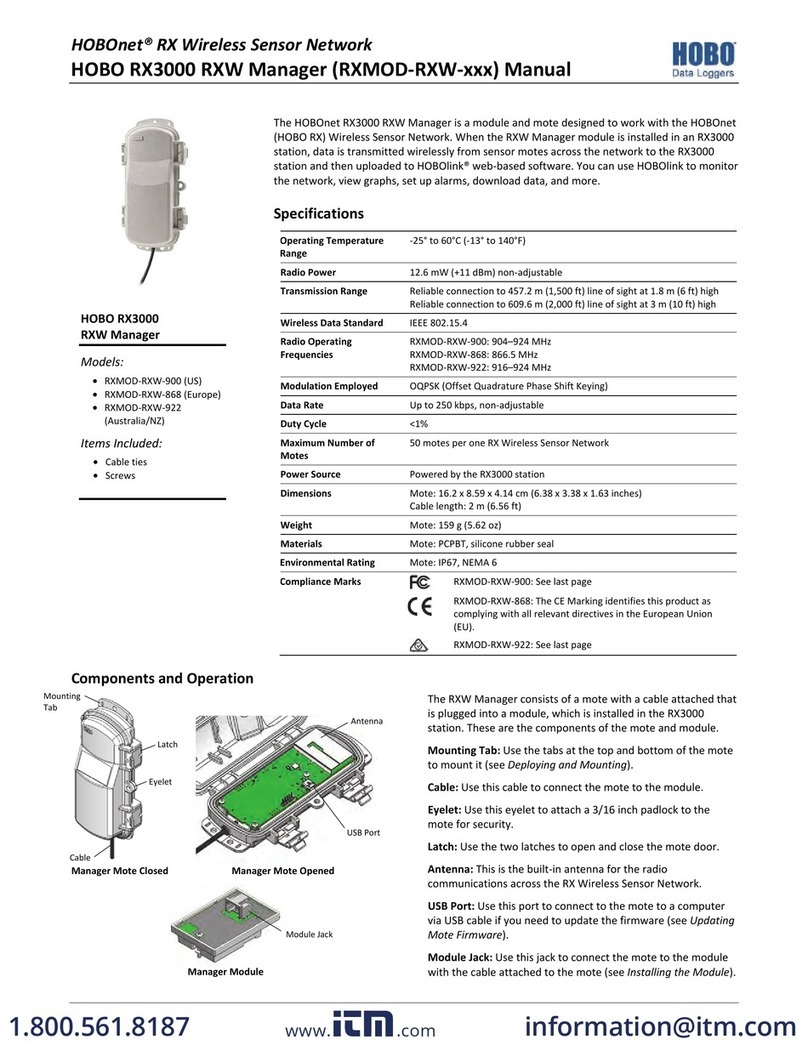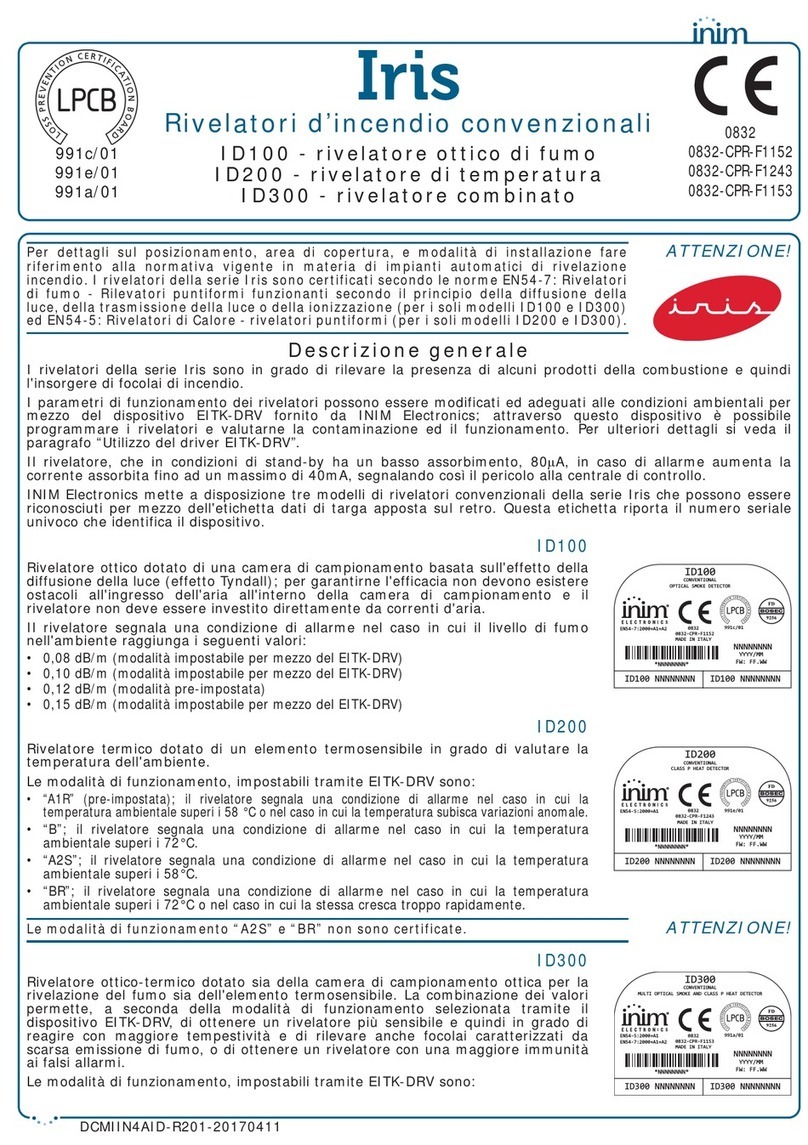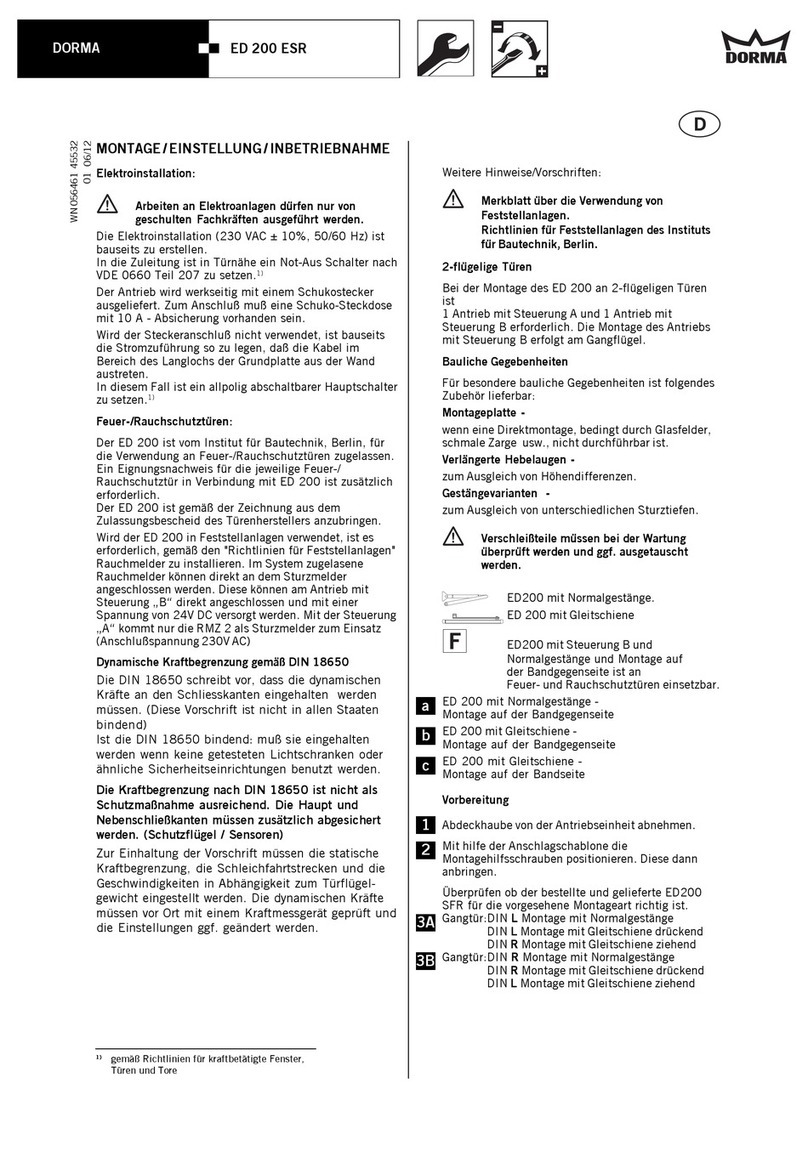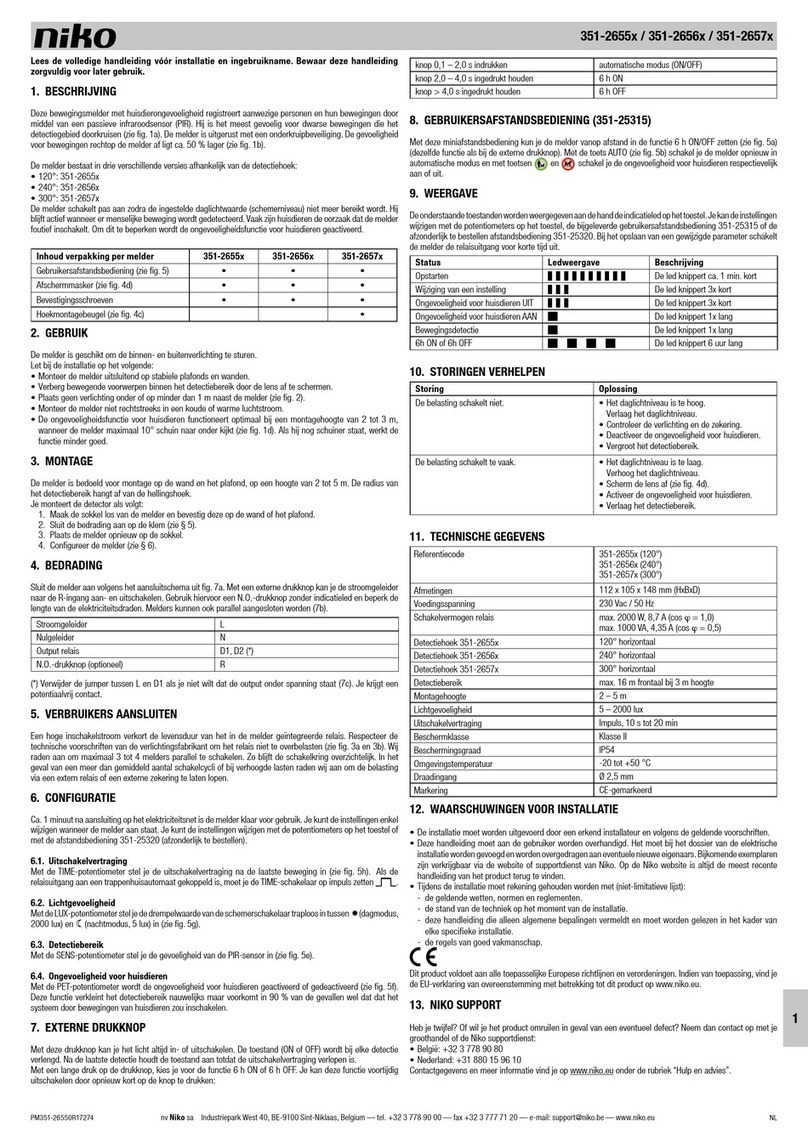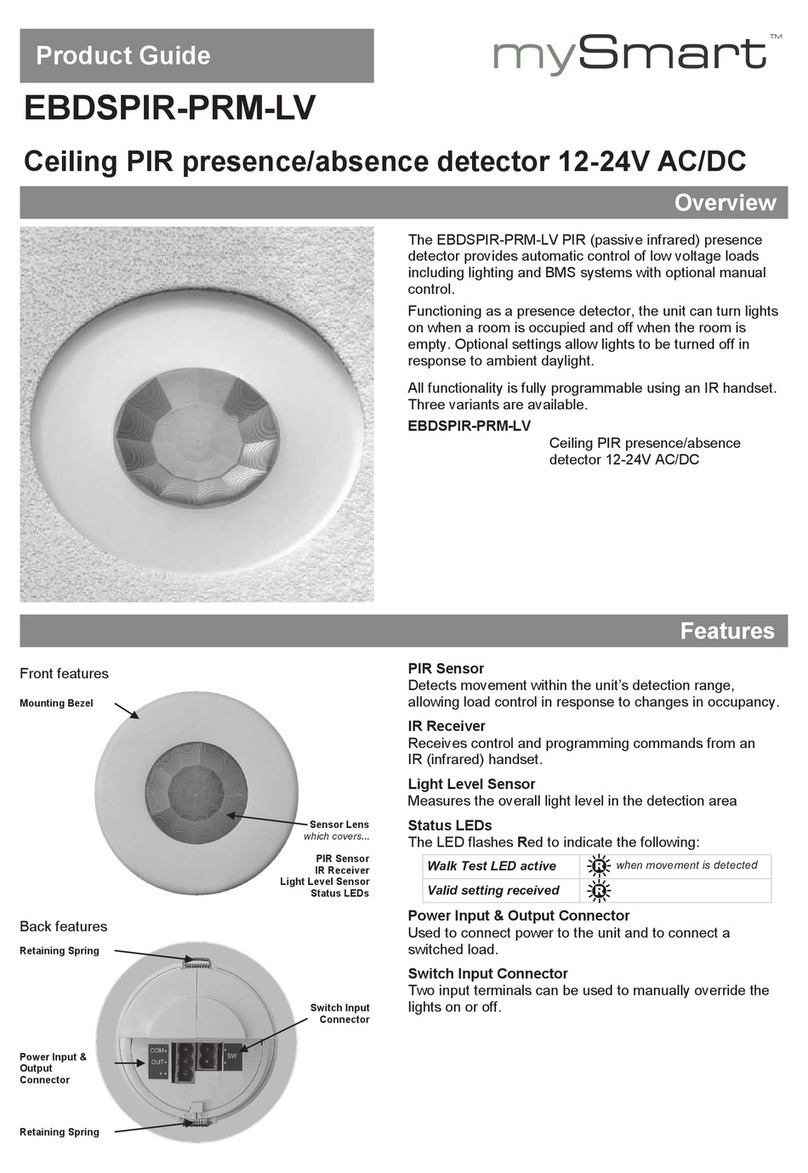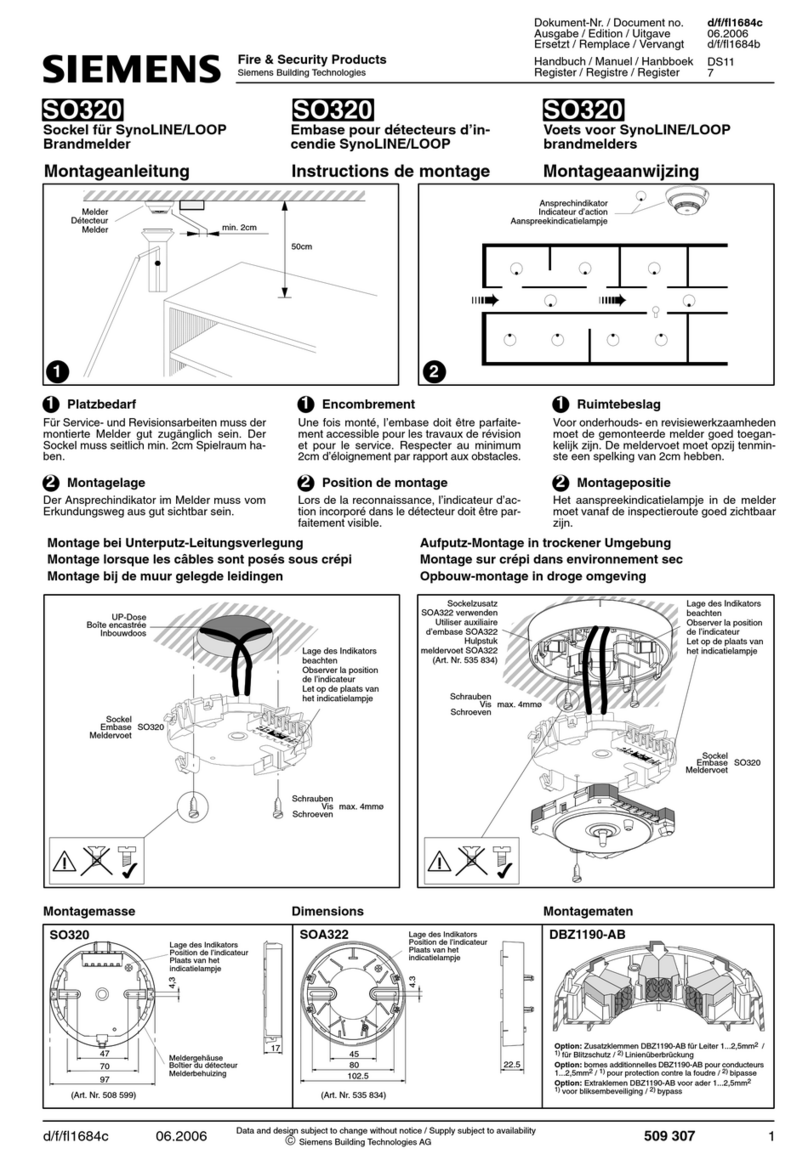Hobo HOBOnet RXW EC-5H User manual

HOBOnet® Wireless Sensor Network
RXW EC-5 or 10H Soil Moisture Sensor (RXW-SMx-xxx) Manual
22241-D
This sensor measures soil moisture and is designed to work with the HOBOnet (HOBO® RX)
Wireless Sensor Network in which data is transmitted wirelessly from the sensor mote across
the network to the station and then uploaded to HOBOlink® web-based software. With
HOBOlink, you can monitor sensor readings, view graphs, set up alarms, download data, and
more.
Specifications
RXW-SMC-xxx RXW-SMD-xxx
Measurement Range
In soil: 0 to 0.550 m³/m³
(volumetric
water content)
In soil: 0 to 0.570 m³/m³ (volumetric
water content)
Extended Range
-0.401 to 2.574 m³/m³; see Note 1 -0.659 to 0.6026 m³/m³; see Note 1
Accuracy
±0.031 m³/m³ (±3.1%) typical 0 to
50°C (32° to 122°F) for mineral
soils up to 8 dS/m and ±0.020
m³/m³ (±2%) with soil specific
calibration; see Notes 2 and 3
±0.033 m³/m³ (±3.3%) typical 0 to
50°C (32° to 122°F) for mineral soils
up to 10 dS/m and ±0.020 m³/m³
(±2%) with soil specific calibration;
see Notes 4 and 5
Resolution
0.0007 m³/m³ (0.07%) 0.0008 m³/m³ (0.08%)
Volume of Influence
0.3 liters (10.14 oz) 1 liter (33.81 oz)
Sensor Frequency
70 MHz 70 MHz
METER ECH
2O Probe Part
No.
EC-5 10HS
Sensor Operating
Temperature
Range
0° to 50°C (32° to 122°F). Although
the sensor probe and cable can
safely operate at below-freezing
temperatures (to -40°C/F), the soil
moisture data collected at these
extreme temperatures is outside
of the sensor’s accurate
measurement range.
0° to 50°C (32° to 122°F). Although
the sensor probe and cable can
safely operate at below-freezing
temperatures (to -40°C/F), the soil
moisture data collected at these
extreme temperatures is outside of
the sensor’s accurate
measurement range. Extended
temperatures above 50°C (122°F)
will decrease mote battery life.
Wireless Mote
Operating Temperature
Range
-25° to 60°C (-13° to 140°F) with rechargeable batteries
-40° to 70°C (-40° to 158°F) with lithium batteries
Radio Power
12.6 mW (+11 dBm) non-adjustable
Transmission Range
Reliable connection to 457.2 m (1,500 ft) line of sight at 1.8 m (6 ft) high
Reliable connection to 609.6 m (2,000 ft) line of sight at 3 m (10 ft) high
Wireless Data Standard
IEEE 802.15.4
Radio Operating
Frequencies
RXW-SMC-900 and RXW-SMD-900: 904–924 MHz
RXW-SMC-868 and RXW-SMD-868: 866.5 MHz
RXW-SMC-921 and RXW-SMD-921: 921 MHz
RXW-SMC-922 and RXW-SMD-922: 916–924 MHz
Modulation Employed
OQPSK (Offset Quadrature Phase Shift Keying)
Data Rate
Up to 250 kbps, non-adjustable
Duty Cycle
<1%
Maximum Number of
Motes
Up to 50 wireless sensors or 336 data channels per one HOBO RX station
Logging Rate
1 minute to 18 hours
Number of Data Channels
2
Battery Type/
Power Source
Two AA 1.2V rechargeable NiMH batteries, powered by built-in solar
panel or two AA 1.5 V lithium batteries for operating conditions of -40° to
70°C (-40° to 158°F)
RXW EC-5 or 10H Soil
Moisture Sensor
Models:
•RXW-SMC-900 and
RXW-SMD-900 (US)
•RXW-SMC-868 and
RXW-SMD-868 (Europe)
•RXW-SMC-921 and
RXW-SMD-921 (Taiwan)
•RXW-SMC-922 and
RXW-SMD-922
(Australia/NZ)
Included Items:
•Protective cap
•Cable ties
•Screws
RXW 10HS model shown

RXW EC-5 and 10H Soil Moisture Sensor (RXW-SMx-xxx) Manual
1-800-LOGGERS 2 www.onsetcomp.com
Specifications (continued)
Battery Life
With NiMH batteries: Typical 3–5 years when operated in the temperature
range -20° to 40°C (-4°F to 104°F) and positioned toward the sun (see
Deployment and Mounting), operation outside this range will reduce the
battery service life
With lithium batteries: 1 year, typical use
Memory
16 MB
Dimensions
RXW-SMC-xxx soil probe: 89 x 15 x 1.5 mm (3.5 x 0.62 x 0.06 in.)
RXW-SMD-xxx soil probe: 160 x 32 x 2 mm (6.5 x 1.25 x 0.08 in.)
Cable length: 5 m (16.4 ft)
Mote: 16.2 x 8.59 x 4.14 cm (6.38 x 3.38 x 1.63 inches)
Weight
RXW-SMC-xxx sensor and cable: 180 grams (6.3 oz)
RXW-SMD-xxx sensor and cable: 190 grams (6.7 oz)
Mote: 223 g (7.87 oz)
Materials
Sensor: Weatherproof
Mote: PCPBT, silicone rubber seal
Environmental Rating
Mote: IP67, NEMA 6
Compliance Marks
RXW-SMC-900 and RXW-SMD-900: See last page
RXW-SMC-868 and RXW-SMD-868: The CE Marking identifies
this product as complying with all relevant directives in the
European Union (EU).
RXW-SMC-921 and RXW-SMD-921: See last page
RXW-SMC-922 and RXW-SMD-922: See last page
Note 1: (RXW-SMC-xxx and RXW-SMD-xxx) The sensor is capable of providing readings outside the standard volumetric
water content range. This is helpful in diagnosing sensor operation and installation. See the Sensor Operation
section for more details.
Note 2: (RXW-SMC-xxx) This is a system level accuracy specification and is comprised of the probe’s accuracy of ±0.03
m³/m³ typical (±0.02 m³/m³ soil specific) plus the mote accuracy of ±0.001 m³/m³ at 25°C (77°F). There are
additional temperature accuracy deviations of ±0.003 m³/m³ / °C maximum for the probe across operating
temperature environment, typical <0.001 m³/m³ / °C. (The temperature dependence of the mote is negligible.)
Note 3: (RXW-SMC-xxx) Given the nature of the sensor design and sensor operating frequency, the system has inherent
susceptibilities to Radio Frequency signals. The accuracy specification when subjected to certain RFI
environments, such as those outlined in IEC 61000-4-3 and IEC 61000-4-6, is reduced to 0.061 m³/m³.
The system level accuracy will be particularly affected when placed in an electric field of 3 V/m or greater in the
70 MHz range. RFI mitigation practices and physical deployment changes may reduce the systems susceptibility.
Note 4: (RXW-SMD-xxx) This is a system level accuracy specification and is comprised of the probe’s accuracy of ±0.03
m³/m³ typical (±0.02 m³/m³ soil specific) plus the mote accuracy of ±0.003 m³/m³ at 25°C (77°F). There are
additional temperature accuracy deviations of ±0.003 m³/m³ / °C maximum for the probe across operating
temperature environment, typical <0.001 m³/m³ / °C. (The temperature dependence of the mote is negligible.)
Note 5: (RXW-SMD-xxx): Given the nature of the sensor design and sensor operating frequency, the system has inherent
susceptibilities to Radio Frequency signals. The accuracy specification when subjected to certain RFI
environments, such as those outlined in IEC 61000-4-3 and IEC 61000-4-6, may be significantly reduced.
The system level accuracy will be particularly affected when placed in an electric field of 3 V/m or greater in the
150 KHz to 1000 MHz range. RFI mitigation practices and physical deployment changes may reduce the systems
susceptibility, however will yield reduced system accuracy. If deployments are planned in high RFI energy
environments, Onset recommends on-site testing to determine system level accuracy.

RXW EC-5 and 10H Soil Moisture Sensor (RXW-SMx-xxx) Manual
1-800-LOGGERS 3 www.onsetcomp.com
Mote Components and Operation
Sensor Mote Closed, Front Sensor Mote Closed, Back
Sensor Mote Opened
Mounting Tab: Use the tabs at the top and bottom of the mote
to mount it (see Deploying and Mounting).
Solar Panel: Position the solar panel towards the sun to charge
the mote batteries (see Deploying and Mounting).
Sensor Cable: This is the cable that connects the mote to the
sensor.
Eyelet: Use this eyelet to attach a 3/16 inch padlock to the
mote for security.
Latch: Use the two latches to open and close the mote door.
Ground Wire Port: Use this port to connect a ground wire (see
Deploying and Mounting).
Antenna: This is the built-in antenna for the radio
communications across the RX Wireless Sensor Network.
LEDs: There are two LEDs to the left of the LCD screen. The
green LED blinks during the process of joining a network,
blinking quickly while the mote searches for a network and
then slowly as the mote registers with the network. Once the
network registration process is complete, the blue LED blinks at
4 seconds to indicate normal operation. If the mote is not
currently part of a network, the blue LED will be off. If the blue
LED is on and not blinking, there is a problem with the mote.
Contact Onset Technical Support.
Solar Panel Cable: This cable connects the built-in solar panel
to the mote circuitry.
Battery Holder: The location where the batteries are installed
as shown (see Battery Information).
USB Port: Use this port to connect to the mote to a computer
via USB cable if you need to update the firmware (see Updating
Mote Firmware).
Button: Push this button for 1 second to illuminate the LCD or 3
seconds for the mote to search for a HOBOnet Wireless Sensor
Network to join (see Adding the Mote to the HOBOnet Wireless
Sensor Network).
LCD Screen: The mote is equipped with an LCD screen that
displays details about the current status. This example shows all
symbols illuminated on the LCD screen followed by definitions
of each symbol in the table.
LCD Symbol
Description
The battery indicator shows the approximate battery
charge remaining.
This is a signal strength indicator. The more bars, the
stronger the signal between motes. If there is no x
icon next to the signal strength indicator, then the
mote is part of a HOBOnet Wireless Sensor Network.
An empty signal strength icon plus the x icon
indicates that the mote is not currently part of a
network. See Adding the Mote to the HOBOnet
Wireless Sensor Network for details on how to add a
mote to the network.
When the mote is in the process of joining a
network, the signal strength icon will blink and then
the bars in the icon will cycle from left to right. The x
icon will blink during the last step in the network
registration process (see Adding the Mote to the
HOBOnet Wireless Sensor Network for details).
This indicates a problem with the sensor itself (the
mote is operational). Check the sensor and make any
adjustments to it as needed. Contact Onset
Technical Support if the problem persists.
Sensor Operation
The soil moisture sensor measures the dielectric constant of
soil in order to determine its volumetric water content. The
dielectric constant of water is much higher than that of air or
soil minerals, which makes it a sensitive measure of the water
content. During operation, values of 0 to 0.5 m3/m3are
possible. A value of 0 to 0.1 m3/m3indicates oven-dry to dry
soil respectively. A value of 0.3 or higher normally indicates a
wet to saturated soil. Values outside the operating range may
be a sign that the sensor is not properly installed (poor soil
contact or foreign objects are adjacent to the sensor) or that a
soil-specific calibration is required. Note that sudden changes in
value typically indicate that the soil has settled or shifted,
which are signs that the sensor may not be installed properly or
that it has been altered or adjusted during deployment.
The soil moisture sensor provides accurate readings for soil
between 0 and 50°C (32° and 122°F). The sensor will not be
damaged by temperatures as low as -40°C (-40°F); it is safe to
leave the sensor in the ground year-round for permanent
installation. Readings outside the sensor frequency range may
result in errors in HOBOlink.
Solar Panel
Solar Panel Cable
Button
USB Port
Battery Holder
LCD Screen
Latch
Eyelet
Ground Wire
Port
Sensor Cable
LEDs
Mounting
Tab
Antenna

RXW EC-5 and 10H Soil Moisture Sensor (RXW-SMx-xxx) Manual
1-800-LOGGERS 4 www.onsetcomp.com
Adding the Mote to the HOBOnet Wireless
Sensor Network
The mote must join a HOBOnet Wireless Sensor Network
before it can begin measuring soil moisture and transmitting
data. This requires accessing the station and the mote at the
same time so it is recommended that you complete these steps
before deploying the mote.
Important: If you are setting up a new station, follow the
instructions in the station quick start before setting up this
mote (go to www.onsetcomp.com/support/manuals/24380-
man-rx2105-rx2106-qsg for RX2105 and RX2106 stations or go
to www.onsetcomp.com/support/manuals/18254-MAN-QSG-
RX3000 for RX3000 stations).
To add a mote to the network:
1. If the LCD is blank on the station, press any button to wake
it up.
2. Press the Select button once (which shows the number of
smart sensors installed) and then press it again to switch to
the module with the manager (module 2 on RX2105 or
RX2106 stations).
3. Press the Search button (the magnifying glass). The
magnifying glass icon will blink while the station is in search
mode.
4. Open the mote door and install the batteries if you have not
already done so.
5. Press the button on the mote for 3 seconds. The signal
strength icon will flash and then cycle.
6. Watch the LCD on the mote.
The green LED blinks quickly while the mote searches for a
network to join and then blinks slowly while it completes
the network registration. Once the mote has finished
joining the network, the green LED turns off and the blue
LED then blinks indefinitely while the mote is part of the
network.
Note: If the mote cannot find the network or has trouble
remaining connected during this process, make sure the
mote is in a vertical, upright position and within range of
the station.
7. Press the Search button (the magnifying glass) on the
station to stop searching for motes.
If you added more than one more mote to the network, then
the total channel count on the station LCD for the manager
module will represent all measurement channels plus a battery
channel for each mote in the network.
Sensor measurements will be recorded at the logging interval
specified in HOBOlink, transmitted to the station, and uploaded
to HOBOlink at the next connection interval (readout). Use
HOBOlink to monitor mote status and health. If a mote is
temporarily offline, any logged data is saved until it is back
online. In addition, if a mote is offline for 30 minutes, the
station will automatically connect to HOBOlink and report the
mote as missing. Once the mote is back online, any logged data
will be uploaded the next time the station connects to
HOBOlink.
Press this button for 3
seconds for the mote to
join the network
This signal strength icon
blinks while searching for
a network.
Press this button to view the module
Press this button so the station is ready
to have motes join the network
Once a network is found,
the icon will stop flashing
and the bars will cycle from
left to right.
Press this button again to
stop searching for motes
c.
d.
This network connection
“x” icon blinks while the
mote completes the
registration process,
which may take up to
five minutes.
Once the mote has finished joining
the network, the “x” icon is
removed and the channel count
on the station LCD increases by
two (one for soil moisture and one
for the mote battery).
a.
b.

RXW EC-5 and 10H Soil Moisture Sensor (RXW-SMx-xxx) Manual
1-800-LOGGERS 5 www.onsetcomp.com
See the HOBOlink Help for details on how to change the logging
and connection intervals, view data, check mote status, add the
mote to a map, and more.
Deployment and Mounting
Mounting and Positioning the Mote
•Mount the mote to a mast or pipe using cable ties or affix
the mote to a wooden post or flat surface with screws.
Insert the cable ties or screws through the holes on the
mounting tabs.
•Consider using plastic poles such as PVC to mount the
mote as certain types of metal could decrease signal
strength.
•Make sure the mote remains in a vertical position once it
is placed in its deployment location for optimal network
communications.
•Make sure the mote door is closed, with both latches fully
locked to ensure a watertight seal.
•Consider using a 3/16 inch padlock to restrict access to the
mote. With the mote door closed, hook a padlock through
the eyelet on the right side of the door and lock it.
•Position the mote towards the sun, making sure the solar
panel is oriented so that it receives optimal sunlight
throughout each season. It may be necessary to
periodically adjust the mote position as the path of the
sunlight changes throughout the year or if tree and leaf
growth alters the amount of sunlight reaching the solar
panel.
•Make sure the mote is mounted a minimum of 1.8 m (6 ft)
from the ground or vegetation to help maximize distance
and signal strength.
•Place the mote so there is full line of sight with the next
mote. If there is an obstruction between two sensor
motes or between the sensor mote and the manager, then
use a repeater mounted on the obstruction. For example,
if there is a hill between the sensor mote and the
manager, place a repeater at the top of the hill between
the sensor mote and the manager.
•There should not be more than five motes in any direction
at their maximum transmission range from the manager.
Data logged by a wireless sensor must travel or “hop”
across the wireless network from one mote to the next
until it ultimately reaches the manager connected to the
station. To make sure the data can successfully travel
across the network, the mote should not be more than
five hops away from the manager.
•The HOBOnet Wireless Sensor Network can support up to
50 wireless sensors or 336 data channels per one HOBO
RX station.
•Use a #4-40 screw to attach a ground wire to the port on
the back of the mote if you are deploying the mote in a
location where lightning is a concern.
Sensor Installation Guidelines
This sensor measures the water content in the space
immediately adjacent to the probe surface. Air gaps or
excessive soil compaction around the probe can profoundly
influence soil water content readings. Do not mount the probes
adjacent to large metal objects, such as metal poles or stakes.
Maintain at least 8 cm (3 inches) of separation between the
probe and other objects. Any objects, other than soil, within 8
cm (3 inches) of the probe can influence the probe’s
electromagnetic field and adversely affect output readings. The
RXW-SMC sensor must be installed at least 3 cm (1.18 inches)
from the soil surface and the RXW-SMD sensor must be
installed at least 10 cm (3.94 inches) from the soil surface to
obtain accurate readings.
It is important to consider the particle size of the medium in
which you are inserting the sensor because it is possible for
sticks, tree bark, roots, or other materials to get stuck between
the sensor prongs, which will adversely affect readings. Be
careful when inserting these sensors into dense soil as the
prongs can break if excessive sideways force is used to push
them into the soil.
To install the soil moisture sensors, follow these guidelines:
•Good soil contact with the sensor probes is required.
•Install the sensor probes into undisturbed soil where there
aren’t any pebbles in the way of the probes.
•Use a soil auger to make a hole to the desired depth (an
angled hole is best) and push the probes into undisturbed
soil at the bottom of the hole. Alternatively, dig a hole and
push the probes into the side of the hole.
•If the probe has a protective cap on the end, remove it
before placing the probe into the hole.
•To push the probe into the soil, use a PVC pipe with slots
for the sensor and a longer slot for the cable.
•Thoroughly water the soil around the sensor after it is
installed with the hole partially backfilled to cause the soil
to settle around the sensor.
•As the hole is back-filled, try to pack the soil to the same
density as the undisturbed soil.
•Secure the sensor cable to the mounting pole or tripod
with cable ties.
•Use conduit to protect the cable against damage from
animals, lawn mowers, exposure to chemicals, etc.
If you need to calibrate your probe for the soil, you may want
to gather soil samples from each sample depth at this time.
When removing the probe from the soil, do not pull it out of
the soil by the cable! Doing so may break internal connections
and make the probe unusable.
Maintenance
The soil moisture sensor does not require any regular
maintenance. If cleaning, rinse the sensor with mild soap and
fresh water.
The mote is designed for outdoor use, but should be inspected
periodically. When inspecting the mote, do the following:
•Verify the mote is free of visible damage or cracks.
•Make sure the mote is clean. Wipe off any dust or grime
with a damp cloth.

RXW EC-5 and 10H Soil Moisture Sensor (RXW-SMx-xxx) Manual
1-800-LOGGERS 6 www.onsetcomp.com
•Wipe off any water before opening the mote.
•Make sure the interior seal is intact and the latches are
fully locked when the mote door is closed.
Calibration
The soil moisture sensor comes pre-calibrated for most soil
types. If, however, your soil type has high sand or salt content,
the standard calibration will not be accurate. In such cases, you
will need to convert the data provided by the probe with a
specific calibration for your individual soil type. To determine
the soil specific calibration formula, refer to the Calibrating
ECH2O Soil Moisture Probes application note, available at
http://www.onsetcomp.com/support/tech-notes/calibrating-
ech2o-soil-moisture-sensors-application-note.
Updating Mote Firmware
If a new firmware version is available for the mote, use
HOBOlink to download the file to your computer.
1. In HOBOlink, go to Devices, then RX Devices, and click your
station name.
2. On the station page, click Overview and scroll down to
Device Information.
3. Click the Wireless tab. This icon appears next to the
mote if there is a new version of firmware available.
4. Click the firmware upgrade link. Click Download and
save the firmware .bin file to your computer.
5. Connect the mote to the computer with a USB cable (open
the mote door and use the USB port to the right of the
LCD). The blue LED is illuminated while connected.
6. The mote appears as a new storage device in the
computer’s file storage manager. Copy the downloaded
firmware file to the new storage device (the mote). The
blue LED will blink slowly while the file is copying.
7. After the file is copied to the mote, the LED will stop
blinking and remain a steady blue. Eject the storage device
from the computer and disconnect the cable from the
mote. The firmware installation process will begin
automatically on the mote. The blue LED will blink rapidly
while the firmware is installed. Once the firmware
installation is complete, the LCD symbols return and the
mote will automatically rejoin the network.
Notes:
•Mac® users: A message may appear indicating the disk
has not ejected properly when disconnecting the mote
from the computer. The mote is operational and you can
ignore the message.
•If the blue LED turns off abruptly while copying the file or
installing the firmware, a problem has occurred. Contact
Onset Technical Support for help.
Battery Information
The mote uses two 1.2 V rechargeable NiMH batteries, charged
by the built-in solar panel. The quality and quantity of solar
light can affect whether the battery is sufficiently charged to
last through the night and cloudy periods. Make sure the mote
is placed in a location that will receive several hours of sunlight
each day. If the mote does not receive enough sunlight to
recharge the batteries, the battery life is estimated at 3–4
months. When batteries are regularly recharged, expected
battery life is estimated at 3–5 years. Battery life varies based
on the ambient temperature where the mote is deployed, the
logging interval, the number of tripped alarms, and other
factors. Deployments in extremely cold or hot temperatures
can impact battery life. Estimates are not guaranteed due to
uncertainties in initial battery conditions and operating
environment.
Mote operation will stop when battery voltage drops to 1.8 V.
Mote operation will return if the battery recharges to 2.3 V. If
the batteries are unable to be recharged, replace them with
fresh rechargeable batteries. Note: if you install used
rechargeable batteries that together are less than 2.3 V, the
mote will not resume operation.
To replace rechargeable batteries:
1. Open the mote door.
2. Remove the old batteries and install fresh ones observing
polarity.
3. Make sure the solar panel cable is plugged in.
The mote contacts the network once the new batteries are
installed. The green LED blinks quickly while the mote searches
for a network to join and then blinks slowly while it completes
the network registration. Once the mote has finished joining
the network, the green LED turns off and the blue LED then
blinks indefinitely while the mote is part of the network.
Lithium Batteries
You can use two 1.5 V lithium batteries (HWSB-LI) for operation
at the extreme ends of the mote operating range. Lithium
battery life is an estimated at 1 year, but varies based on the
ambient temperature where the mote is deployed, the logging
interval, the number of tripped alarms, and other factors.
Estimates are not guaranteed due to uncertainties in initial
battery conditions and operating environment. When using
lithium batteries, you must disconnect the solar panel cable
because the batteries will not be recharged.
To install lithium batteries:
1. Open the mote door.
2. Remove any old batteries and install the new ones
observing polarity.
3. Push in the side tab of the solar panel cable connector and
pull the connector out of the cable port.
Make sure
solar panel
cable is
installed
when using
rechargeable
batteries

RXW EC-5 and 10H Soil Moisture Sensor (RXW-SMx-xxx) Manual
1
-800-LOGGERS (564-4377) • 508-759-9500
www.onsetcomp.com/support/contact
© 2018–2020 Onset Computer Corporation. All rights reserved. Onset, HOBO, HOBOnet, and HOBOlink are
registered trademarks of Onset Computer Corporation. ECH2O is a registered trademark of METER Group,
Inc. Mac is a registered trademark of Apple Inc. All other trademarks are the property of their respective
companies.
22241-D
4. Place the connector in the slot on the inside of the mote
door. Make sure the solar panel cables are tucked inside the
door so that they do not interfere with the interior seal
when the mote is closed.
The mote contacts the network once the new batteries are
installed. The green LED blinks quickly while the mote searches
for a network to join and then blinks slowly while it completes
the network registration. Once the mote has finished joining
the network, the green LED turns off and the blue LED then
blinks indefinitely while the mote is part of the network.
WARNING: Do not cut open, incinerate, heat above 85°C
(185°F), or recharge the lithium batteries. The batteries may
explode if the mote is exposed to extreme heat or conditions
that could damage or destroy the battery cases. Do not mix
battery types, either by chemistry or age; batteries may rupture
or explode. Do not dispose of the logger or batteries in fire. Do
not expose the contents of the batteries to water. Dispose of
the batteries according to local regulations for lithium
batteries.
Federal Communication Commission Interference Statement
This equipment has been tested and found to comply with the limits for a Class B digital device, pursuant to Part 15 of the FCC Rules. These limits are designed to provide
reasonable protection against harmful interference in a residential installation. This equipment generates uses and can radiate radio frequency energy and, if not installed and
used in accordance with the instructions, may cause harmful interference to radio communications. However, there is no guarantee that interference will not occur in a
particular installation. If this equipment does cause harmful interference to radio or television reception, which can be determined by turning the equipment off and on, the user
is encouraged to try to correct the interference by one of the following measures:
•Reorient or relocate the receiving antenna
•Increase the separation between the equipment and receiver
•Connect the equipment into an outlet on a circuit different from that to which the receiver is connected
•Consult the dealer or an experienced radio/TV technician for help
This device complies with Part 15 of the FCC Rules. Operation is subject to the following two conditions: (1) This device may not cause harmful interference, and (2) this device
must accept any interference received, including interference that may cause undesired operation.
FCC Caution: Any changes or modifications not expressly approved by the party responsible for compliance could void the user's authority to operate this equipment.
Industry Canada Statements
This device complies with Industry Canada license-exempt RSS standard(s). Operation is subject to the following two conditions: (1) this device may not cause interference, and
(2) this device must accept any interference, including interference that may cause undesired operation of the device.
Avis de conformité pour l’Industrie Canada
Le présent appareil est conforme aux CNR d'Industrie Canada applicables aux appareils radio exempts de licence. L'exploitation est autorisée aux deux conditions suivantes : (1)
l'appareil ne doit pas produire de brouillage, et (2) l'appareil doit accepter tout brouillage radioélectrique subi, même si le brouillage est susceptible d'en compromettre le
fonctionnement.
To comply with FCC and Industry Canada RF radiation exposure limits for general population, the logger must be installed to provide a separation distance of at least 20cm from
all persons and must not be co-located or operating in conjunction with any other antenna or transmitter.
NCC Statement
經型式認證合格之低功率射頻電機,非經許可,公司、商號或使用者均不得擅自變更頻率、加大功率或變更原設計之特性及功能。
低功率射頻電機之使用不得影響飛航安全及干擾合法通信;經發現有干擾現象時,應立即停用,並改善至無干擾時方得繼續使用。前項合法通信,指依電信法規定作
業之無線電通信。低功率射頻電機須忍受合法通信或工業、科學及醫療用電波輻射性電機設備之干擾。
Translation:
Article 12
Without permission granted by the NCC, any company, enterprise, or user is not allowed to change frequency, enhance transmitting power or alter original characteristic as well
as performance to an approved low power radio-frequency device.
Article 14
The low power radio-frequency devices shall not influence aircraft security and interfere with legal communications. If found, the user shall cease operating immediately until no
interference is achieved. The said legal communications means radio communications is operated in compliance with the Telecommunications Act. The low power radio-
frequency devices must be susceptible with the interference from legal communications or ISM radio wave radiated devices.
Store the solar
panel connector
here when using
lithium batteries
This manual suits for next models
9
Table of contents
Other Hobo Security Sensor manuals
Popular Security Sensor manuals by other brands

Marmitek
Marmitek Invisible Control 6 XTRA manual

SGB
SGB VLX A-Ex Series manual
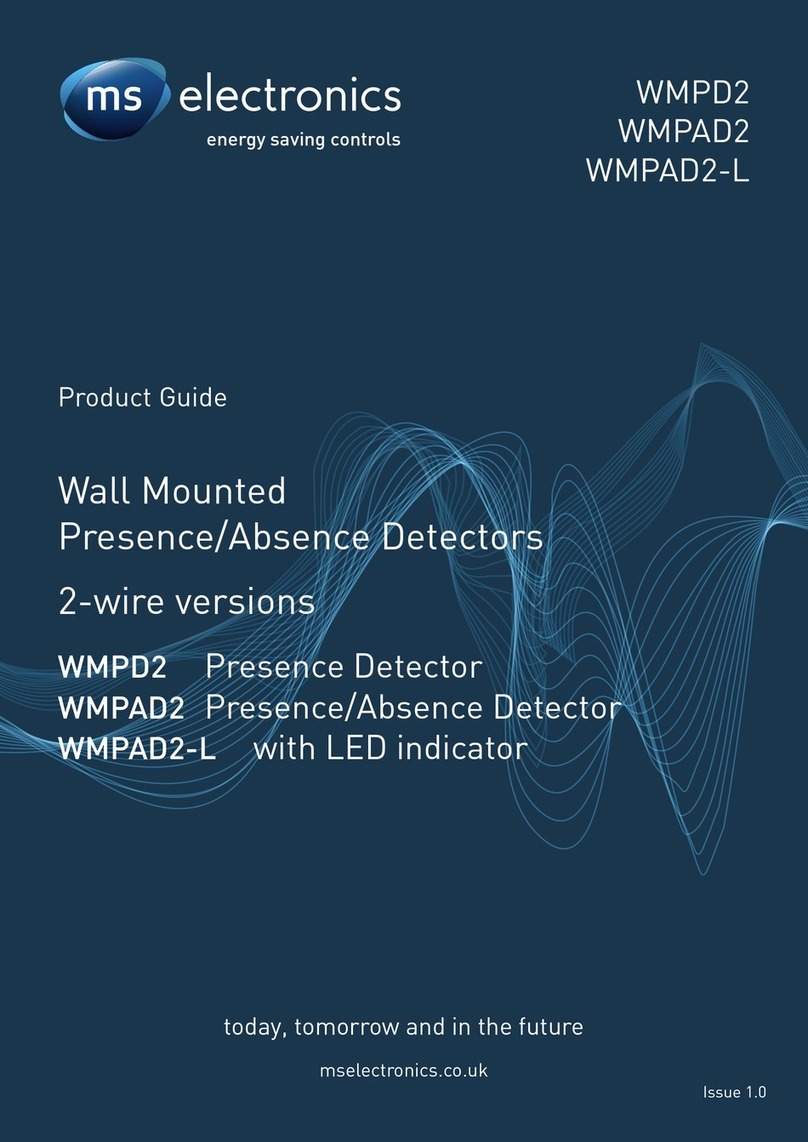
MS Electronics
MS Electronics WMPD2 Product guide
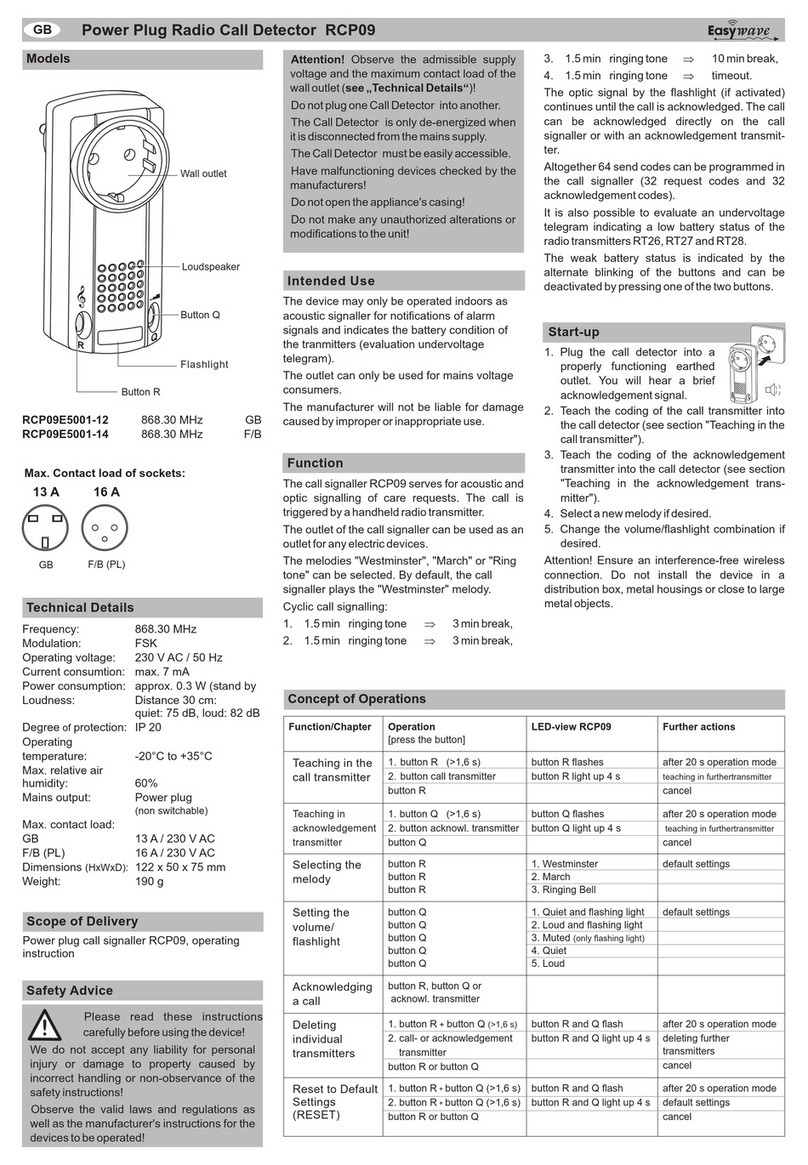
Eldat
Eldat Easywave RCP09 Series quick start guide

Honeywell
Honeywell Series 3000 MkII Technical manual
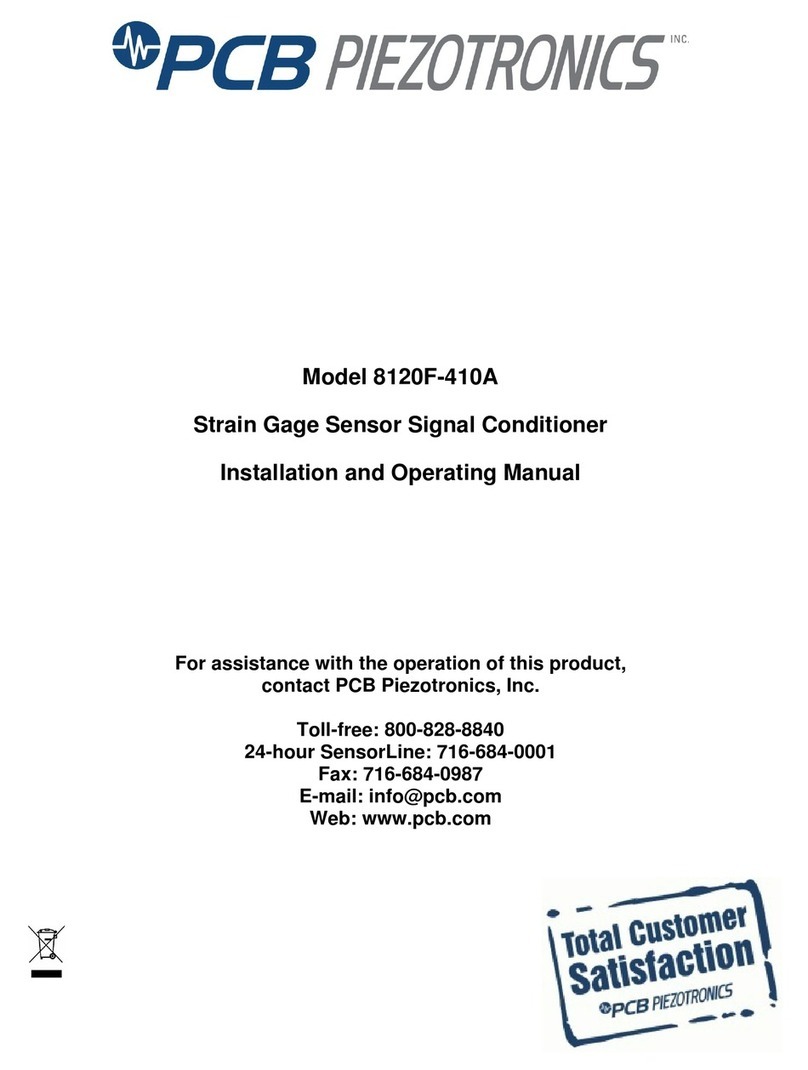
PCB Piezotronics
PCB Piezotronics 8120F-410A Installation and operating manual