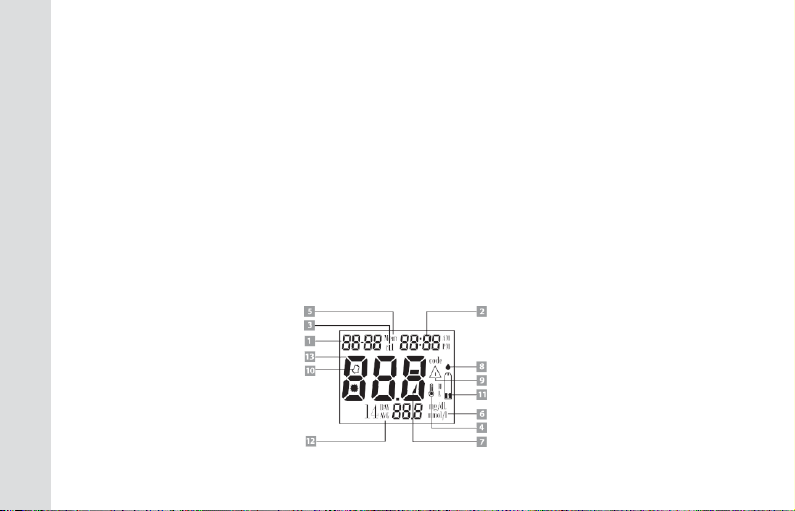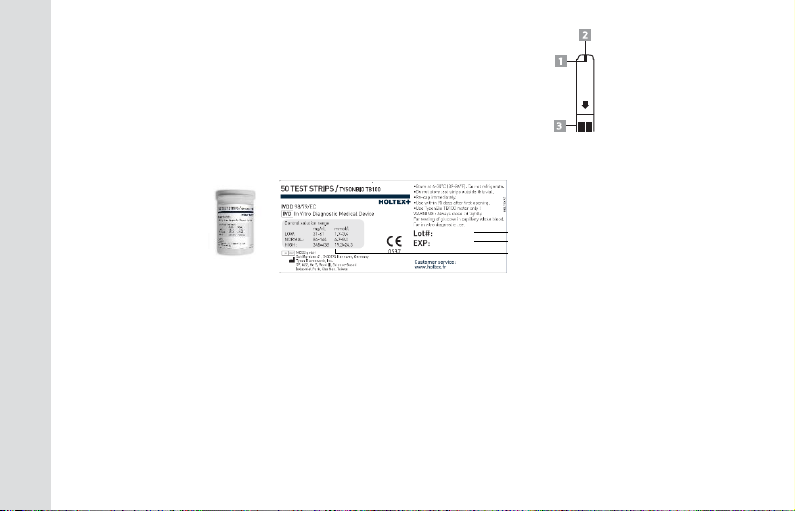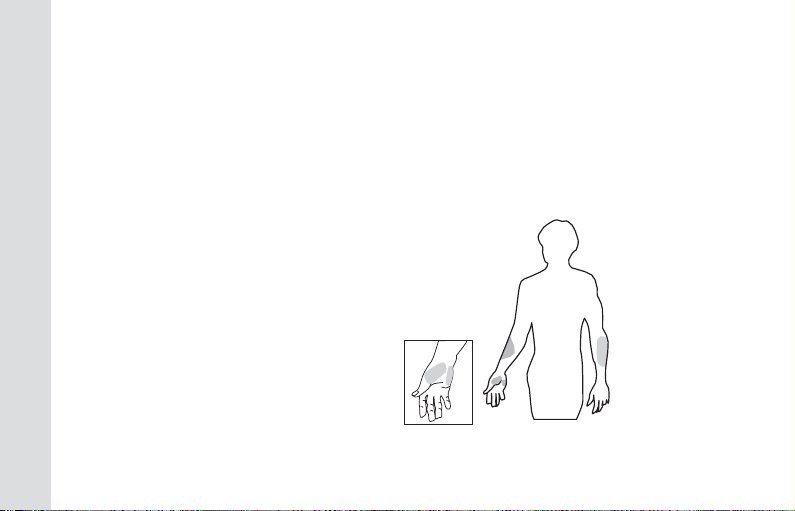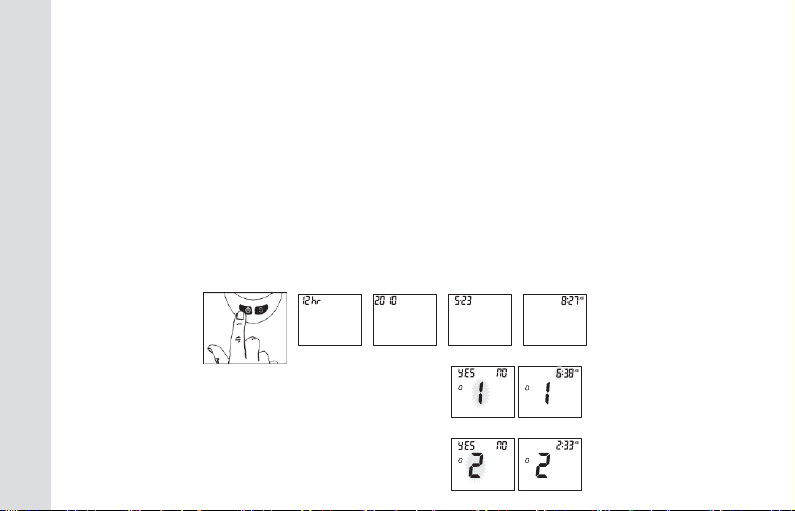Bl ood glucose monitoring system
Code free and Alternate Site Testing - AST available
For in vitro diagnostic use only
Introduction
Thank you for choosing the TysonBio TB100 blood glucose monitoring system, the latest
advancement in biosensor technology. As you already know, Self Monitoring of Blood Glucose
(SMBG) is a necessary part of the treatment plan for people with diabetes mellitus. The
Diabetes Control and Complications Trial (DCCT) has confirmed the significant benefits from
SMBG when practiced as part of a larger intensive strategy to tightly control blood glucose
concentrations.
Adapted for its ease of use and quick response time, the TysonBio TB100 system has the ability
to process accurate results utilizing only a small volume of blood for in vitro diagnostics.
TysonBio TB100 Blood Glucose Monitoring System is intended for use in the home and in
professional settings to monitor whole blood glucose levels obtained from the fingertip, palm
and forearm. This is an over the counter (OTC) product.
1
2
GB TysonBio TB100
Low or high blood glucose readings can indicate a potentially serious medical condition. If your
blood glucose reading is unusually low or high, or if you do not feel the way your reading
indicates, repeat the test with a new test strip. If your reading is not consistent with your
symptoms or if your blood glucose result is less than 60 mg/dL (3.3 mmol/L) or higher than 240
mg/dL (13.3 mmol/L) you should contact your healthcare professional and follow his or her
treatment advice.
•Any change or administration of medication based on the TysonBio TB100 blood glucose test
results, without the consent and advice of a physician or healthcare professional, is not
recommended.
•Severe dehydration and excessive water loss may cause false low results. If you believe
you are suffering from severe dehydration, consult your physician immediately.
CAUTION: Please read the entire user manual carefully before using this product
Important information