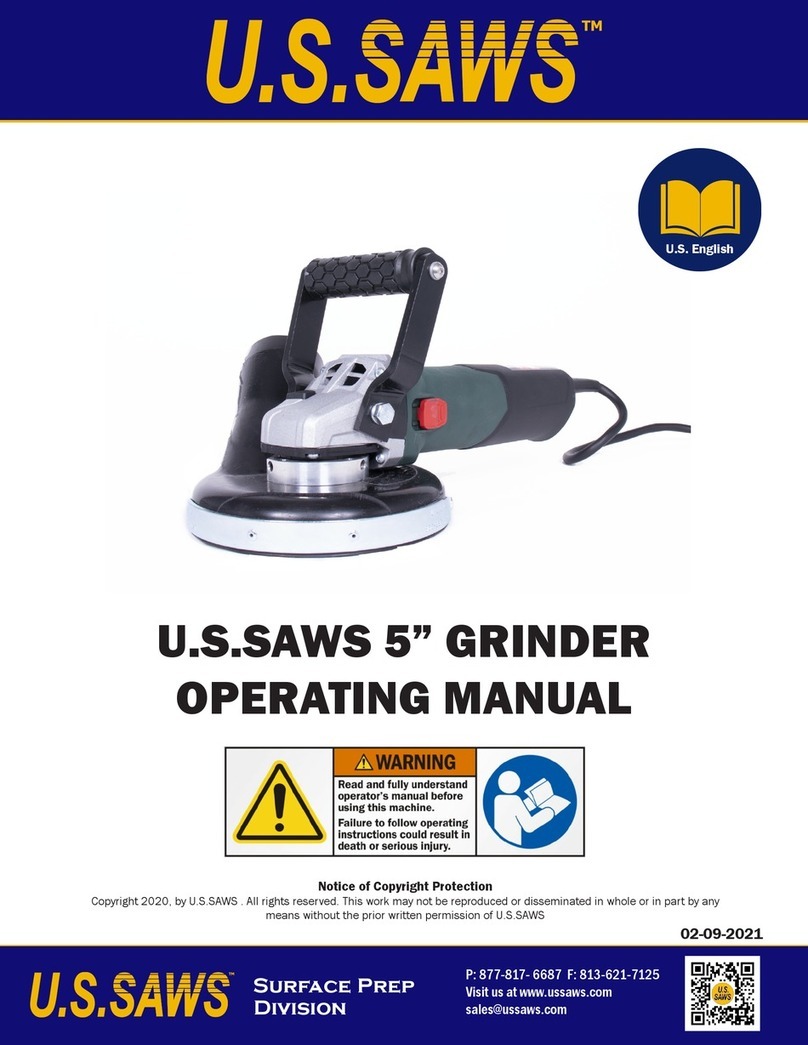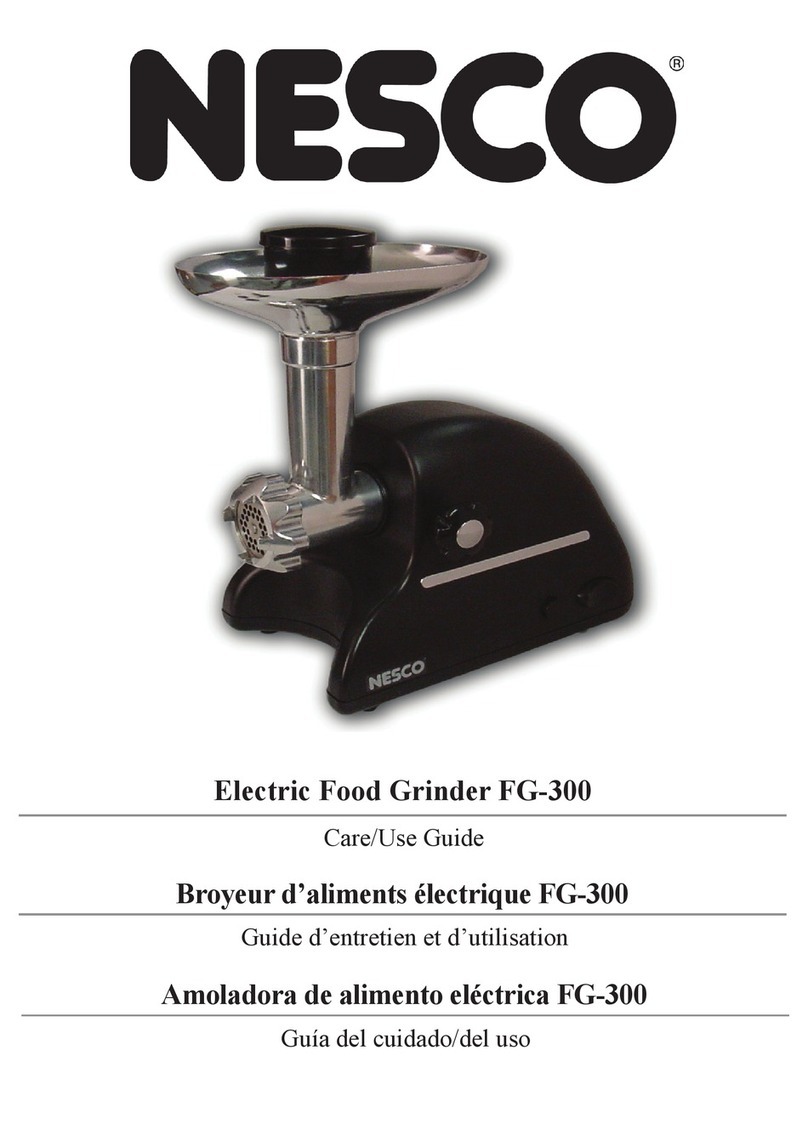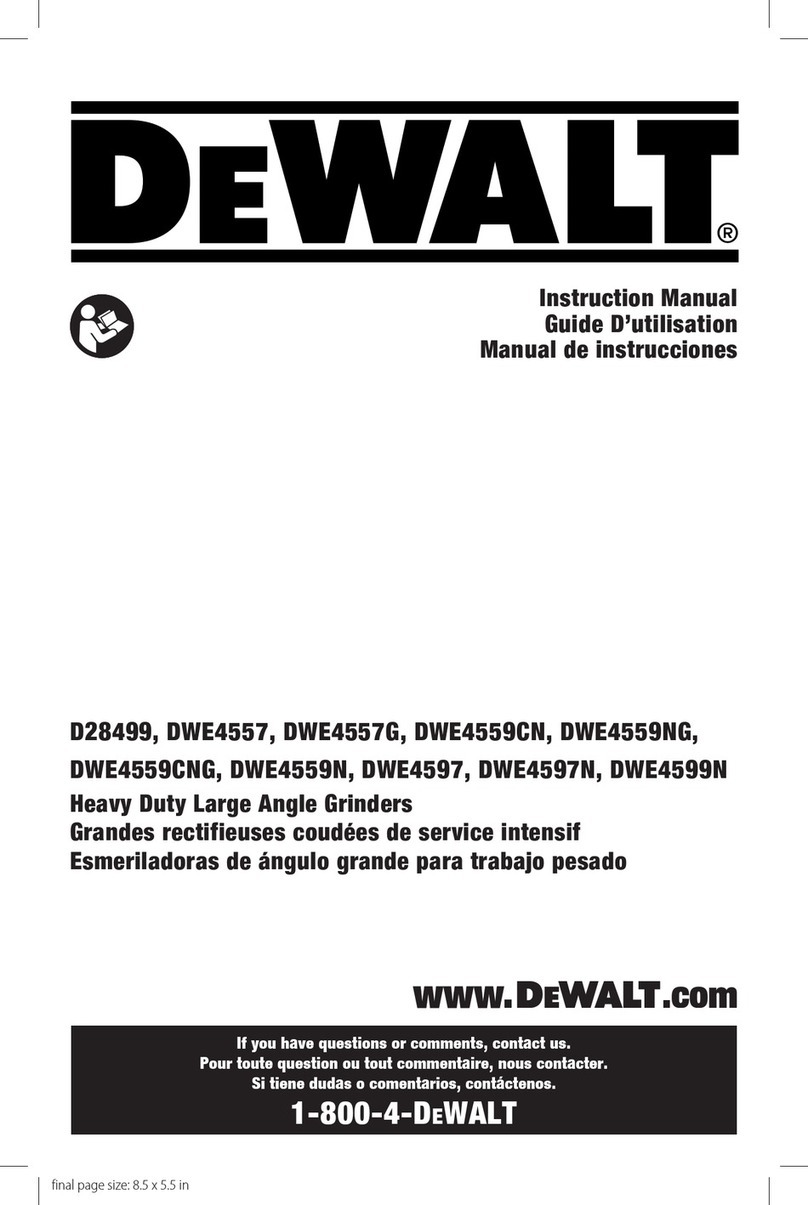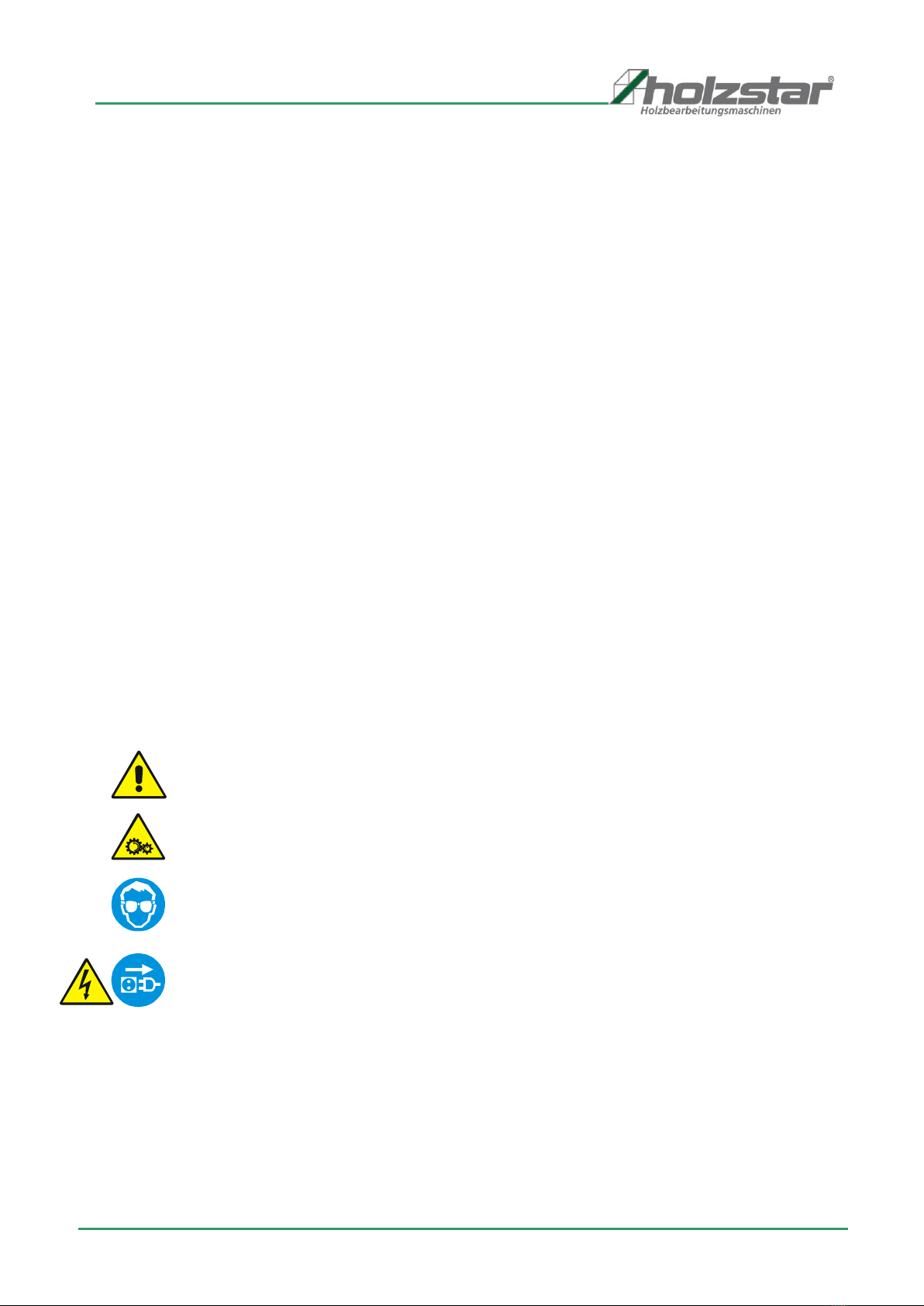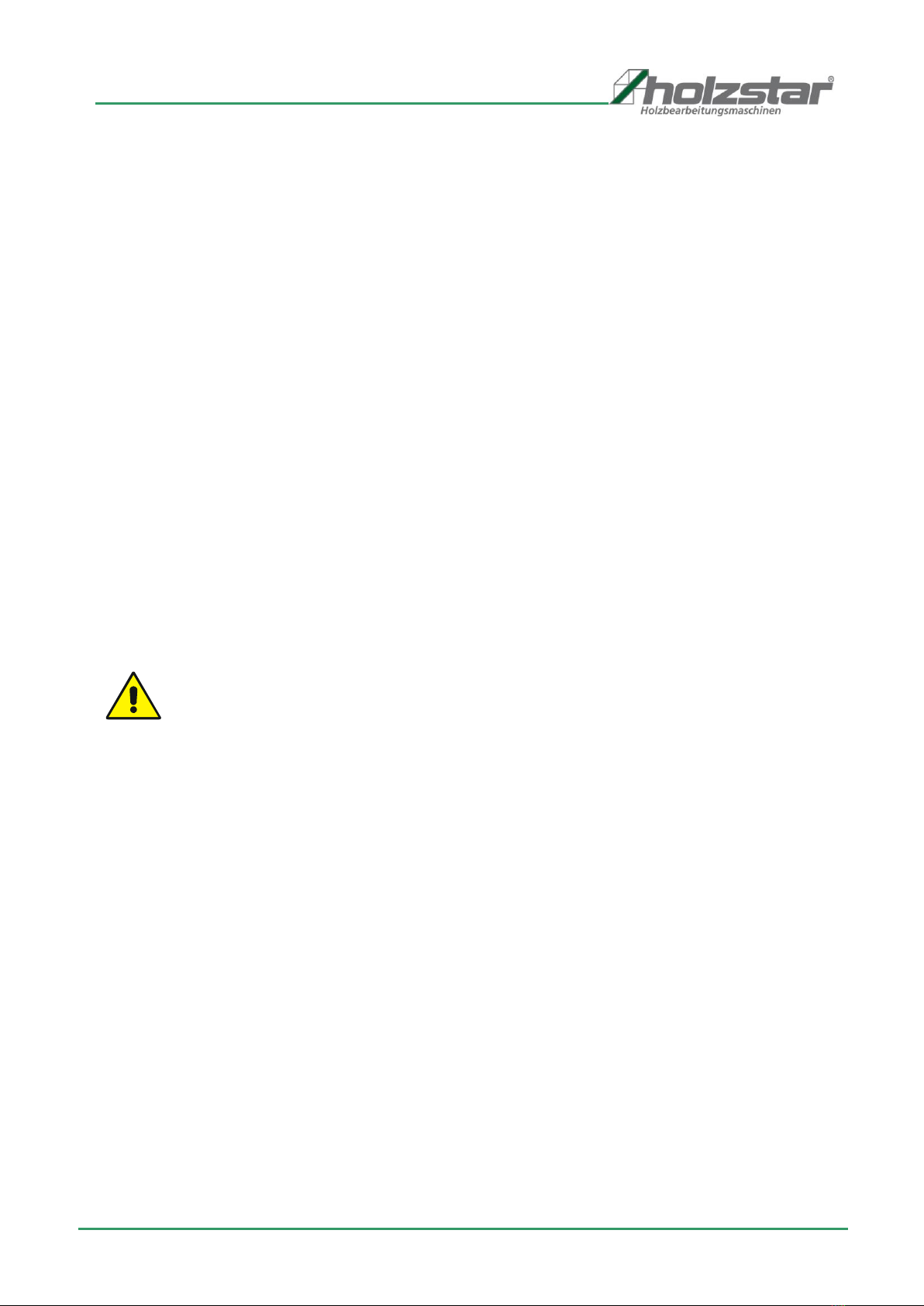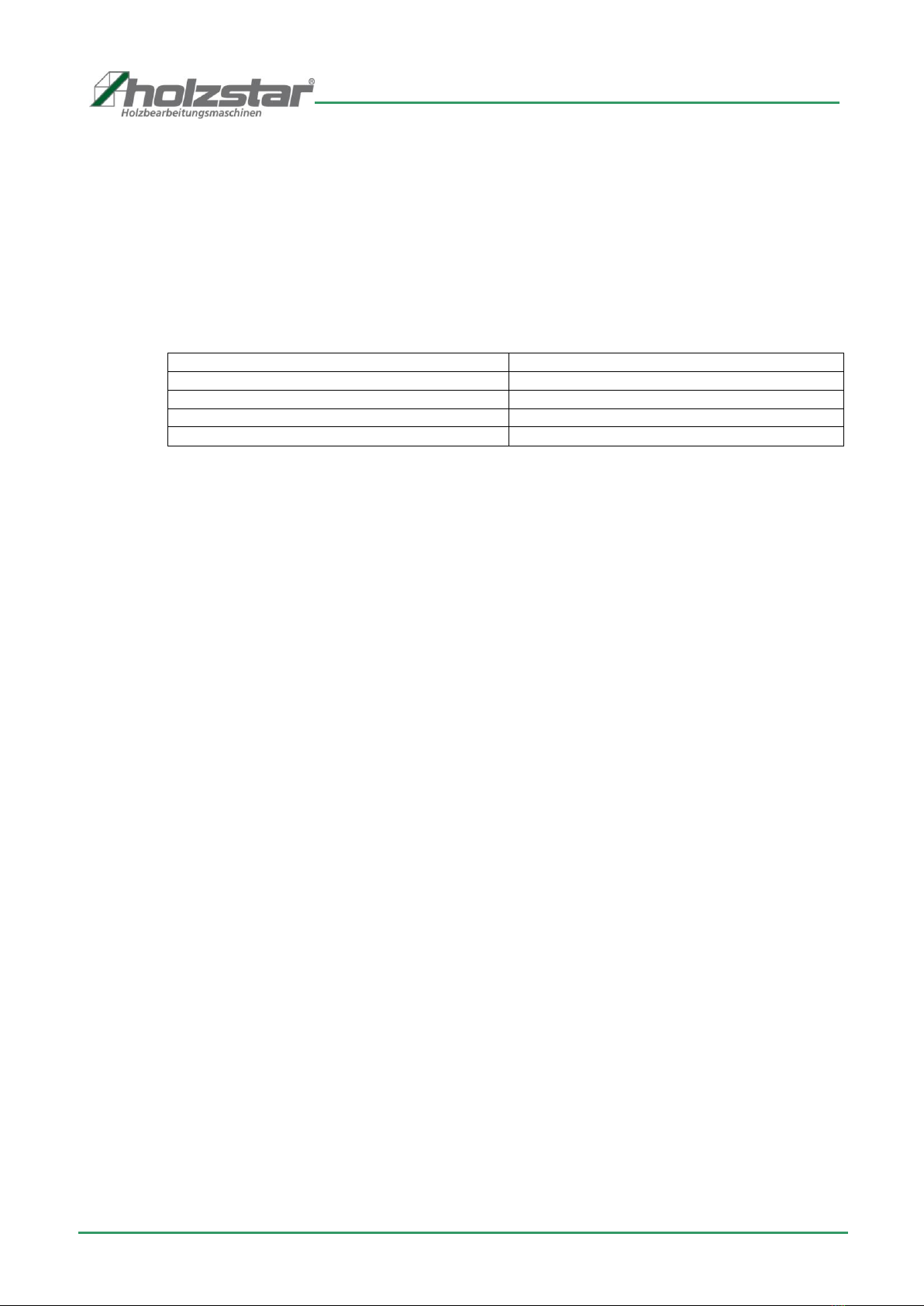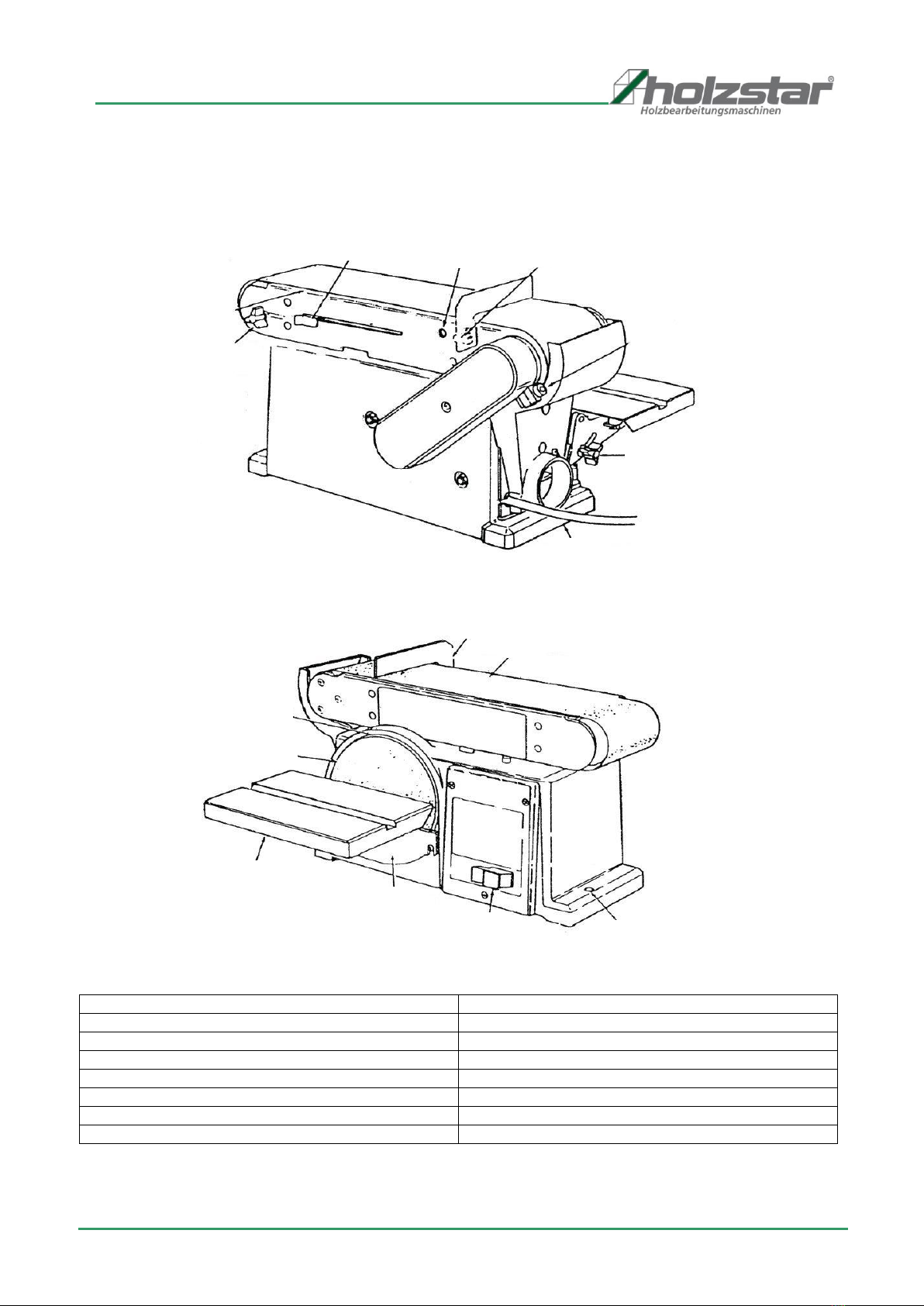Table of contents
Page
1. Machine designation 5
2. Designated use 5
3. Technical data 5
3.1 Noise level .................................................................................................................................................6
4. Safety information 6
4.1 Residual risks...........................................................................................................................................7
5. Unpacking and installation 7
6. Scope of delivery and accessories 8
6.1 Scope of delivery ..........................................................................................................................................8
6.2 Special accessories ......................................................................................................................................8
7. Control elements 9
8. Assembly 10
8.1 Safety stop...............................................................................................................................................10
8.2 Work table....................................................................................................................................................10
9. Settings 11
9.1 Pivoting the work table...............................................................................................................................11
9.2 Centring the work desk ..............................................................................................................................11
9.3 Vertical grinding..........................................................................................................................................11
9.4 Work table in vertical ..................................................................................................................................11
grinding position........................................................................................Fehler! Textmarke nicht definiert.
9.5 Replacing grinding disks ...........................................................................................................................12
9.6 Replacing grinding belts ............................................................................................................................12
9.7 Grinding belt run .........................................................................................................................................12
10. Machine control 13
10.1 General.........................................................................................................................................................13
10.2 On / off switch for BTS 250 ........................................................................................................................13
10.3 Surface grinding on the grinding belt .......................................................................................................14
10.4 Edge grinding in vertical grinding position..............................................................................................14
10.5 Grinding bent work pieces .........................................................................................................................14
10.6 Grinding round pieces on the grinding disk............................................................................................15
10.7 Grinding ends on the grinding disk ..........................................................................................................15
10.8 Connecting nozzle for extraction device ..................................................................................................15
11. Notes on the grinding process 15
12. Cleaning, maintenance and repairs 16
12.1 Cleaning .......................................................................................................................................................16
12.2 Maintenance ................................................................................................................................................16
12.3 Repairs .........................................................................................................................................................16
12.4 V-belt replacement ......................................................................................................................................17
13. Warranty information 17
14. Troubleshooting 17
15. EC declaration of conformity 18
16. Spare parts orders 19
17. Explosion drawing BTS 150 20
18. Explosion drawing BTS 250 21