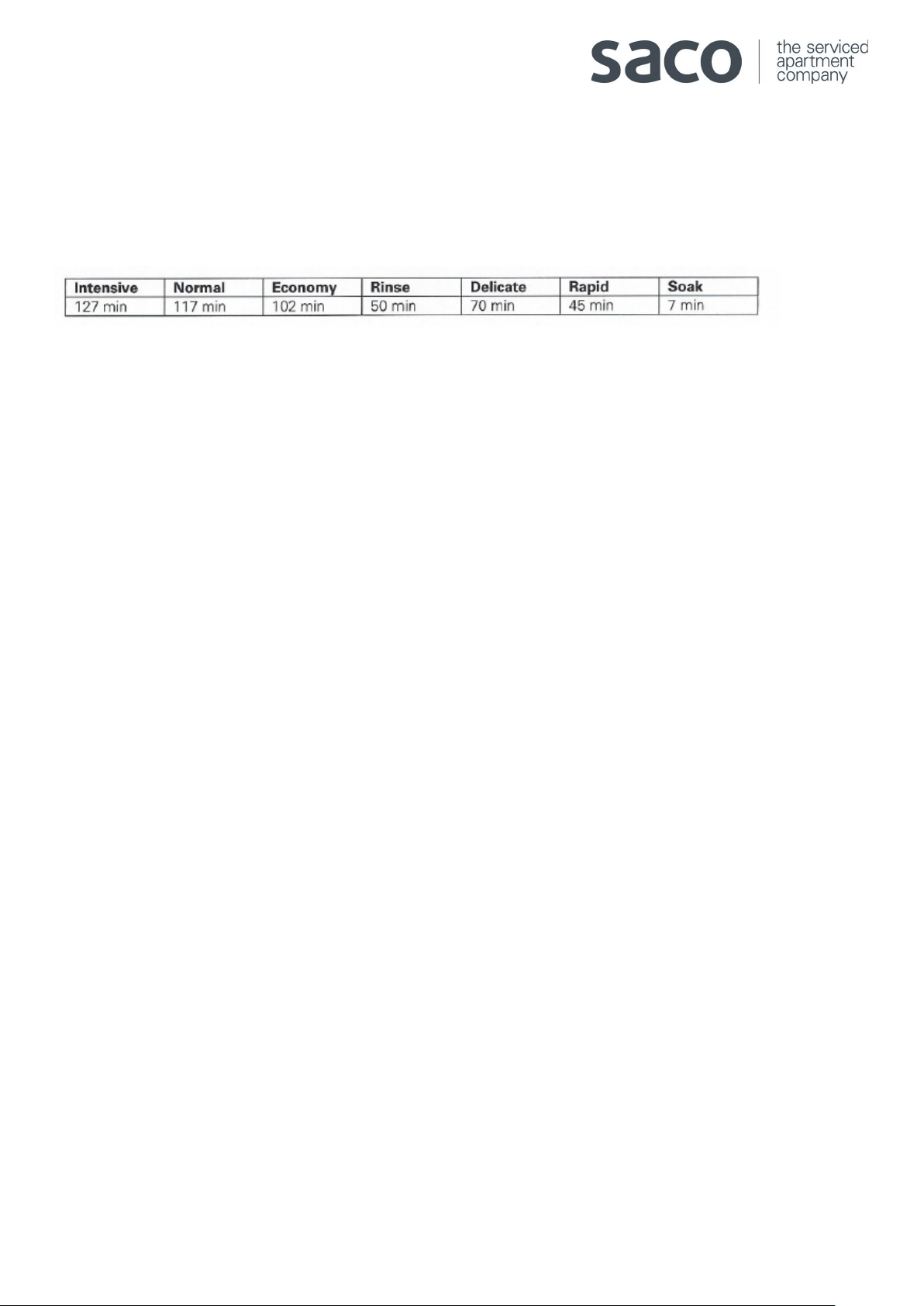4. Press the ‘Programme Key’ to select the ‘Wash Cycle’. The LED display will always show the residual internal
temperature of the dishwasher cavity. This is shown by a number and is not an error.
5. Close the door and washing will start after ten seconds.
Approximate timing of wash cycle
Forgotten to add a dish?
1.Open the door a little to stop the washing
2.After the spray arms stop working, you can open the door completely
3.Add forgotten dishes
4.Close the door, the dishwasher will work after 10 seconds.
How to cancel or change a wash cycle
A cycle that is underway can only be changed if it has only been running for a short time, otherwise the detergent
may have already been released and the appliance may have already drained the wash water. If this is the case, the
detergent dispenser must be refilled. Open the door, press the ‘Programme Key’ for more than 3 seconds, then you
can change the programme to the desired cycle setting. Then close the door.
•To cancel a programme and/or change the programme: Open the door, press the ‘Programme Key’ for more
than 3 seconds, then you can change the programme to the desired cycle setting. Then close the door.
•To cancel a ‘Delayed Start’ press and hold down the Delayed Start button whilst switching off using the On/Off
button.
At the end of the wash cycle
When the washing cycle has finished, the dishwasher will emit an acoustic signal for 8 seconds, then stop. Wait
approximately 20-30 seconds before opening the door. This will allow the dishes ant utensils to cool and dry better.
Open the door and turn the appliance off using the On/Off button before removing the dishes and utensils.
Loading cutlery and dishes
The following items are not suitable for use in the dishwasher: cutlery with wooden handles, plastic items that are
not heat resistant, older cutlery with glued parts that are not temperature resistant, pewter or copper items, steel
items prone to rusting, wooden platters and items made from synthetic fibres.