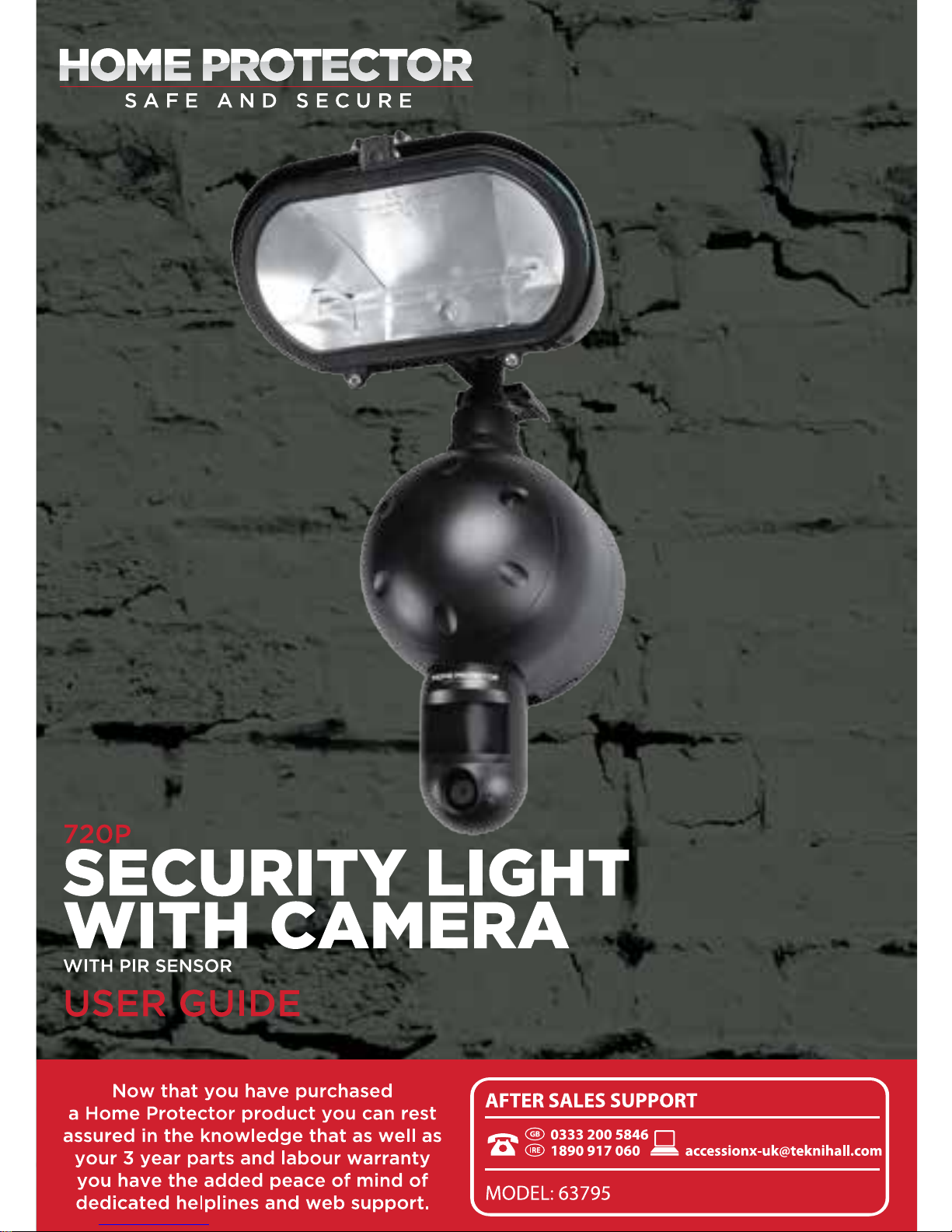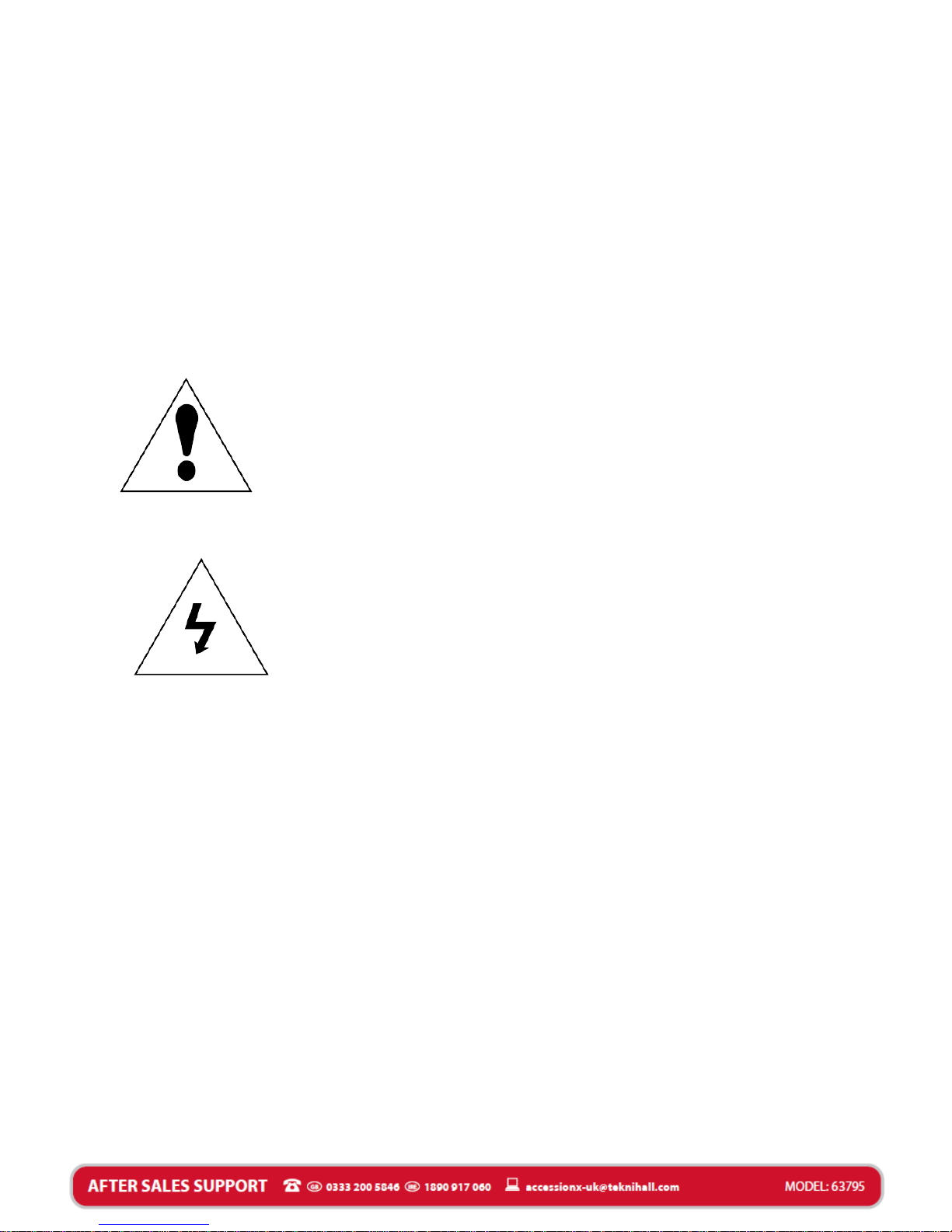6
natural weather conditions. You are responsible for
ensuring that no personal rights of third parties are
violated when using the Security Light.
The Security Light has solely been designed for private use.
Hazards for children and persons with limited ability to
operate electronic equipment
The Security Light, accessories and packaging are not toys
for children to play with and therefore should be kept away
from children. There could be a risk of electrocution,
poisoning and suffocation.
The Security Light and accessories may not be used by
children or persons with a limited ability of operating
equipment. The Security Light may not be used by persons
(including children) with limited physical, sensory or mental
capacities or limited experience and/or knowledge. The
Security Light, and mains adapter may only be used by
persons that are physically or mentally able to operate the
equipment safely, unless they are supervised by a person
responsible for their safety or have been instructed by this
person as to how to use the equipment. Children should be
supervised to ensure that they are not playing with the
equipment.
Storing conditions
Storage conditions:-20oC to 55 oC, 20-85% R.H., non-
condensing.
Special care instructions!!
The Security Light is designed only to be weather resistant.
Never attempt to immerse the unit in water or any other
liquid. This will damage the unit and void the warranty.
Use a soft lens cloth for cleaning the lens. Avoid touching
the lens with fingers.
Remove dirt or stains with a soft cloth dampened with water
or mild detergent. Keep the Security Light in a dry and cool
dust-free environment or container when it is NOT used.
Do not open the Security Light for unauthorized service. This
could cause serious damage to the unit and will void your
warranty.
This Security Light is a precision electronic device. Do not
attempt to service this camera yourself, as opening or