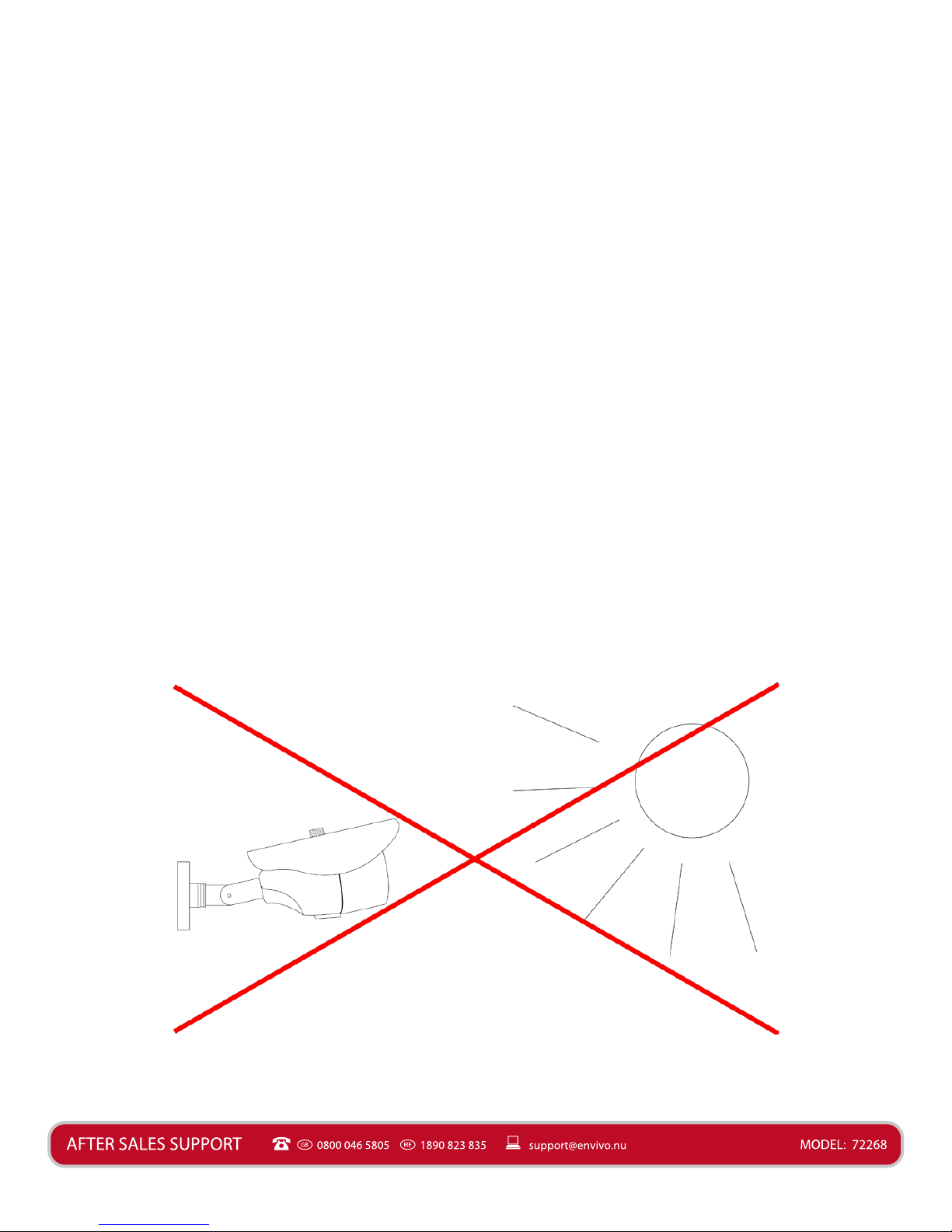5
General Informaon and Safety Instrucons
Read all safety informaon below and operang instrucon before using this Colour
Surveillance Camera to avoid any damages to your device.
Do not drop, disassemble, open, crush, bend, deform, puncture, shred, microwave, incinerate,
paint, or insert foreign objects into this device.
Warning
The symbol is intended to alert the user to the presence of important
operang and maintenance (servicing) instrucons in the literature
accompanying the appliance
The symbol is intended to alert the user to the presence of uninsulated
”dangerous voltage” within the products enclosure that may be sucient
magnitude to constute a risk of electric shock to persons.
Any changes or modicaons to the construcon of this product, which are
not expressly approved by the person responsible for compliance, could
void the warranty.
Cauon
Hazard, Safety and Warning noces
Incorrect use of the camera and accessories can be dangerous for you and others and can
damage or destroy the camera. We therefore ask you to read and strictly observe the
following hazard, safety and warning noces.
Intended use
This surveillance camera is solely intended for the image surveillance of exteriors. The
specied maximum ranges are approximate and can be impaired, depending on the
environment and natural weather condions. You are responsible for ensuring that no
personal rights of third pares are violated when using the surveillance camera. The
surveillance camera has solely been designed for private use.
Hazardous for children and persons with limited ability to operate electronic equipment
The camera, accessories and packaging are not toys for children to play with and should
therefore be kept away from children. There could be a risk of electrocuon, poisoning and
suocaon.