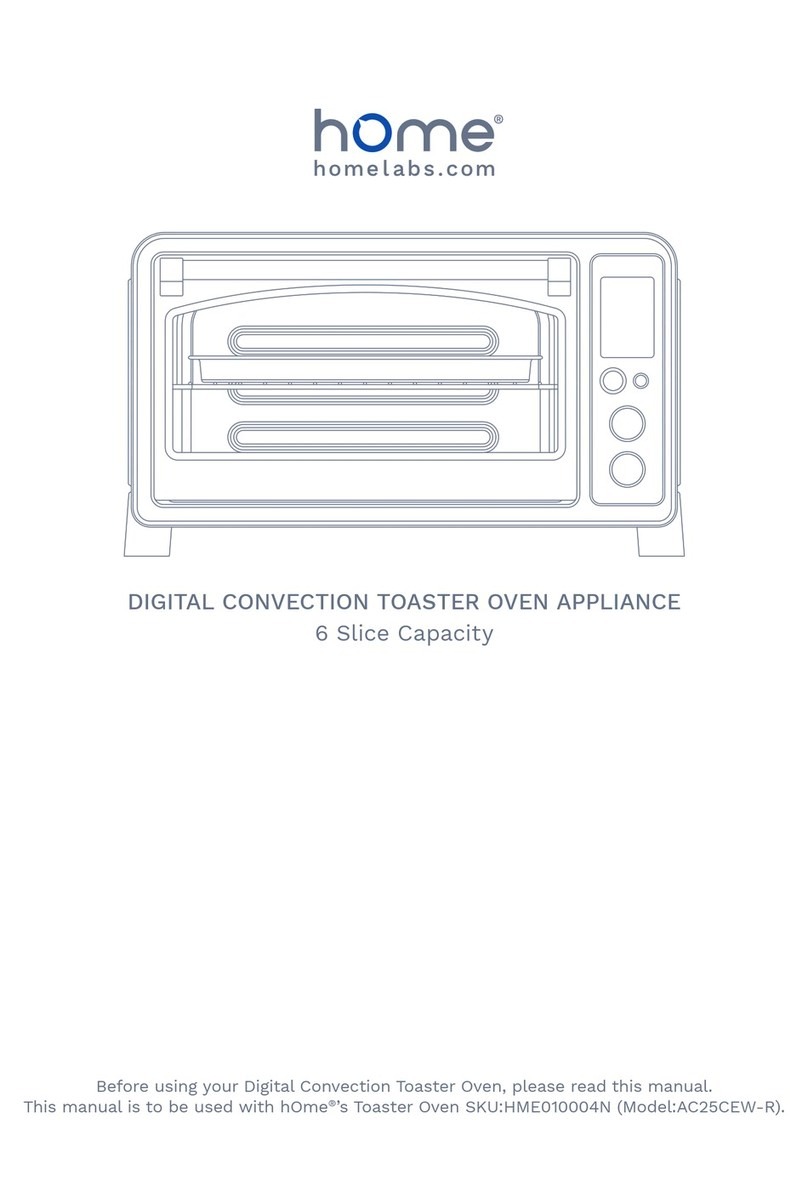10 11
ROTISSERIE FUNCTION
ROTISSERIE FUNCTION USING THE ROTISSERIE FORKS
CARE AND CLEANING
1. Remove the Baking Rack from the appliance and set aside.
2. Place the Baking Pan in the lowest level of the appliance. This will catch all the drippings from the food that is on the
Rotisserie Forks as it cooks. DO NOT attempt to use the Rotisserie Function without placing the Baking Pan in the
correct position of the appliance.
3. Set the Function knob to “ROTIS”.
4. Select the length of time you want to Rotisserie the food.
5. Rotate the Temperature knob clockwise to desired temperature.
1. Before cleaning unplug the appliance and allow it to cool completely.
2. Wash all the attachments with mild, soaped water including the rack and the baking tray.
3. Do not use abrasive cleansers, scrubbing brushes and chemical cleaner as this will cause damage
to the non-stick coating of baking tray.
4. Using a wet cloth to wipe the inner of the appliance.
5. Clean the door by using a wet cloth saturated with detergent or soap.
6. Never immerse the appliance in water or other liquid.
1. Secure the food with weight centered on the forks.
2.
that the holding forks will stay in place during the Rotisserie cooking session.
3. Insert the pointed end of the Rotisserie forks into the Rotisserie Socket on the inside right side of the appliance.
4.
left side of the appliance.
5. Set the Temperature knob and the Time knob to begin operating the appliance.
6. Once the cooking time has been complete and you have checked the internal temperature of the food to ensure that it
has cooked properly, you can remove the Rotisserie Forks with the Rotisserie Helper Handle.
7. Hold the handle in your right hand and support handle in your left hand.
8. Place the hooks on the Helper Hander underneath the Rotisserie Forks.
9.
10. Gently remove the right pointed side of the Rotisserie Forks from the Rotisserie Socket and remove the food on the
forks out of the appliance.
11. Place the food on a heat safe plate or dish when you have removed from the appliance. Let it cool slightly before
attempting to remove the holding forks and Rotisserie Forks from the food
12. To remove the Holding Forks, turn the screws counterclockwise and pull the Holding.
WARNING: HOT SURFACE
WARRANTY
hOme®offers a limited two-year warranty (“warranty period”) on all of our products purchased new and unused from
hOme Technologies, LLC or an authorized reseller, with an original proof of purchase and where a defect has arisen,
wholly or substantially, as a result of faulty manufacture, parts or workmanship during the warranty period. The warranty
does not apply where damage is caused by other factors, including without limitation: (a) normal wear and tear; (b)
®; (e) commercial or non-household use.
The hOme®warranty covers all costs related to restoring the proven defective product through repair or replacement
be provided instead of repairing a defective product. HOme®’s exclusive obligation under this warranty is limited to such
repair or replacement.
A receipt indicating the purchase date is required for any claim, so please keep all receipts in a safe place. We
recommend that you register your product on our website, www.home.family/reg. Although greatly appreciated, the
product registration is not required to activate any warranty and product registration does not eliminate the need for the
original proof of purchase.
The warranty becomes void if attempts at repair are made by non-authorized third parties and/or if spare parts, other
than those provided by hOme®, are used.
You may also arrange for service after the warranty expires at an additional cost.
These are our general terms for warranty service, but we always urge our customers to reach out to us with any issue,
regardless of warranty terms. If you have an issue with a hOme®product, please contact us at 1-800-898-3002, and we
will do our best to resolve it for you.
to country or province to province. The customer may assert any such rights at their sole discretion.
WARNING
This manual is to be used with all items with the following SKU and model numbers:
WARNING: Keep all plastic bags away from children.
State of California Proposition 65 Warnings:
WARNING: THIS PRODUCT COULD CONTAINS ONE OR MORE CHEMICALS WHICH
ARE KNOWN TO THE STATE OF CALIFORNIA TO CAUSE CANCER, BIRTH DEFECTS OR
OTHER REPRODUCTIVE HARM.
Manufacturer, distributor, importer and seller are not liable for ANY damage caused by
improper use, storage, care or failure to follow warnings associated with this product.
SKU: HME010004N
Model: AC25CEW-R
CONTACT US
Customer Service
Phone: 1-800-898-3002
Website: www.home.family/help