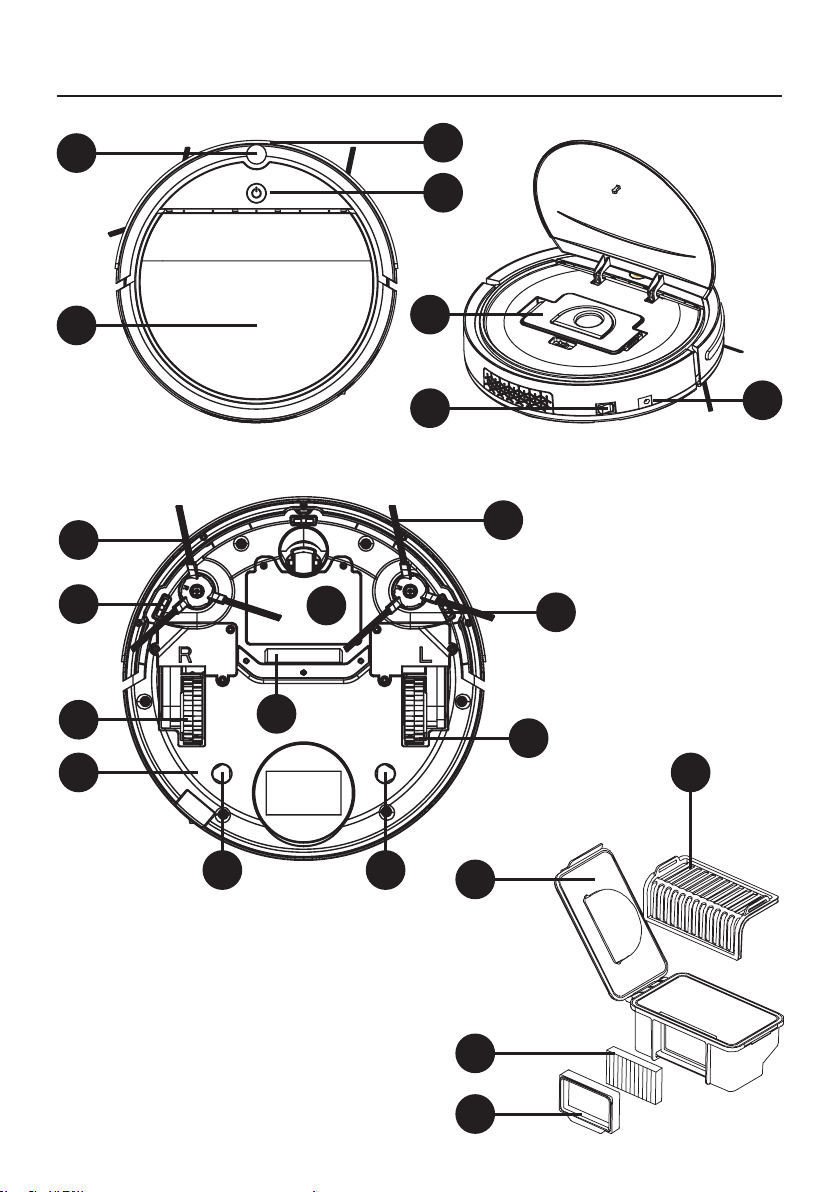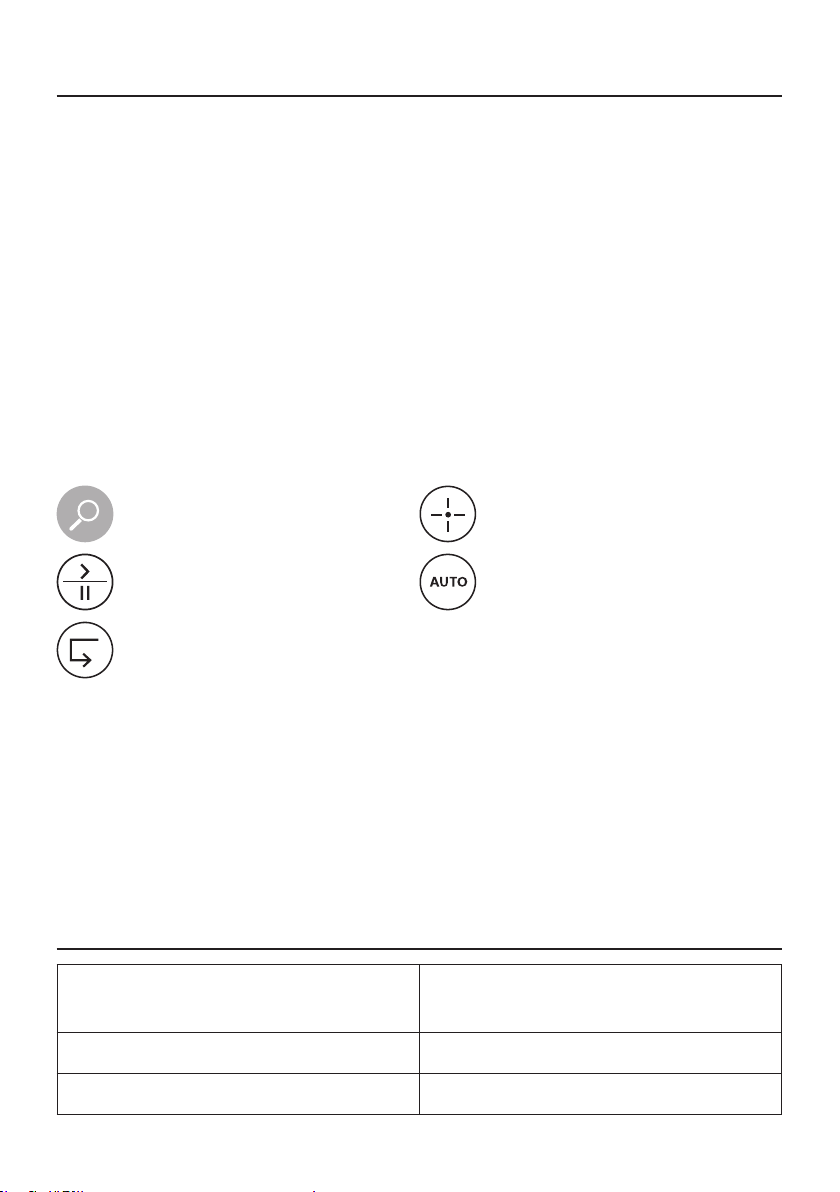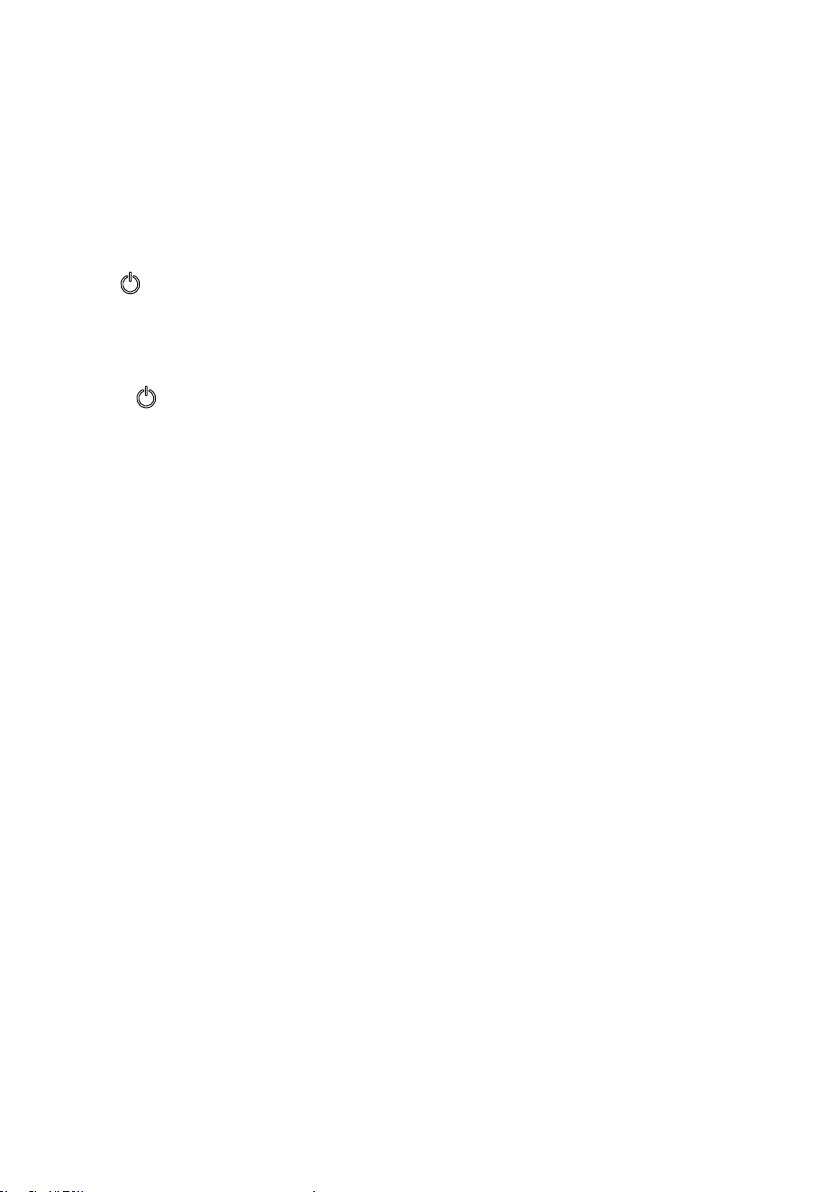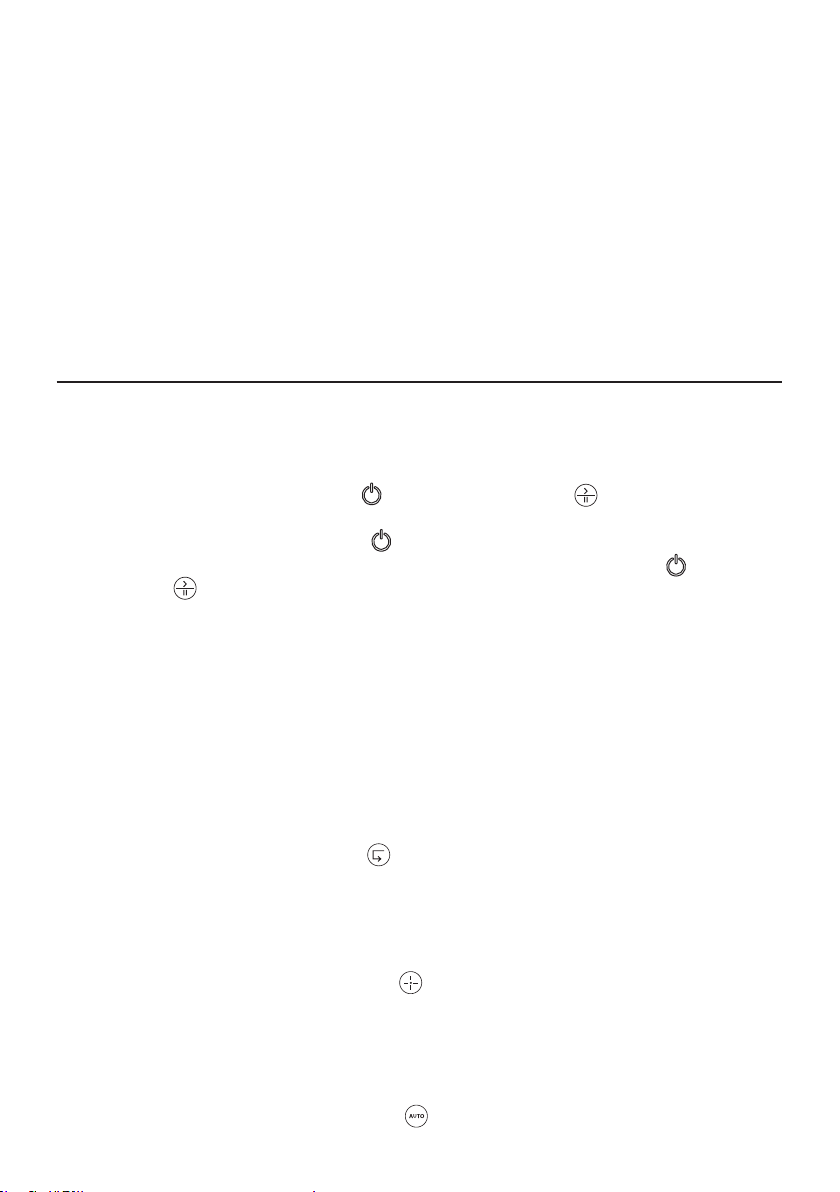4
SAFETY INFORMATION
Please read this manual carefully before use and
keep it for future reference. The manufacturer
declines any liability for damage caused by
improper use or failure to follow the instructions in
this manual. Improper use or non-compliance with
the instructions will void the warranty.
1. This appliance is intended for use by children 8 years of age and older and persons with
reduced physical, sensory or mental capabilities, or lack of experience and knowledge,
provided they have been given supervision or instruction concerning use of the
appliance in a safe manner and understand the potential hazards
2. Children must not play with the device.
3. Cleaning and user maintenance should never be performed by unsupervised children.
4. If the power adapter is damaged, it must be replaced by the manufacturer, its service
agent or similarly qualied persons to avoid danger. Never use the appliance if the
power adapter is damaged.
5. Before cleaning or maintenance, unplug the appliance and turn off the main power
switch.
6. The appliance may only be used with the supplied power adapter.
7. WARNING: Never use the power adapter to charge batteries or appliances it was not
designed for.
8. The appliance is intended for vacuum cleaning in households, ofces and similar
premises. Do not use in industrial settings or outdoors.
9. The appliance is not designed to suck in water and should not be used in wet or damp
areas, such as in laundry rooms or bathrooms and around swimming pools. Water will
damage the vacuum cleaner’s internal electronics on contact.
10. Do not use to clean:
‐smoldering cigarettes, burning or combustible items, matches, ash;
‐water or other liquids;
‐sharp objects such as glass shards, needles, pins, etc.;
‐ our, wall plaster, construction materials;
‐large pieces of paper and plastic bags – these could clog the suction aperture.
11. Before plugging in the power adapter, make sure the input voltage on its type plate
matches the voltage of the power outlet.
12. Only plug the power adapter into properly grounded outlets. Do not use extension
cords.
13. Do not lay the power adapter cable across sharp objects. Make sure the power cord
does not hang off a table edge or touch warm or hot surfaces.
14. When unplugging the power adapter, pull on the plug, not on the cord. Pulling on the
cord may damage the adapter or the outlet.
15. Do not touch the power cord or cable with wet hands.
16. Keep the appliance and power adapter in a dry place out of the reach of children.
17. Do not expose the appliance to direct sunlight; do not place it near open ame or heat
sources.
18. Only use original accessories supplied with the appliance or recommended by the