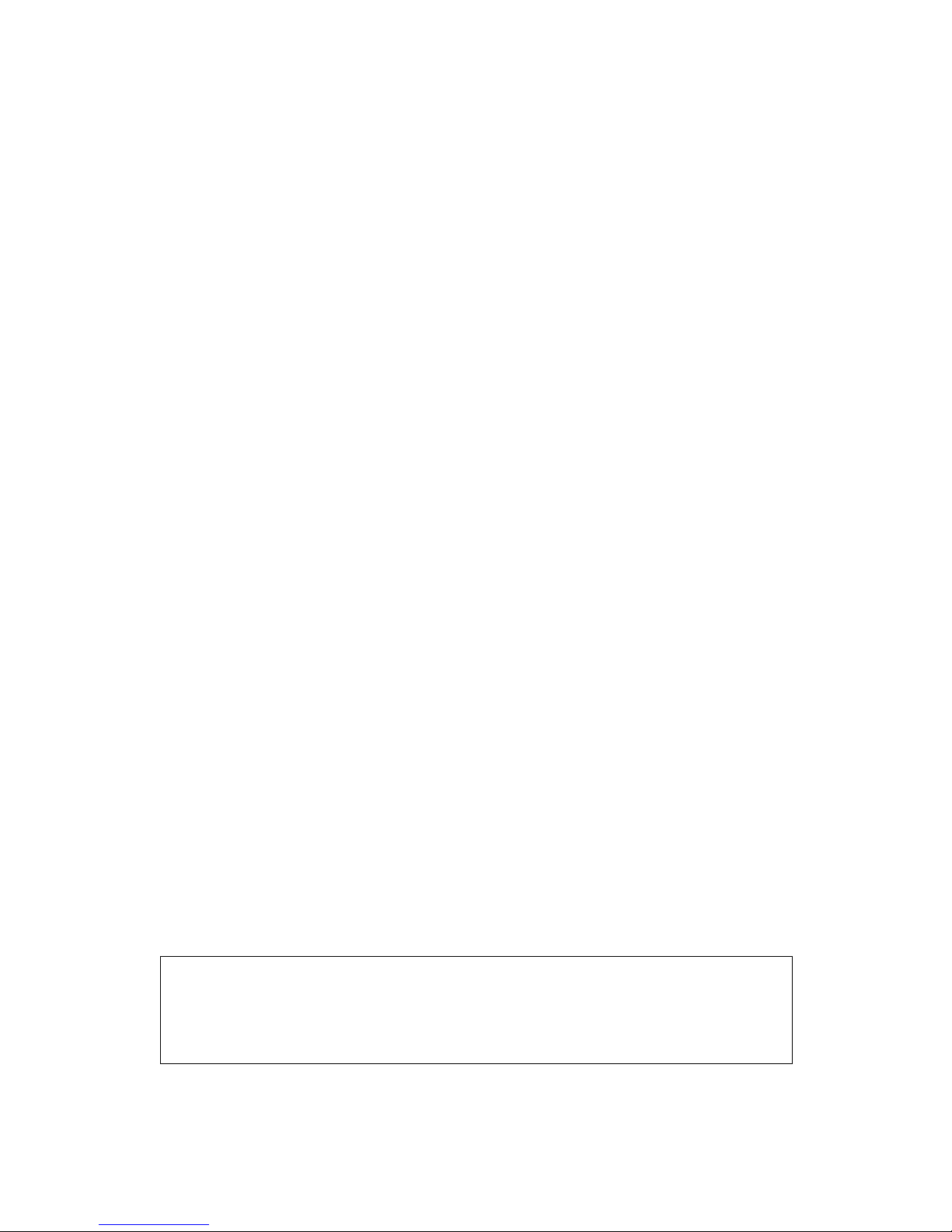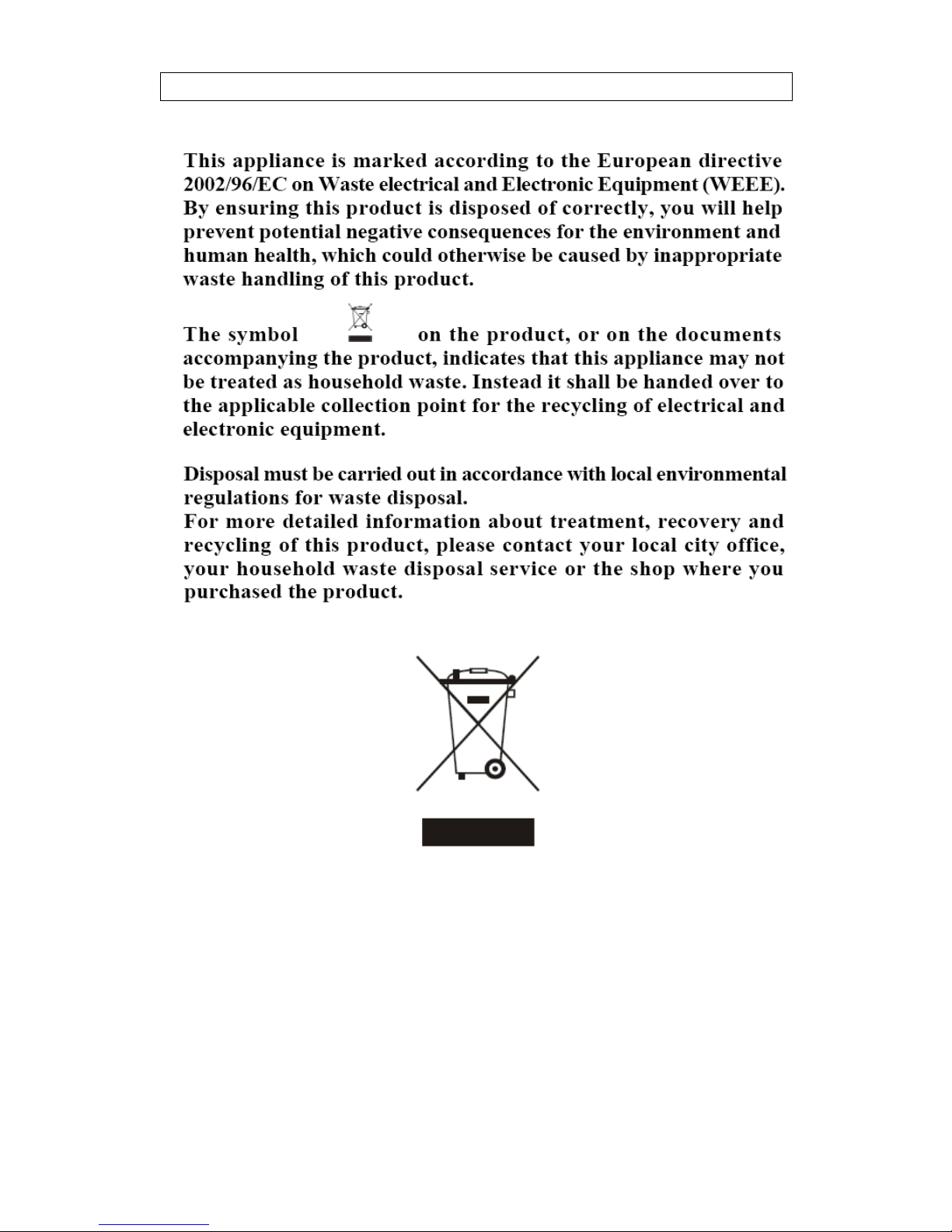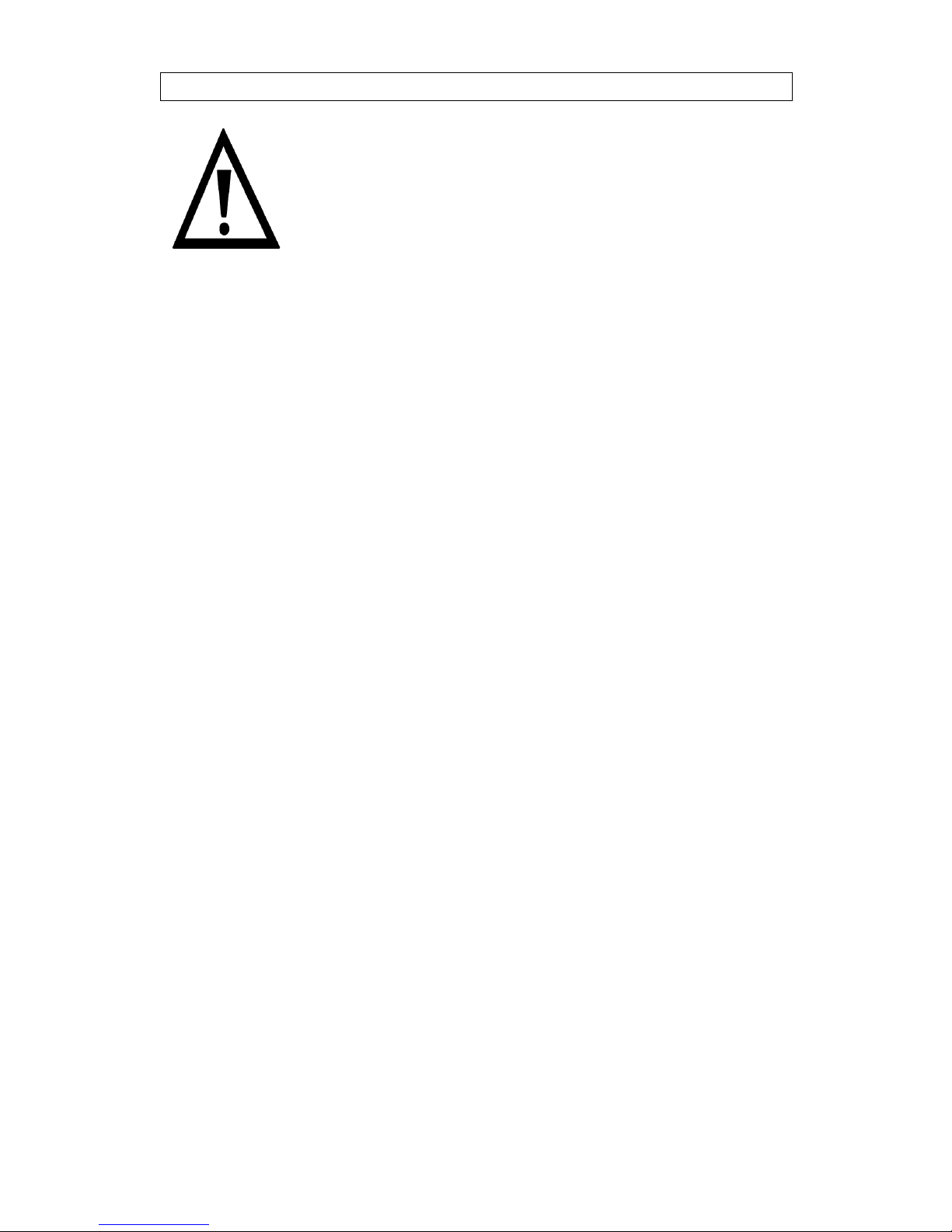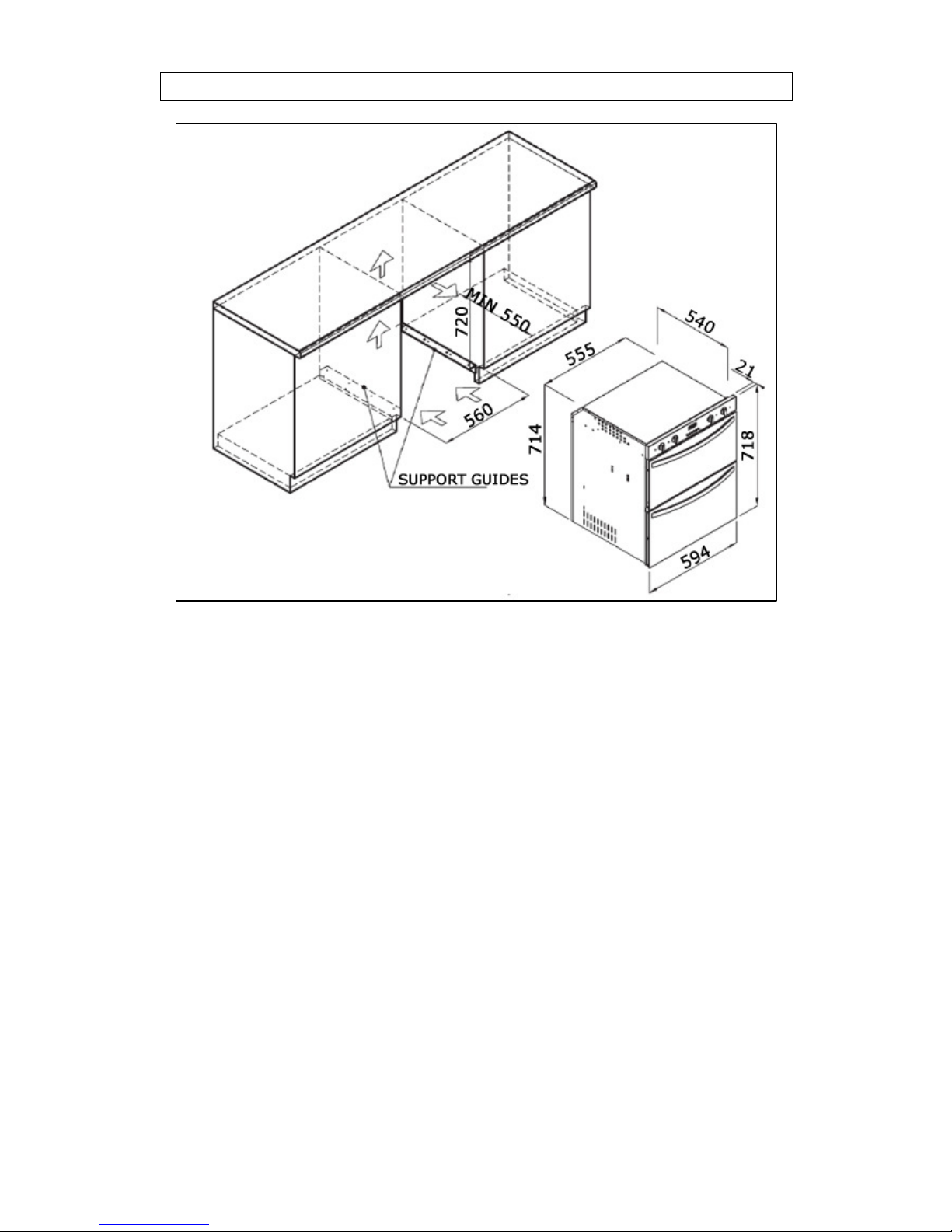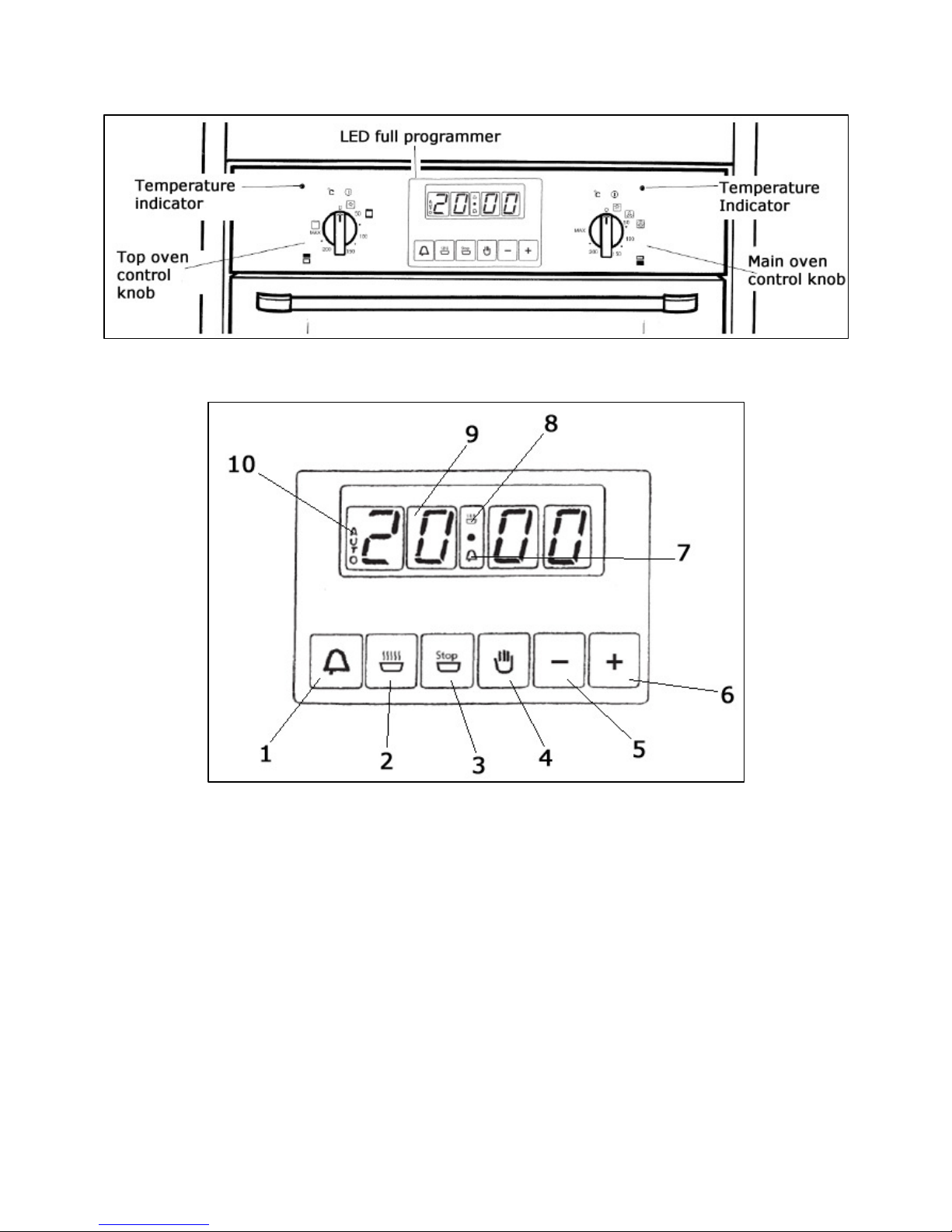oDo not p ace heavy objects on the oven door or ean on the
oven door when it is open, as this can cause damage to the oven
door hinges. Nobody shou d be a owed to sit or stand on any
part of the oven.
oDo not heat up unopened food containers, as pressure can bui d
up which may cause the container to burst.
oDo not p ace f ammab e or p astic items in the oven.
oDo not eave heated oi or fat unattended, as this is a fire risk.
oDo not a ow fat or oi to bui d up in the oven trays, ename ed
baking tray or oven base.
oDo not p ace pans or baking trays direct y on the base of the
oven cavity, or ine it with a uminium foi .
oDo not gri food containing fat without using the gri trivet. The
gri trivet shou d never be covered with a uminium foi .
oDo not p ace hot ename parts in water, eave them to coo first.
oDo not a ow vinegar, coffee, mi k, sa twater, emon, tomato
juice or any iquid with high sugar content to remain in contact
with the ename parts of the app iance. Spi ages shou d be
wiped up immediate y.
oDo not a ow e ectrica fittings or cab es to come into contact
with areas on the app iance that get hot.
oDo not use the app iance to heat the room it is ocated in or to
dry c othing. No c othing shou d be p aced over or near to the
oven door.
oDo not insta the app iance next to curtains or soft furnishings.
oDo not attempt to ift or move cooking app iances by using the
oven door or hand e, as this may cause damage to the app iance
or resu t in injury to the person ifting the app iance.
oDo not store chemica s, food stuffs, pressurised containers in or
on the oven or in cabinets immediate y above or next to the
oven.