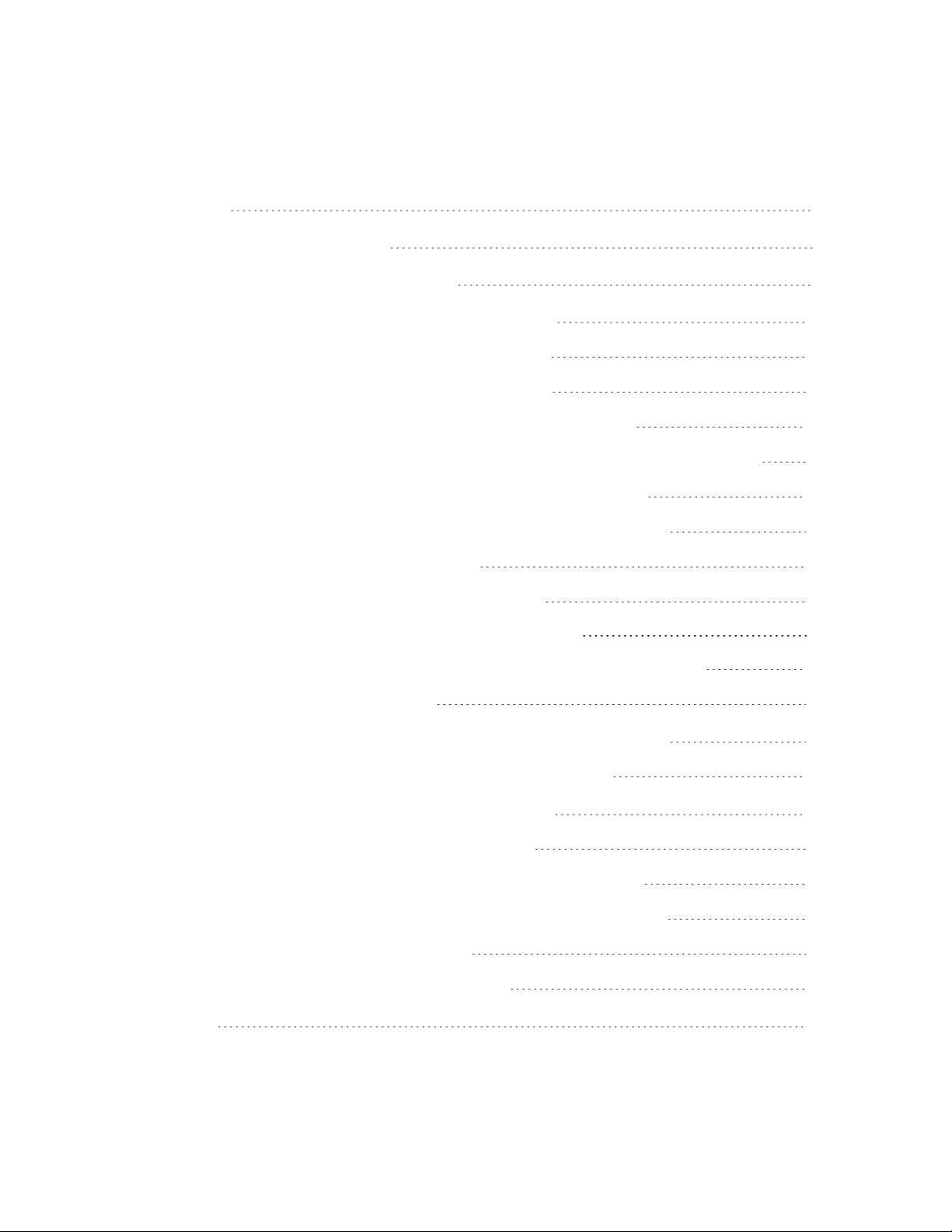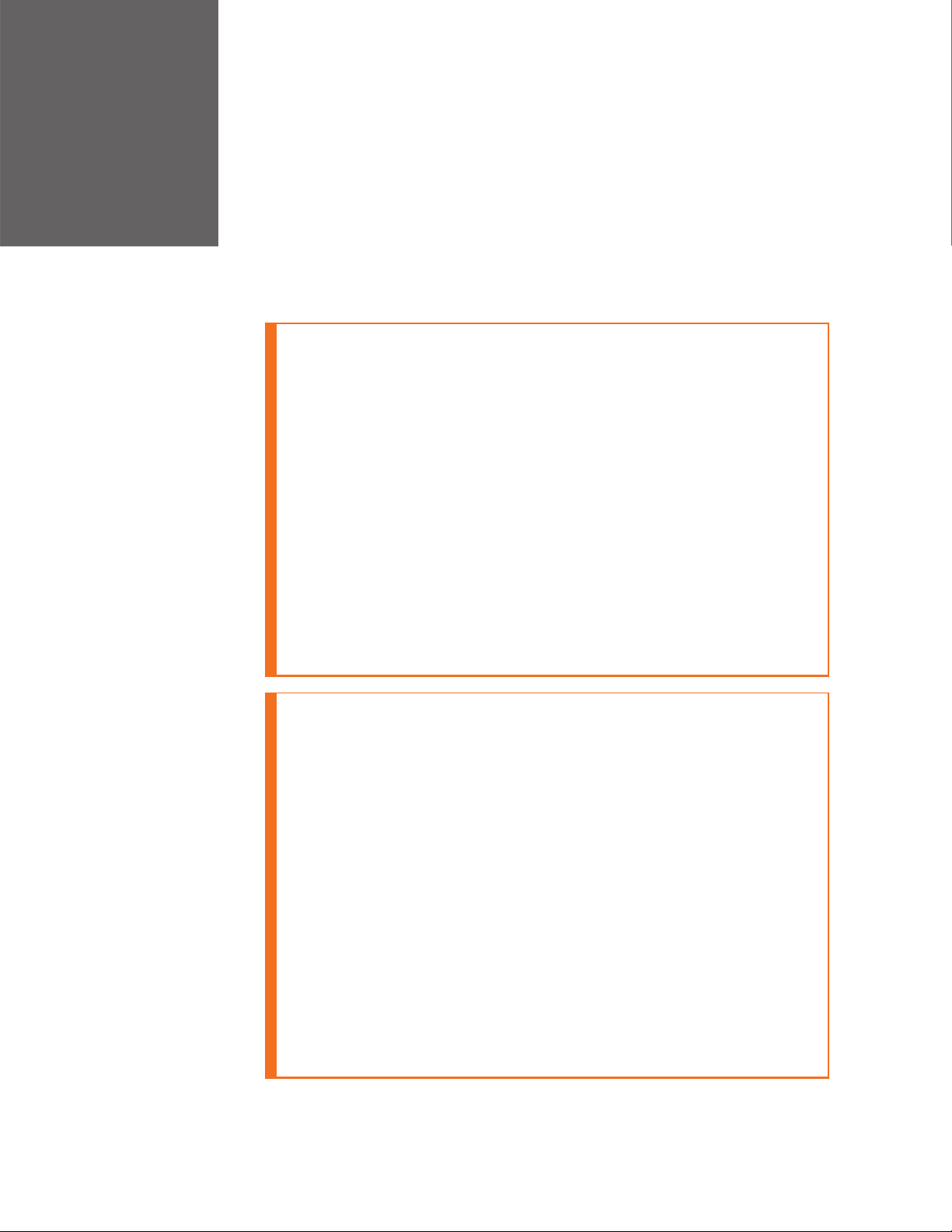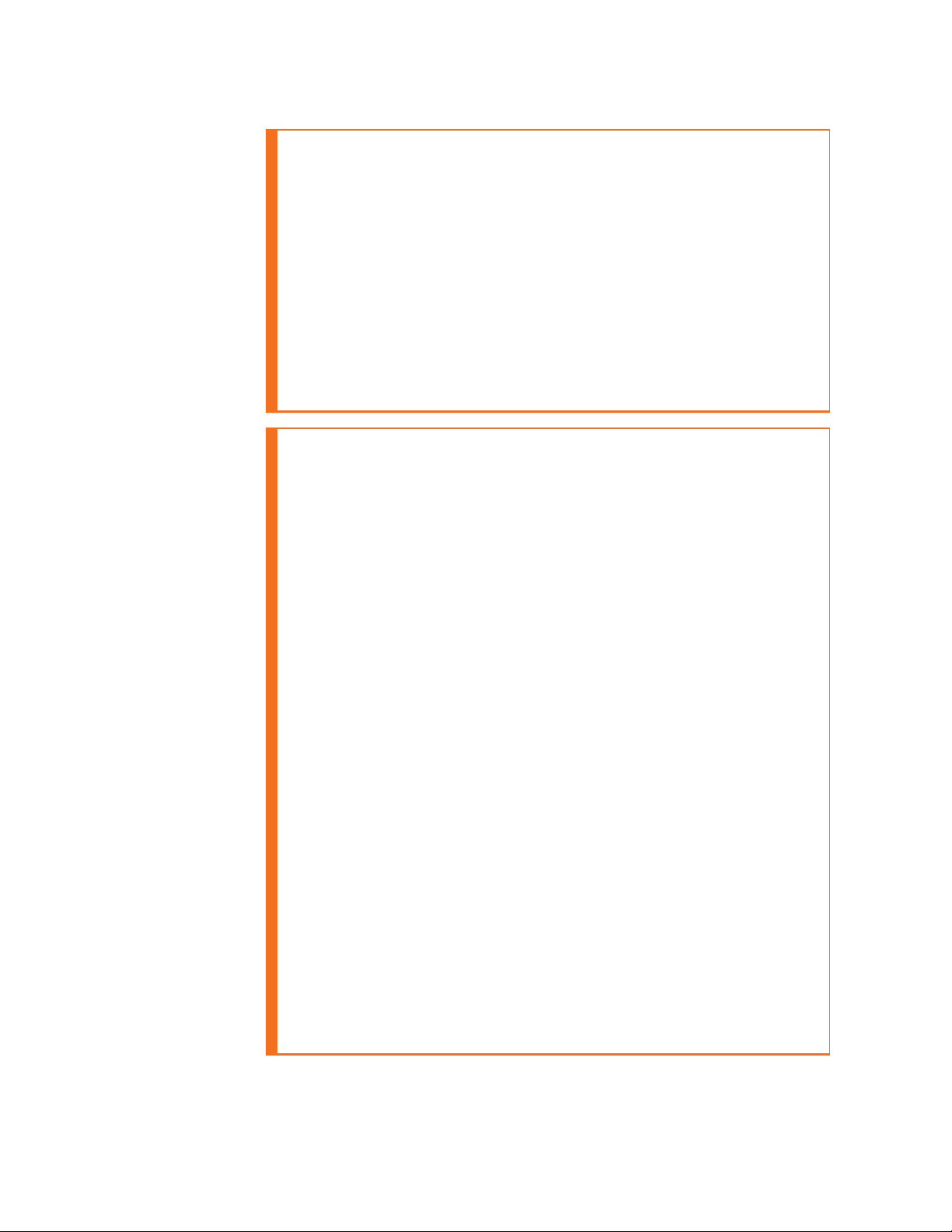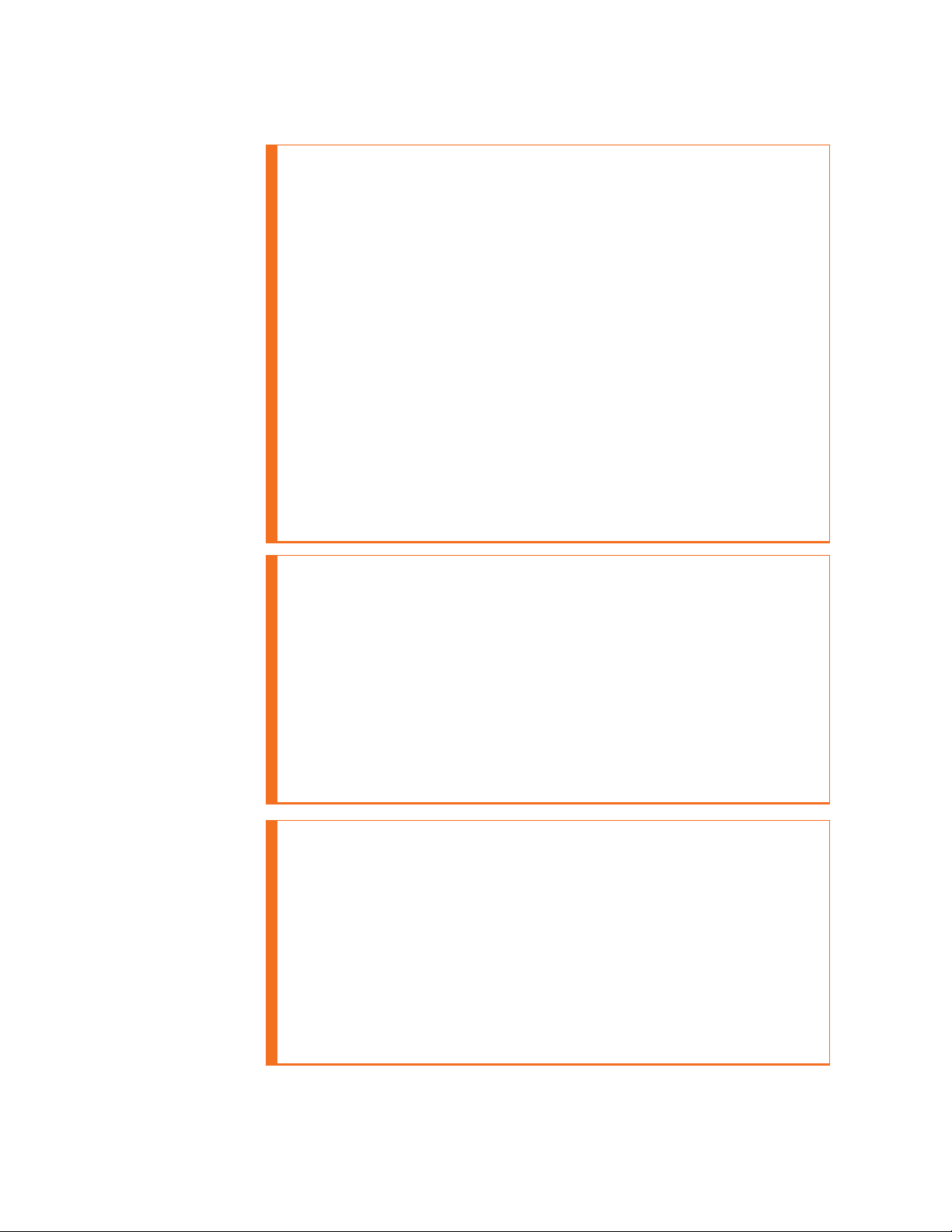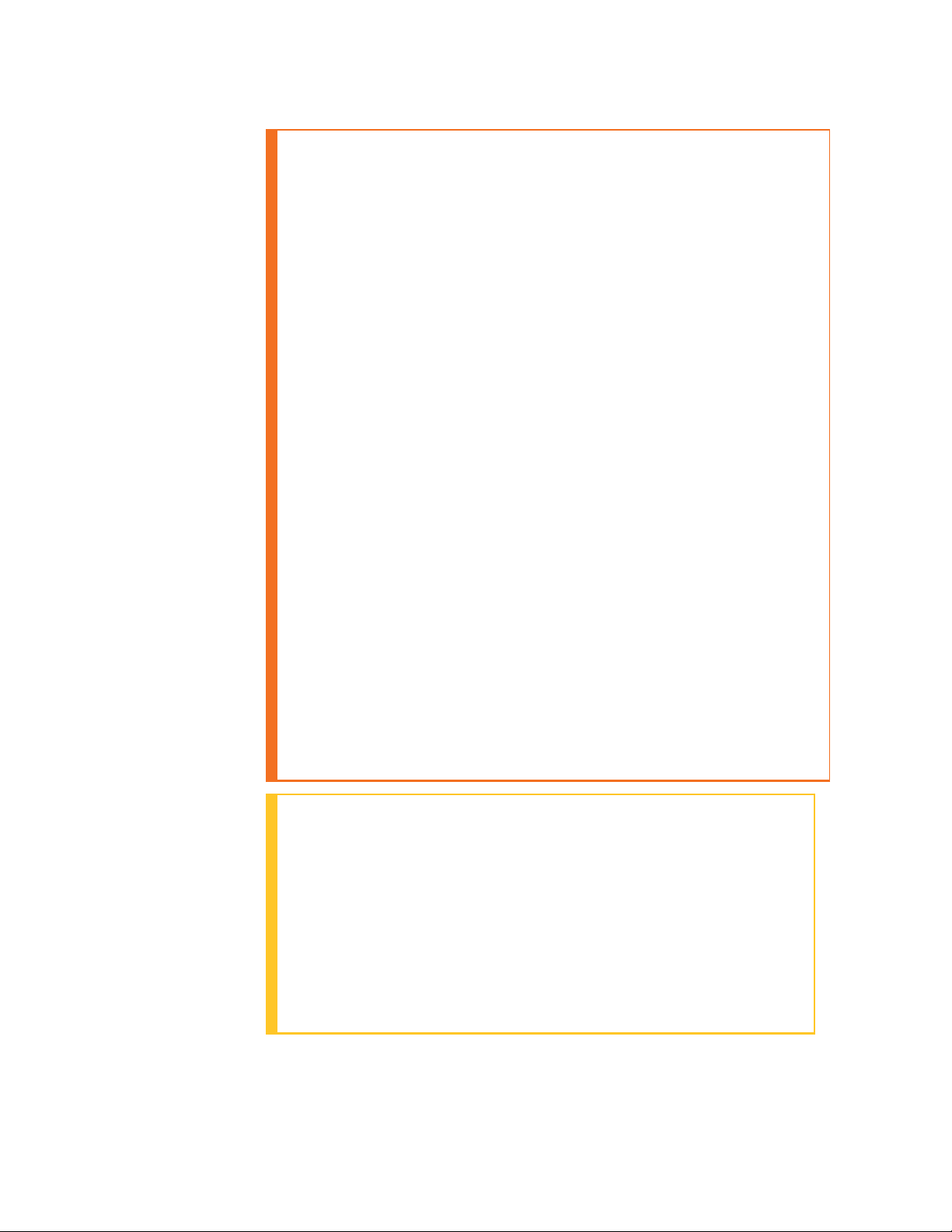Each console has internal wiring and power distribution, but the
external power supply should always be connected to the
terminal block located in the lower raceway by a competent,
qualified electrician with the correct certification and permission.
Special care should be taken when wiring in any other equipment
and the following additional precautions should be observed:
lThe console is fitted with two thermostatically controlled fans
in the equipment tray for ventilation. Do not cover or obscure
the ventilation holes.
lWhen working inside the equipment tray, ensure the power is
disconnected and the fans are not operating to avoid the risk
of tools, wires, body parts, or any other materials coming into
contact with the rotating fan blades.
lFor wiring equipment, use individual cables fitted with the
correct plugs, each plug connected to an individual socket on
the power strip. Connecting multiple pieces of equipment to a
single cable or plugged into a single socket using multi
adaptors is dangerous and can result in power overloads, short
circuits, and electrical shocks.
lFor data cables and connectors, only manufacturers
recommended cables should be used in single cables to avoid
poor connections, ground loops and signal degradation. This
could detrimentally affect the operation of the data
connections.
lThe console is designed to have sufficient cable raceways and
capacity to accommodate separate data and electrical
pathways is required.
ATTENTION: GENERAL PRECAUTIONS FOR CONSOLES WITH
LIFT COLUMN MECHANISMS
The Experion Orion Console lift columns have been specifically
designed to lift the specified equipment on the work surface
and slat rail. Please note that the system is not designed to lift
substantial additional loads such as a person sitting or standing
on the work surface or slat rail or an additional piece of
equipment of considerable weight being placed on the work
surface or slat rail. These types of loadings could cause the lift
column mechanisms to be damaged or to become out of sync.
10
Chapter 2 - Important safety notices