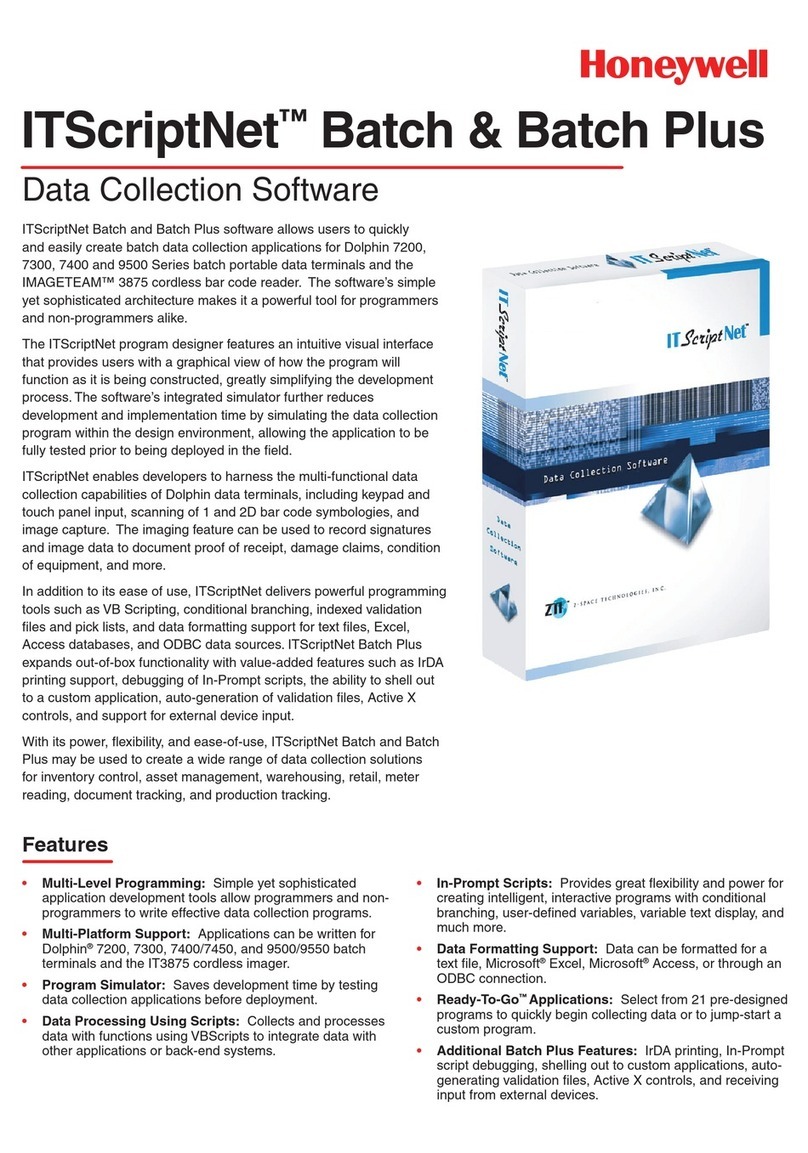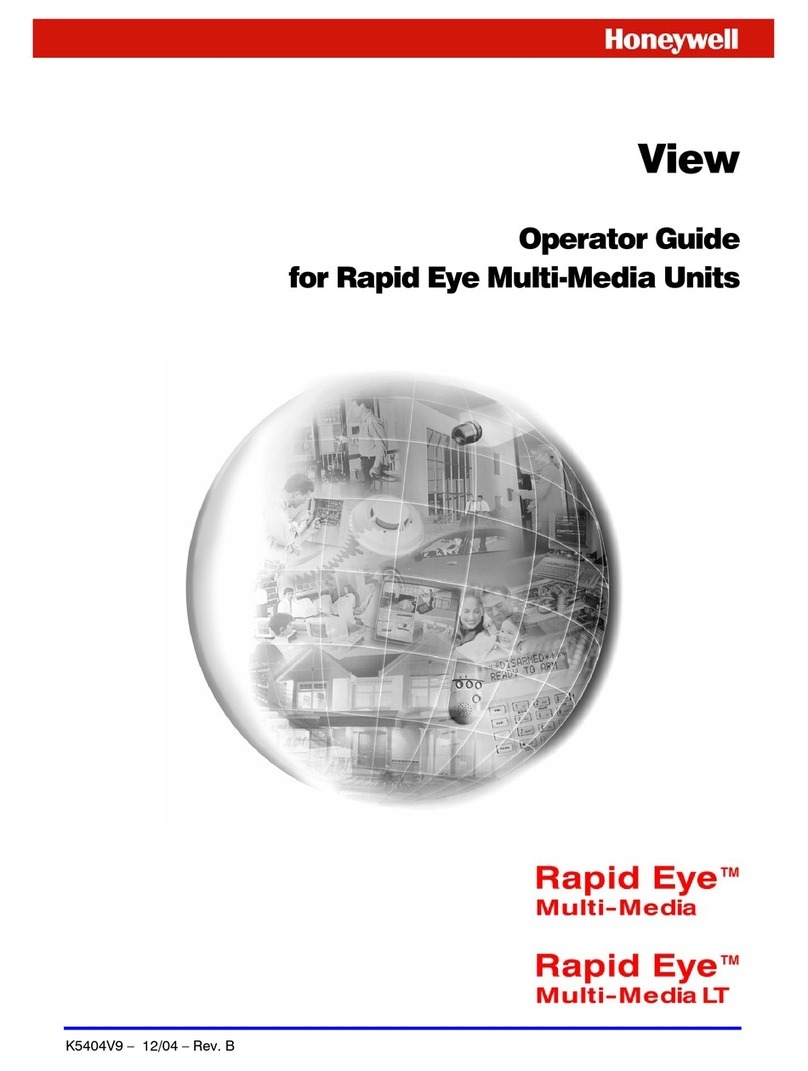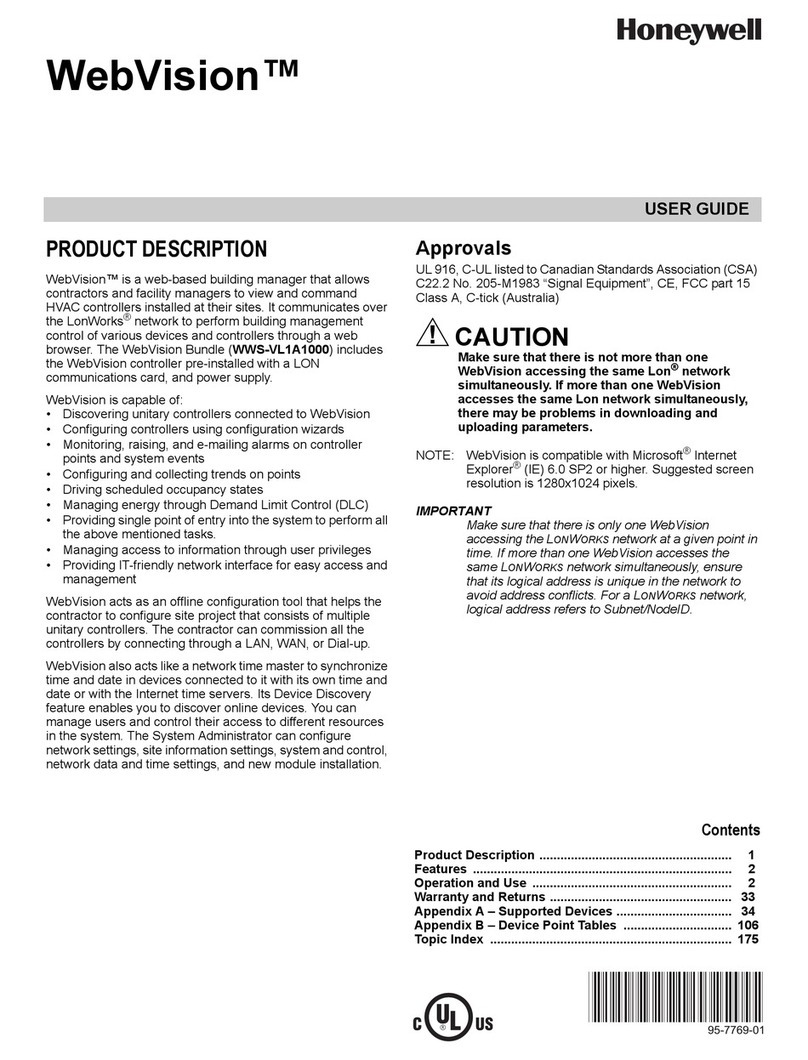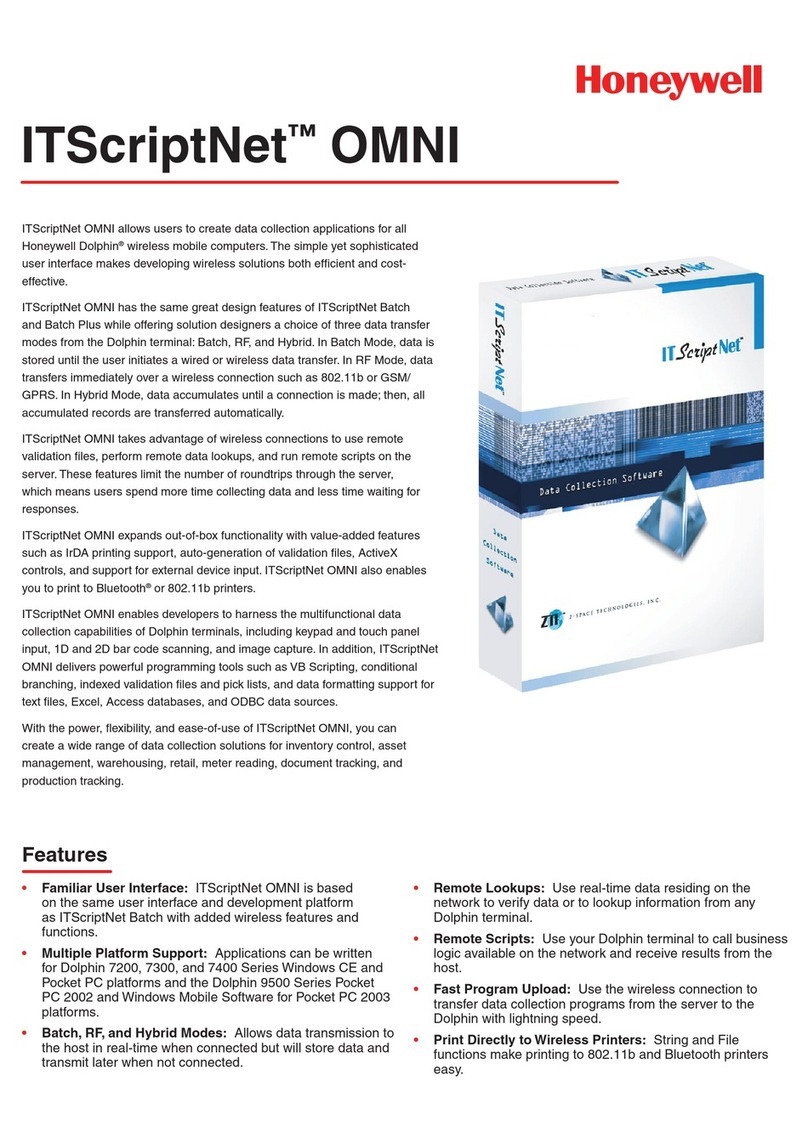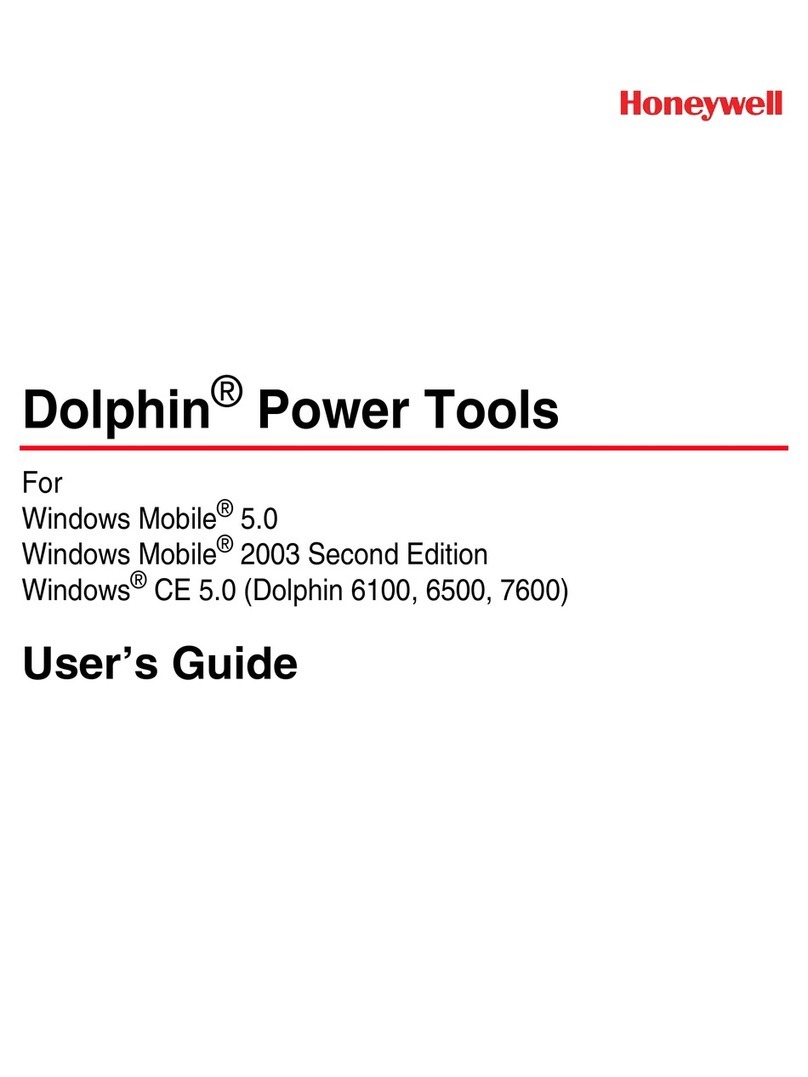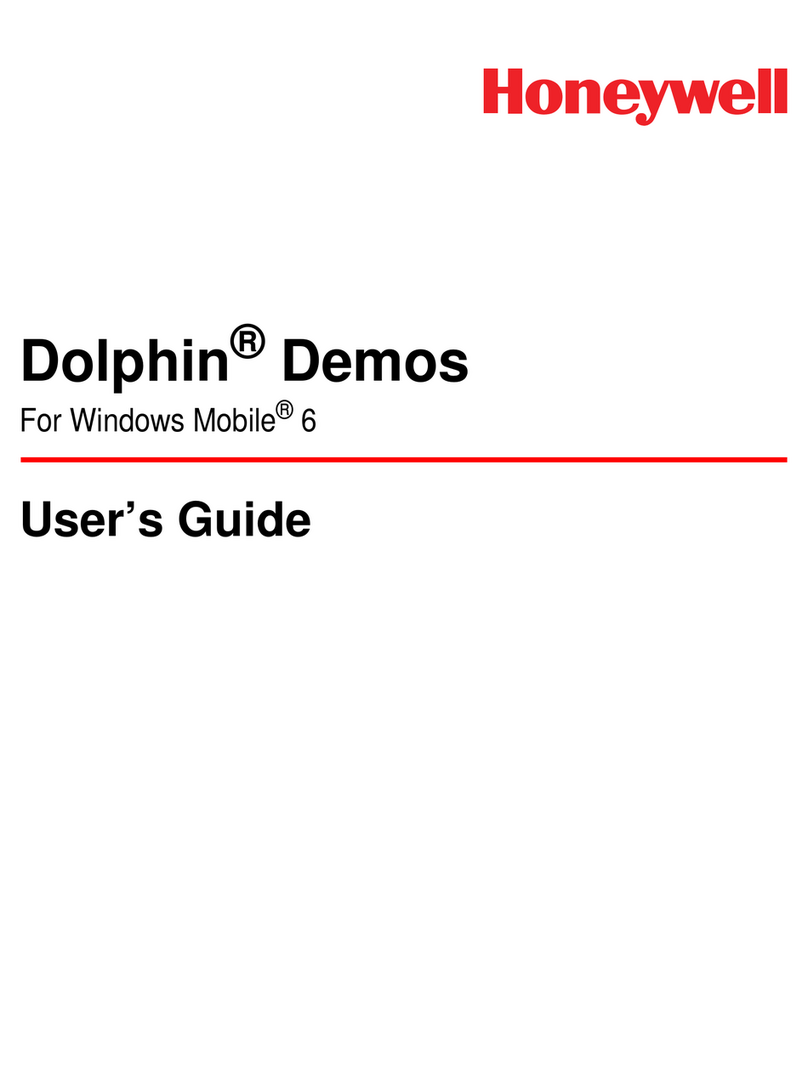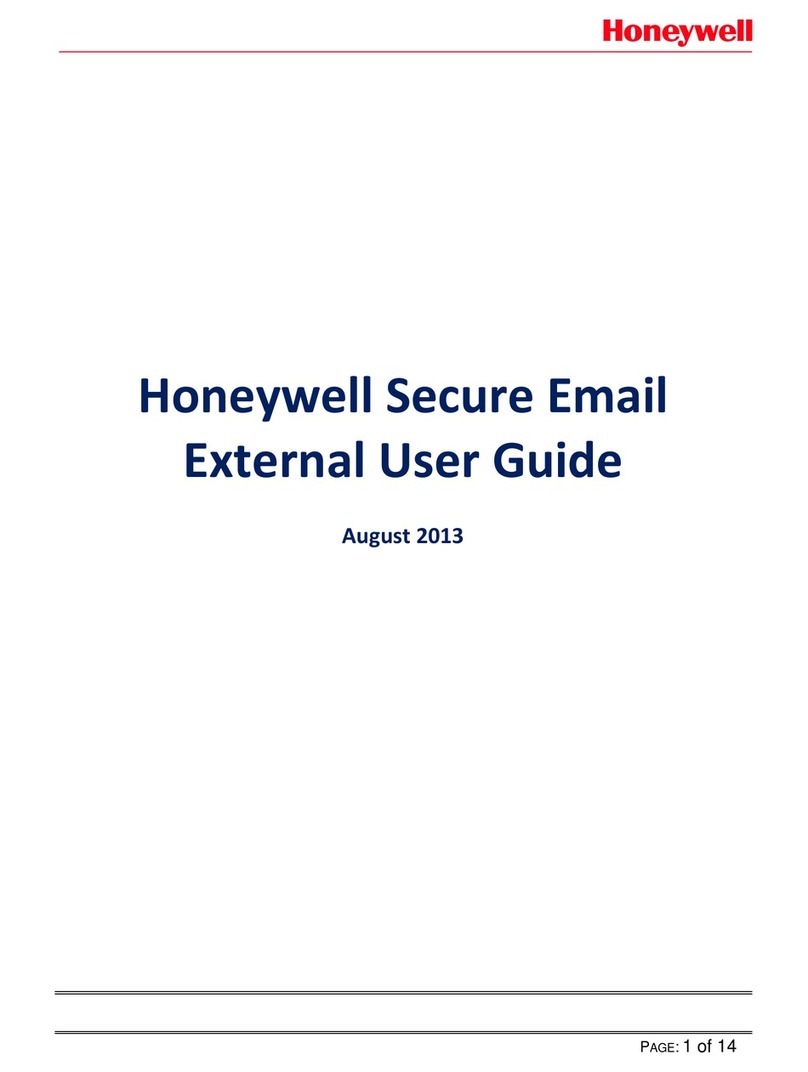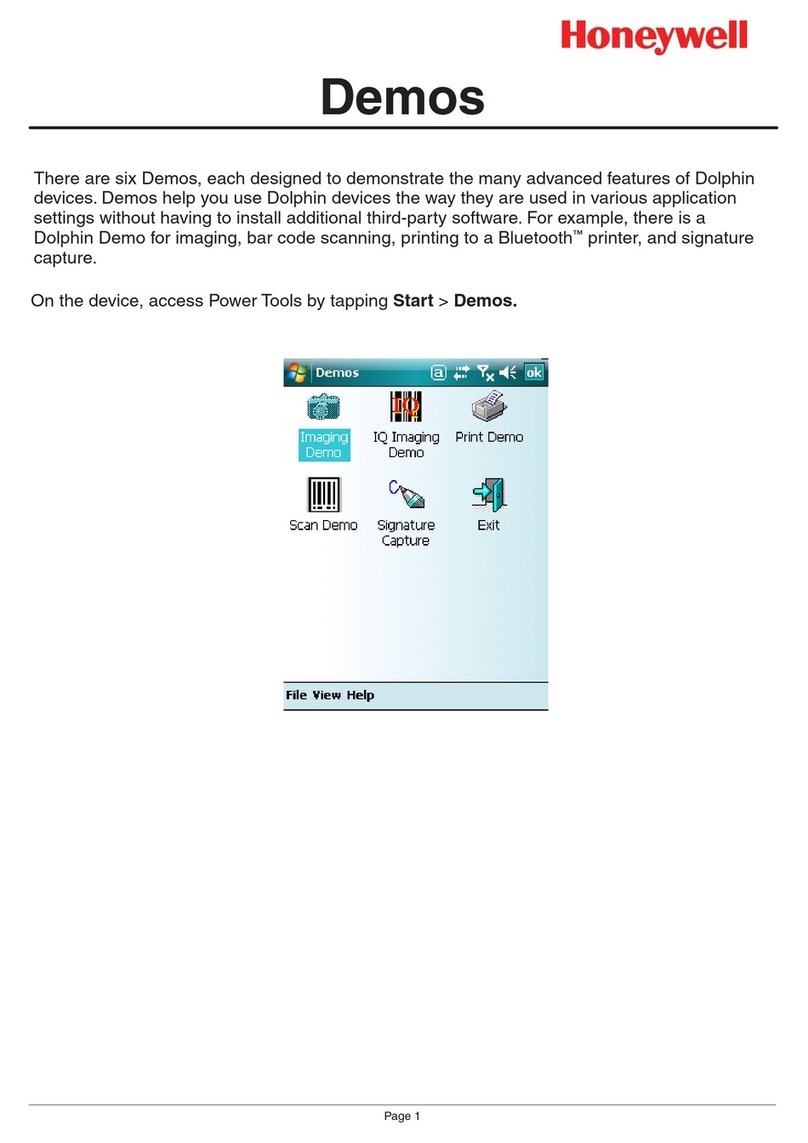Honeywell WLAN Secure Wireless Client
(SWC) User’s Guide
WLANSupp-UG Rev G
2/10
iii
Chapter 1 - Configuring the WLAN Connection
Introduction ..........................................................................................................................1-1
Accessing the WLAN SWC..................................................................................................1-1
Command Bar Icon Colors.............................................................................................1-2
Connection Status Indicator ...........................................................................................1-2
Enabling the WLAN Radio Driver.........................................................................................1-3
Establishing a Connection ...................................................................................................1-4
Config Tab ...........................................................................................................................1-6
Activating the Configuration ...........................................................................................1-6
Config Tab Buttons ........................................................................................................1-6
Using the Scan Feature .................................................................................................1-6
Network Window ..................................................................................................................1-8
Association Modes .........................................................................................................1-8
Common Configurations ....................................................................................................1-13
WEP .............................................................................................................................1-13
PEAPv1-MSCHAPV2...................................................................................................1-14
WPA-PSK.....................................................................................................................1-14
Static IP........................................................................................................................1-15
Status Tab..........................................................................................................................1-17
Chapter 2 - Working in Ad Hoc Mode
Introduction ..........................................................................................................................2-1
Requirements.......................................................................................................................2-1
Setting up a Static IP......................................................................................................2-1
Initiating an Ad Hoc Connection...........................................................................................2-2
Chapter 3 - Setting up the WLAN SWC with DeviceConfig
Overview ..............................................................................................................................3-1
Configuring the DeviceConfig.exm File................................................................................3-1
Setting up the Terminal ..................................................................................................3-2
Enabling a Profile ...........................................................................................................3-2
Changing Power Save Mode ...............................................................................................3-3
Chapter 4 - Administrative Tools
Overview ..............................................................................................................................4-1
IP Tab ..................................................................................................................................4-1
Table of Contents