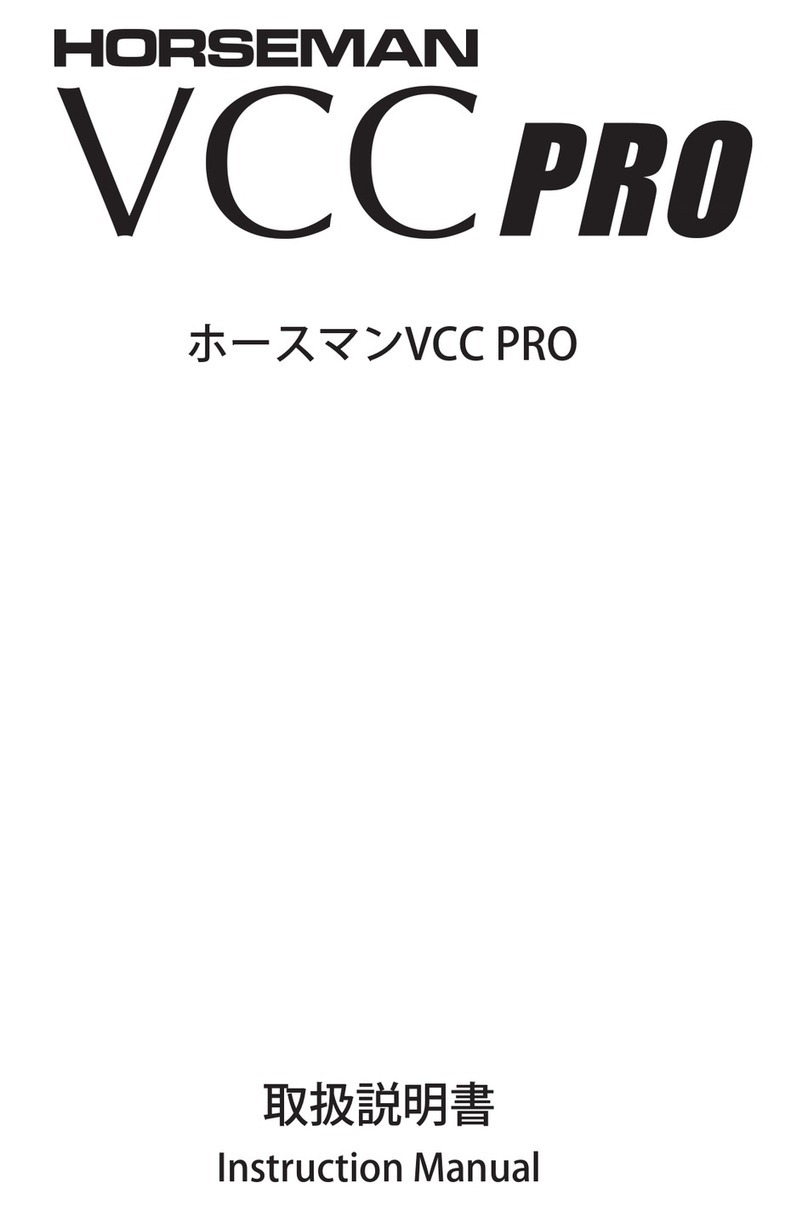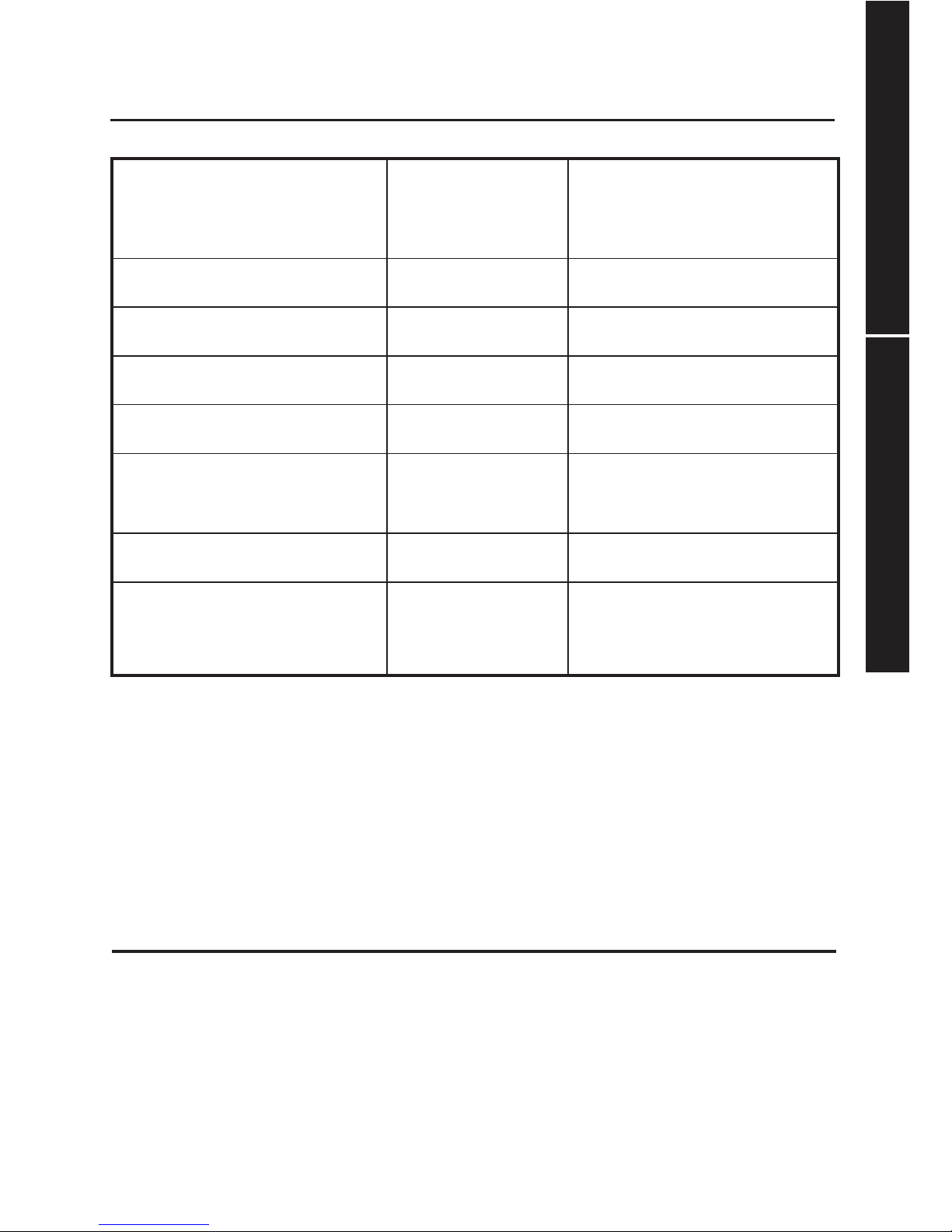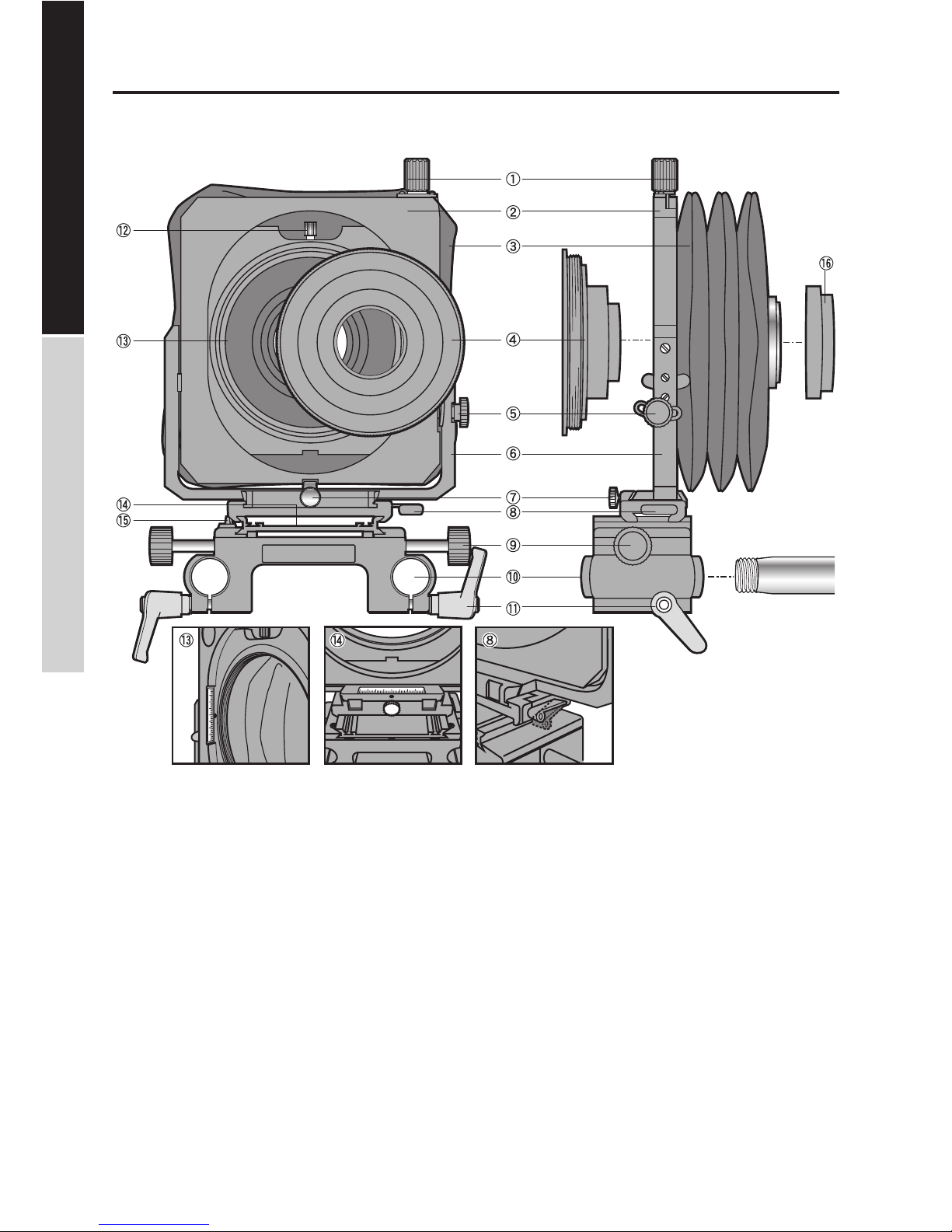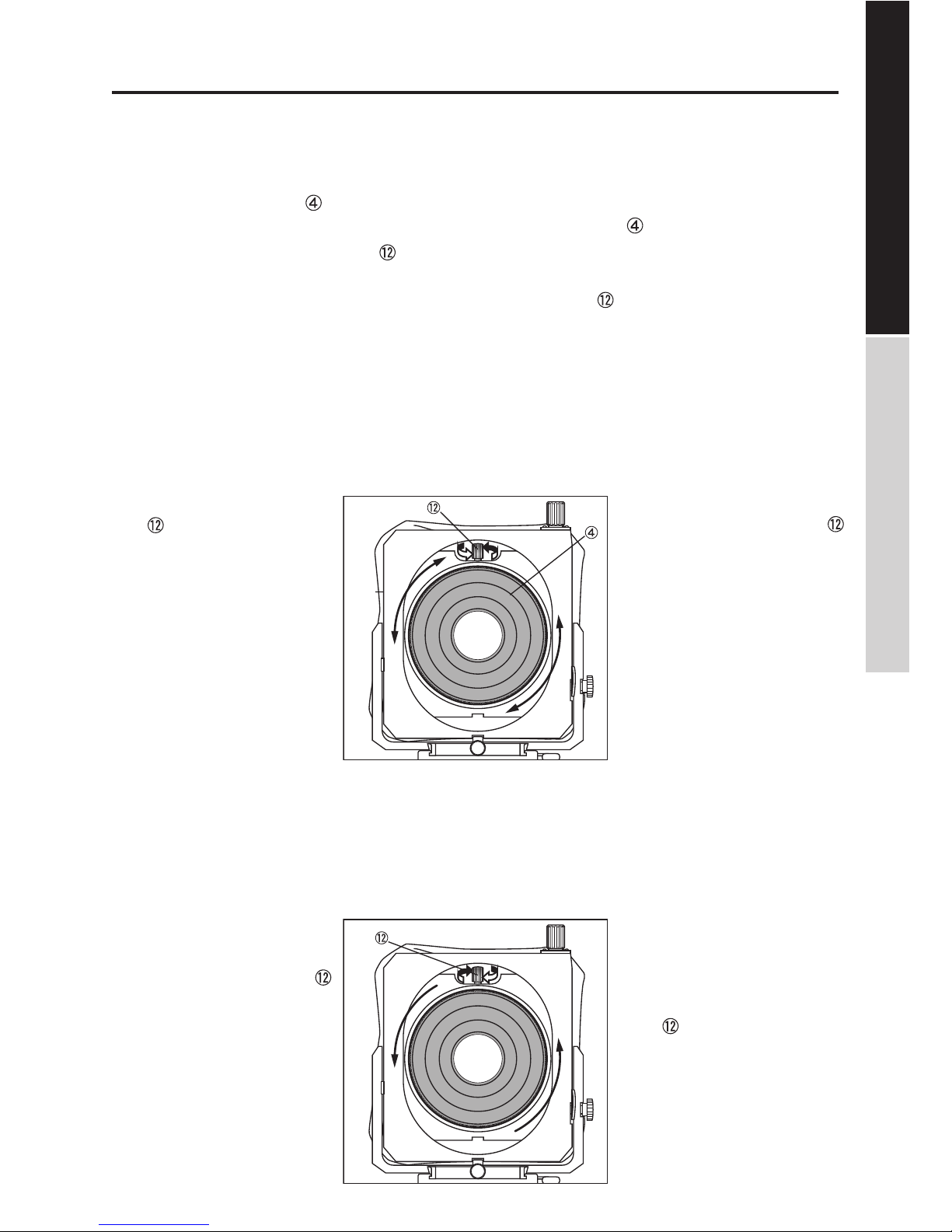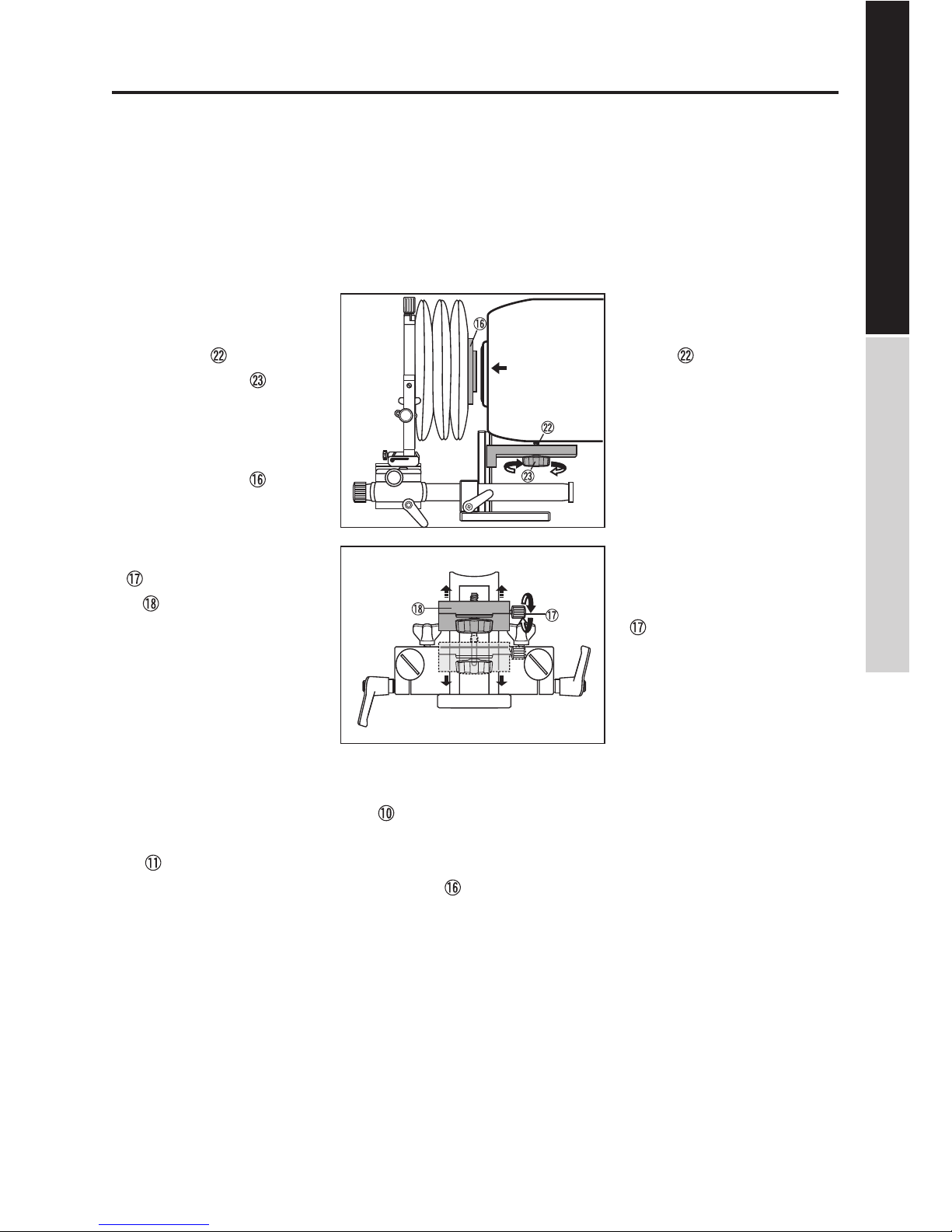9
ティルト(前後)ロックノ
ブをゆるめ、手でフロン
トフレーム をティルト
させ、必要な角度が得られ
たところでロックします。
ティルト(前後)
ティルト(左右)
シフト ( 左右 )
Loosen the Lock Knob for Tilt ,
tilt the Front Frame and lock
it in position when the desired
angle is set.
Lateral Shift
Tilt
Tilt (L/R)
Vertical Shift シフト(上下)
Push down on the Lock Release
Lever for Tilt , and the lens
standard can be now tilted left
or right 15°each way. When
the lens standard has been
tilted to the position desired,
remove your finger pressure,
and the lens standard will hold
in position. At zero position, the
lens standard is click stopped.
Loosen the Lock Knob for Lateral
Shift which is prepared at the
center of the lower part of the lens
standard. Thrust the lens standard
to left or right laterally. Stop and
tighten the Shift Locking knob
when the lens standard has been
crossed to the position desired.
Movement distances are shown
in mm on Lateral Shift Scale .
The lens mount goes up and
down when Knob for Vertical
Shift is rotated.
Movement distances are shown
in mm on Vertical Shift Scale .
ティルト(左右)ロック解
除レバー を押し下げた
まま、レンズスタンダード
部をティルトし、必要な角
度が得られたとこ
ろでロックレバー
を離します。
シフト(左右)ロックノブ
を緩め、レンズスタン
ダードを左右に動かしま
す。必要な移動量が得られ
たらロックします。
移動量はシフト
(左右)スケール
上にmmで示され
ます。
シフト(上下)ノブ を回
すとレンズマウントが上
下します。
移動量はシフト
(上下)スケール
上にmmで示
されます。
アオリ操作 / フロントユニット
CAMERA MOVEMENTS / FRONT UNIT
TS-PRO / FRONT UNIT TS-PRO / BASE UNIT