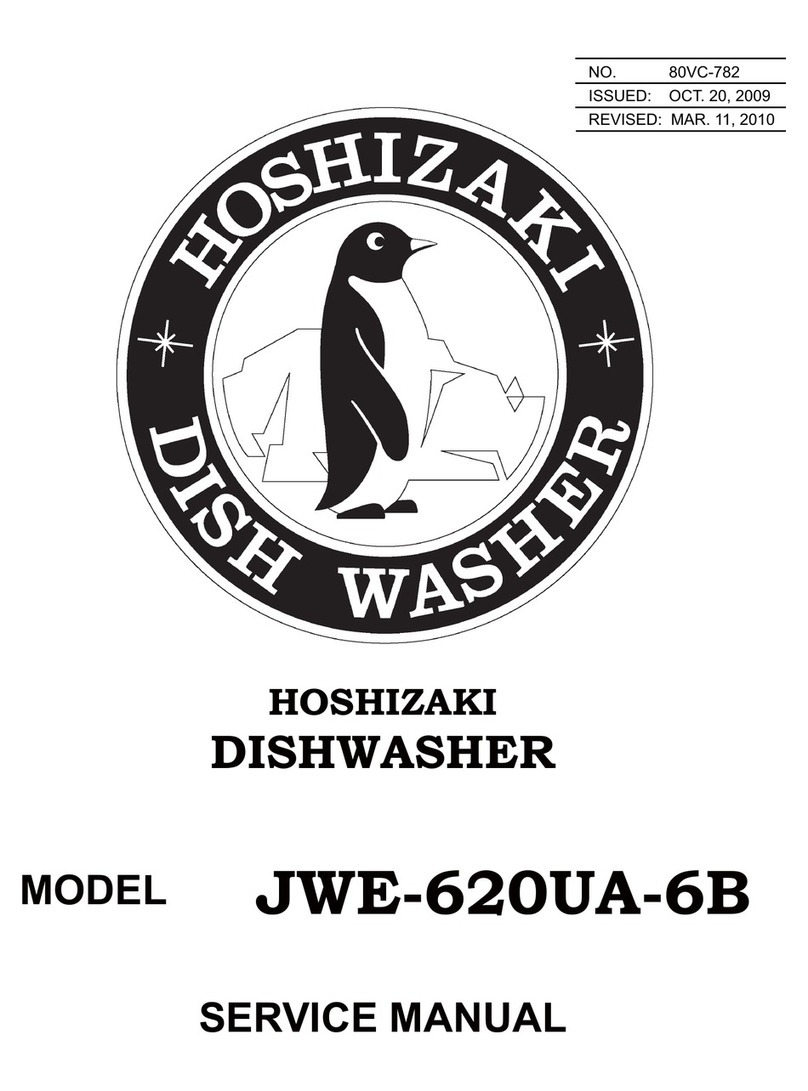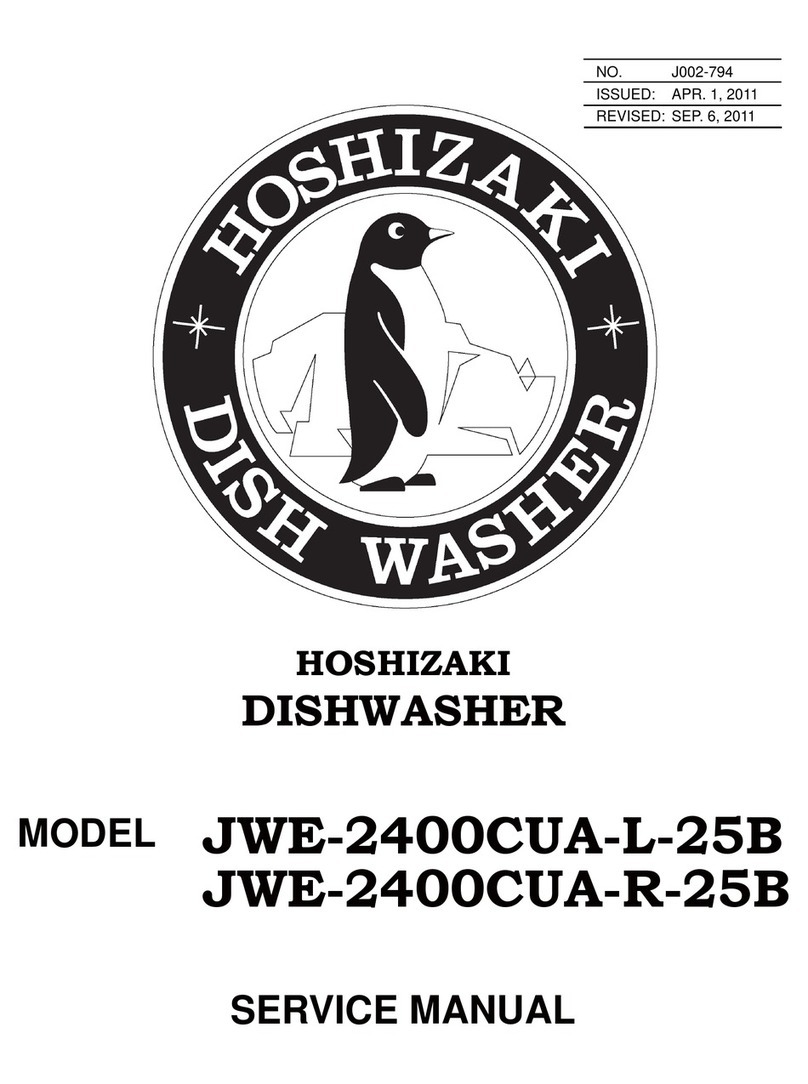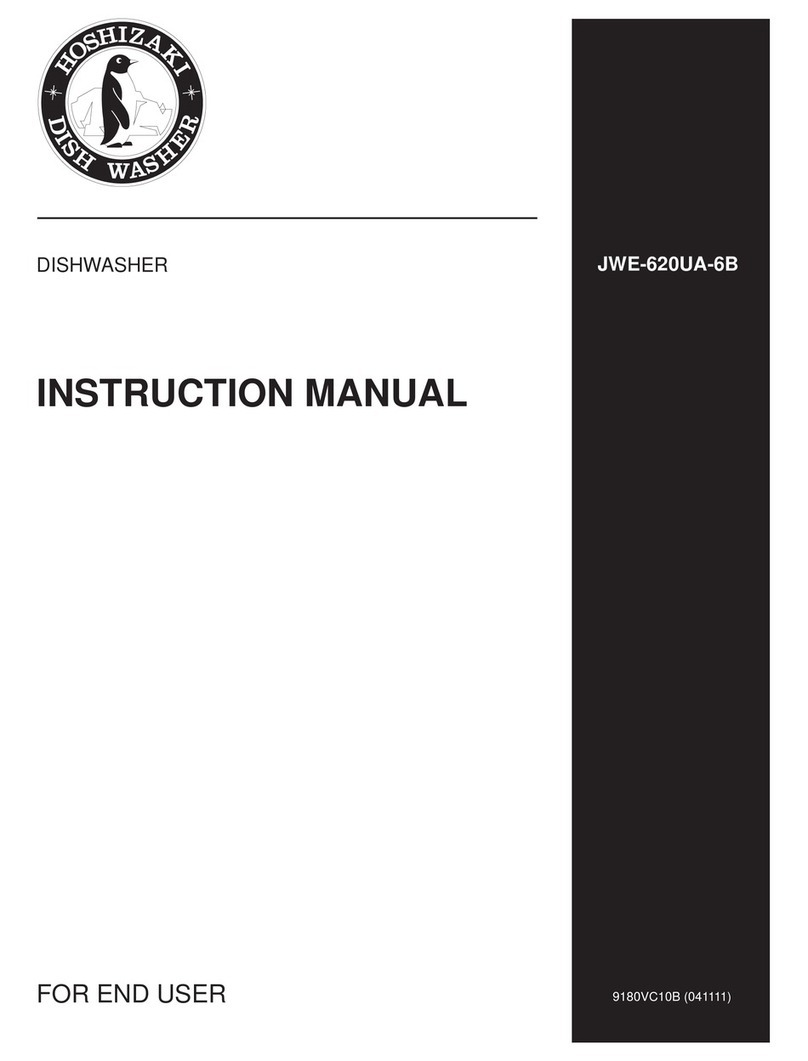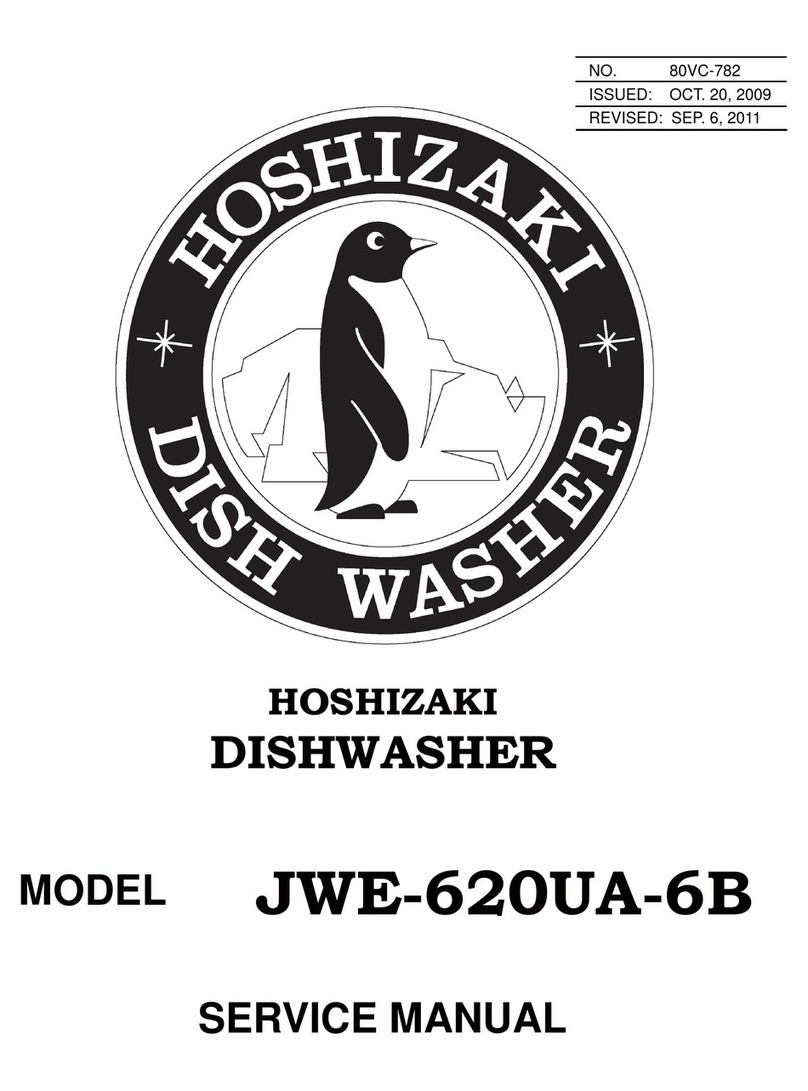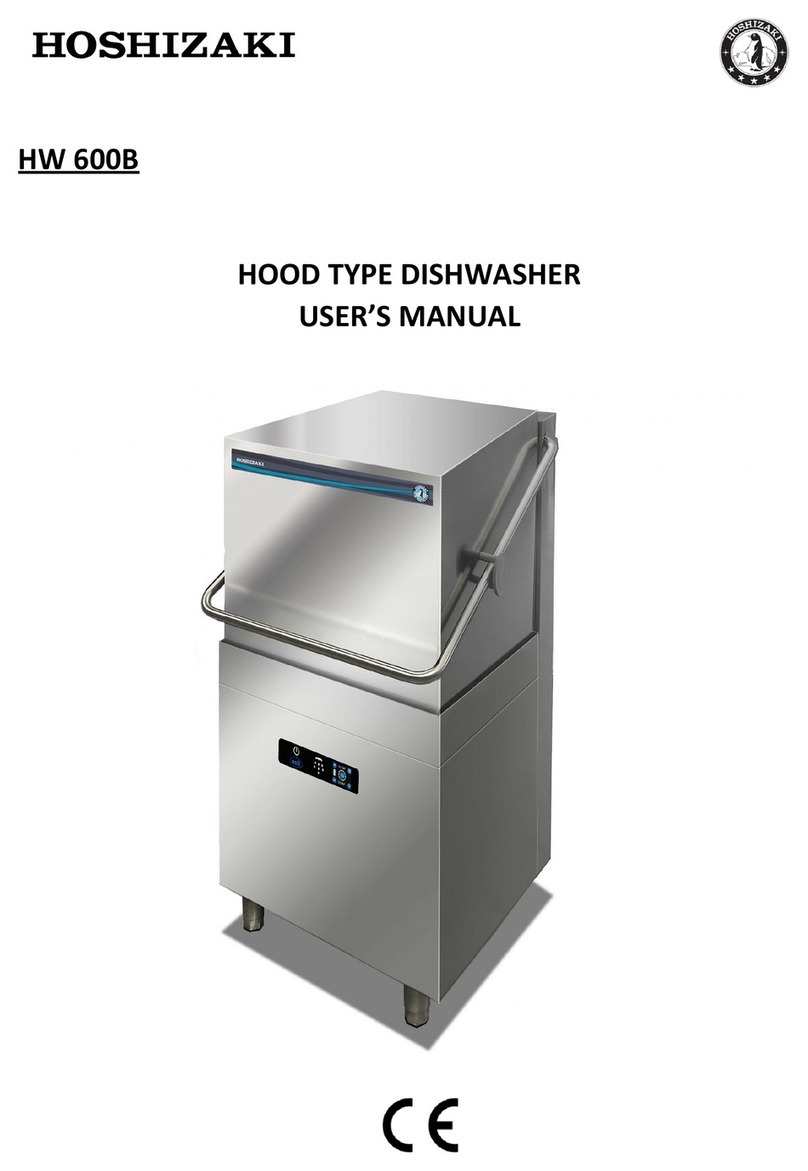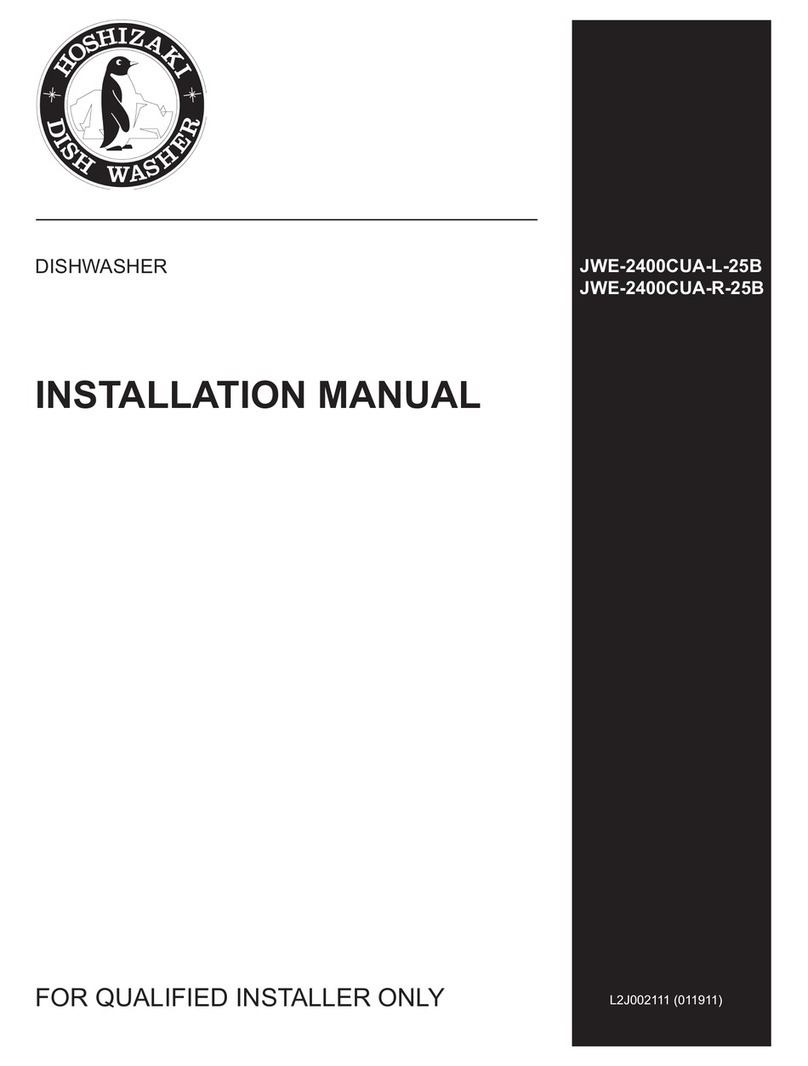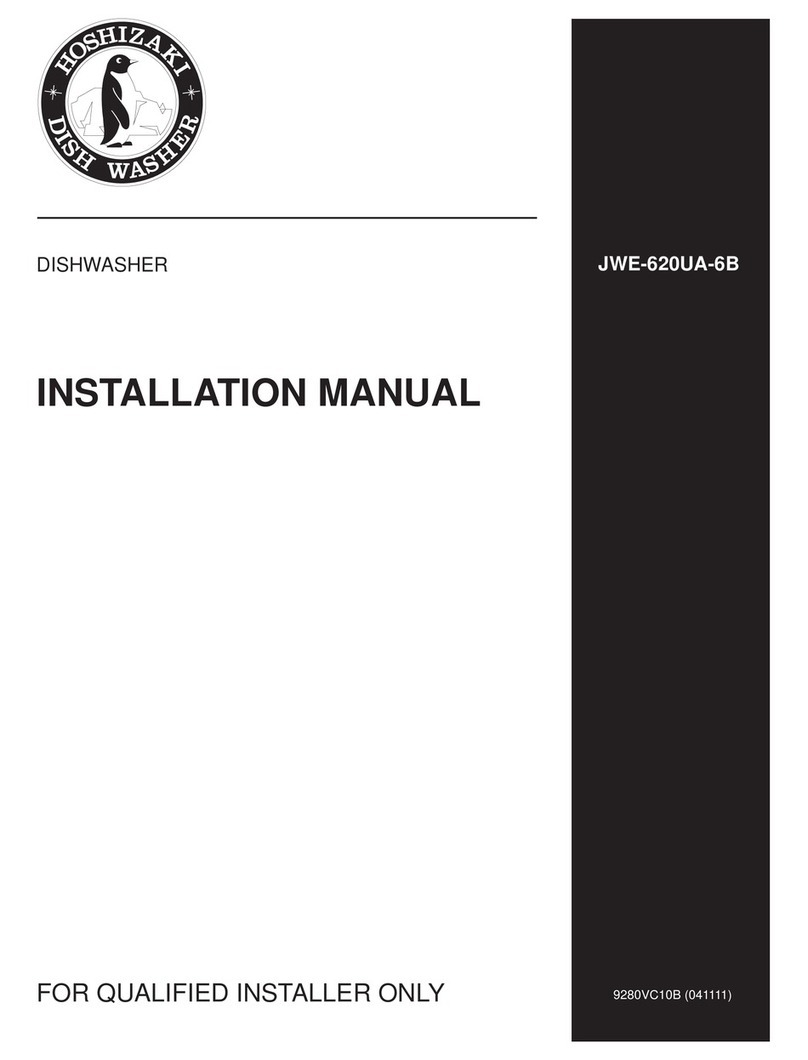ii
IMPORTANT
This manual should be read carefully before the product is installed and
operated. Only qualified service technicians should install, service, and
maintain the product. Read the warnings contained in this booklet carefully as
they give important information regarding safety. Please retain this booklet for
any further reference that may be necessary.
CONTENTS PAGE
1. CONSTRUCTION --------------------------------------------------------------------------------------1
[a] GENERAL--------------------------------------------------------------------------------------------1
[b] OPERATION PANEL-------------------------------------------------------------------------------3
[c] CONVEYOR SPEED SWITCH------------------------------------------------------------------4
[d] ACCESSORIES-------------------------------------------------------------------------------------4
[e] PERIODICAL REPLACEMENT PARTS ------------------------------------------------------5
2. CHECKS BEFORE OPERATION-------------------------------------------------------------------5
[a] CHECKS AFTER INSTALLATION--------------------------------------------------------------5
[b] WATER REQUIREMENTS-----------------------------------------------------------------------5
[c] CHECKS BEFORE OPERATION---------------------------------------------------------------6
3. CHECKING THE DETERGENT TANK AND RINSE AID TANK-----------------------------7
4. CHECKING THE OPERATION BOX---------------------------------------------------------------7
5. CHECKING THE TABLE LIMIT SWITCH---------------------------------------------------------7
6. PREPARING THE WASH COMPARTMENT-----------------------------------------------------7
[a] AUTO FILL -------------------------------------------------------------------------------------------8
7. LOADING -------------------------------------------------------------------------------------------------9
[a] PREWASH -------------------------------------------------------------------------------------------9
[b] LOADING DISHES---------------------------------------------------------------------------------9
[c] LOADING RACKS-------------------------------------------------------------------------------- 10
8. WASH AND RINSE----------------------------------------------------------------------------------- 10
[a] OPERATING TEMPERATURES-------------------------------------------------------------- 10
[b] RACK CONVEYOR SPEED AND WASH INITIATION---------------------------------- 10
9. UNLOADING--------------------------------------------------------------------------------------------11
10. INSUFFICIENT WASHING RESULTS ---------------------------------------------------------- 12
11. SHUTDOWN------------------------------------------------------------------------------------------- 13