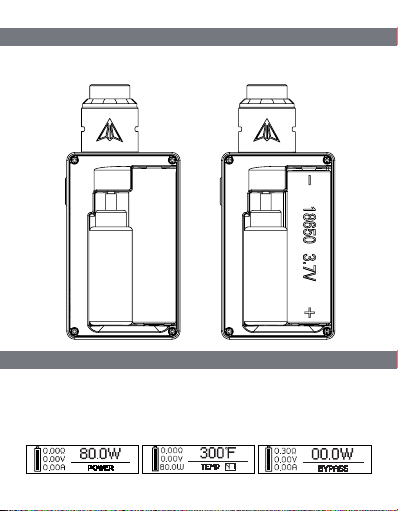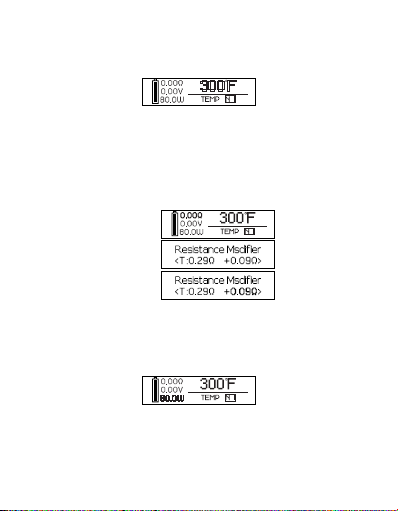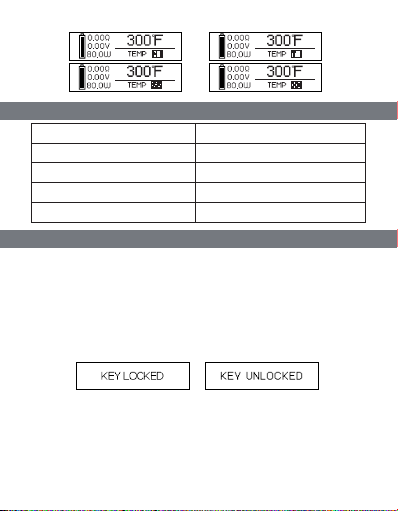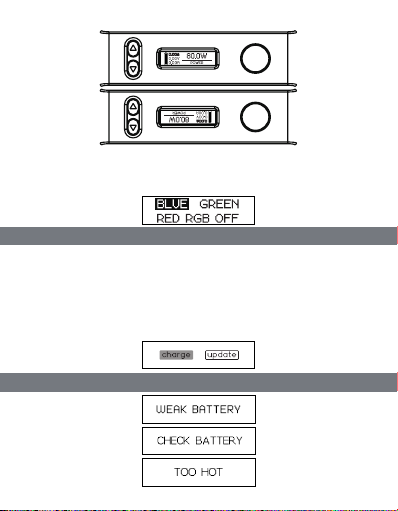FIRE
①
②
6
3.TC Mode:
A.Temperature adjustment: Press +/- to adjust the temperature
(° C / ° F) High and low In TEMP mode.
B. Resistance ne-tuning: Press 3 times FIRE button while the
resistance value hints ash. The rst click of the +/- button switch
to the resistance ne-tuning interface. Press the +/- button to ne-
tune the resistance value, ne-tuning range between -0.09 to +0.09.
In the TC mode, ne-tune function remain OFF. The system will
automatically keep your modied resistance.
C. Power adjustment: in TC Mode, after you fix the ohm
resistance adjustment. Press the FIRE button to switch to the power
value interface and while the power value flashing, press the +/-
button to adjust wattage range.
D. Heat material selection: After the power adjustment, press
FIRE button to switch to material items. While the material item
ashes, press the +/- button to switch NI, TI, SS,TCR material.