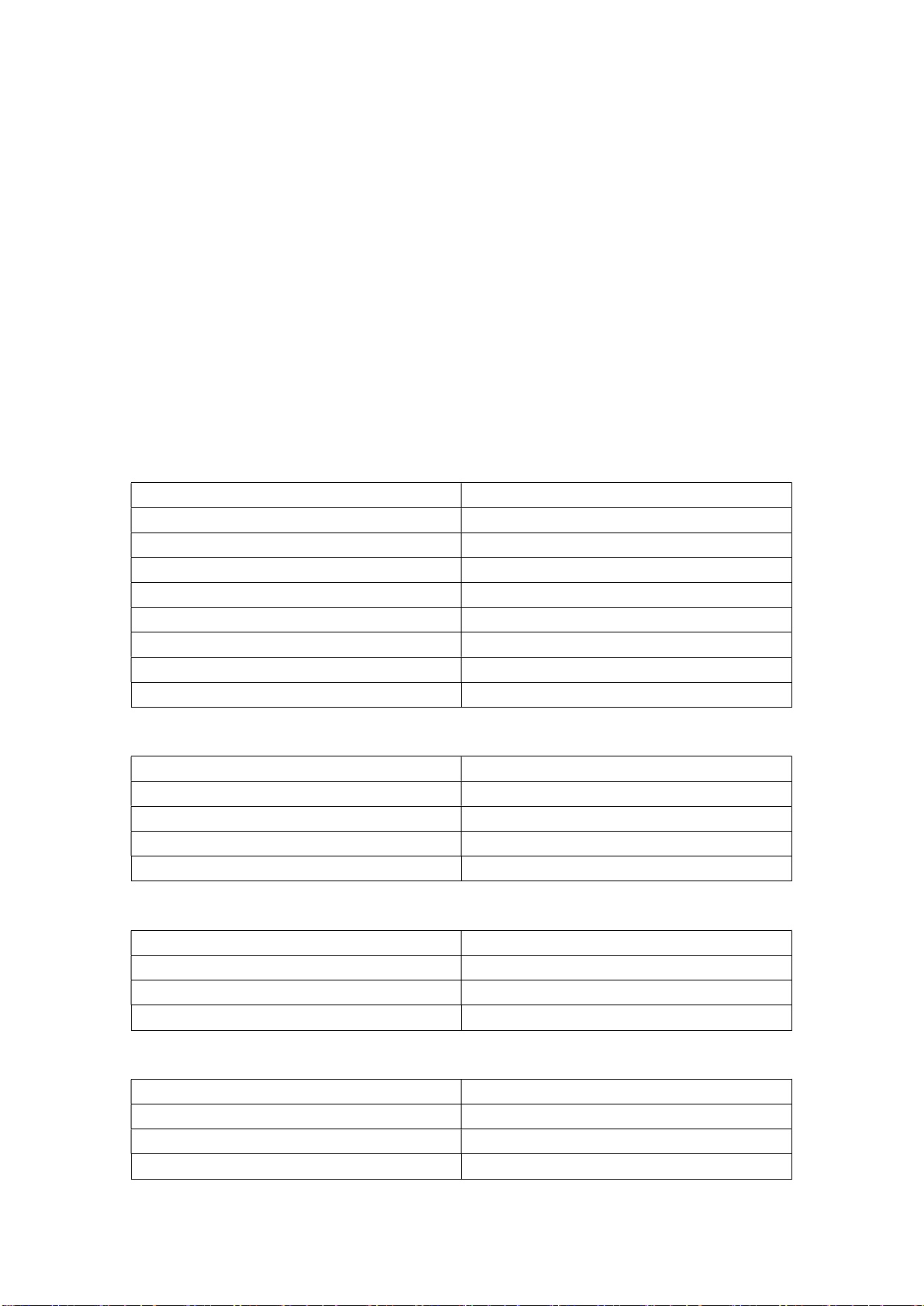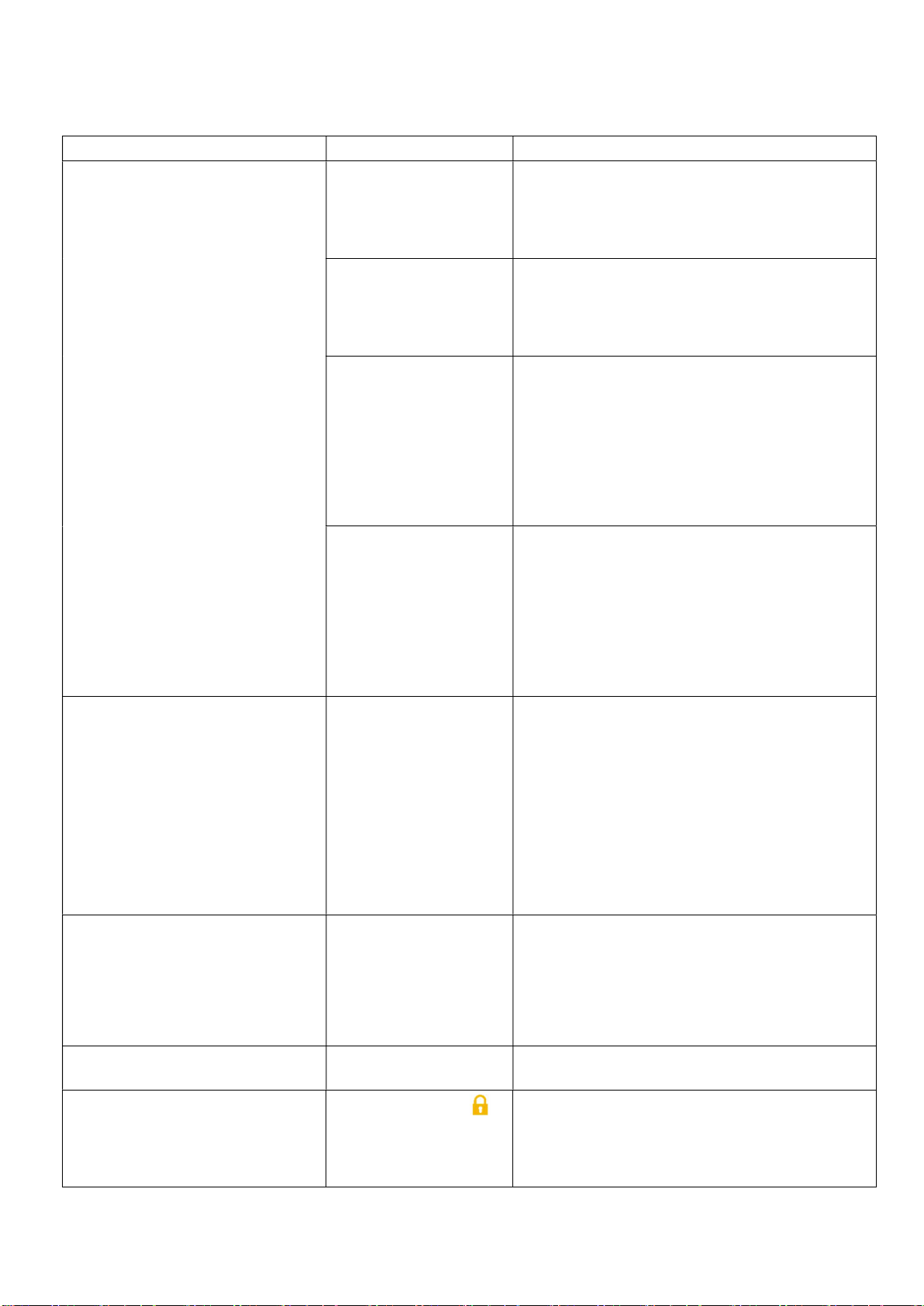PREPARATION BEFORE USE
1. Install the right and left antenna in the Receiver.
2. Plug the power cable in the DC jack of the Receiver.
3. Connect the Receiver with your sound device like mixer, active speaker or amplifier using the
audio cable.
4. For K26, install 2 AA batteries in each handheld microphone.
5. For K25, choose the lapel lavalier microphone or the headset microphone and plug it in the
mic jack in the Bodypack transmitters. Make sure the Bodypack transmitter is charged and
has sufficient power.
OPERATION GUIDE
This UHF wireless microphone system has 64 frequencies for selection. This system supports
multiple sets to be used simultaneously.
1. K26: Single system operation instructions
Here are the operation instructions if you have ONE set of K26.
a) Turn on the Receiver and the handheld microphone after the above preparations are
done, you are ready to go.
b) In case you find any interference, press the Hi/Lo button in the battery compartment of
the Handheld microphone to change the frequency until you find an appropriate one.
The Receiver will get paired with the Handheld microphone automatically.
c) Turn the volume knob in the Receiver to change the microphone volume. The left
volume knob is for Channel A and the right volume knob is for Channel B.
2. K26: Multi systems operation instructions
In case you are having more than one sets working together, here are additional steps
to follow to avoid interference with each other.
a) Select an appropriate frequency from the Handheld microphone for each set, press the
upper/lower button of the receiver at the same time to lock the frequency. Then, the
Receiver works with the microphone at this locked frequency.
b) If you want to change the frequency again, press the upper/lower button of the
receiver again to unlock, then repeat step a) above for a different frequency.
c) Make sure each set is working at different frequencies.
3. K25: Single system operation instructions
Here are the operation instructions if you have ONE set of K25.
a) Turn on the Receiver and the Bodypack transmitter after the above preparations are
done, you are ready to go.
b) In case you find any interference, press the Right/Left button of the Bodypack
transmitter together to change the frequency until you find an appropriate one. The
Receiver will get paired with the Bodypack transmitter automatically.
c) Press the Right or Left Button of the Body pack transmitter to change the microphone
volume. Right for volume up and Left for Volume down. You can also turn the volume