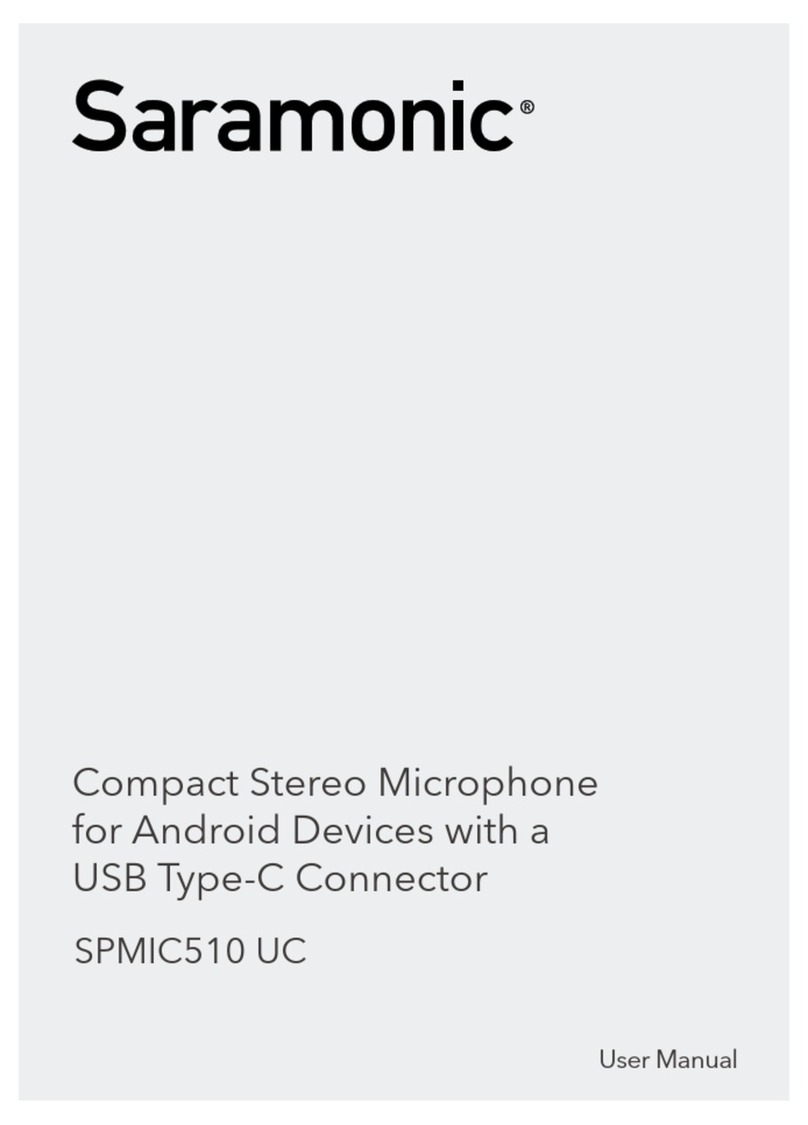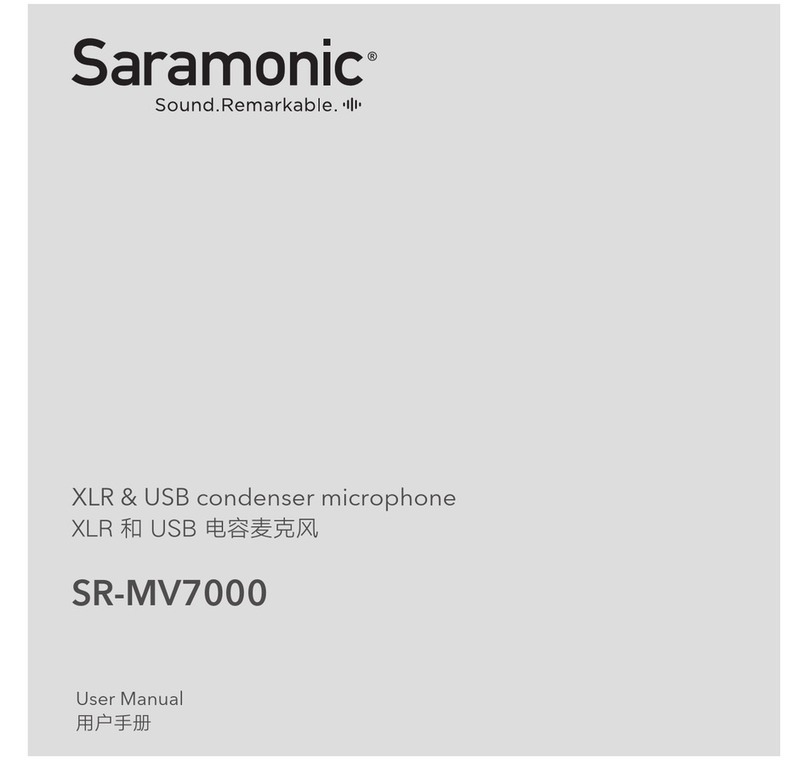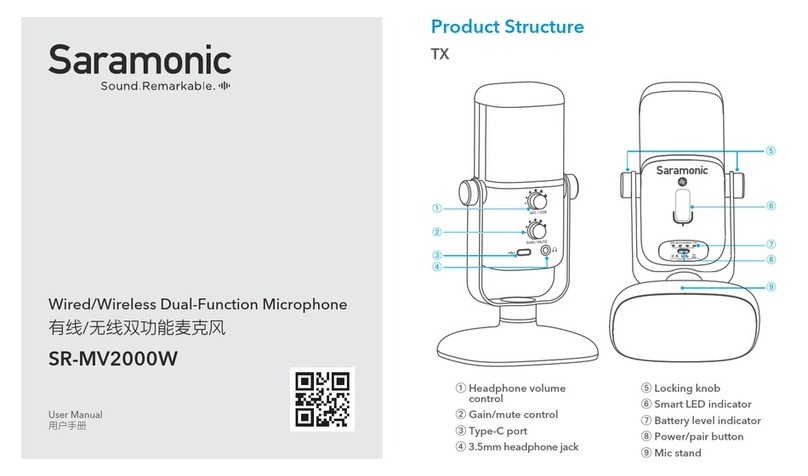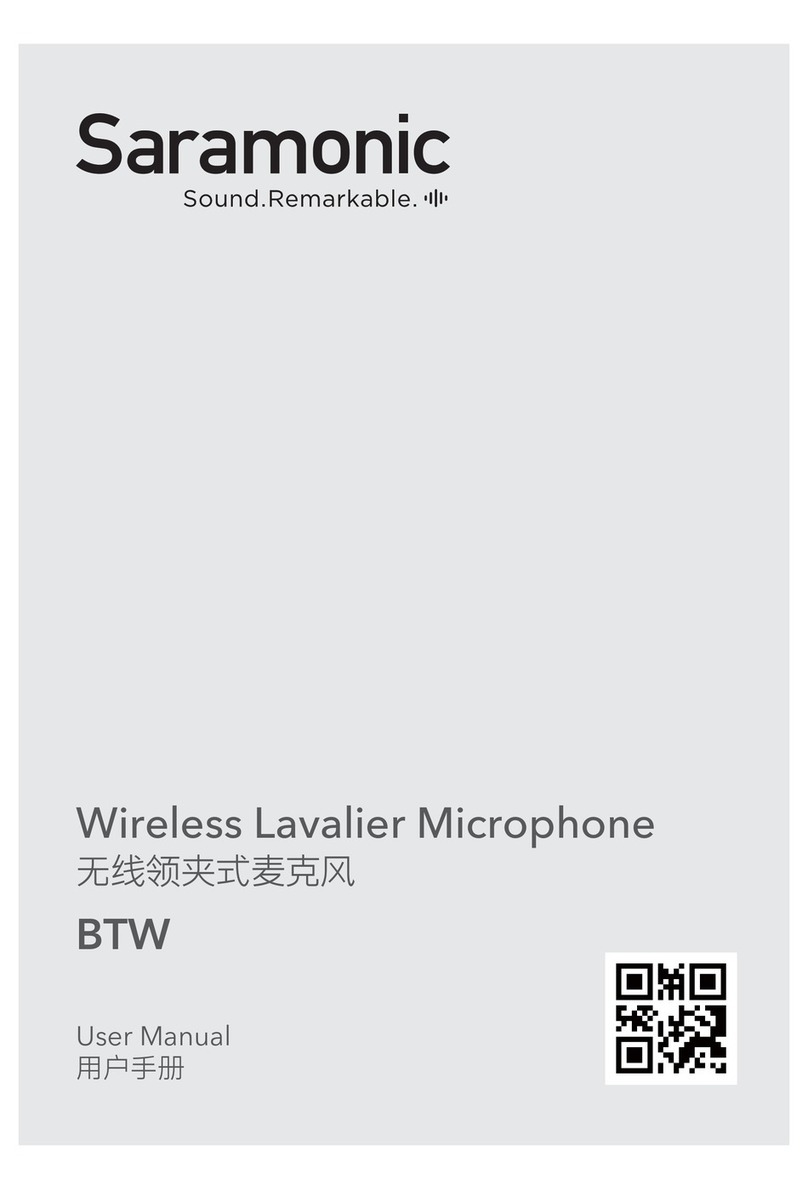www.saramonic.com
The Saramonic logo is trademark which is registered
and owned by Saramonic International.
COPYRIGHT 2011-2021 SARAMONIC INTERNATIONAL
A brand of DSQN
Email: info@saramonic.com
2.2 Attach the Vmic to your camera’s or camcorder’s hot shoe. Connect
the supplied audio transmission line from Vmic’s audio output to the MIC
input of the camera or camcorder.
9
7
8
9
7
8
1
2
Audio output jack
Headphone output
Battery compartment
2 Set Up Guide
2.1 Install the battery
Lock the battery compartment
Unlock the battery compartment
Insert the AA batteries into place aligning + and - polarity as shown.
Vmic
The Saramonic Vmic is a broadcast quality condenser microphone
that provides professional audio with DSLR cameras and camcorders.
1 Product Introduction
1.1 General Introductions
The Vmic is a broadcast quality condenser microphone that provides
professional audio with DSLR cameras and camcorders. The Vmic allows
you to adjust level control (-10dB, 0dB, +20dB), high-pass filter(150 Hz), and
high-frequency boost(+6dB) to increase intelligibility of dialogue. The
detachable 3.5mm cable connects the Vmic to the audio input of the
camera, while the stereo headphone output allows you to monitor the
incoming audio. The shock mount system provides isolation from
vibration and mechanical noise.
1.2 Highlights
• Super-cardioid polar pattern
• Integrated shock mount system
• High pass filter (150 Hz)
• High frequency boost (+6dB)
• Three position level control (-10dB, 0dB, +20dB)
• Headphone monitor output
• 1/8’’ audio output jack to camera
• LED power on/low battery indicator
• Wind shield included
• Lightweight all-mental construction
• Powered by two AA batteries
1.3 Product Structure
Three position level control (-10dB, 0dB, +20dB)
LED indicator
Power button
High frequency boost (+6dB)
High-pass filter (150Hz)
To attenuate signals with frequencies lower than 150 Hz. It can be used
to remove rumble or other low frequency noise while recording.
Integrated shock mount
1
2
3
4
5
6
1
2
3
4
5
6