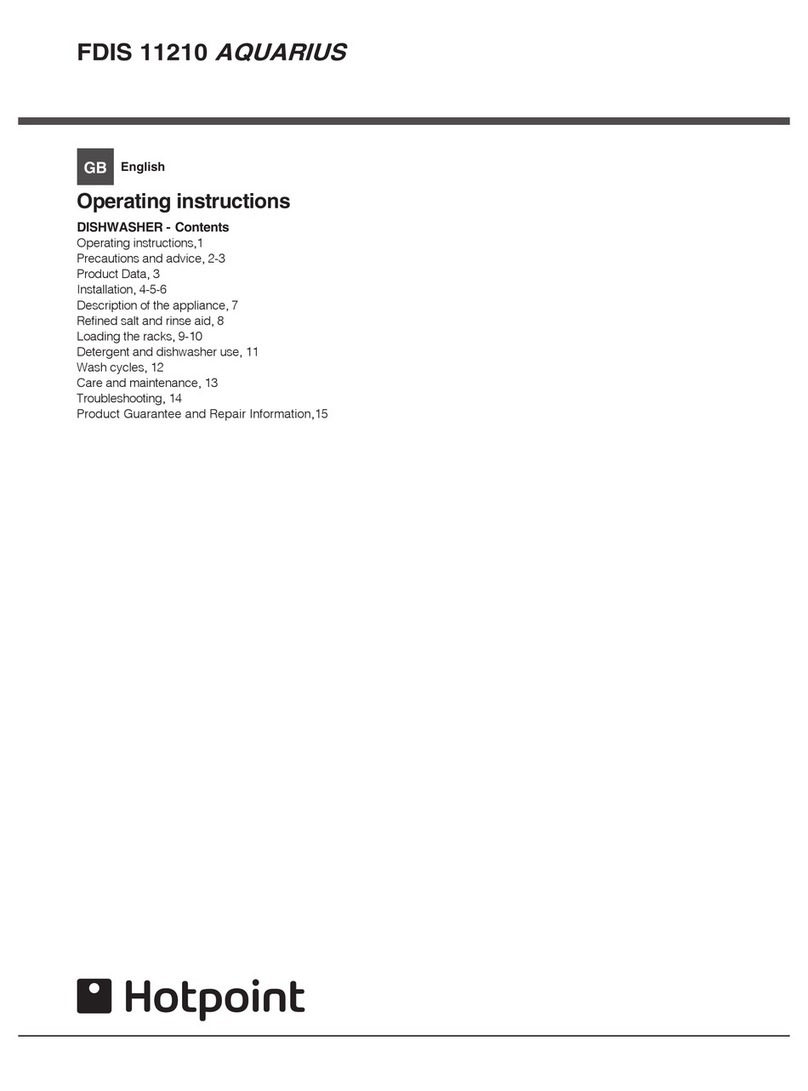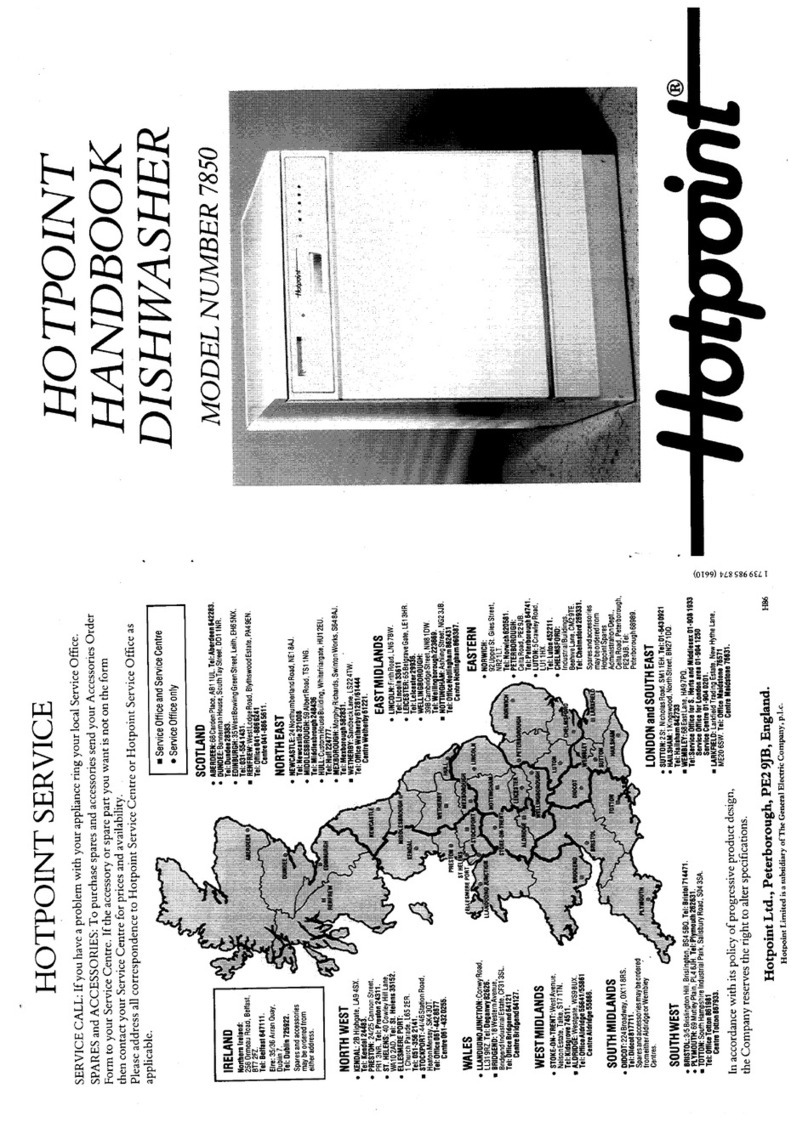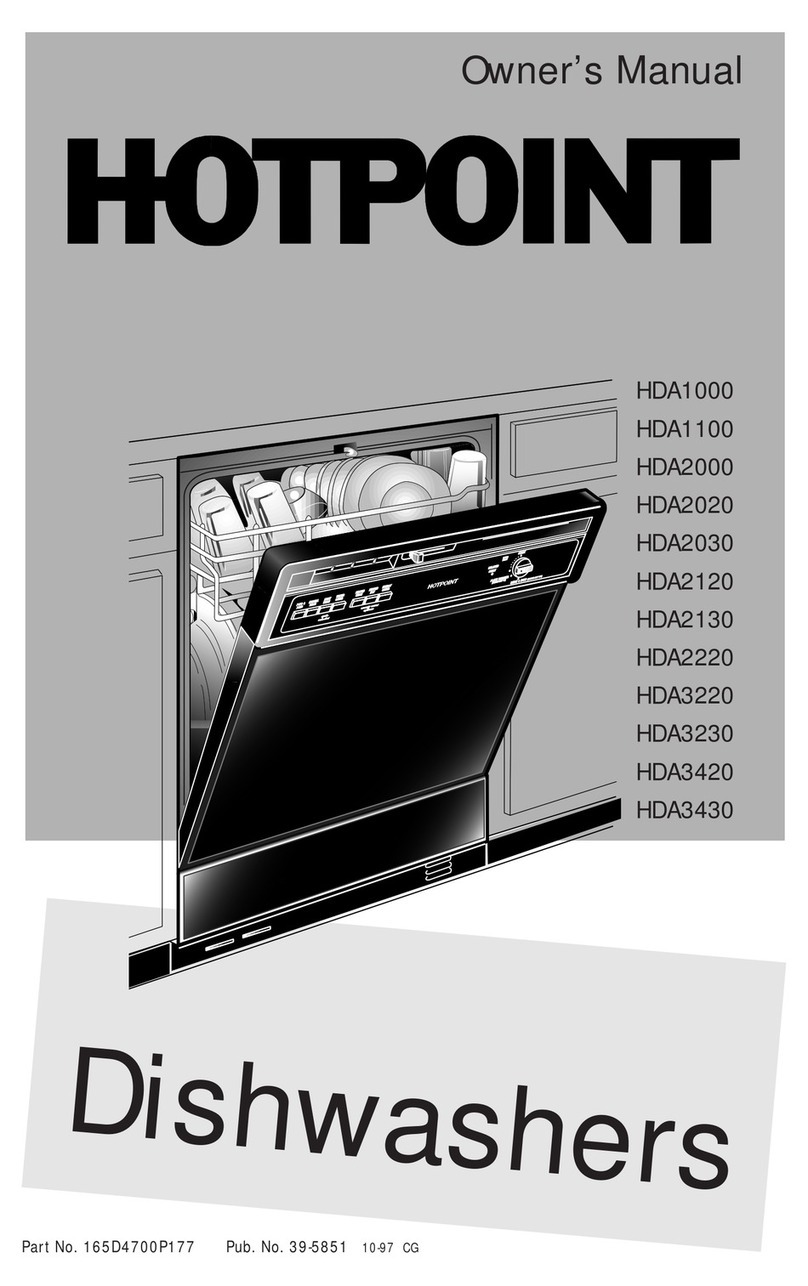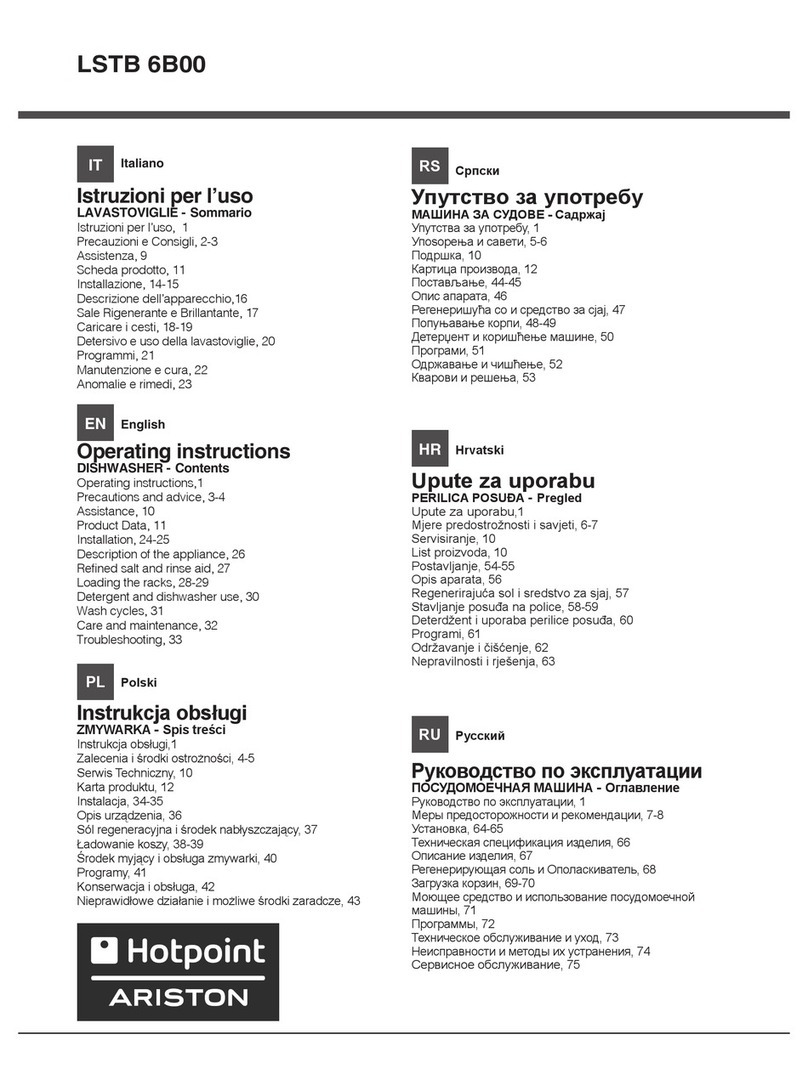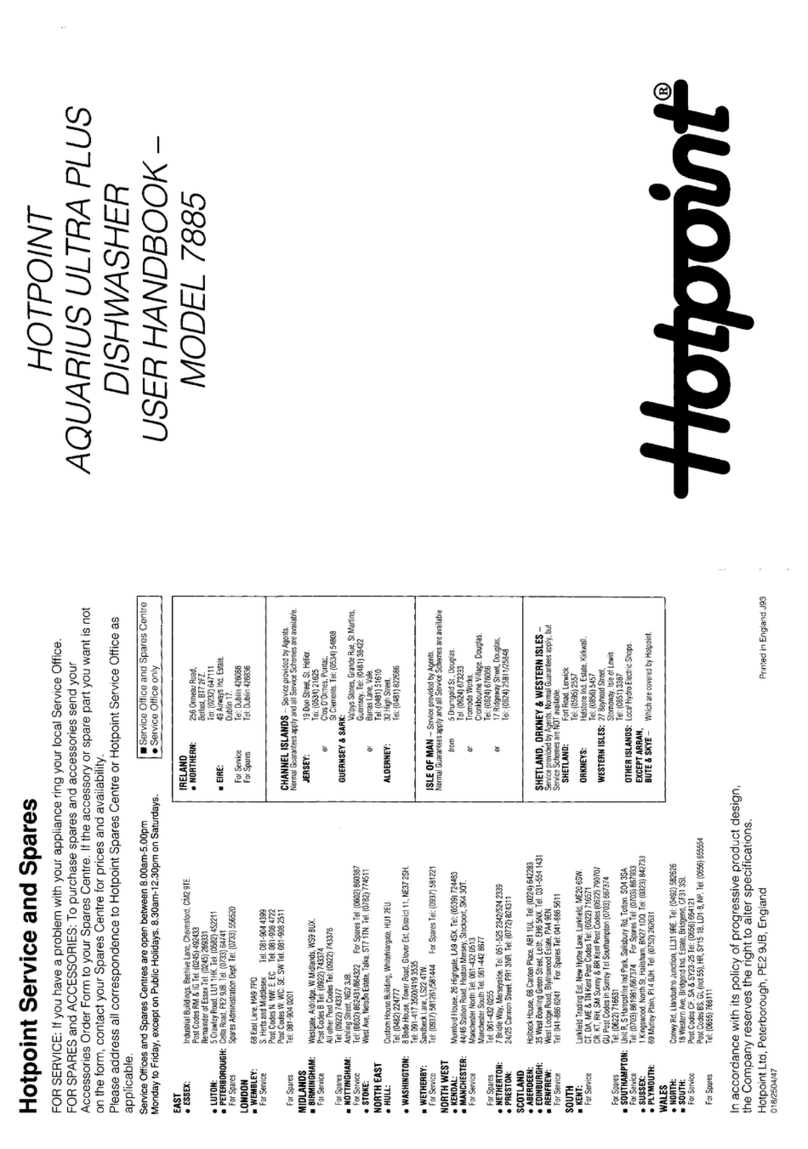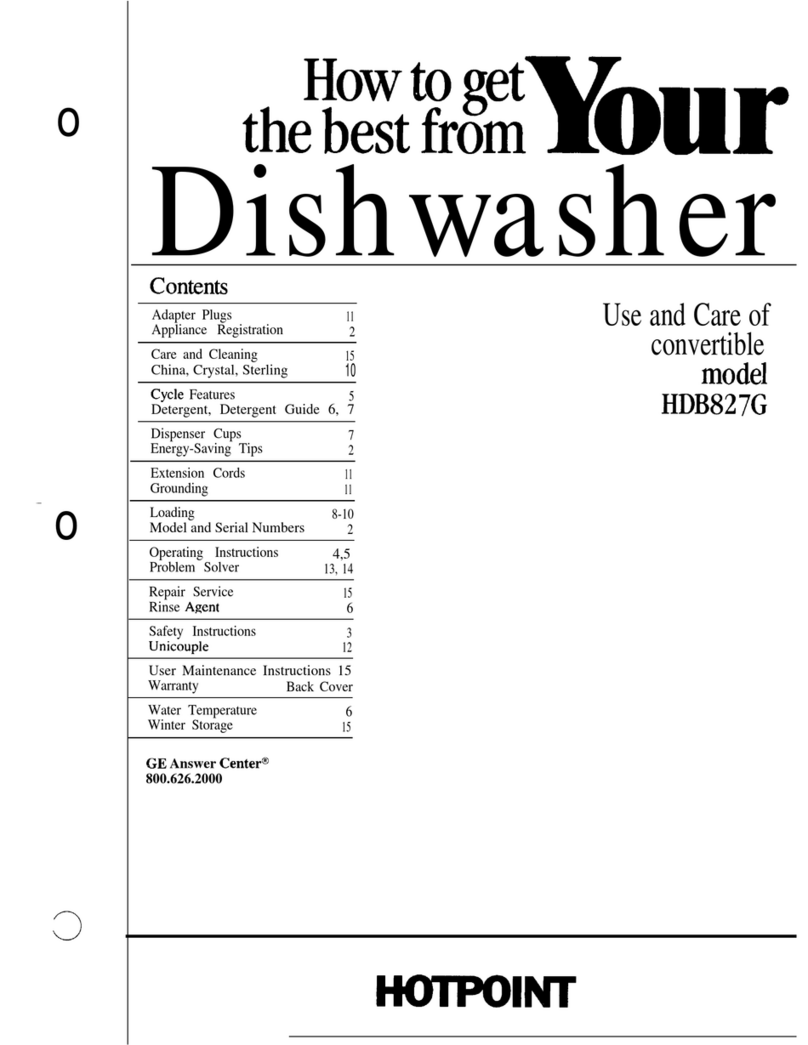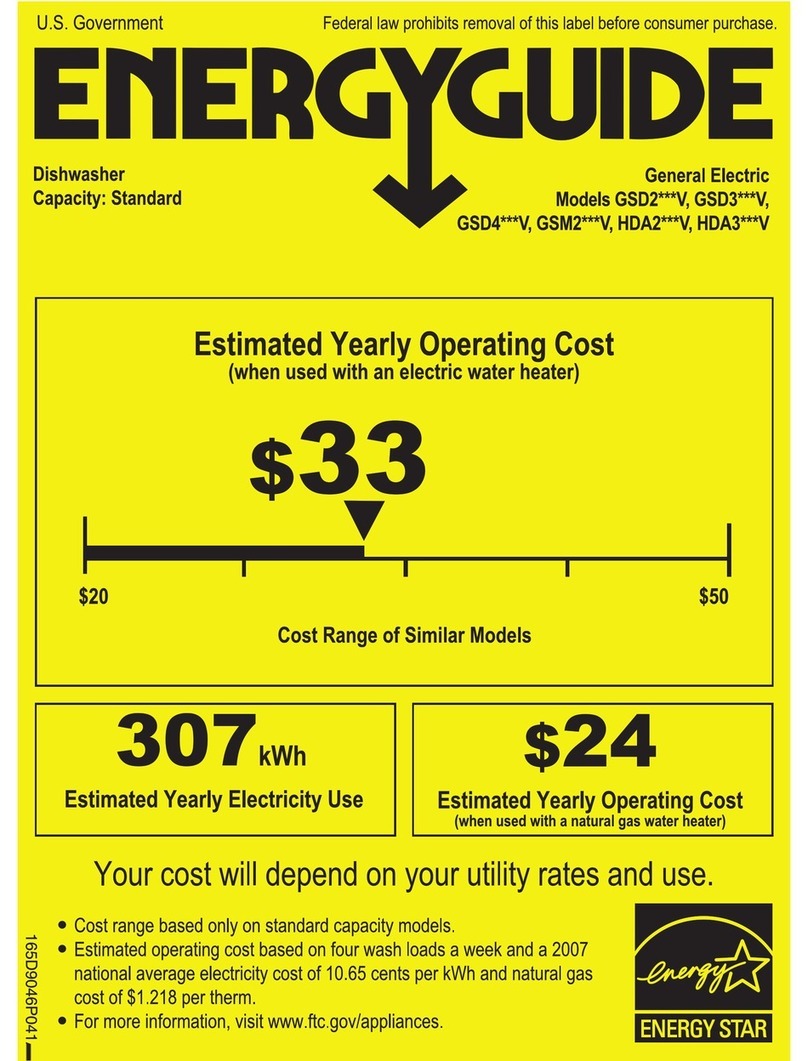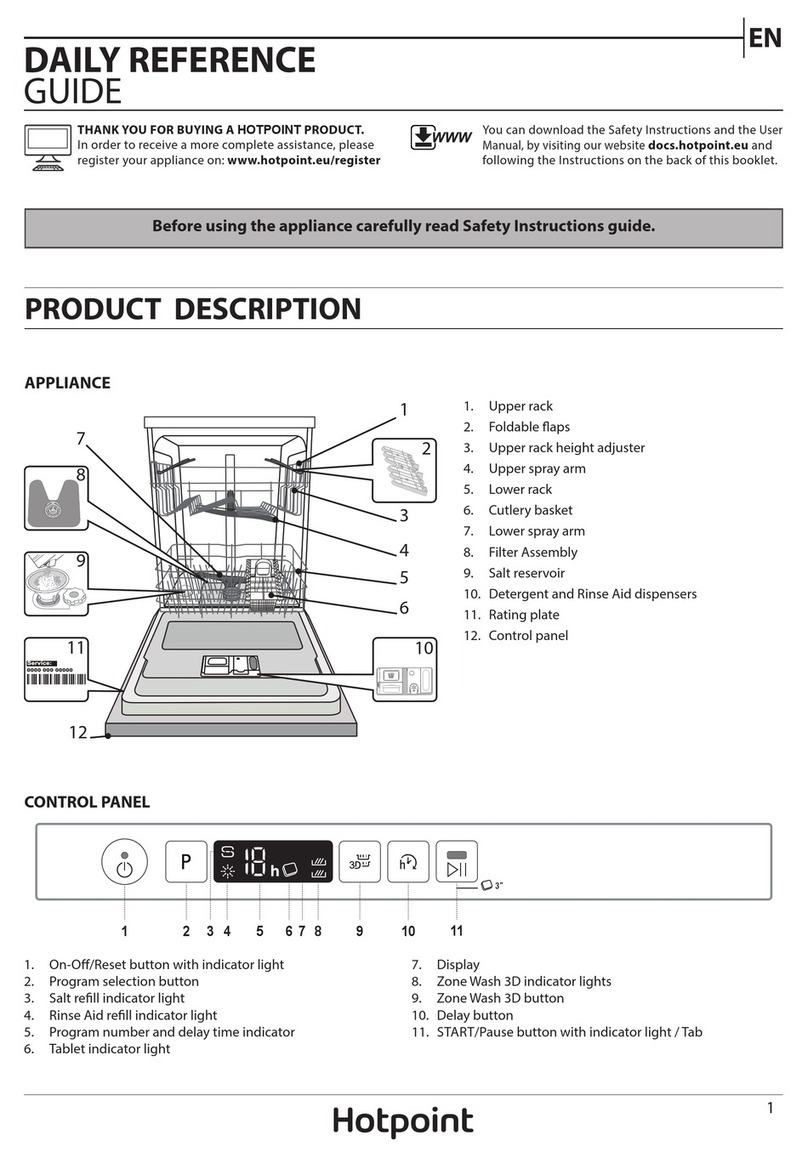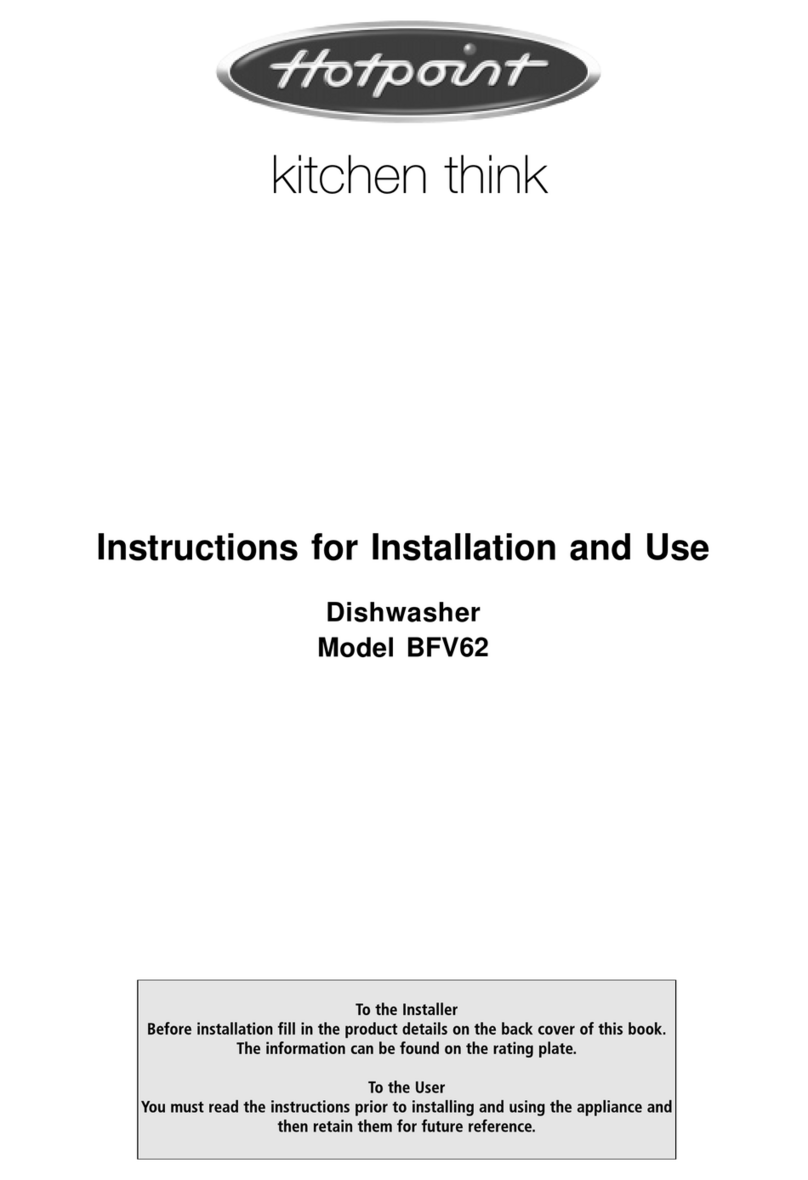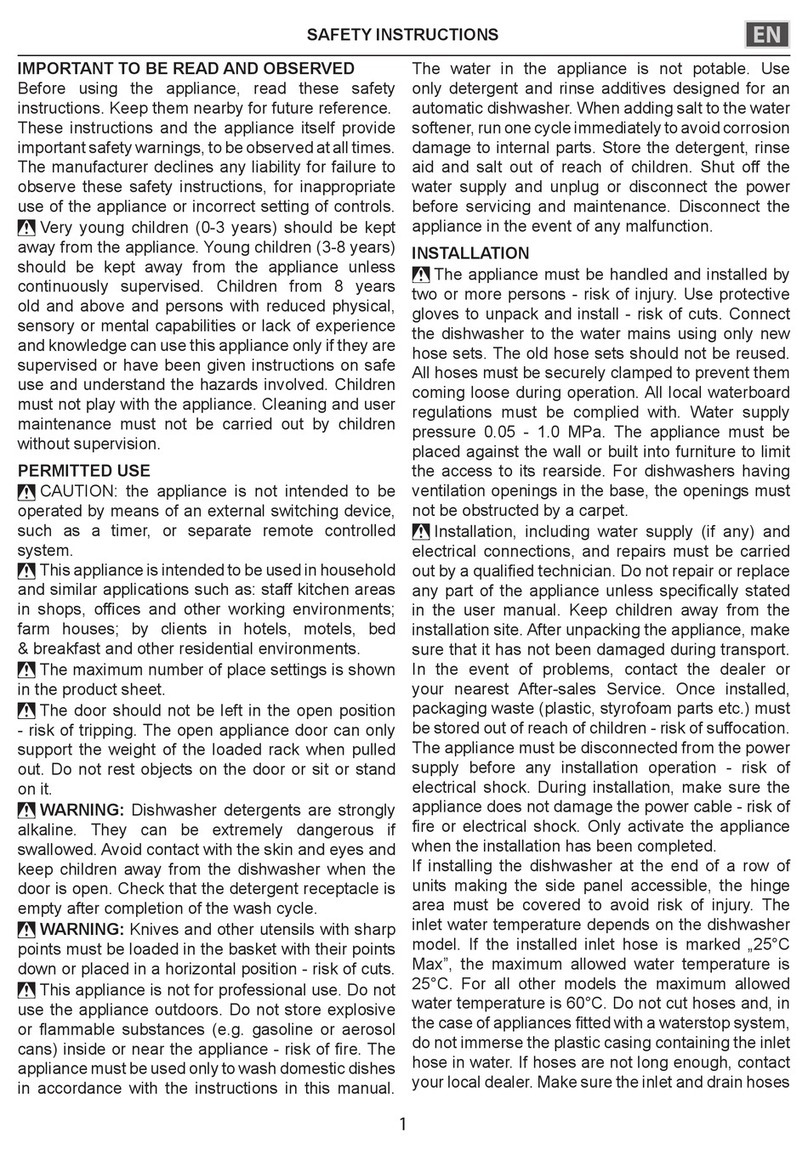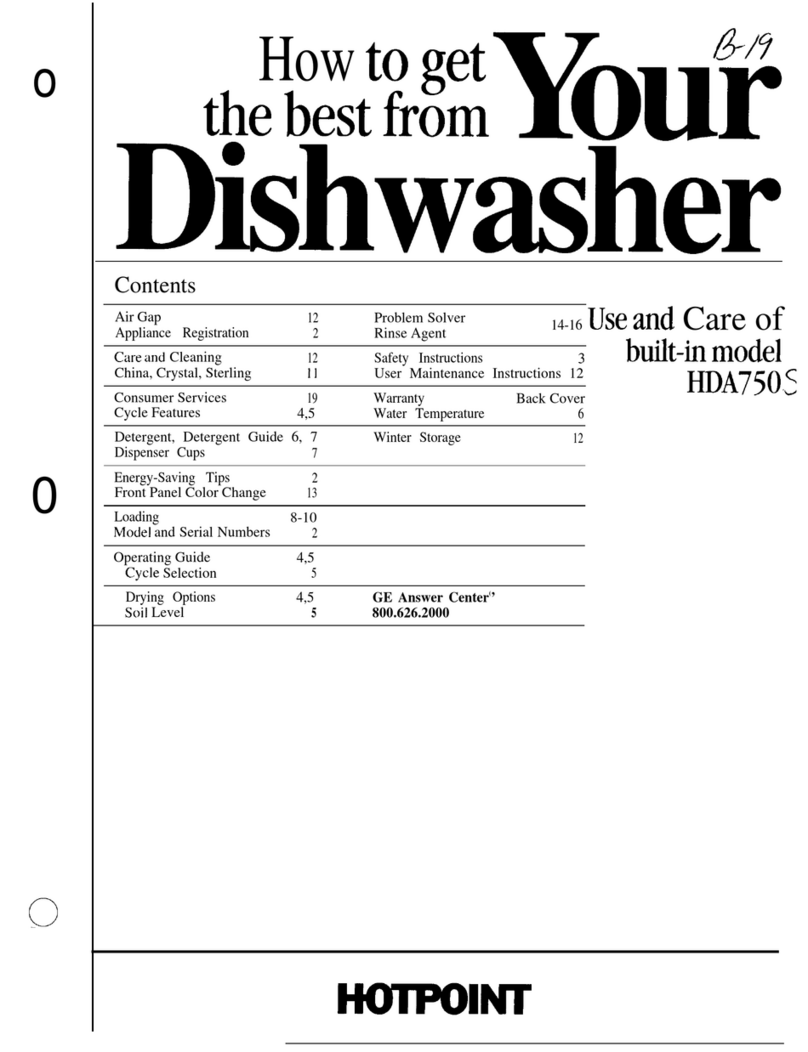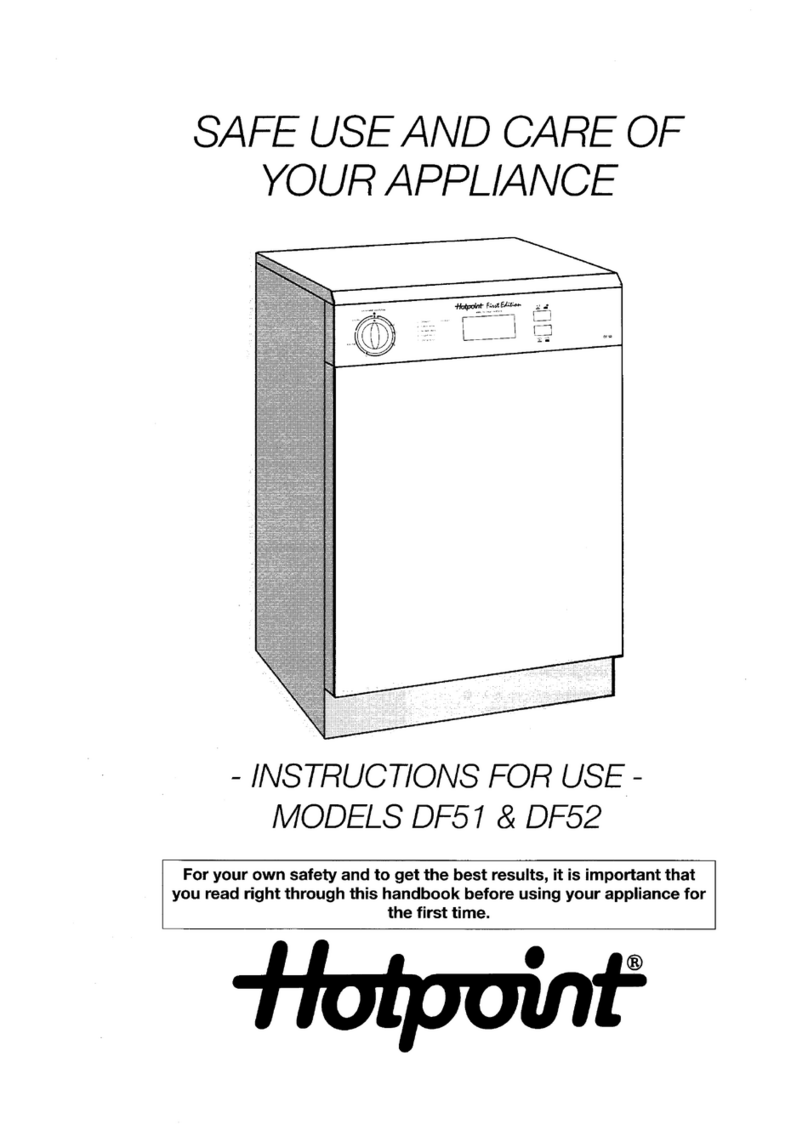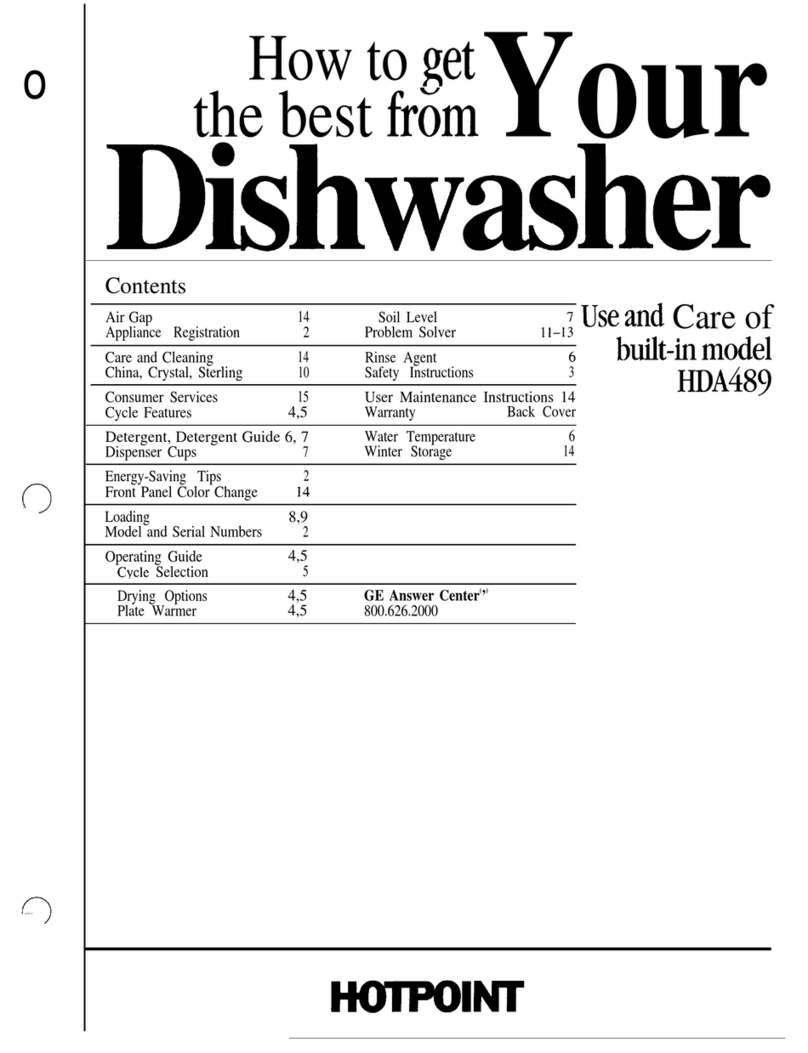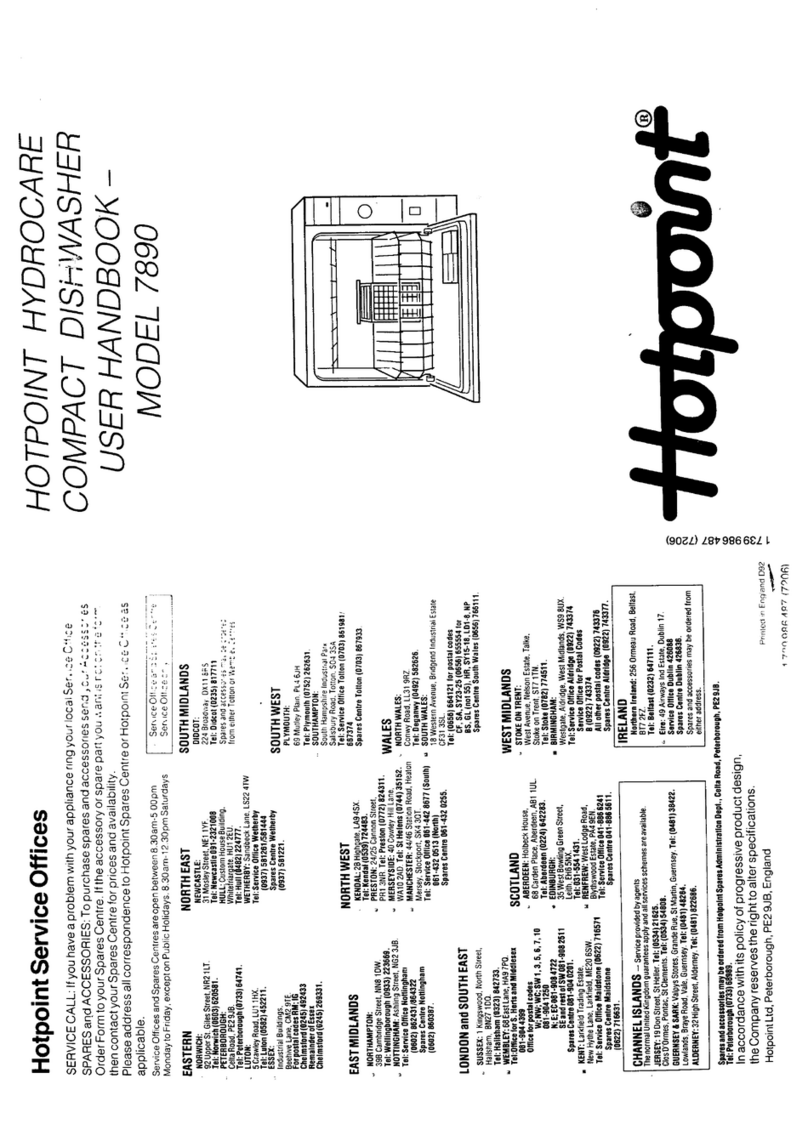7
DISHWASHER
First of all.
- Turn on the water supply
tap completely.
- Add the correct amount
of detergent.
- Load the baskets cor-
rectly.
- Check that the spray
arms rotate freely.
- Close the door securely.
-
Press the ON-OFF button "A":
indicatorlight"B"comeson.The
displayturnsonand3dashesap-
pear,theseindicatethatthedish-
washer is now awaiting instruc-
tions.
Select the wash cycle.
turnknob "M"untiltheindicatoris
inlinewiththenumberorsymbol
for the cycle required.Select the
wash cycle most suitable for the
typeofdishes to wash(see‘Pro-
gramme Chart’).
Afterafewseconds,youwillhear
ashortbeep: thewashcyclehas
startedandindicator"G"displays
thecyclephase startingsymbol.
The counter "L" will show the
amountoftimeleftuntiltheendof
thewashcycle.
Indicator lights.
Yourdishwasherisprovidedwith
anindicatorlight "G"with4sym-
bolswhichcome onastheappli-
ancecarriesouteachphaseofthe
selectedprogramme.
These indicator lights represent
eachphasecorrespondingto:
pre-wash,wash,rinses,drying.
Atalltimes yourdishwashertells
youwhatphaseitisat.
Modifying a wash cycle in
progress.
Ifyouhavechosenthewrongcycle
-Youcanmodifythewashcycle,if
ithas onlyjuststarted.Turnknob
"M"totheResetpositionandaftera
fewsecondsyouwillhear4beeps.
Indicatorlight"G"willgooutand3
dashes appear, this indicates all
settingshavebeencancelled.You
arenowfreeto re-setthecorrect
washcycle.
You've left out a dish?
Interruptthewashcyclebypress-
ingtheON-OFFbutton,openthe
door and insert the dish you had
forgotten,closethedoorandpress
theON-OFFbuttonagain.
Thecyclewillstartupfromwhere
youinterruptedit.
Cycle end
Theend ofthewashcycleisindi-
catedby2beepsand ENDflashes
uponthedisplay.
Turnknob"M"totheResetposition
andthe3dashesforprogramming
cancellationwillappear.
Turntheapplianceoffbypressing
theON-OFFbutton“A”,thusswitch-
ingofftheelectricitysupply.
Turnoffthewatertap.
Waitafewminutesbeforeunload-
ingthedishes:theyareveryhot!If
youwaitalittlewhile,theydrybetter
due tothesteam.
Emptythelowerbasketfirst.
There's been a power
failure or you opened the
dishwasher door
The wash cycle stops and then
restartswhentheelectricitycomes
backonorwhenyouclosethedoor.
How to use your Dishwasher
Delaying the start of a
programme.
Whenyouhaveloadedthedishes,
youcanchoosewhentostartyour
dishwasherbeforesettingthewash
cycledesired.
Pressbutton"P"andyoucandelay
thestartofthewashcycleby1to
24hours.Eachtimeyoupressit,
thenumberofhourswillappearin
sequenceonthecounter"L"you
choosewhenyouwantthecycleto
start.
Indicatorlight"H"flashestoindicate
thatyourdishwasherisawaiting
instructions.Onthecounter"L",the
countdowntothedelayedstarthas
begun.
Half load.
Yourdishwasheralsoallowsyouto
washhalfaload(usingonebasket),
tosavewater,electricityanddeter-
gent(useonlyhalftheamount).
Beforesettingawashcycle,press
button"I".Eachtimeyoupressit,
youwillhearabeepandsymbol
(upperbasket)andsymbol
(lowerbasket)appearon
indicator"N".Pressthebuttononce
moretoresetthebasketselection
andthedishwasherwillagainbeset
tousebothbaskets.
Eliminate the “extra”
dryingphase
ifyouwishtoreducethelengthof
thewashcycleandperfectdryingis
not your main priority, you can
cancel the extra drying phase
completely.
Firstly,turnknob“M”totheReset
position,thenselectthebasket/sto
beusedanddelayedstartifrequired.
Startthewashcycleasnormal.
Indicator“G”willshowsymbol
whenit hasreachedthe drying
phase.Thesymbolwillflashfor
approximately4seconds.Ifyou
immediatelypressbutton“I”,the
symbolwilldisappearandthedrying
phasehasbeencancelled.