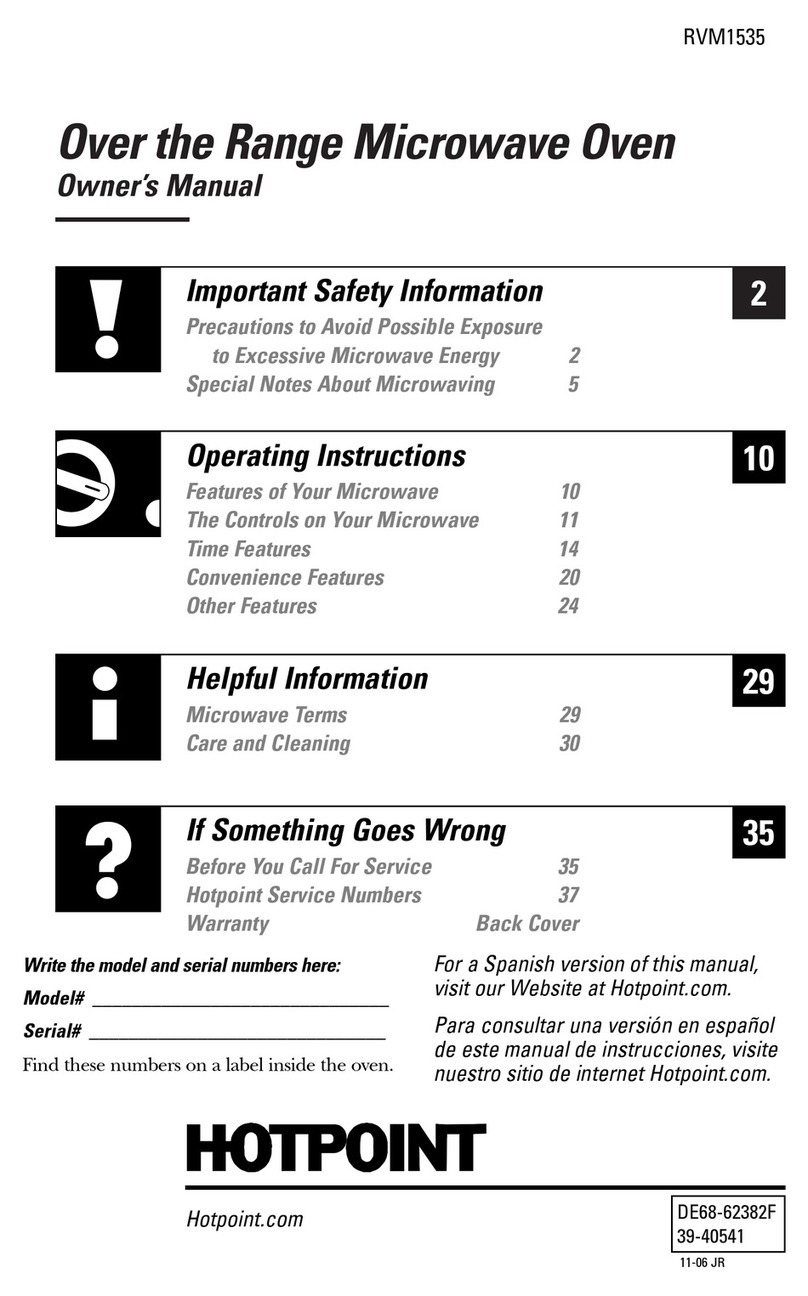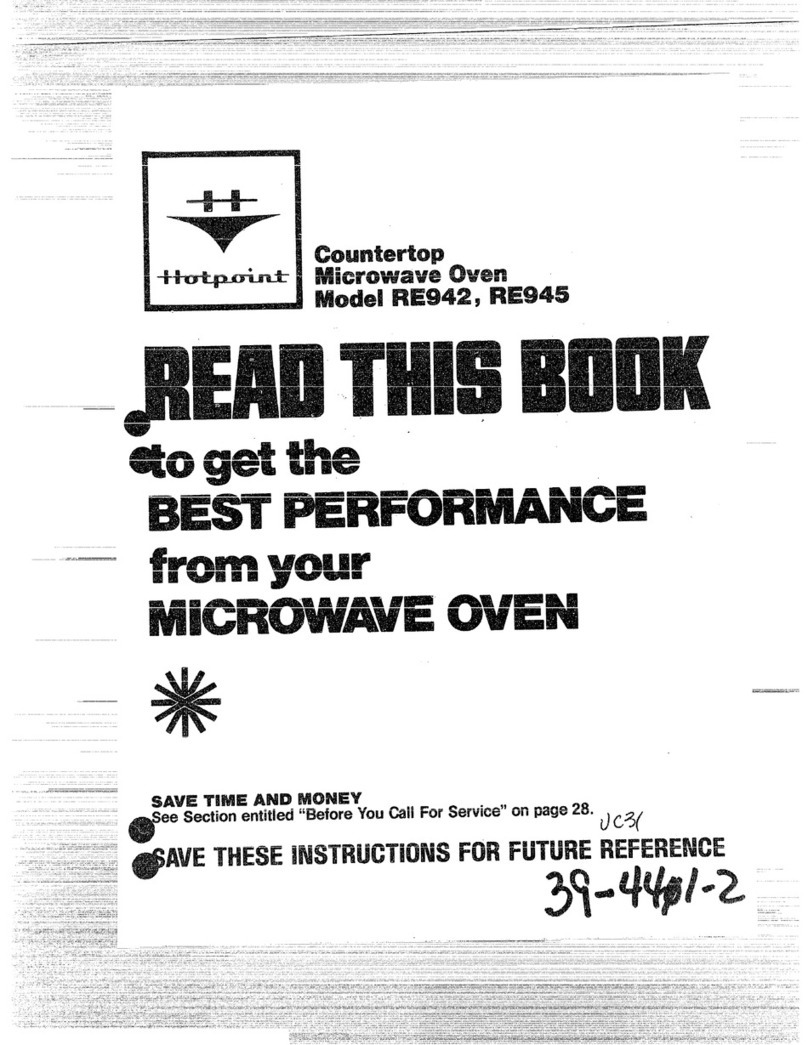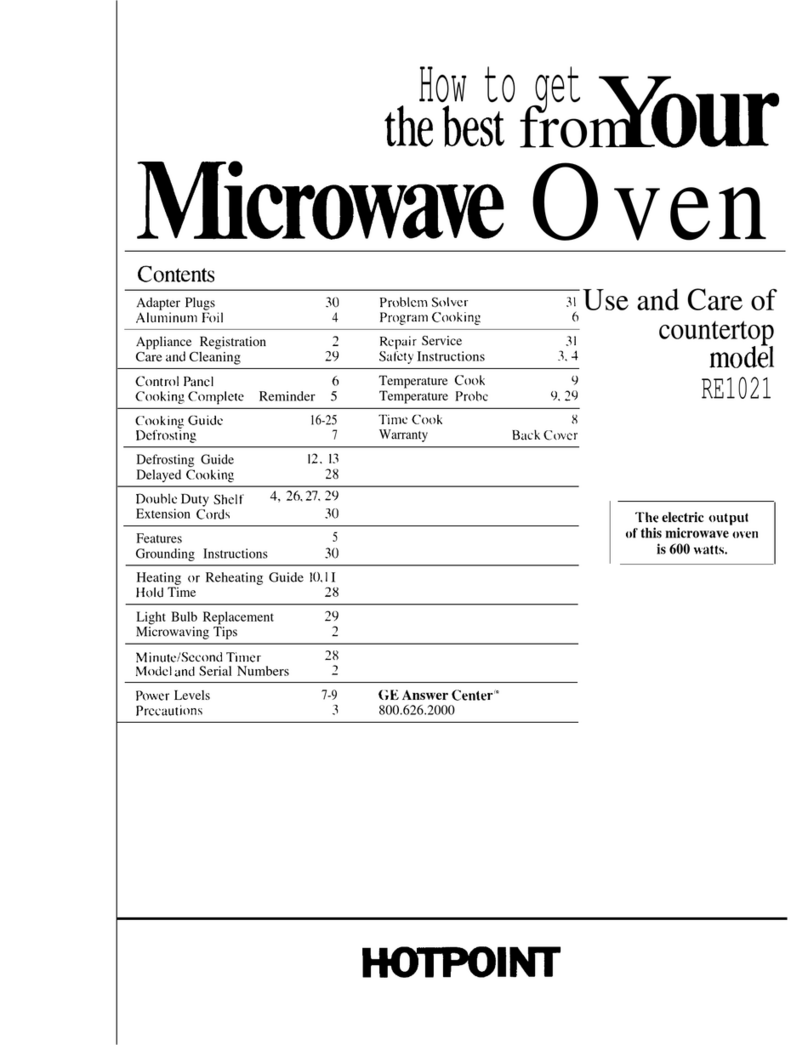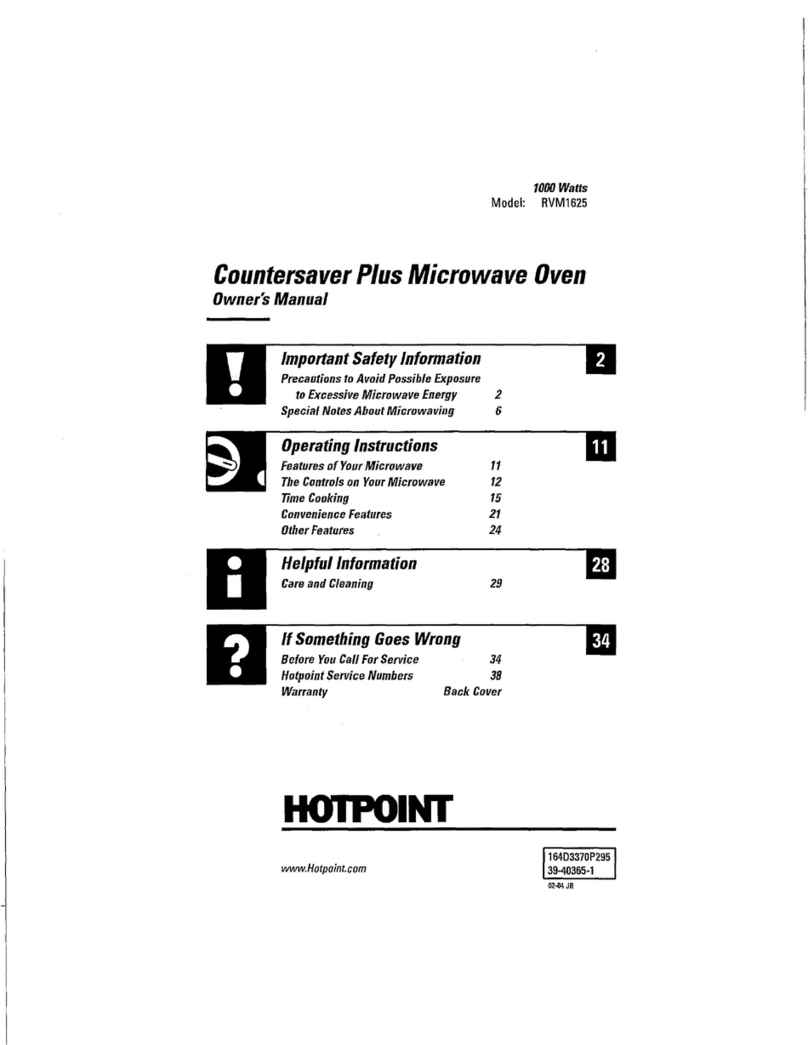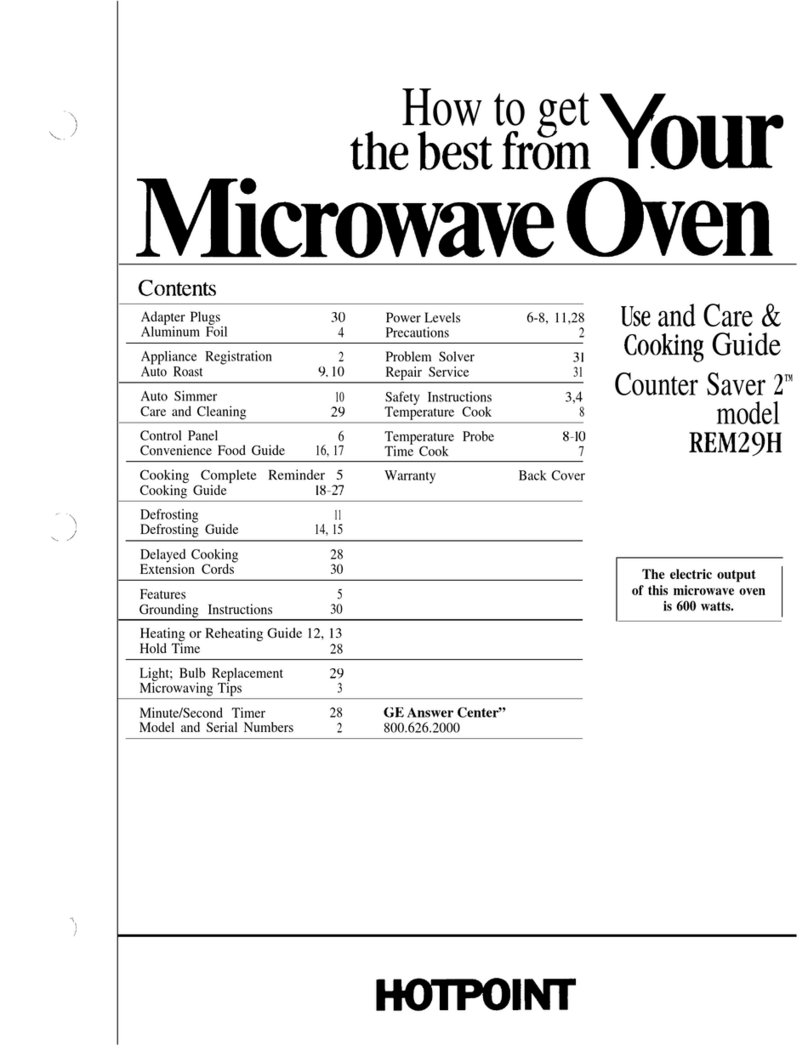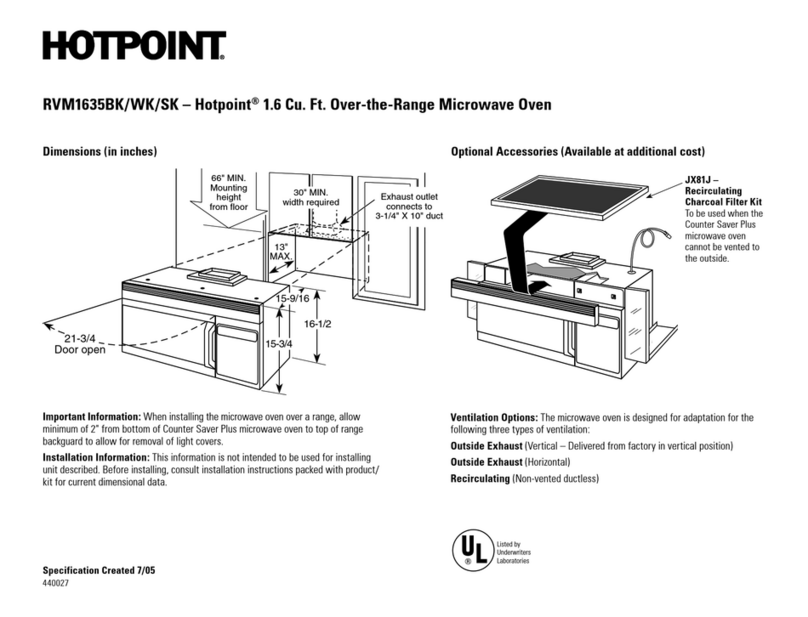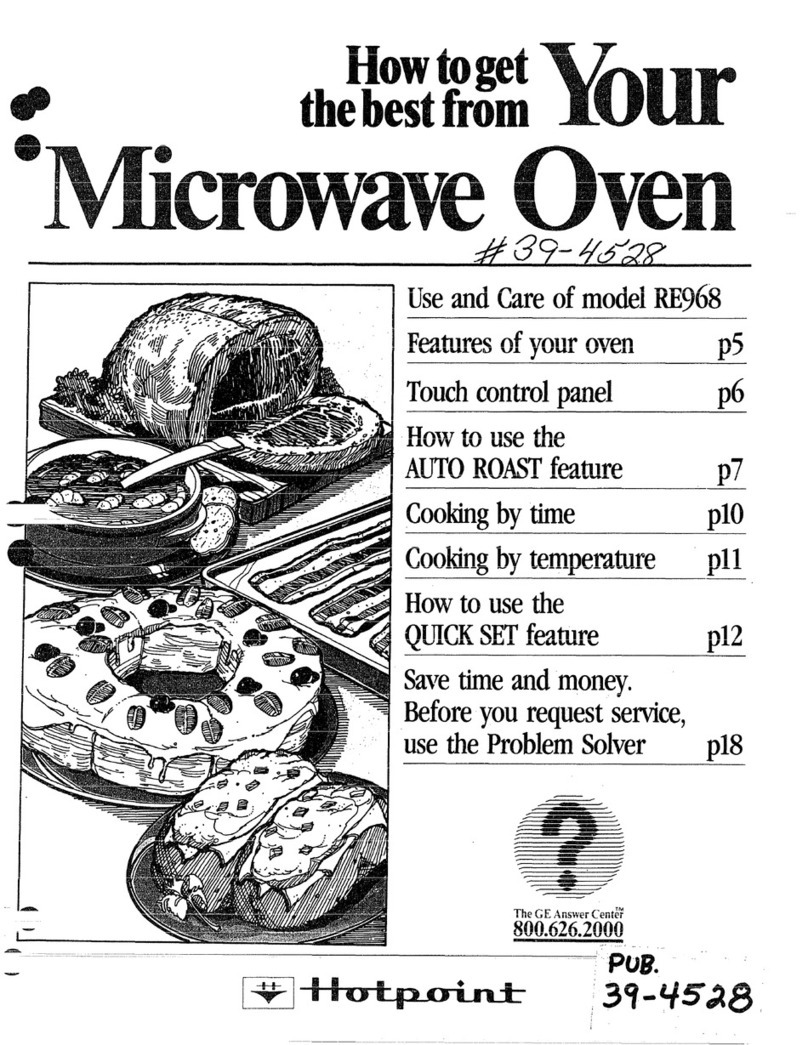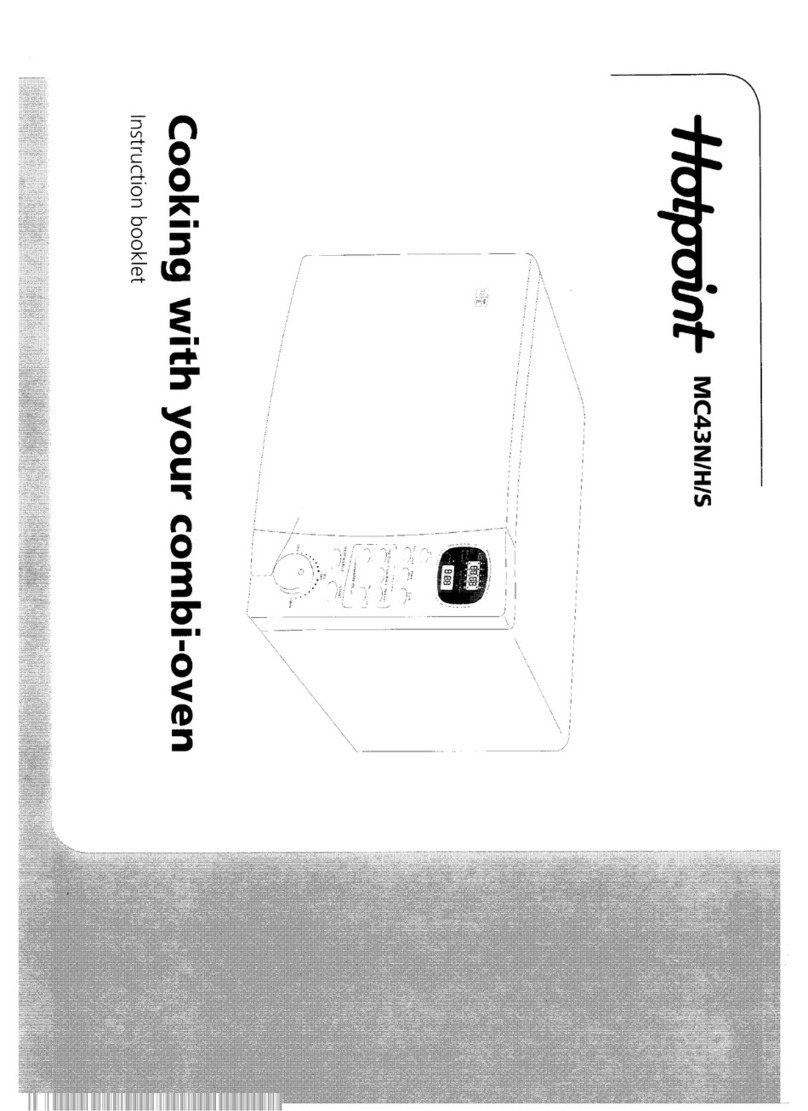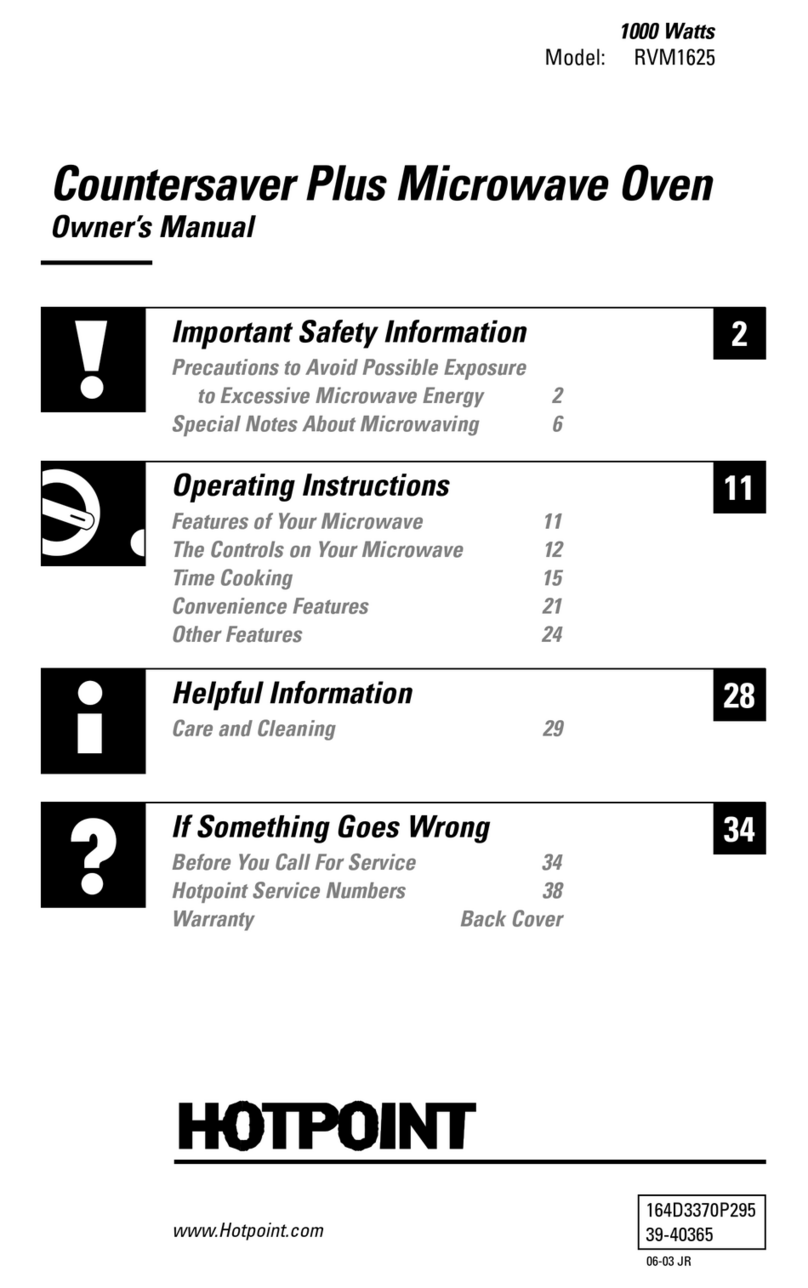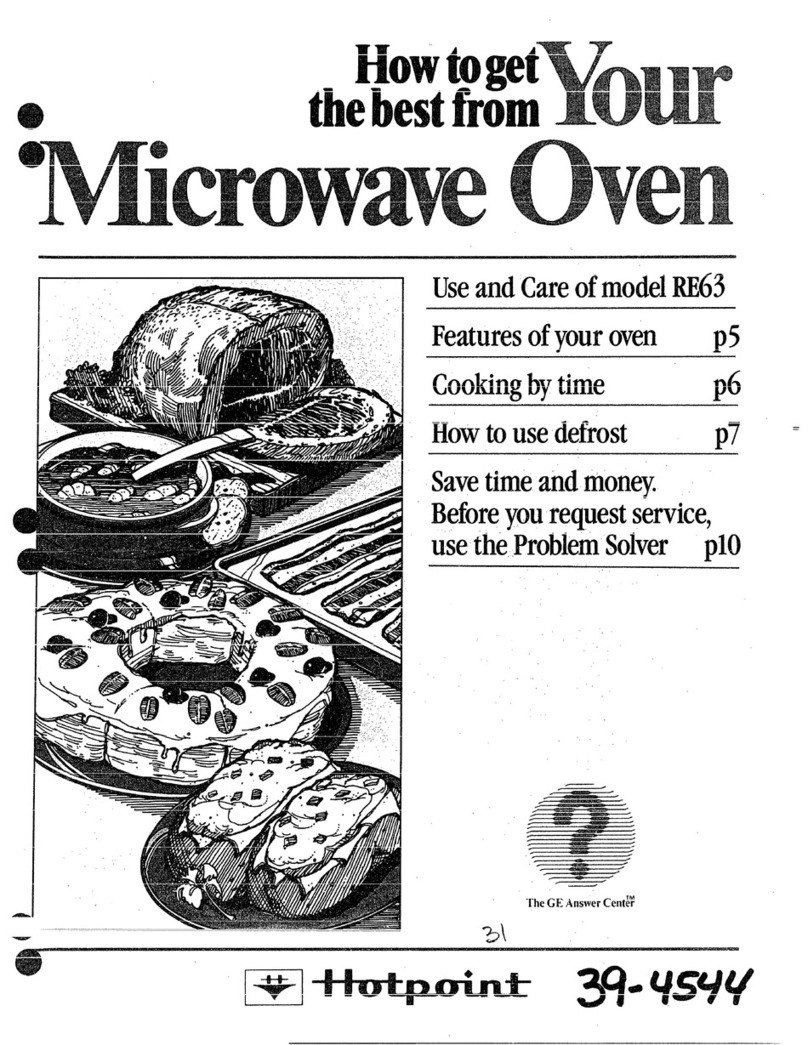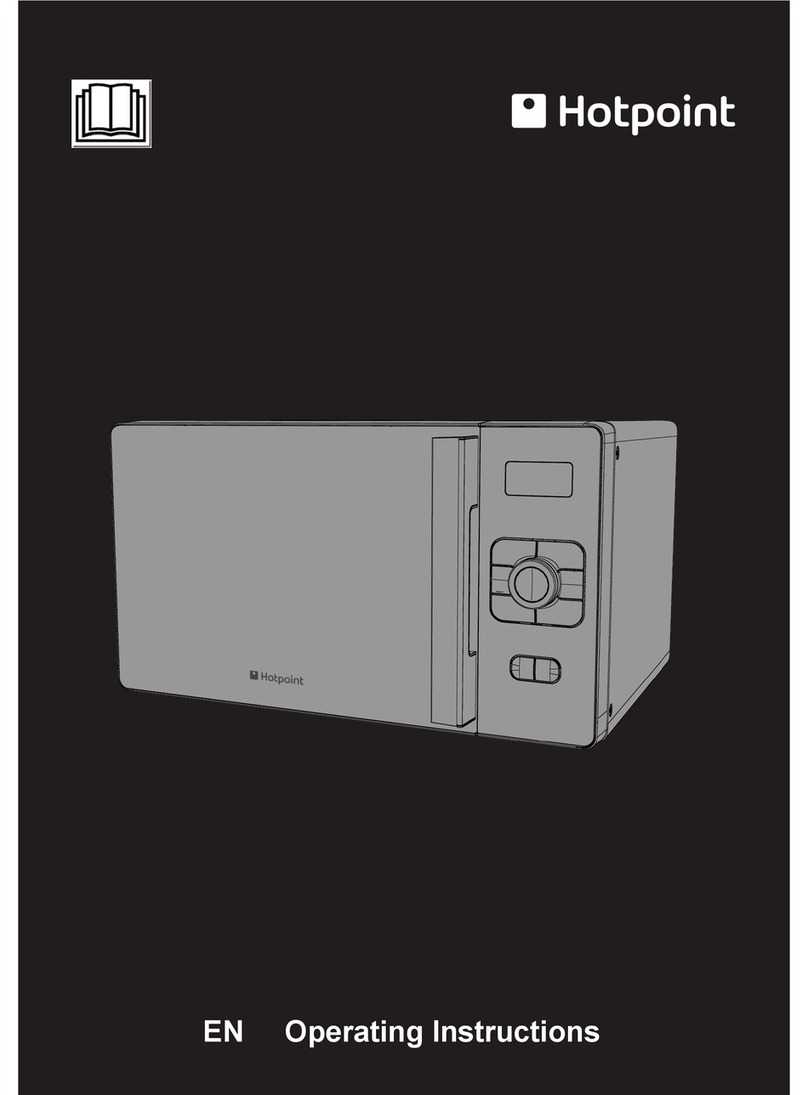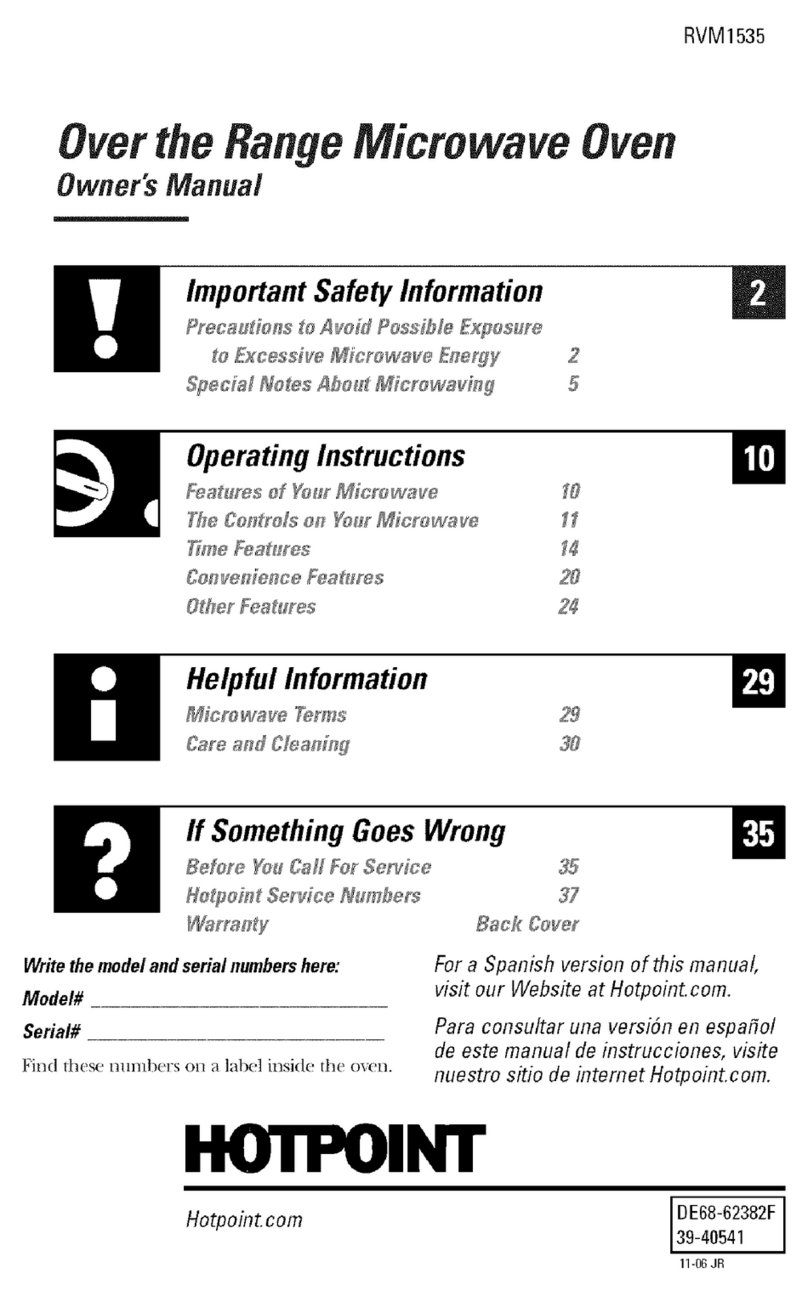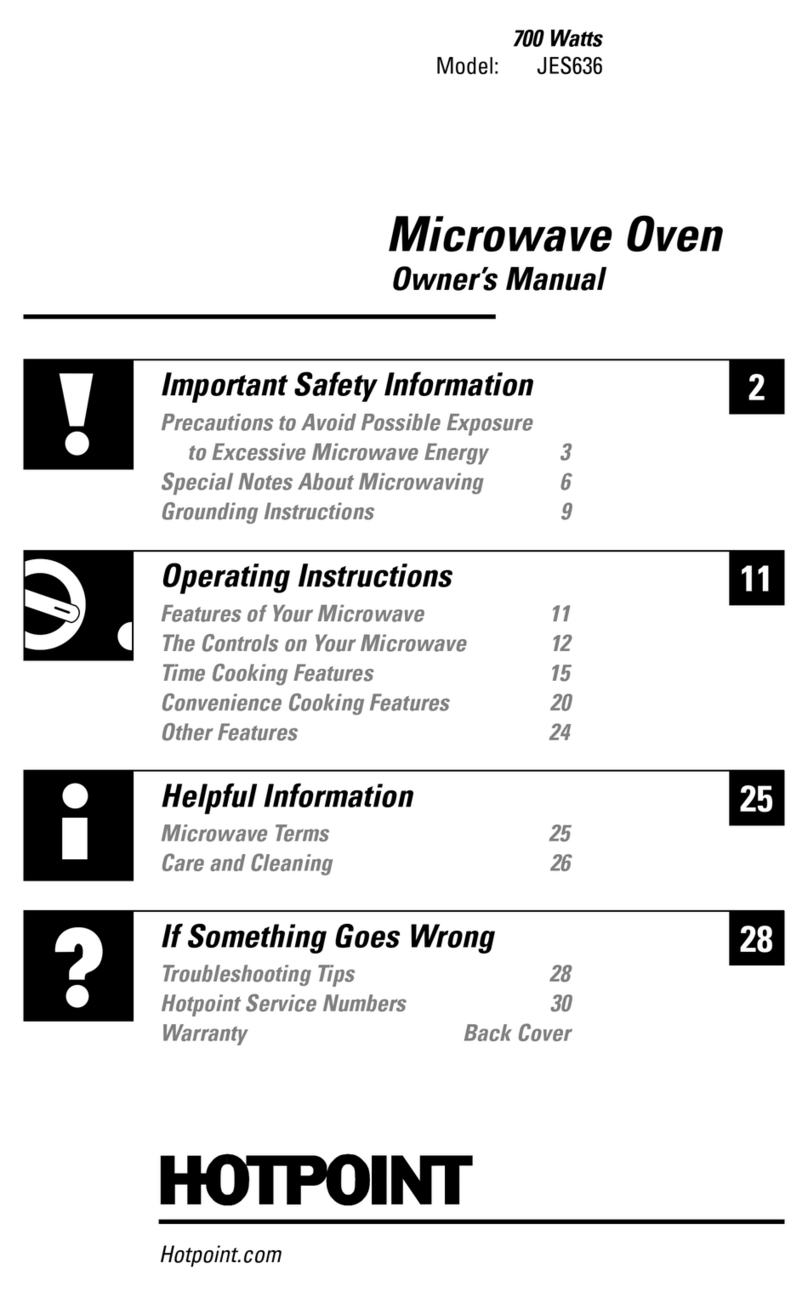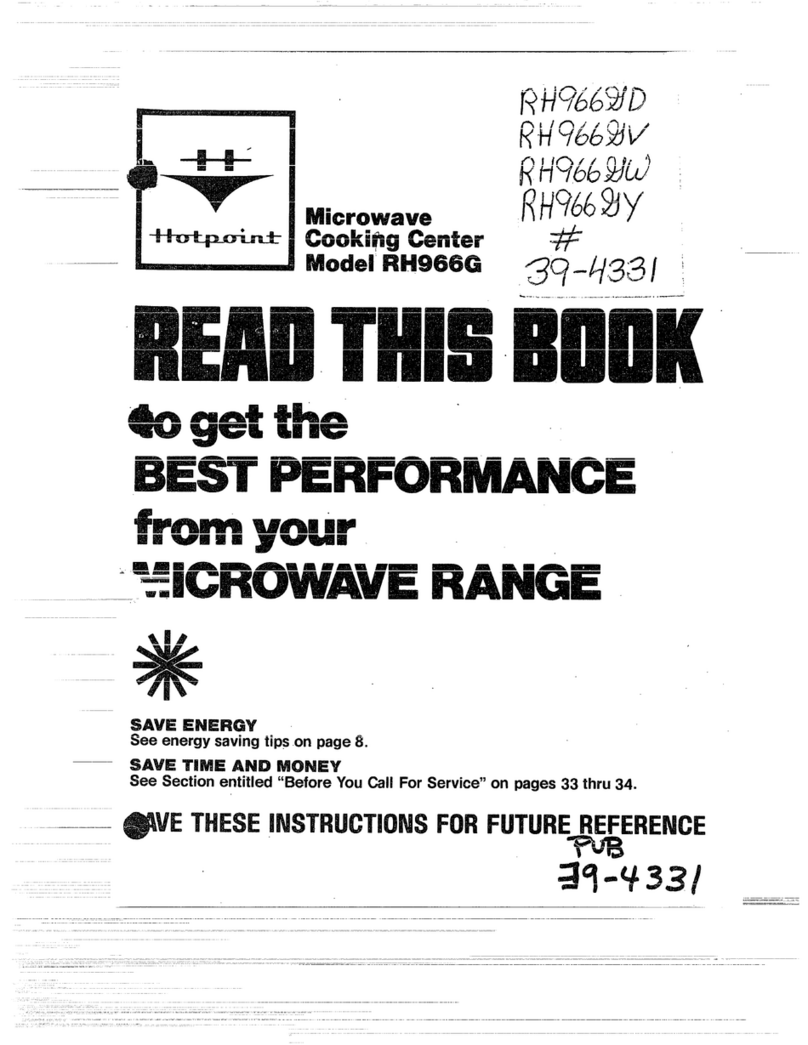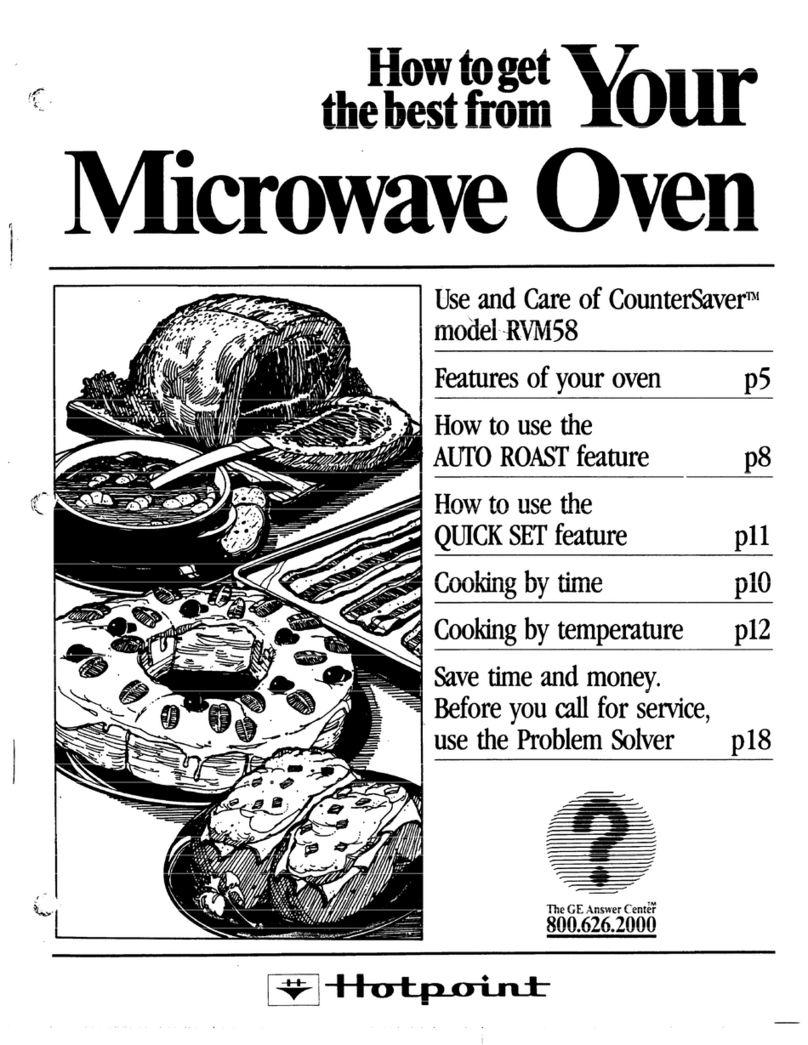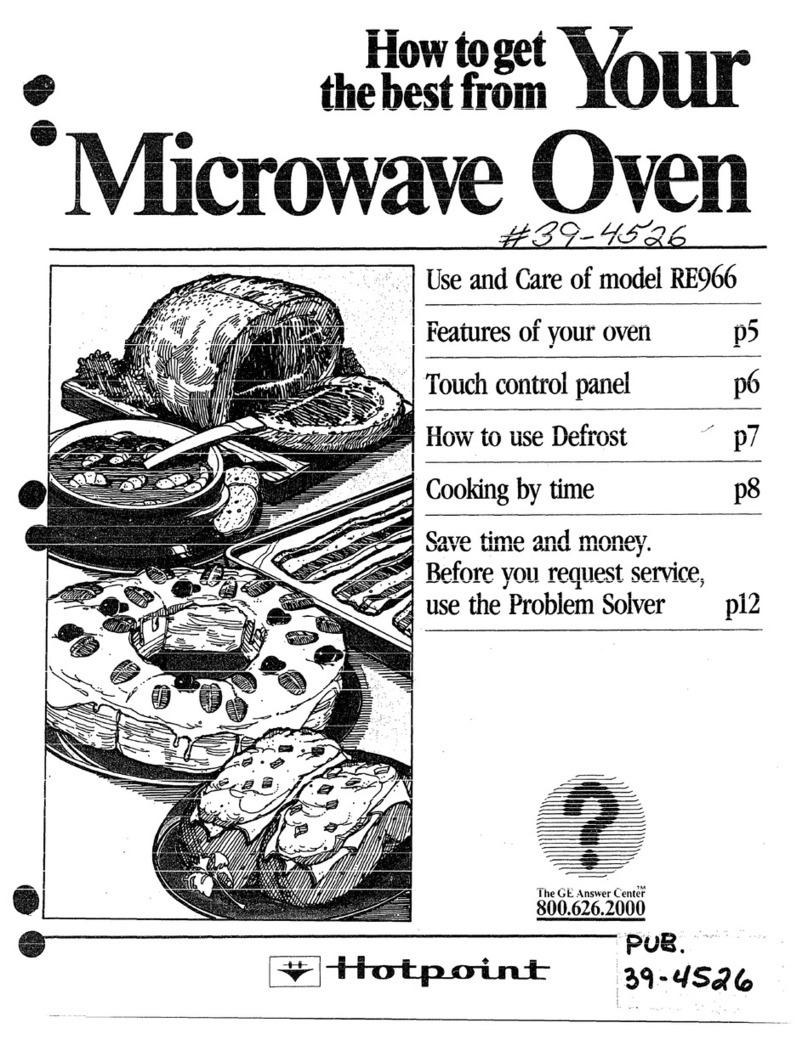How to Use the Minute/Second Timer
The Minute/Second Timer has
three timing functions:
●It operates as aminute timer.
●It can be used as ahold setting
after defrosting.
The Minute/Second Timer operates
without microwave energy.
How to Time a3-Minute
Phone Call
1. Touch MIN/SEC TIMER pad.
The display shows “: O“ and
“ENTER TIME” flashes.
2. Touch number pads 3,0 and O
for 3minutes and no seconds.
Display shows “3:00” and “TIME?’
3. Touch START pad. Display
shows time counting down.
4. When time is up, oven signals,
flashes “EndJ’ and display shows
time of day.
Using aHolding Time
The Minute/Second Timer can also
be used to program a“holding time”
between microwave cooking fimctions.
The time can range from one second
to 99 minutes and 99 seconds. A
holding or standing time maybe
found in some of your own recipes
or in the cookbook supplied.
How to Defrost, Hold and
Time Cook
Let’s say you want to defrost afrozen
casserole for 15minutes, hold for
10minutes and then Time Cook for
25 minutes. Here’s how to do it:
Step 1: T&e casserole from freezer
and place in oven.
Step 2: Touch TIME DEFROST pad.
The display shows “: O“ and
“POWER 3?’ “ENTER DEF
TIME” flashes.
Step 3: Touch number pads 1,5,0
and Ofor adefrosting time of 15
minutes. “15:00’ appears on display.
(Defrosting is automatically set on
power level 3, but can be changed
by touching the POWER LEVEL
pad and the desired power level.)
Step 4: Set standing or hold time
by touching MIN/SEC TIMER pad.
The display shows “: O“ and
“ENTER TIME” flashes.
Step 5: Touch 1,0,0 and Oto hold
for 10minutes. “10:00” appears on
display and “TIME” flashes.
Step 6: Touch TIME COOK 1&2
pad. The display shows “: O“ and
“POWER 10?’“ENTER COOK
TIME I“ flashes.
Step %Touch 2,5,0 and Ofor 25
minutes of cooking time. “COOK
TIME” flashes and “25 :00” and
“POWER 10” appear on display.
Step 8: Touch the START pad.
“DEF TIME” and “15:00~’
counting down, show on display.
As each function is automatically
performed, oven display shows
instructions entered and the
function.
Step 9: When time is up, the oven
signals and display flashes “End?’
Questions and Answers
Q. What will happen if I
accidentally reverse my defrost,
hold and cook instructions?
A. The oven will automatically
rearrange your program. Defrosting
will always come first, then hold,
and then the cooking function.
Q. Can Idefrost and hold only?
A. Yes. Sometimes you may only
want to defrost afood, hold it, and ~
cook it later. All you need to do is
program in defrost and amount of
time. Then program the hold time
and the amount of cooking time. Be
sure to put the thawed dish in the
refrigerator promptly.
N~E: Let foods remain at room
temperature only as long as safe.
Times will vary.
Q. Iprogrammed my oven for
aspecific defrosting time but it
defrosted longer than necessary.
What happened?
A. When instructions conflict,
the oven carries out the last
instruction. You may have set the
oven to defrost for 4minutes, hold
for 2minutes, and then defrost for
6minutes. In this case, the oven
would defrost for 6minutes and
hold for 2minutes.