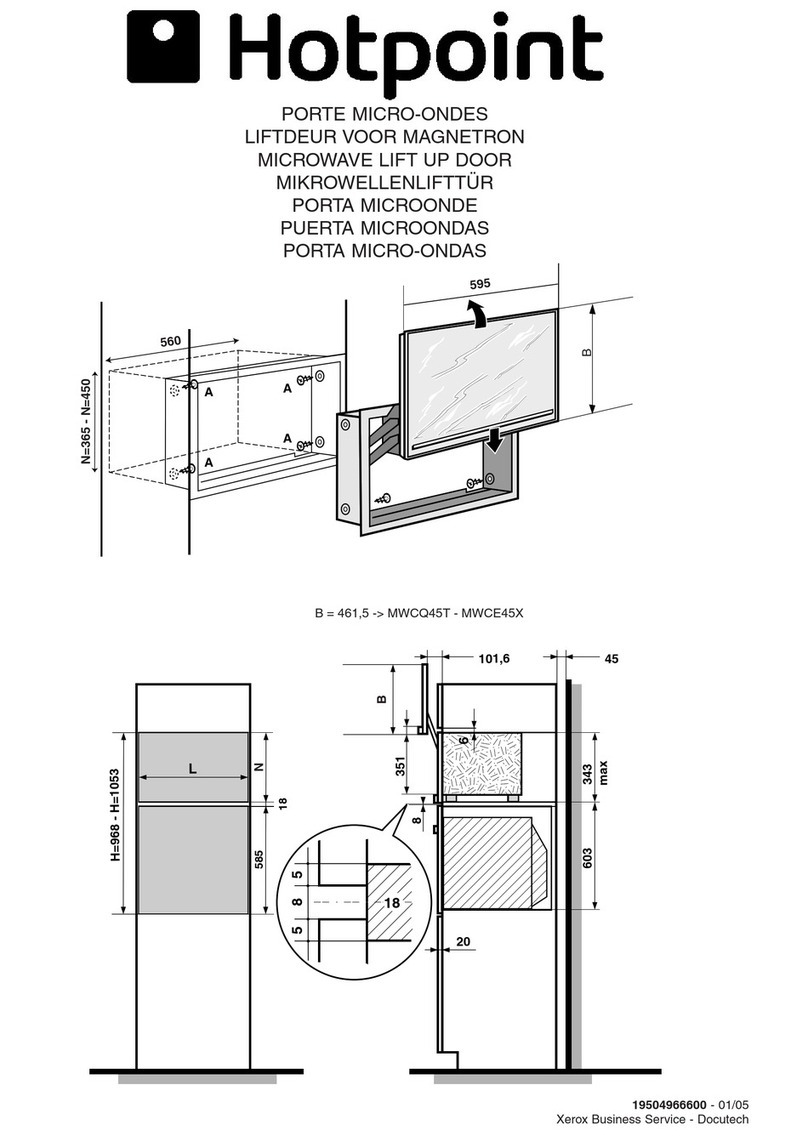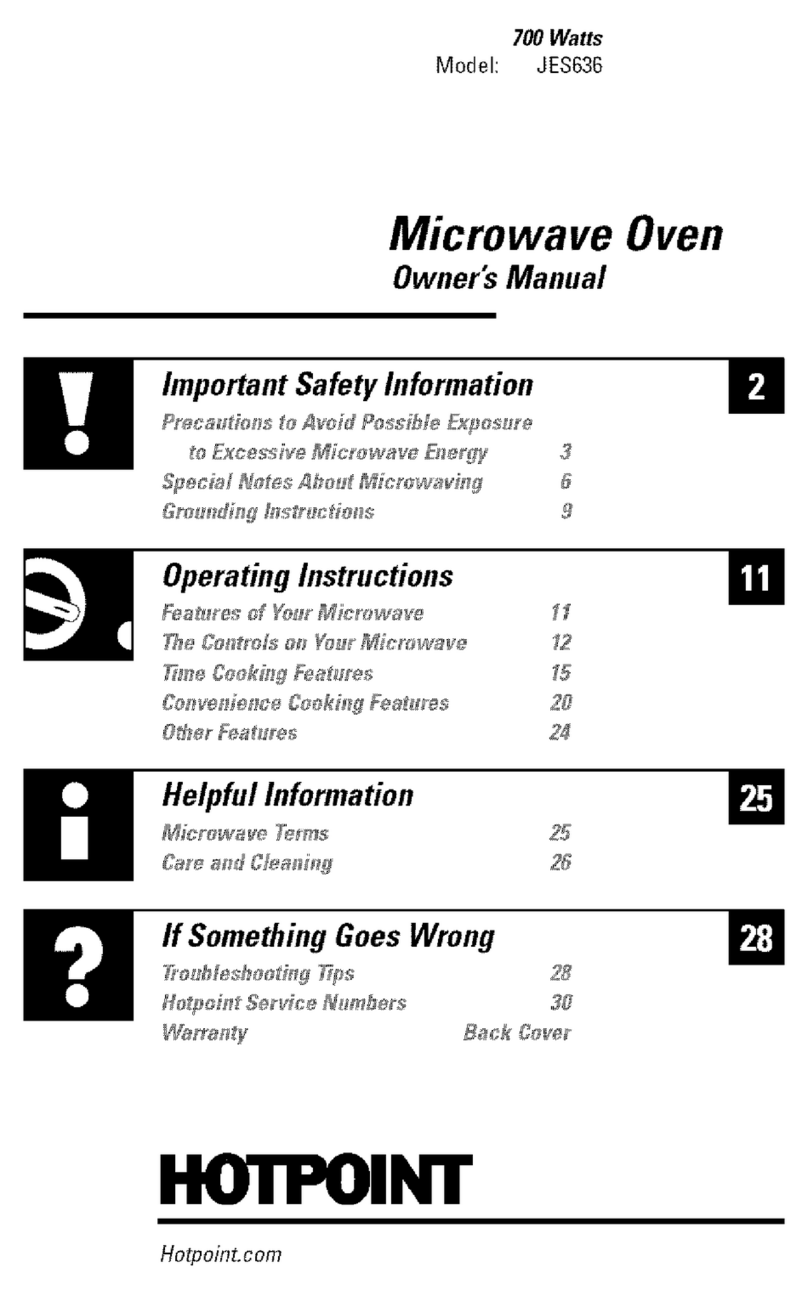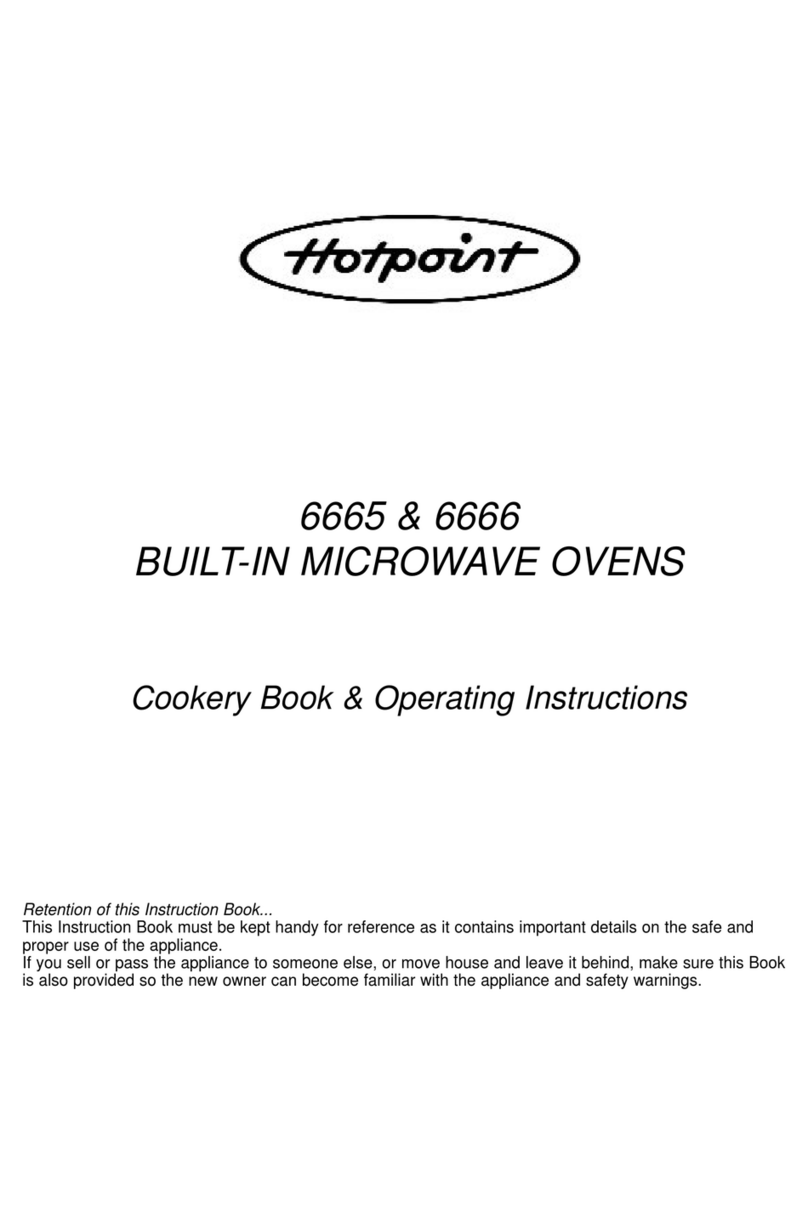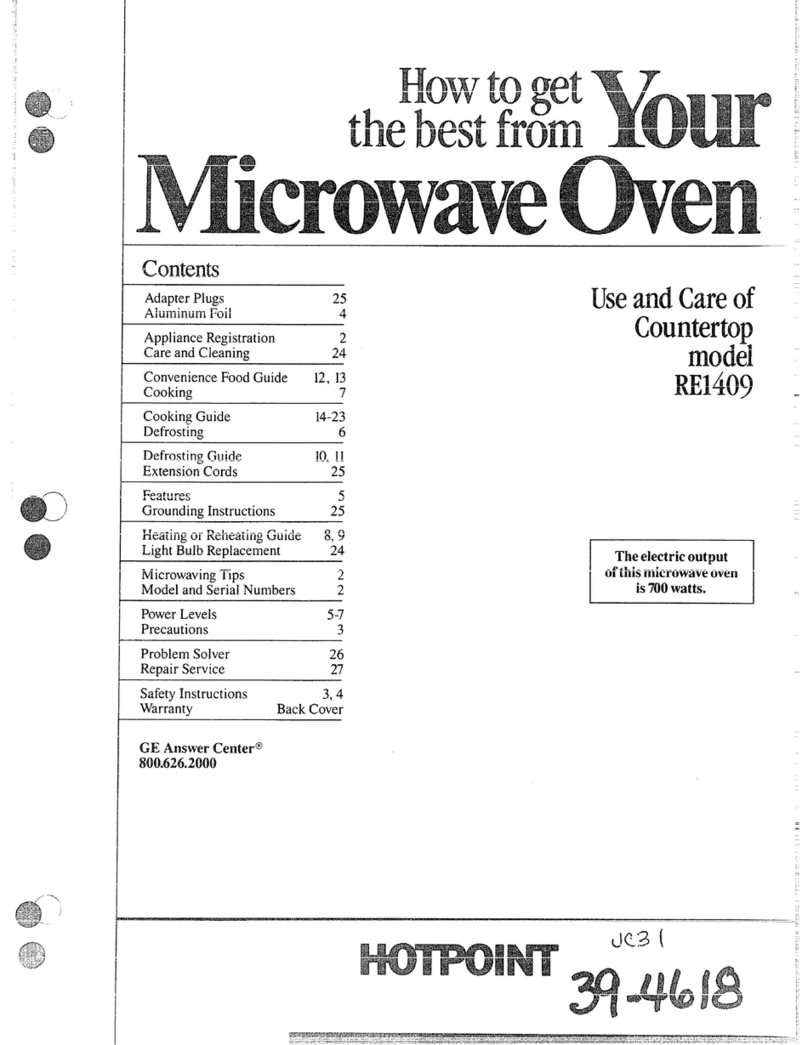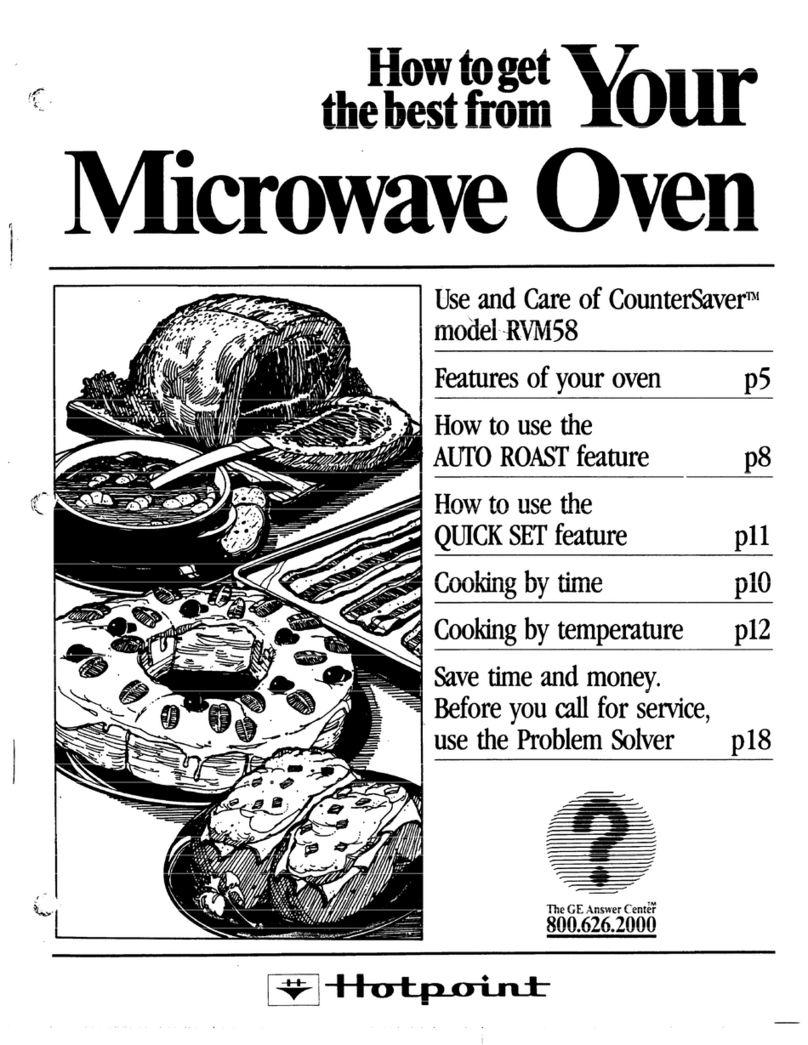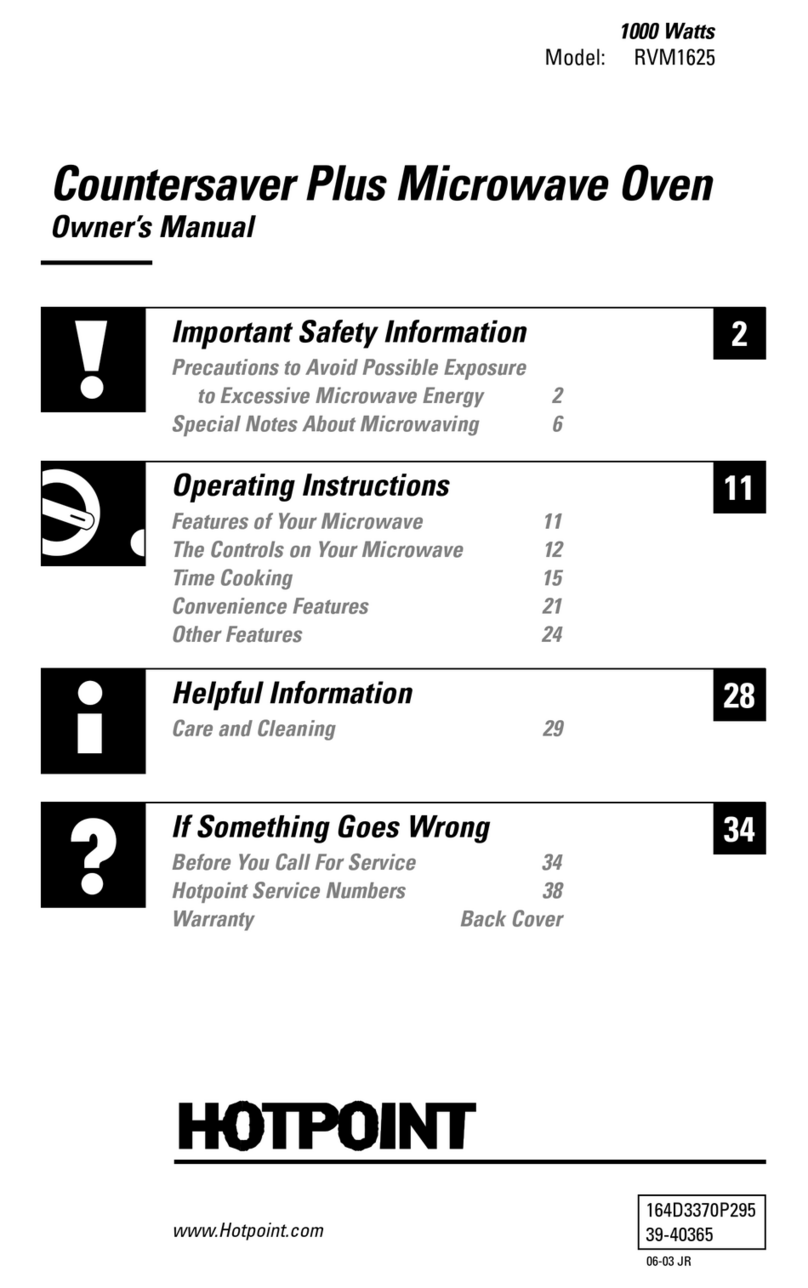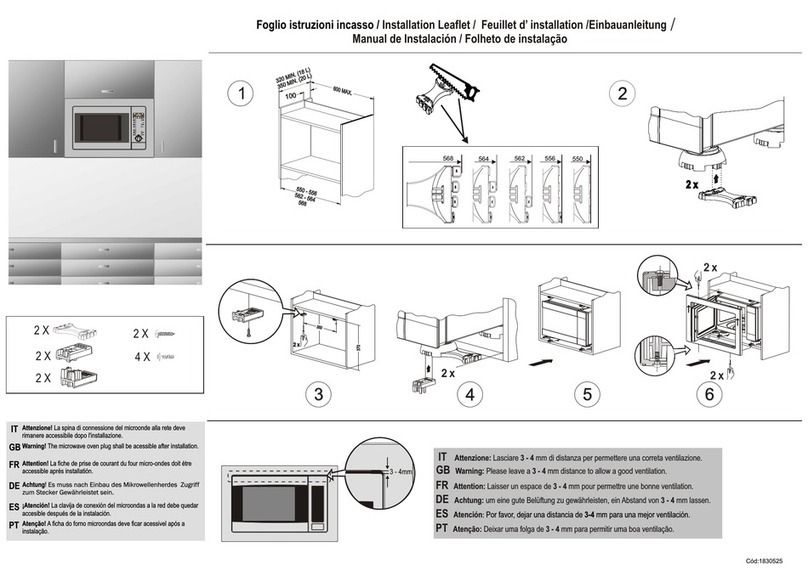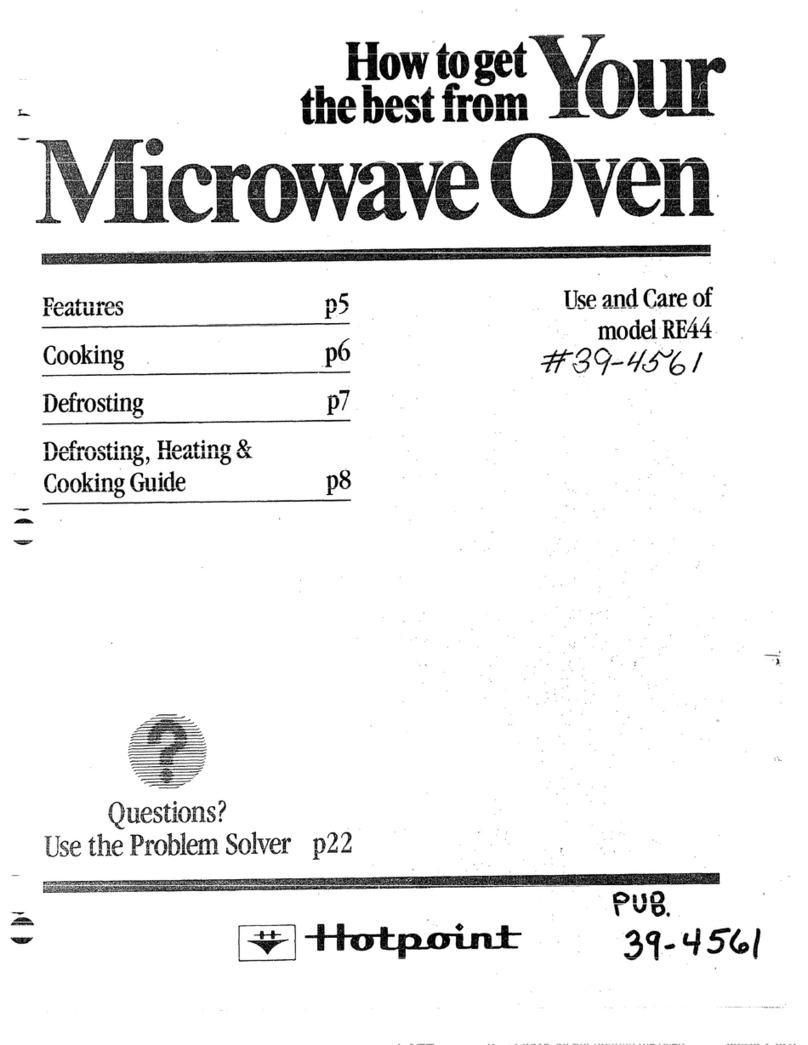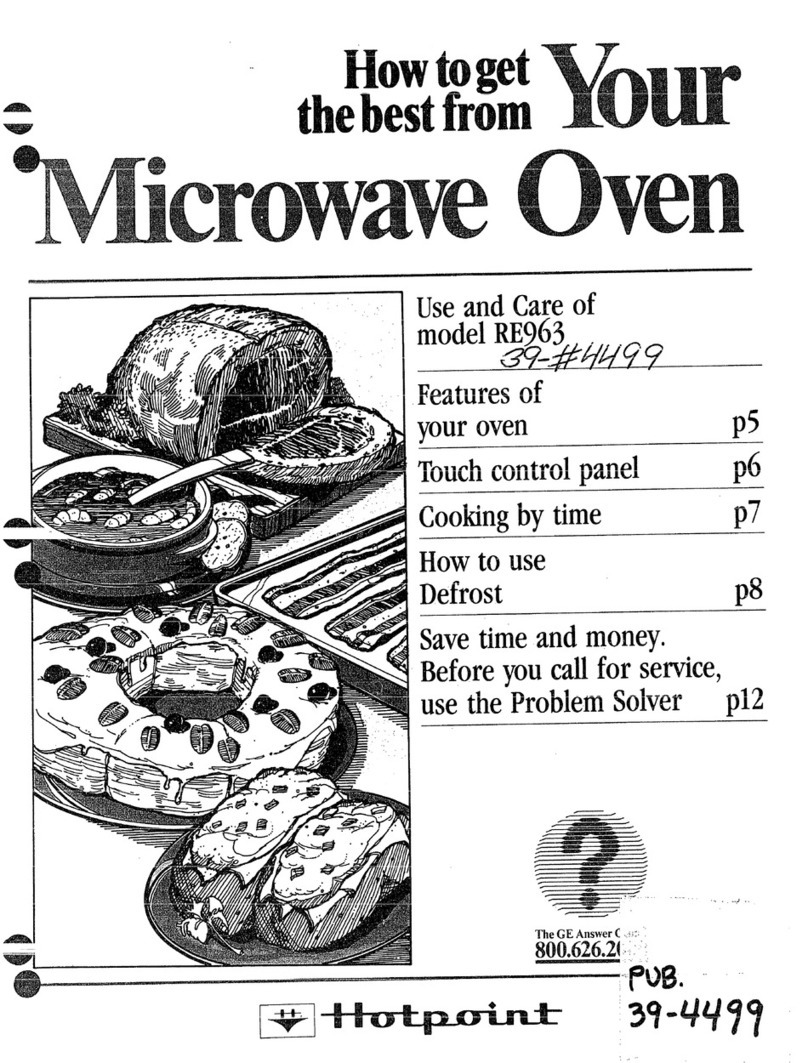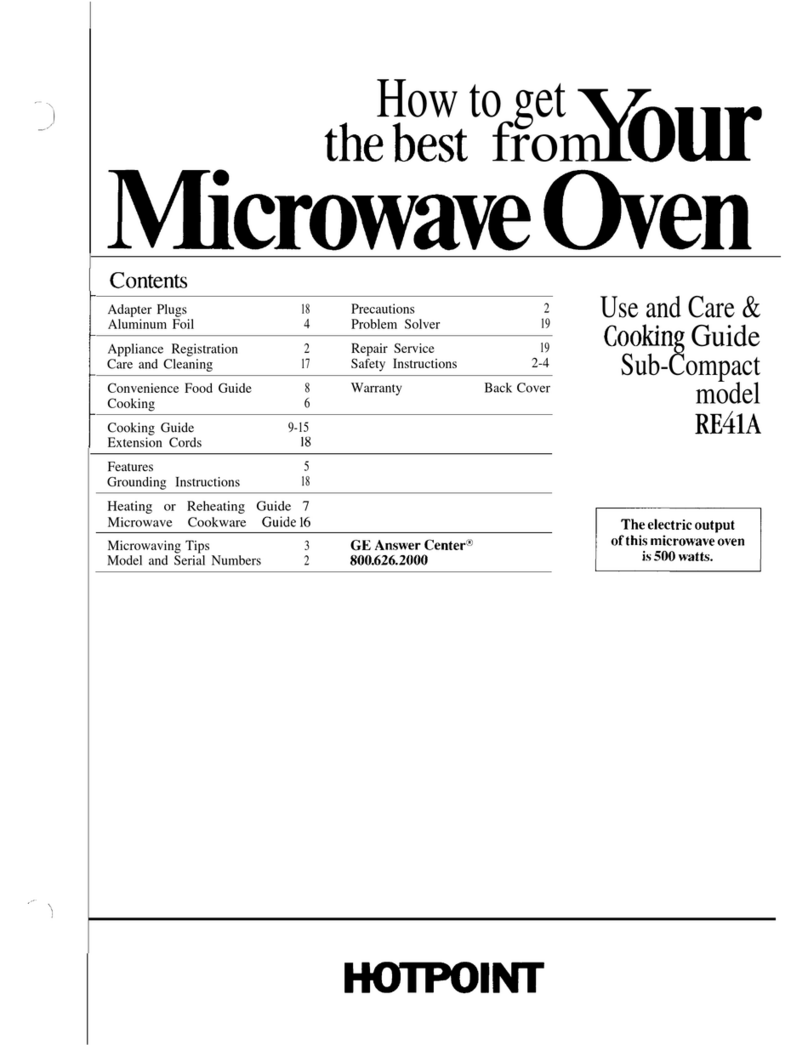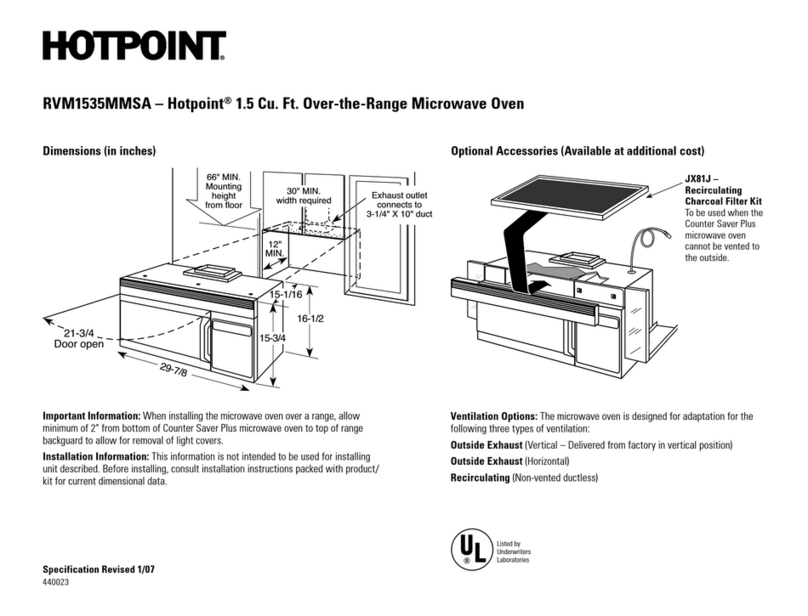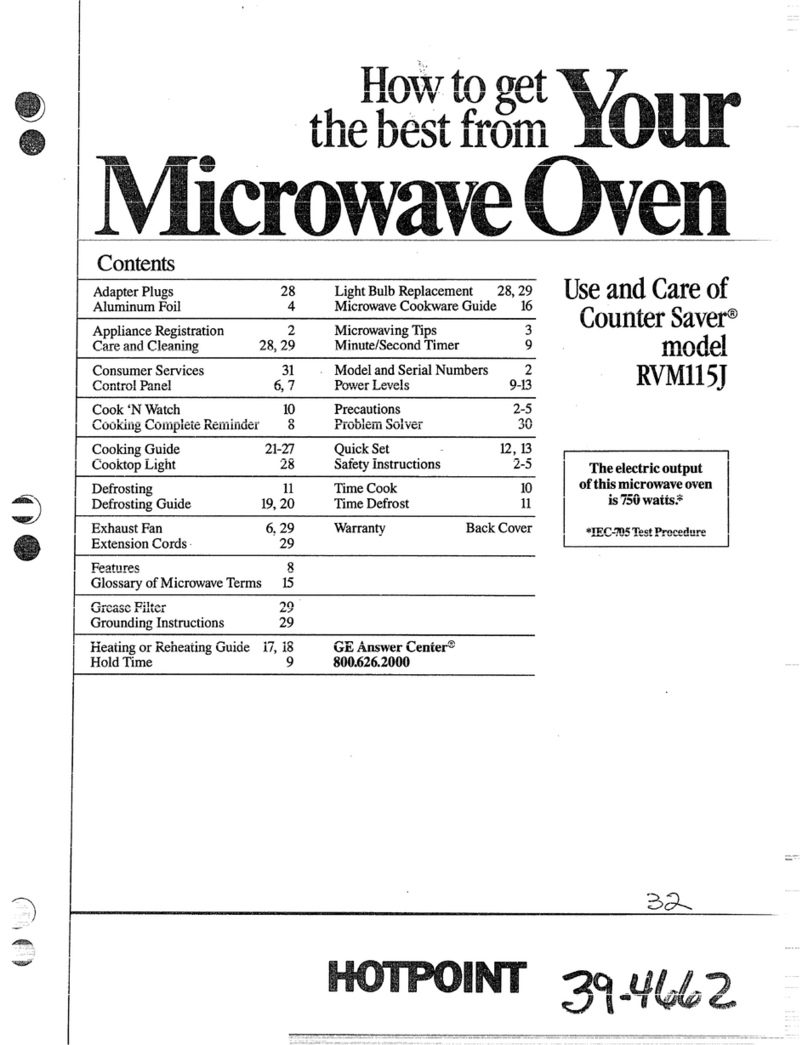1. For personal safety the oven must be properly
grounded. See grounding instructionson page 3of
this book. For best operation, plug this appliance
into its own electrical outlet, to prevent flickering of
lights, biowing of fuse or tripping of circuit breaker.
2. Use of extension cords. Because of potential
safety hazards under certain conditions we strongly
recommend against the use of an extension cord,
However, if you stiii elect to use an extension cord,
it is absolutely necessary that it be a UL listed 3-wire
grounding type appliance extension cord and that
the current carrying rating of the cord in amperes
be 15 amperes or greater. Such extension cords are
obtainable through Generai Eiectric service. If you
do use an extension cord with your microwave
oven, the interior iight may fiicker and the biower
sound may vary when oven is in use.
3. Be certain to place the front surface of the door
three inches or more back from the countertop
edge to avoid accidental tipping ofthe appliance in
normal usage.
4. Use metal only as directed in cookbook. Metal
strips as used on meat roasts are helpfui in cooking
food when used as directed. Metai trays may be
used for TV dinners, However, when using metai in
the microwave oven, keep metal at least l-inch
away from sidesof microwaveoven.
5. Do not operate the oven while empty to avoid
damage to the oven and the danger of fire. If by ac-
cident the oven shouid run empty aminute or two,
no harm is done. However, try to avoid operating
the oven empty at aii times–it saves energy and
proiongs iife of the oven.
6. Cooking utensils may become hot because of
heat transferred from the heated food. This is espe-
cially true if plastic wrap has been covering the top
and handies of the utensii. Pot hoiders may be
needed to handle the utensii.
7. Sometimes, the oven shelf can become too hot
to touch. Be careful touching the sheif during and
after cooking.
8. DO not use any thermometer in food you are
microwaving unless that thermometer is designed
or recommended for use in the microwave oven.
9. Remove the temperature probe from the oven
when not using It to cook with, if you ieave the
probe inside the oven without inserting it in food or
iiquid, and turn on microwave energy, it can create
electrical arcing in the oven, and damage oven
waiis.
10. Remove wire twist-ties on paper and piastic
bags before placing in oven. Twist-ties sometimes
cause bag to heat, and may cause fire.
1f.Don’t defrostfrozen beverages in narrow necked
batties especially carbonated ones, Even if the con-
tainer is opened, pressure can build up. This can
cause the container to burst, resulting in injury,
12. Don’tovercook. Excessive overcooking dehy-
drates potatoes, and may Gausethem to catch fire
causing damage,
4
13. If food should ever ignite: Keep the oven door
closed. Turn off the power immediately: Touch
CLEAR/OFF or disconnect power cord or shut off
power at the fuse circuit breaker panei.
14, Boiling eggs (in and out of shell] is not recom-
mended for microwave cooking. Pressure can buiid
up inside egg yoik and may cause it to burst, resuit-
ing in injury,
15. Foodswith unbroken outer “skin” such as po-
tatoes, hot dogs or sausages, tomatoes, appies,
chicken iivers and other gibiets, and eggs (see
above) shouid be pierced to aiiow steam to escape
during cooking.
16.’’Boilable9’cooking pouches and tightly closed
plastic bags shouid be slit, pricked or vented as di-
rected in Cookbook. if they are not, piastic couid
burst during or immediately after cooking, possibiy
resuiting in injury. Aiso, piastic storage containers
shouid be at ieast partiaiiy uncovered because they
form atight seai. When cooking with containers
tightiy covered with piastic wrap, remove covering
carefuiiy and direct steam away from hands and
face.
17. Do not pop popcorn in your microwave oven
uniess in aspeciai microwave popcorn accessory
or uniess you use popcorn iabeied for use in micro-
wave ovens. Because of the heat generated without
these precautions, the container couid catch fire.
18. Plastic Utensfls–Piastic utensiis designed for
microwave cooking are very usefui, but shouid be
used carefuily. Even microwave piastic may not be
as toierant of overcooking conditions as are giass
or ceramic materiais and may soften or char if sub-
jected to short periods of overcooking. in ionger ex-
posures to overcooking, the food and utensiis
couid ignite, For these reasons: 1) Use microwave
piastics oniy “and use them” in strict compliance
with the utensii manufacturer’s recommendations.
2) Do not subject empty utensils to microwaving. 3)
Do not permit chiidren to use piastic utensiis with-
out compiete supervision.
19. Do not use your microwave oven to dry news-
papers. if overheated, they can catch fire.
20. lfse of Shelf Accessory. To position sheif so
that it is secureiy “seated,” insert into the oven cav-
ity above sheif supports and completely to the back
oven waii. Drop into piace so that the recessed
areas are over the sheif supports. To remove sheif,
lift sheif above supports and then puii forward and
out. Do not piace food on sheif uniess it is secureiy
“seated” on the supports.
21. When cooking pork either conventionally or in
the microwave oven, foiiow our directions exactly
and aiways cook the meat to at ieast 170°. This
assures that, in the remote possibility that trichina
may be present in the m~at, it wiii be kiiled and
meat wiil be safe to eat,
—
—
—