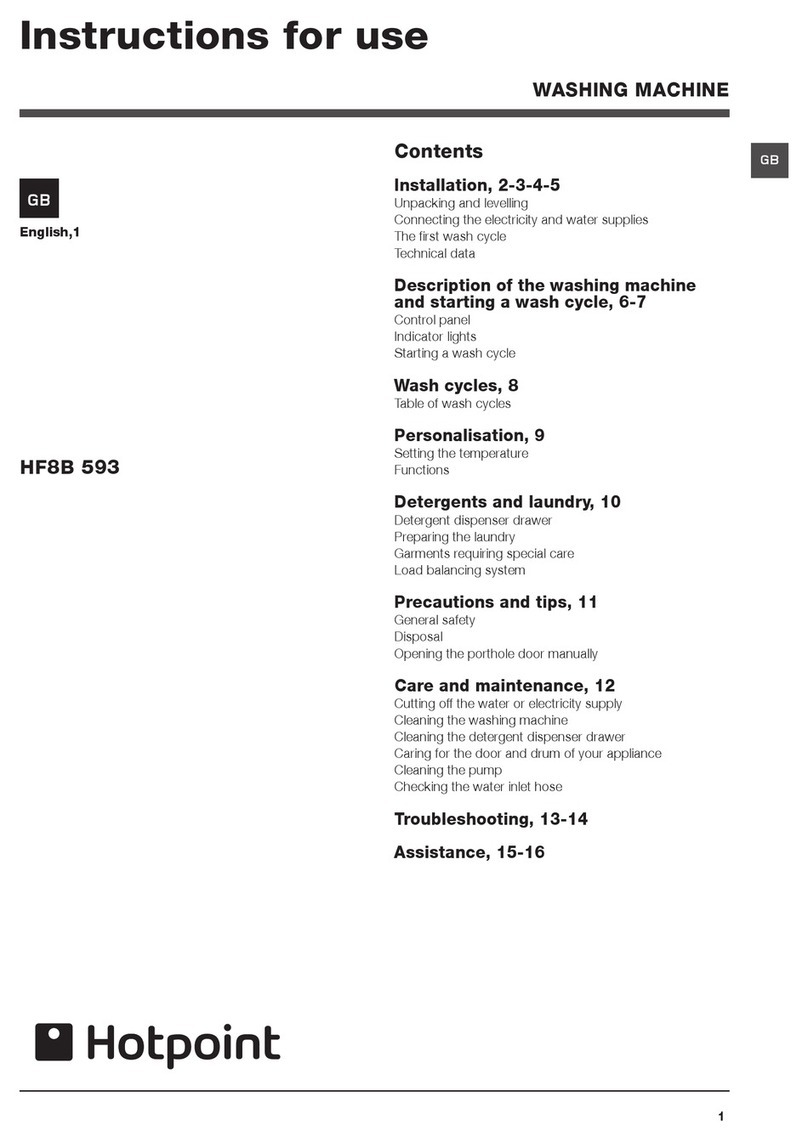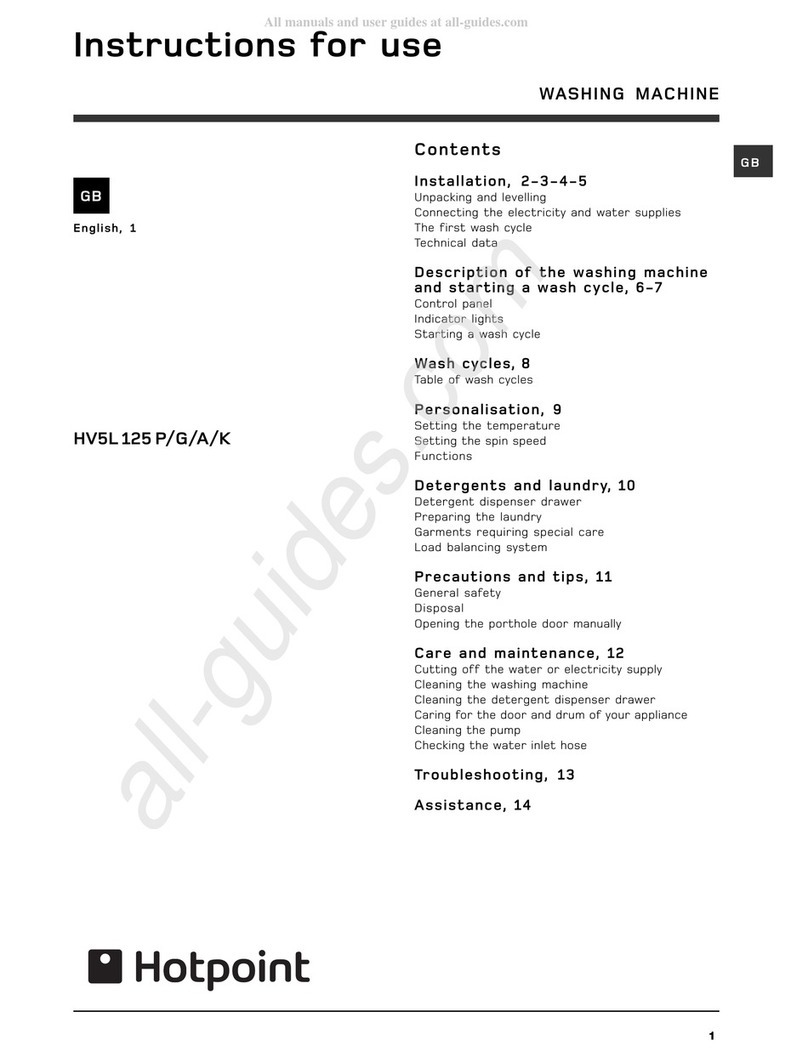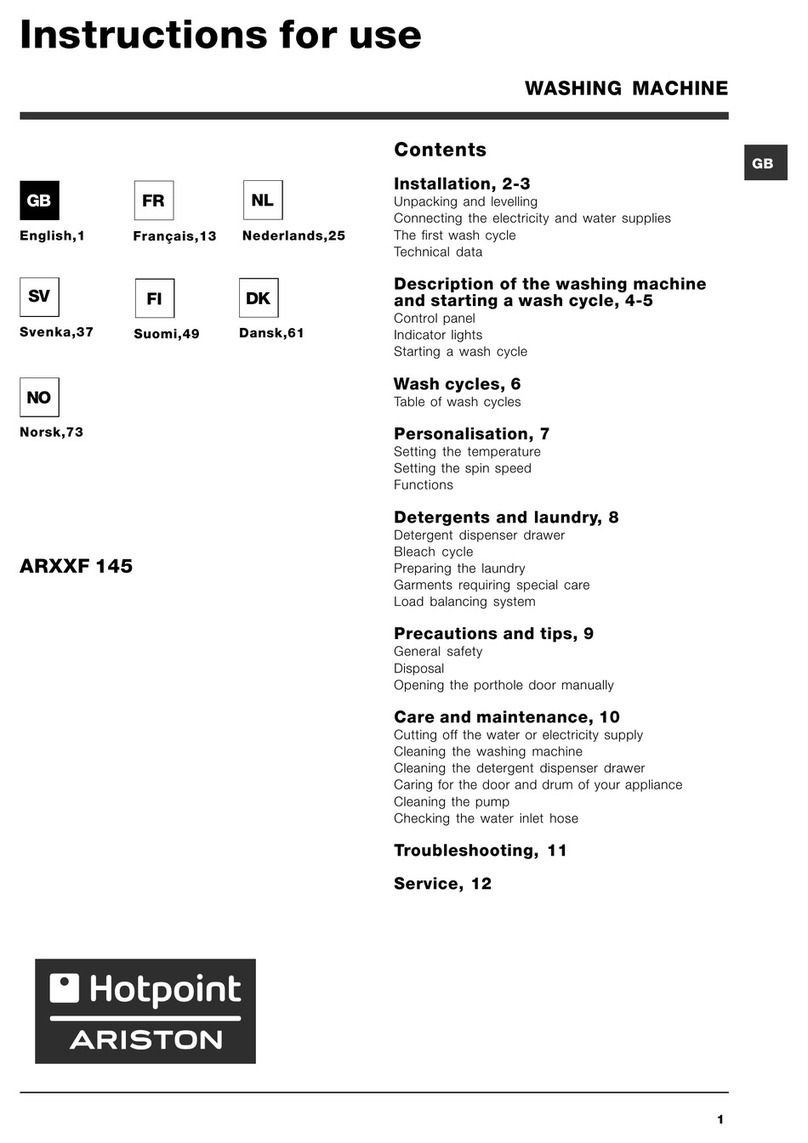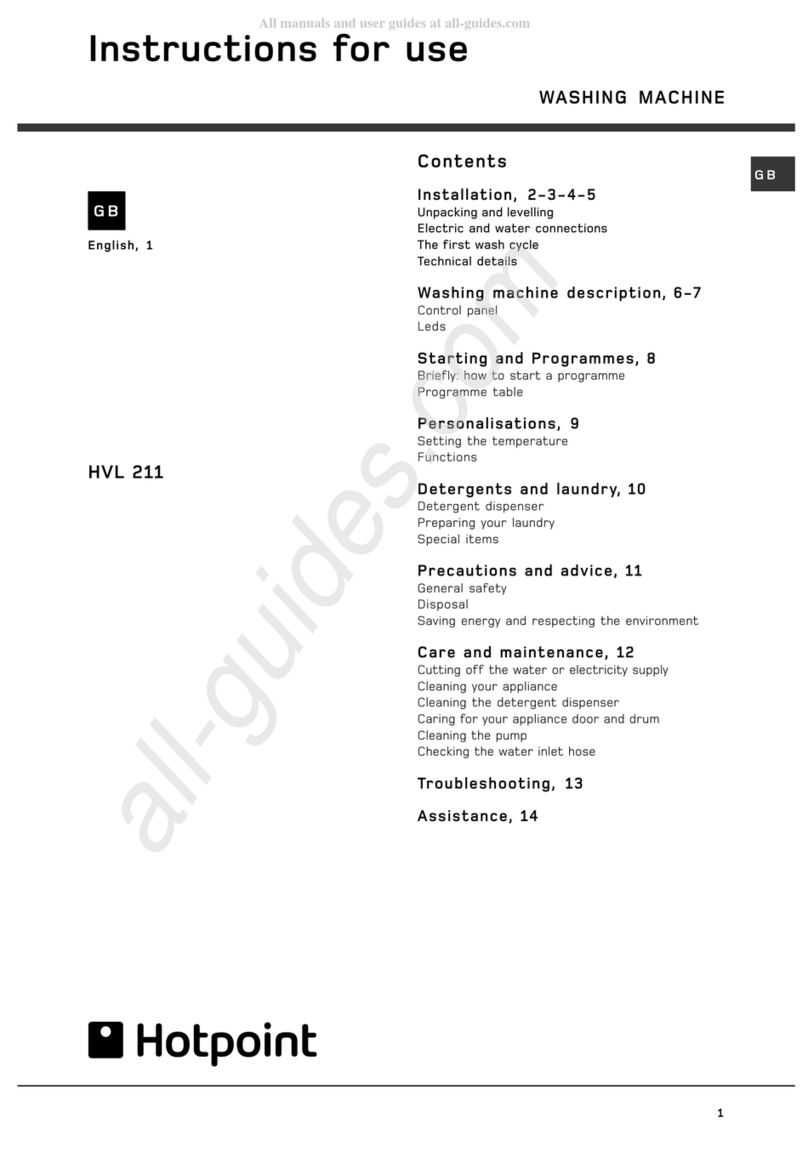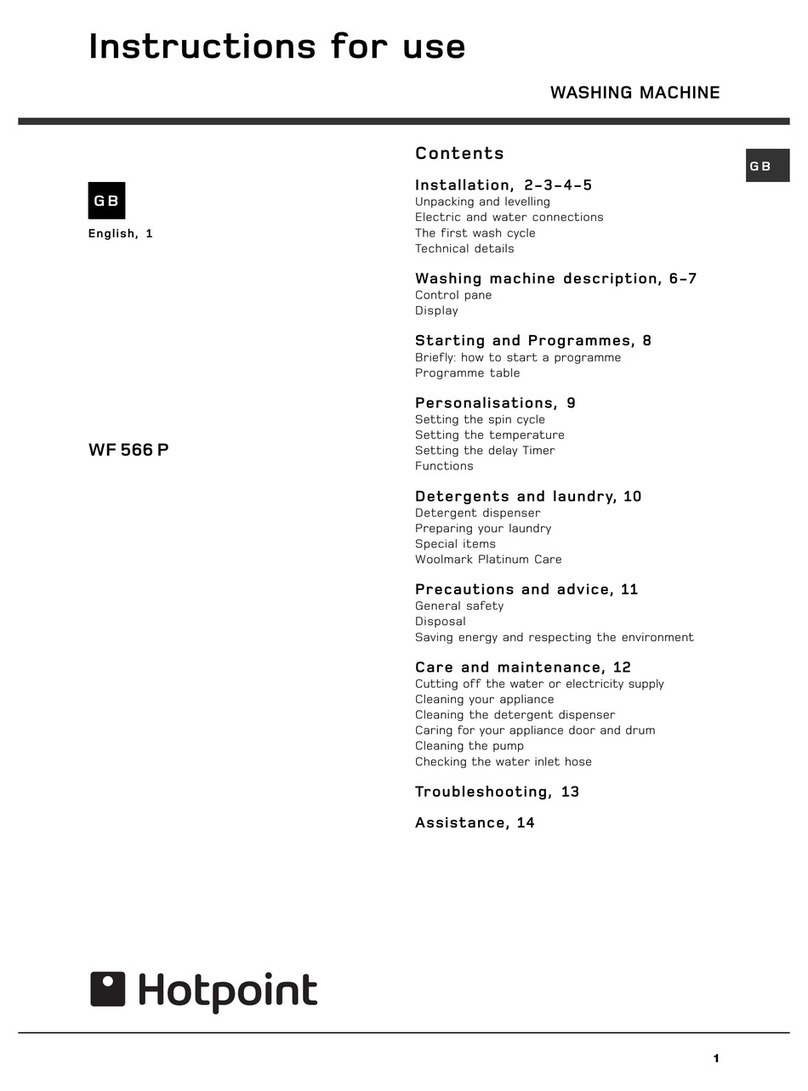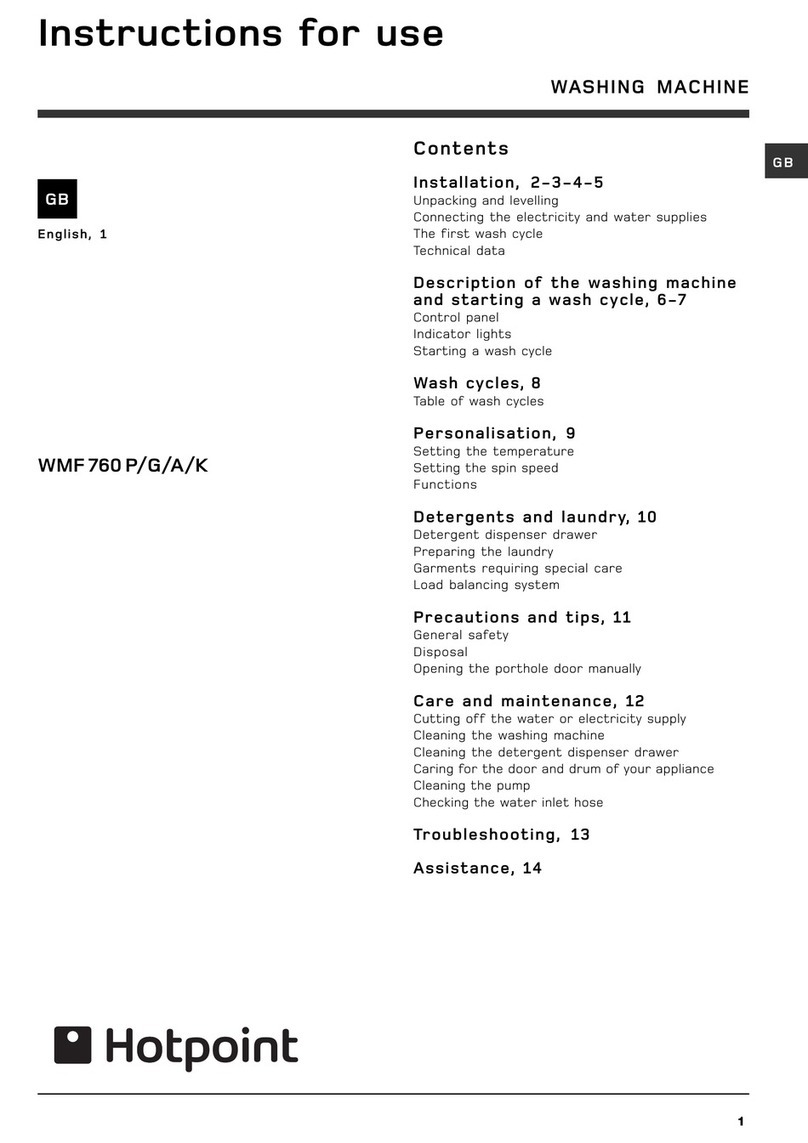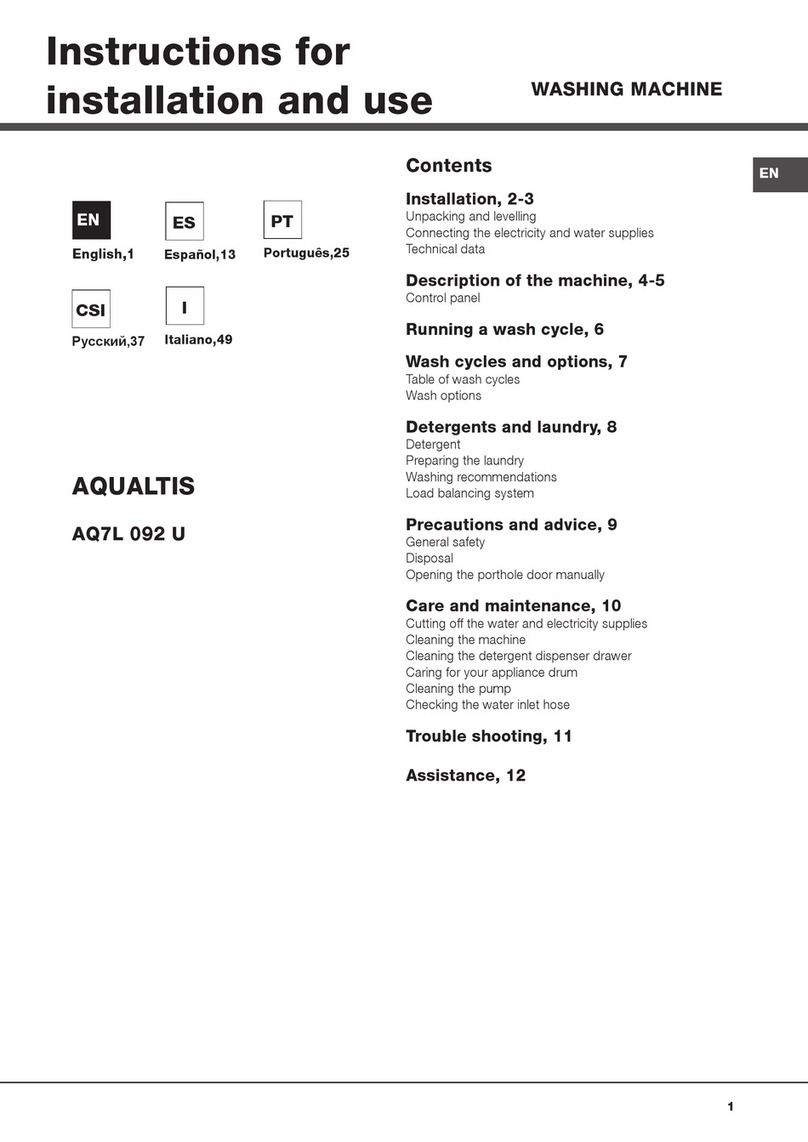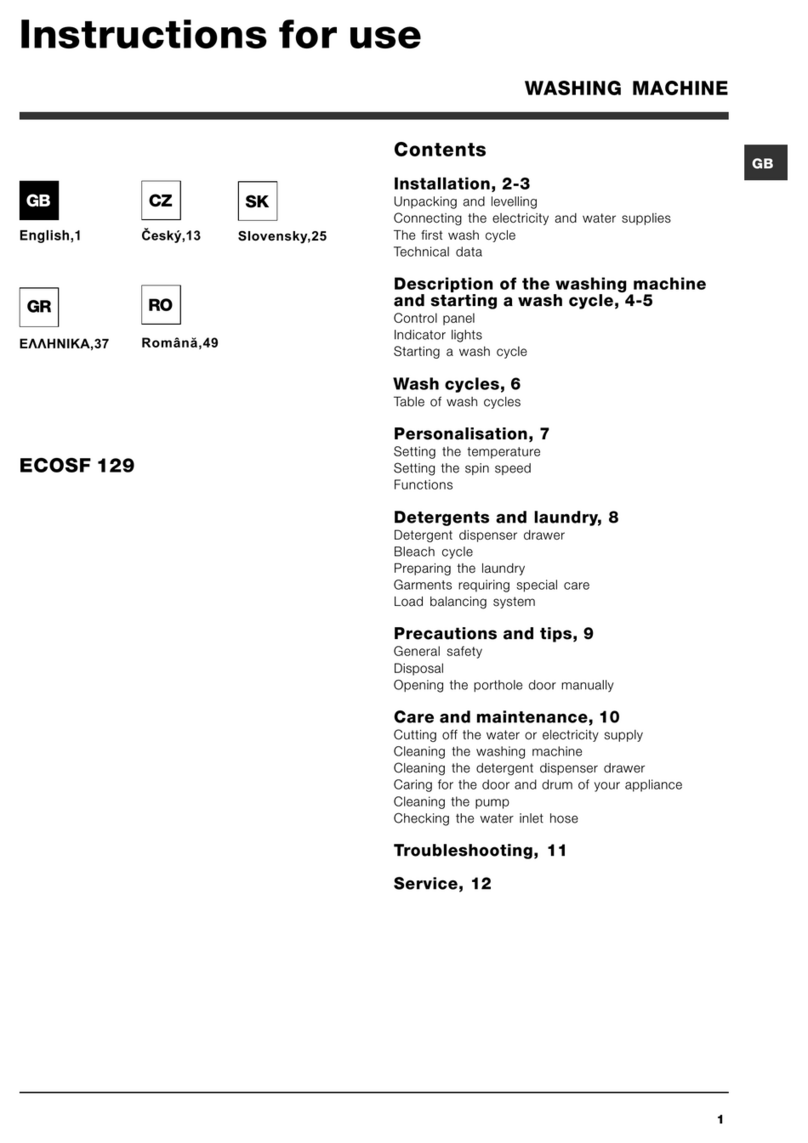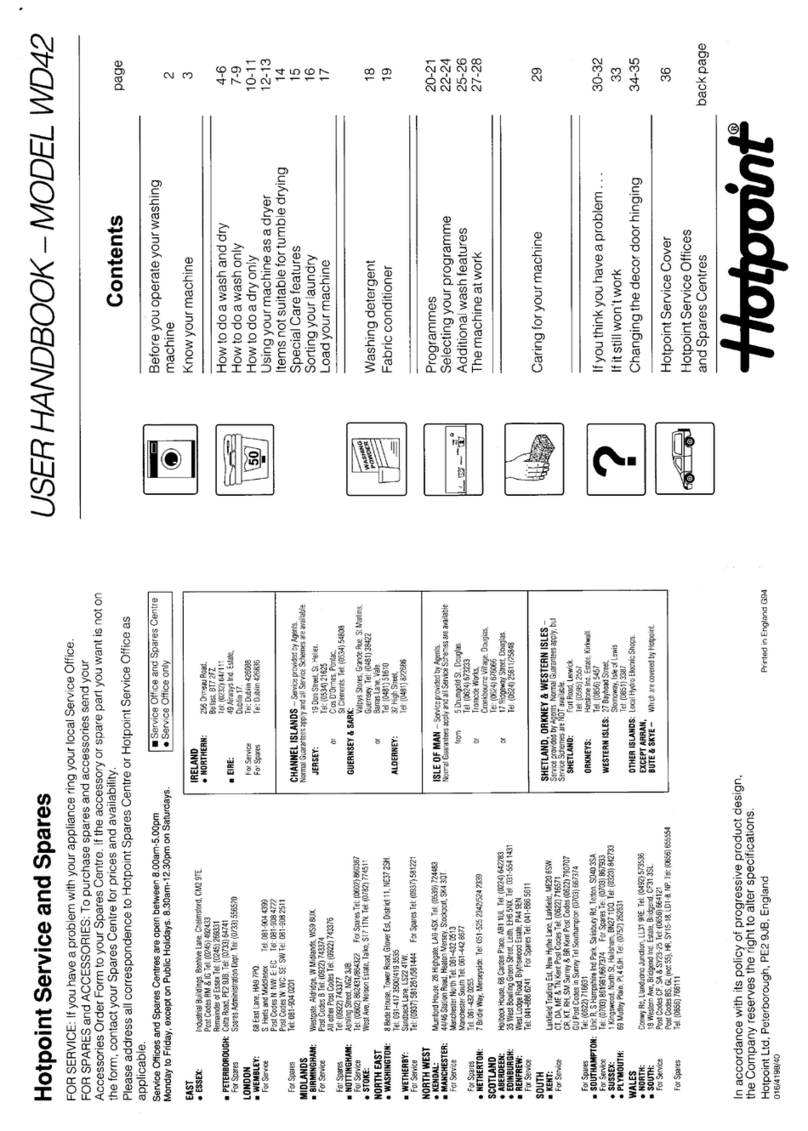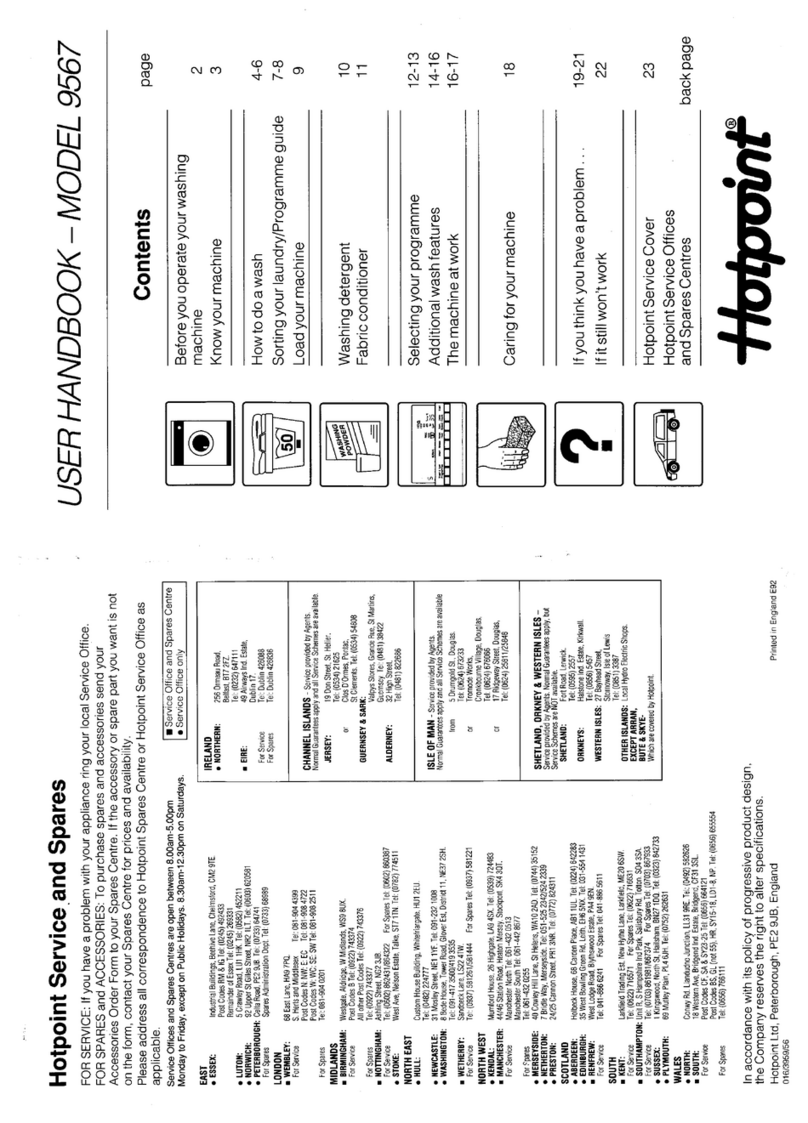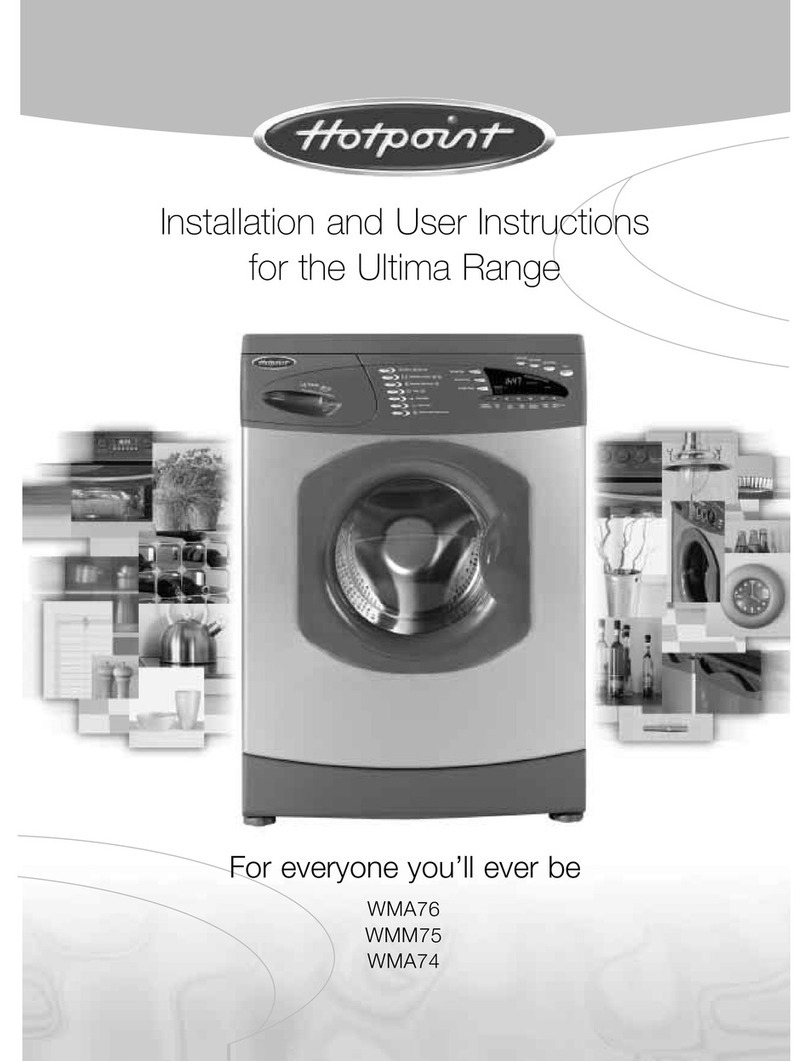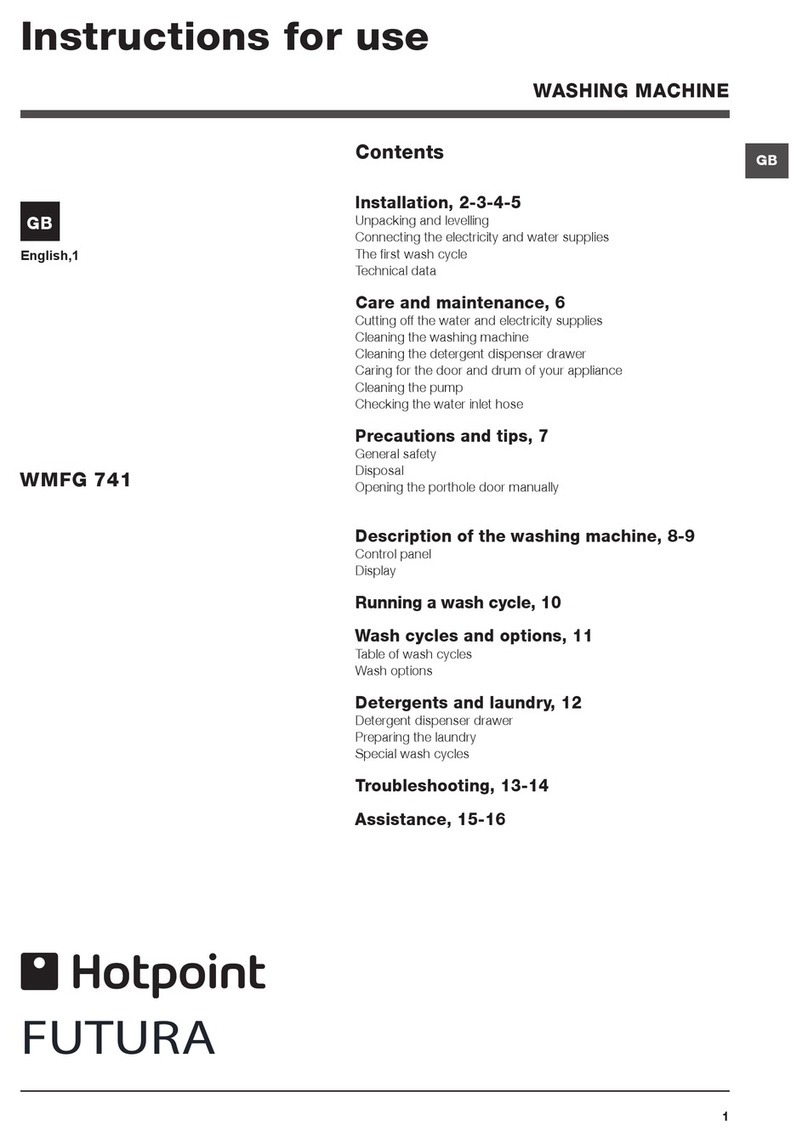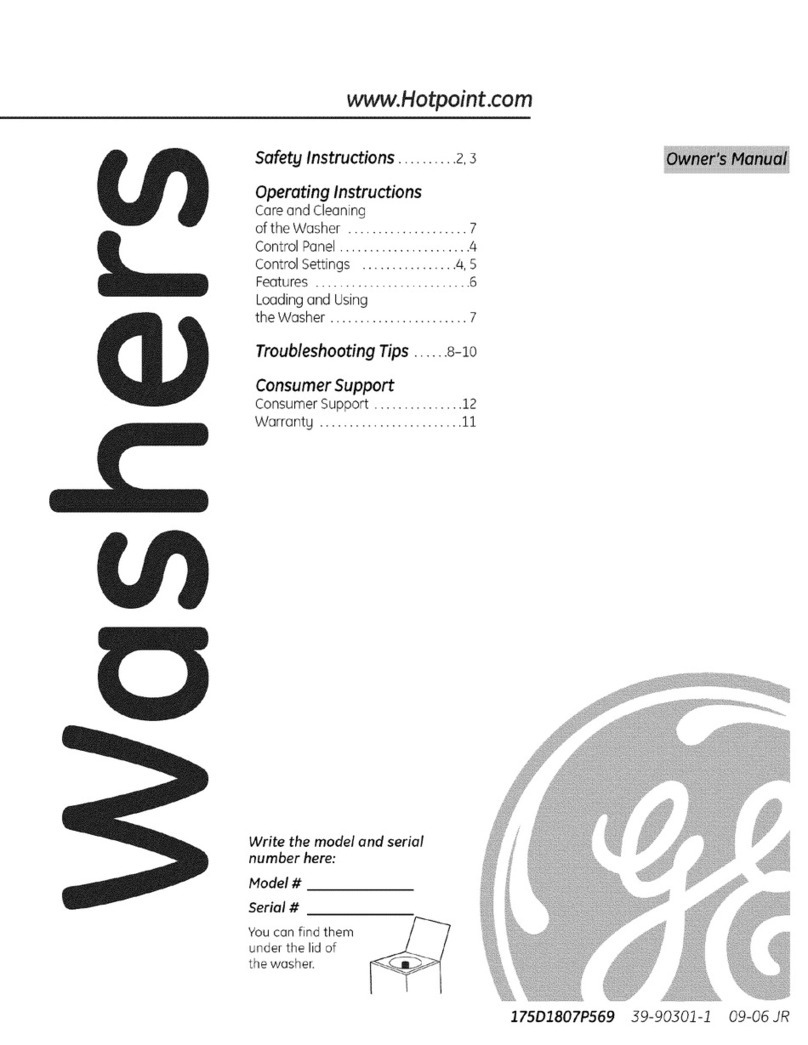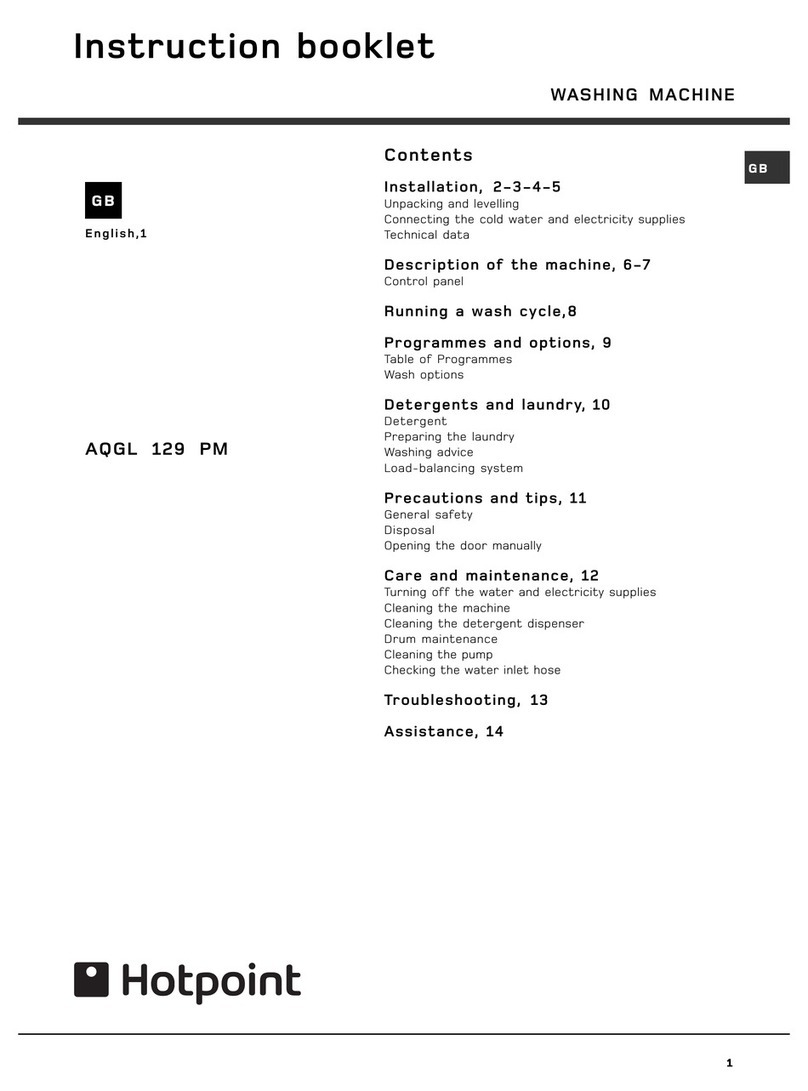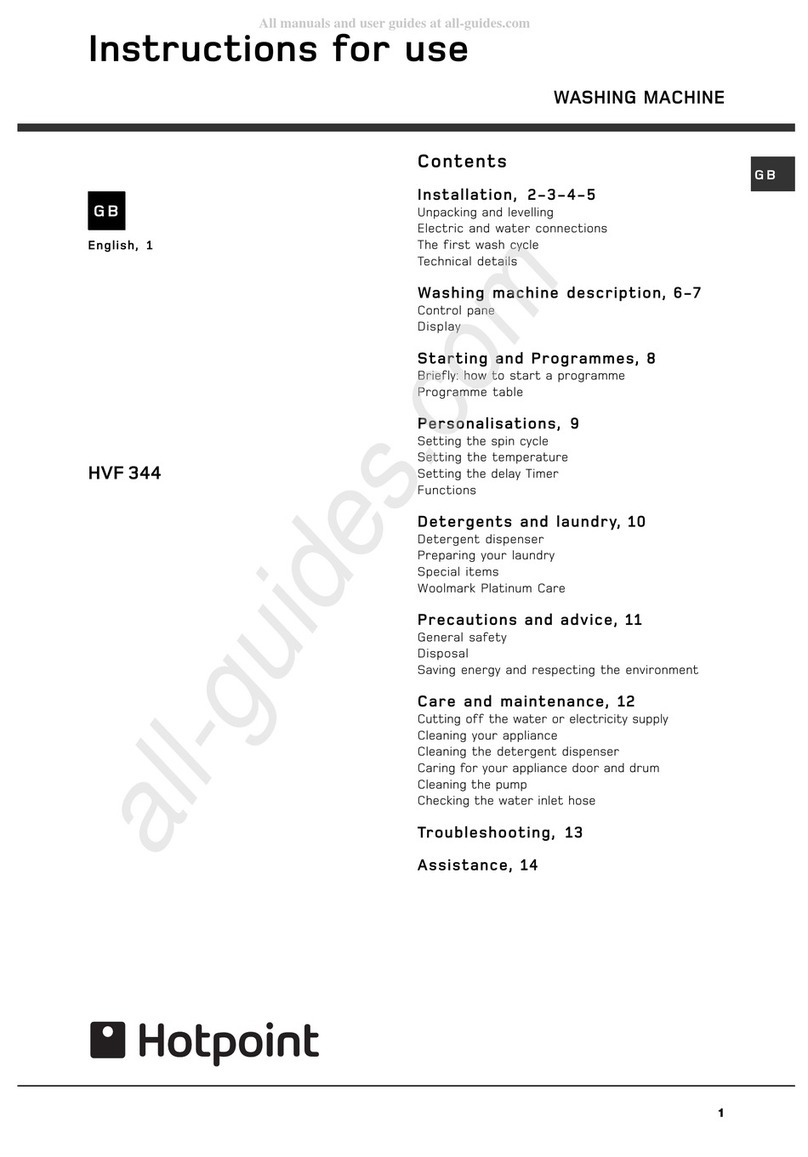Modifying the wash cycle
Temperature
To set a temperature that is lower than the value suggested by the programme,
press the TEMP. button: the indicator lights will show the selected temperature.
The washing machine will automatically prevent a temperature higher than the
maximum value set for the programme from being selected. (With the exception
of the white cottons cycle which can be increased to 90c).
Spin speed
Use these commands to modify the temperature and the spin speed,
or to set a delayed start.
Use these options in conjunction with the wash programmes.
TIME SAVER
Reduces the duration of the wash cycle, while making it possible to save water
and electricity.
REDUCED CREASES
If the REDUCED CREASES button is selected, the programme will be modified
to reduce the formation of creases. If you have selected the Silk programme,
the cycle will end with a soaking phase. To drain the water press the
START/PAUSE button or the REDUCED CREASES button. All the other
programmes will finish with slow rotations of the drum at regular intervals.
The option indicator light will flash during this phase. To remove the laundry,
press the START/PAUSE button or the REDUCED CREASES button.
EXTRA RINSE
For greater rinse efficiency, select the EXTRA RINSE button: this is a
particularly useful function for people whose skin is sensitive to detergents.
MINI LOAD
For small loads, select the MINI LOAD button. This enables you to significantly
reduce your water and electricity consumption and/or the duration of the wash
cycle while maintaining the actual quality of the wash at its original high level.
Wash cycle intensity
To set a spin speed that is lower than the value suggested by the
programme, or to completely exclude the spin cycle, press the SPIN button:
the indicator lights will show the selected speed.
The washing machine will automatically prevent a spin speed higher than
the maximum value set for the programme from being selected.
The washing machine automatically selects the optimal wash cycle intensity for
a normal level of soiling in relation to the programme selected. It is
nevertheless possible to increase or decrease the intensity level of the wash by
pressing the INTENSITY button: this adjustment varies during the different
stages of the wash cycle. In order to guarantee a delicate wash, it is not possible
to increase the value of the MIN pre-set wash cycle intensity for the Mix 30', Silk
and Wool programmes. This function is not enabled in partial programmes.
800
1200
1000
600
400
90
60
50
40
30
1
3
2
4
Switch the washing machine on
Open the door by pulling firmly on the handle.
The set programme will ensure the optimal
temperature and spin speed are selected.
by pressing the START/PAUSE button. The green indicator light
will illuminate and the door will become locked (the light
will remain lit). During the wash cycle the icon corresponding
to the stage of the cycle in progress will light up.
Load the laundry into the drum
5
Follow the instructions listed opposite.
Personalise the wash programme
Set the knob to the desired programme
pre-wash detergent and bleach
detergent for the main wash phase
fabric softener
Measure out detergent into the compartments as follows:
Measure out the detergent
6Start the programme
The programme can be suspended at any time by pressing the START/PAUSE
button. The indicator light on the button turns amber. If necessary, it is now
possible to select a new programme using the knob. To restart the programme,
press the START/PAUSE button again.
During the pause, if the indicator light switches off, it is completely safe to
open the door. Otherwise you should wait until the machine is switched off or, if
there is water in the tub, turn the programme selector knob to the drain
position and press START/PAUSE.
7Suspend/modify the programme
Running a wash cycle
using the ON/OFF button.
Main commands
PROGRAMME MODIFIERS &
WASH OPTIONS
CHILD LOCK
BUTTON
Locks the control
panel so that none
of the settings can
be modified
accidentally,
especially when
children are at
home.
To activate and
deactivate the child
lock, press and hold
this button: when
the indicator light is
illuminated, the
control panel is
locked.
ON/OFF
ECO
This indicator light illuminates when the wash cycle
Modifiers allow an overall saving of at least 10%.
START/PAUSE BUTTON
WASH PROGRAMMES INDICATOR LIGHTS
...WASH!
ONE ...TWO
For more information relating to the operation of
the washing machine and for the resolution of any
problems you may have experienced, please refer
to the instruction manual.
HIGH
NORMAL
LOW
800
1200
1000
600
400
90
60
50
40
30
ECO
END