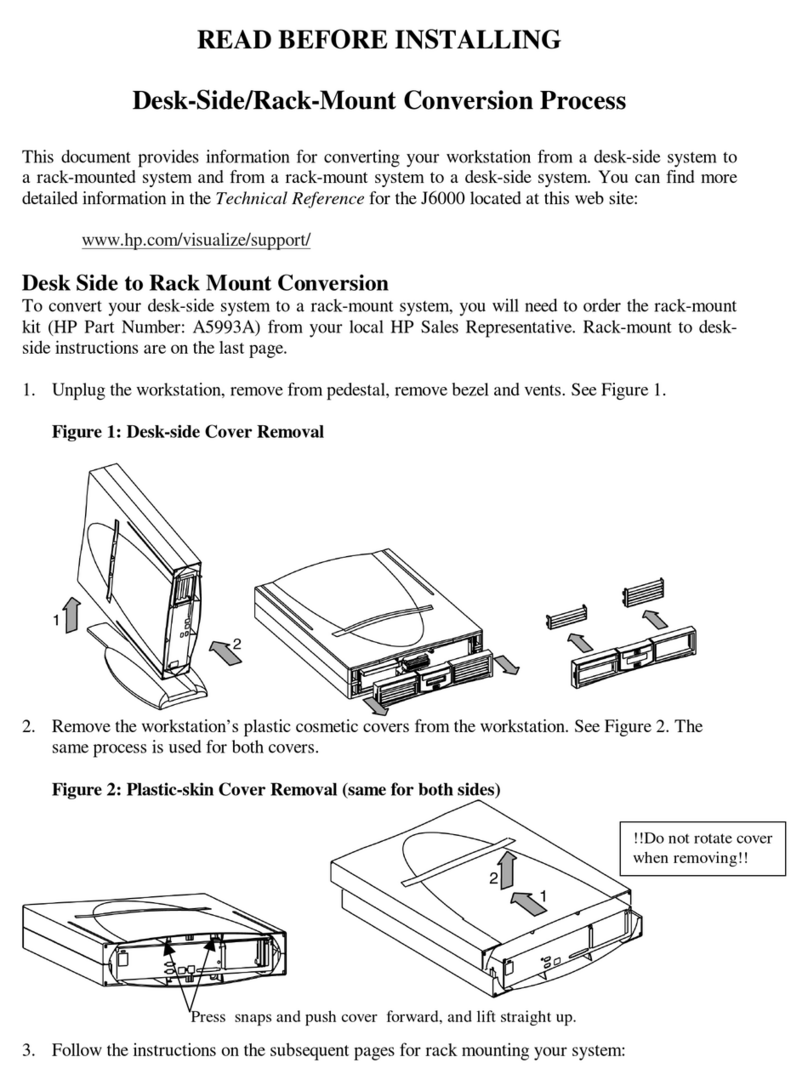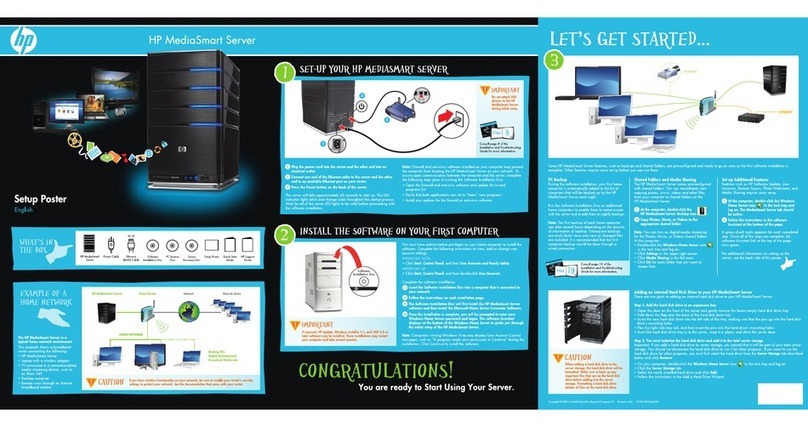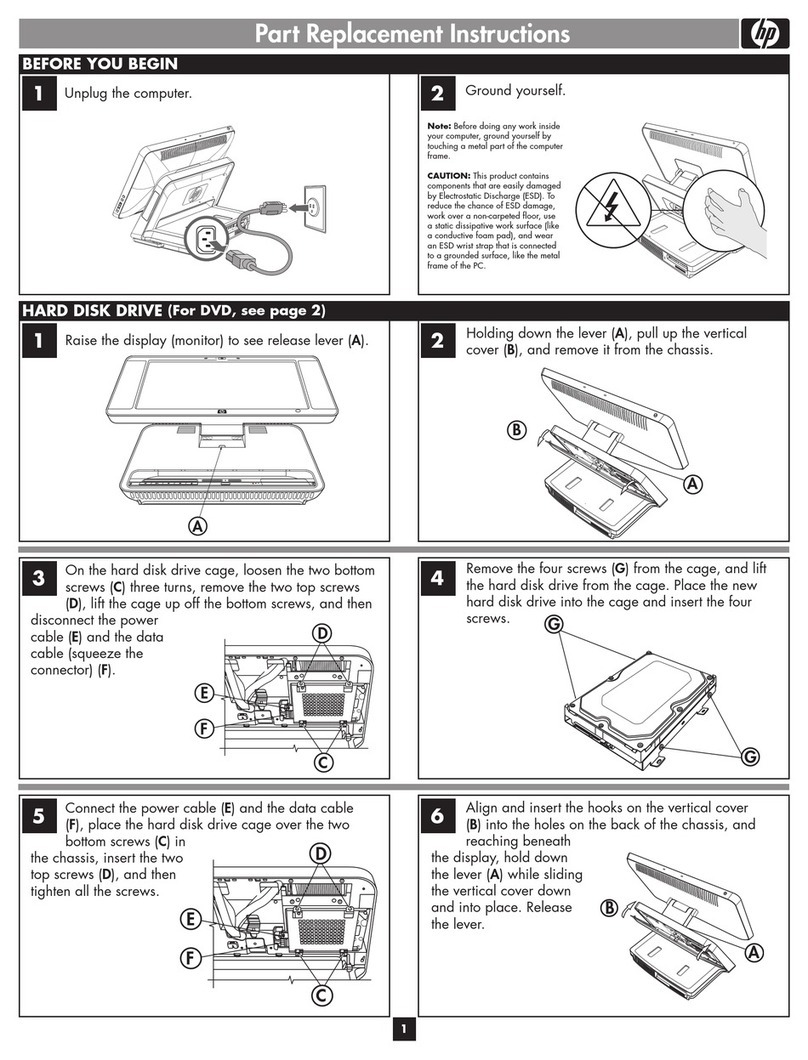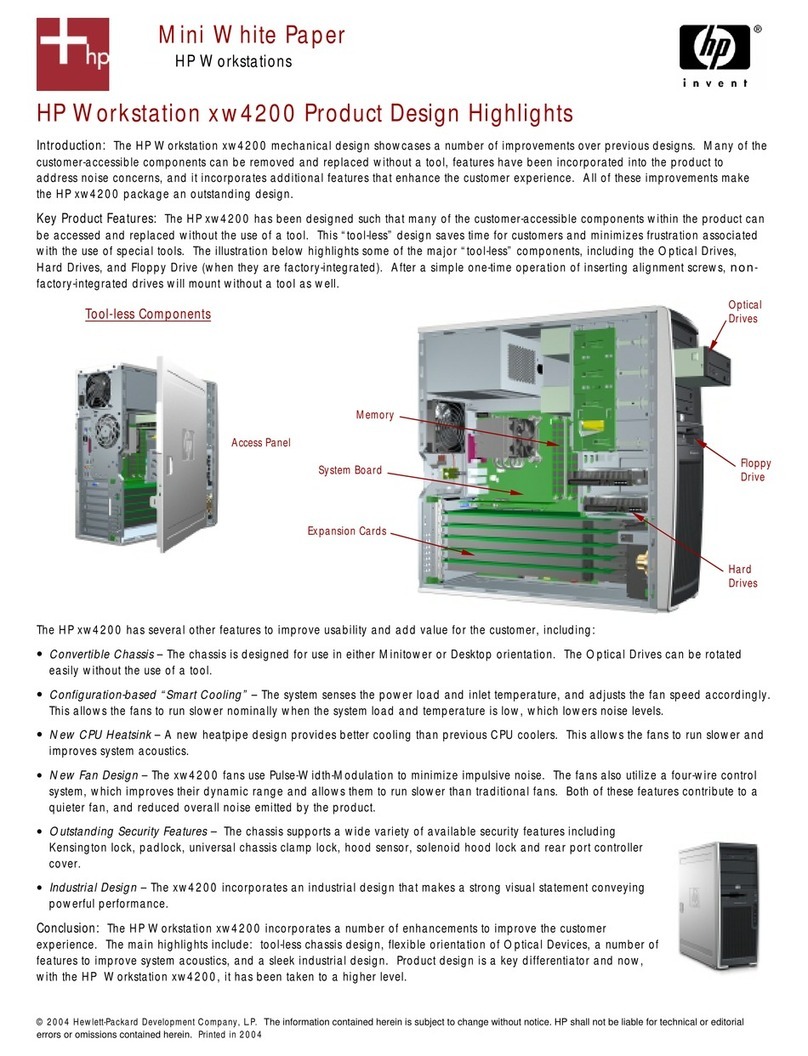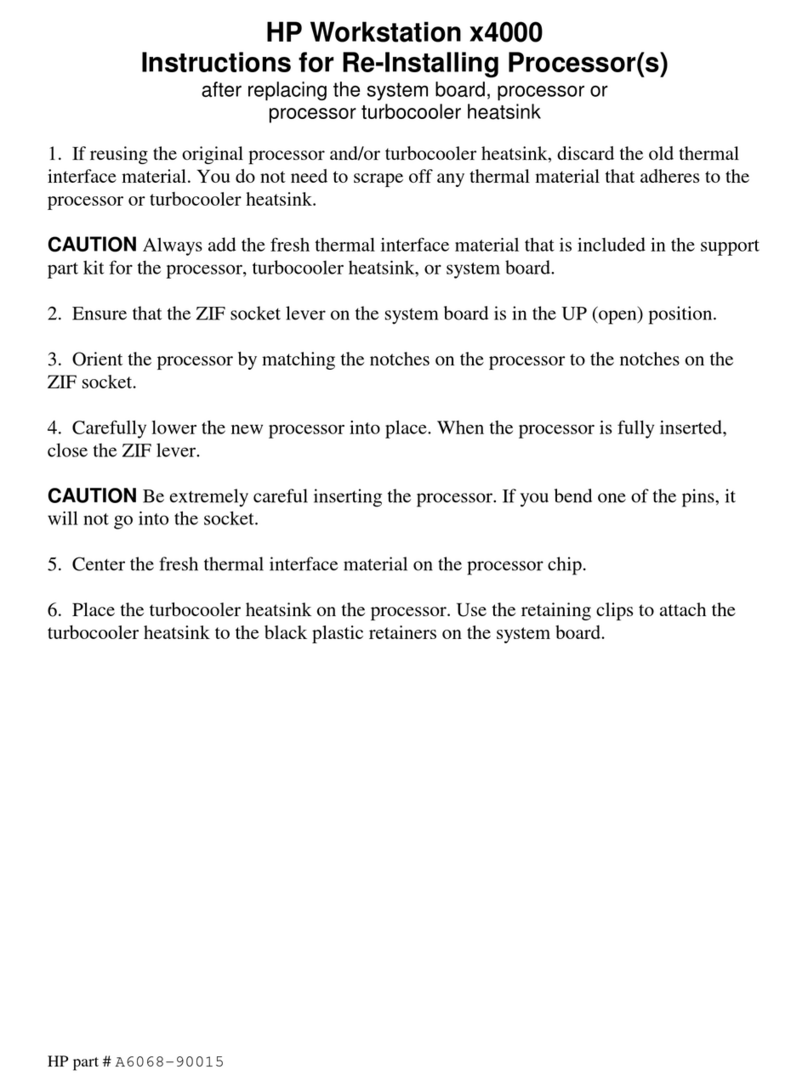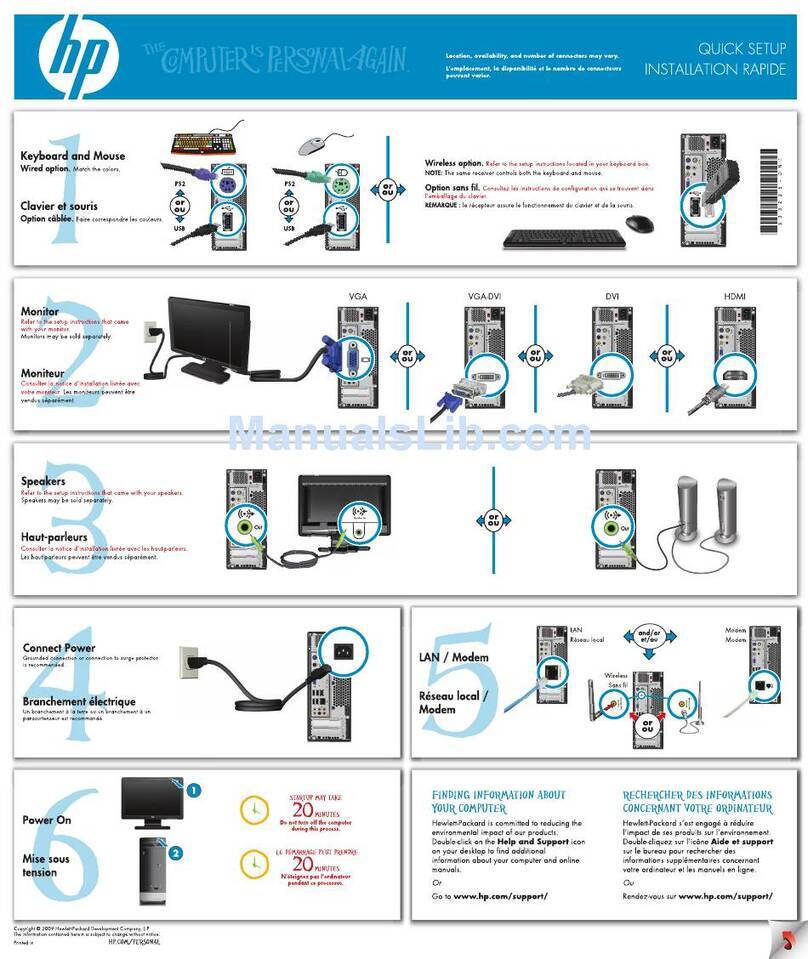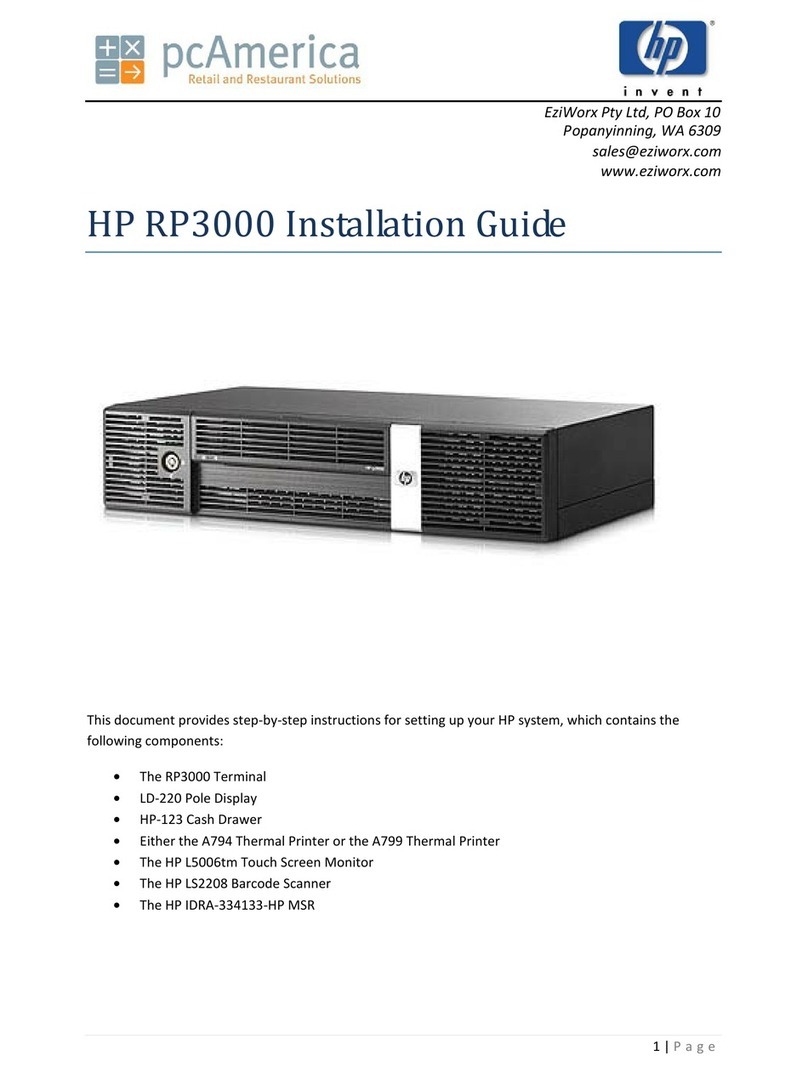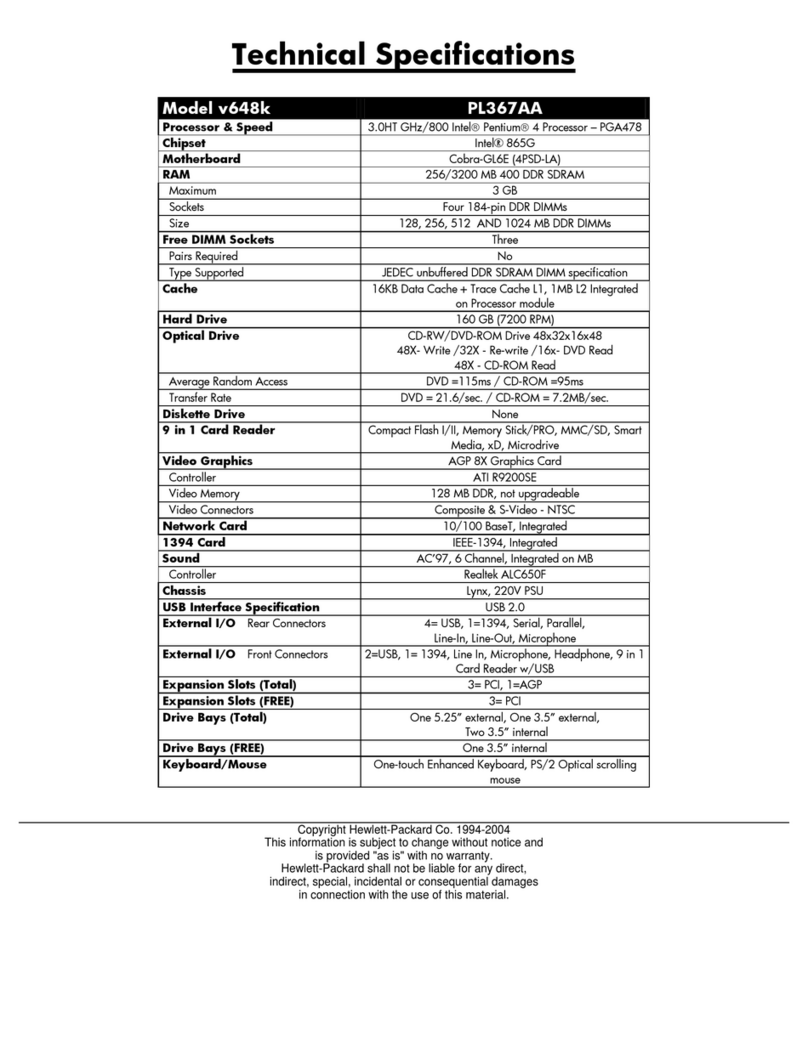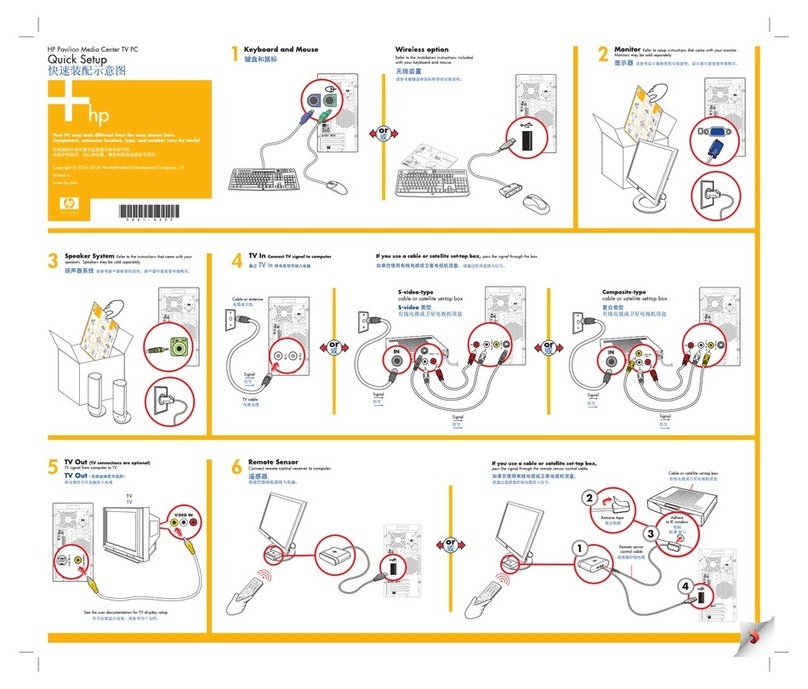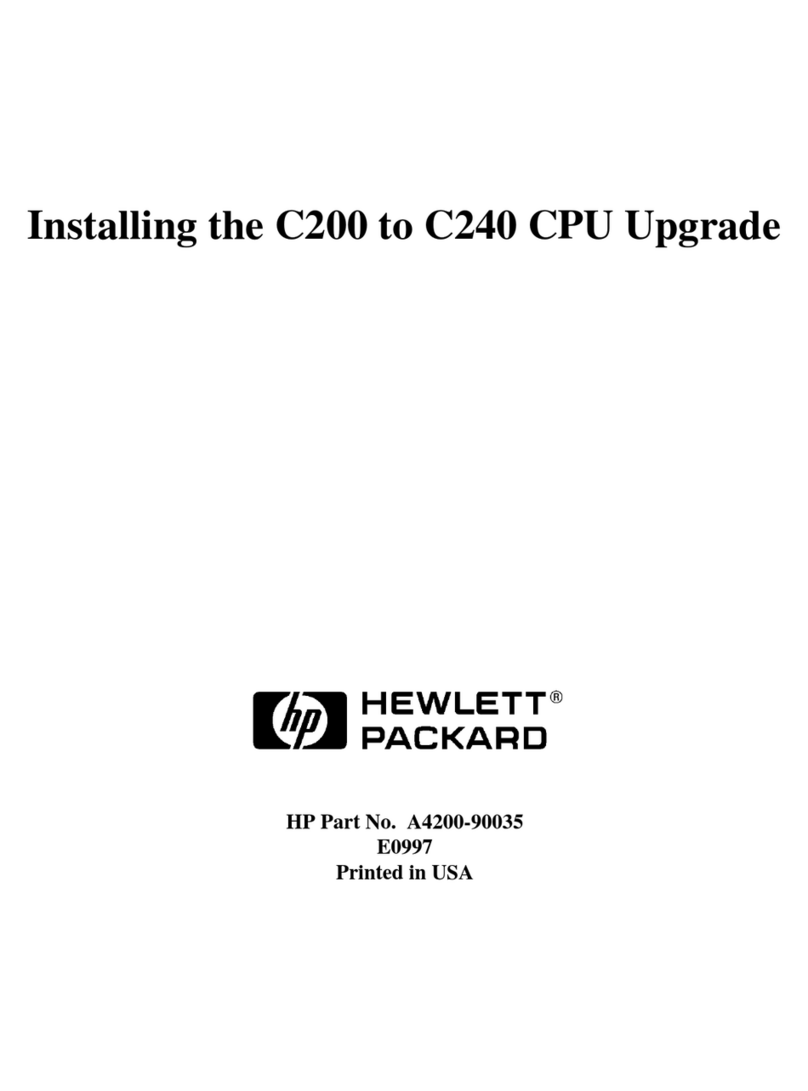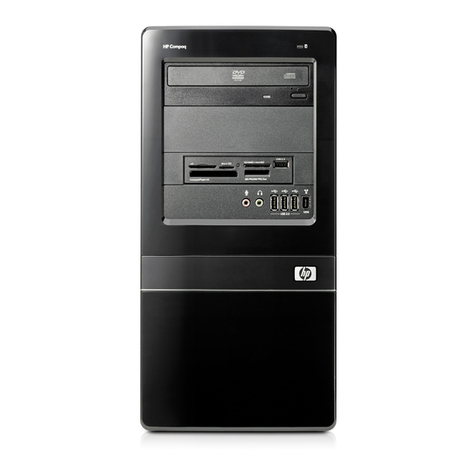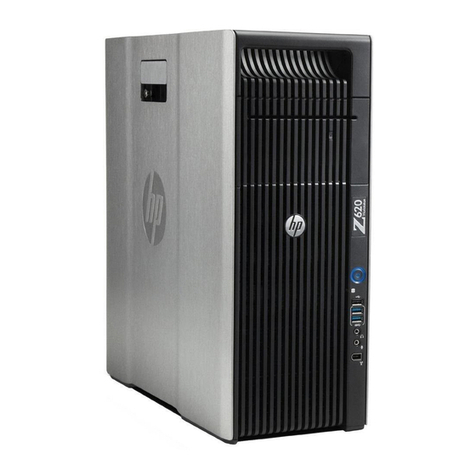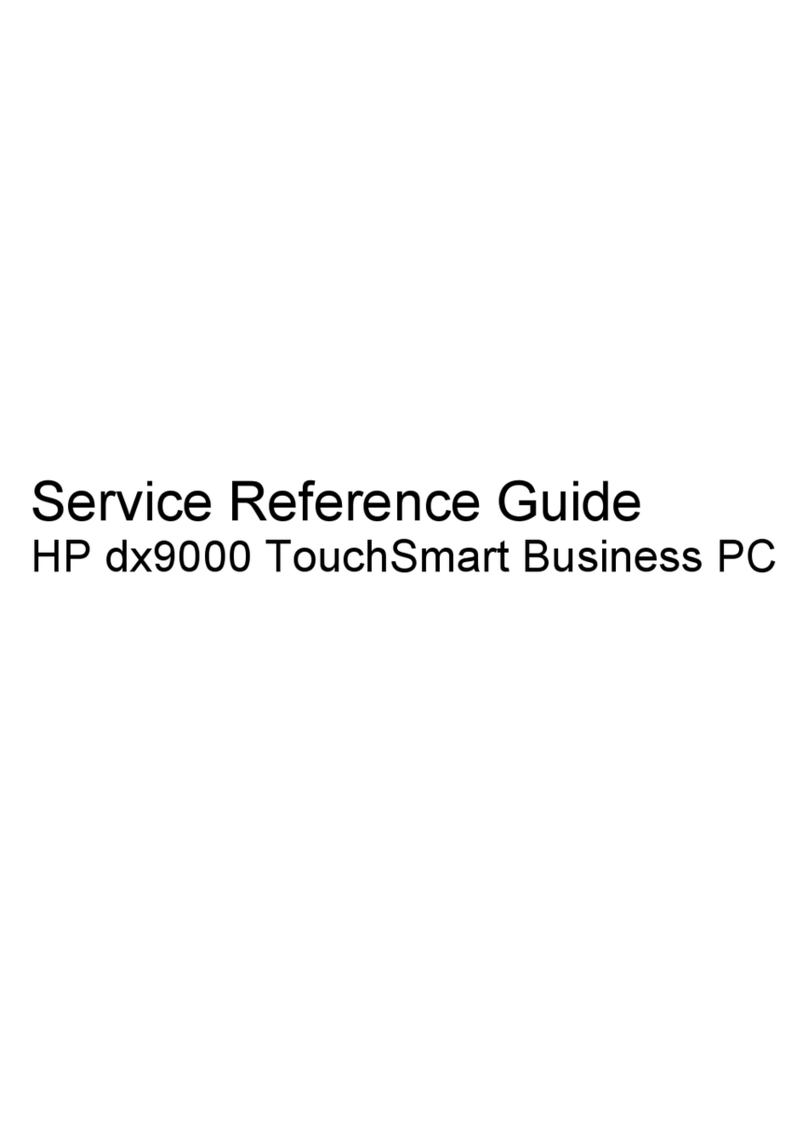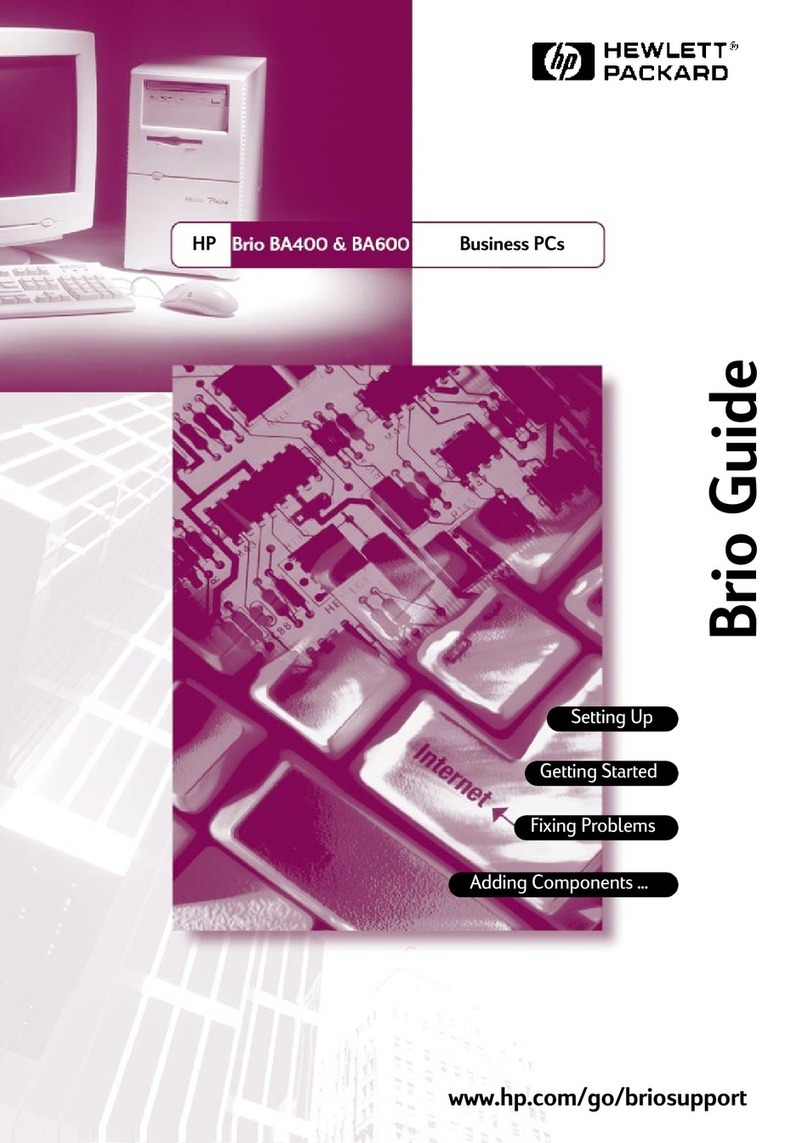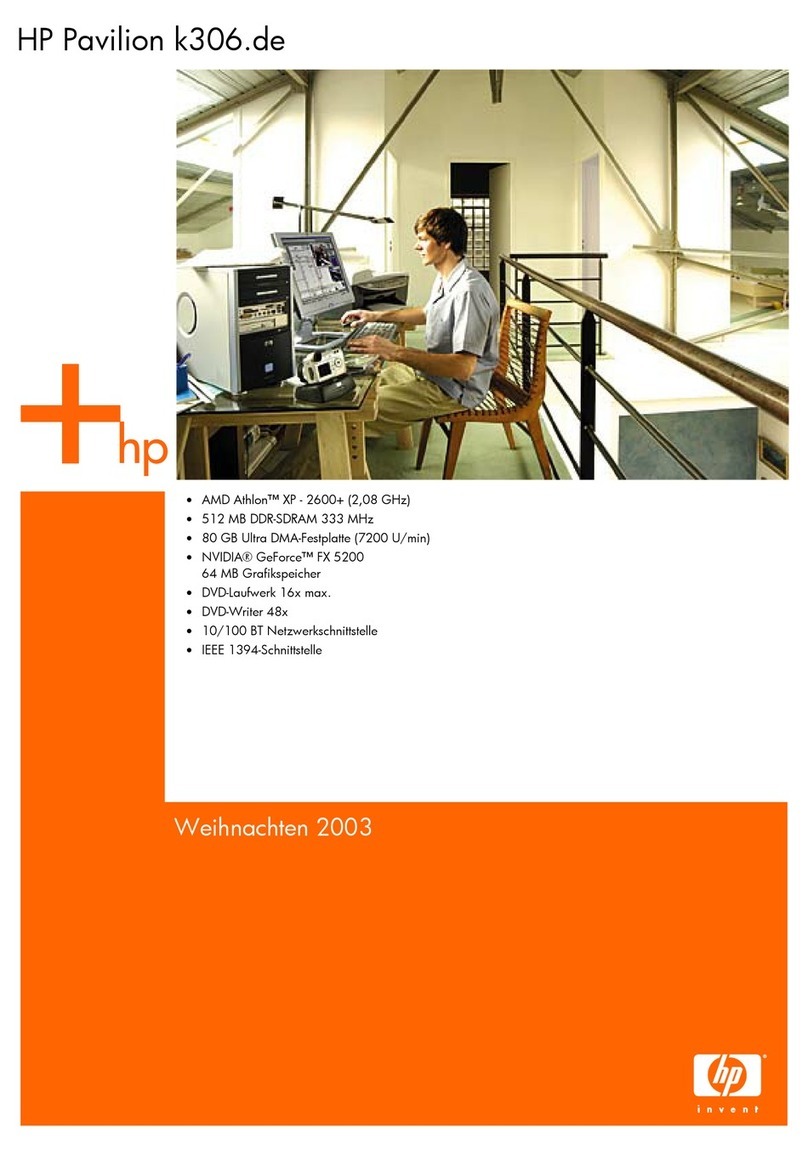JOB . . . . . . . . . . . . . . . . . . . . . . . . . . . 2-96
JOBFENCE . . . . . . . . . . . . . . . . . . . . . . . 2-103
LIMIT . . . . . . . . . . . . . . . . . . . . . . . . . . 2-106
LISTACCT . . . . . . . . . . . . . . . . . . . . . . . 2-109
LISTFILE . . . . . . . . . . . . . . . . . . . . . . . . 2-112
LISTGROUP . . . . . . . . . . . . . . . . . . . . . . . 2-135
LISTSPF . . . . . . . . . . . . . . . . . . . . . . . . 2-138
LISTUSER . . . . . . . . . . . . . . . . . . . . . . . . 2-148
NEWACCT . . . . . . . . . . . . . . . . . . . . . . . 2-150
NEWDIR . . . . . . . . . . . . . . . . . . . . . . . . 2-155
NEWGROUP . . . . . . . . . . . . . . . . . . . . . . 2-158
NEWLINK . . . . . . . . . . . . . . . . . . . . . . . . 2-162
NEWUSER . . . . . . . . . . . . . . . . . . . . . . . 2-170
OUTFENCE . . . . . . . . . . . . . . . . . . . . . . . 2-173
PASSWORD . . . . . . . . . . . . . . . . . . . . . . . 2-177
PRINT . . . . . . . . . . . . . . . . . . . . . . . . . 2-178
PURGE . . . . . . . . . . . . . . . . . . . . . . . . . 2-181
PURGEACCT . . . . . . . . . . . . . . . . . . . . . . 2-184
PURGEDIR . . . . . . . . . . . . . . . . . . . . . . . 2-186
PURGEGROUP . . . . . . . . . . . . . . . . . . . . . 2-194
PURGELINK . . . . . . . . . . . . . . . . . . . . . . 2-196
PURGEUSER . . . . . . . . . . . . . . . . . . . . . . 2-198
RECALL/
4
Ctrl
5
A RECALL . . . . . . . . . . . . . . . . . 2-200
RELEASE . . . . . . . . . . . . . . . . . . . . . . . . 2-202
RENAME . . . . . . . . . . . . . . . . . . . . . . . . 2-204
REPLY/
4
Ctrl
5
A REPLY . . . . . . . . . . . . . . . . . . 2-206
REPORT . . . . . . . . . . . . . . . . . . . . . . . . 2-209
RESTORE . . . . . . . . . . . . . . . . . . . . . . . . 2-213
RESUME . . . . . . . . . . . . . . . . . . . . . . . . 2-227
RESUMEJOB . . . . . . . . . . . . . . . . . . . . . . 2-229
RUN . . . . . . . . . . . . . . . . . . . . . . . . . . 2-231
SECURE . . . . . . . . . . . . . . . . . . . . . . . . 2-236
SETCLOCK . . . . . . . . . . . . . . . . . . . . . . . 2-238
SHOWCLOCK . . . . . . . . . . . . . . . . . . . . . . 2-246
SHOWDEV . . . . . . . . . . . . . . . . . . . . . . . 2-247
SHOWJOB . . . . . . . . . . . . . . . . . . . . . . . 2-251
SHOWME . . . . . . . . . . . . . . . . . . . . . . . . 2-258
SHOWTIME . . . . . . . . . . . . . . . . . . . . . . . 2-261
Contents-2