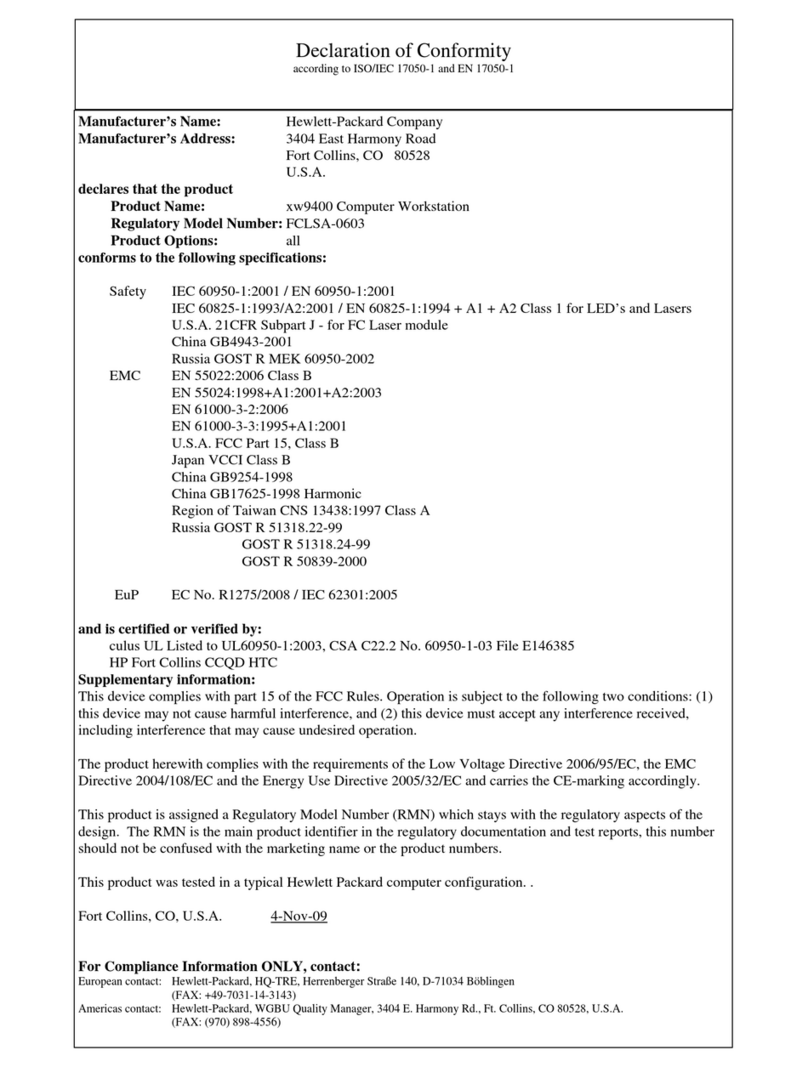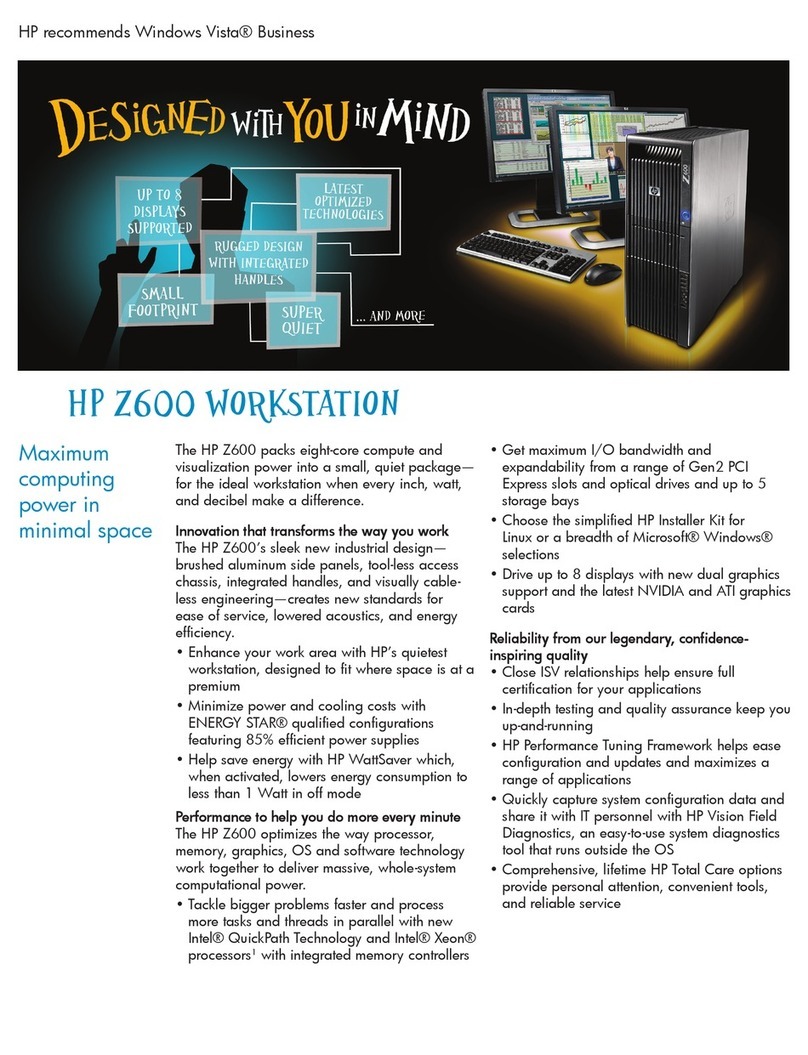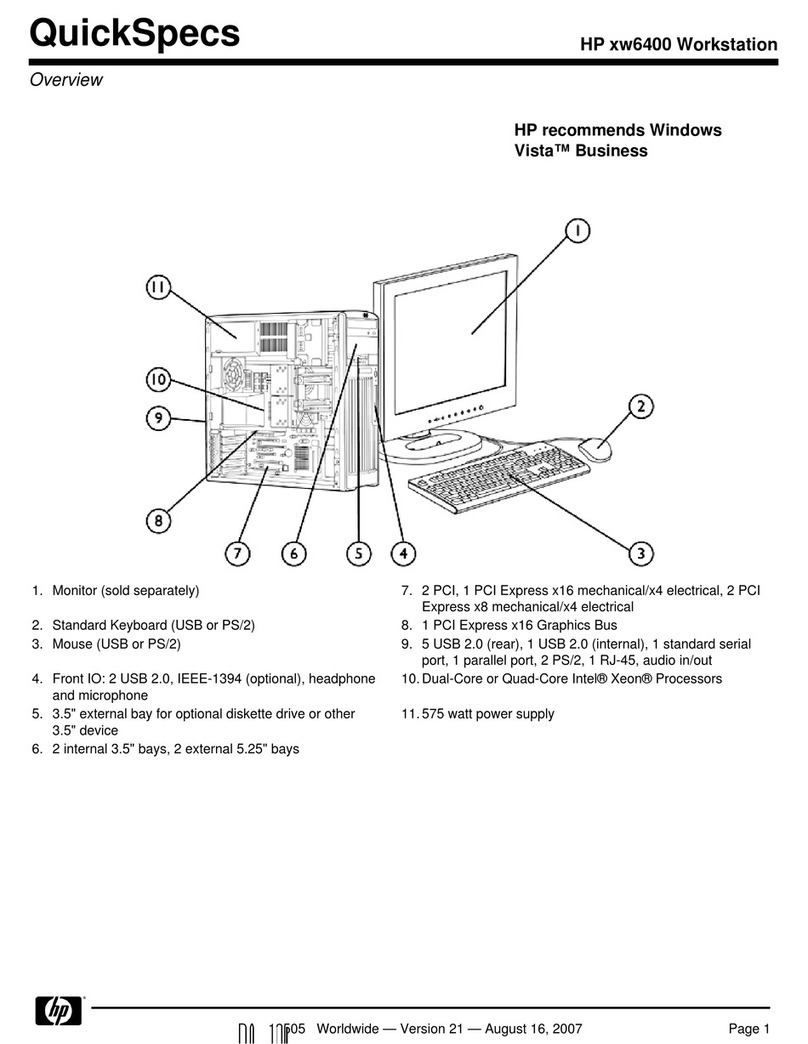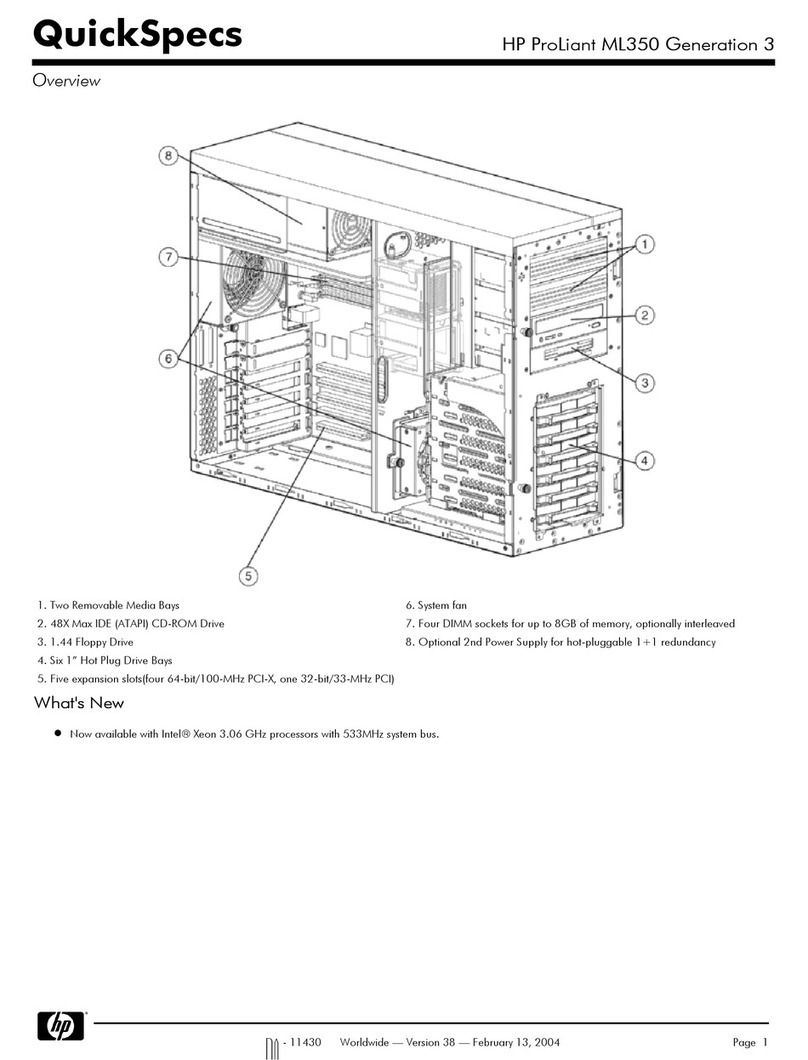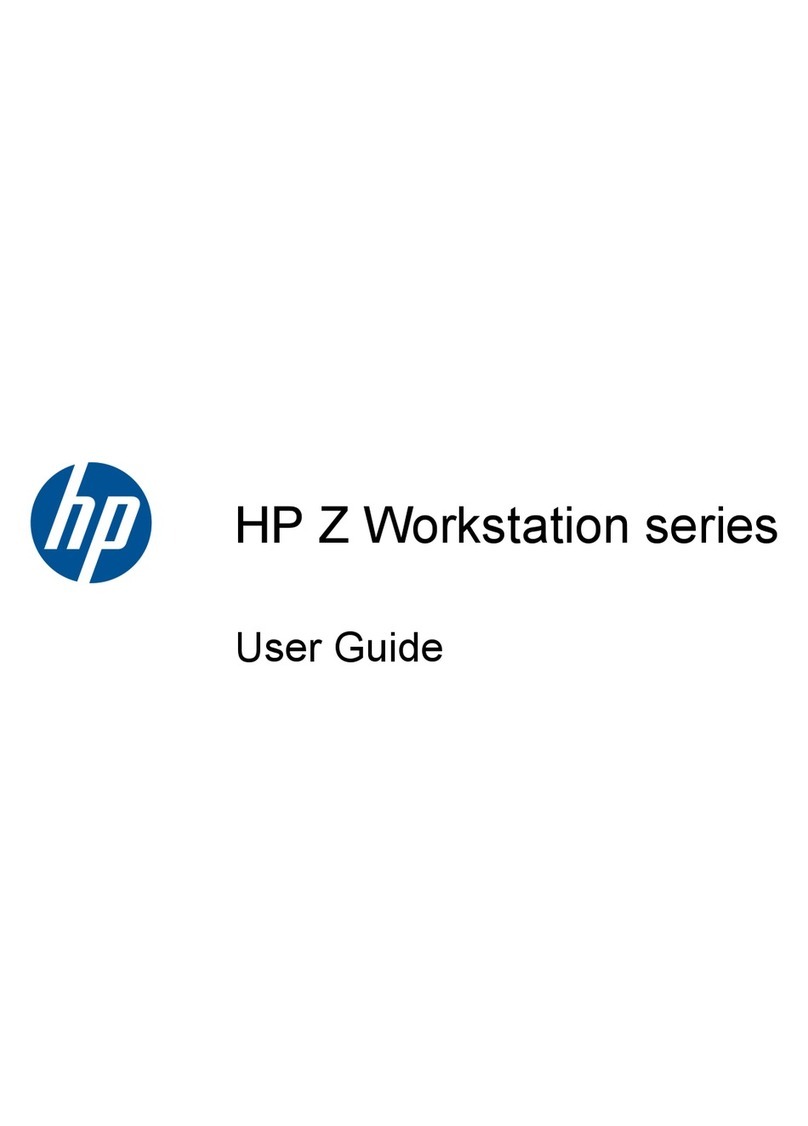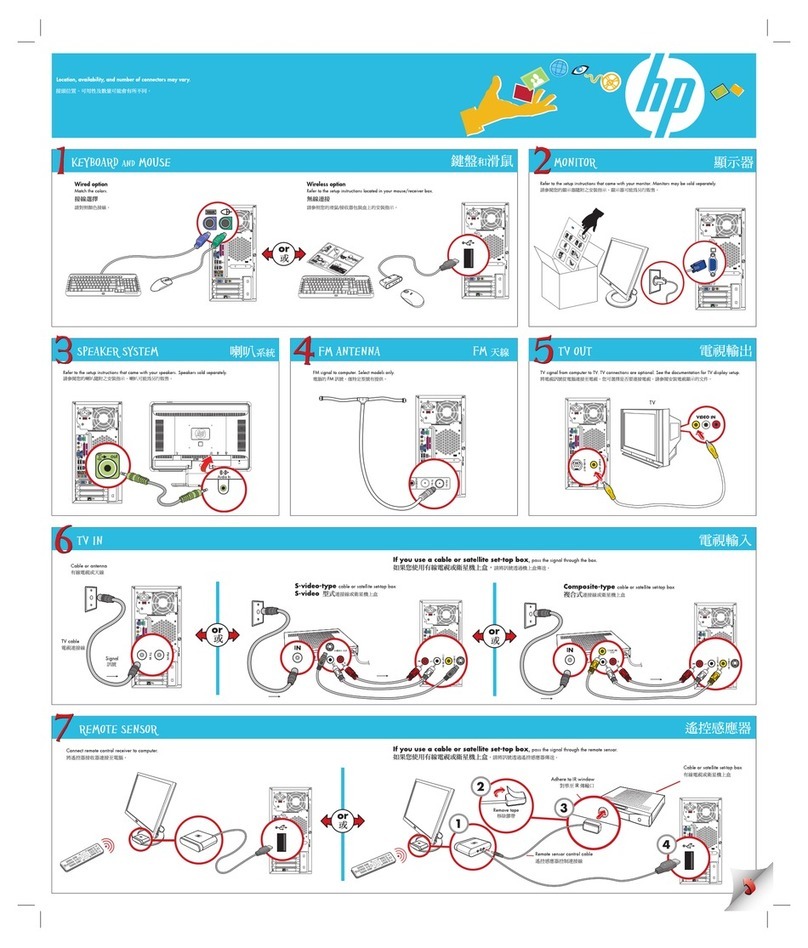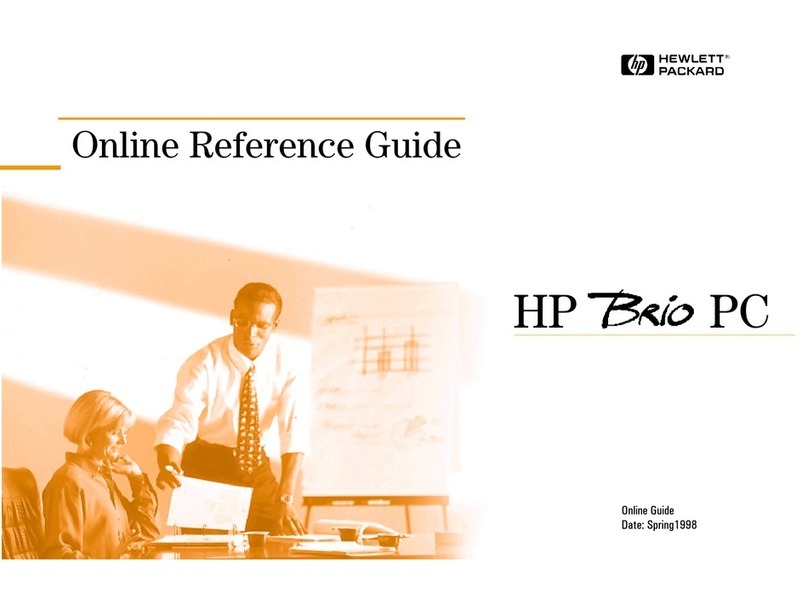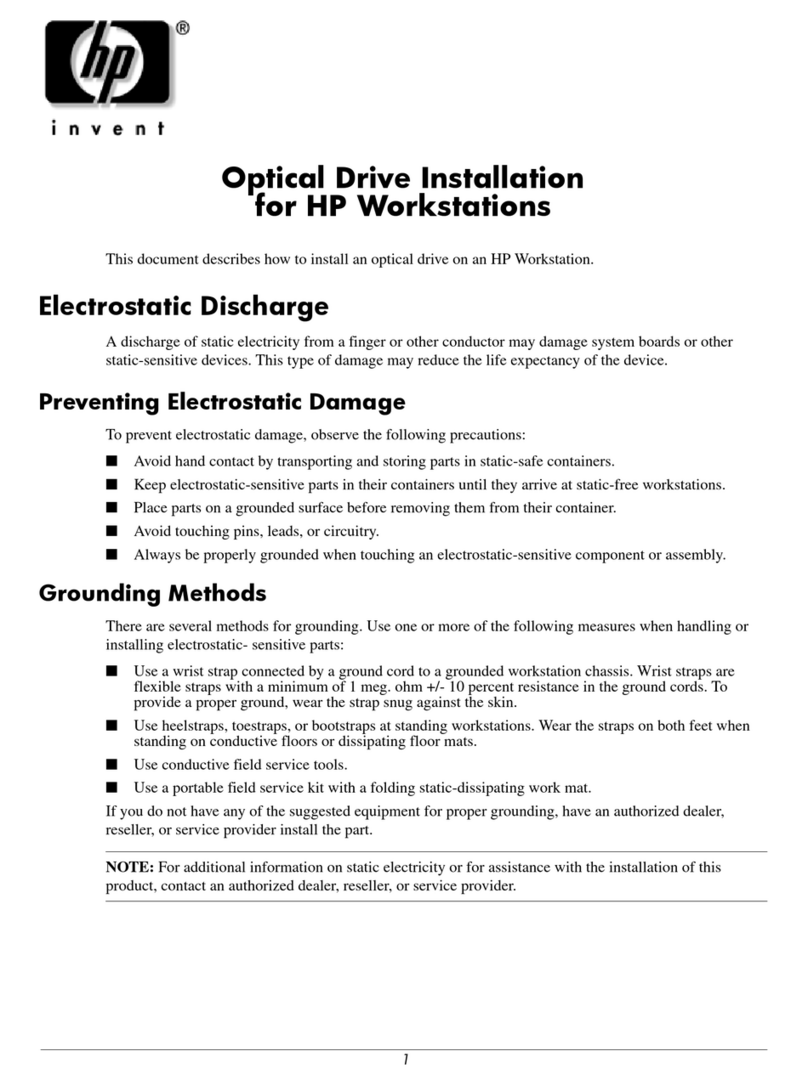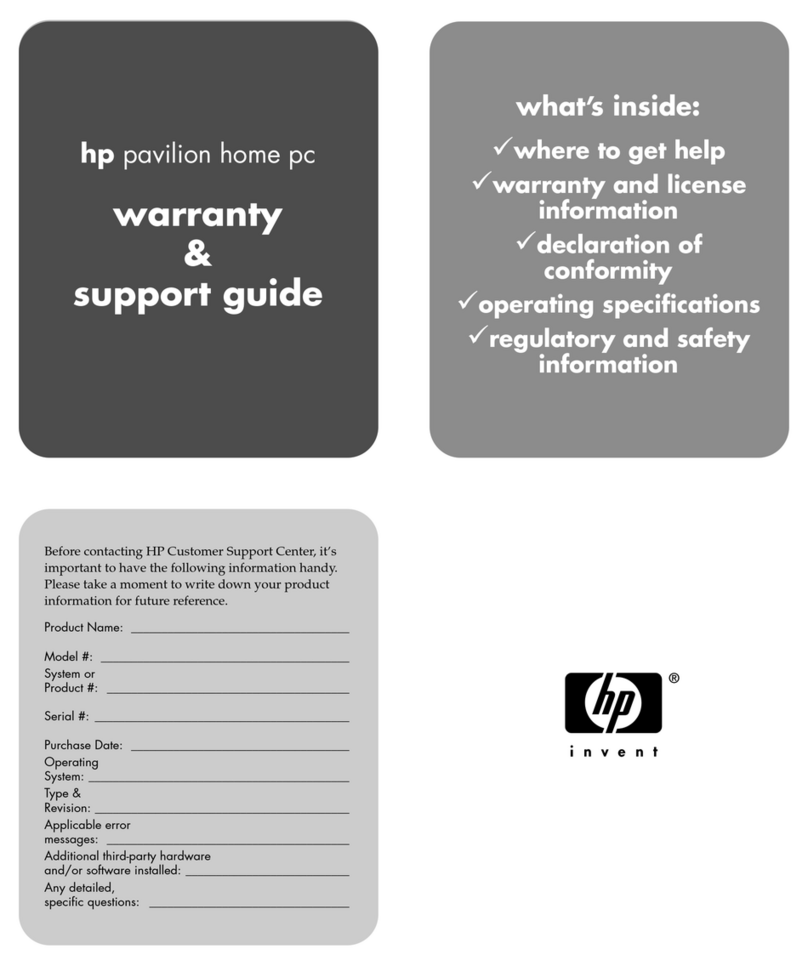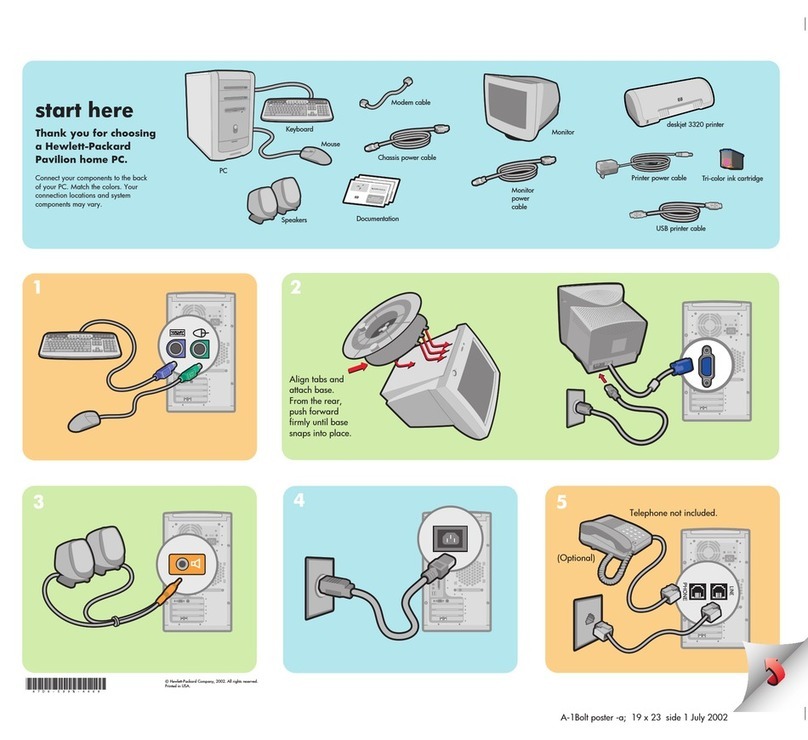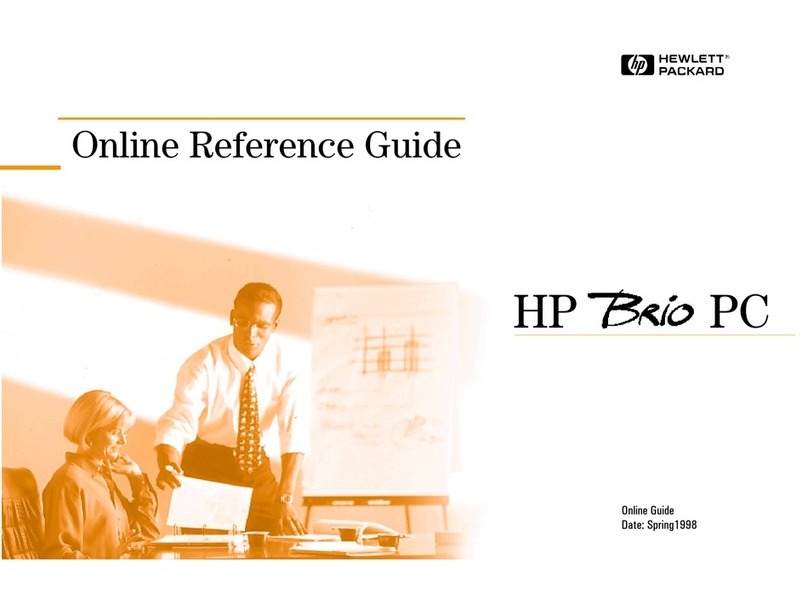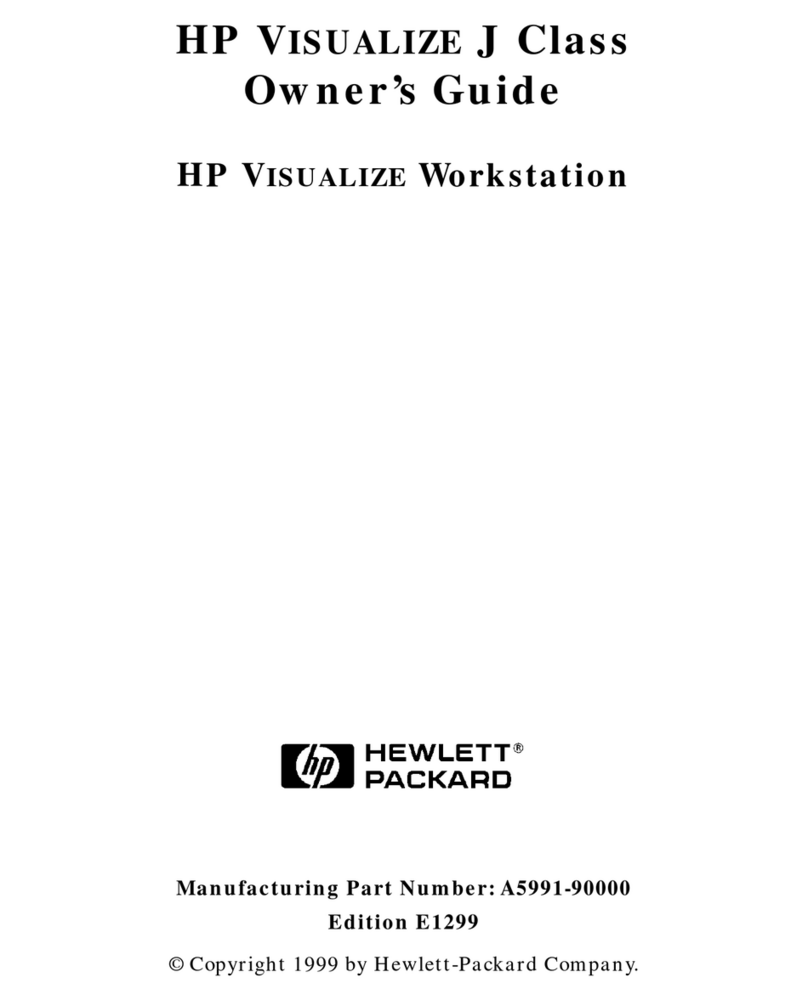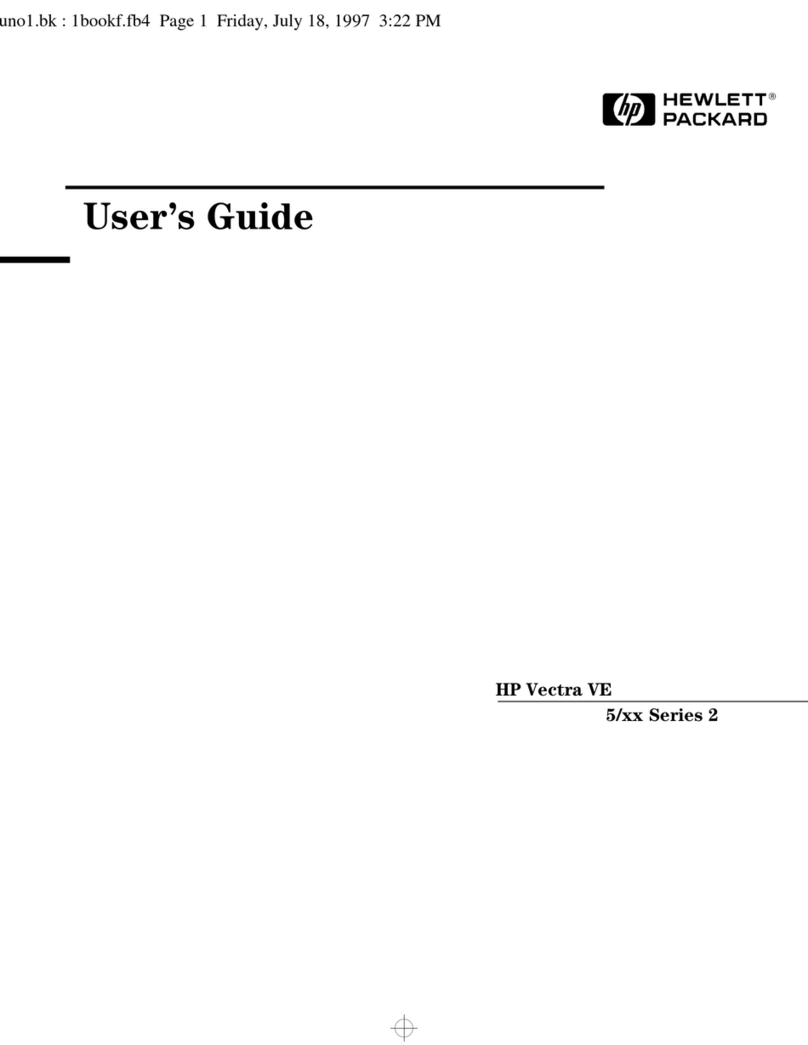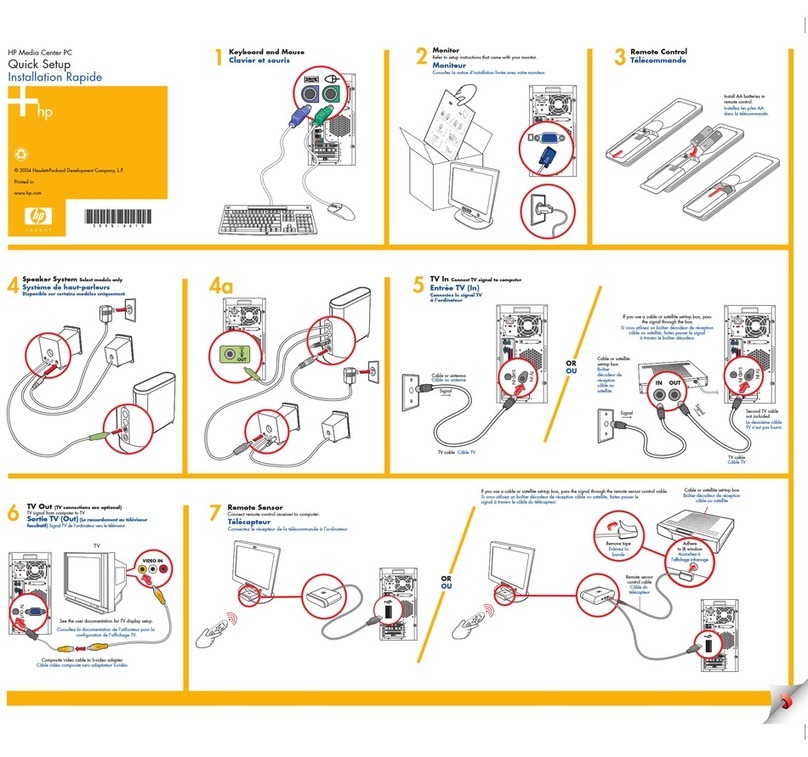The Power to VISUALIZE
Your Solution – Now
Award-winning performance. Hot
graphics systems. Leading edge
technology. Unique manageability.
Great Value. That’s the story of the
HP VISUALIZE X500 and X550
Personal Workstations.
These systems have it all. They give
you the high-end graphics capabilities
of Hewlett-Packard’s market-leading
UNIX 3D workstations – including the
new HP VISUALIZE-fx6+ graphics
subsystem. HP VISUALIZE Personal
Workstations bring you the superior
performance of single or dual Intel
Pentium III Xeon Processors running
at 500MHz or 550MHz. They support
up to 2 GB of system memory, and they
include many HP innovations for
enhanced reliability and manageability.
Put it all together and you have the
world’s fastest Windows NT-based
graphics performance and the power
to VISUALIZE your solution now.
Engineered for the
Professional Designer
The HP VISUALIZE X500 and X550
Personal Workstations are designed
for the professional user who performs
simulations, virtual prototyping,
complex modeling and high-end
visualization tasks on the
Windows NT operating system.
Whether you’re an engineer, designer,
scientist or creative artist, these
systems are ideal for bringing your
ideas to life quickly and vividly. They
provide the extreme graphics perform-
ance and leading edge processing
power you need to work faster and
achieve more in today’s competitive
business environment. HP VISUALIZE
Personal Workstations are the ultimate
design machines.
HP VISUALIZE Personal Workstations:
System Power
Available leading edge system features
include single or dual Intel Pentium III
Xeon 500 MHz or 550 MHz processors,
the Intel 440GX chip set, dual Ultra Wide
SCSI channels with single or dual 10K
RPM disk drives. AGP-2X (133 MHz)
support and DMA (Direct Memory
Access) support are standard.
HP Industry Leading Manageability
and Reliability
HP’s innovations build on the robust
system features by adding tools for
increased reliability and manageability.
These include HP FastRAID for
enhanced mass storage performance,
HP TopTools for industry leading net-
work based management, HP MaxiLife
for hardware self-diagnosis and invest-
ment protection, and HP UltraFlow for
advanced, thermally controlled cooling.
Image courtesy of Alias | Wavefront
Image courtesy of MARC
HP VISUALIZE-fx+Graphics: 3D Power
HP VISUALIZE Personal Workstations
put the breakthrough power of HP’s
VISUALIZE-fx+graphics subsystems
behind your work. The X-Class systems
are powered by HP’s highest-perform-
ance graphics subsystem – the new HP
VISUALIZE-fx6+ subsystem, as well as
the new HP VISUALIZE-fx2+ and fx4+ and
the available ELSA GLoria Synergy+.
Across the board, these highly scalable
subsystems enable you to express your
ideas and gain insight more quickly than
ever before. They have it all: new full-
scene anti-aliasing, 2D and 3D texture
mapping, 3D geometry acceleration,
hardware occlusion culling and new
hardware shadow casting.
With breakthrough fx+graphics on
your side, you’ll have the power to
VISUALIZE any design you can imagine.
HP Maximum Application
Performance and Quality
HP adds increased value to
VISUALIZE-fx+graphics with
industry leading driver technology.
For enhanced application performance
and quality, HP works closely with
leading independent software vendors
to tune applications for the highest
performance on HP systems. This
cooperative work helps ensure that
the applications you count on will
deliver their best performance on
HP VISUALIZE Personal Workstations.
Interoperability in the Windows
NT/UNIX Environment
You can count on HP to give you
systems that work in a heterogeneous
Windows NT-UNIX environment.
HP VISUALIZE Personal Workstations
are bundled with tools to enable
integration into UNIX environments,
including NFS and trial software for
X Window and UNIX command utilities.
Image courtesy of SDRC