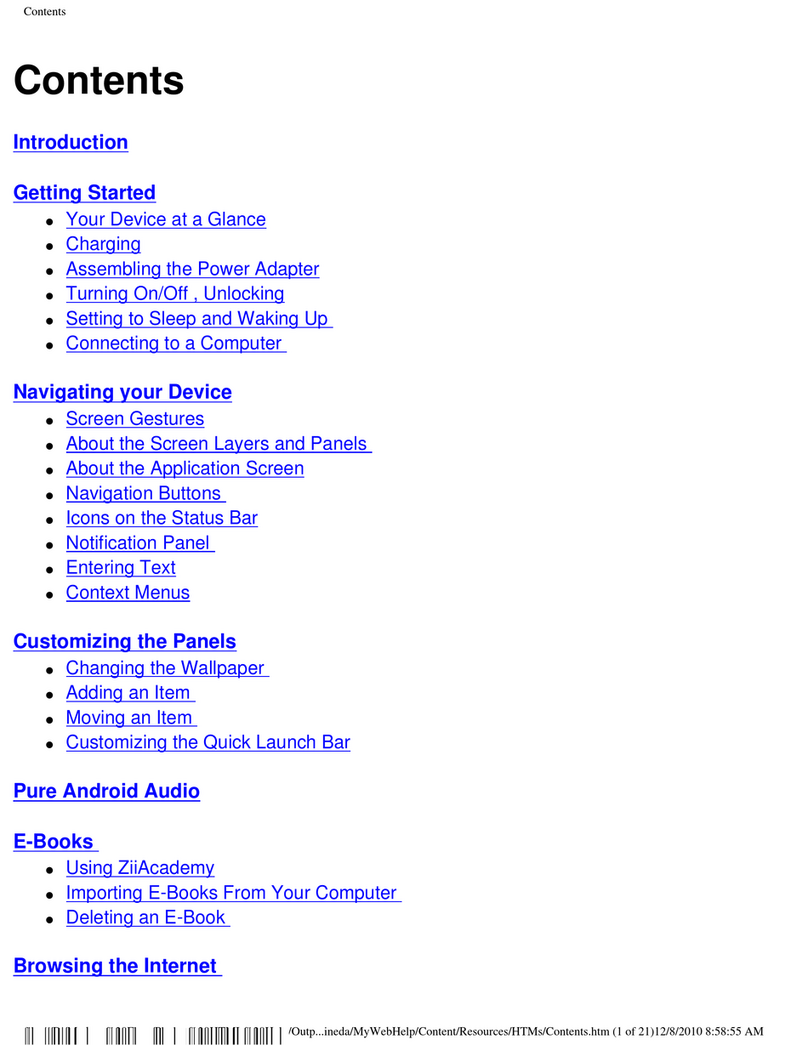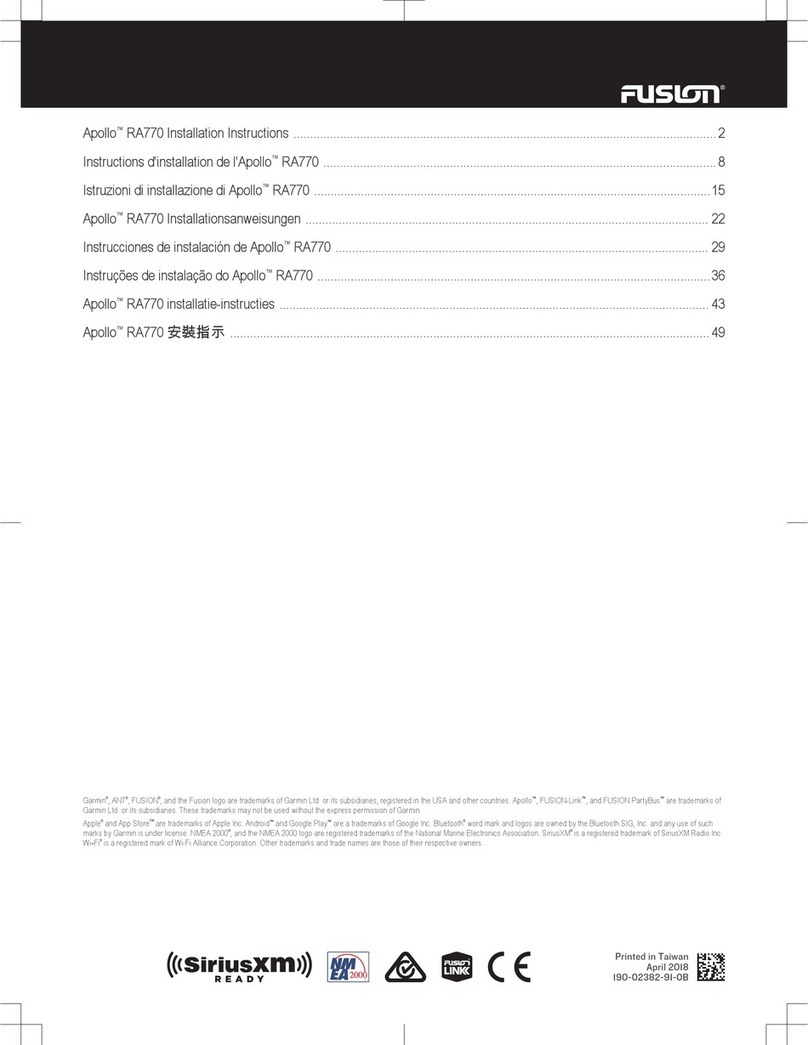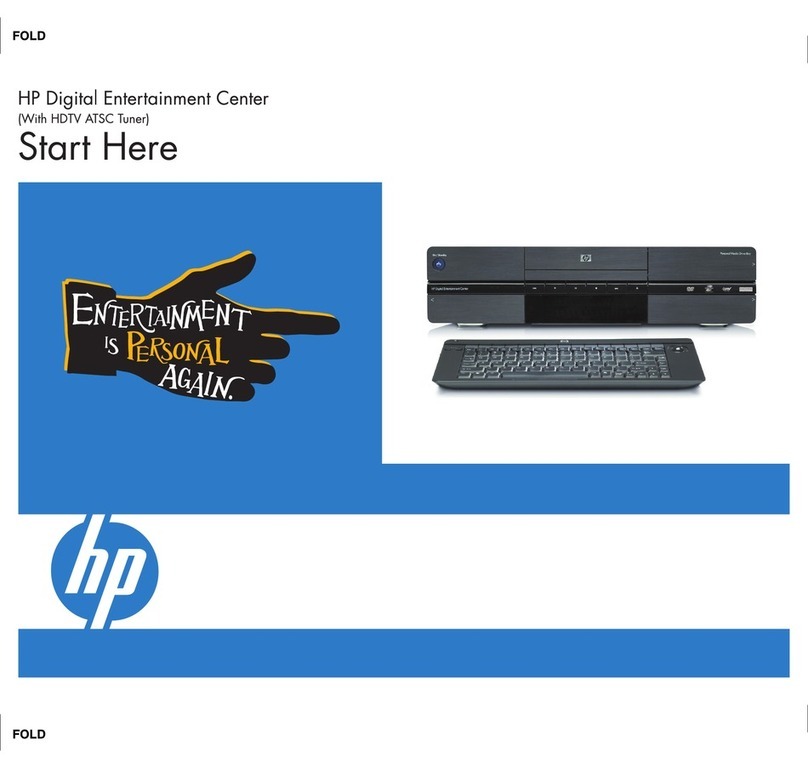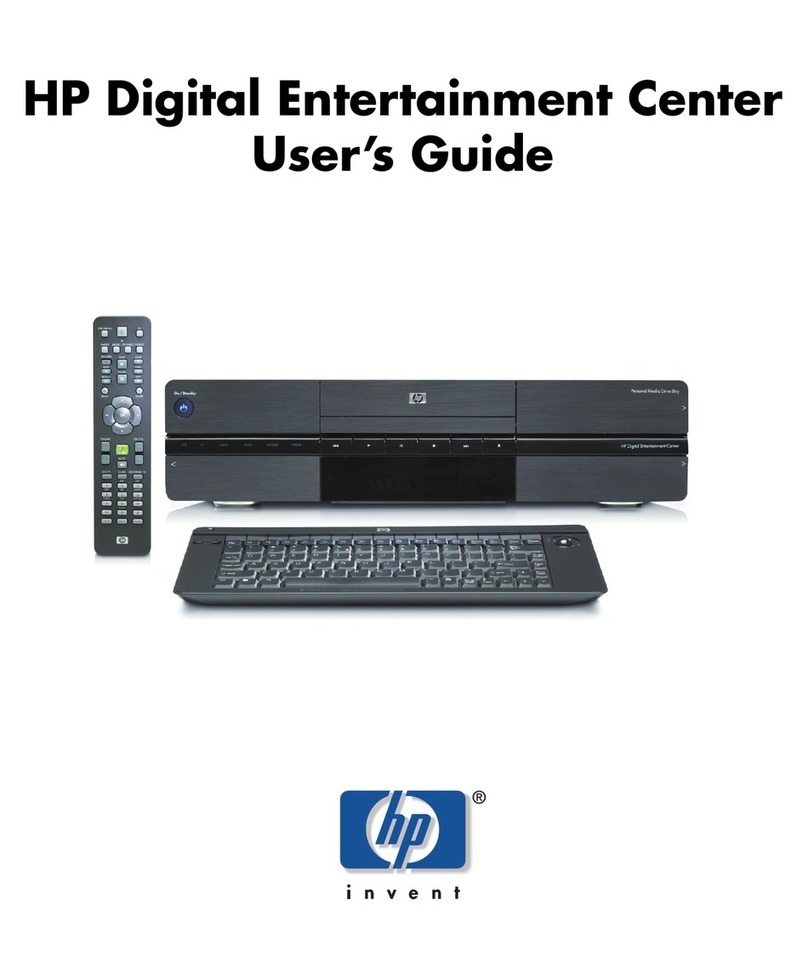Features
Easy to set up and fun to use
Enjoy more of your TV, movies, music, photos, and home
videos in one place. A simple and delightful interface that
puts you in control of your complete entertainment
experience. Designed to integrate easily into your existing
home entertainment components.
Watch what you want, when
you want
Pause and replay live TV and record hundreds of hours
of your favorite TV shows without a monthly fee, or enjoy
DVD movies in high quality video and digital surround
sound.
Easily preserve and share
memories
Capture, personalize, and create DVDs of your home
movies and back up your photos, music, or favorite TV
programs on DVD. Use the optional HP Personal Media
Drive as an easy way to add more storage or archive for
your digital content.
Explore a whole new world of
on-demand entertainment
Explore the Internet for exciting content like on-demand
movies and music through Online Spotlight, or instant
message friends while watching your favorite TV shows.
Go to http://www.hp.com for the
latest updates and more information.