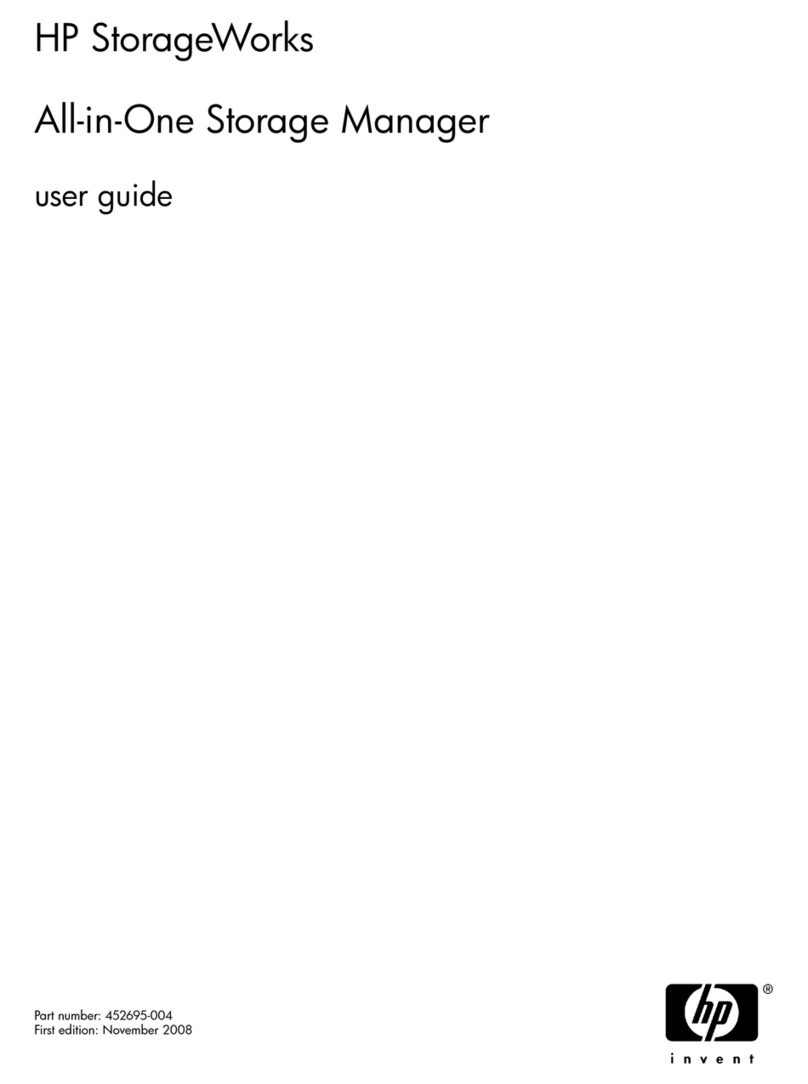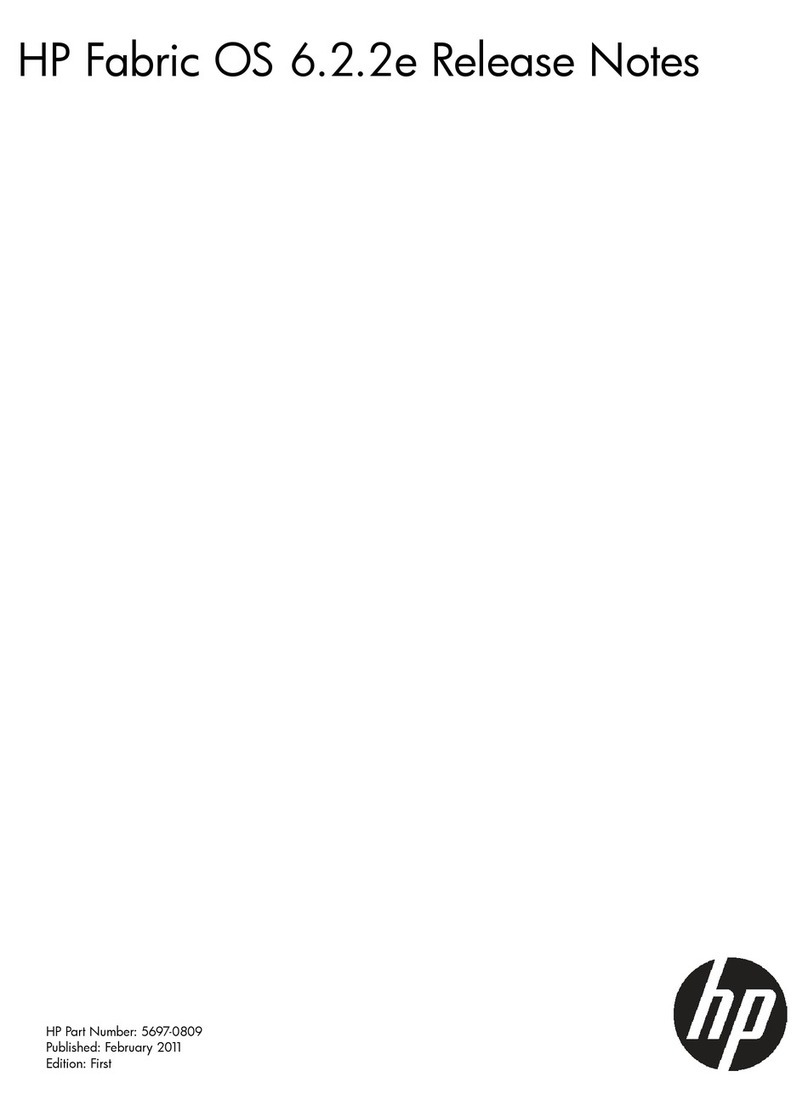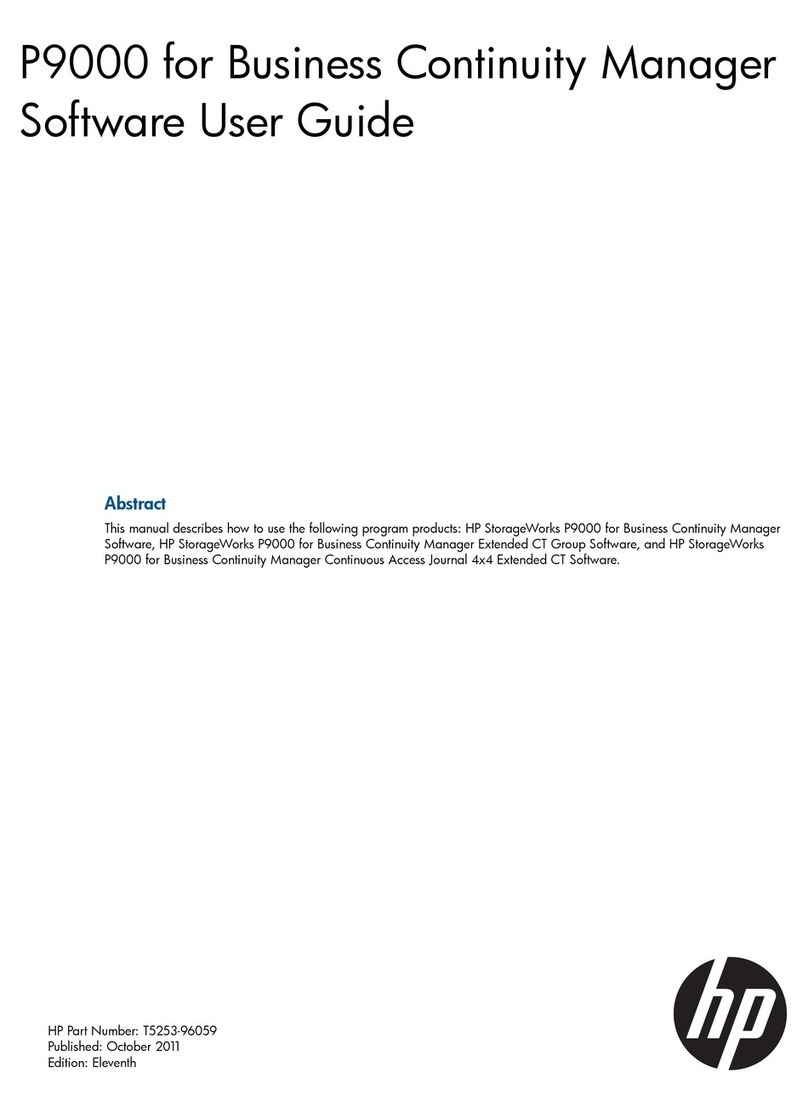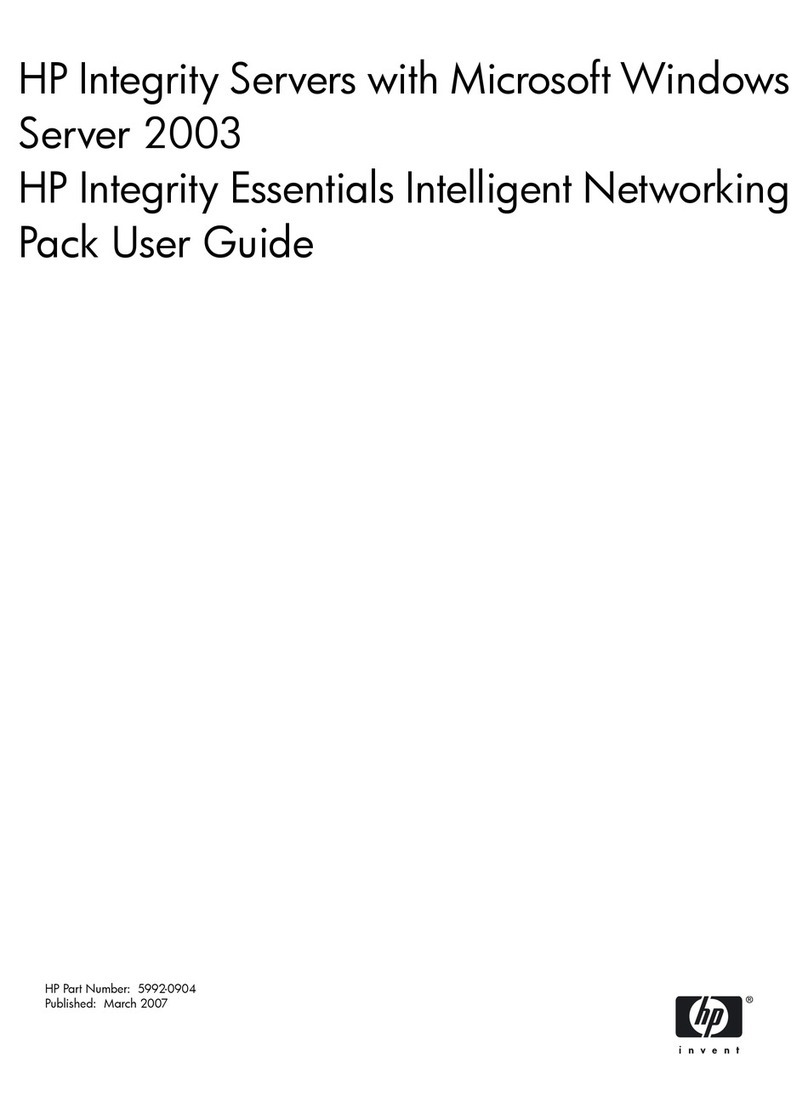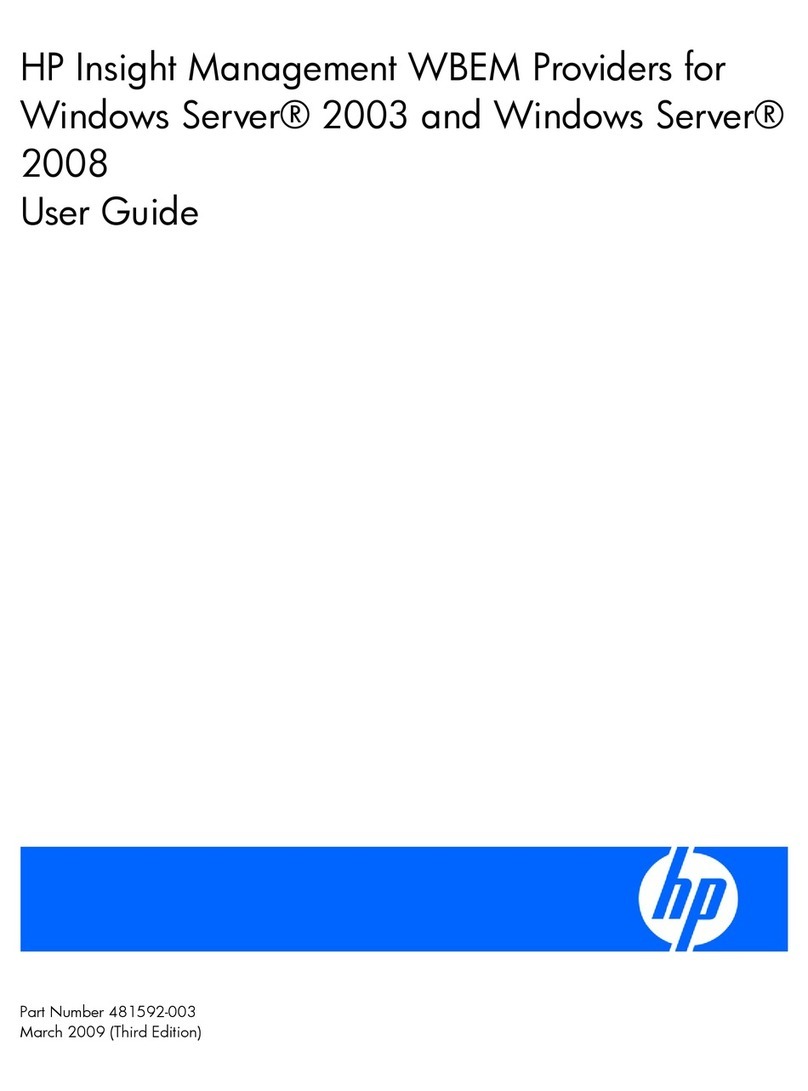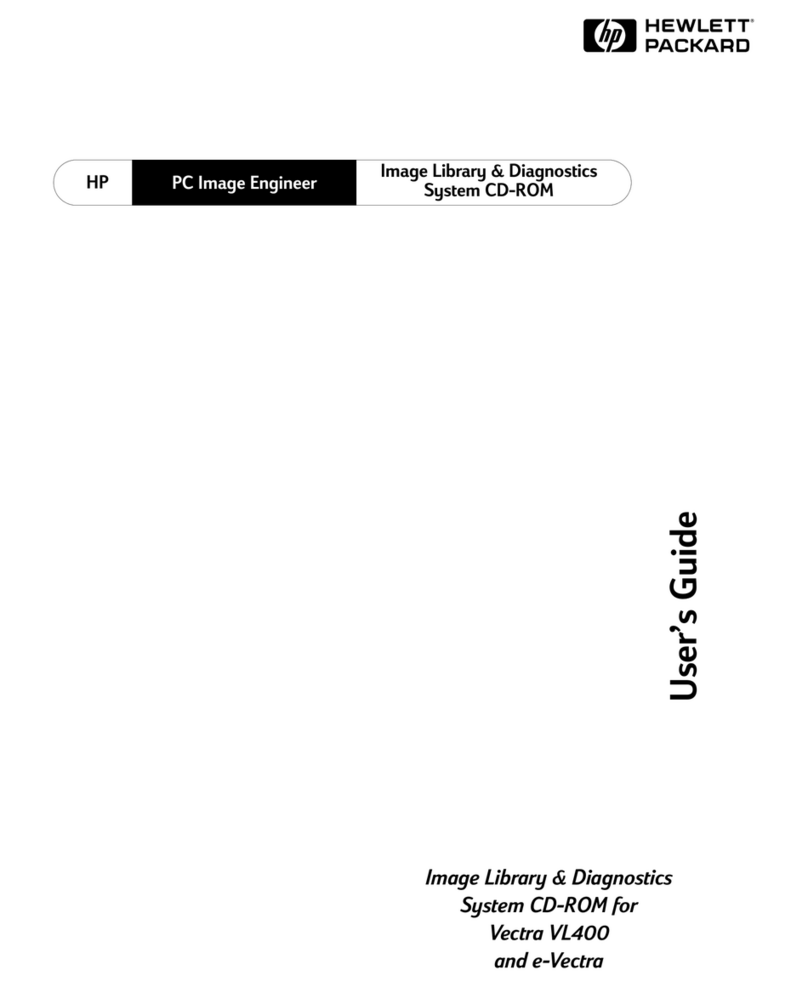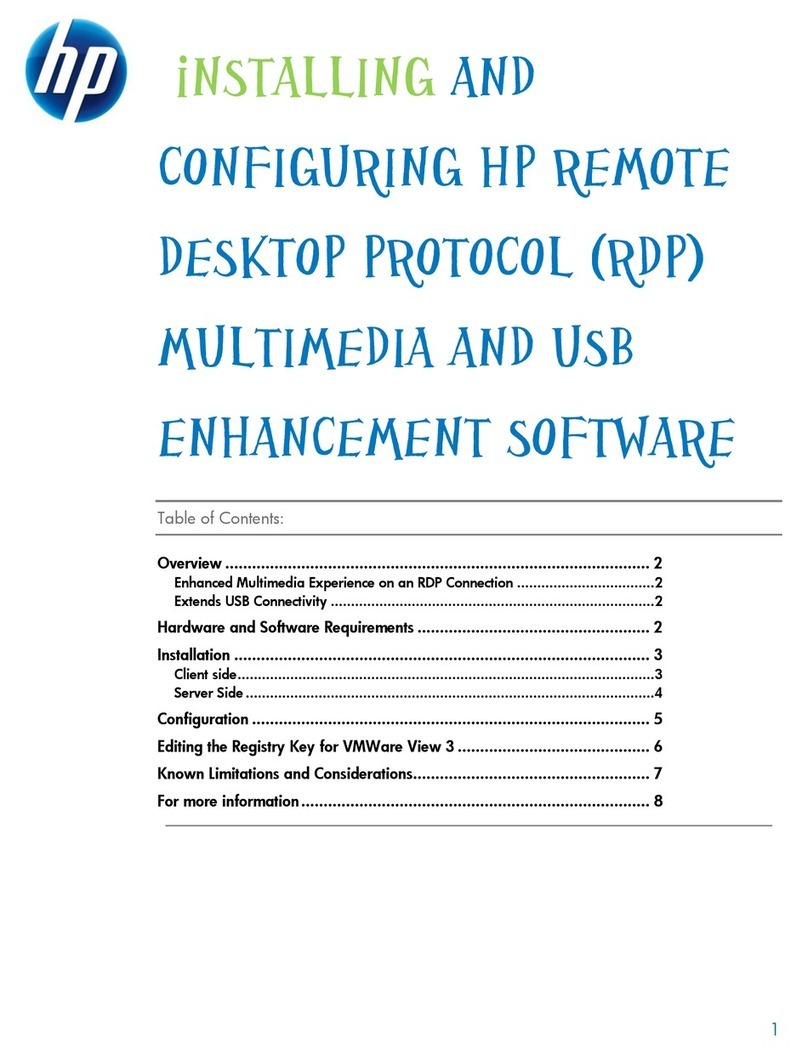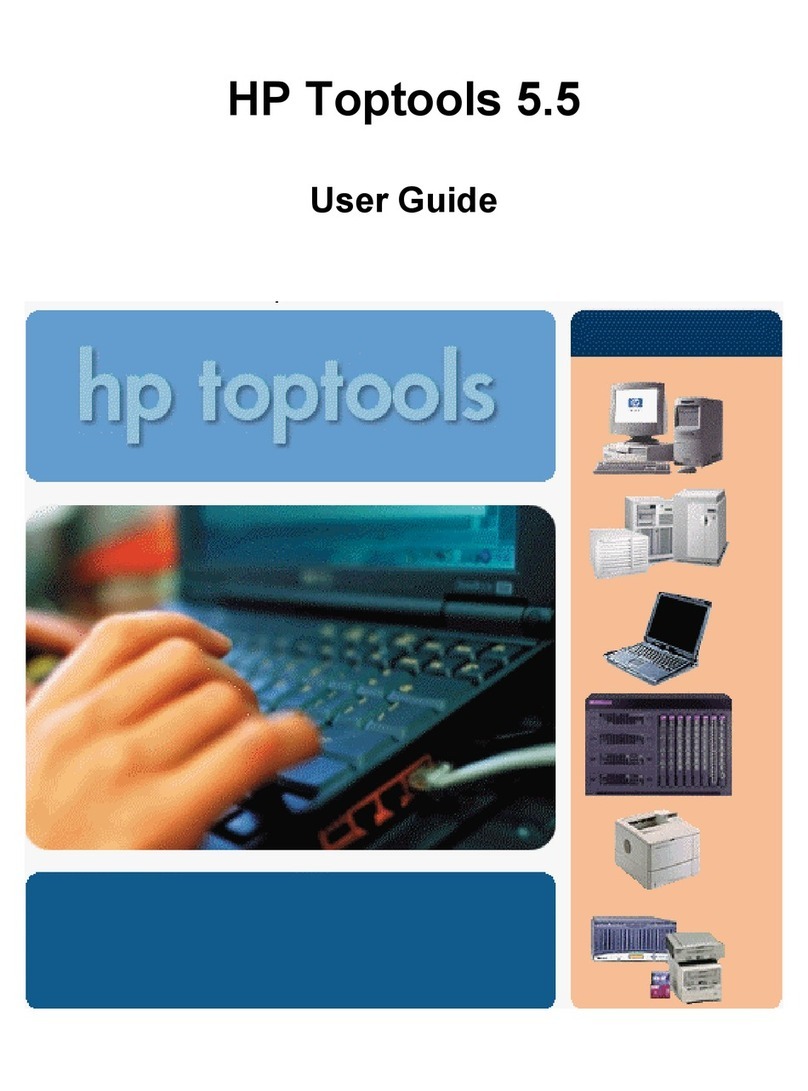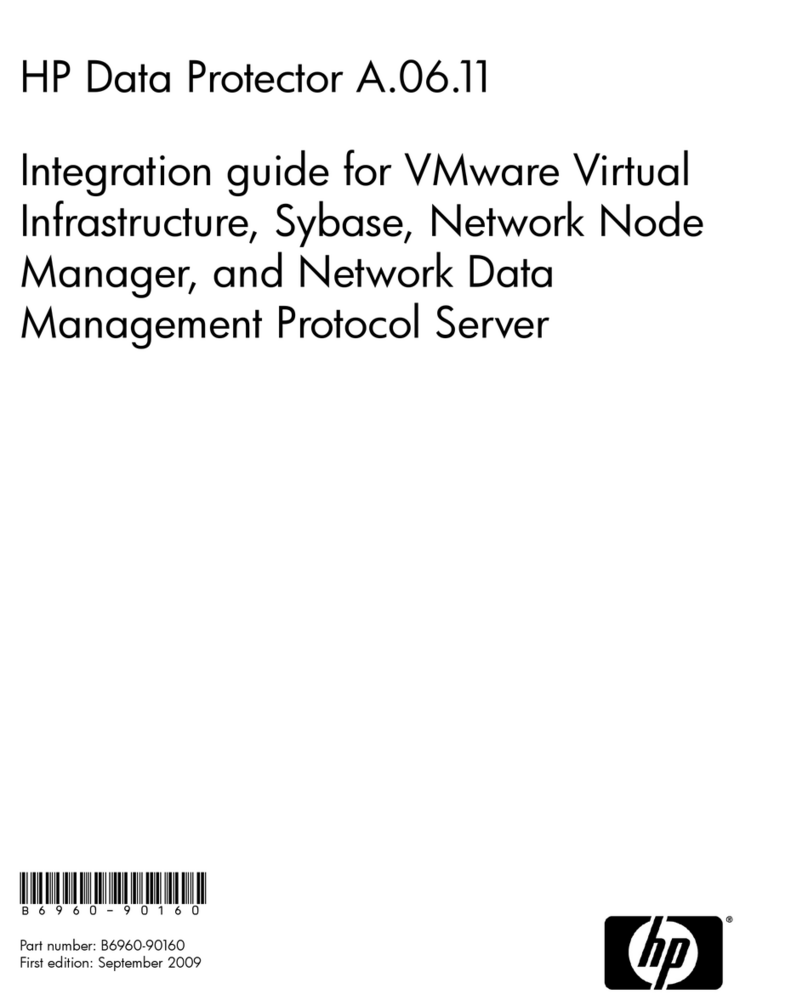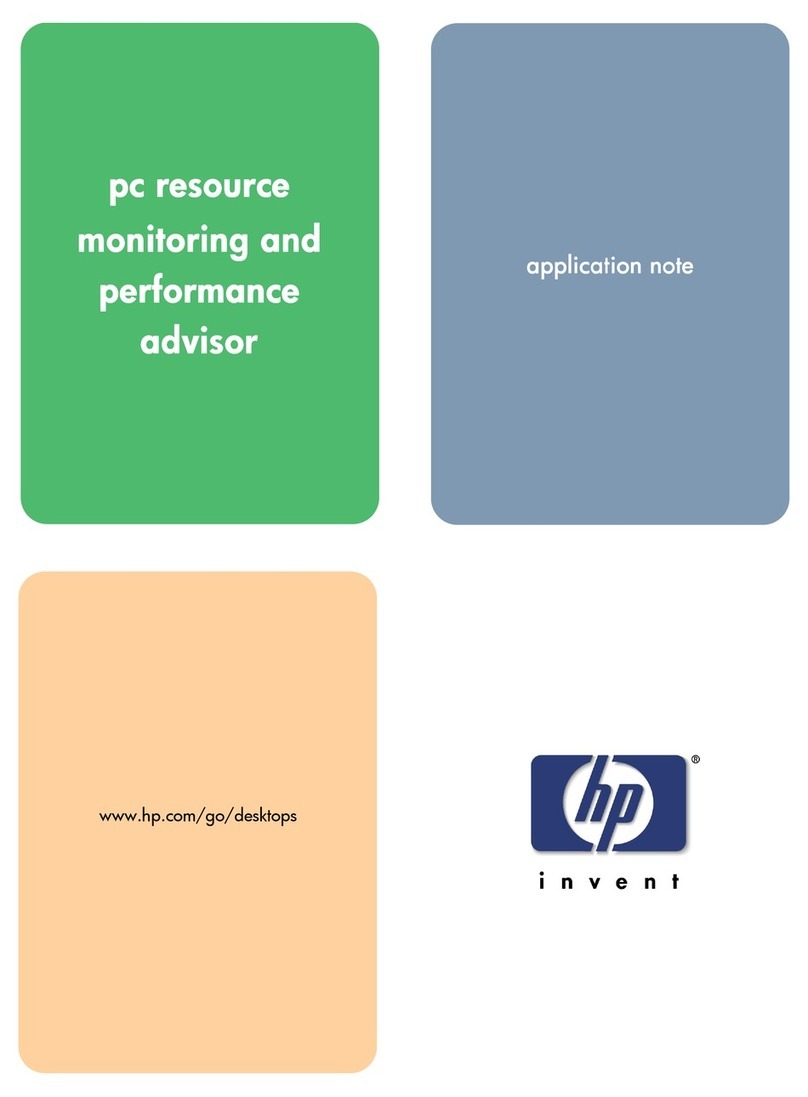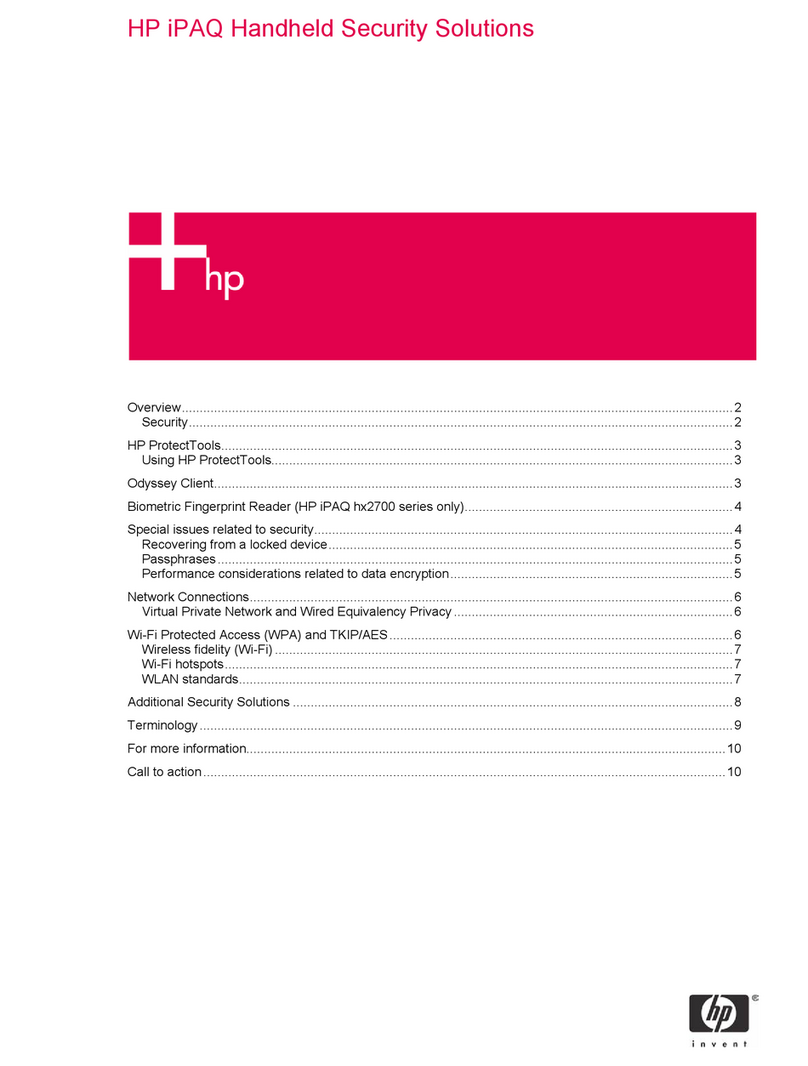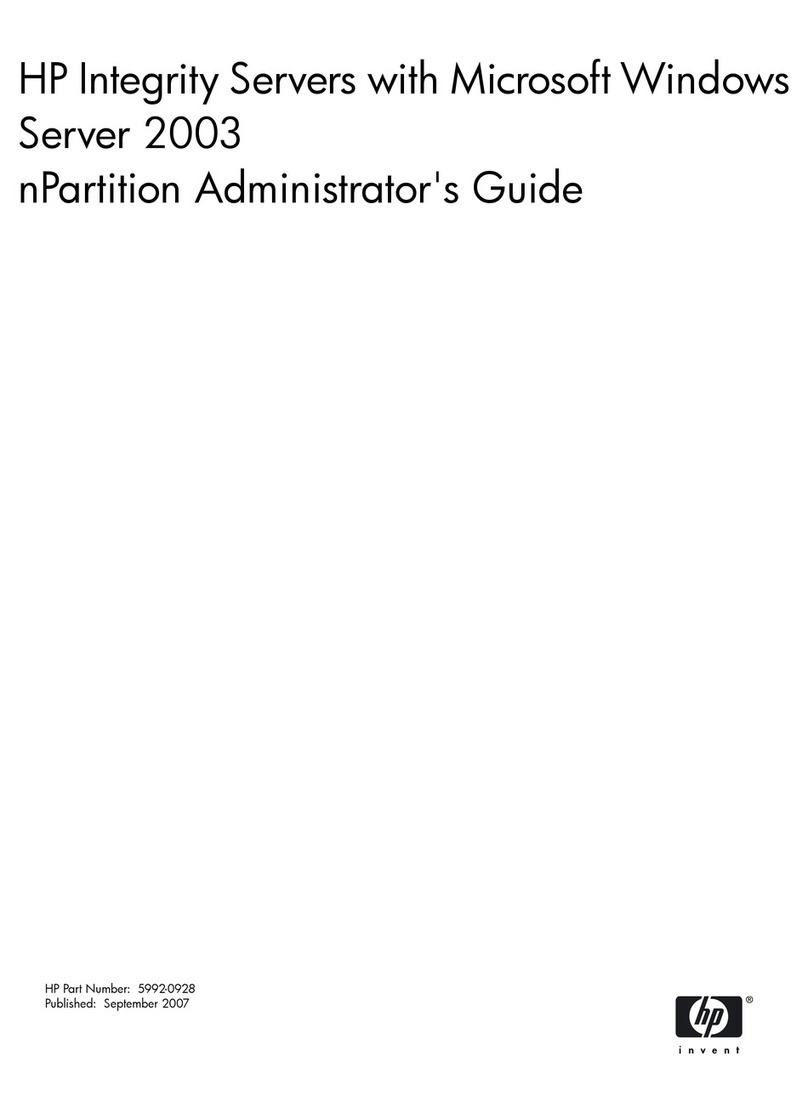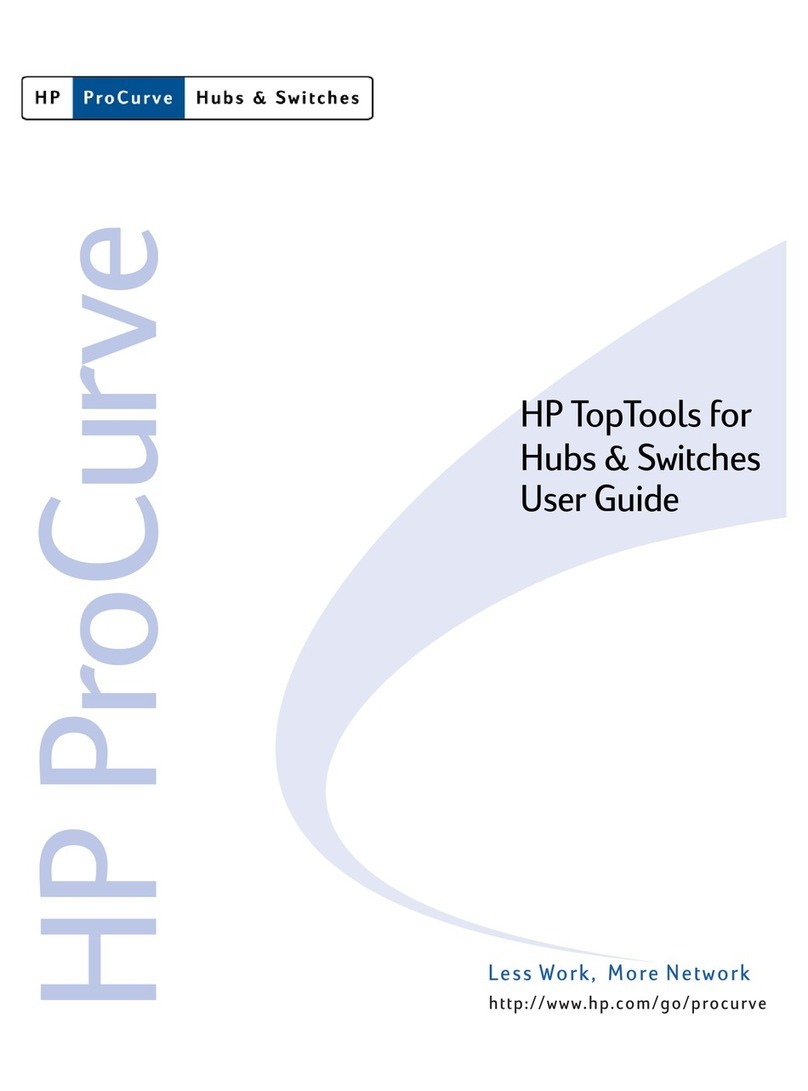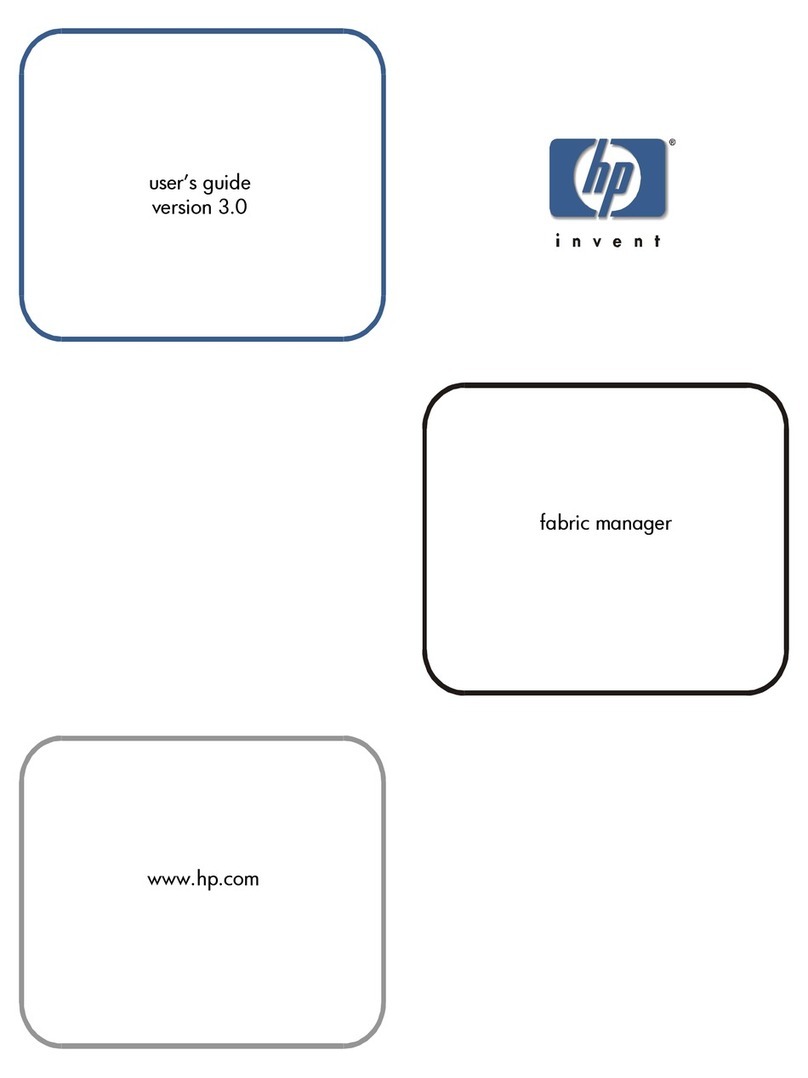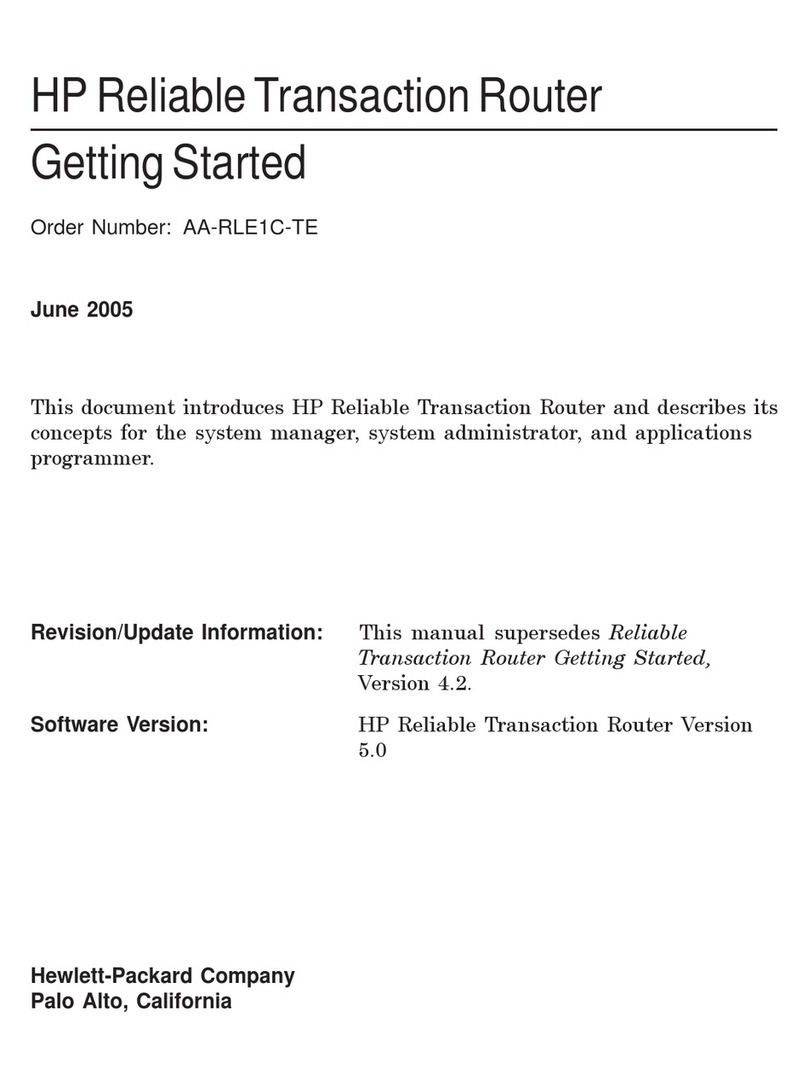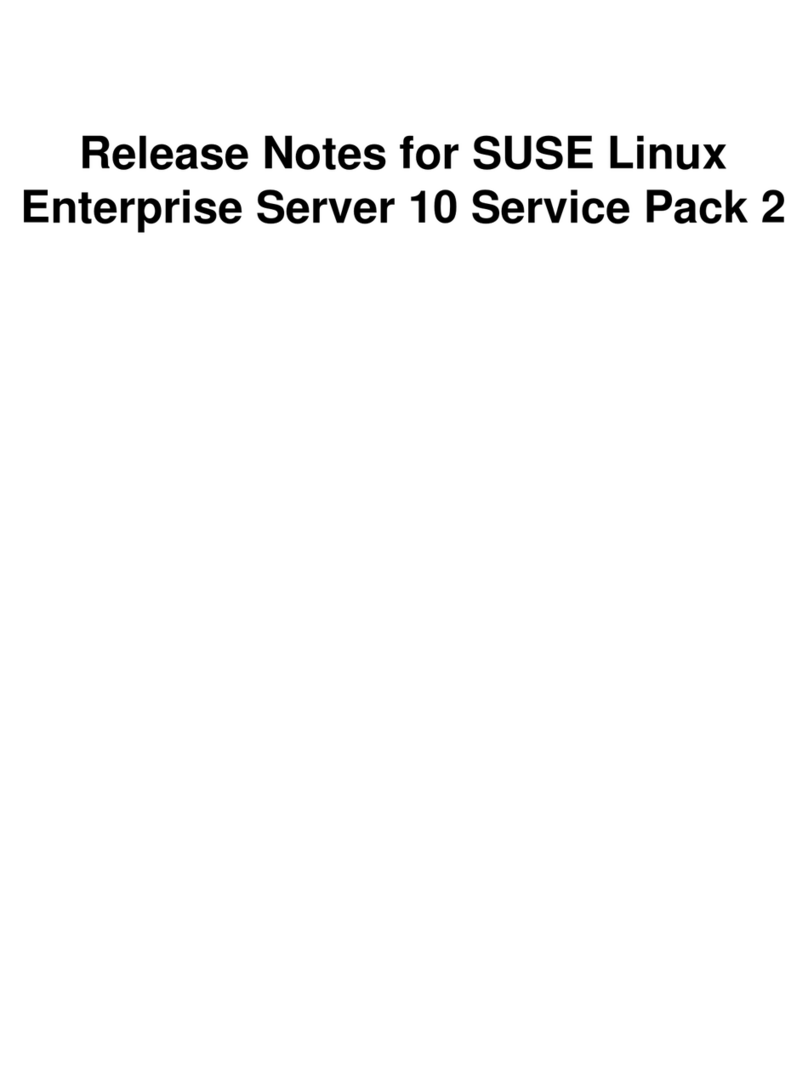7
1 Introduction
Software Components in the e-DiagTools Solution
Software Components in the e-DiagTools Solution
This is a list of the software components which together comprise the e-DiagTools solution
for remote BIOS updates and remote troubleshooting and diagnosis of your managed PCs
The e-DiagTools functions may be accessed locally on the individual machine.
The TopTools Device Manager PC is used to interface with e-DiagTools on your
managed PCs using TopTools Agent installed on each remote machine. The
TopTools Device Manager can configure e-DiagTools parameters and run e-
DiagTools diagnostics remotely. A Support Ticket containing the diagnostics results
may be sent by e-mail to the Authorized Support Providers, or by LAN to the
TopTools Server.
Software Component Description/Location
e-DiagTools
e-DiagTools, the Diagnosis and Troubleshooting software solution, is pre-loaded on the PC (on the
HP Utility Partition) or can be downloaded from the HP web site:
www.hp.com/desktops/diagtools
e-DiagTools
for Windows
The Windows version of e-DiagTools is available for the HP Omnibook. It provides a Graphic User
Interface, enables local BIOS updates, and carries out local diagnosis and troubleshooting,
including the creation of your PC Support Ticket and its transmission to the Service Provider or
HelpDesk and/or storage to hard disk.
See Chapter 5.
LAN Configuration
Agent
The LAN Configuration Agent searches the network to find the network settings needed for
operation of TopTools and to create the Support Ticket.
See Chapter 3.
The LAN Configuration Agent is available from HP’s product support web site.
Virtual Call
Assistant
The Virtual Call Assistant (VCA) is a resident software program to automatically detect and
decode audio warning signals emitted by the e-DiagTools Pre-Boot Diagnostics Capability. The
encoded signals from the remote PC indicate the nature of a failure state.
See Chapter 8.
For VCA availability, see note on page 41.
Utility Partition
Manager
The Utility Partition Manager is a software utility for setting parameters for the HP Utility
Partition startup options.
See Chapter 7.
TopTools
Device Manager
The Top Tools Device Manager for the remote operation of single or multiple managed PCs.
See Chapter 6, page 25.
The TopTools Device Manager is available from the HP TopTools web site.
TopTools Agent
(TopTools for PCs)
The TopTools Agent is installed on each of the managed PCs. It must be present for you to use
TopTools Device Manager remotely to control the PC.
See Chapter 6,"TopTools Agent & e-DiagTools" on page 33.
The TopTools Agent software is available from the HP TopTools web site.