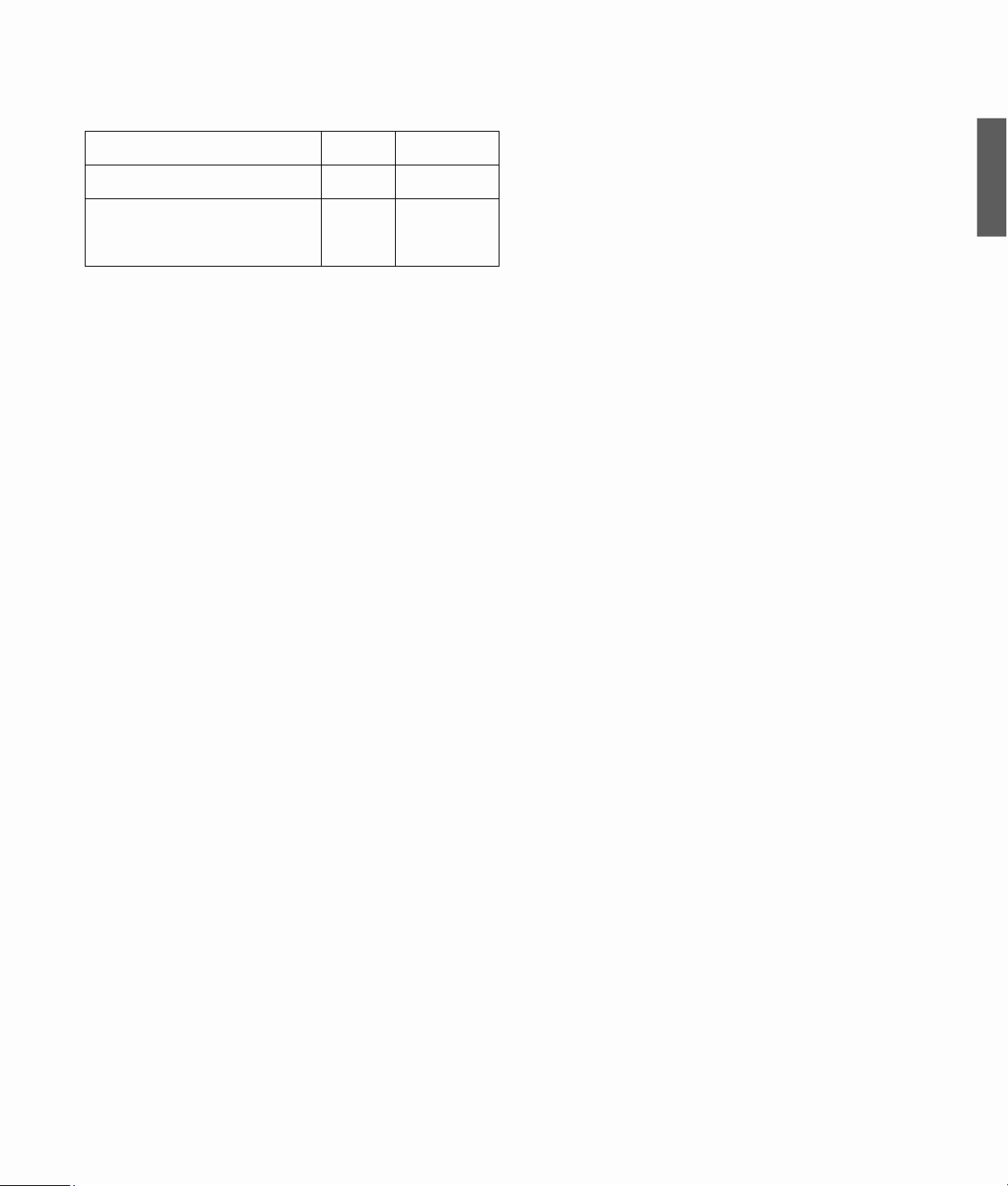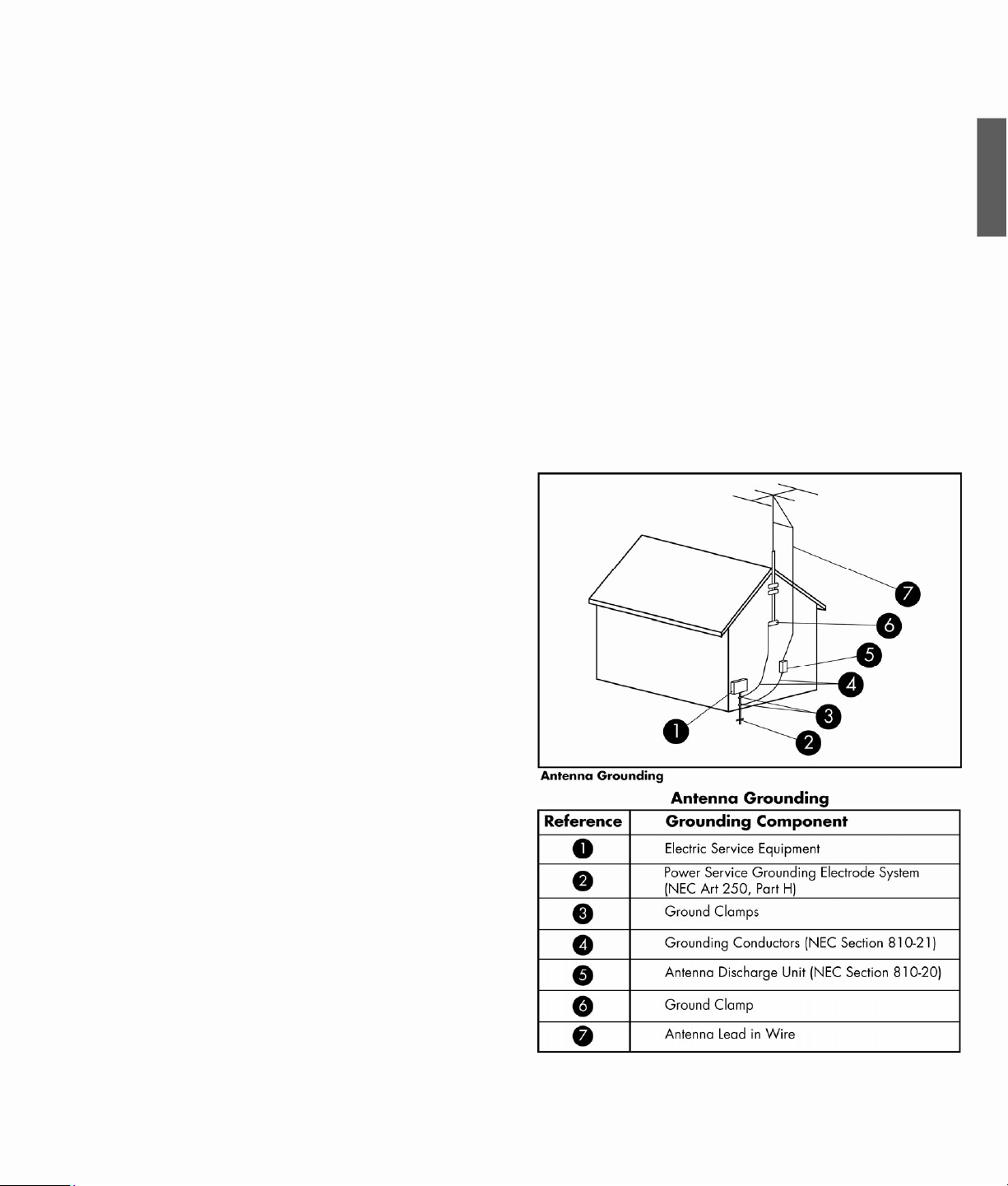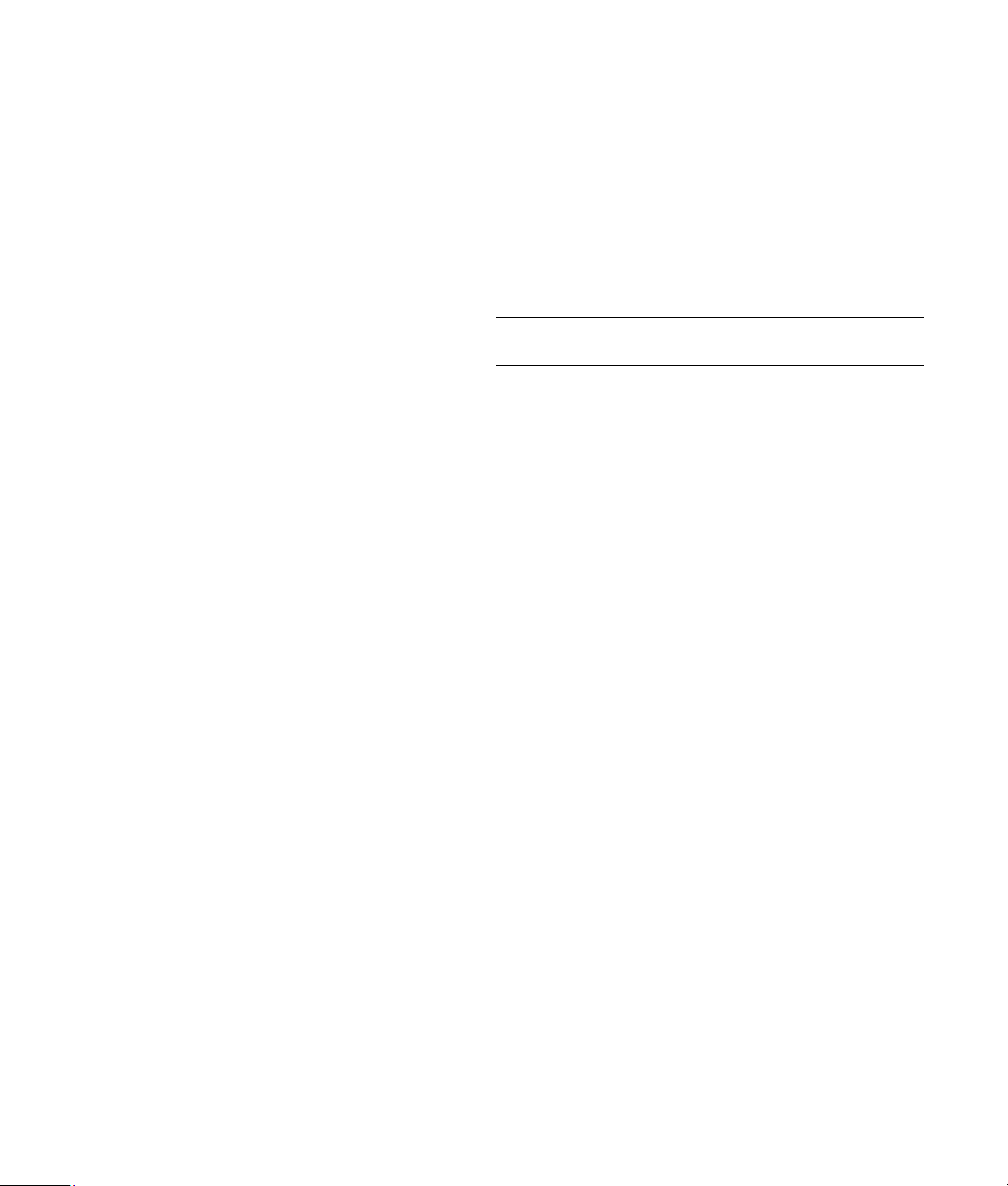5
In-Home Warranty Service
Your HP Limited Warranty service may include in-home labor
support to repair your hardware. HP provides in-home service
during standard office hours. Standard office hours are typically
8:00 a.m. to 5:00 p.m., Monday through Friday, but may vary
with local business practices. If your location is outside the
customary service zone (typically 50 km) response times may be
longer or there may be additional charges. To locate the nearest
HP authorized service provider refer to the HP Web site at:
http://www.hp.com/support
HP may, at its sole discretion, determine if in-home warranty
service is required. For example, in many cases, the defect can
be fixed by the use of a customer self repair (CSR) part that you
are required to replace yourself based on instructions and
documentation provided by HP. You are also required to
cooperate with HP in attempting to resolve the problem over the
telephone. This may involve performing routine diagnostic
procedures, removing third-party options, and/or substituting
options. In order to receive in-home support, you must: (a) have a
representative present when HP provides warranty services at
your site; (b) notify HP if products are being used in an
environment which poses a potential health or safety hazard to
HP employees or subcontractors; (c) subject to its reasonable
security requirements, provide HP with sufficient, free, and safe
access to and use of all facilities, information, and systems
determined necessary by HP to provide timely support; (d) ensure
that all manufacturers labels (such as serial numbers) are in place,
accessible, and legible; (e) maintain an environment consistent
with product specifications and supported configurations.
If you require an HP representative to handle all component
replacements, support uplift contracts are available at
additional cost.
Carry-in Warranty Service
Under the terms of carry-in service, you will be required to deliver
your HP Hardware Product to an authorized service location for
warranty repair. You must prepay any shipping charges, taxes, or
duties associated with transportation of the product to and from
the service location. In addition, you are responsible for insuring
any product shipped or returned to an authorized service location
and assume risk of loss during shipping.
Advanced Unit Replacement
Warranty Service
Your HP Limited Warranty may include an advance unit
replacement warranty service. Under the terms of the advanced
unit replacement warranty service, if a unit is diagnosed as
defective, HP will ship a replacement product directly to you. On
receiving the replacement unit you will be required to return the
defective unit back to HP, in the packaging that arrives with the
replacement unit, within a defined period of time, normally
fifteen (15) days. HP will incur all shipping and insurance costs to
return the defective unit to HP. Failure to return the defective unit
may result in HP billing you for the replacement product.
Customer Self Repair Warranty
Service
In countries/regions where it is available, your HP Limited
Warranty may include a customer self repair warranty service. If
applicable, HP will determine in its sole discretion that customer
self repair is the appropriate method of warranty service. If so,
HP will ship approved replacement parts directly to you to fulfill
your HP Hardware Product warranty service. This will save
considerable repair time. After you contact the HP and the fault
diagnosis identifies that the problem can be fixed using one of
these parts, a replaceable part can be sent directly to you. Once
the part arrives, replace the defective part pursuant to the
provided instructions and documentation. If further assistance is
required, call the HP Technical Support Center and a technician
will assist you over the phone. In cases where the replacement
part must be returned to HP, you must ship the defective part back
to HP within a defined period of time, normally fifteen (15) days.
The defective part must be returned with the associated
documentation in the provided shipping material. Failure to return
the defective product may result in HP billing you for the
replacement. With a customer self repair, HP will pay all shipping
and part return costs and determine the courier/carrier to be
used. If customer self repair applies to you, refer to your specific
HP Hardware Product announcement. You can also obtain
information on this warranty service on the HP Web site at:
http://www.hp.com/support
Contacting HP
If your product fails during the Limited Warranty Period and the
suggestions in the product documentation do not solve the
problem, you can get support through any of the following:
HP Customer Care on the Web offers instant access to support
information and e-mail support with on-line support technicians.
Visit our Web site at: http://www.hp.com/support
HP Total Care is available toll-free by phone. Be sure to have
the following product information available when you call HP:
Serial Number
Product Number
Model Name and Number
Details for your questions
Contact HP Total Care at: 1-800-474-6836
[1-800-HP Invent]
Contact an HP Authorized Support Provider. Use our service
locator to find an HP Authorized Support Provider near you.
Go to: http://www.hp.com/support