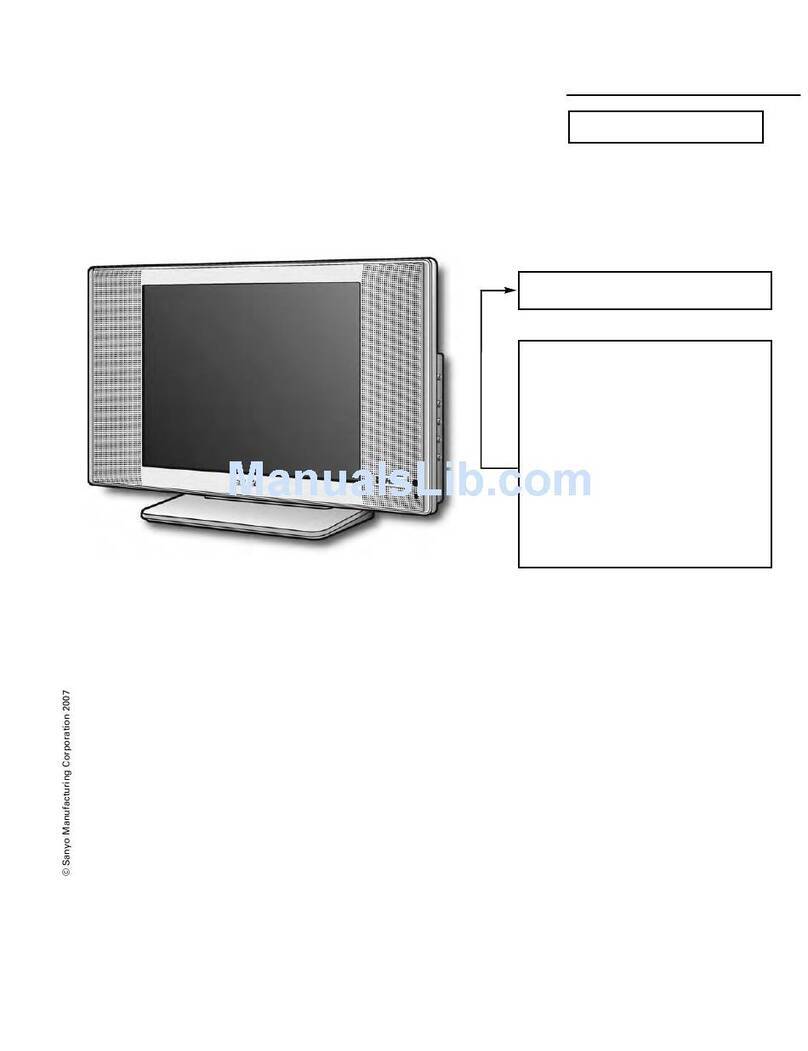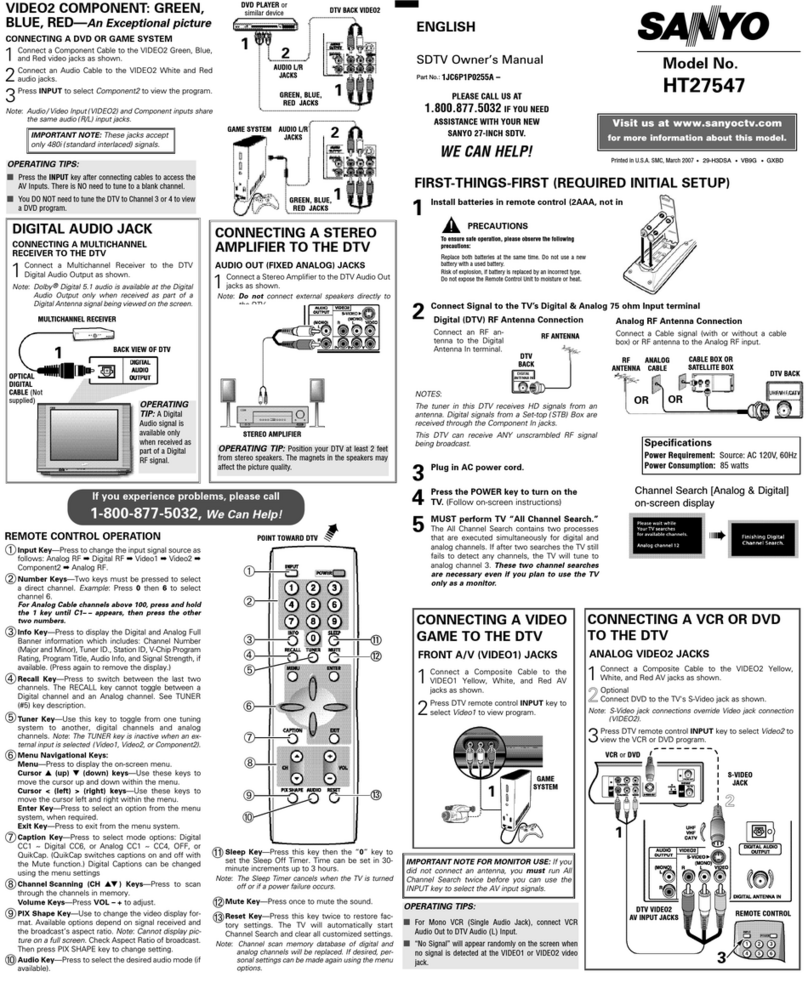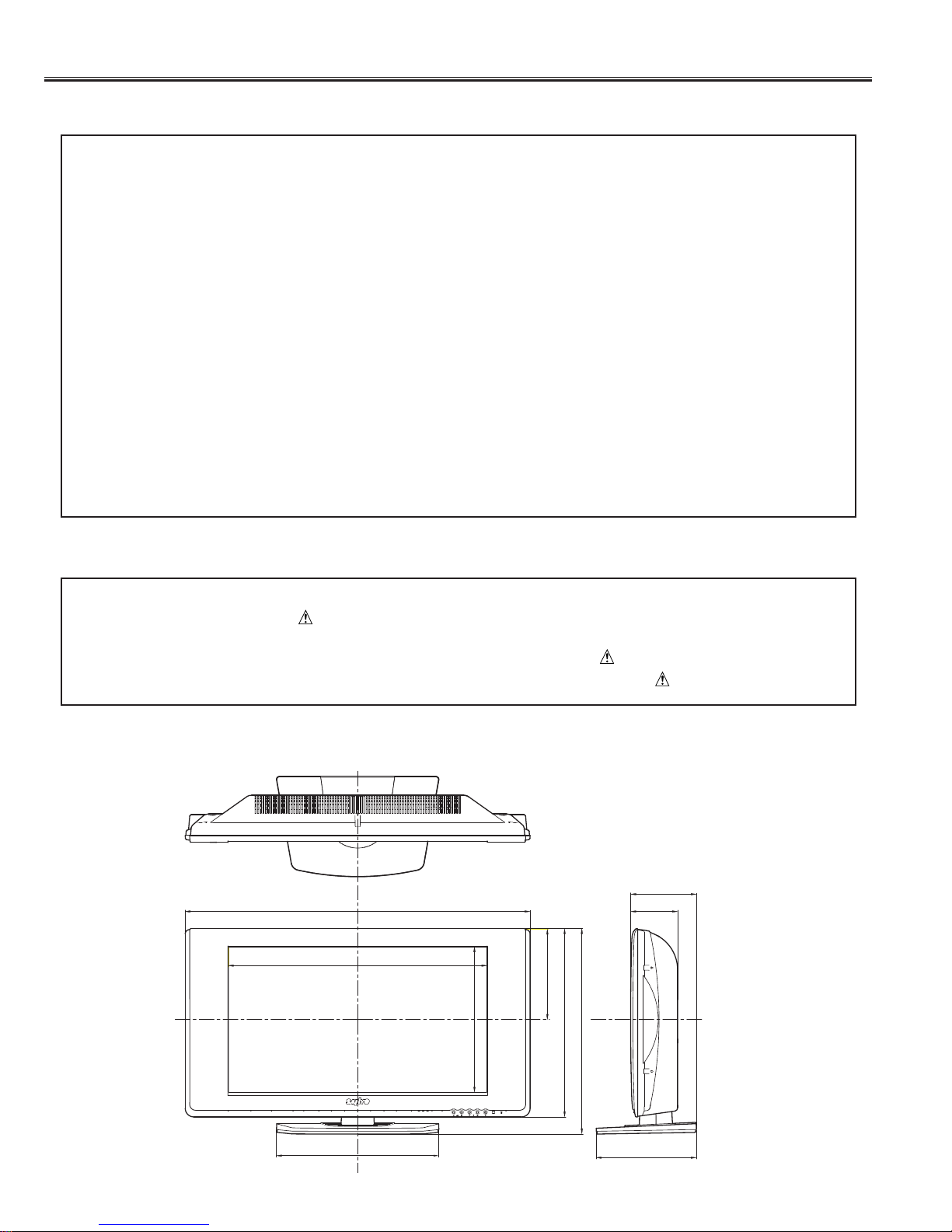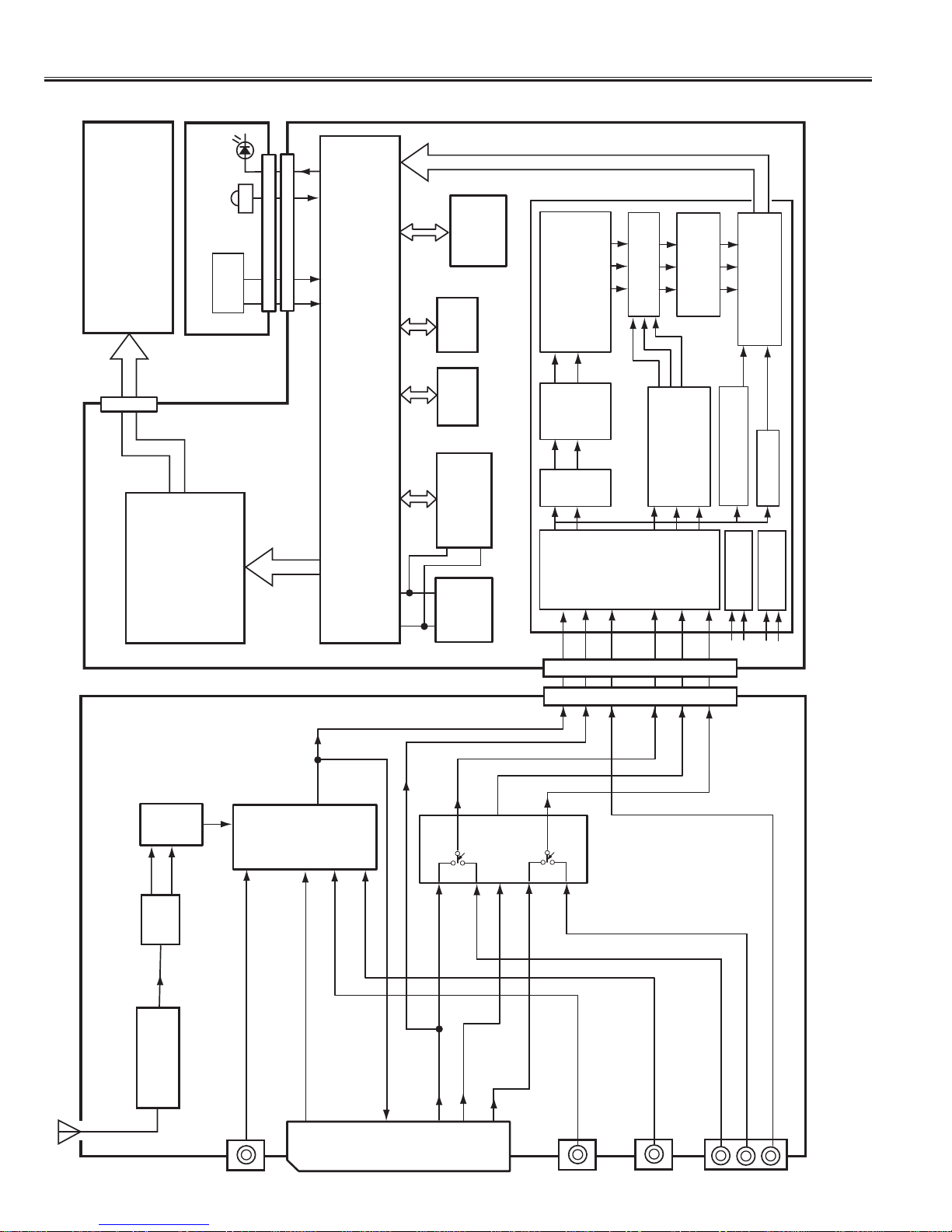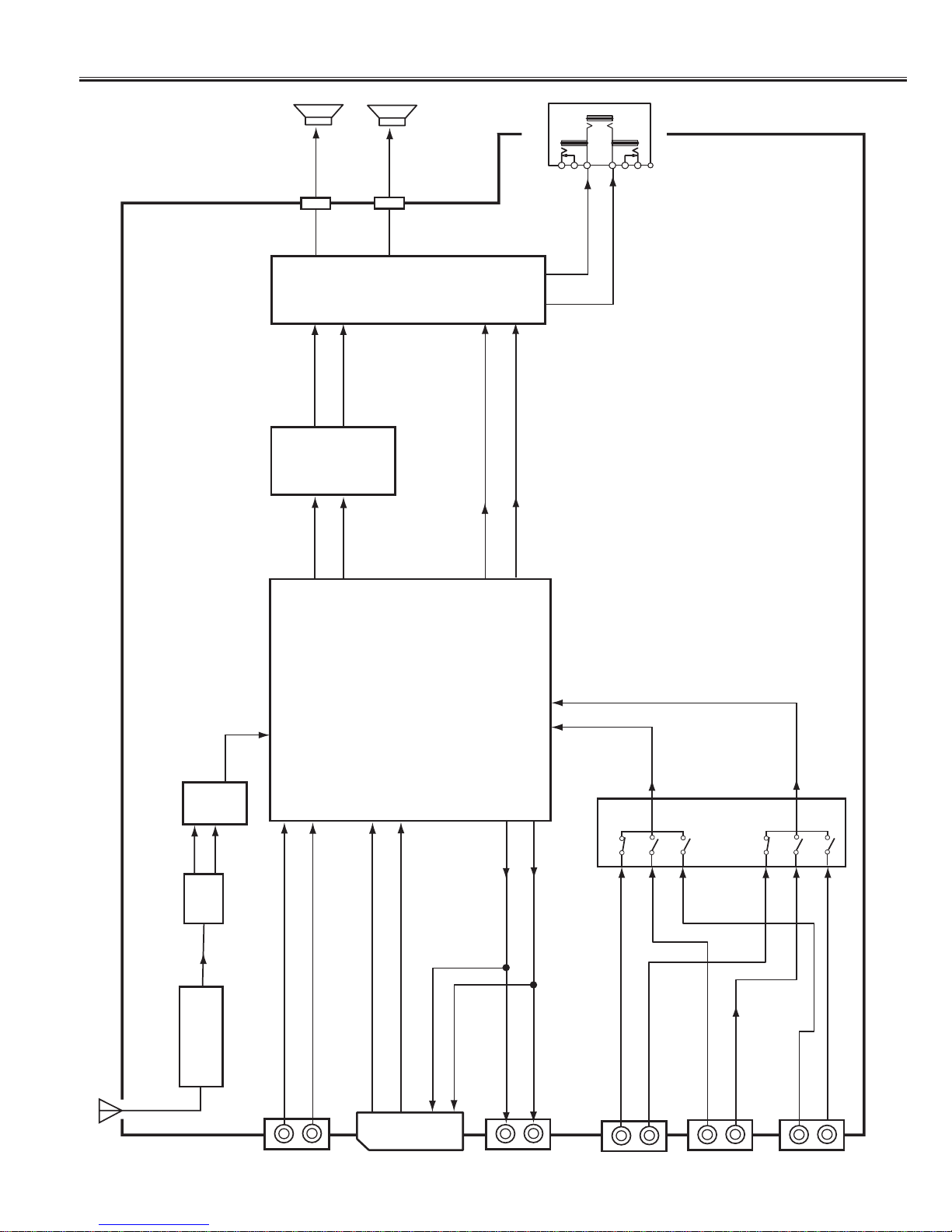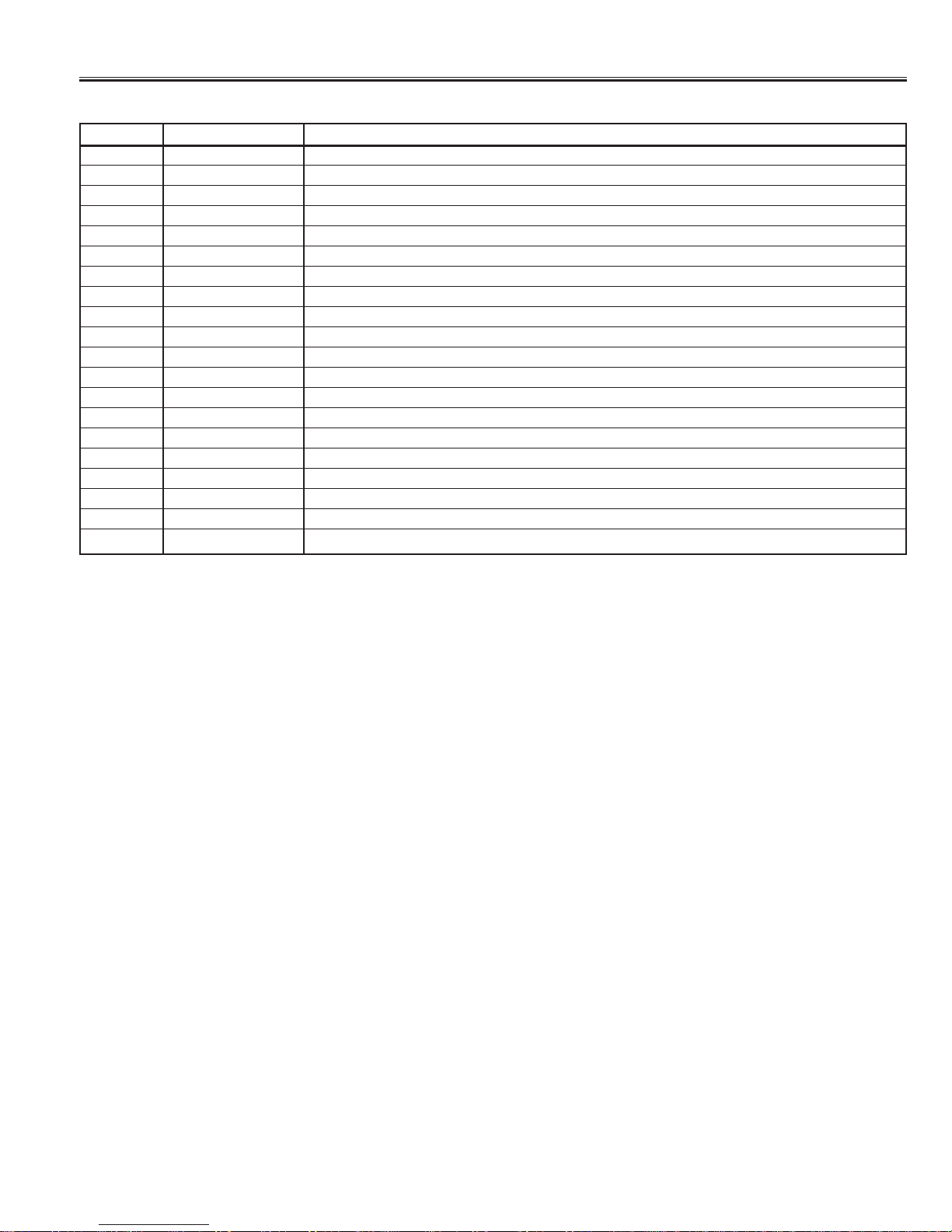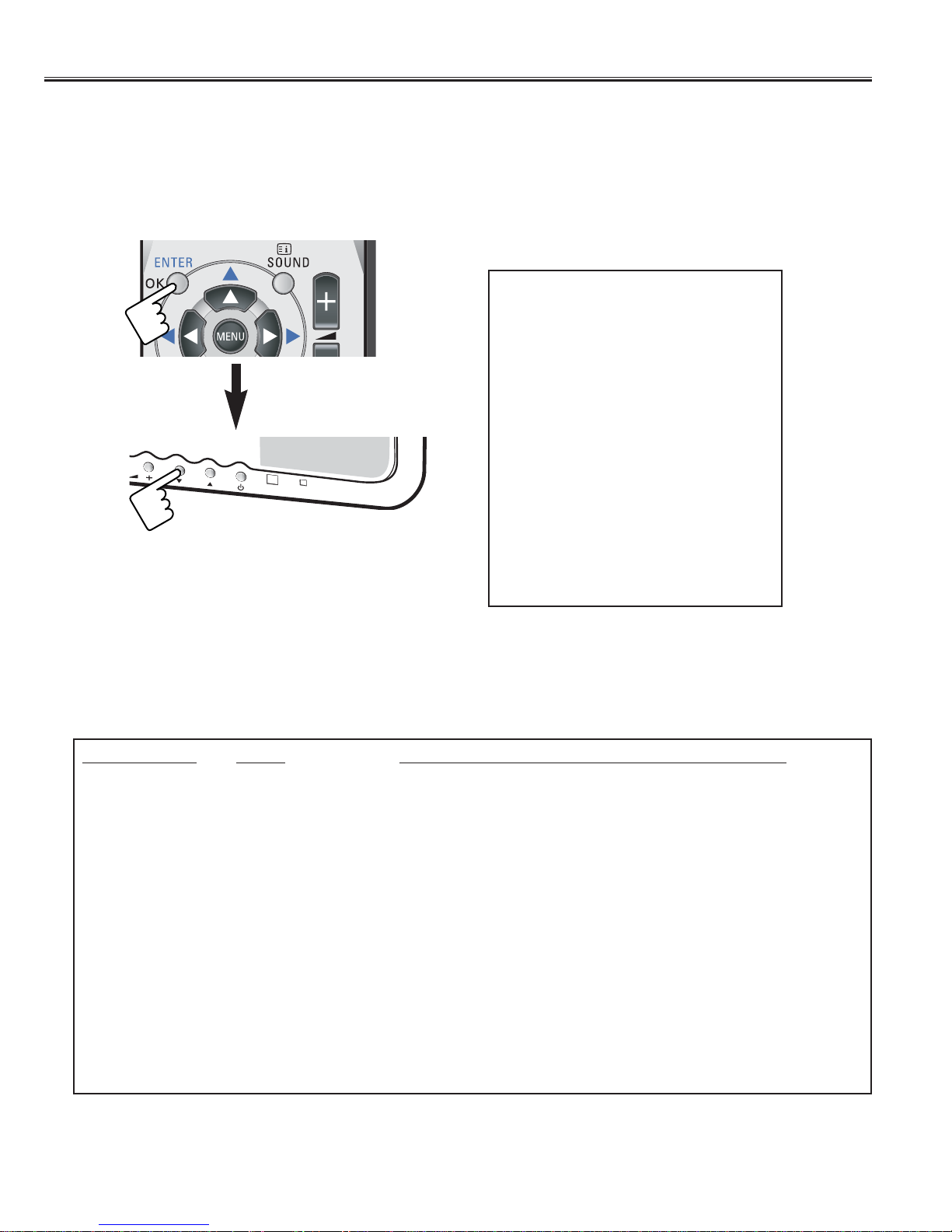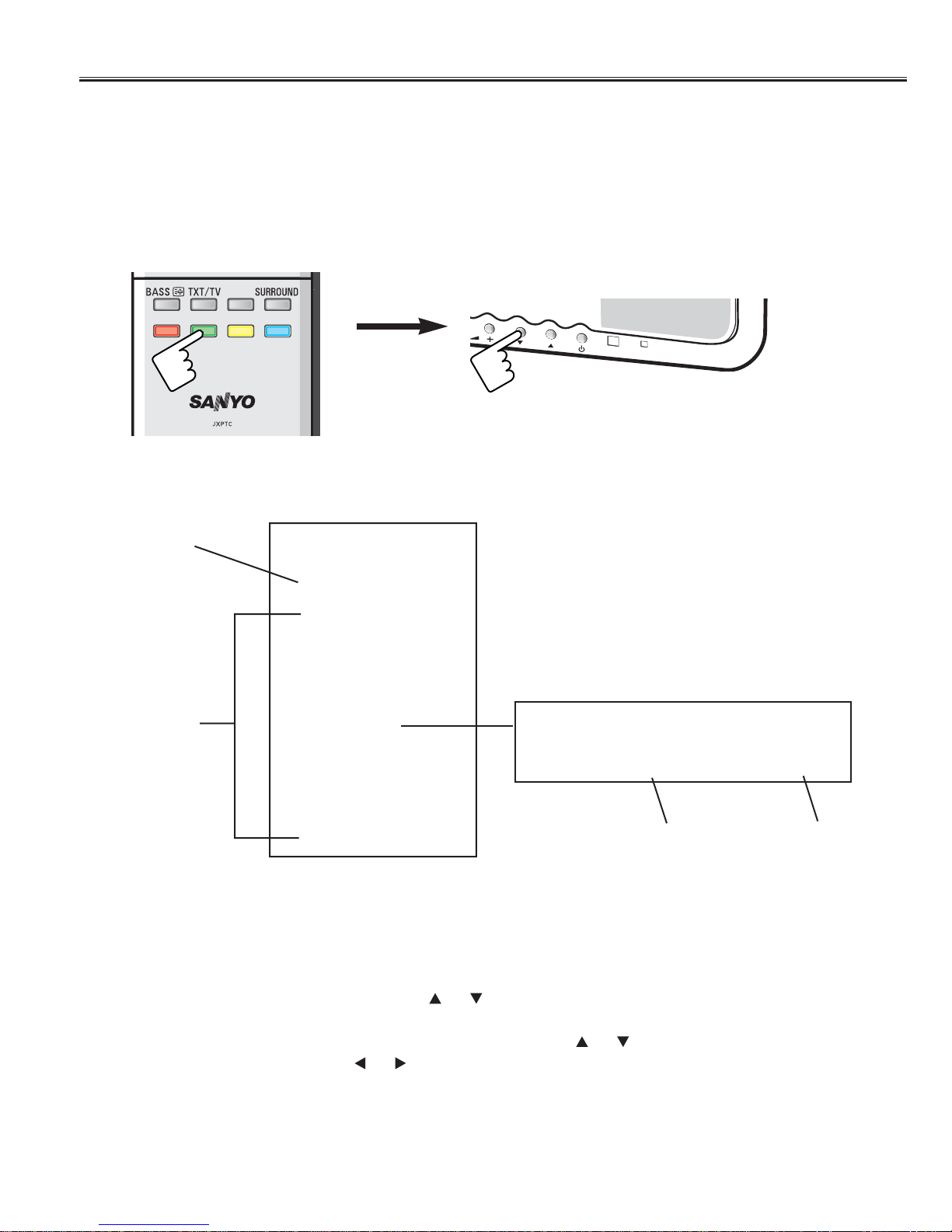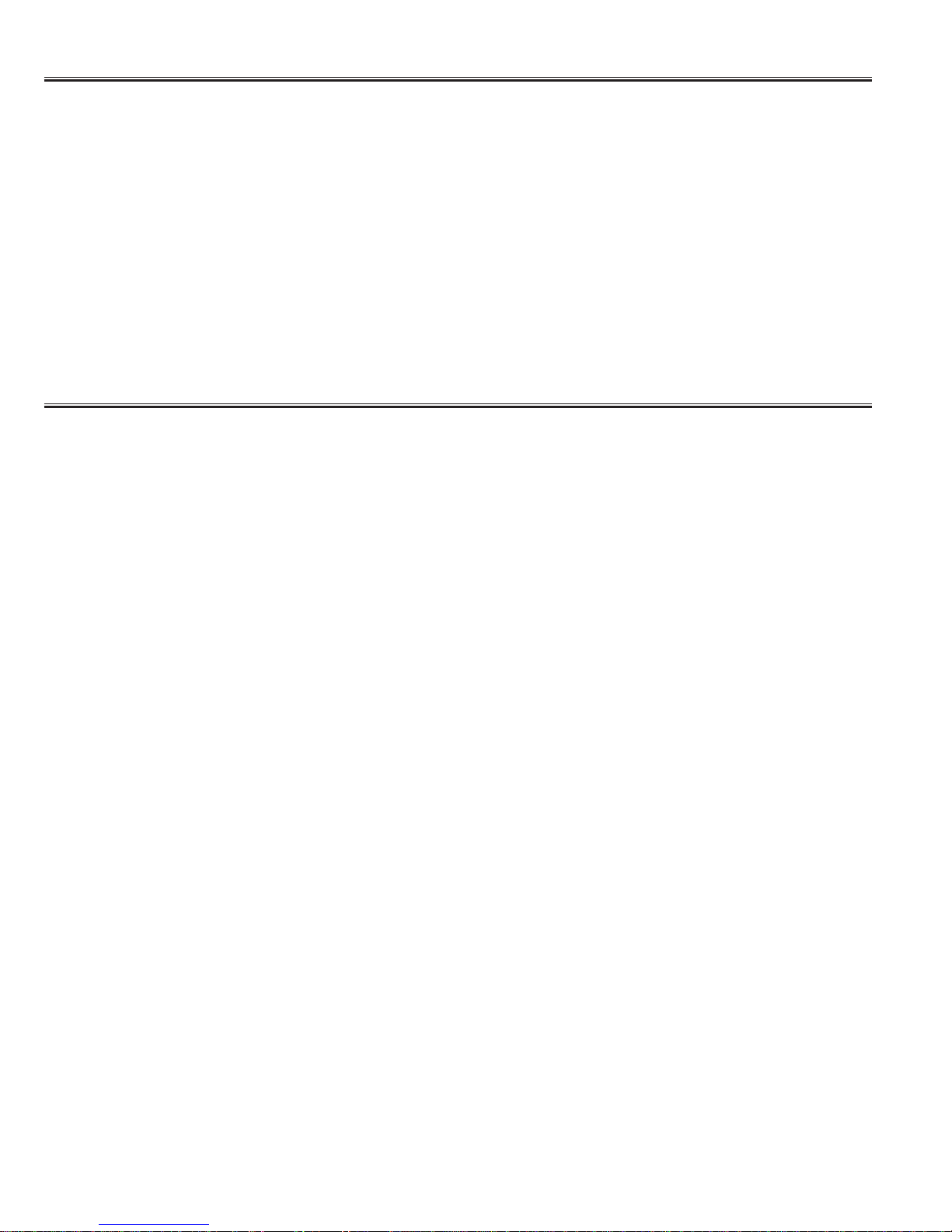Sanyo LCD-27XA2 User manual
Other Sanyo TV manuals
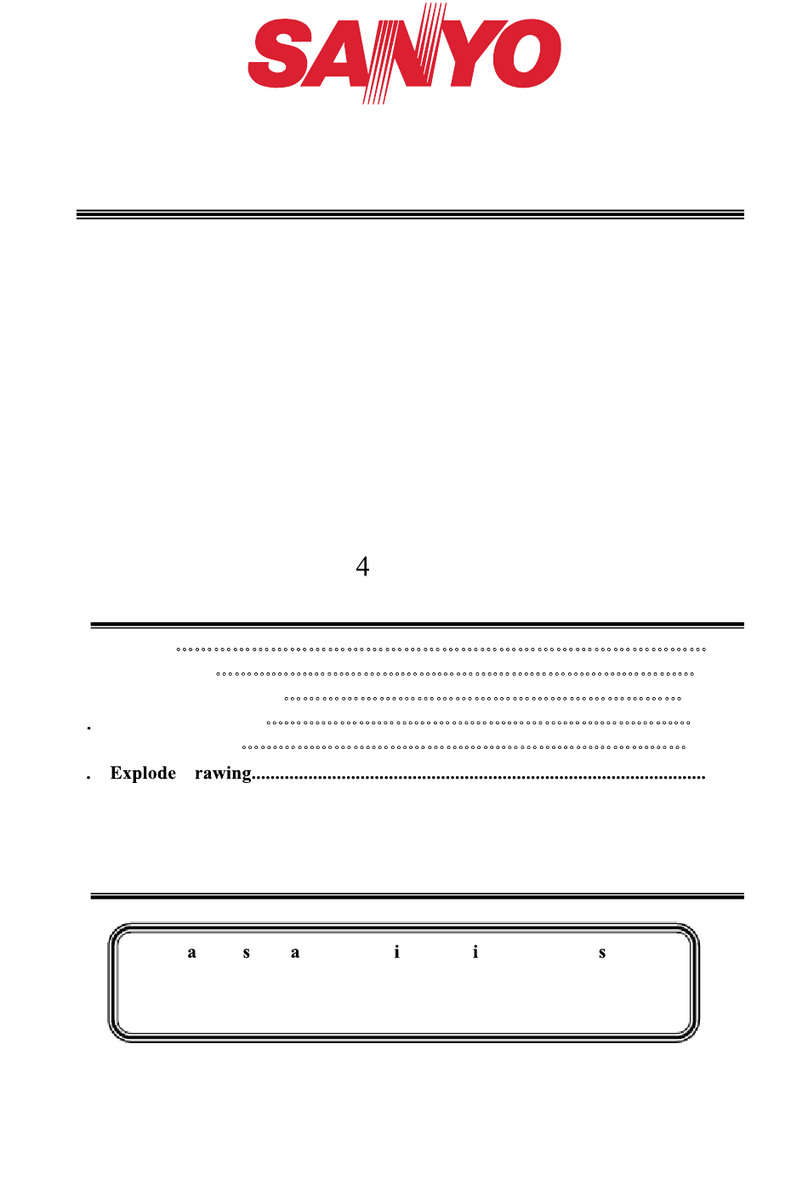
Sanyo
Sanyo XT-43A081U User manual
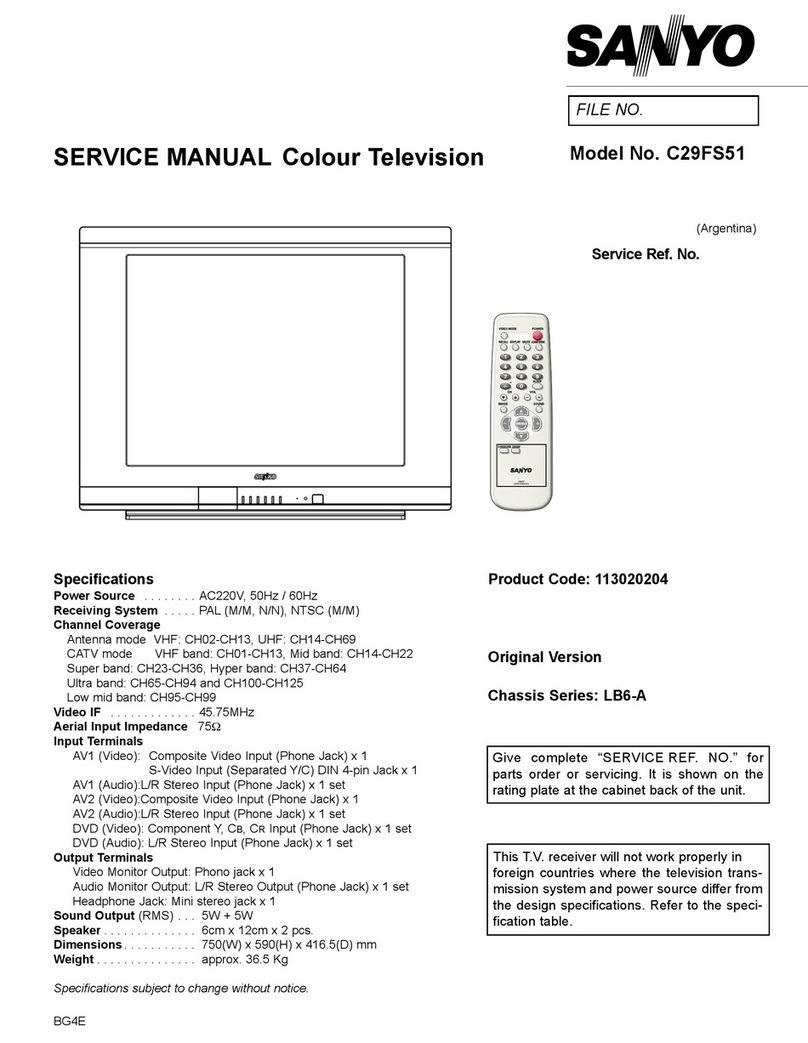
Sanyo
Sanyo C29FS51 User manual
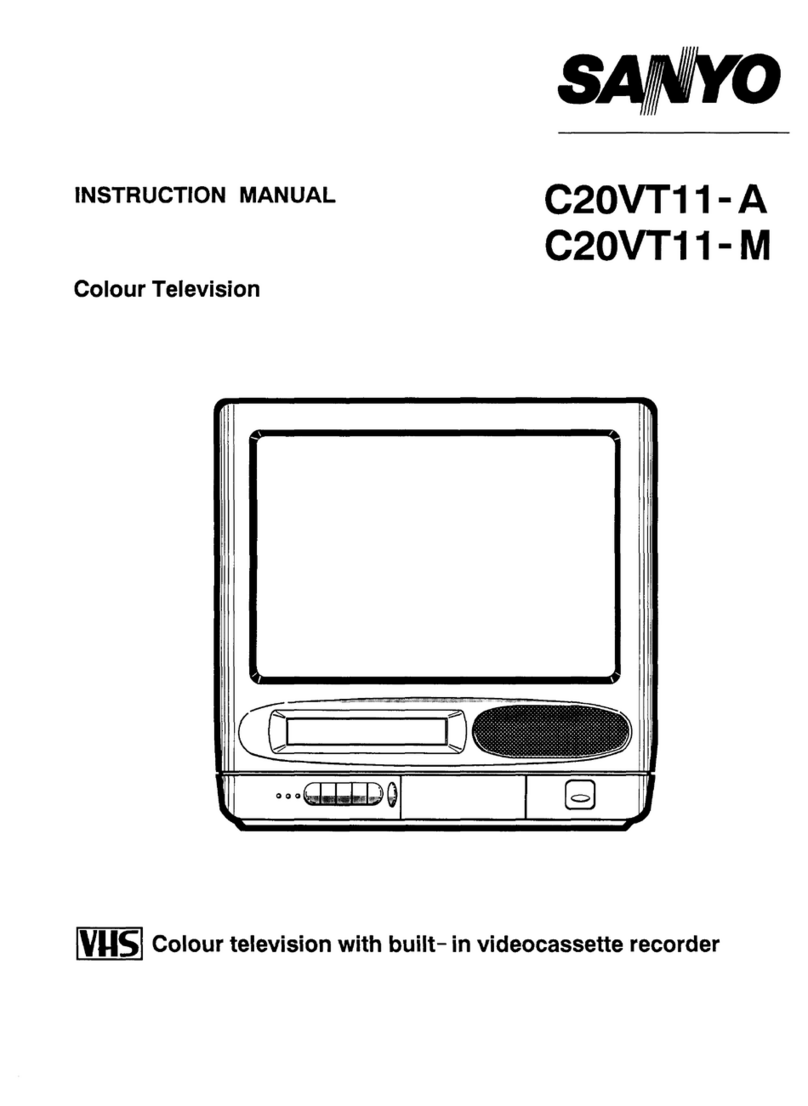
Sanyo
Sanyo C20VT11-M User manual

Sanyo
Sanyo CZP2135V User manual

Sanyo
Sanyo DP26648 User manual
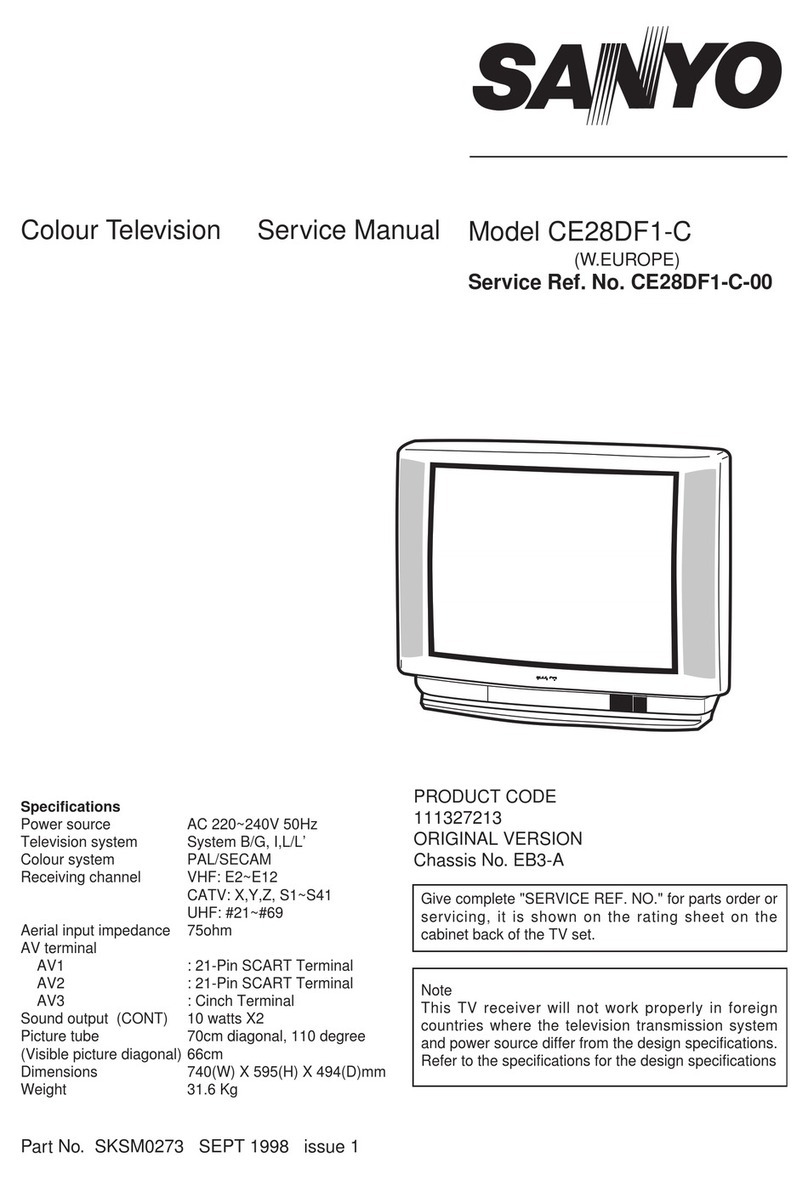
Sanyo
Sanyo CE28DF1-C User manual

Sanyo
Sanyo CZP3359TX User manual
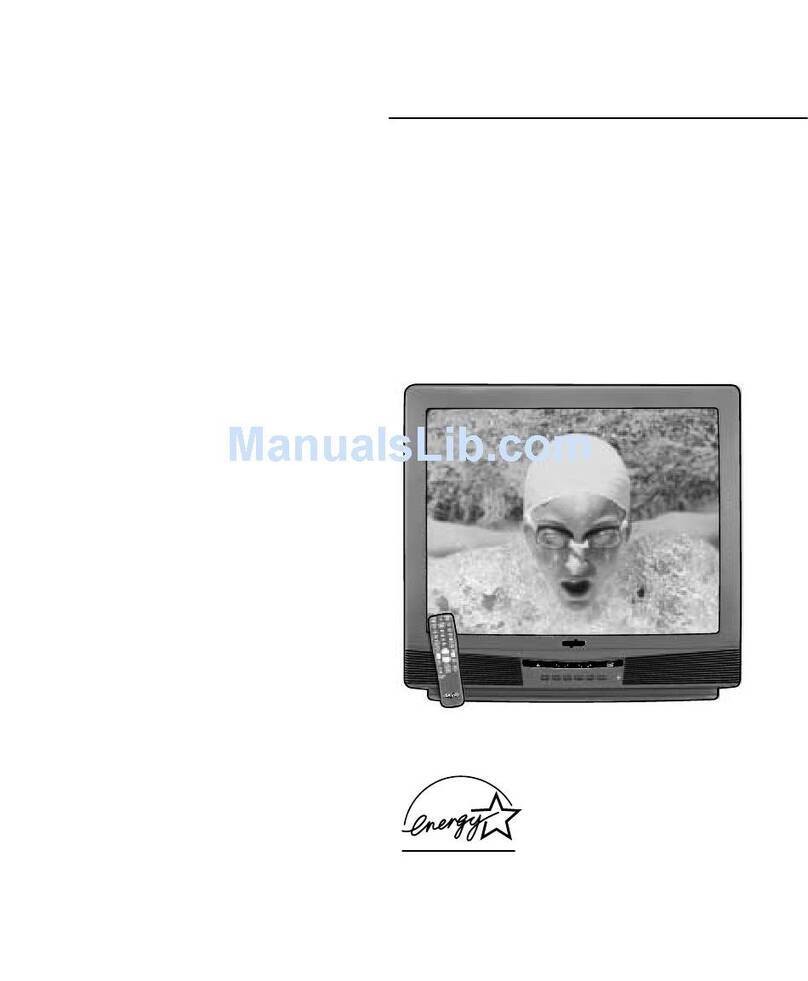
Sanyo
Sanyo AVM-3259S User manual

Sanyo
Sanyo CZP2530TXN User manual
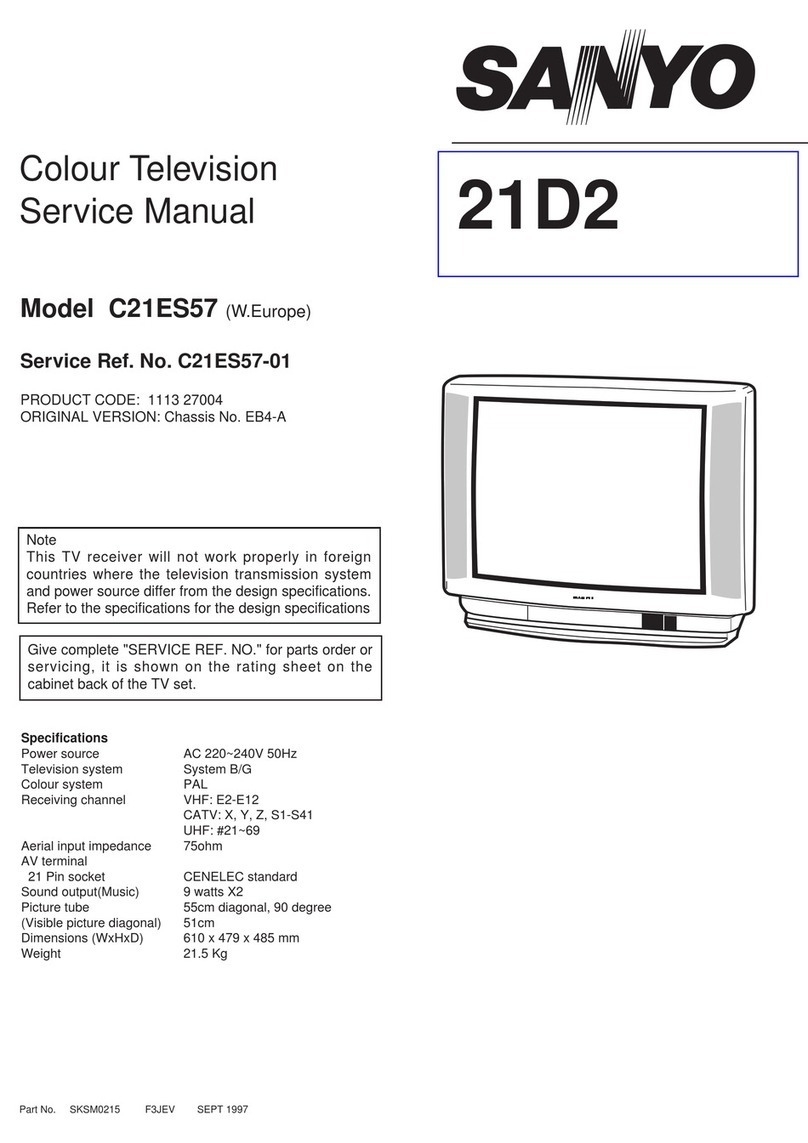
Sanyo
Sanyo 21D2 User manual
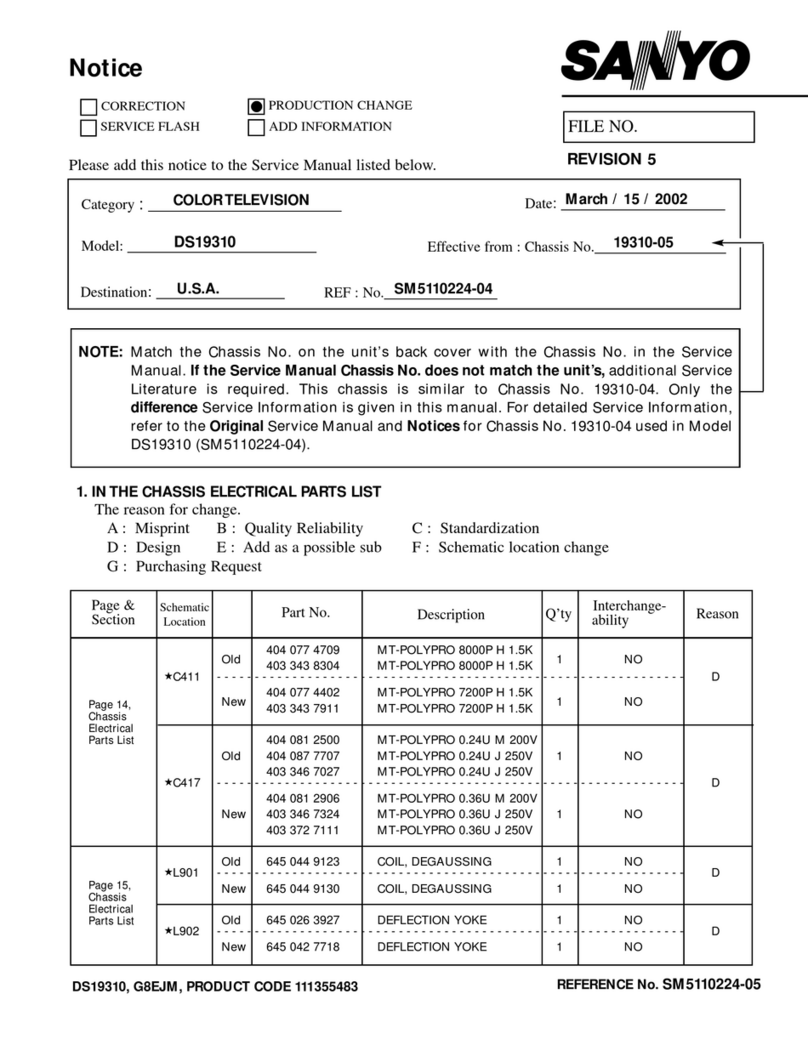
Sanyo
Sanyo DS19310 User manual
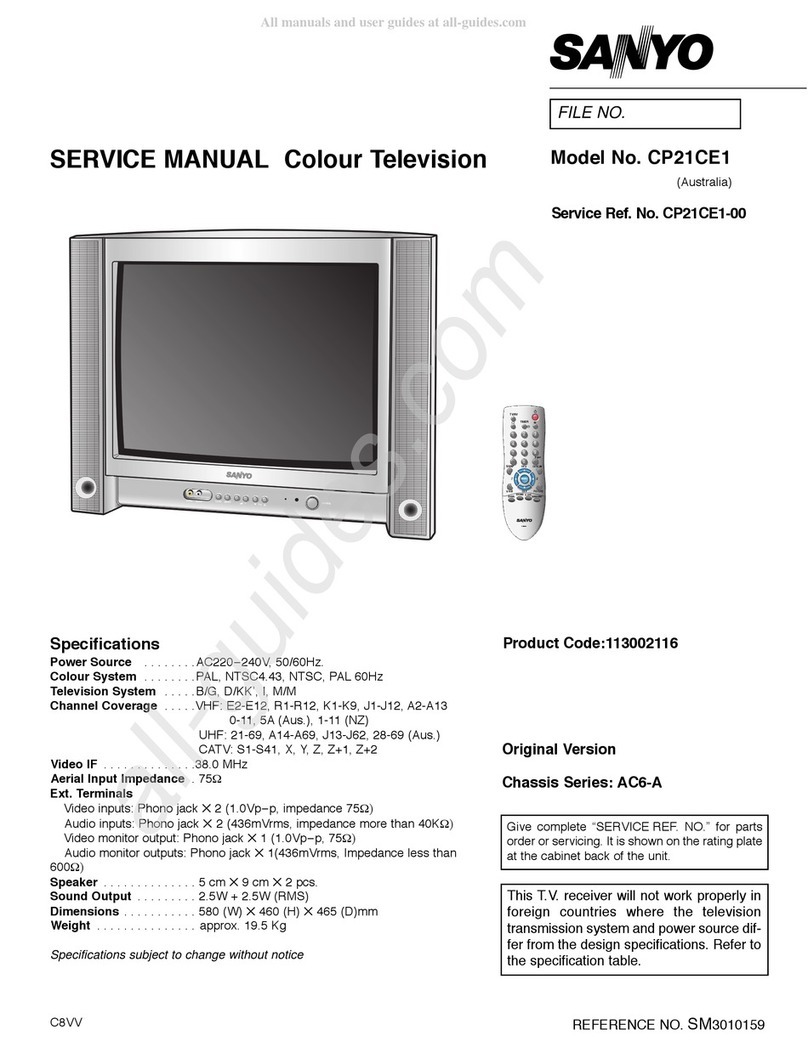
Sanyo
Sanyo CP21CE1 User manual
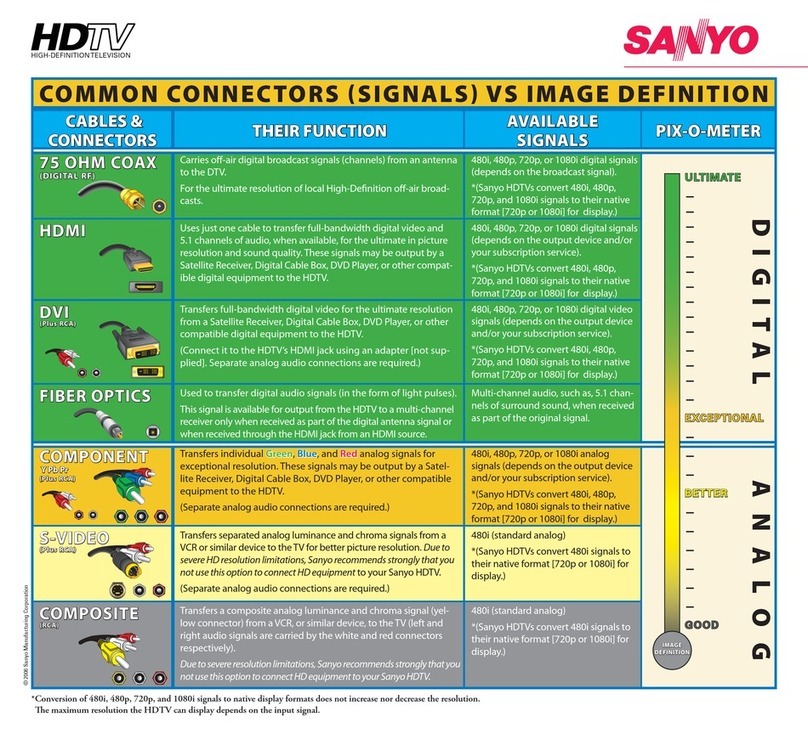
Sanyo
Sanyo HT30746 Instruction Manual
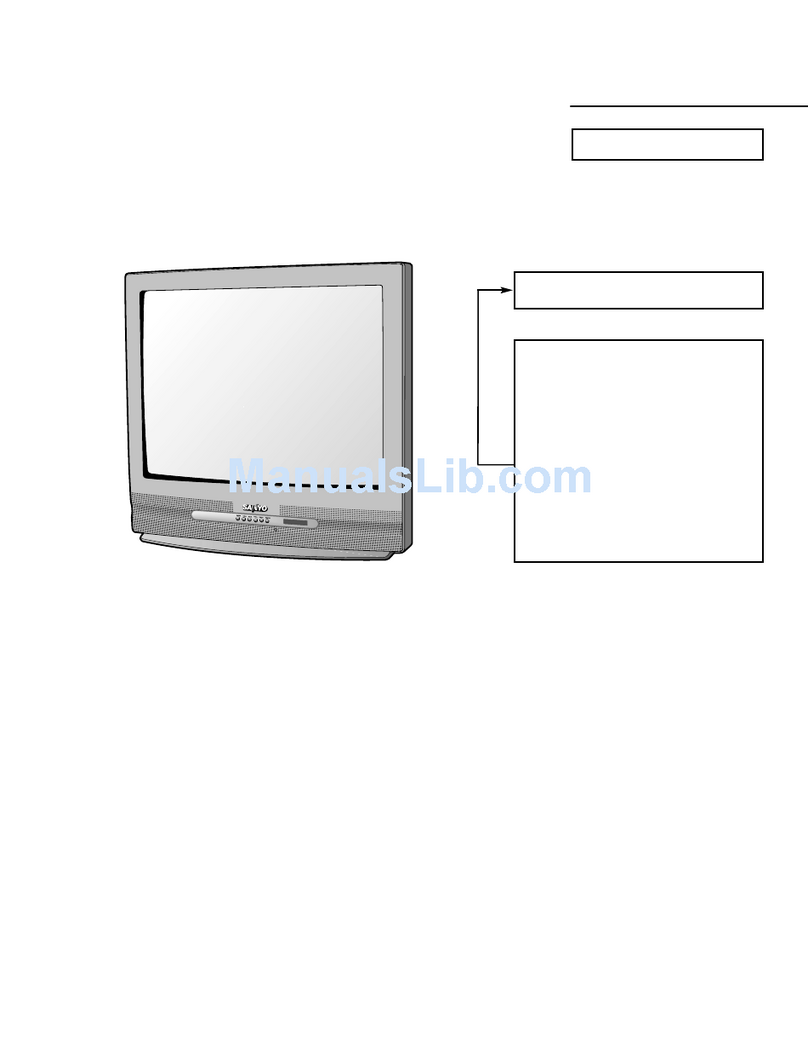
Sanyo
Sanyo DS27820 User manual

Sanyo
Sanyo DP58D33 User manual

Sanyo
Sanyo CE14A1-E User manual
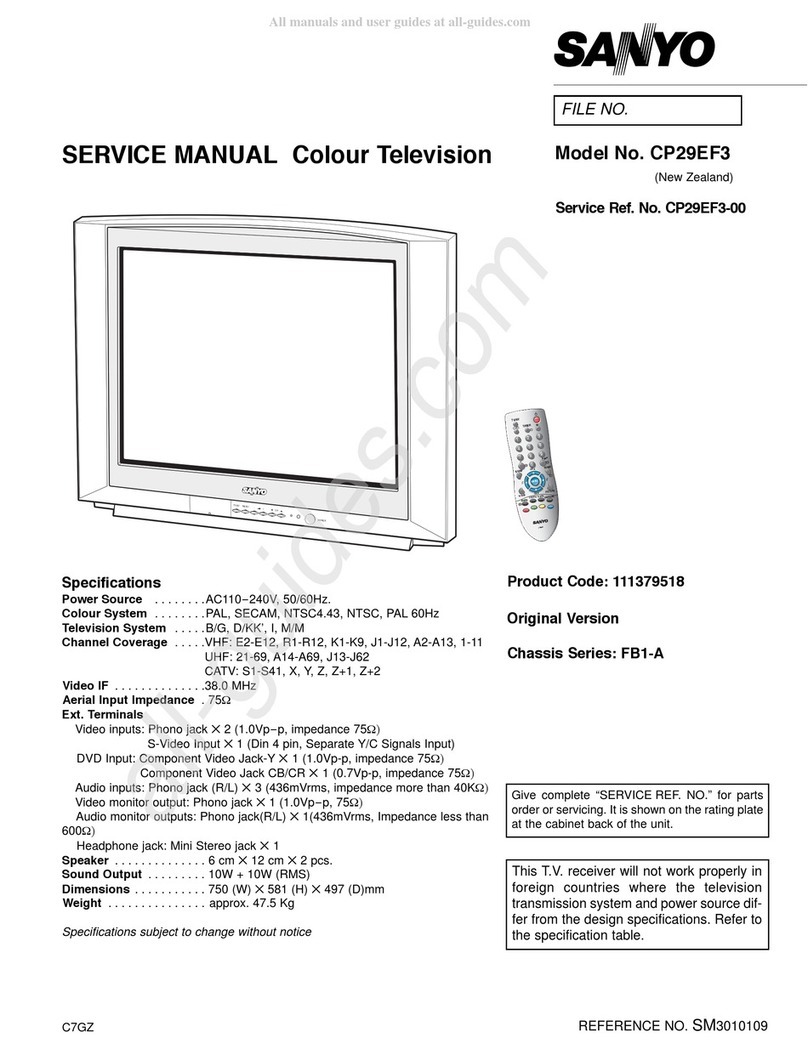
Sanyo
Sanyo CP29EF3 User manual

Sanyo
Sanyo C14PL60 User manual
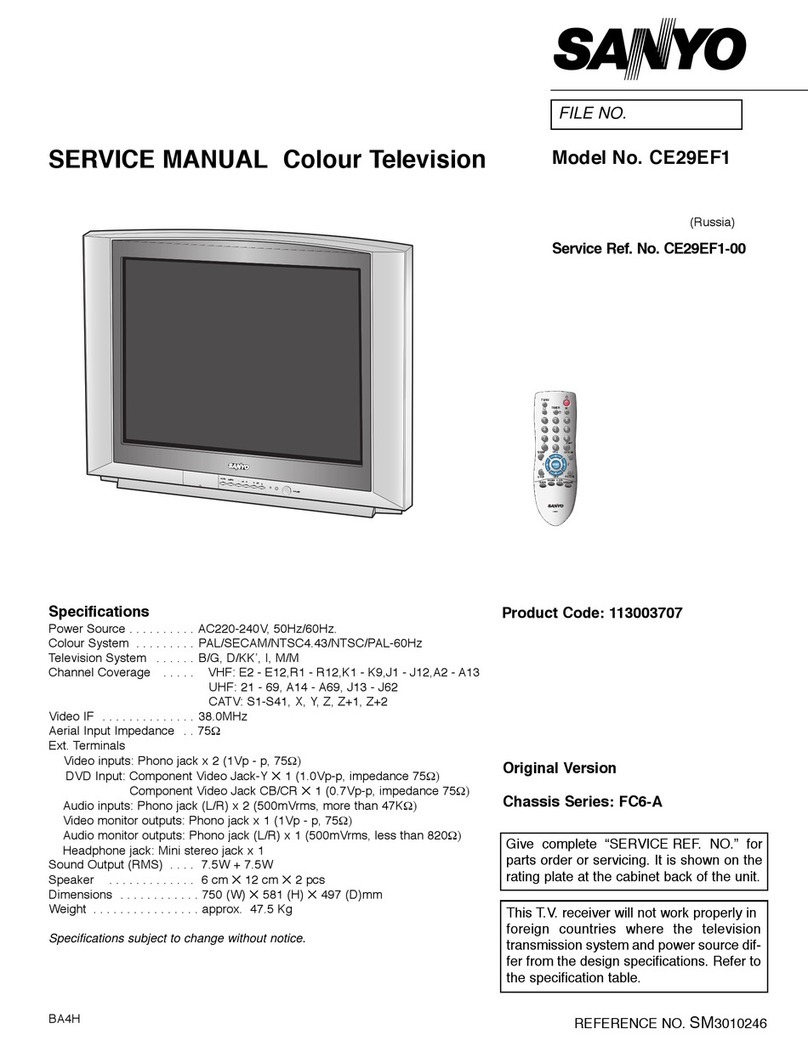
Sanyo
Sanyo ce29ef1 User manual
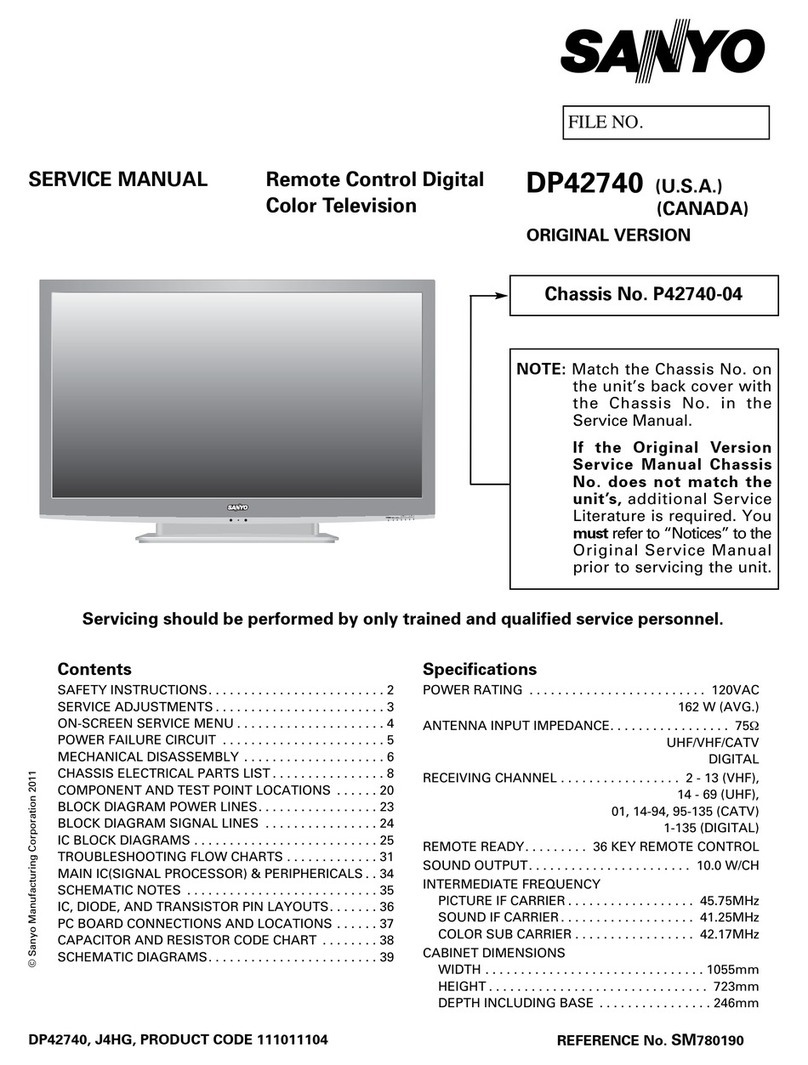
Sanyo
Sanyo DP42740 - 42"Class 720p Plasma User manual