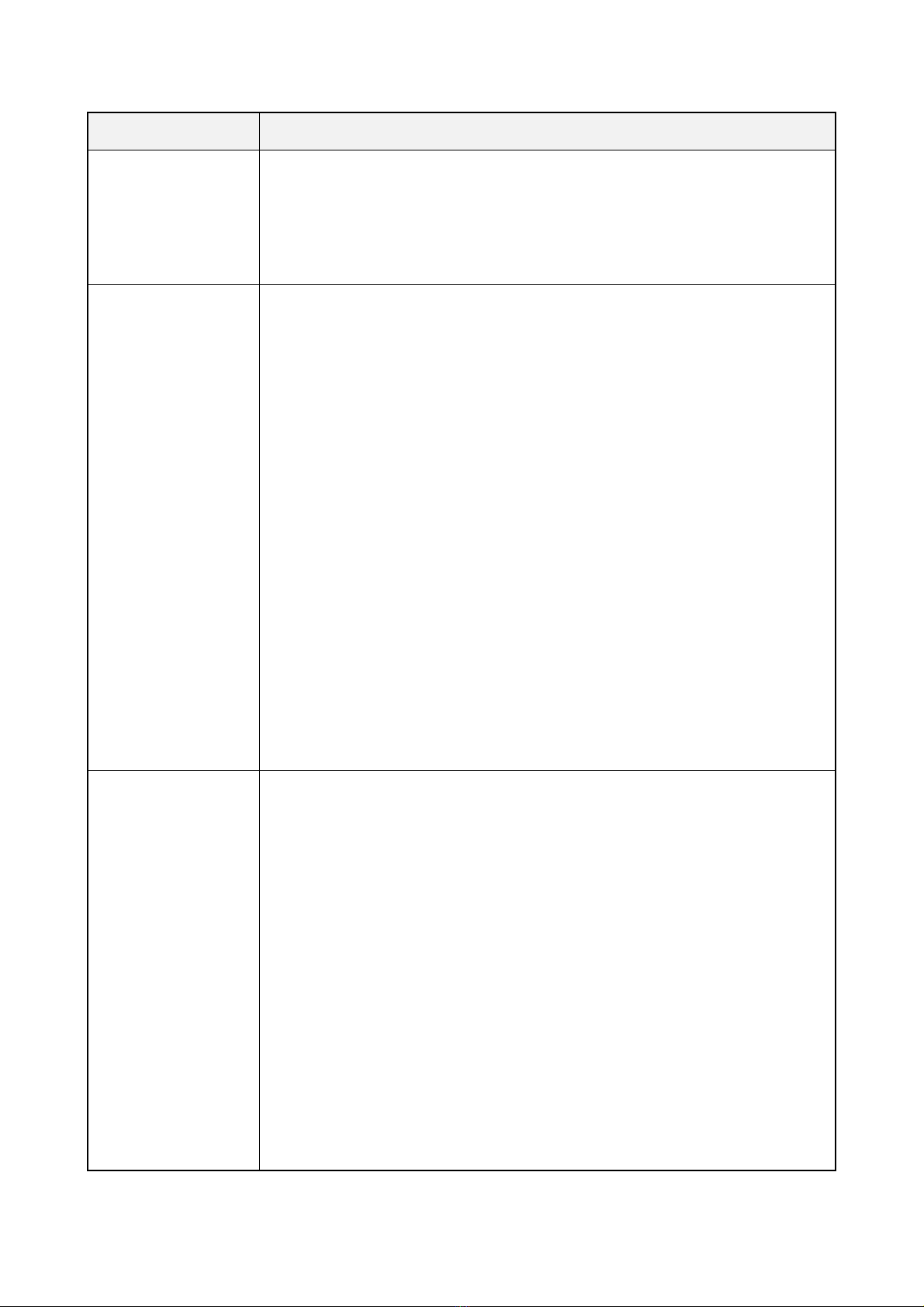Item Method
5. Adjust the value in the dialog box until the frequency deviation displayed
on HP8921 is 5k±50Hz.
6. Press the Enter key on the keyboard to confirm your settings.
7. Click the “Transmit Off” button.
8. Click the “Save” button to save your settings.
Transmit Oscillator
Voltage
1. Connect the antenna connector of with the HP8921, and set the
HP8921 to TX test mode.
2. Open the Tuner software, go to “TUNE_DATA -> TX” and double click
“Transmit Oscillator Voltage” from the navigation tree on the left.
3. Click the “Save” button to save the existing value to .
RX Section
Front-end Filter
1. Connect the antenna connecto with the HP8921.
2. Connect the Audio Out port of with the Audio In port of the
HP8921, and set the HP8921 to RX test mode.
3. Set HP8921 as follows:
Output RF signal: -118dBm/Frequency (current channel frequency)
Modulation frequency: 1kHz
Modulation deviation: 3kHz
De-Emphasis: 750 us
4. Observe the value displayed on the HP8921 and adjust the vernier until
the SINAD value is more than 14dB.
5. Set the HP8921 as follows:
Output RF signal:
VHF: -25Bm/(current channel frequency: -29.025MHz)
6. Observe the SINAD value displayed on the HP8921 and adjust the
vernier until it is less than 14 dB.
7. Press
the Enter key on the keyboard to confirm your settings.
8. Click the “Save” button to save your settings.
RX Front-End Gain 1.Connect the antenna connector of with the HP8921, and set the
DH-9100
DH-9100
DH-9100
DH-9100
DH-9100