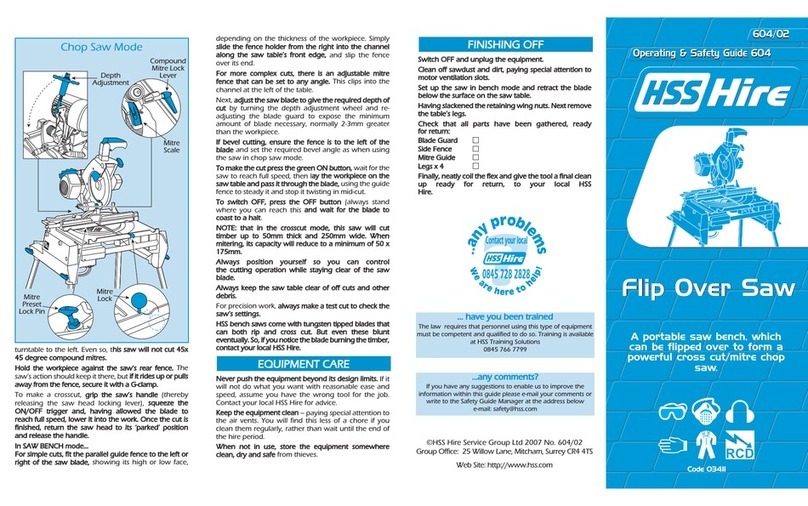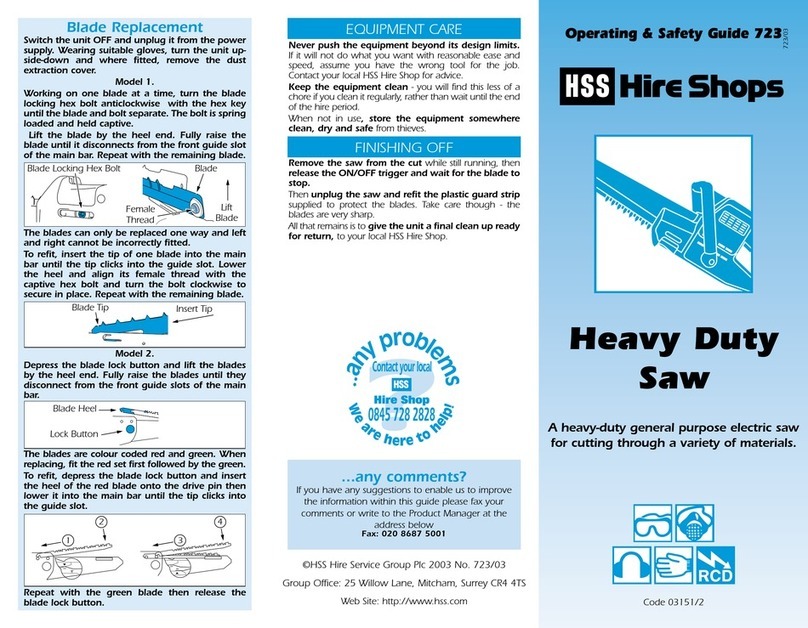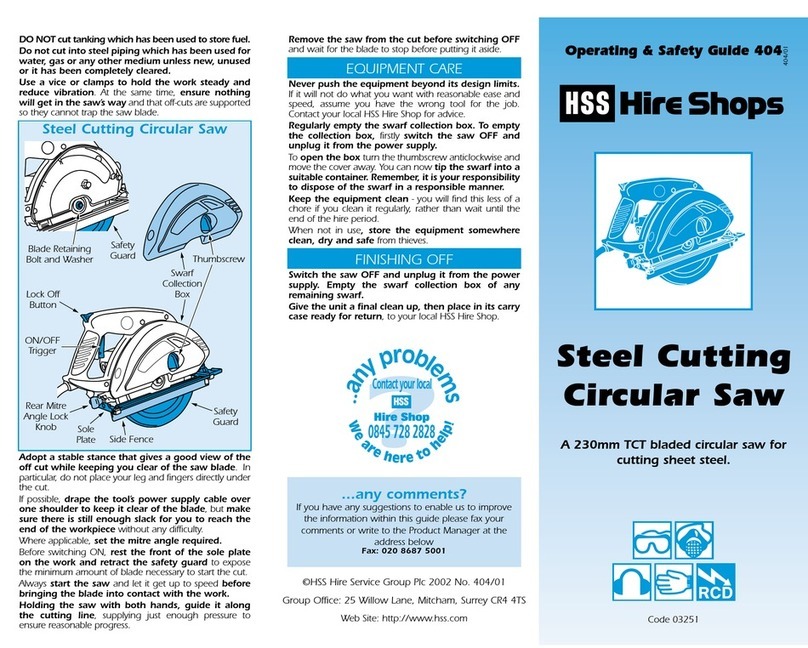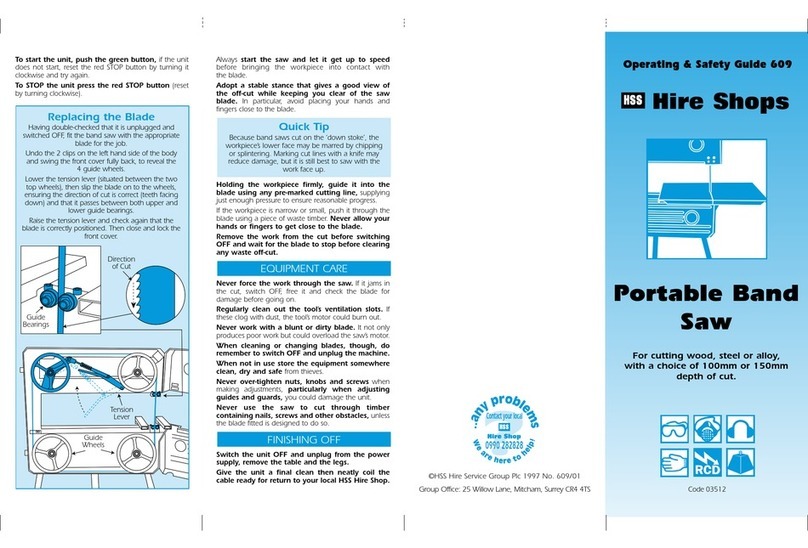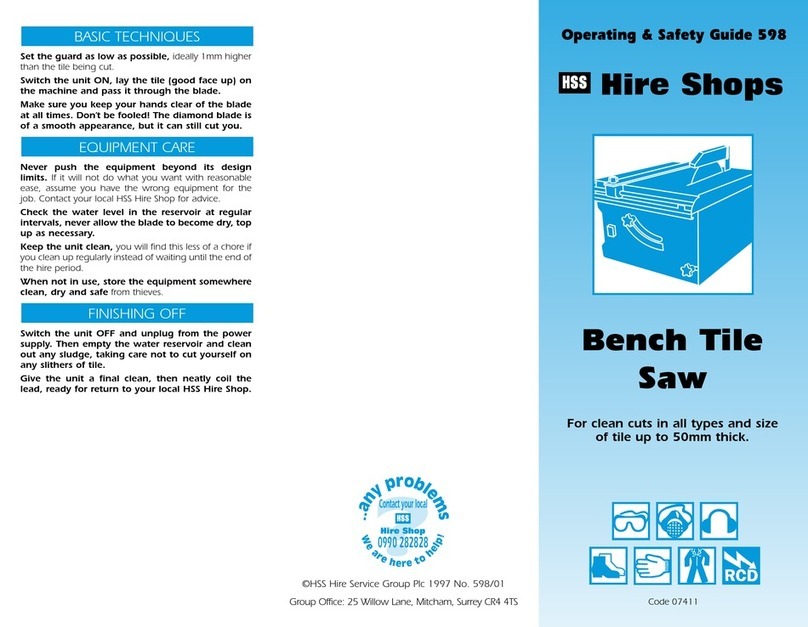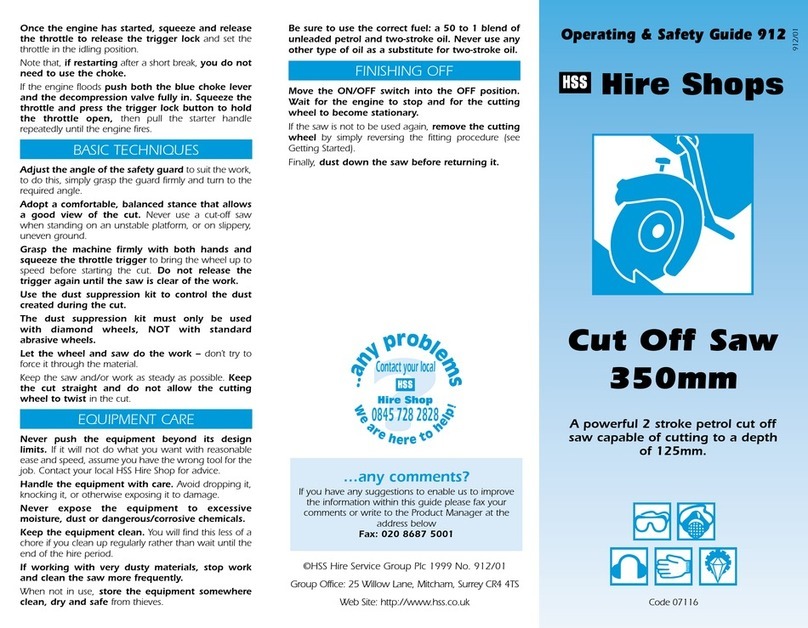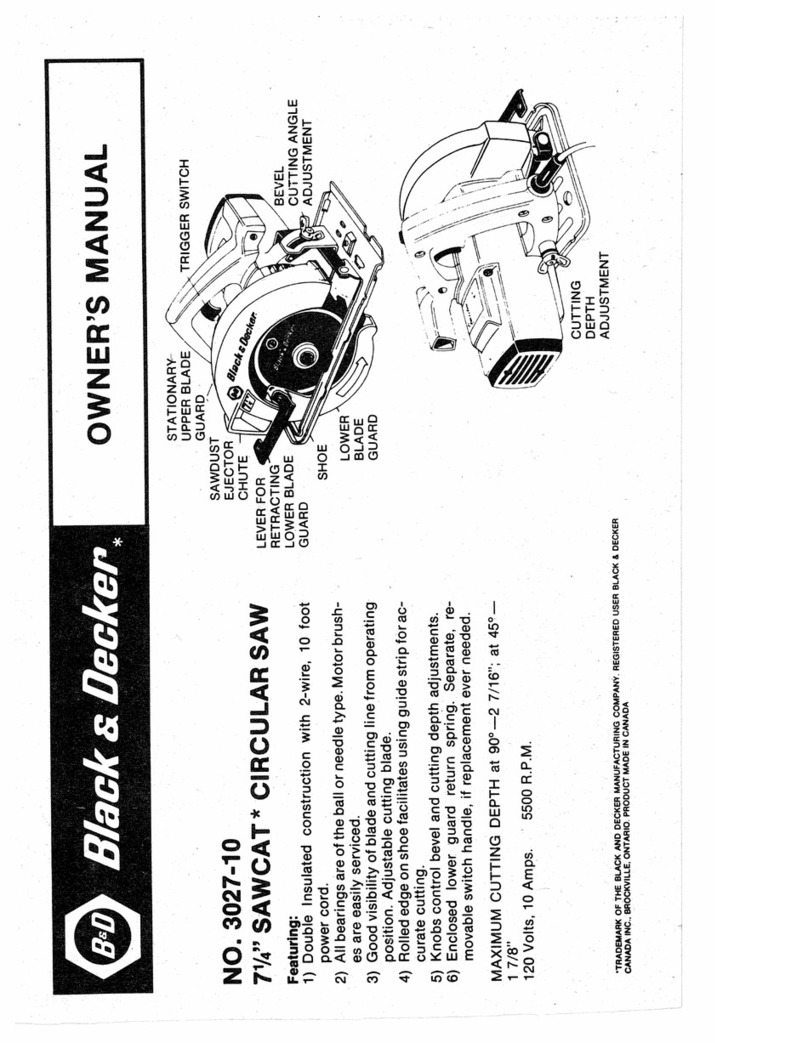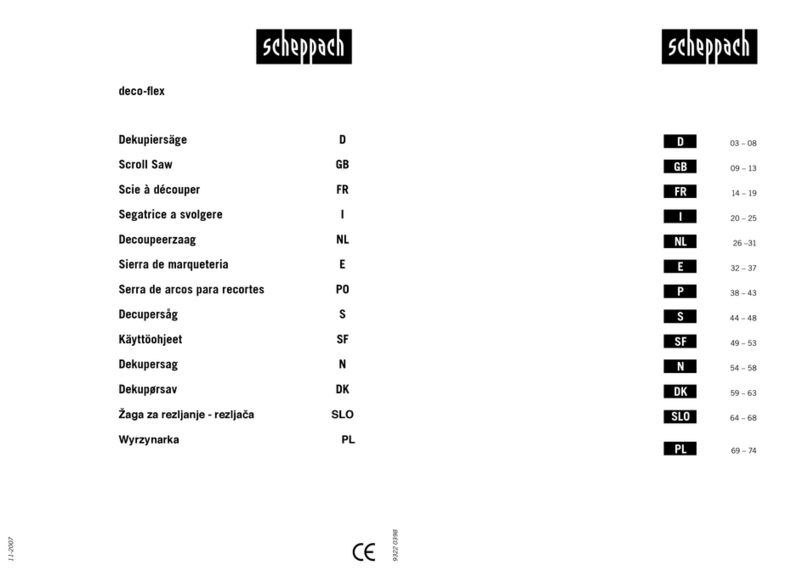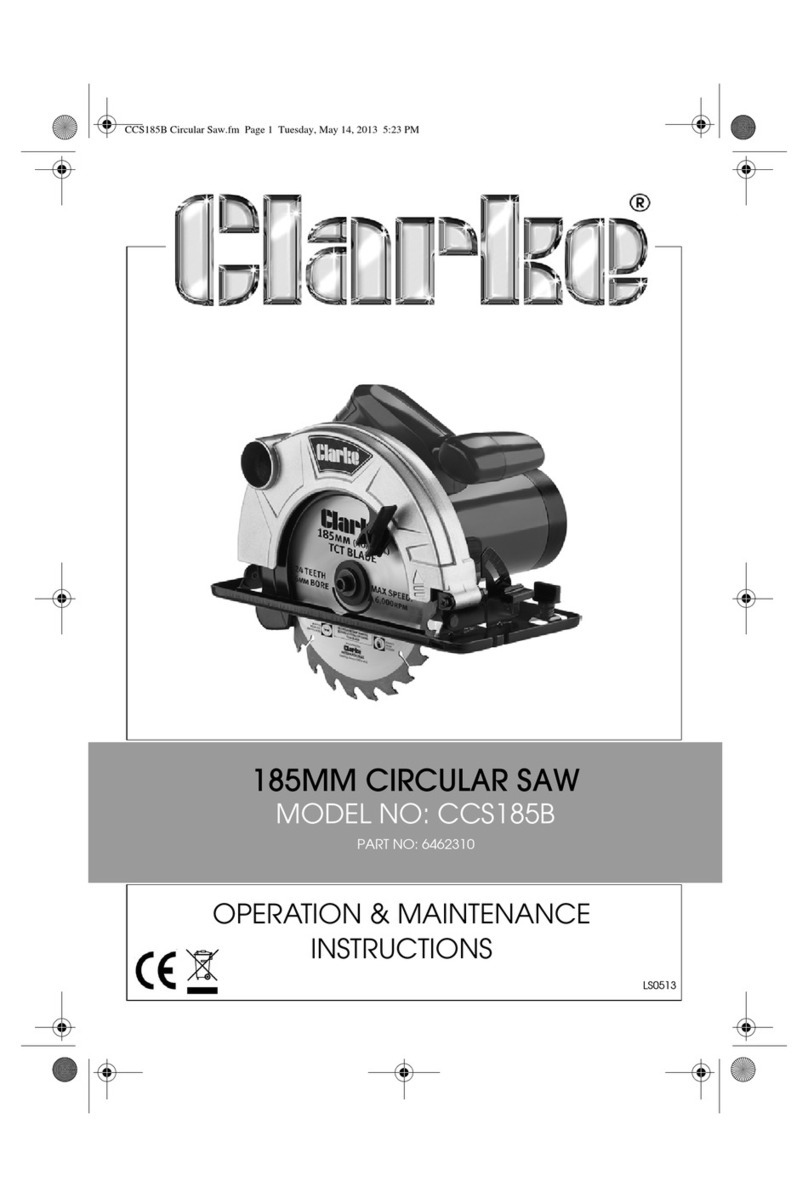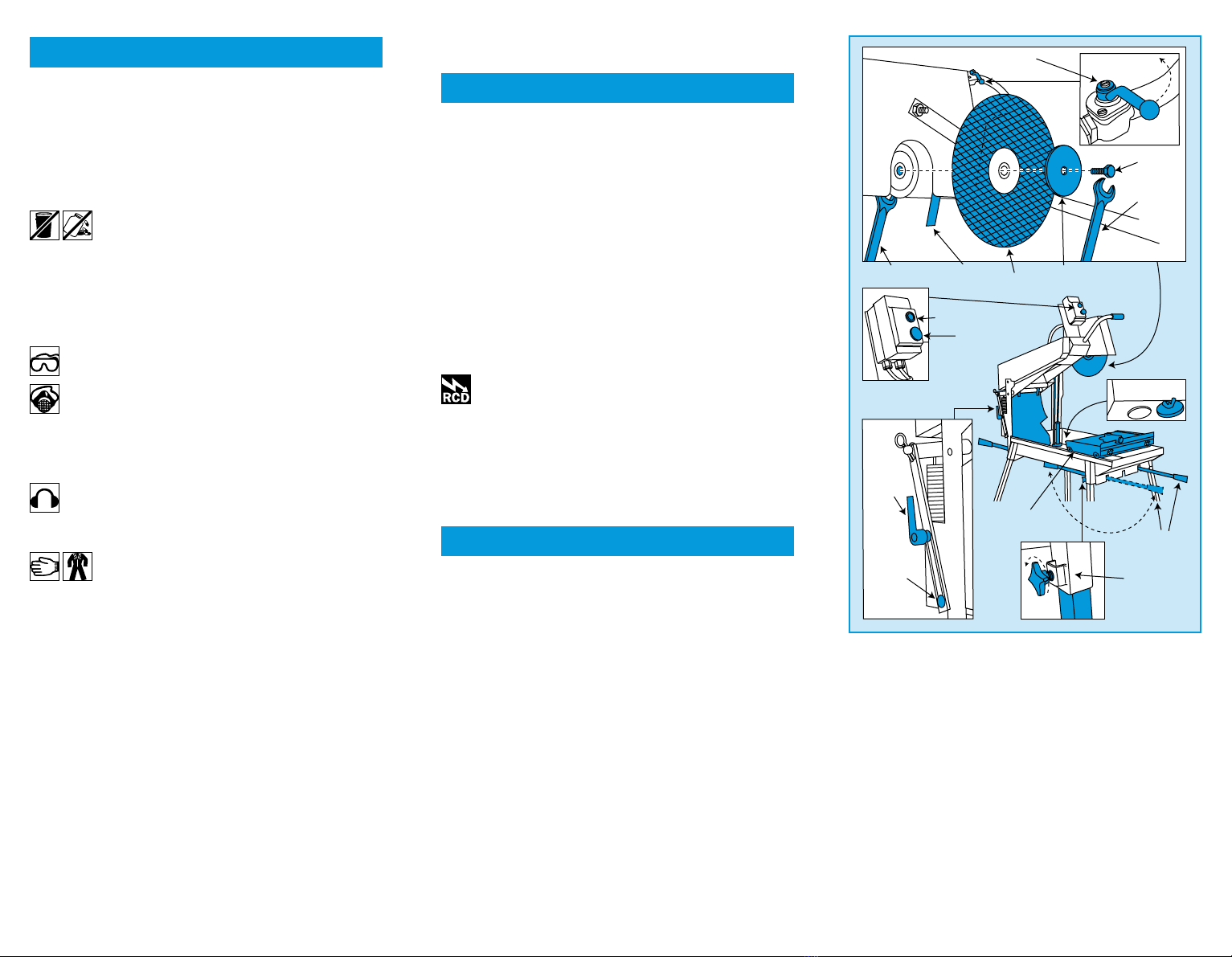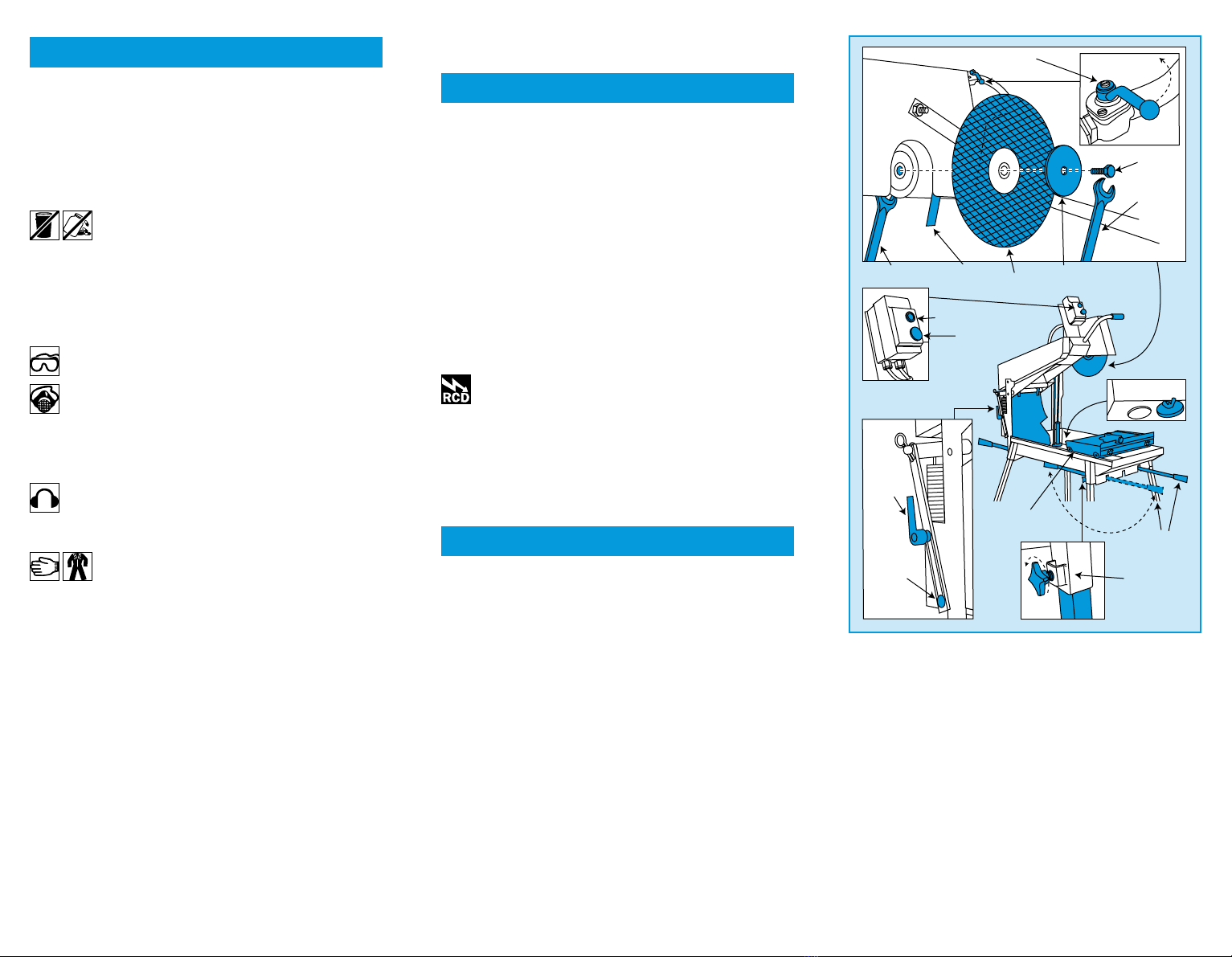
735/01 Page 2 Black PMS Pro. Blue
For advice on the safety and suitability of this
equipment contact your local HSS Hire Shop.
This equipment has been designed to be used by
an able bodied adult. If you suffer from either a
temporary or permanent disability, you must seek
expert advice before using this equipment.
Keep children, animals and bystanders away from
the work area.
Never use this equipment if you are ill,
feeling tired, or under the influence of
alcohol or drugs.
This equipment should only be used by a
competent person who has read and understood
these instructions.
There is a serious risk of personal injury if you do
not follow all instructions laid down in this guide.
Safety Goggles MUST be worn by everyone in
the work area.
Some materials when cut contain substances
which, when inhaled, can be harmful to
health. A suitable mask must be worn when using
this equipment. Respiratory protective equipment
is available for hire, contact your local HSS Hire
Shop for details.
This equipment generates potentially harmful
noise levels. To comply with health and safety at
work regulations, ear defenders must be worn by
everyone in the vicinity.
Wear practical, protective clothing,
gloves and footwear. Avoid loose garments
and jewellery that could catch in moving parts, tie back
long hair.
Ensure the work area is well lit and ventilated, if in
doubt, ask about dust extraction and ventilation
equipment at your local HSS Hire Shop.
Do not work near flammable gasses or liquids, petrol
or paint thinner fumes for example. Keep combustible
materials at a safe distance – at least 5m.
Make sure you know how to switch this machine
OFF before you switch it ON in case you get
into difficulty.
Always switch OFF and unplug the machine before
making adjustments to it. Check that you have
removed all spanners before plugging it back in.
Having switched OFF, always wait for the disc to
come to rest, before removing the workpiece.
Never carry, lift or pull the equipment by its power
supply cable.
Check the condition of the equipment before use.
If it shows signs of damage or excessive wear, return it to
your local HSS Hire Shop.
GENERAL SAFETY Ensure guards are correctly adjusted and secure
before starting work.
Most HSS Bench Saws plug into a standard 13amp
power socket. However, 110v models (with a round
yellow plug) must be provided with a suitable 110v
generated supply, or powered from the mains via a
suitable 110v transformer (minimum 3kvA tool rating).
If the equipment fails, or if its power supply cable
or plug becomes damaged, return it. Never try to
repair it yourself.
Keep cables out of harm’s way, and clear of the
work area.
Extension leads should be fully unwound and
loosely coiled, away from the equipment. Never run
them through water, over sharp edges or where they
could trip someone.
Using electrical equipment in very damp or wet
conditions can be dangerous.
To reduce the risk of electric shock, use a
suitable RCD (Residual Current-Operated Device)
available from your local HSS Hire Shop, or power the
equipment from a mains circuit with a built-in RCD.
If using a transformer to provide power, ensure
that the total power load is less than 75% of the
transformer’s power rating.
Ensure the power socket is switched OFF before
plugging into the power supply.
This model of bench Saw is fitted with an NVR (No
Volt Return) switch. The switch will only stay in the
ON position if there is a power supply. If the power
supply is interrupted, for what ever reason, the
switch will move to the OFF position. This safe
guards the user so that when the power is restored, the
motor will not start without warning.
To switch the saw ON, push the green ON button.
To switch the saw OFF push the red STOP (OFF)
button. The STOP button can be locked in the OFF
position for extra safety, simply push the button in
and turn 1/4 clockwise. To release, simply turn
anti-clockwise. Familiarise yourself with the switches
and their location so that you can operate them quickly
in an emergency.
Where applicable, fit the bench with it’s 4 legs and
secure them in place with the leg lock nuts.
Position the Bench Saw on firm level ground, in an
area that allows adequate space for the operator
to work.
There are four swing-out carry arms under the unit
(see illustration). If used, ensure they are folded back
under the unit before proceeding.
GETTING STARTED
ELECTRICAL SAFETY
Release the head lock bar and raise the cut-
ting head.
Fit the right disc for the job. HSS Hire Shops offer
abrasive cut-off discs and diamond discs.
Regularly check the disc’s condition and replace if
worn or damaged, using only discs supplied by HSS
Hire Shops.
Ensure replacement discs are distortion free and
undamaged. In the case of an abrasive disc, ensure
that the paper washers are not wrinkled or torn. NEVER
FIT SUBSTANDARD OR OLD, USED DISCS.
To fit a disc, switch OFF and unplug the Bench Saw,
slide the blade cover up, then immobilise the back
flange with the spanner provided (see diagram).
Remove the lock bolt (right hand thread) followed by
the front flange and check the condition of both
inner and outer flanges. If either is damaged, return
the unit to your local HSS Hire Shop.
OPEN
CLOSED
Water Cock
Disc Front
Flange
Lock Bolt
Spanner
Spanner Blade
Cover
ON Button
STOP
(OFF) Button
Carry
Arms
Leg
Lock Nut
Head
Lock
Bar
Drain Plug
Sliding Tray
Depth
Set Bolt