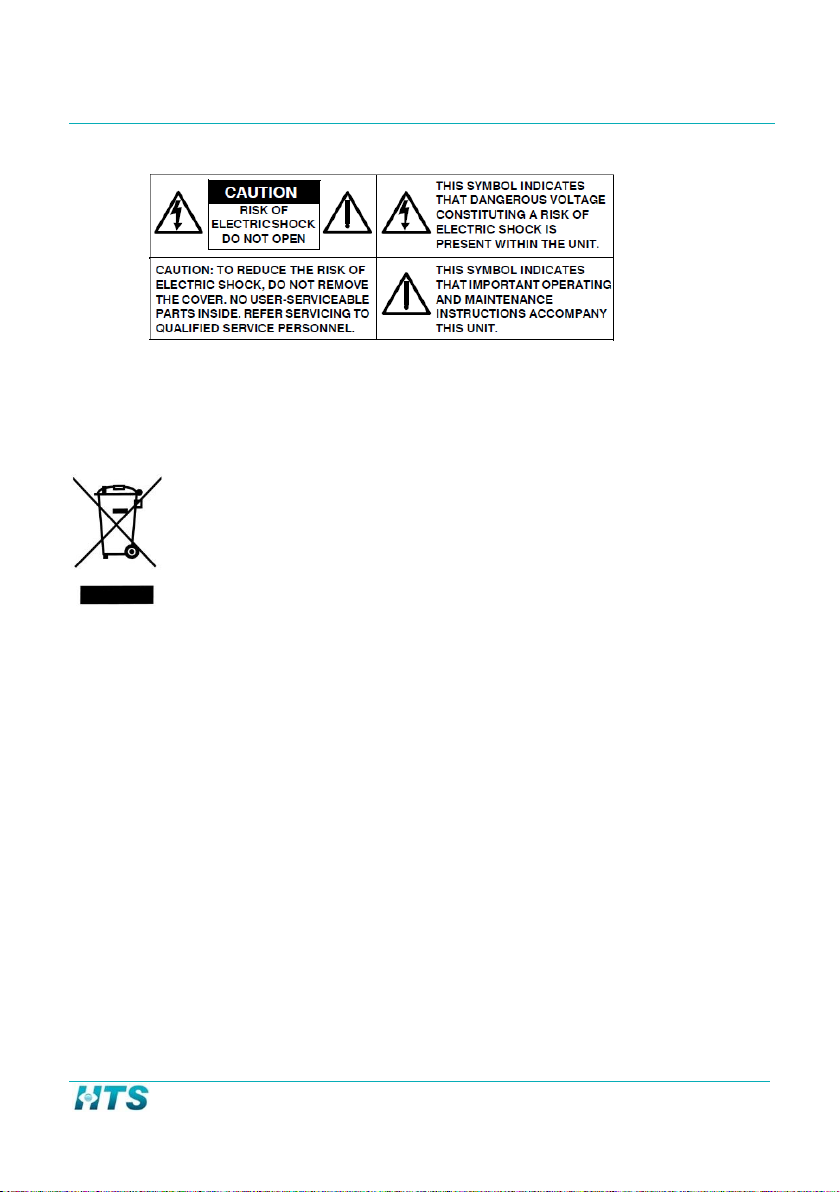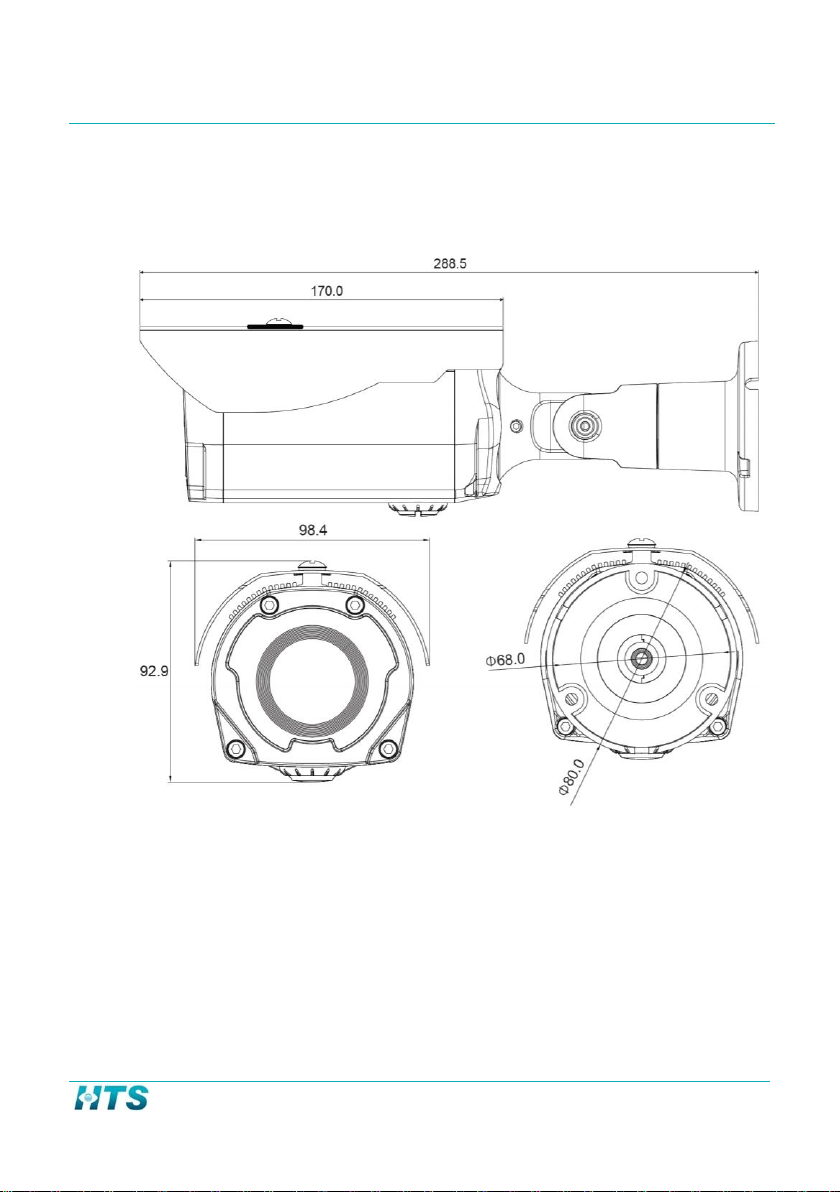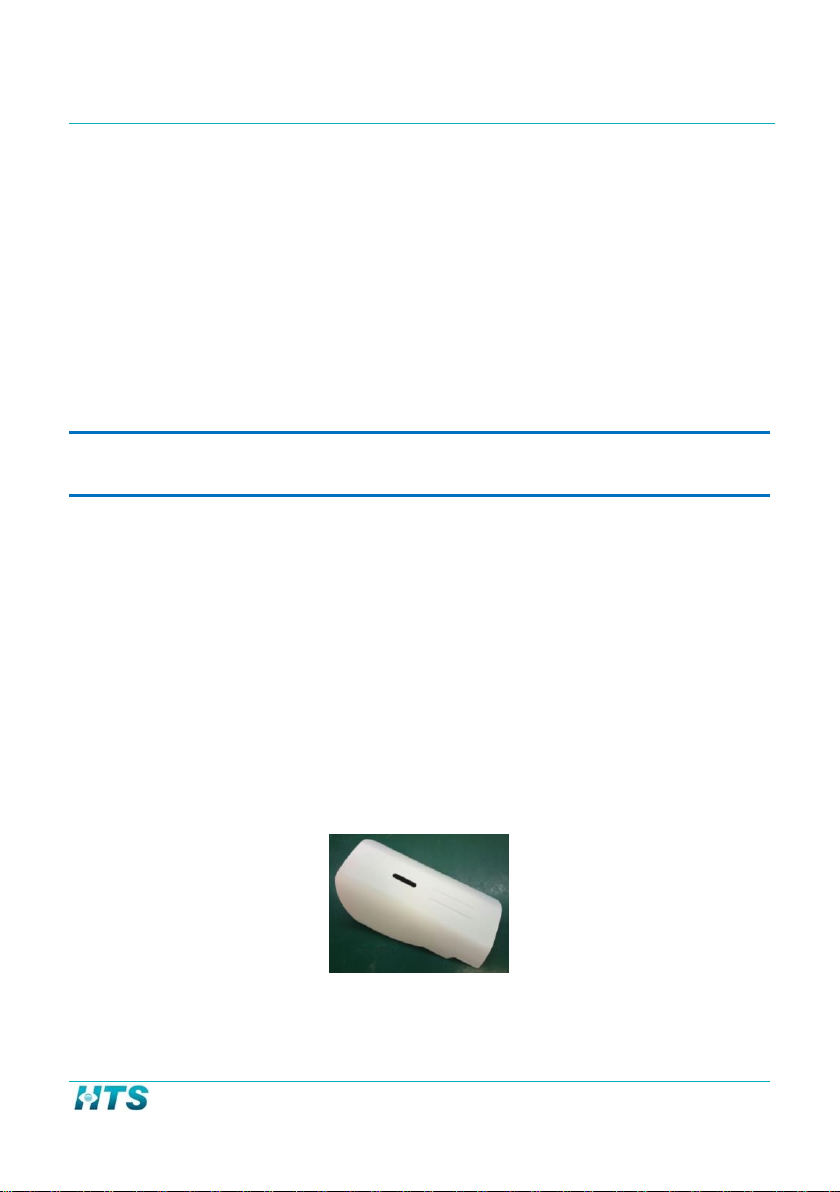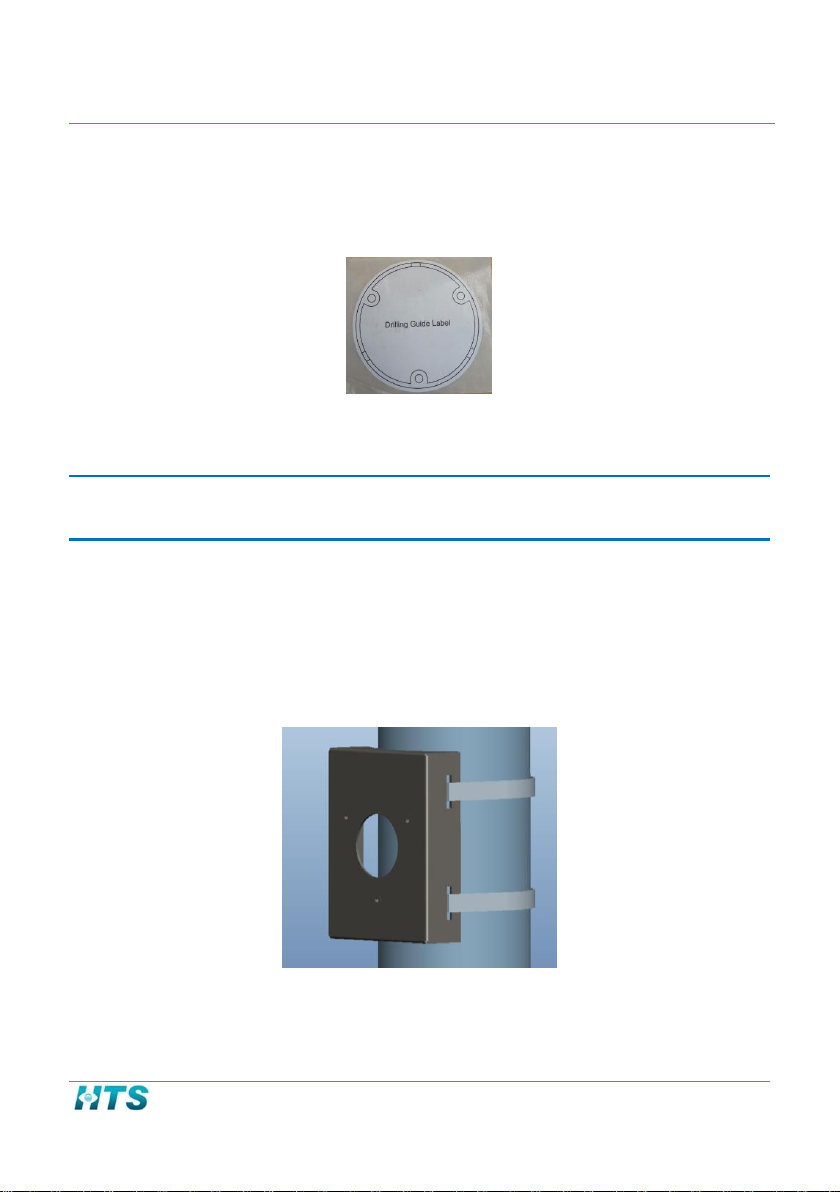N70 Imaging Unit Quick Installation Guide
HTS Proprietary Page 2
Table of Contents
CHAPTER 1 SAFETY AND CERTIFICATIONS..........................................................3
1.1 Safety Instructions........................................................................................3
1.2 Disposal of Equipment..................................................................................4
CHAPTER 2 PRODUCT DESCRIPTION ..................................................................5
2.1 Overview ......................................................................................................5
2.2 Specifications................................................................................................6
2.3 Unit Dimensions ...........................................................................................7
CHAPTER 3 INSTALLATION PREPARATION .........................................................8
3.1 Checking for Damage....................................................................................8
3.2 Unpacking the Unit.......................................................................................8
3.3 Pole Mount Adaptor Kit..............................................................................10
CHAPTER 4 INSTALLATION ...............................................................................11
4.1 Installation Tools ........................................................................................11
4.2 Cable Wiring Description............................................................................11
4.3 Mounting the N70 on a Wall ......................................................................15
4.4 Adjusting the Imaging Unit Position ...........................................................18
4.5 Mounting the N70 on a Pole ......................................................................19
4.6 Network Topology ......................................................................................21
4.7 Setting Focus and Zoom .............................................................................22
CHAPTER 5 IP CONFIGURATION .......................................................................23
5.1 Default IP Address ......................................................................................23
5.2 IP Configurator Utility.................................................................................23
5.2.1 Running IP Configurator from the Lane Controller ................................23