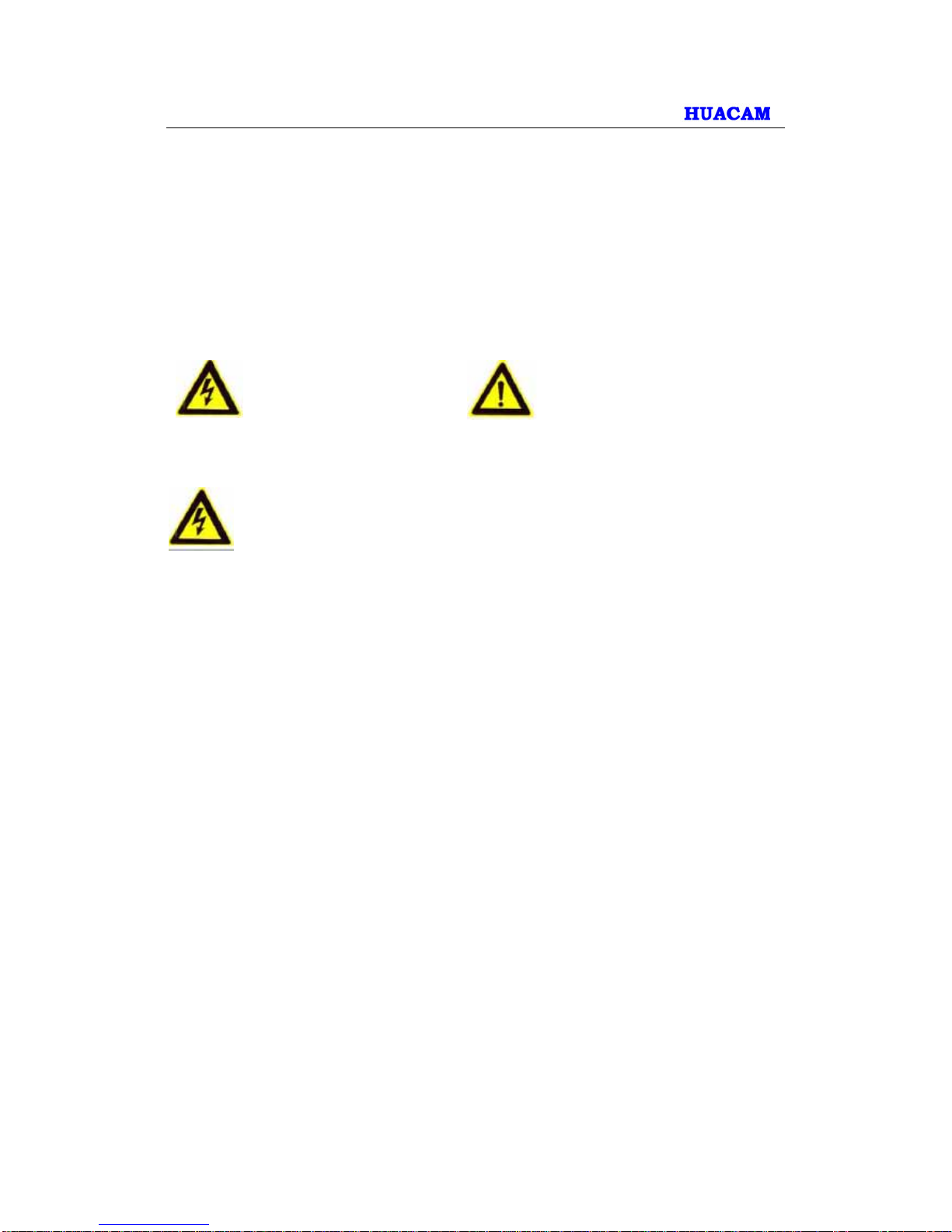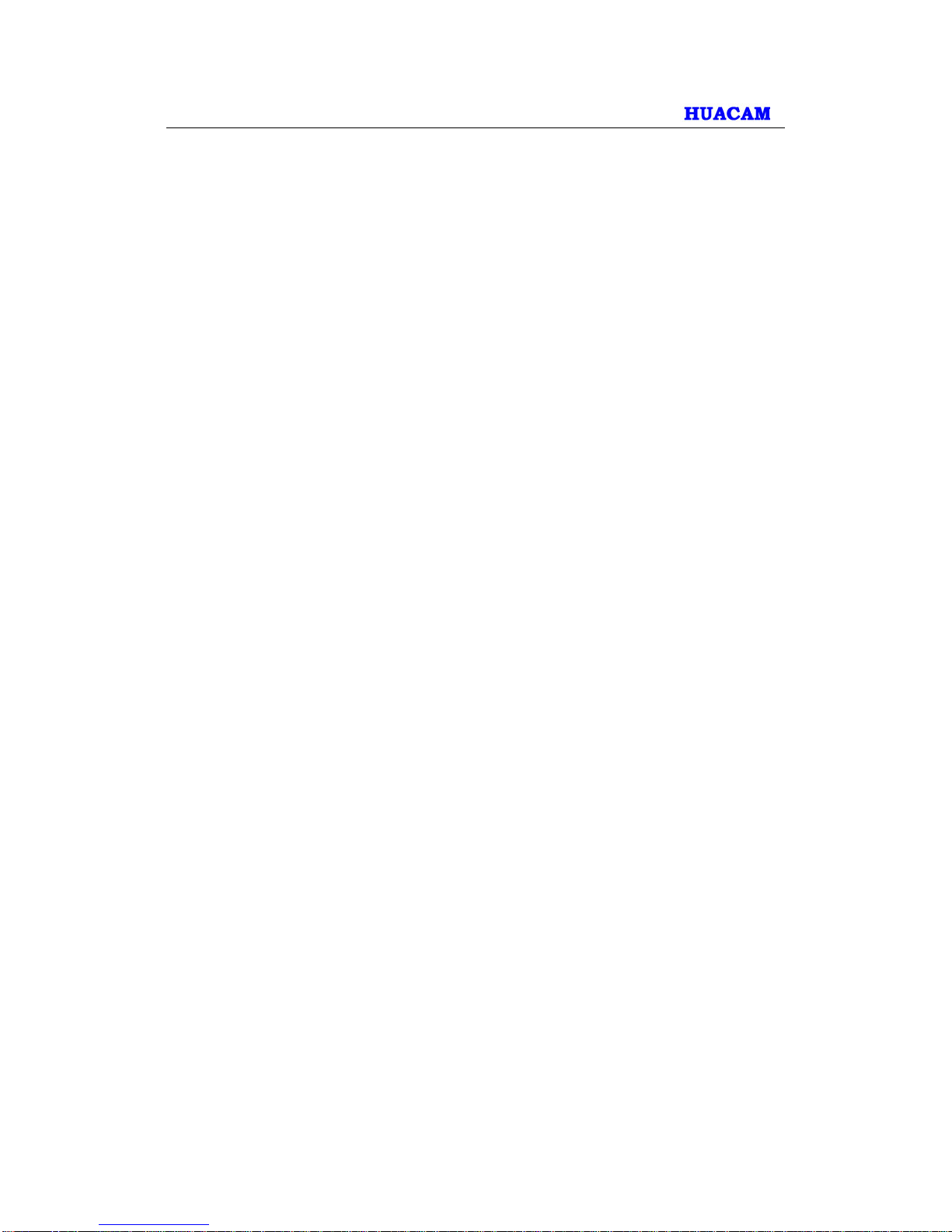www.huacam.com 2
1. Welcome.................................................................................................................................. 3
1.1 Safety Compliances...................................................................................................... 4
1.2 Warranty ....................................................................................................................... 5
2. Product overview...................................................................................................................... 6
2.1 HCV822Camera........................................................................................................... 6
2.2 HCV822Specifications.................................................................................................. 7
3. Installation guide...................................................................................................................... 8
3.1 Minimum Recommended Computer System Requirement.......................................... 8
3.2 Configure the HCV822via Web Browser...................................................................... 8
3.3 HCV822Home Web Page........................................................................................... 12
3.4 HCV822Configuration & Language Page................................................................... 14
4. Basic settings explanation ..................................................................................................... 15
4.1. System Settings Page ................................................................................................ 15
4.2. Video &Audio Setting Page ....................................................................................... 16
4.3. CMOS Settings Page ................................................................................................. 18
4.4. Networking Setting Page............................................................................................ 19
4.5. DDNS Settings Page.................................................................................................. 21
4.6. SIP Setting Page ........................................................................................................ 22
4.7. Status Page ................................................................................................................ 25
5. Advanced settings explanation.............................................................................................. 26
5.1 User Management Page............................................................................................. 26
5.2 Maintenance Page...................................................................................................... 27
5.3 SMTP Setting Page (EmailAlarm) ............................................................................. 28
5.4 FTP Settings Page (Upload Alarm) ............................................................................ 29
5.5 Alarm Server Settings Page (Upload Alarm to supported VMS or HTTP Server)...... 30
5.6 Motion Detection Configuration Page (Set Alarm)...................................................... 31
5.7 Motion Detection Time Schedule................................................................................ 33
5.8 Syslog Settings Page (Troubleshooting).................................................................... 33
5.9 Software Upgrade....................................................................................................... 34
5.10 Software Upgrade via TTFP, HTTP or HTTPS........................................................... 34
5.11 Instructions for local firmware upgrade using TFTP server........................................ 35
5.12 Configuration File Download ...................................................................................... 35
6. Restore factory default setting............................................................................................... 36
6.1 Factory reset............................................................................................................... 36
7. Ip surveilance FAQ................................................................................................................. 37