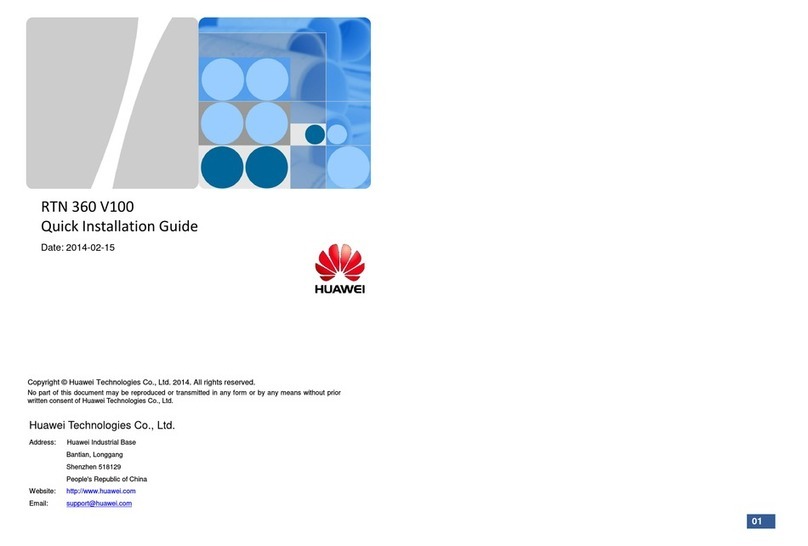Huawei AAU3902 Guide

AAU3902
Hardware Description
Issue 06
Date 2014-07-30
HUAWEI TECHNOLOGIES CO., LTD.

Copyright © Huawei Technologies Co., Ltd. 2014. All rights reserved.
No part of this document may be reproduced or transmitted in any form or by any means without prior written
consent of Huawei Technologies Co., Ltd.
Trademarks and Permissions
and other Huawei trademarks are trademarks of Huawei Technologies Co., Ltd.
All other trademarks and trade names mentioned in this document are the property of their respective holders.
Notice
The purchased products, services and features are stipulated by the contract made between Huawei and the
customer. All or part of the products, services and features described in this document may not be within the
purchase scope or the usage scope. Unless otherwise specified in the contract, all statements, information,
and recommendations in this document are provided "AS IS" without warranties, guarantees or representations
of any kind, either express or implied.
The information in this document is subject to change without notice. Every effort has been made in the
preparation of this document to ensure accuracy of the contents, but all statements, information, and
recommendations in this document do not constitute a warranty of any kind, express or implied.
Huawei Technologies Co., Ltd.
Address: Huawei Industrial Base
Bantian, Longgang
Shenzhen 518129
People's Republic of China
Website: http://www.huawei.com
Email: [email protected]
Issue 06 (2014-07-30) Huawei Proprietary and Confidential
Copyright © Huawei Technologies Co., Ltd.
i
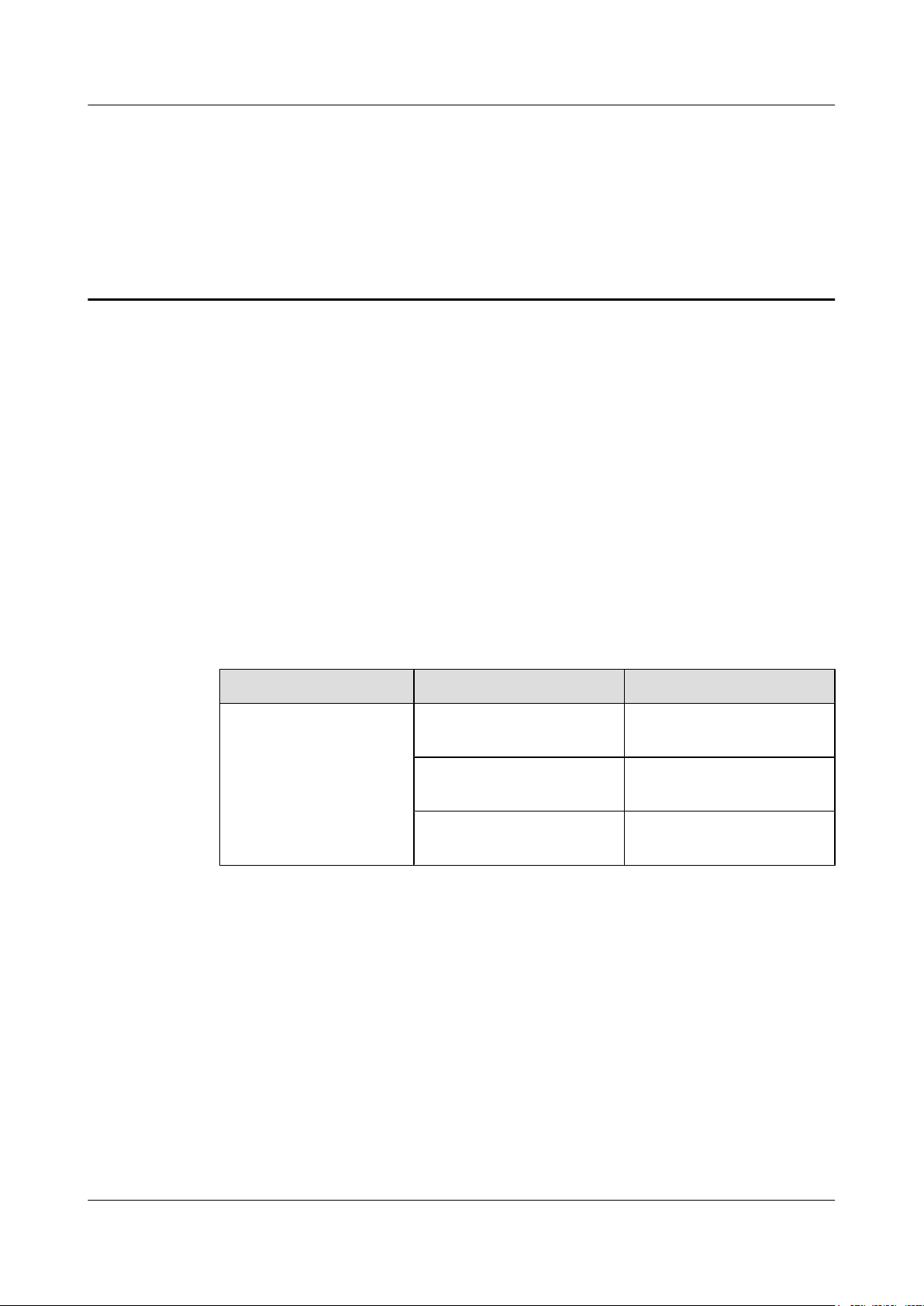
About This Document
Overview
This document provides reference for planning and deploying an Active Antenna Unit 3902
(AAU3902, which is shortened to AAU in this document). It describes the exteriors, functions,
configurations, ports, indicators, technical specifications, cable types, connector specifications,
and cable connections of the AAU.
The exteriors of components or cables in this document are for reference only. The actual
exteriors may be different.
Product Version
The following table lists the product versions related to this document.
Product Name Solution Version Product Version
DBS3900 SRAN7.0 and later versions V100R007C00 and later
versions
RAN14.0 and later versions V200R014C00 and later
versions
eRAN3.0 and later versions V100R005C00 and later
versions
Intended Audience
This document is intended for:
lBase station installation personnel
lSystem engineers
lSite maintenance personnel
AAU3902
Hardware Description About This Document
Issue 06 (2014-07-30) Huawei Proprietary and Confidential
Copyright © Huawei Technologies Co., Ltd.
ii

Organization
1 Changes in AAU3902 Hardware Description
This chapter describes changes in AAU3902 Hardware Description.
2 AAU Introduction
This chapter describes the AAU exteriors, functions, slot assignment, ports, indicators, RET
system, and engineering specifications.
3 AAU Cables
This chapter describes the cables connected to an AAU.
Conventions
Symbol Conventions
The symbols that may be found in this document are defined as follows.
Symbol Description
Indicates an imminently hazardous situation which, if not
avoided, will result in death or serious injury.
Indicates a potentially hazardous situation which, if not
avoided, could result in death or serious injury.
Indicates a potentially hazardous situation which, if not
avoided, may result in minor or moderate injury.
Indicates a potentially hazardous situation which, if not
avoided, could result in equipment damage, data loss,
performance deterioration, or unanticipated results.
NOTICE is used to address practices not related to personal
injury.
Calls attention to important information, best practices and
tips.
NOTE is used to address information not related to personal
injury, equipment damage, and environment deterioration.
General Conventions
The general conventions that may be found in this document are defined as follows.
Convention Description
Times New Roman Normal paragraphs are in Times New Roman.
AAU3902
Hardware Description About This Document
Issue 06 (2014-07-30) Huawei Proprietary and Confidential
Copyright © Huawei Technologies Co., Ltd.
iii

Convention Description
Boldface Names of files, directories, folders, and users are in
boldface. For example, log in as user root.
Italic Book titles are in italics.
Courier New Examples of information displayed on the screen are in
Courier New.
Command Conventions
The command conventions that may be found in this document are defined as follows.
Convention Description
Boldface The keywords of a command line are in boldface.
Italic Command arguments are in italics.
[ ] Items (keywords or arguments) in brackets [ ] are optional.
{ x | y | ... } Optional items are grouped in braces and separated by
vertical bars. One item is selected.
[ x | y | ... ] Optional items are grouped in brackets and separated by
vertical bars. One item is selected or no item is selected.
{ x | y | ... }*Optional items are grouped in braces and separated by
vertical bars. A minimum of one item or a maximum of all
items can be selected.
[ x | y | ... ]*Optional items are grouped in brackets and separated by
vertical bars. Several items or no item can be selected.
GUI Conventions
The GUI conventions that may be found in this document are defined as follows.
Convention Description
Boldface Buttons, menus, parameters, tabs, window, and dialog titles
are in boldface. For example, click OK.
>Multi-level menus are in boldface and separated by the ">"
signs. For example, choose File > Create > Folder.
Keyboard Operations
The keyboard operations that may be found in this document are defined as follows.
AAU3902
Hardware Description About This Document
Issue 06 (2014-07-30) Huawei Proprietary and Confidential
Copyright © Huawei Technologies Co., Ltd.
iv

Format Description
Key Press the key. For example, press Enter and press Tab.
Key 1+Key 2 Press the keys concurrently. For example, pressing Ctrl+Alt
+A means the three keys should be pressed concurrently.
Key 1, Key 2 Press the keys in turn. For example, pressing Alt, A means
the two keys should be pressed in turn.
Mouse Operations
The mouse operations that may be found in this document are defined as follows.
Action Description
Click Select and release the primary mouse button without moving
the pointer.
Double-click Press the primary mouse button twice continuously and
quickly without moving the pointer.
Drag Press and hold the primary mouse button and move the
pointer to a certain position.
AAU3902
Hardware Description About This Document
Issue 06 (2014-07-30) Huawei Proprietary and Confidential
Copyright © Huawei Technologies Co., Ltd.
v
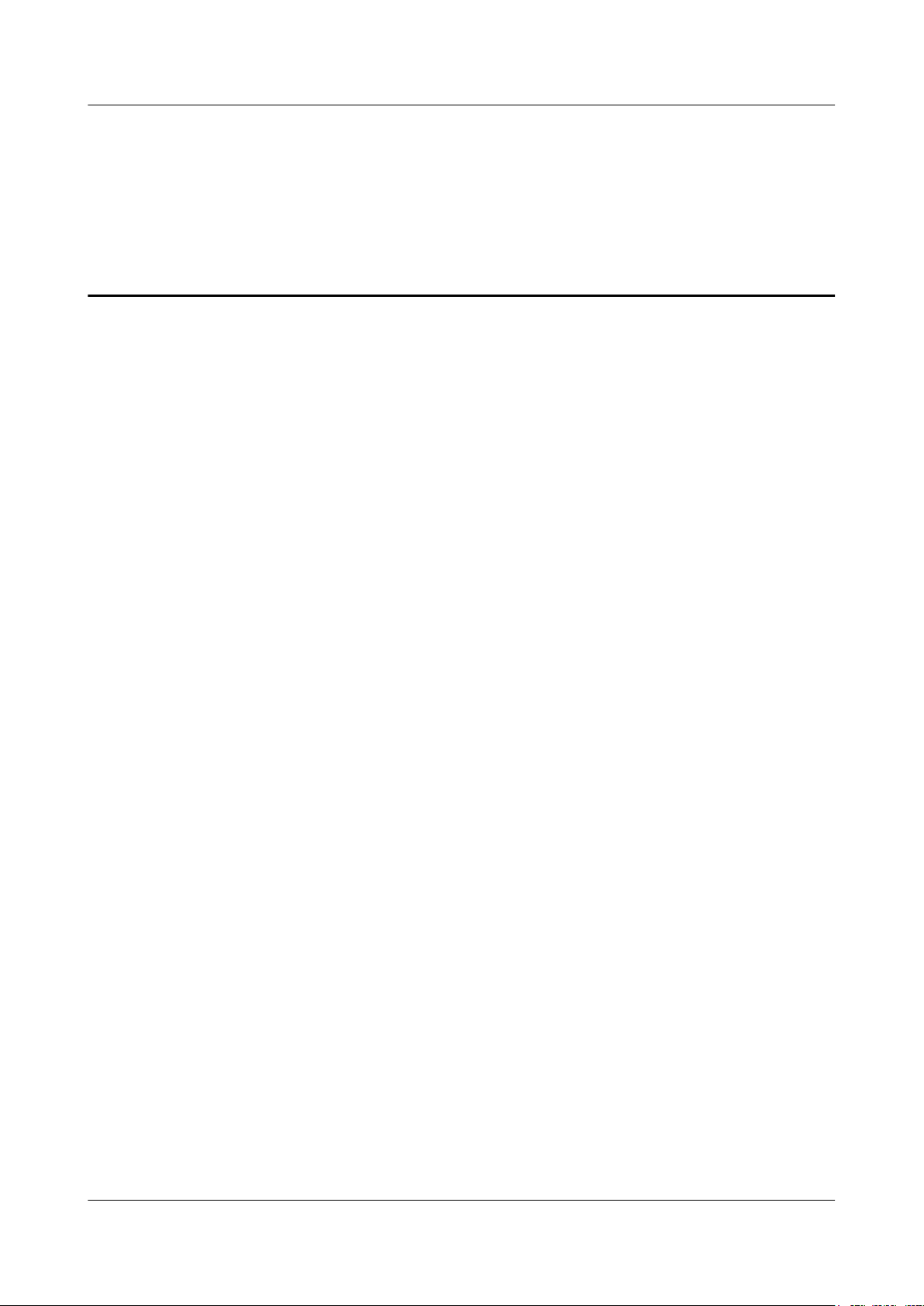
Contents
About This Document.....................................................................................................................ii
1 Changes in AAU3902 Hardware Description..........................................................................1
2 AAU Introduction..........................................................................................................................4
2.1 AAU Exterior.................................................................................................................................................................5
2.2 AAU Function................................................................................................................................................................6
2.3 AAU Slot Assignment....................................................................................................................................................8
2.4 Ports and Indicators on an AAU...................................................................................................................................11
2.5 AAU RET System........................................................................................................................................................14
2.6 AAU Engineering Specifications.................................................................................................................................17
2.7 Optical Modules...........................................................................................................................................................18
3 AAU Cables..................................................................................................................................20
3.1 List of AAU Cables......................................................................................................................................................21
3.2 AAU PGND Cable.......................................................................................................................................................22
3.3 AAU Power Cable........................................................................................................................................................22
3.4 CPRI Fiber Optic Cable................................................................................................................................................23
3.5 (Optional) Cascading CPRI Fiber Optic Cable............................................................................................................27
3.6 Feeder...........................................................................................................................................................................27
3.7 AISG Multi-Wire Cable...............................................................................................................................................28
3.8 AISG Extension Cable..................................................................................................................................................29
AAU3902
Hardware Description Contents
Issue 06 (2014-07-30) Huawei Proprietary and Confidential
Copyright © Huawei Technologies Co., Ltd.
vi
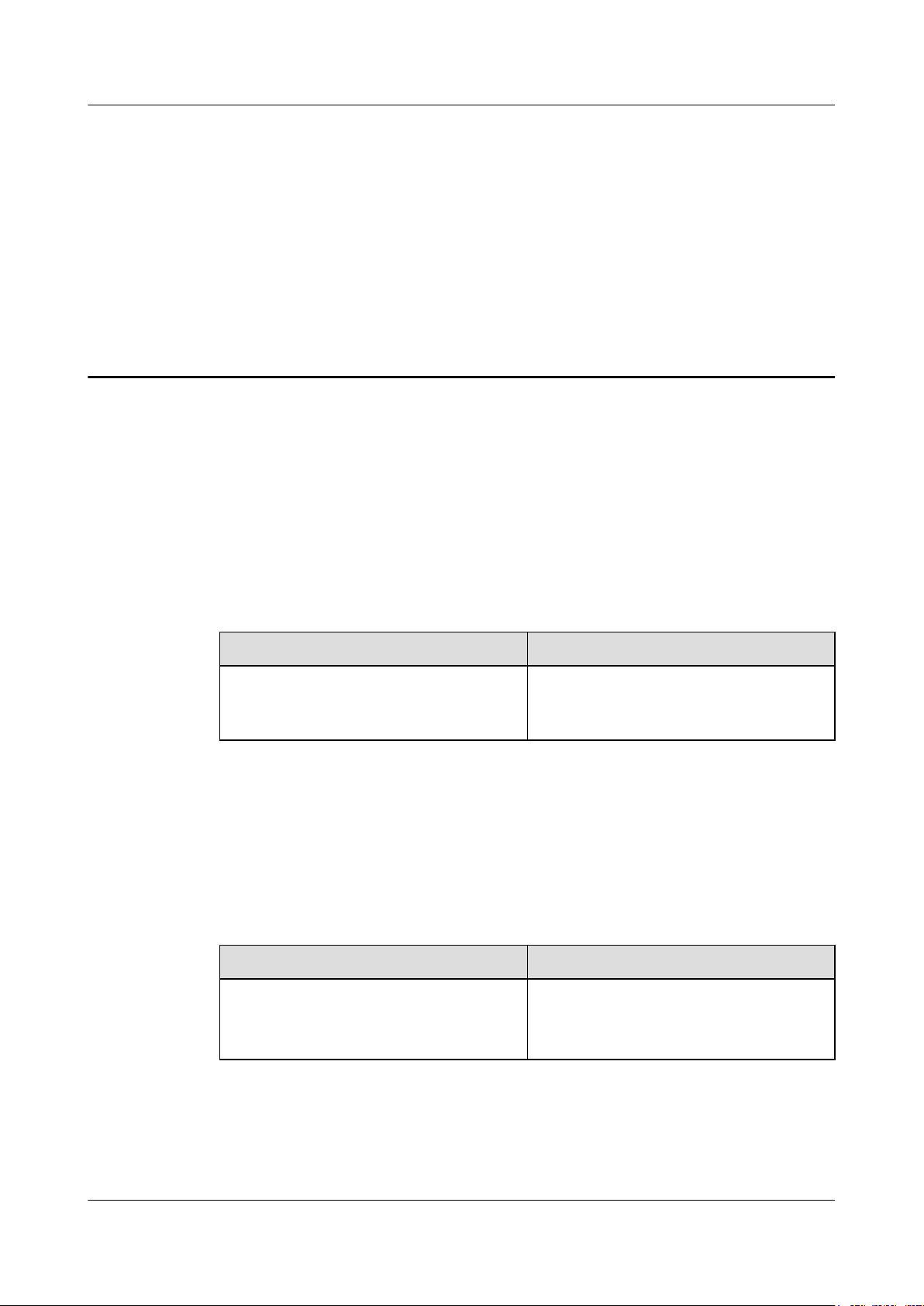
1 Changes in AAU3902 Hardware Description
This chapter describes changes in AAU3902 Hardware Description.
06 (2014-07-30)
This is the sixth commercial release.
Compared with Issue 05 (2014-04-20), this issue does not include any new topic and does not
exclude any topic.
Compared with Issue 05 (2014-04-20), this issue includes the following change.
Topic Change Description
2 AAU Introduction Changed the PU22 module in slot 2 to a filler
panel by moving the two RF ports on the
PU22 module to the bottom of the AU.
05 (2014-04-20)
This is the fifth commercial release.
Compared with Issue 04 (2014-03-14), this issue does not include any new topic and does not
exclude any topic.
Compared with Issue 04 (2014-03-14), this issue includes the following change.
Topic Change Description
2.5 AAU RET System lModified the numbers of RCU serial
number.
lOptimized descriptions of the content.
04 (2014-03-14)
This is the fourth commercial release.
AAU3902
Hardware Description 1 Changes in AAU3902 Hardware Description
Issue 06 (2014-07-30) Huawei Proprietary and Confidential
Copyright © Huawei Technologies Co., Ltd.
1
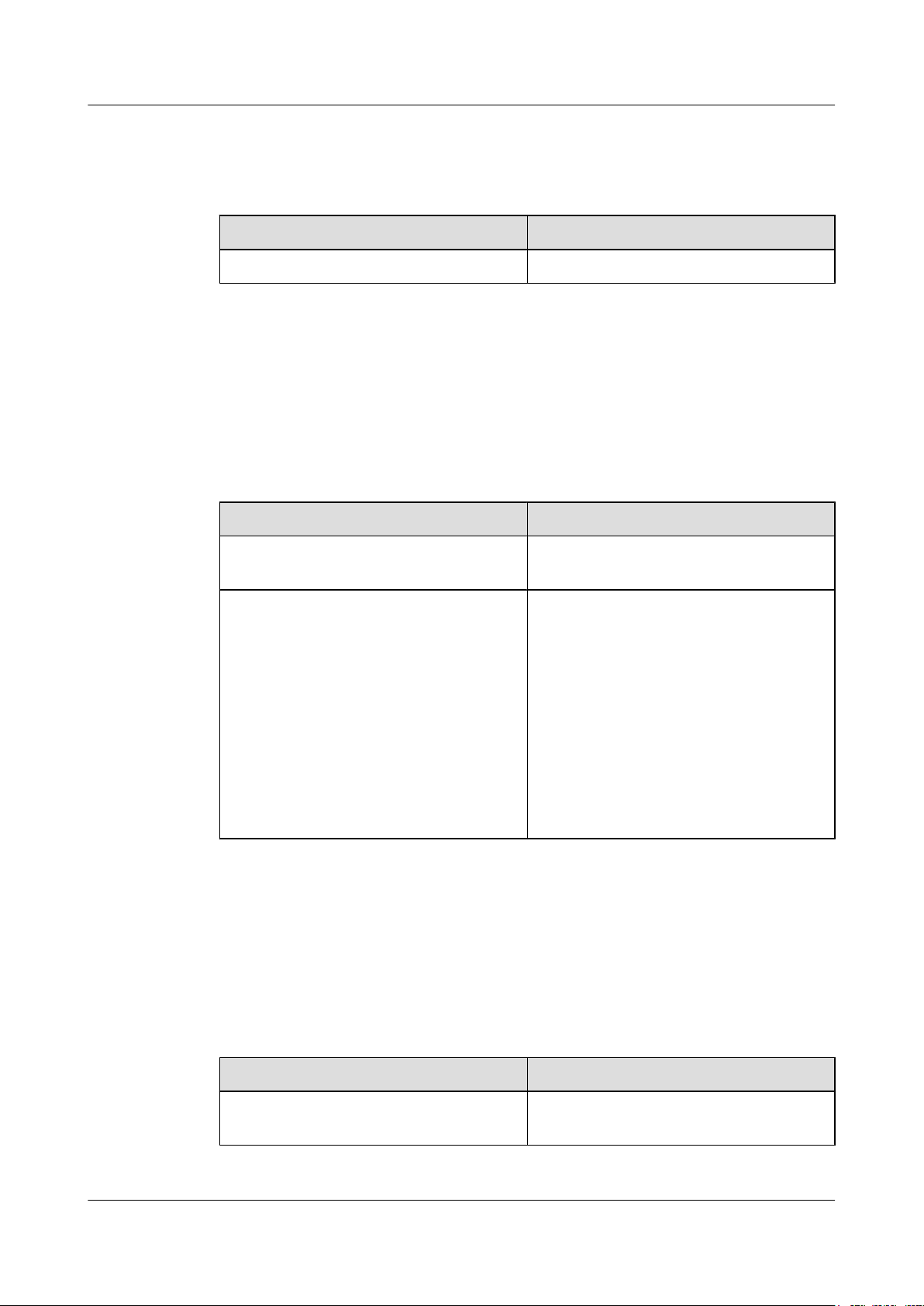
Compared with Issue 03 (2014-01-20), this issue does not include any new topic and does not
exclude any topic.
Compared with Issue 03 (2014-01-20), this issue includes the following change.
Topic Change Description
2.4 Ports and Indicators on an AAU Optimized descriptions of the content.
03 (2014-01-20)
This is the third commercial release.
Compared with Issue 02 (2013-11-28), this issue does not include any new topic and does not
exclude any topic.
Compared with Issue 02 (2013-11-28), this issue includes the following changes.
Topic Change Description
2.3 AAU Slot Assignment Modified descriptions of slot configurations
supported by different product versions.
2.6 AAU Engineering Specifications lModified the section title as well as the
contents as follows: Removed all contents
except engineering specifications in the
original section "AAU Technical
Specifications" and provided links to
other contents.
lAdded descriptions about the weight of an
AAU that is configured with two RUs.
lAdded descriptions about the weight of
the handles, decorating plates, and
mounting kits.
02 (2013-11-28)
This is the second commercial release.
Compared with Issue 01 (2013-09-26), this issue does not include any new topic and does not
exclude any topic.
Compared with Issue 01 (2013-09-26), this issue includes the following change.
Topic Change Description
2.3 AAU Slot Assignment Added descriptions of slot configurations
supported by different product versions.
AAU3902
Hardware Description 1 Changes in AAU3902 Hardware Description
Issue 06 (2014-07-30) Huawei Proprietary and Confidential
Copyright © Huawei Technologies Co., Ltd.
2
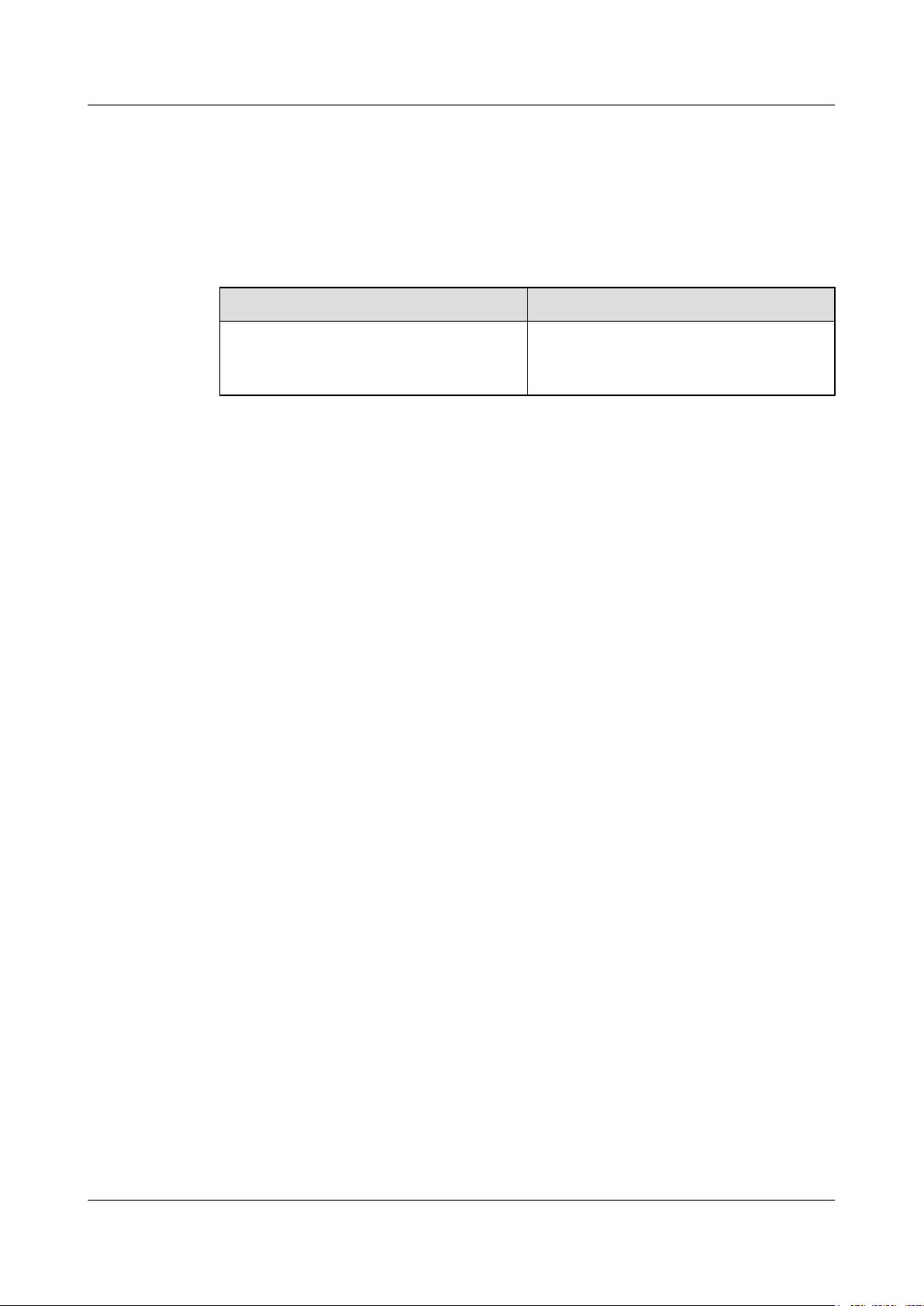
01 (2013-09-26)
This is the first commercial release.
Compared with Draft A (2013-07-30), this issue includes the following new topic:
l2.5 AAU RET System
Compared with Draft A (2013-07-30), this issue includes the following change.
Topic Change Description
2.2 AAU Function Added the AAU logical structure and the
function descriptions of each module in an
AAU.
Compared with Draft A (2013-07-30), this issue does not exclude any topic.
Draft A (2013-07-30)
This is a draft.
AAU3902
Hardware Description 1 Changes in AAU3902 Hardware Description
Issue 06 (2014-07-30) Huawei Proprietary and Confidential
Copyright © Huawei Technologies Co., Ltd.
3
This manual suits for next models
1
Table of contents
Other Huawei Antenna manuals
Popular Antenna manuals by other brands

DAVIS
DAVIS Windex AV 3160 installation instructions

Belden
Belden Hirschmann BAT-ANT-N-14G-IP23 Mounting instruction

Vtronix
Vtronix YHK Fitting instructions

KVH Industries
KVH Industries TracVision 6 Technical manual

Leica Geosystems
Leica Geosystems GS10 user manual

Sirio Antenne
Sirio Antenne Gain-Master manual

Feig Electronic
Feig Electronic ID ISC.ANTH200/200 Series manual

TERK Technologies
TERK Technologies TV44 owner's manual

TERK Technologies
TERK Technologies SIR3 owner's manual

Directive Systems & Engineering
Directive Systems & Engineering DSE2324LYRMK quick start guide

HP
HP J8999A instructions

MobilSat
MobilSat MSP-S Mounting instructions