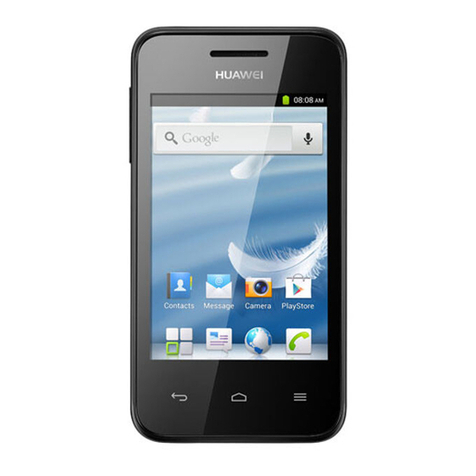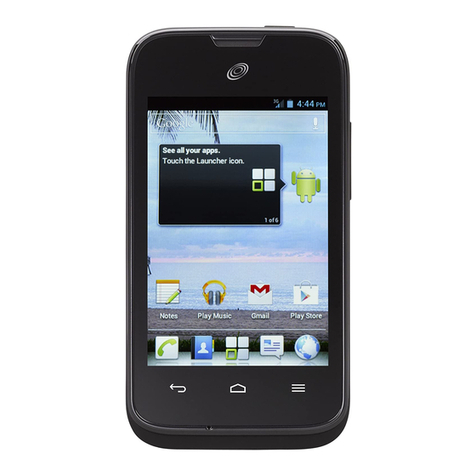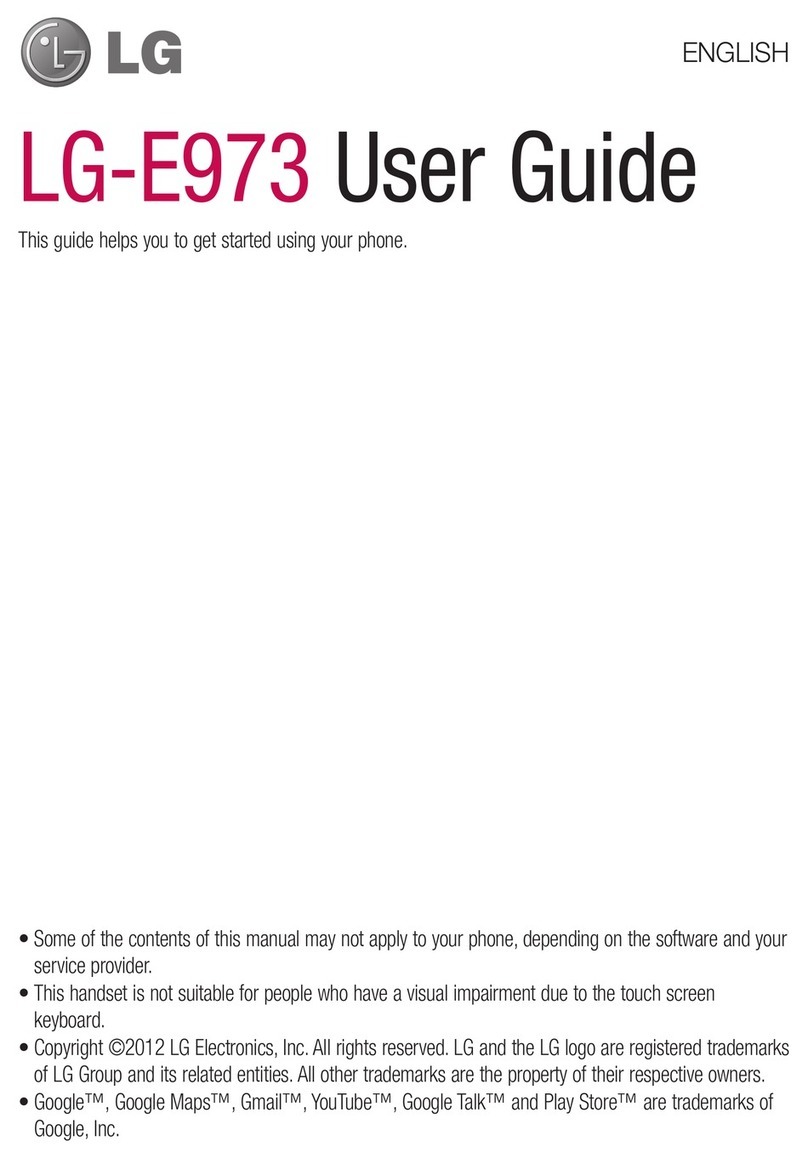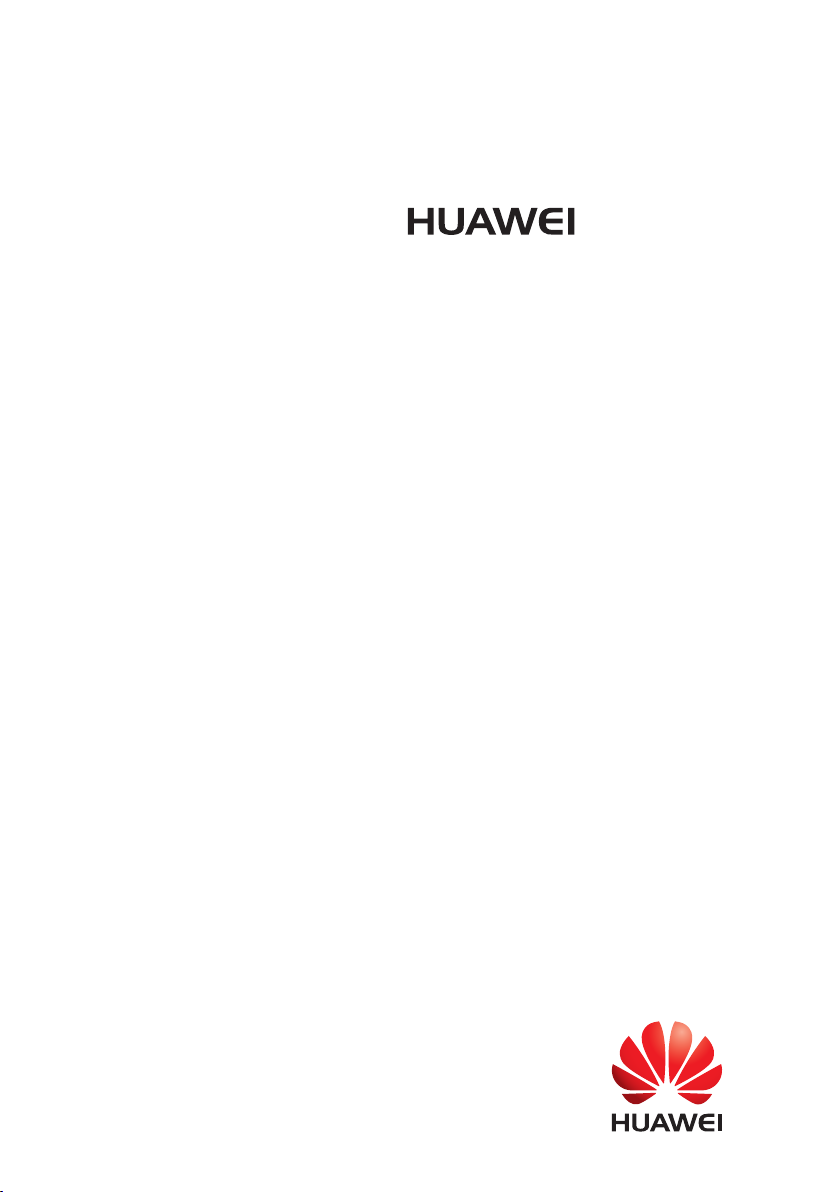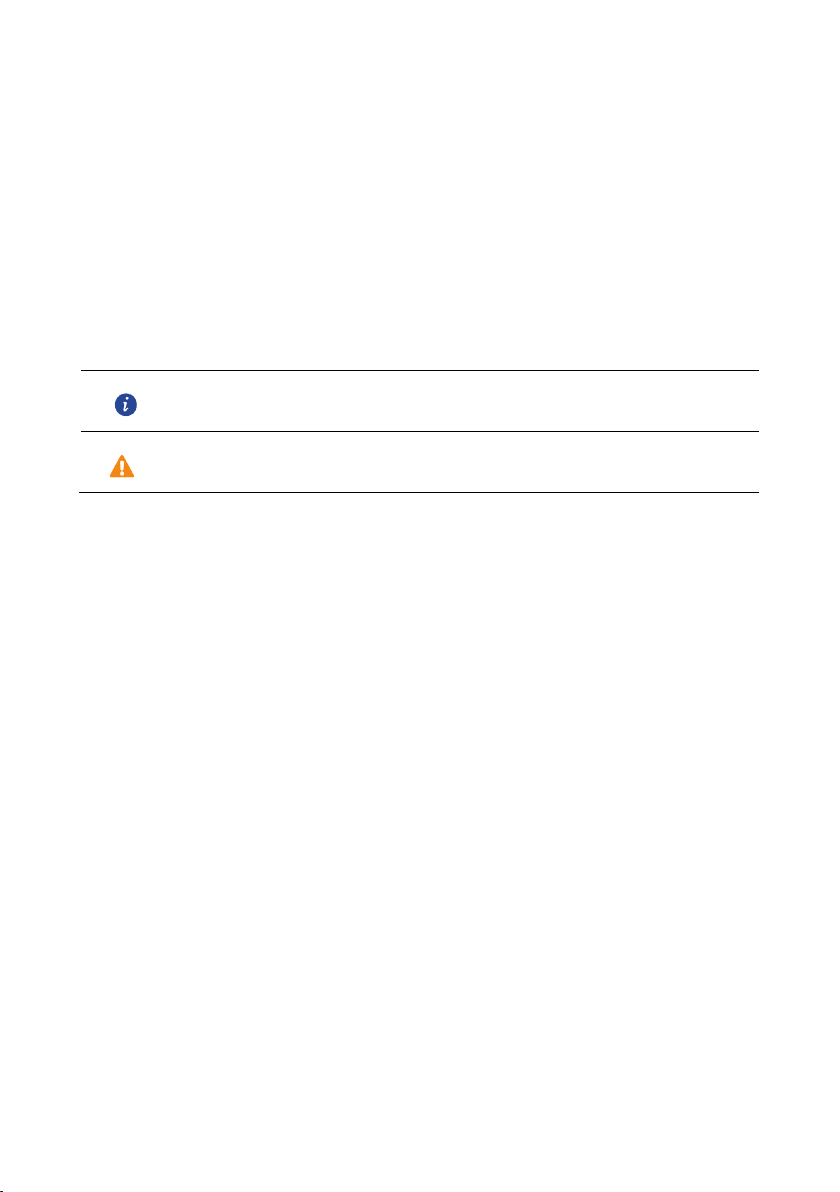ii
Managing messages ....................................................................................................26
Adding an email account.............................................................................................27
Sending an email .........................................................................................................28
Checking your emails...................................................................................................28
Setting up an account .................................................................................................28
Camera and gallery...................................................................................... 30
Capture screen.............................................................................................................30
Taking a photo ............................................................................................................31
Capture mode..............................................................................................................31
Shooting a video..........................................................................................................32
Camera settings...........................................................................................................32
Gallery .........................................................................................................................33
Music and video .......................................................................................... 35
Listening to music........................................................................................................35
Creating a playlist ........................................................................................................36
Playing a playlist ..........................................................................................................36
Deleting a playlist ........................................................................................................36
Setting a song as the ringtone.....................................................................................36
Playing a video ............................................................................................................37
Network and sharing................................................................................... 38
Turning on mobile data ...............................................................................................38
Wi-Fi network..............................................................................................................38
Sharing your phone's mobile data connection.............................................................39
Transferring data through Bluetooth ...........................................................................40
Transferring data using Wi-Fi Direct.............................................................................41
Transferring data between your phone and computer.................................................42
Applications ................................................................................................ 43
Managing applications ................................................................................................43
Backup ........................................................................................................................44
Phone Manager ...........................................................................................................44
Calendar ......................................................................................................................45
Clock ...........................................................................................................................46
Weather ......................................................................................................................47
Note ............................................................................................................................48
FM radio ......................................................................................................................48
Phone settings............................................................................................. 50
Turning on location services ........................................................................................50
Modifying display settings ...........................................................................................50