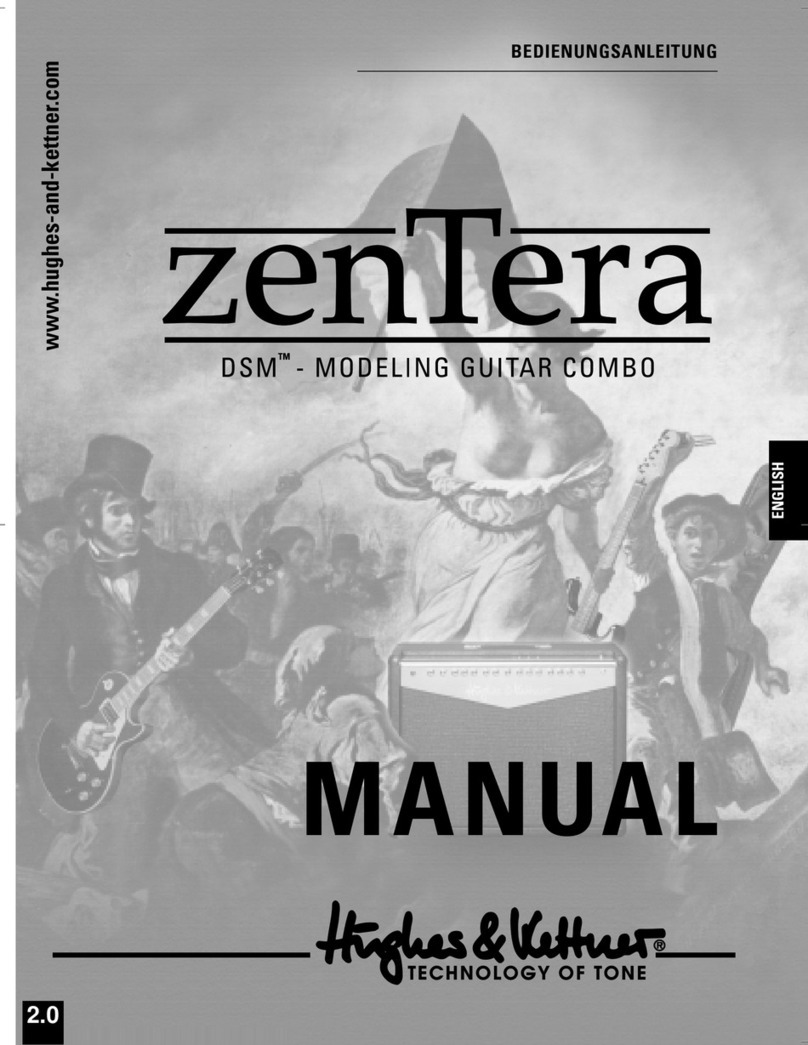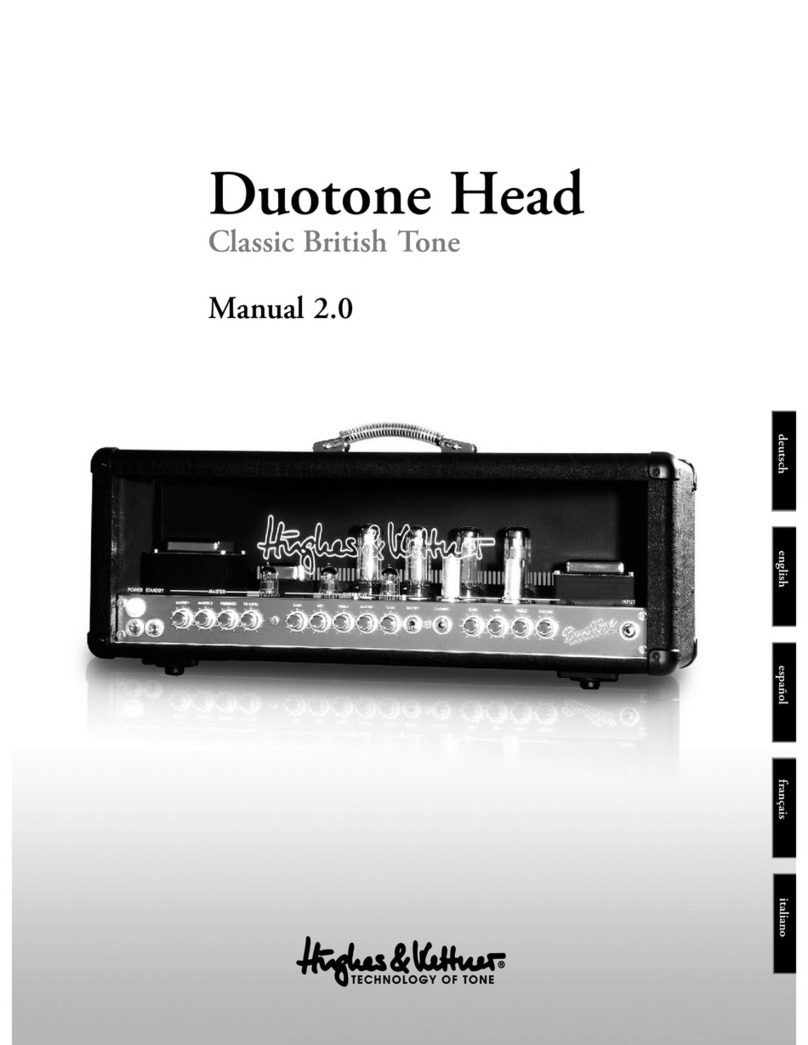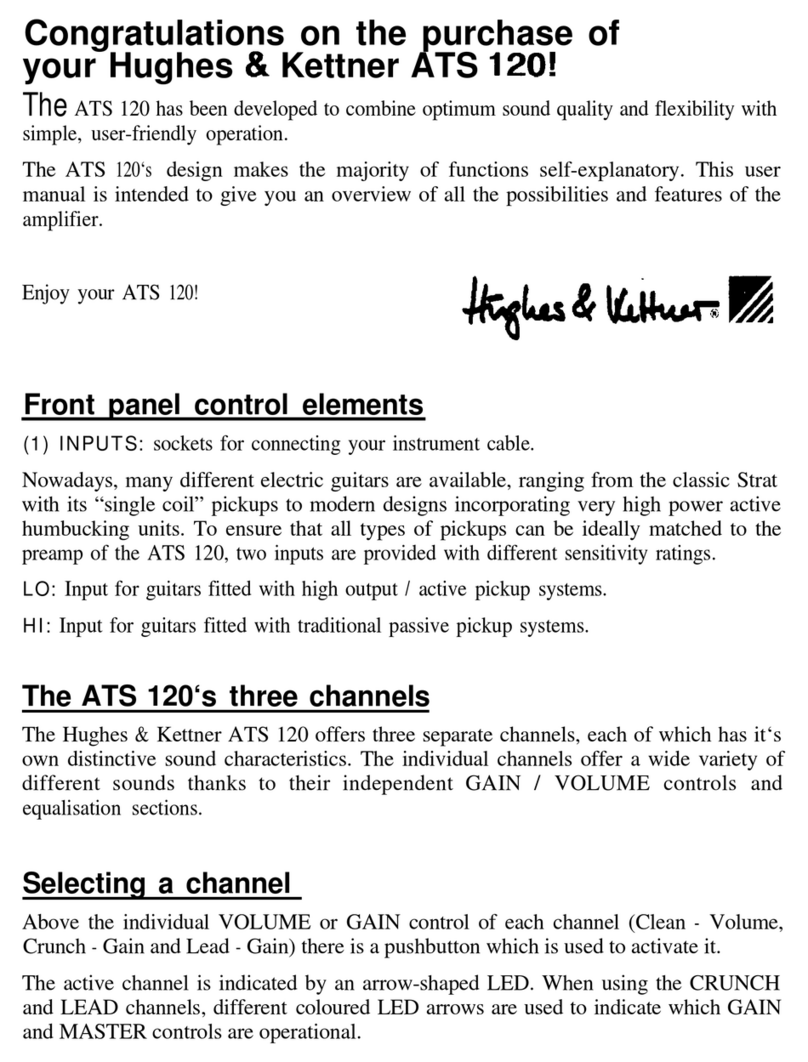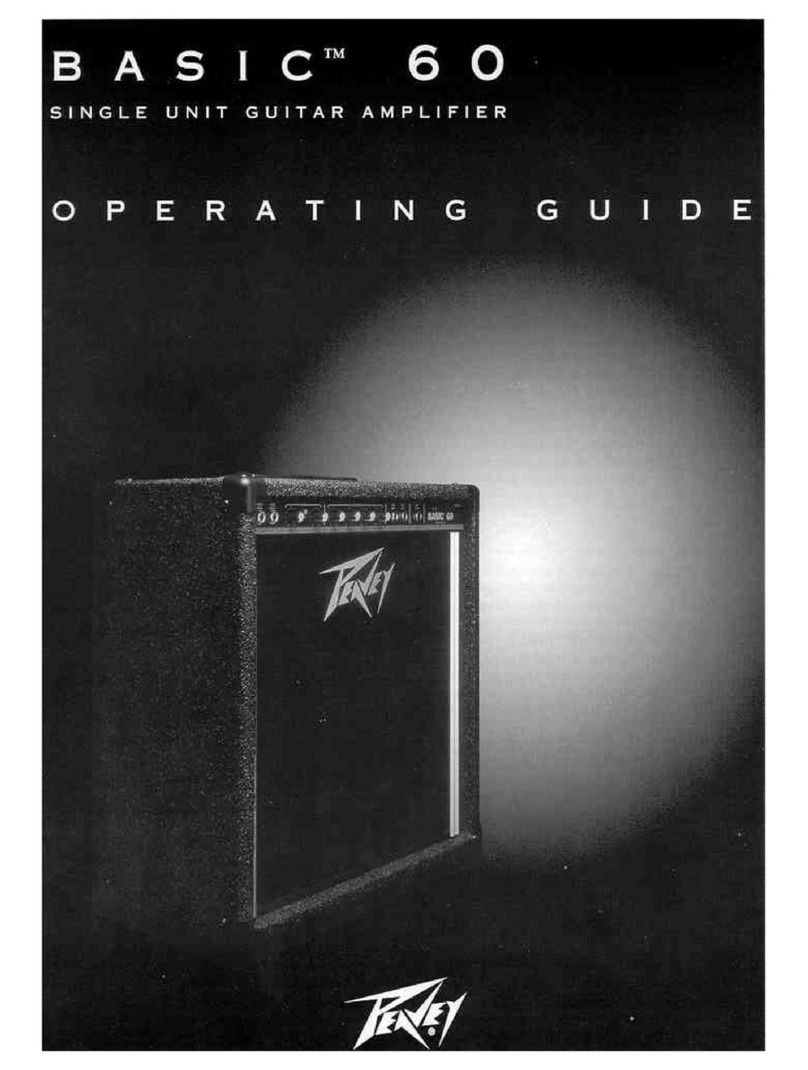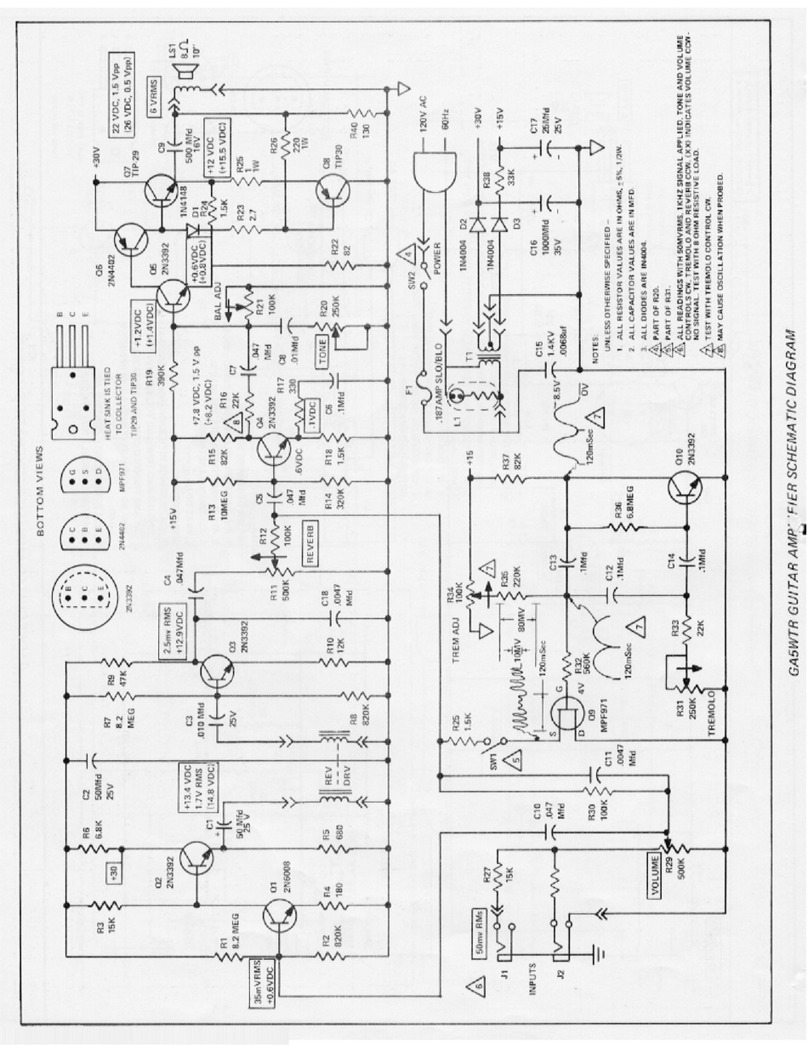14
BOOST is active. Connecting a footswitch disables
the front panel button. You can then switch BOOST
via footswitch only, and the button merely serves to
indicate the function’s status.
BASS, MID, TREBLE
Although the two channels share these common
tone controls, their separate EQ filtering circuits are
voiced differently to achieve optimum results for
each channel.
1.2 Rear Panel
FX LOOP
This serial loop lets you patch in effects devices:
Connect the SEND jack to your effects processor's
input and the RETURN jack to the processor’s
output. The FX LOOP activates when you insert a
6.3 mm (1/4”) plug into the RETURN jack.
TIP
You can also use the SEND jack to tap the preamp
signal, for example, to patch it to another power
amp or a tuner. Conversely, you can use RETURN
to feed signals into the TubeMeister’s power amp.
In combination with the POWER SOAK and the
RED BOX Recording Out, this gives you a powerful
recording front end that offers very interesting re-
amping and sound-shaping options for just about
every conceivable signal.
REVERB (Combo only)
This knob adjusts the intensity of the onboard
digital spring reverb. We configured the reverb
circuit so that the effect is more pronounced with the
CLEAN channel than with the LEAD channel.
FOOTSWITCH
This standard stereo jack plug (tip = CHANNEL
SELECT; ring = LEAD BOOST) accepts a two-way
footswitch such as the Hughes & Kettner FS-2.
Button 1 switches between the CLEAN and LEAD
channels, and button 2 switches LEAD BOOST on
and off. It also accepts a one-way footswitch such as
the Hughes & Kettner FS-1 for switching channels.
TIP: This port gives you another hip remote-control
option: If you wish to control the TubeMeister 18
via MIDI, connect a MIDI switcher or looper to this
jack.
RED BOX
Invented by Hughes & Kettner, the RED BOX has
for years set the industry standard for analog guitar
DI boxes with built-in speaker emulation. It converts
the TubeMeister 18’s speaker out signal, which is
tapped post power amp and pre POWER SOAK,
into a balanced, frequency-compensated signal
that you can patch directly to a mixing console.
This signal it sounds very authentic, much like that
of a guitar amp, when rendered by a PA or studio
monitors,.
Use a microphone cord to patch this signal to a
mixing console. Make sure the mixing console’s XLR
input is set to line level. If the mixing console lacks
XLR inputs or if these cannot be set to line level, you
will need an XLR-to-6.3 mm-(1/4”)-jack adapter
readily available in music stores. The channels’
MASTER settings directly affect the signal level, but
the selected POWER SOAK mode does not.
TSC
We devoted an entire chapter to the TUBE SAFETY
CONTROL. See section 3 to learn more about it.
POWER SOAK
Use this knob to adjust the TubeMeister 18’s output
power and set its basic volume level. This feature
lets you enjoy the benefits of full-blown power amp
saturation at low volume so you can play at home in
your living room without alienating the neighbors.
Its silent recording capability lets you capture
genuine tube-driven tone via a mixing console
without having to drive speakers. And if you want to
rehearse in silence any time day or night, simply plug
a set of headphones into the mixer.
The POWER SOAK is not just about managing
volume; it’s also about conjuring the right tone and
response. For modern sounds that demand fast,