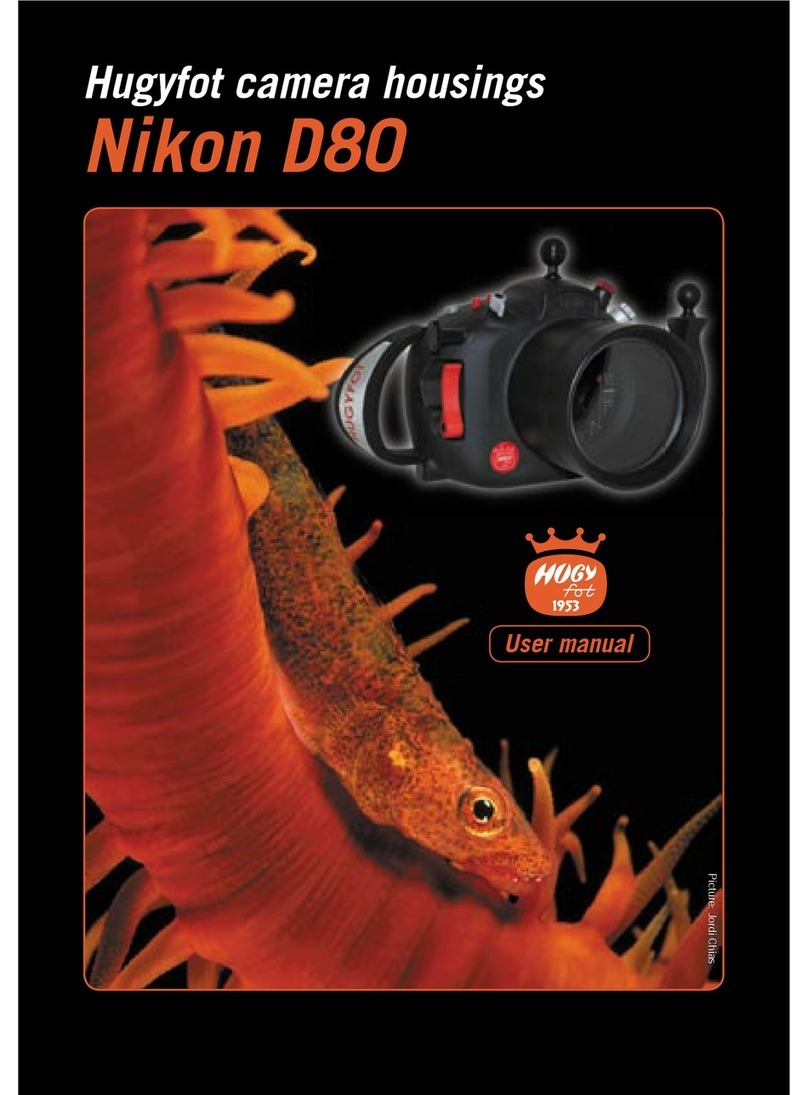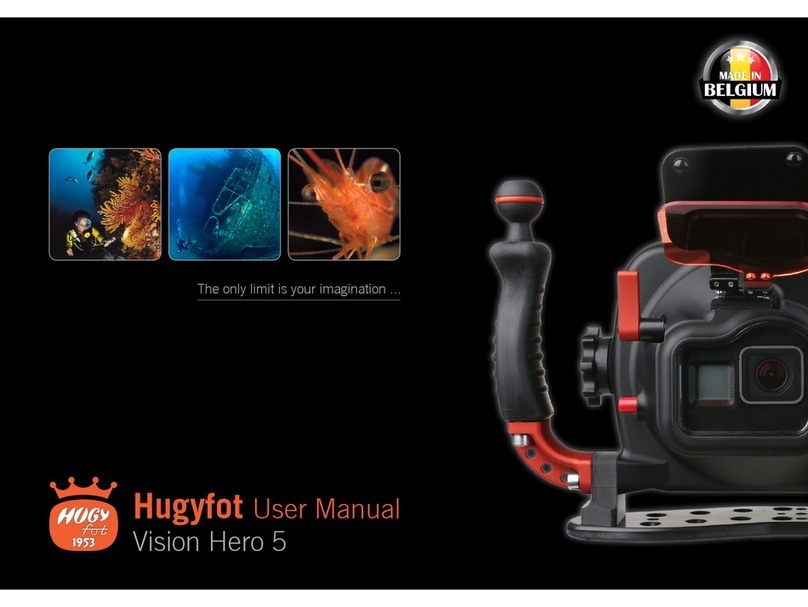Hugyfot User Manual Vision Sony RX100 IV/V 4
2. Safety precautions
To prevent personal injury and/or damage to equipment, read this User Manual
carefully, as well as your Sony RX100 IV/V owner’s manual, and other acces-
sories used in combination with your Hugyfot Vision Sony RX100 IV/V housing.
To prevent personal injury:
- Only use battery packs specified in this User Manual and follow manufac-
turer’s instructions.
- Remove leaking battery packs immediately from your Hugyfot Vision Sony
RX100 IV/V housing. Leaking occurrences are extremely rare. Handling a
defective battery pack must be done with care, avoiding exposure to bare
skin, inhaling gas emissions or contact with fluids that could leak from a
defective battery pack.
- Keep battery packs away from children.
- Dive within your level of training, maintain awareness of your depth, tank
pressure and decompression limits at all times.
- Your Hugyfot Vision Sony RX100 IV/V underwater housing is designed to
withstand depths of up to 655 feet (200 meters), well beyond recreational
dive limits, as well as most technical dive depths. Stay within safety dive
limits in keeping with your level of certification and expertise. Do not use
your Hugyfot Vision Sony RX100 IV/V housing at depths beyond your training
level and skills.
To prevent equipment damage:
- NeverleaveyourHugyfotVisionSonyRX100IV/Vhousingindirectsunlightas
heat buildup may exceed recommended temperature ranges, causing
permanent damage to electronic components, including your camera.
- YourHugyfot Vision Sony RX100IV/V housing is designedto operate between
32°F and 122°F (0°C and 55°C).
- Do not use paint thinners, benzene nor harsh solvents to clean your Hugy-
fotVisionSonyRX100IV/Vhousing,astheseproductswilldamagethefinishof
your housing, can cause fire and are harmful to your health.
3. Tips
- Your Hugyfot Vision Sony RX100 IV/V housing is developed and machined
with great precision. Treat it with care. Avoid dropping or exposing to im-
pacts.
- The inside of your Hugyfot Vision Sony RX100 IV/V housing is not waterproof
and must be kept dry at all times. Avoid water droplets from entering your
housing. In the event salt water enters your housing, pad it dry immedi-
ately using an absorbent towel. Use a damp cloth to remove any salt crys-
tals.
- Ambient humidity and temperature differentials may cause condensation
inside your Hugyfot Vision Sony RX100 IV/V housing, particularly when mo-
ving it from cold to warm environments. Avoid condensation by keeping
your housing in a sealed bag or an airtight case. Allow your housing to ac-
climate, then remove it from the bag or case. To reduce risk of condensa-
tion, do not open your housing between dives.
- If condensation forms inside your Hugyfot Vision Sony RX100 IV/V housing,
do not use it. Open your housing, remove the camera, battery packs and
allow condensation to completely evaporate before using it.
- Following any extended period of storage, check that your Hugyfot Vision
Sony RX100 IV/V housing is operating properly before diving.
- Thoroughly rinse your Hugyfot Vision Sony RX100 IV/V housing in fresh water
after each dive. Repeatedly push all buttons and levers while submerged
to purge trapped water and flush internal spring mechanisms.
- Your Hugyfot Vision Sony RX100 IV/V housing has two (2) O-rings. Carefully
inspect, service and lubricate each O-ring before diving.
Hugyfot recommends having your Vision Sony RX100 housing serviced every 2
years, at a minimum, by an authorized Hugyfot service center.