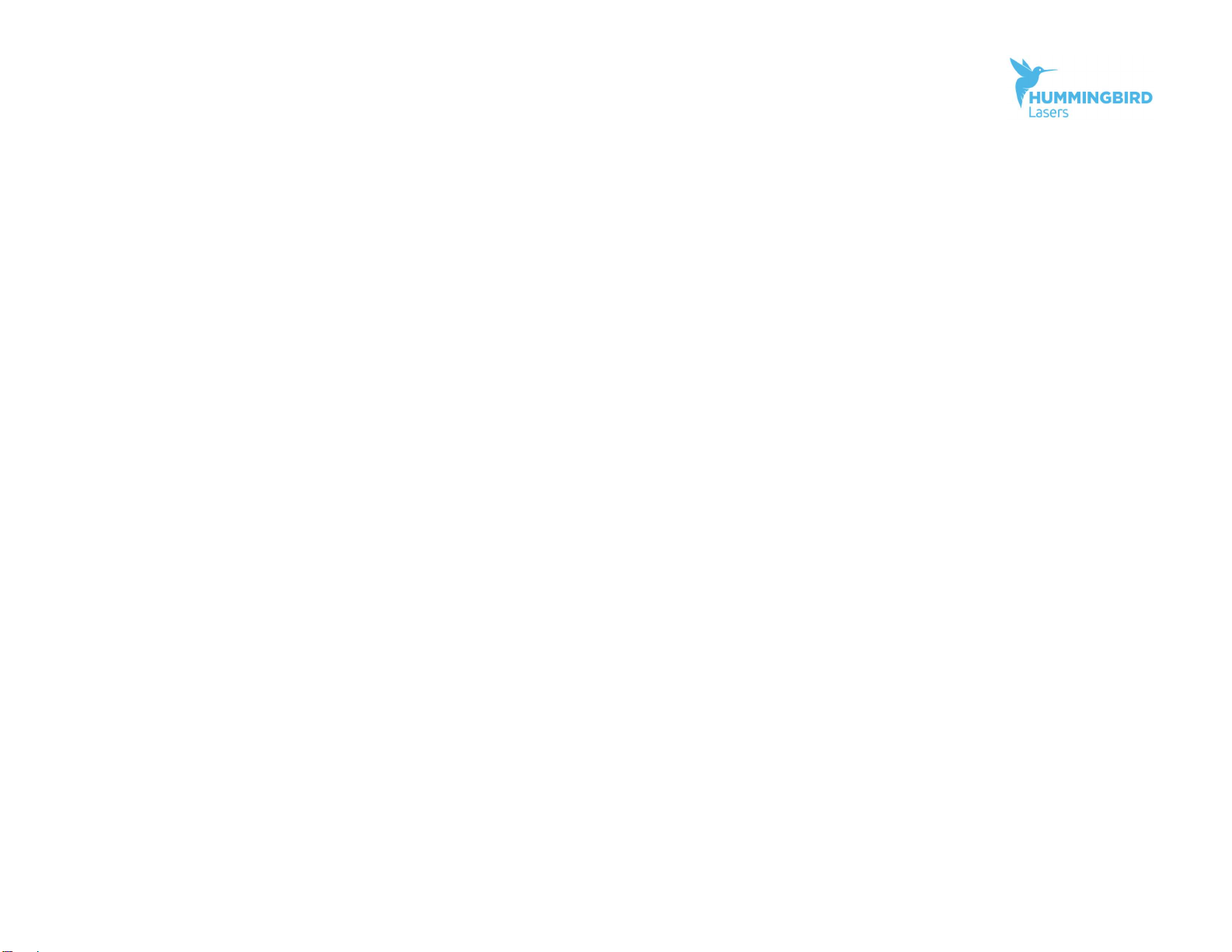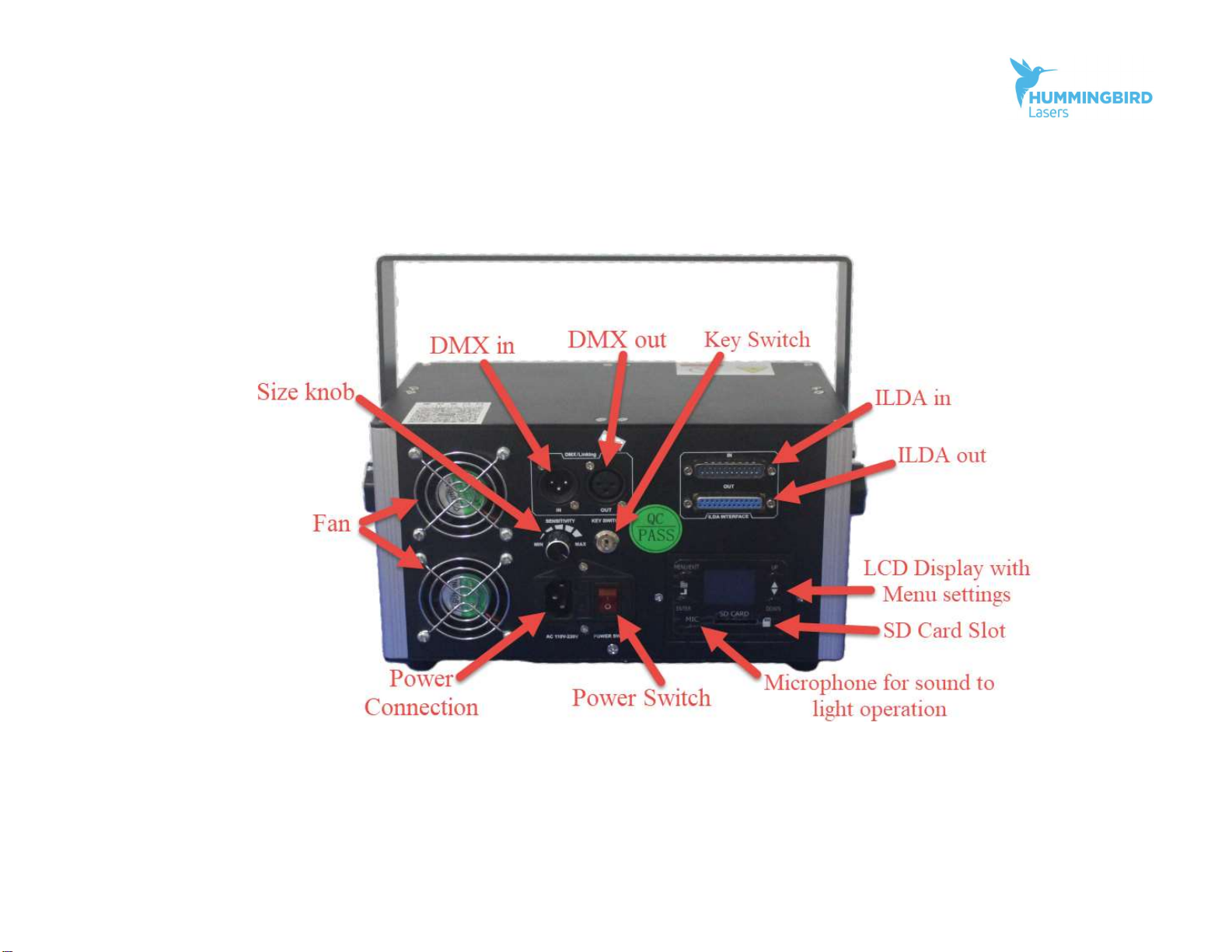Manual: Fiery-Throated Series
5
3. Initial operations, safety instructions
1. Make sure to use correct voltage; see information
on device & in this manual.
2. Make sure that the device is not connected
to mains during installation.
3. Installation has to be done by technical
experienced and qualified persons according
to safety regulations of the respective
country.
4. Always ensure that maximum permissible
exposure (MPE) is not exceeded
in areas accessible to the public or
members of staff.
5. In some countries an additional inspection
by technical control institutes
could be necessary.
6. The power supply should be easily accessible.
7. When installing the laser, mount it with
a minimum distance of 15 cm from walls
and objects.
8. For safe setup e.g. on walls or ceilings
please use a safety cord. The safety cord
should be able to withstand tenfold the
weight of the device. Please follow the
accident prevention regulations of professional
associations and/or comparable
regulations for accident prevention.
10. If the device has been exposed to great
temperature changes, do not switch it
on immediately. Condensation (or any
moisture/water formed) may damage this device.