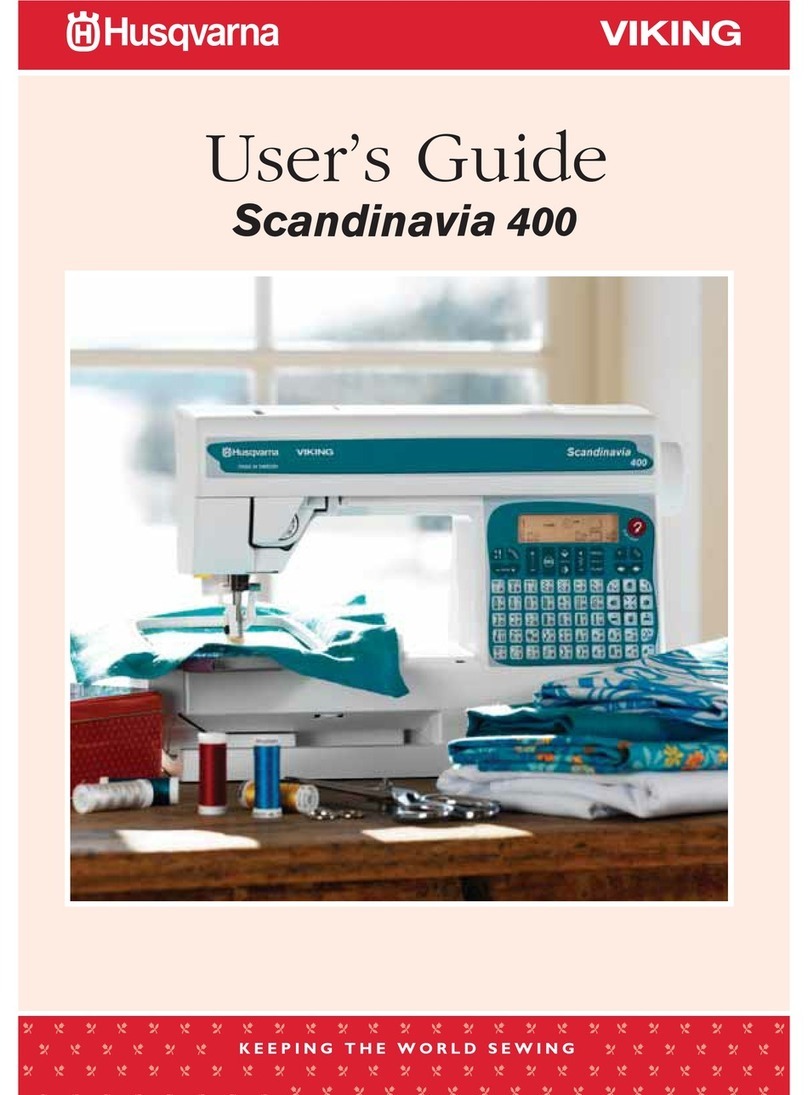Husqvarna Viking Platinum 755 User manual
Other Husqvarna Viking Sewing Machine manuals

Husqvarna Viking
Husqvarna Viking Eden Rose User manual

Husqvarna Viking
Husqvarna Viking Platinum 16 User manual

Husqvarna Viking
Husqvarna Viking Jade 20 User manual

Husqvarna Viking
Husqvarna Viking Sapphire 960Q User manual

Husqvarna Viking
Husqvarna Viking Viking H Class 100Q User manual
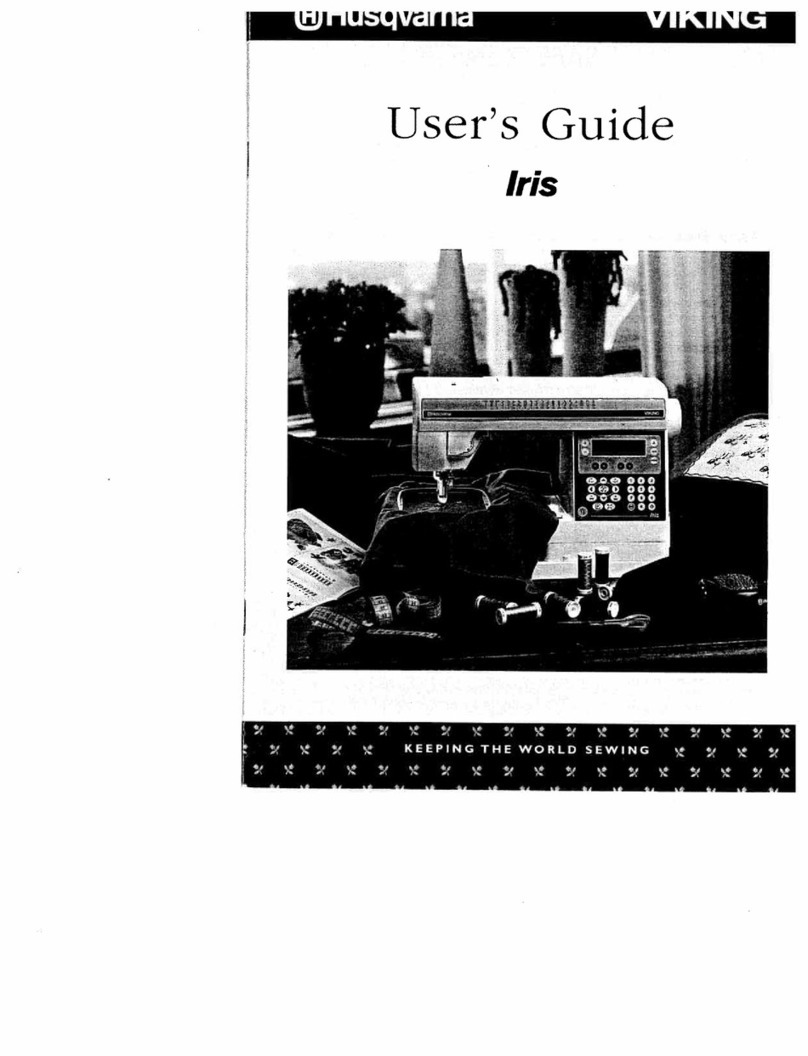
Husqvarna Viking
Husqvarna Viking Viking Iris User manual

Husqvarna Viking
Husqvarna Viking Huskylock 936 User manual

Husqvarna Viking
Husqvarna Viking Huskylock S25 User manual

Husqvarna Viking
Husqvarna Viking Scandinavia 200 User manual

Husqvarna Viking
Husqvarna Viking Designer Ruby Deluxe User manual

Husqvarna Viking
Husqvarna Viking H Class 200S User manual

Husqvarna Viking
Husqvarna Viking HUSKYSTAN C10 User manual

Husqvarna Viking
Husqvarna Viking Platinum 995E User manual

Husqvarna Viking
Husqvarna Viking 90 User manual

Husqvarna Viking
Husqvarna Viking Designer Jade 35 User manual

Husqvarna Viking
Husqvarna Viking Designer Diamond Royale User manual

Husqvarna Viking
Husqvarna Viking H Class E10 User manual
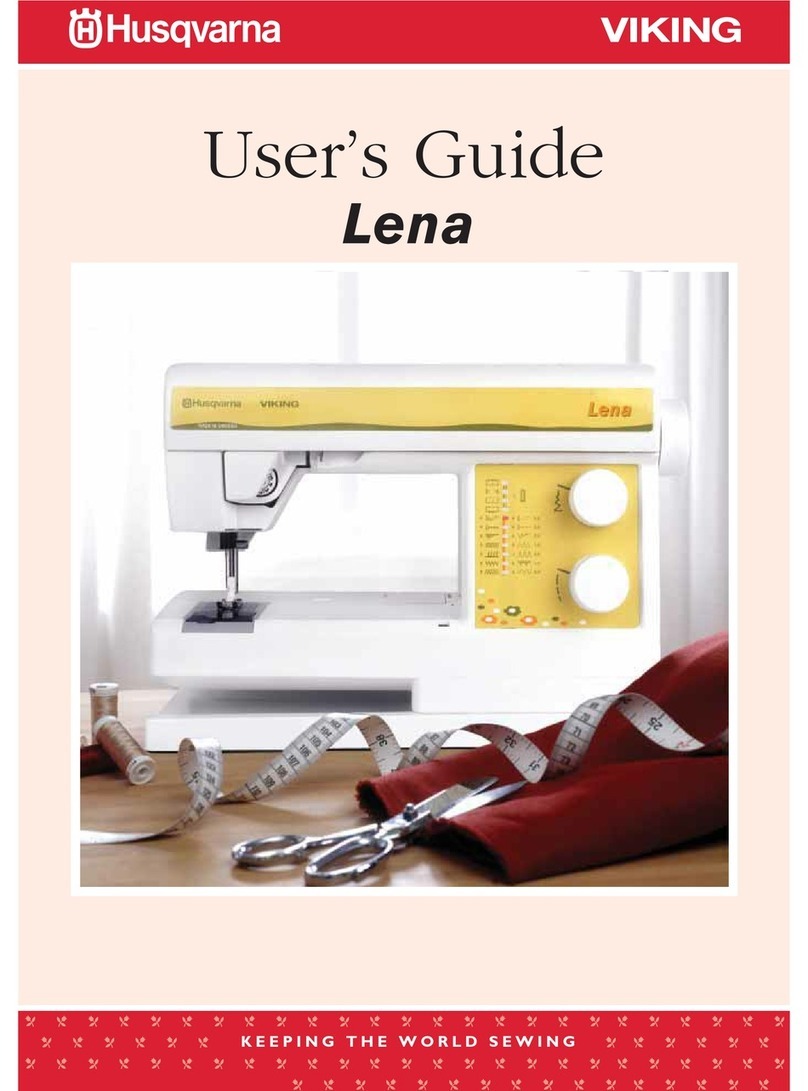
Husqvarna Viking
Husqvarna Viking Lena User manual

Husqvarna Viking
Husqvarna Viking Lily 535 User manual

Husqvarna Viking
Husqvarna Viking Designer I User manual