Husqvarna Automower 305 User manual
Other Husqvarna Lawn Mower manuals

Husqvarna
Husqvarna 917.279220 User manual

Husqvarna
Husqvarna AUTOMOWER 305 Mark II User manual

Husqvarna
Husqvarna 67522ES User manual

Husqvarna
Husqvarna BZ 27 User manual

Husqvarna
Husqvarna LTH1797 User manual
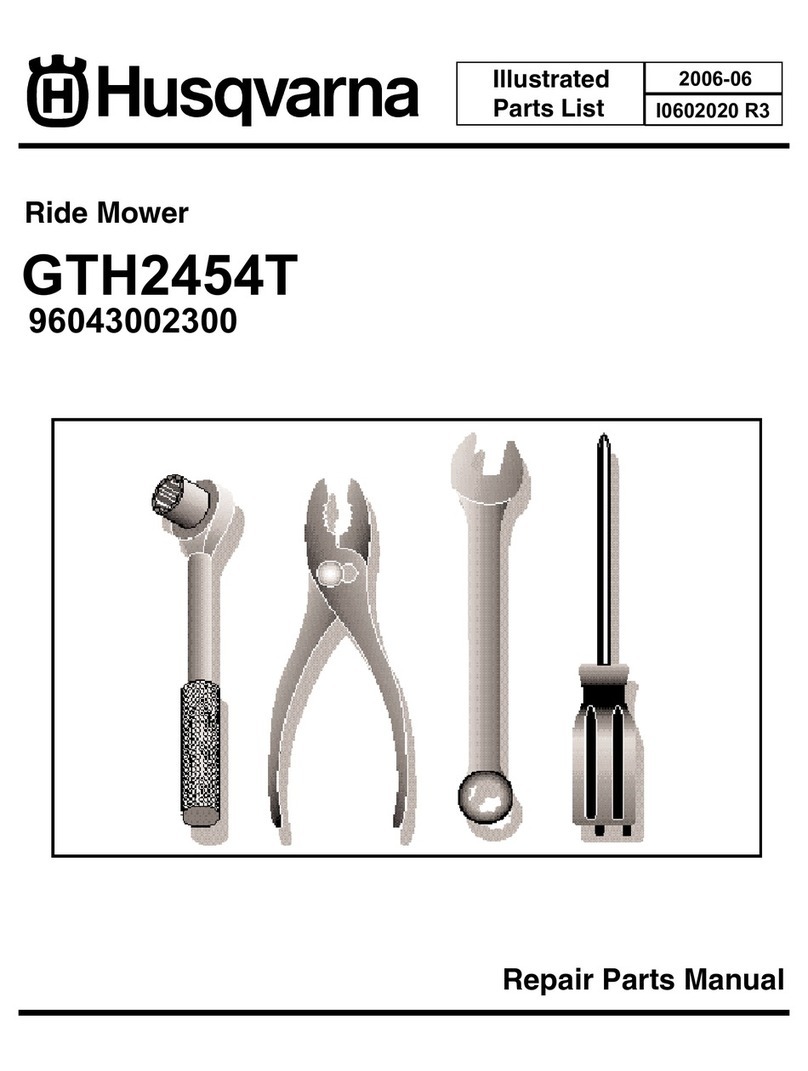
Husqvarna
Husqvarna GTH2454T/96043002300 Owner's manual

Husqvarna
Husqvarna LGTH22V48 User manual

Husqvarna
Husqvarna GTH250XP User manual

Husqvarna
Husqvarna LB 248S User manual

Husqvarna
Husqvarna YTH22K42 User manual

Husqvarna
Husqvarna TC 142 User manual
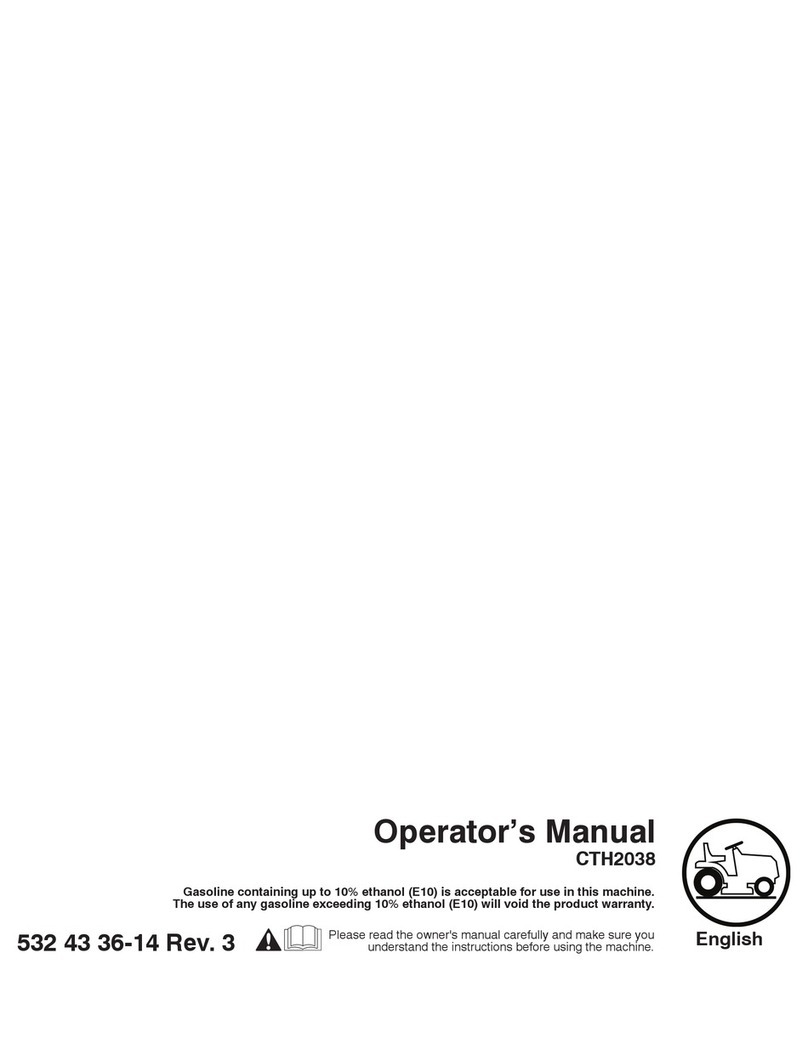
Husqvarna
Husqvarna CTH2038 User manual
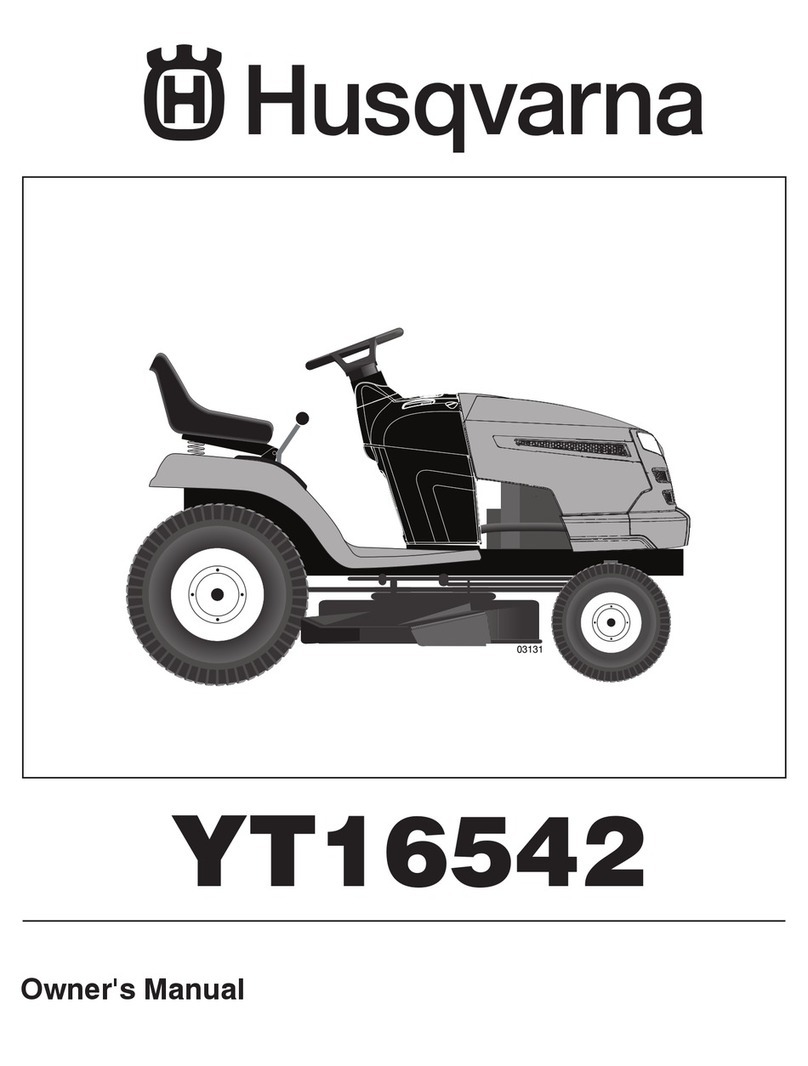
Husqvarna
Husqvarna 96043002402 User manual

Husqvarna
Husqvarna YTH2042 User manual

Husqvarna
Husqvarna LT130 User manual

Husqvarna
Husqvarna Rider 15V2 User manual
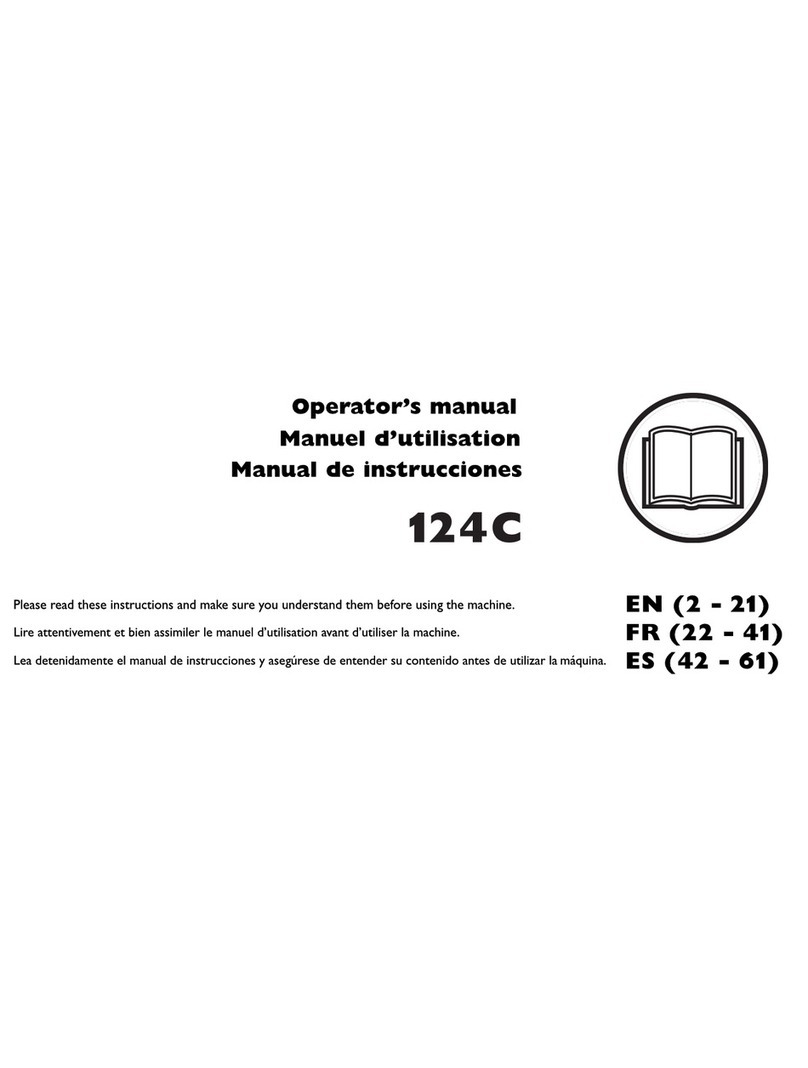
Husqvarna
Husqvarna 124C User manual
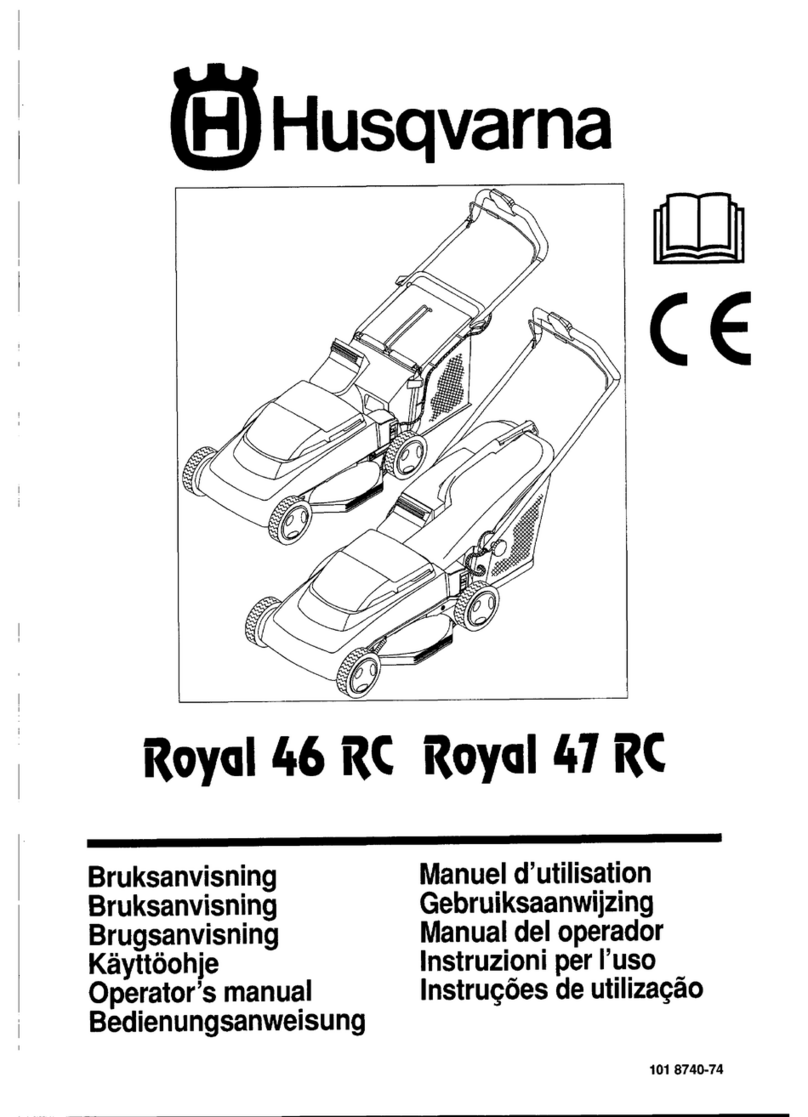
Husqvarna
Husqvarna Royal 46 RC User manual
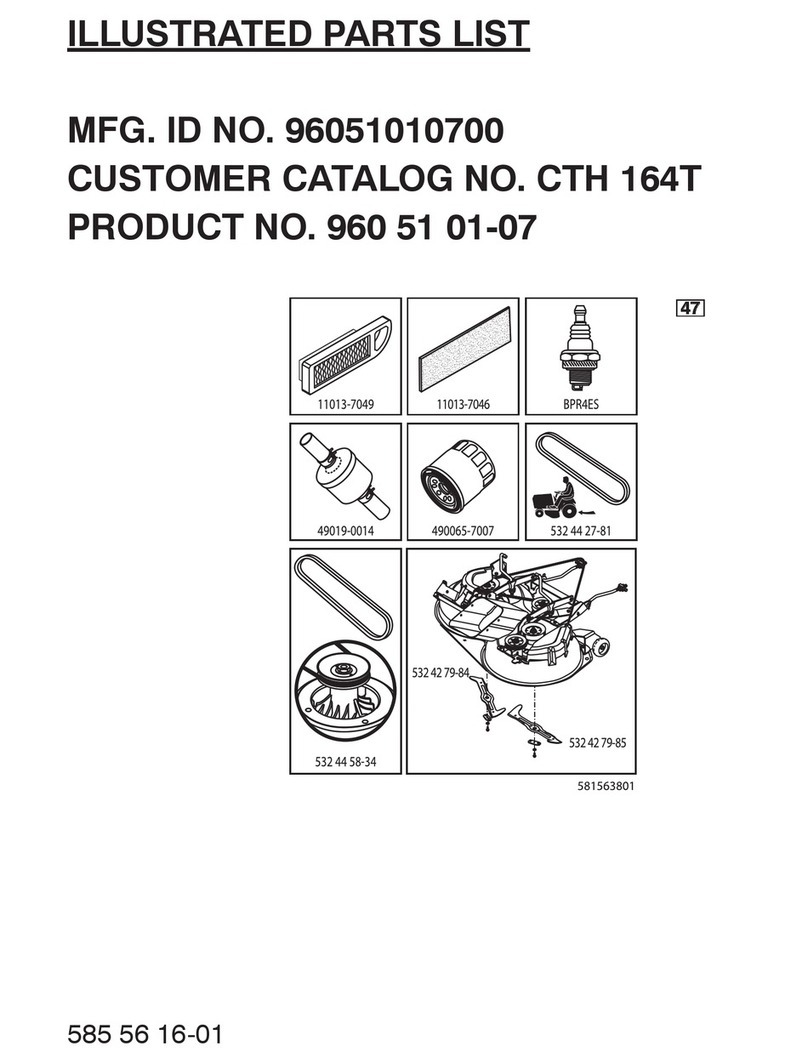
Husqvarna
Husqvarna CTH 164T User manual

Husqvarna
Husqvarna LC221Ai User manual
Popular Lawn Mower manuals by other brands

TALEN TOOLS
TALEN TOOLS AVR HGM30 manual

DEWEZE
DEWEZE ATM-725 Operation and service manual

Weed Eater
Weed Eater 180083 owner's manual

Better Outdoor Products
Better Outdoor Products Quick Series Operator's manual

Cub Cadet
Cub Cadet 23HP Z-Force 60 Operator's and service manual

MTD
MTD 795, 792, 791, 790 Operator's manual

















