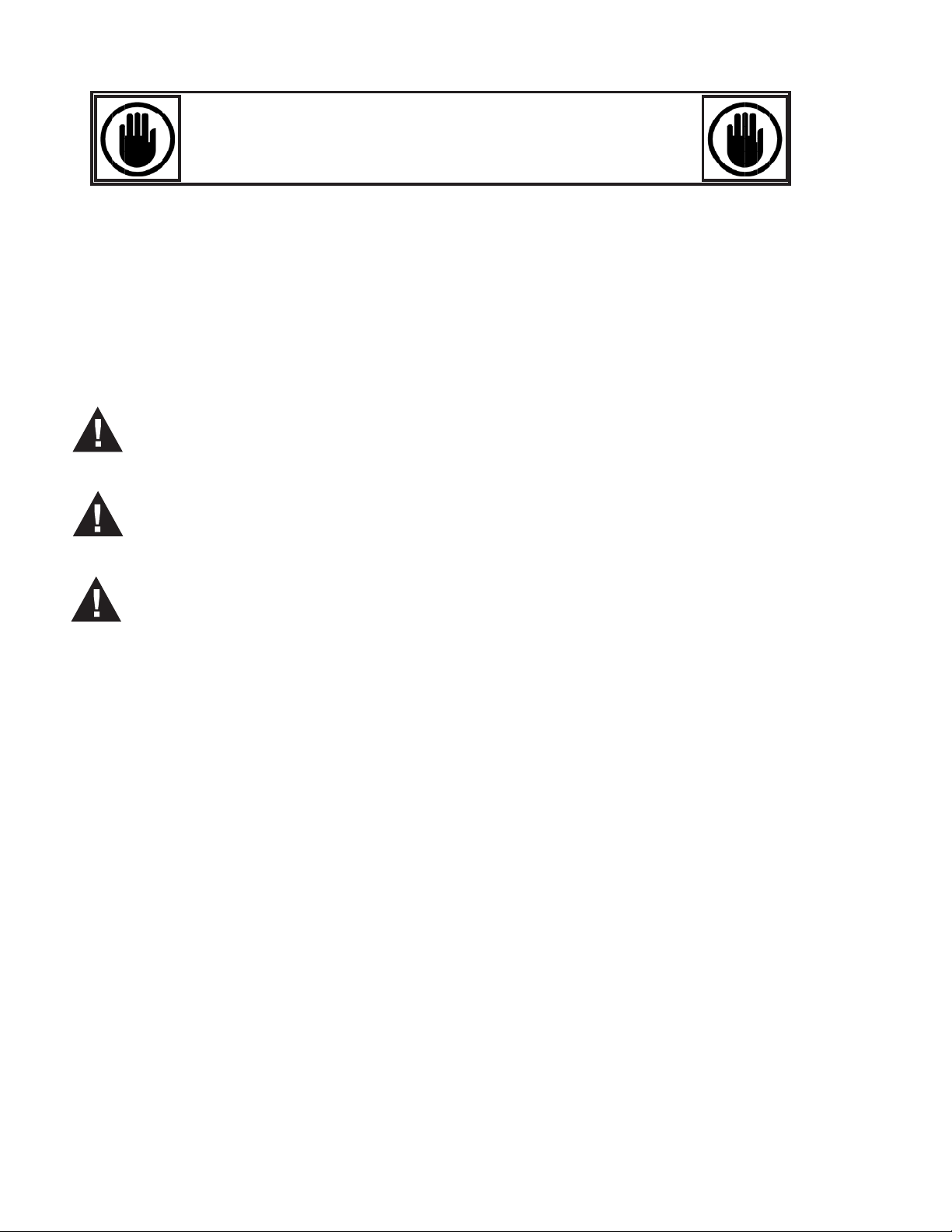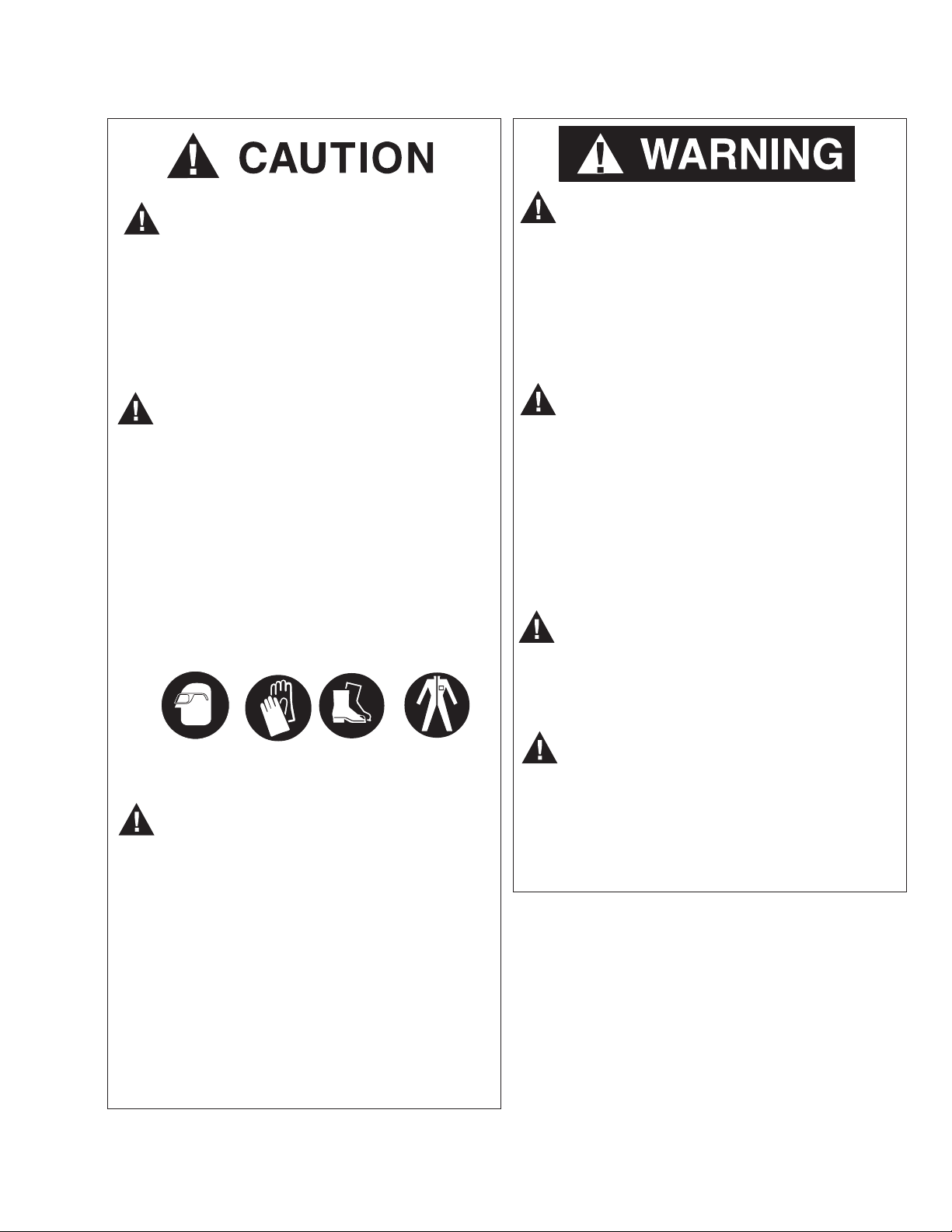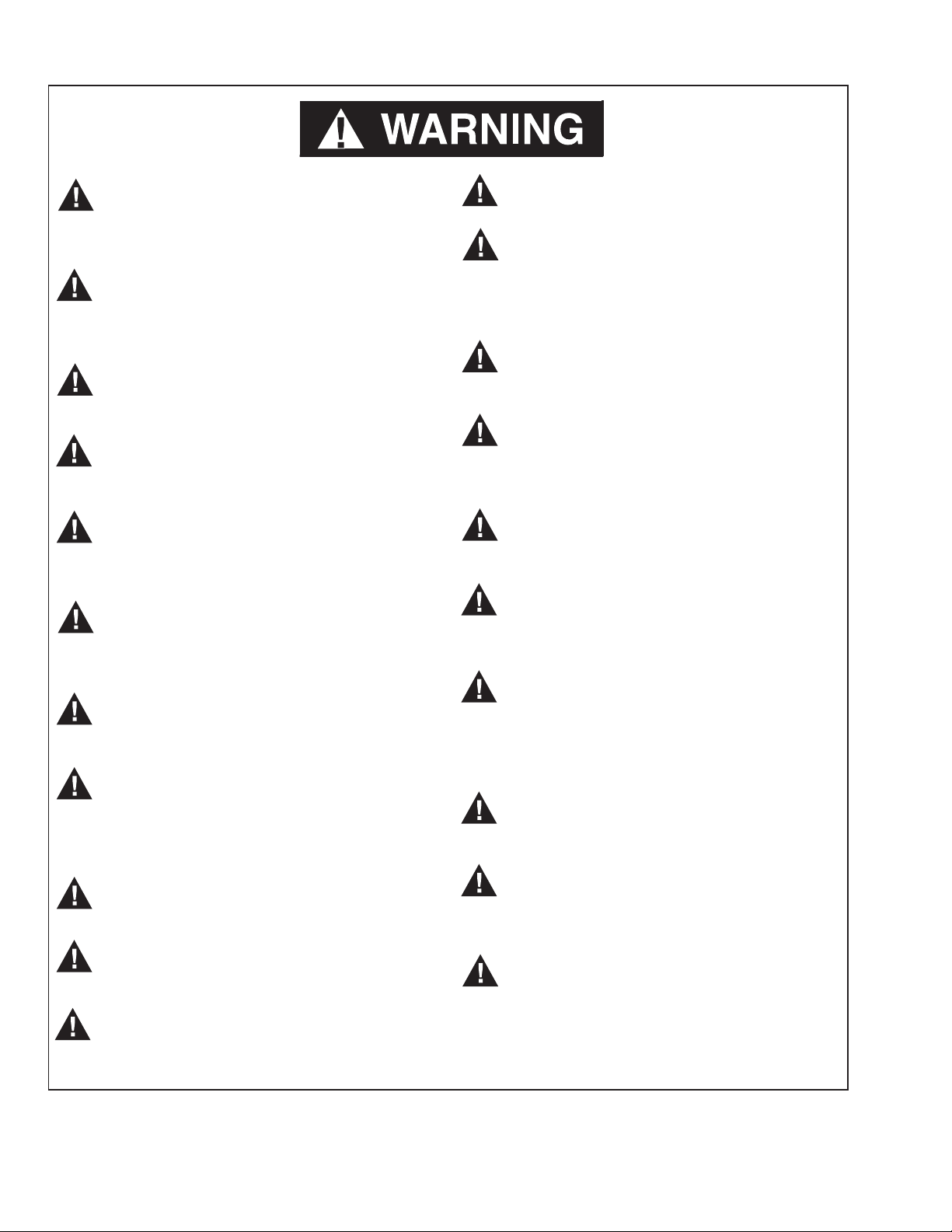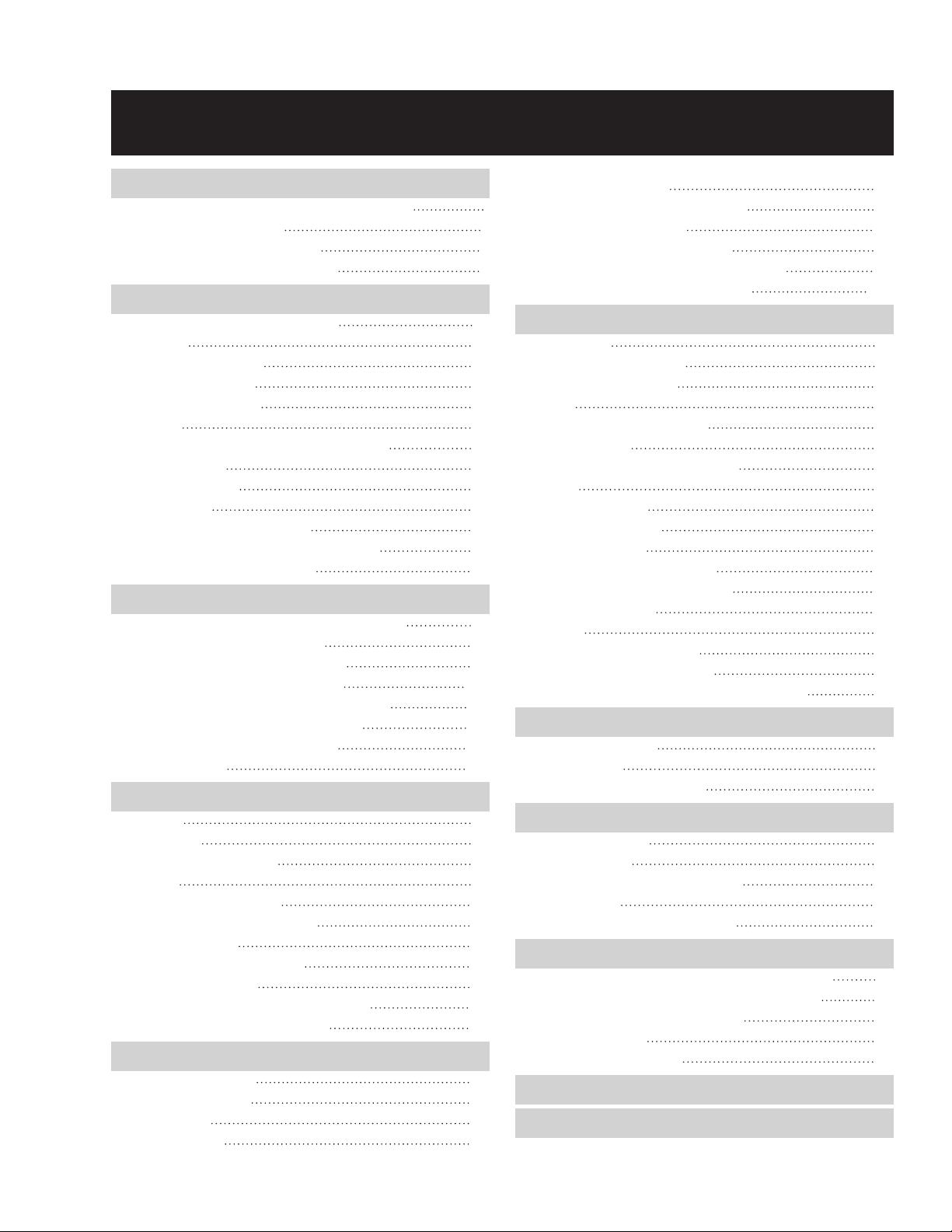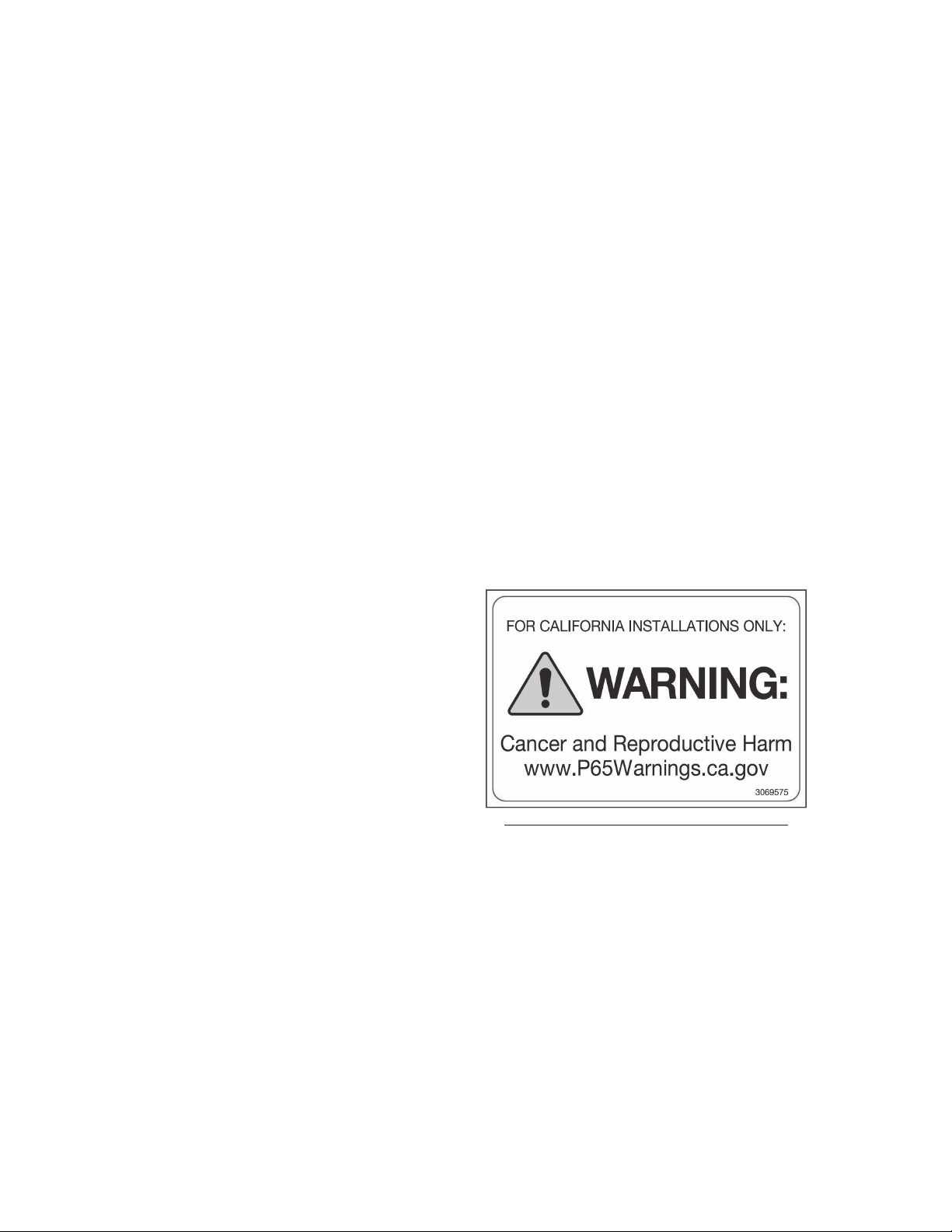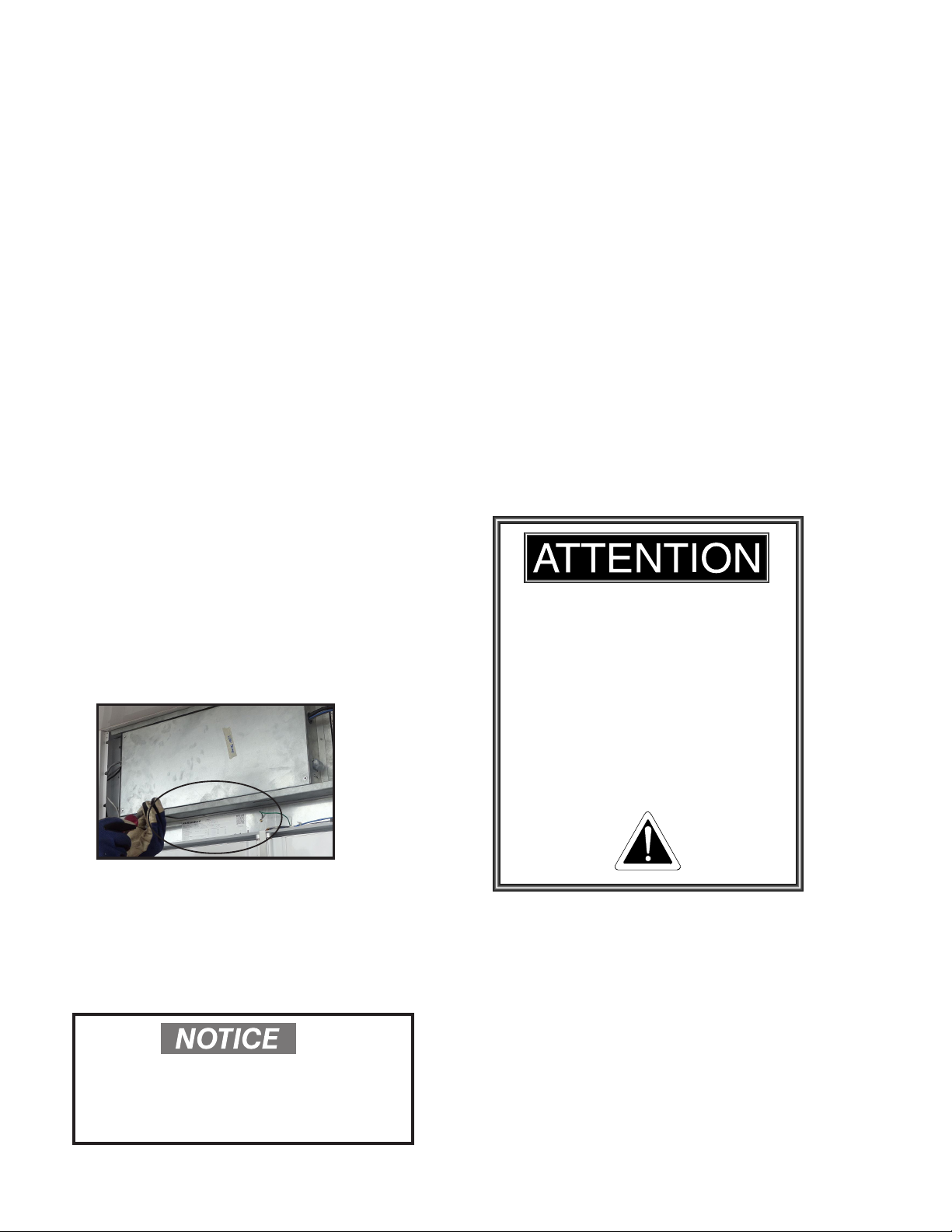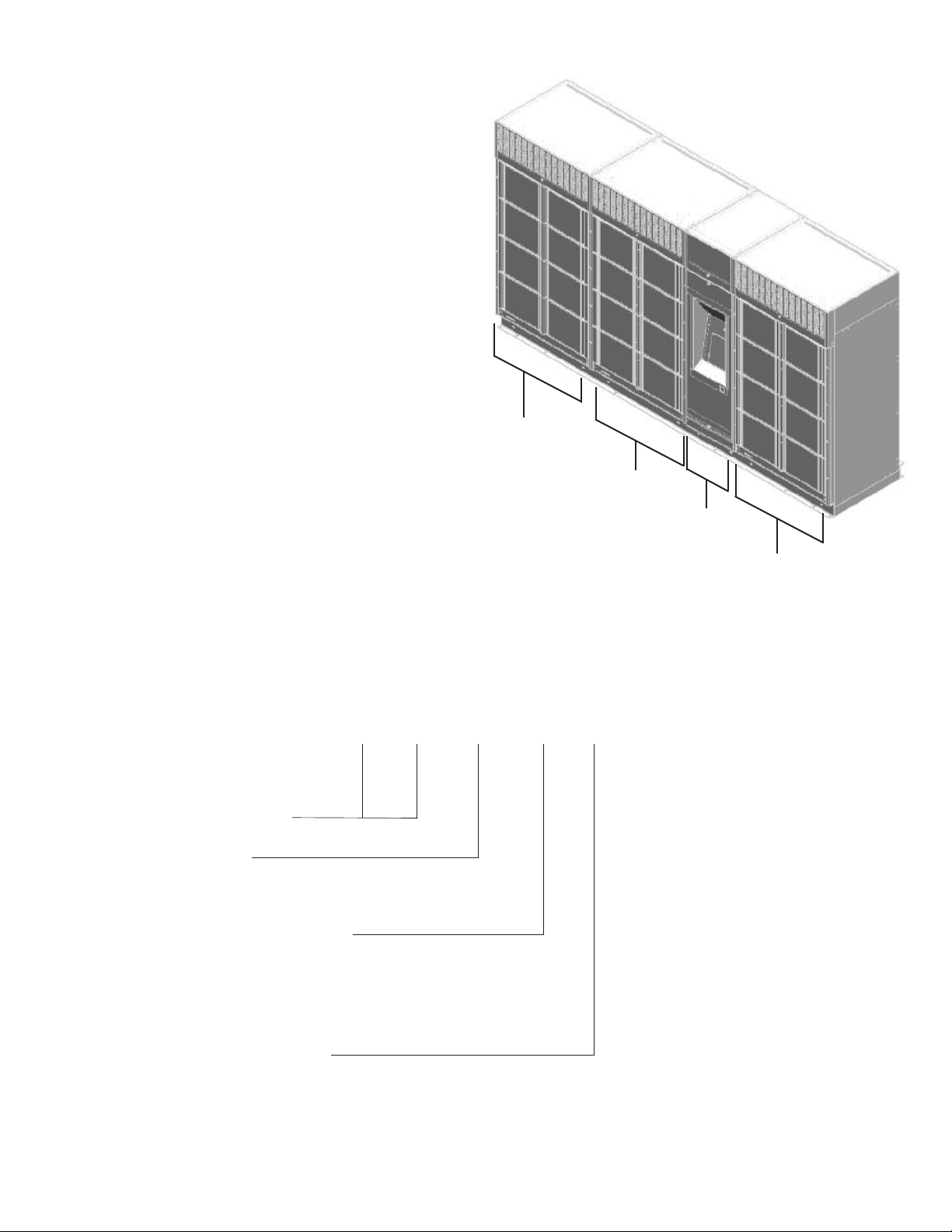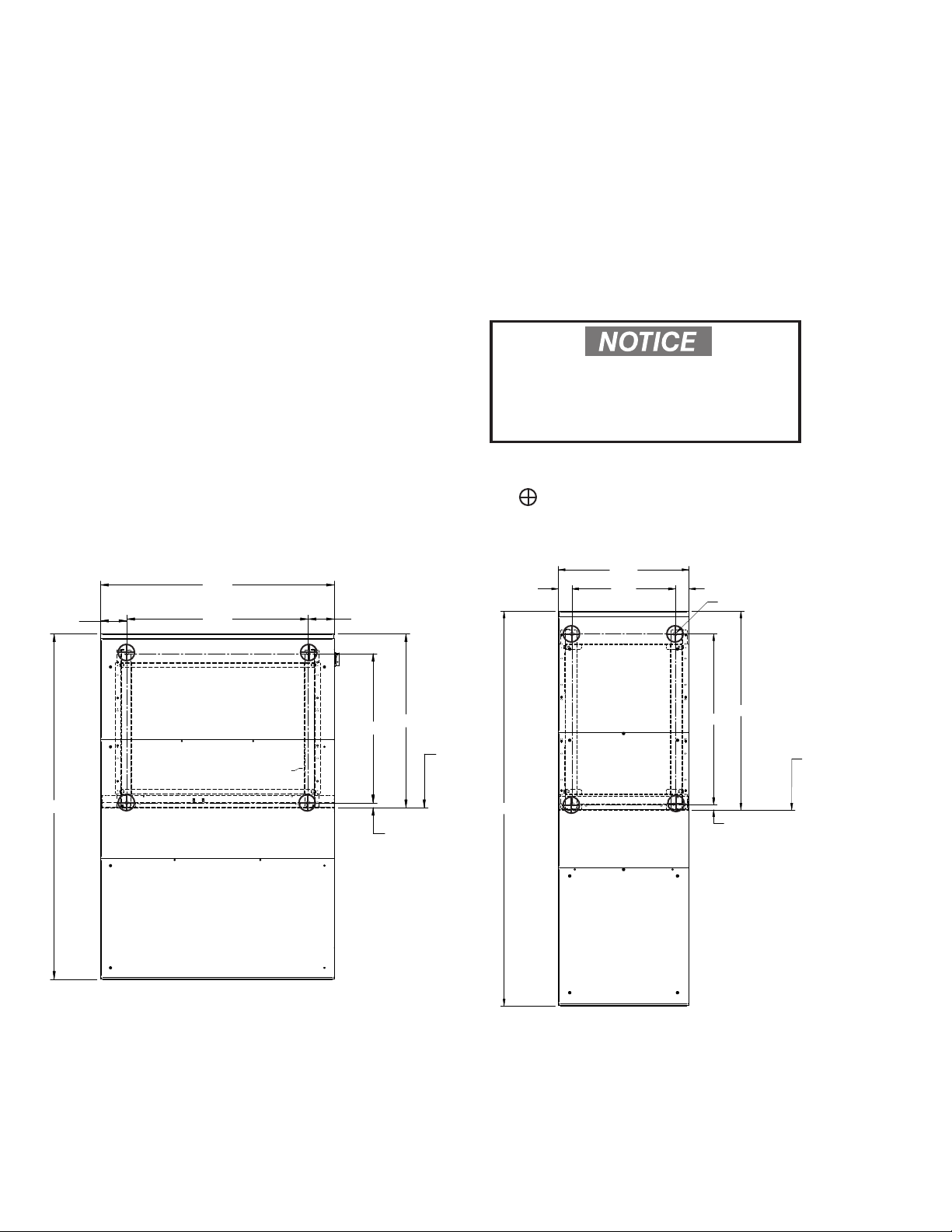P/N 3110238_B U.S. & Canada 1-800-922-1919 • Mexico 01-800-890-2900 • www.hussmann.com
iv
Please use a junction box with a ground wire to
prevent electric shock. If the power supply is not
grounded, contact an electrician, otherwise it may
cause electric shock.
Do not connect the grounding wire to the
grounding wire of gas pipe, water pipe, lightning
conductor and telephone; otherwise, it will lead to
electric shock.
Please strictly observe the rated voltage frequency
on the label of this product; otherwise it will cause
re or electric shock.
Do not store volatile or ammable materials in
or on top of this device; otherwise it may cause
explosion or re.
Do not insert metal objects such as nails or wires
into the vents or gaps in the device; otherwise,
it may result in electric shock or injury due to
actuation of the drive components.
Before performing any repair or maintenance,
be sure to disconnect the power at the main
disconnect, otherwise it may lead to electric shock
or personnel injury
Do not touch electrical parts (power plug, etc.) or
operate the switch with wet hands, otherwise it will
cause electric shock.
It is forbidden to pour water directly onto or inside
of the locker assembly or to place a container
containing liquid on the locker assembly. Liquid
spills will reduce the degree of insulation and cause
electric leakage or electric shock.
Please do not knot, tamper, crush or destroy the
power cord (if used or supplied).
Users are not allowed to disassemble, repair or
modify this product. Otherwise, it may result in re
or personal injury and void the warranty.
Before moving this product, disconnect the power
supply, and be sure not to damage the wiring, the
power cord, or wire whip. Otherwise it may cause
electric shock or re.
Dust accumulation or poor connection will cause
heating or re.
If the product is unused for a long time in an unsu-
pervised area, please ensure that children cannot
approach the product when doors are not closed
completely and locked (Otherwise, children may
climb and be trapped in the cabinet).
The product disassembles and scrap shall be con-
ducted by professionals. If it is placed without
management, it may trap children.
The power supply conforming to the specication
on the serial plate of this product may serves as a
separate dedicated power supply (equipped with
an isolator).
Do not preserve non-airtight acidic or alkaline
samples. It will corrode the box inner walls and
electrical components.
When powering off or restarting the device after
power is turned off, you need to check the product
conditions. Changes in the settings may damage
the saved items.
When the overheating alarm is caused by poor
heat dissipation of the product, please first
transfer the items in the cabinet to other suitable
containers for storage, and then inform the
professional maintenance service personnel.
When moving the product, be careful not to tip
the device over to prevent damage or personal
injury.
When this product has an emergency failure,
please do not repair without authorization, and
promptly notify the professional maintenance
technicians.
When the product is not used for a long time,
disconnect the power supply to prevent electric
shock, leakage or re caused by aging insulation.