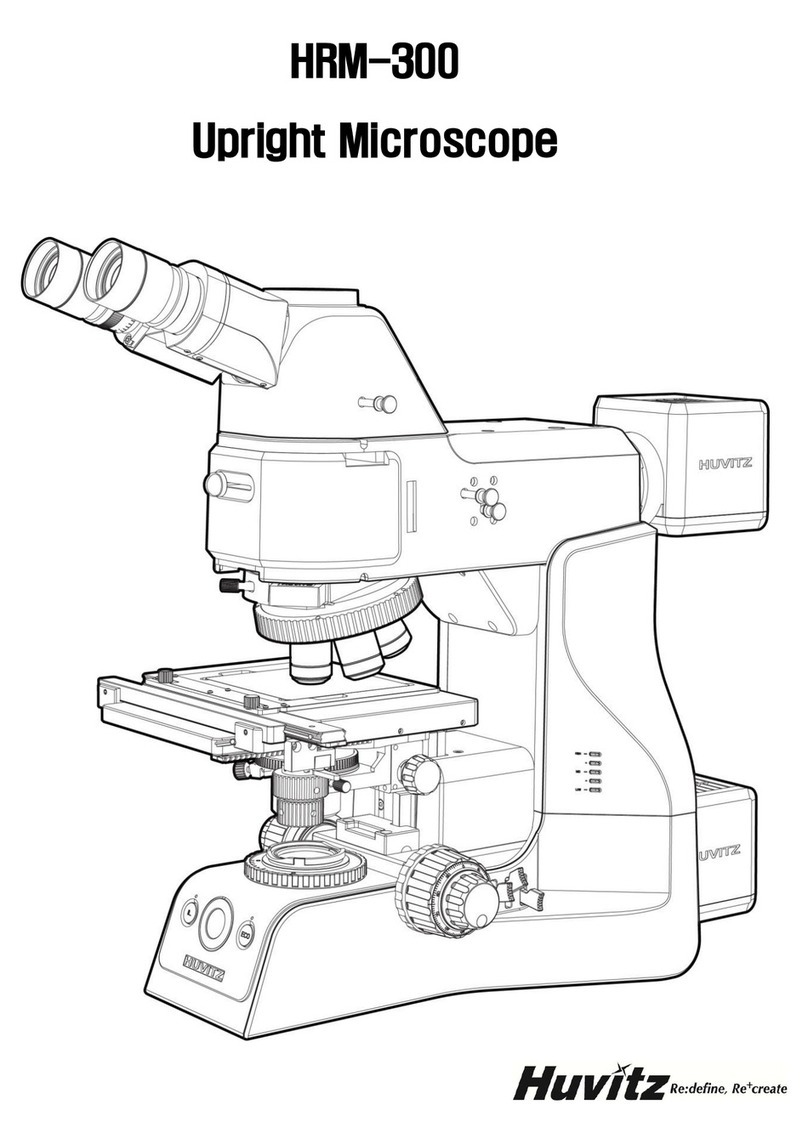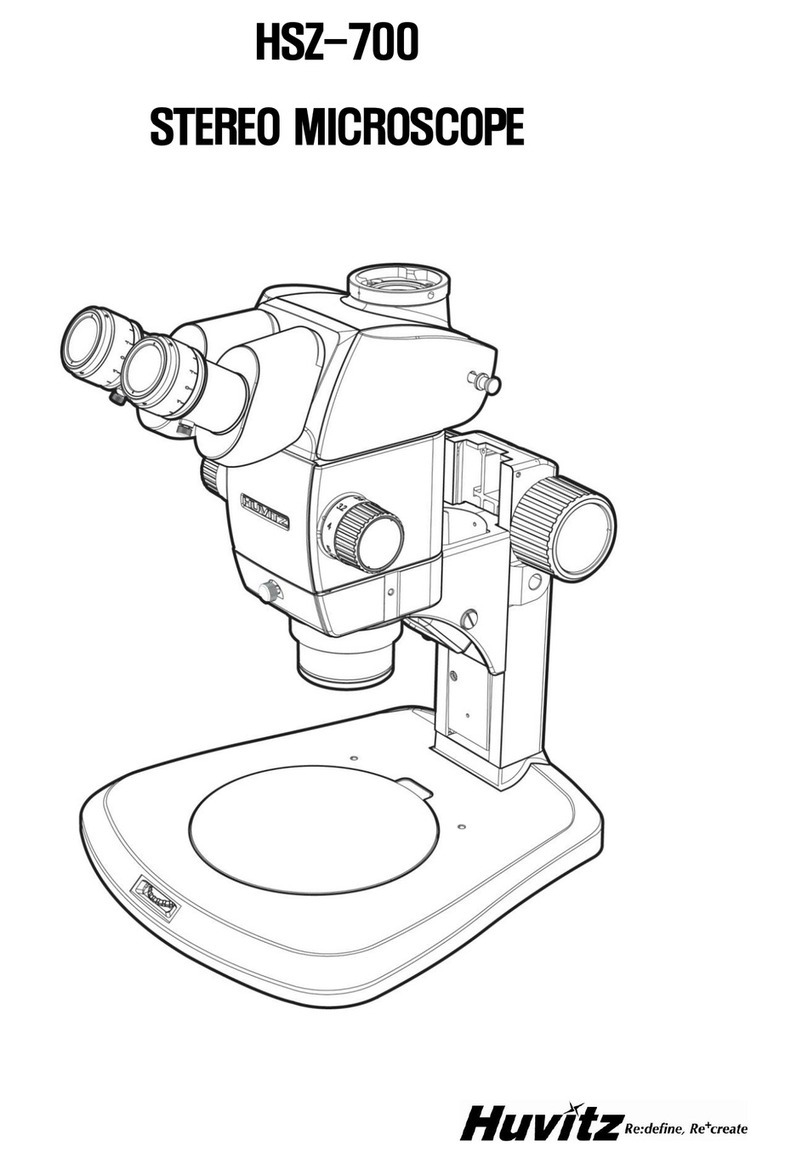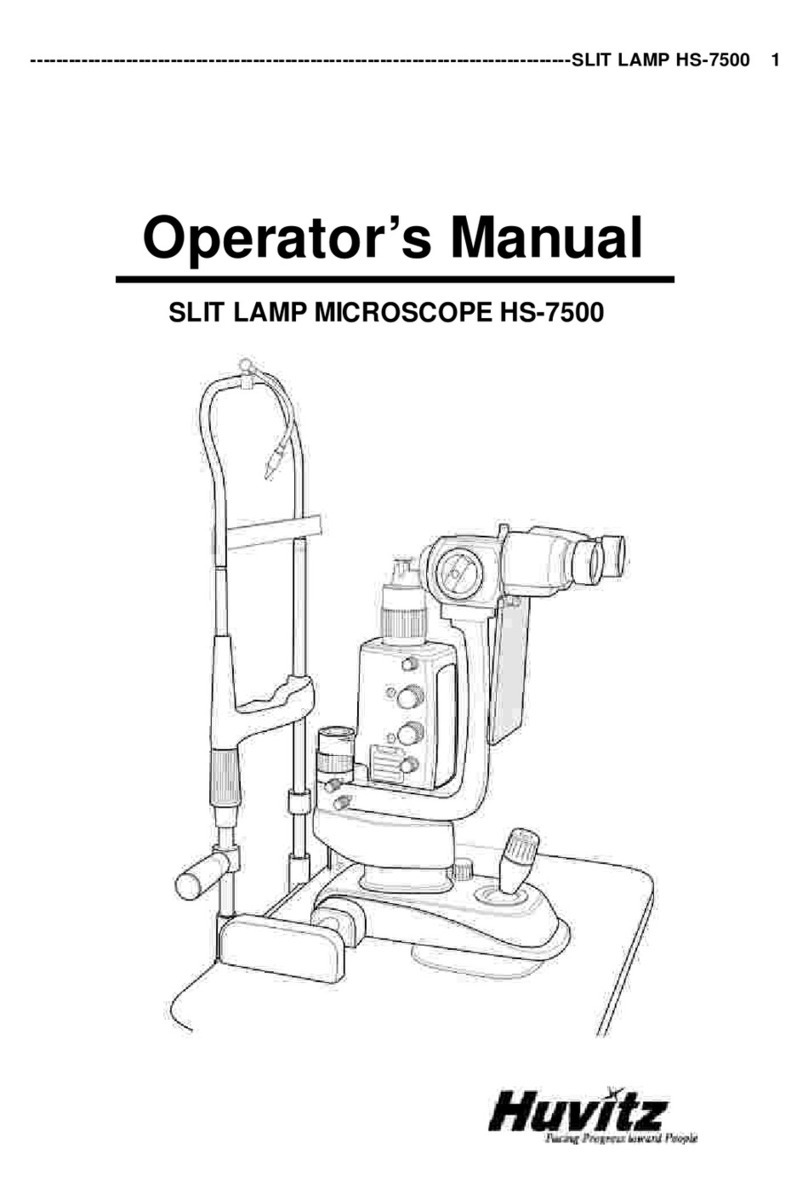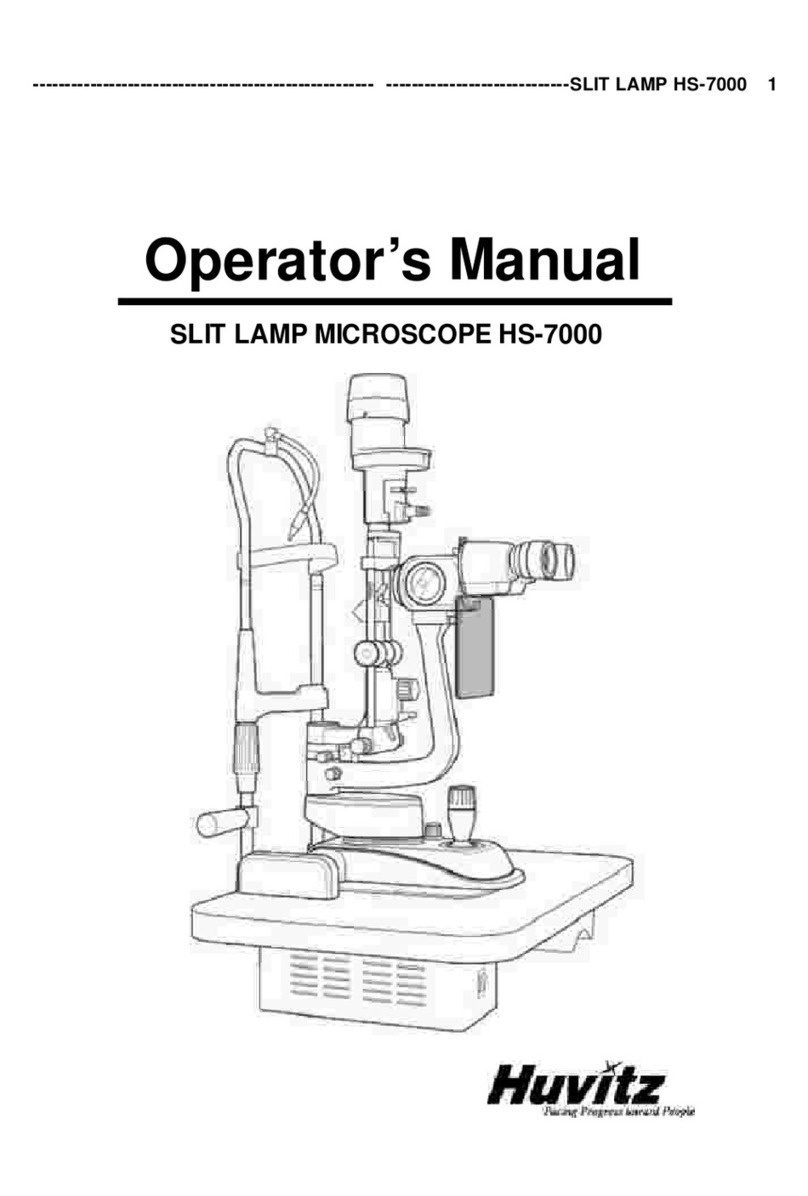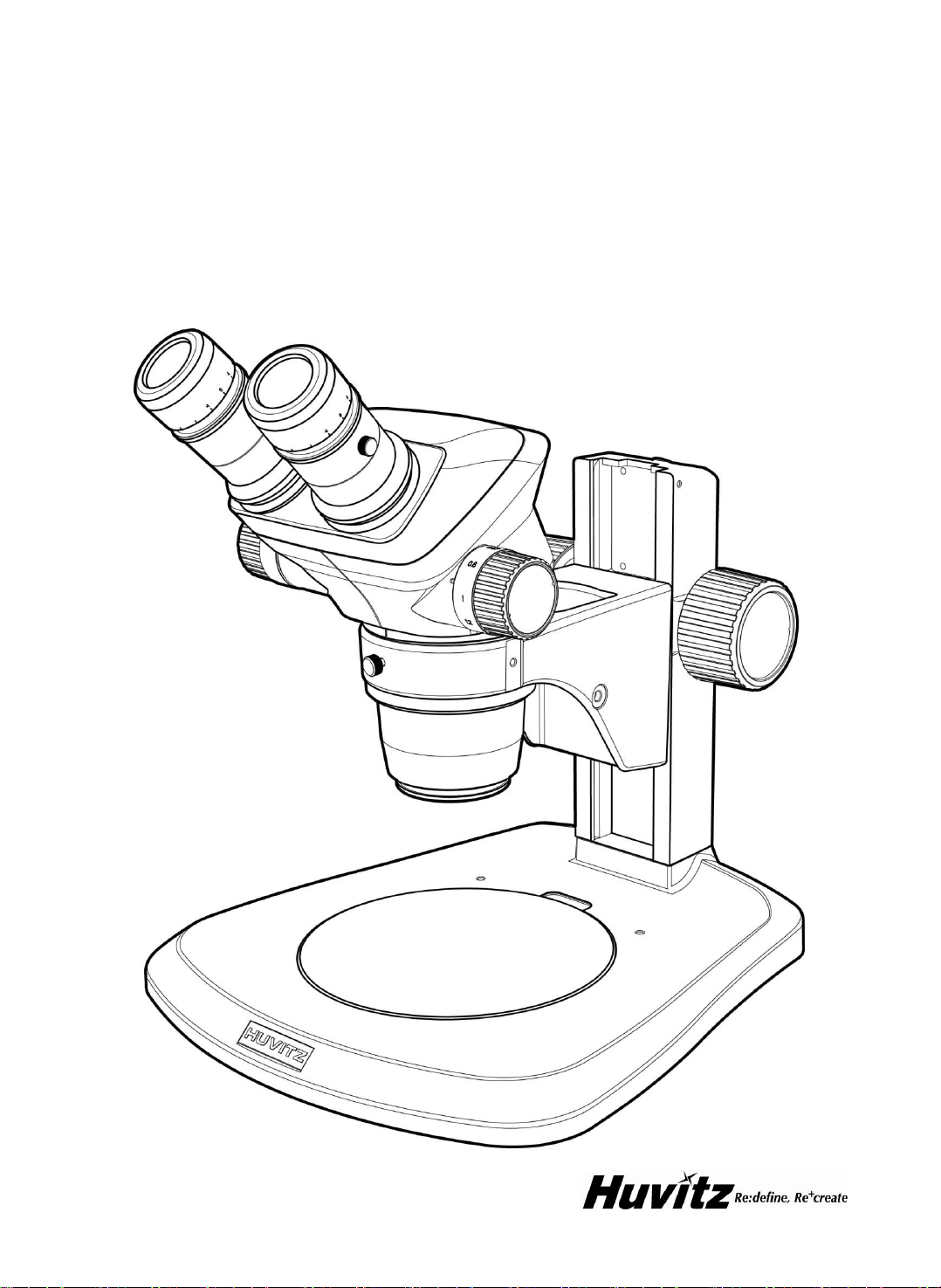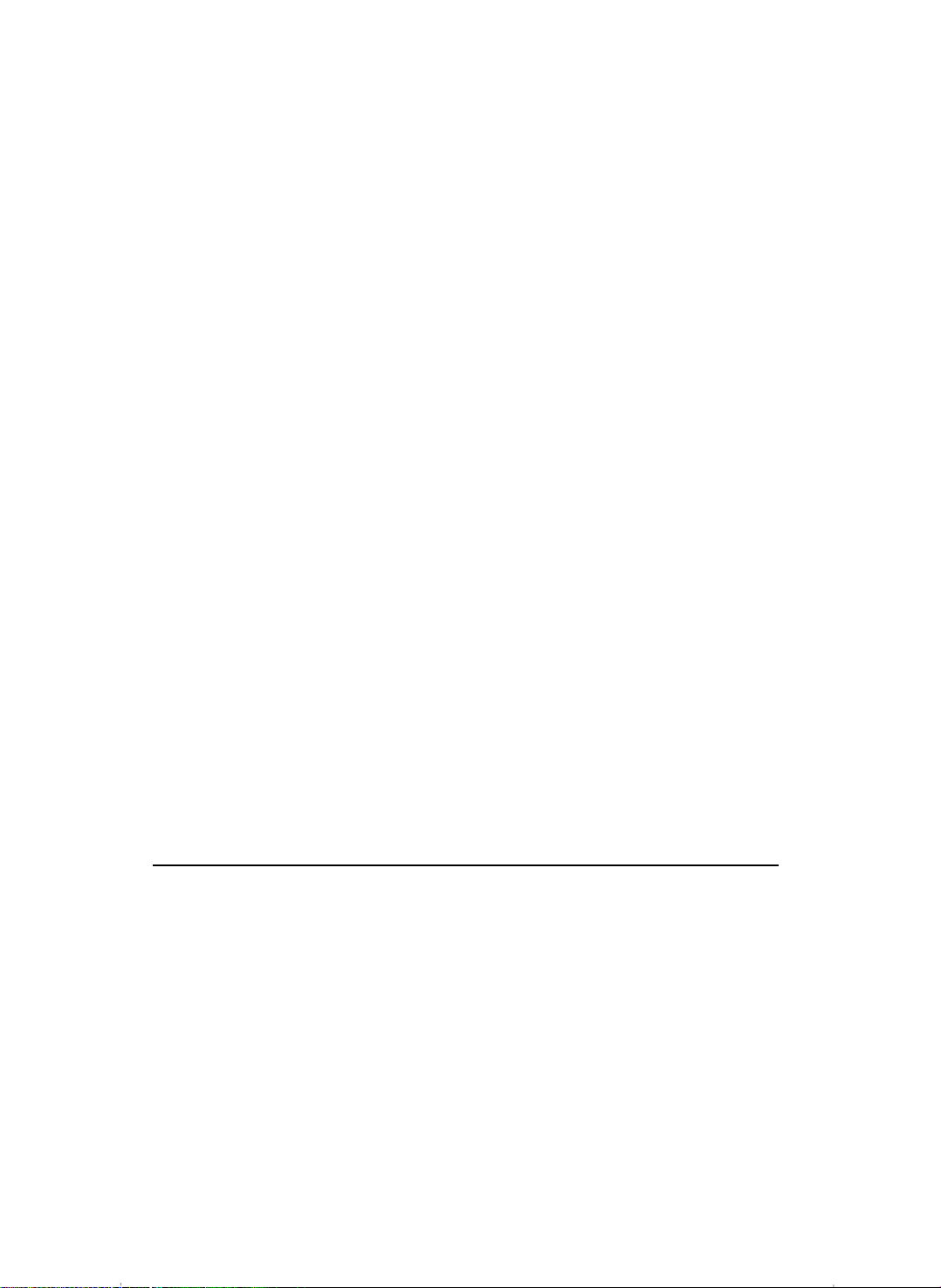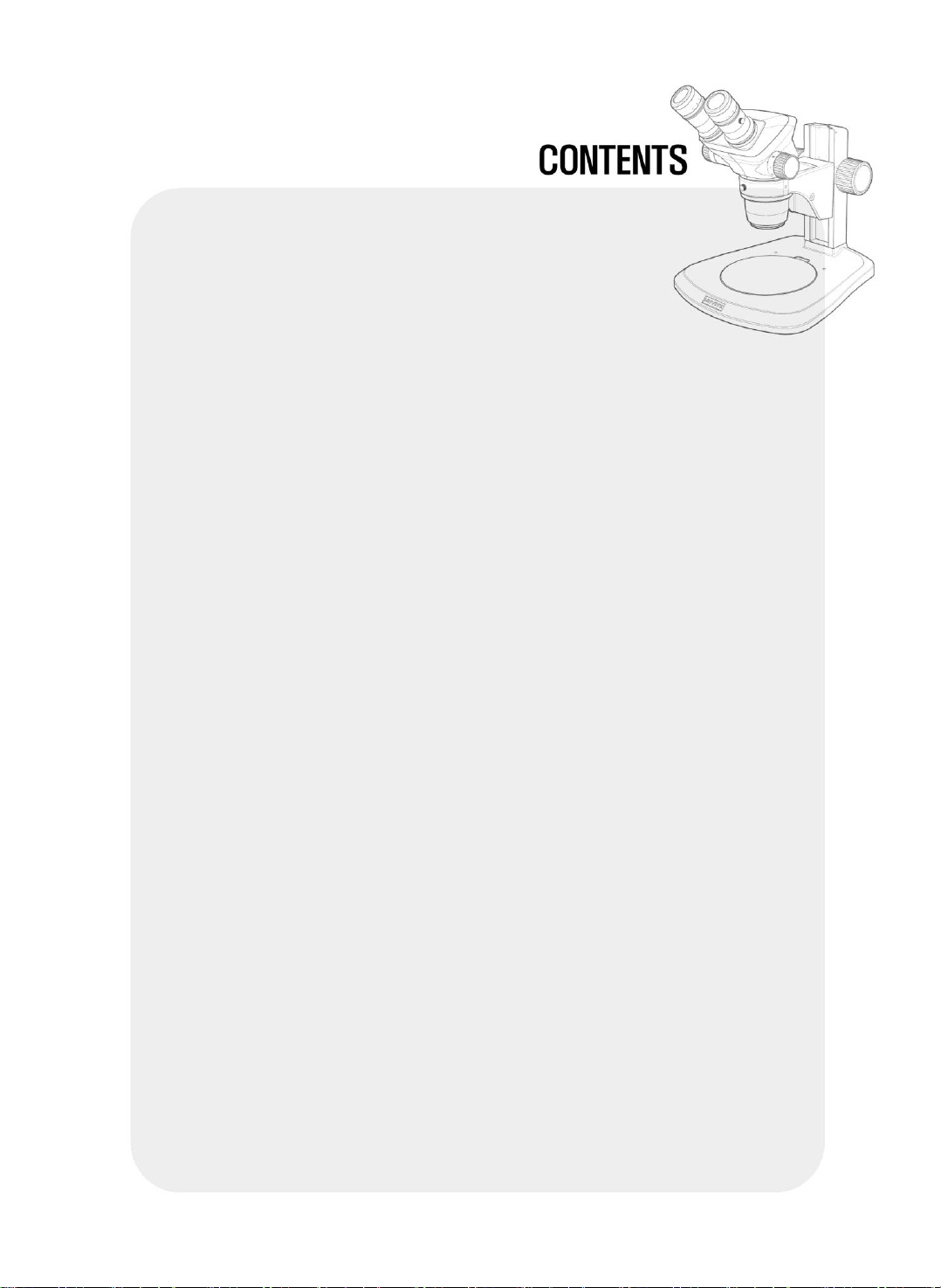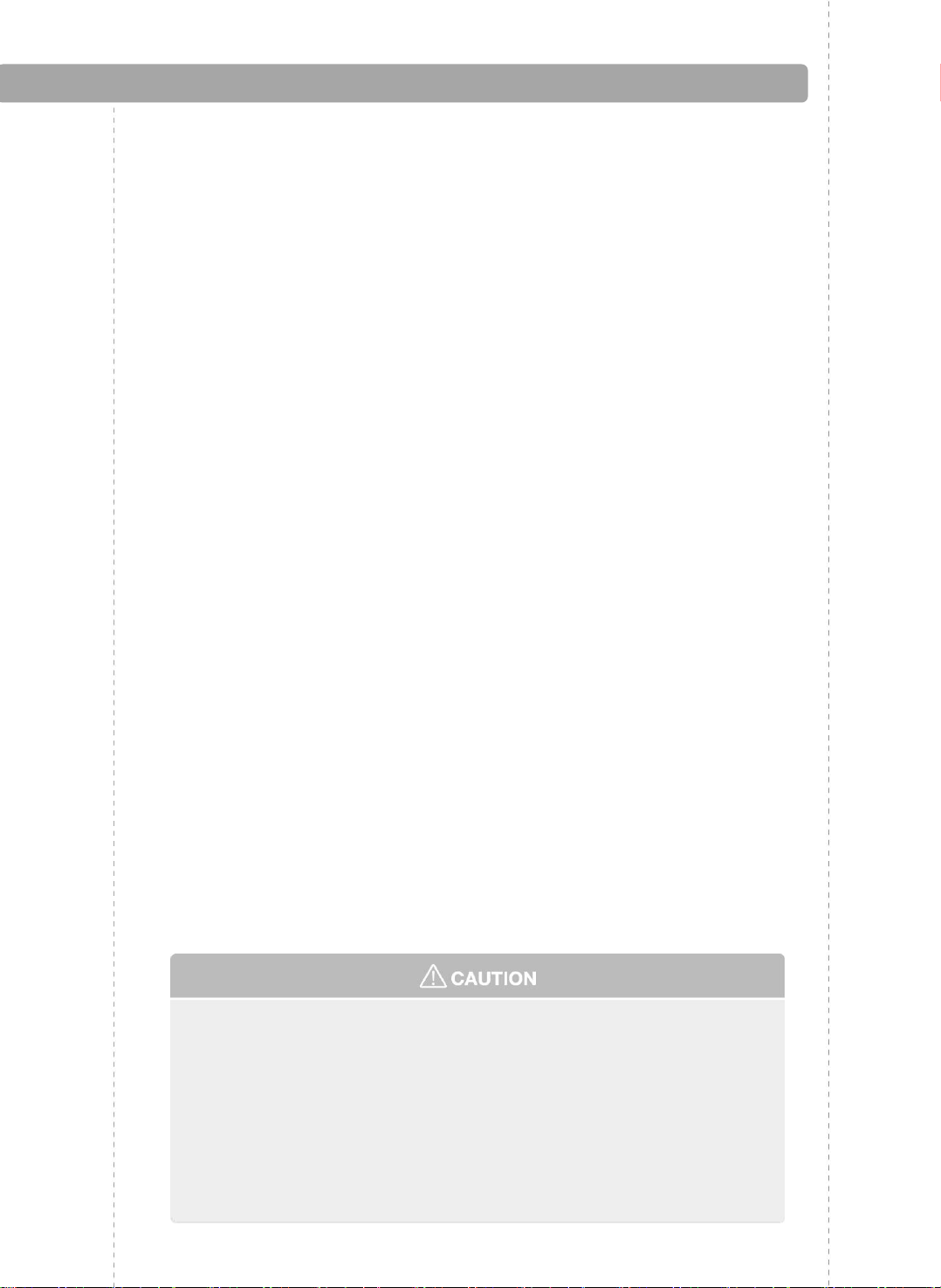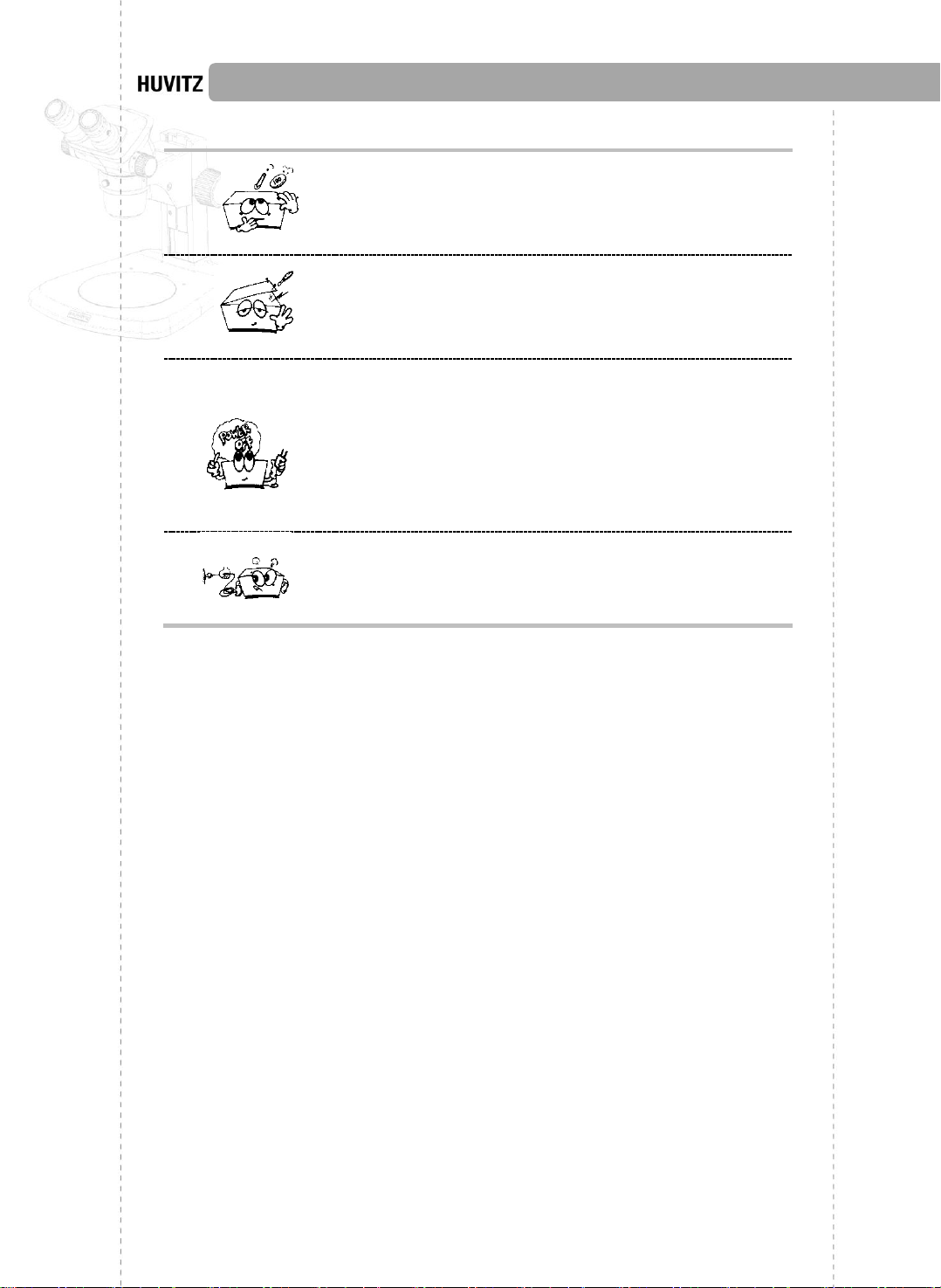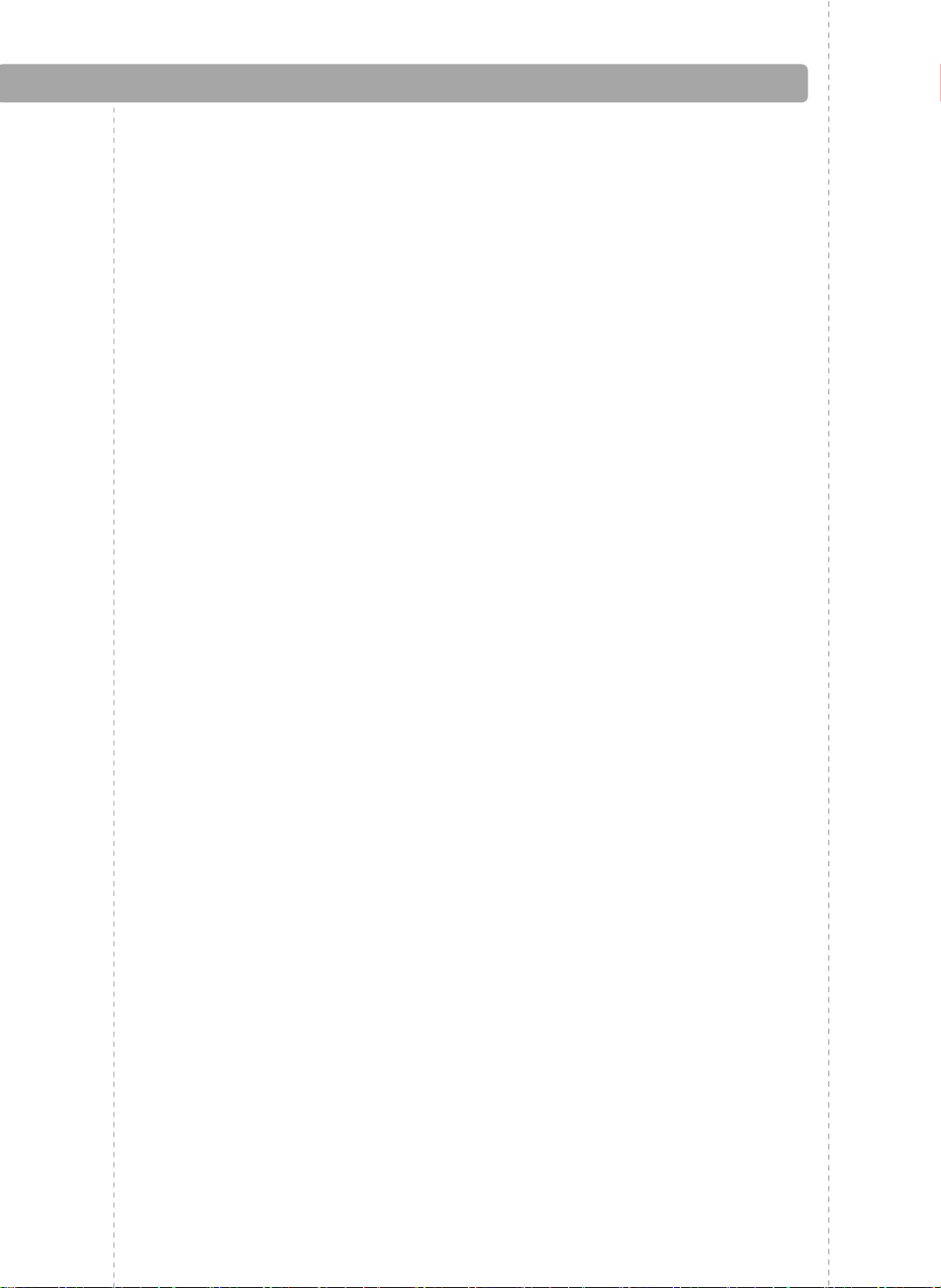3. The equipment must be operated only by, or under direct supervision of a properly trained and
qualified person.
4. Modifications of this equipment may only be carried out by Huvitz’s service technicians or other
authorized persons.
5. Customer maintenance of this equipment may only be performed as stated in the User’s Manual and
Service Manual. Any additional maintenance may only be performed by Huvitz’s service technicians
or other authorized persons.
6. The manufacturer is only responsible for effects on safety, reliability, and performance of this
equipment when the following requirements are fulfilled: (1) The electrical installation in the respective
room corresponds to the specifications stated in this manual and (2) This equipment is used, operated,
and maintained according to this manual and Service Manual.
7. The manufacturer is not liable for damage caused by unauthorized tampering with the device(s). Such
tampering will forfeit any rights to claim under warranty.
8. This equipment may only be used together with accessories supplied by Huvitz’s. If the customer
makes use of other accessories, use them only if their safe usability under technical safety aspects
has been proved and confirmed by Huvitz or the manufacturer of the accessory.
9. Only persons who have undergone proper training and instructions are authorized to install, use,
operate, and maintain this equipment.
10. Keep the User’s Manual and Service Manual in a place easily accessible at all times for persons
operating and maintaining the equipment.
11. Do not force cable connections. If a cable does not connect easily, be sure that the connector (plug) is
appropriate for the receptacle (socket). If you cause any damage to a cable connector(s) or
receptacle(s), let the damage(s) be repaired by an authorized service technician.
12. Please do not pull on any cable. Always hold on to the plug when disconnecting cables.
13. Before every operation, visually check the equipment for exterior mechanical damage(s) and for
proper function.
14. Immediately turn off and unplug any equipment that gives off smoke, sparks, strange noises, or odors.
15. Power Supply Cord set (international) - (Detachable) Rated 10 A, 250 V. Plug type CEE 7/VII,
Connector type IEC 60320/C13, and Cord type H05VV-F3G, min. 0.75 mm2, 3-conductor terminating
in molded-on grounding type attachment plug. <HAR> marked on the cord. Maximum 4.0 m long.
16. After the equipment has been used in an observation of a specimen that is accompanied with a
potential of infection, clean the parts coming in contact with the specimen to prevent infection.
17. Moving this microscope is accompanied with the risk of dropping the specimen. Be sure to remove
the specimen before moving this product.