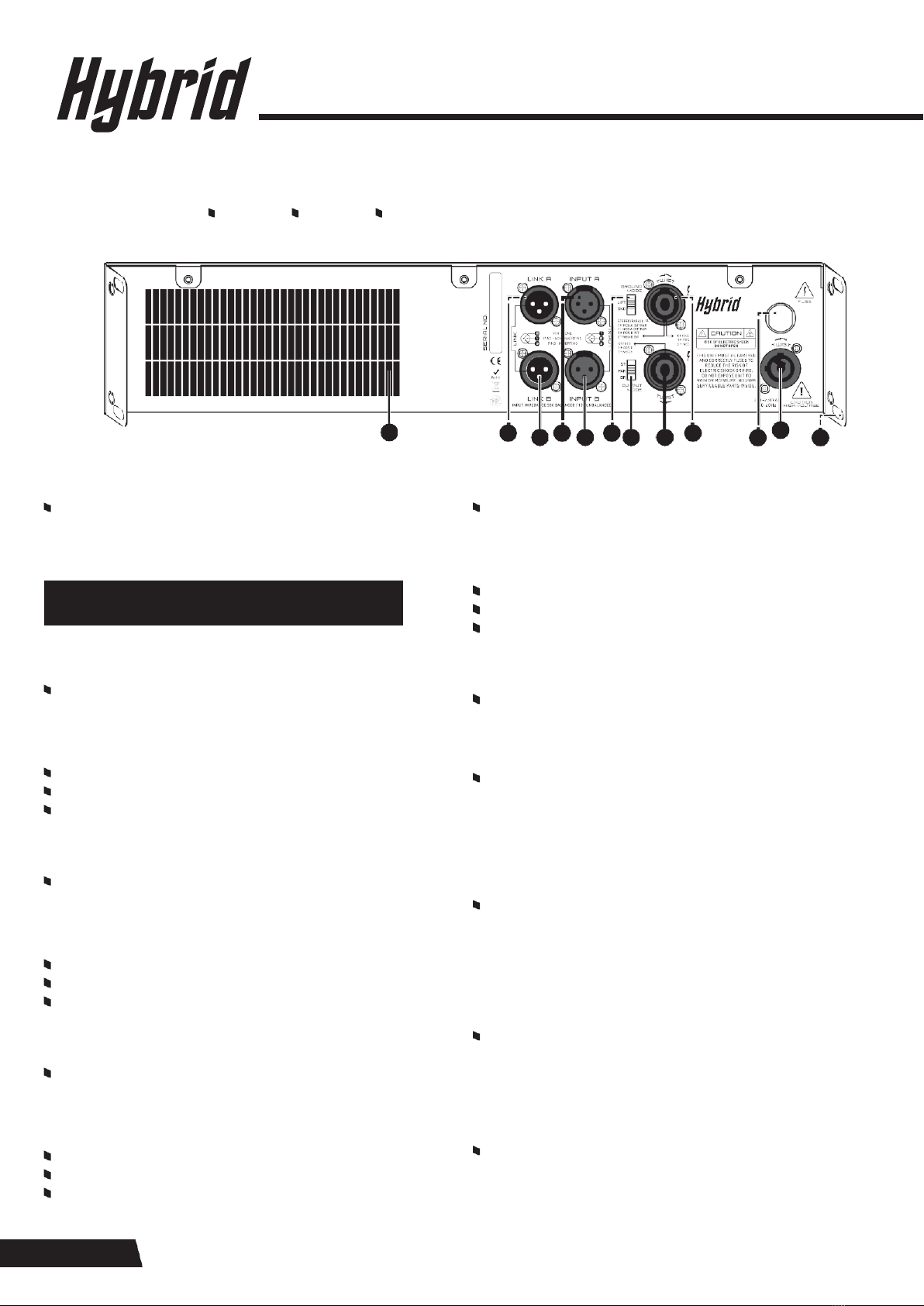IMPORTANT PRECAUTIONS
Symbol alerting the operator to follow important
operating instructions and precautions detailed in
this document
Symbol warning the operator that uninsulated,
dangerous voltages are present within the
enclosure that may pose a risk to electric shock.
Save the carton and packing material even if the amplifier
has arrived in perfect condition. Should you ever need
to ship the amplifier for servicing, use the original
packaging supplied.
Read all documentation before operating your amplifier.
Retain all documentation for future reference.
Follow all instructions printed on this user manual and the
backpaneloftheamplifierforproperandsafeoperation.
Do not spill water or other liquids into or on the
amplifier, or operate the amplifier whilst under wet
or damp conditions.
Ensure that power outlets and mains voltage conforms
to the power requirements printed on the back panel of
the amplifier.
Do not use the amplifier if the electrical power cable is
frayedordamaged. Thepowersupplycableshould be
routedsothatitisnotwalkedupon or pinchedbyobjects
closeby.Onlyusetheoriginalpowercablesuppliedwith
your amplifier.
Alwaysoperatetheamplifierwith theAC Earthwire
connected on both sides (Amplifier and Mains).
Precaution should be taken so that the Earth connection
is not defeated.
Gaincontrolsoftheamplifiershouldbeturnedtothe
minimum position (Completely anti-clockwise) during
the switch on and switch off operation in order to prevent
damage to loudspeakers.
Power down and disconnect your amplifier from mains
power before attempting any physical connections to
loudspeakers or audiosources.
Never force the power on-off switch to the “On” position if
it will not stay there by itself.
Never use your amplifier near heat radiatingappliances
such as stoves and heaters.
Donotblocktheairflowventslocatedonthefrontandrear
panels of your amplifier. Do not operate your amplifier on
asurface or environment which may impede the normal
flow of air around the amplifier.
Iftheamplifierisusedinan extremelydusty orsmoky
environment, the amplifier should periodically be blown
free of foreignmatter.
Donot removethe cover, frontor rear panels of the
amplifier. Removing any cover will expose you to
potentially dangerous voltages. There are no user
serviceable parts inside.
Connecting your amplifier output toan oscilloscope or
other test equipment while theamplifier is inbridge mode
may damage both the amplifier and the test equipment.
Donotapplyaninputsignalthatismuchgreaterthanthat
which is requiredto achievemaximum output level.
This may damage the pre-amplification stage circuitry.
Do not connect the input or output connectors of your
amplifier to any other voltage sources such as batteries,
mains power or power supply units, regardless of whether
the amplifier is switched on or off.
Never connect the output of your amplifier to an input or
output of the same or any other amplifier.
Duringlongperiodsofnouse,thepowercableshouldbe
unplugged from the mains voltage outlet.
Afterlongperiodsofnouse,thepowercableshould
beinspectedforanydamagebeforeusingthe
amplifier again.
Youramplifiershouldbeservicedonlybyqualified
service personnel. Contact your nearest official retailer
should your amplifier need technical attention.
Youramplifiershouldbeservicedbyaqualifiedservice
technician when:
-
Thepowersupplycordorplug/shavebeendamaged
-
Objects have fallen, or liquids have been spilled inside
the amplifier enclosure
-
The amplifier has been exposed torain or
excessive moisture
-
The amplifier does not appear to operate normally, or
exhibits a reduced change in performance
-
Theamplifierhasbeendroppedor theenclosure
is damaged
-
Either one of the red protect LED’s is indicating a fault
and has not corrected itself