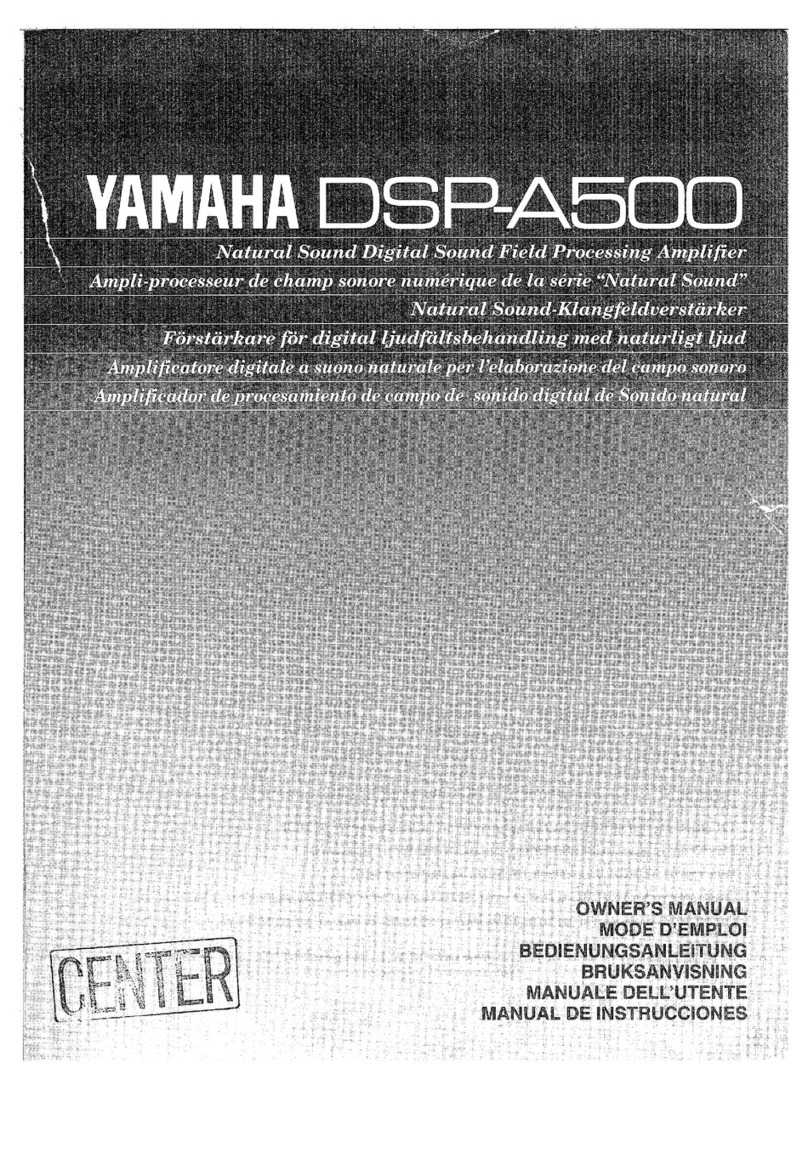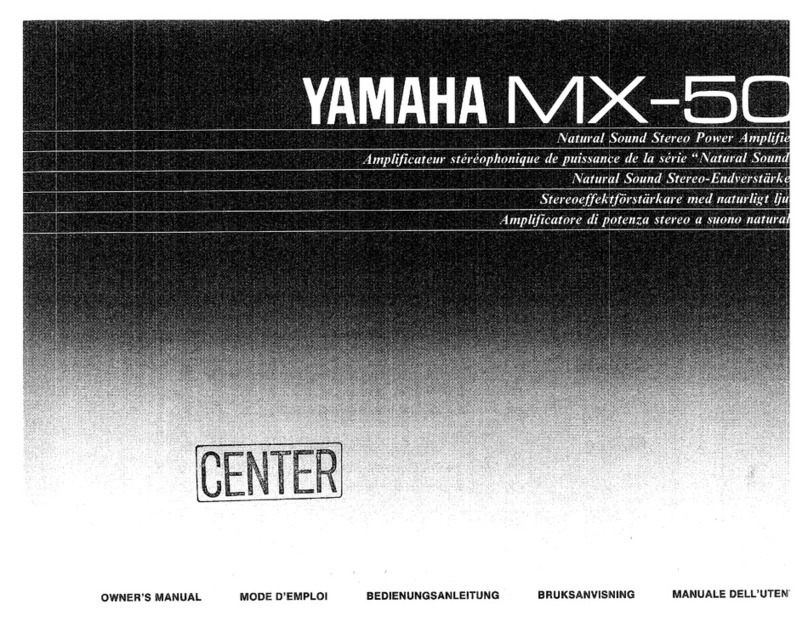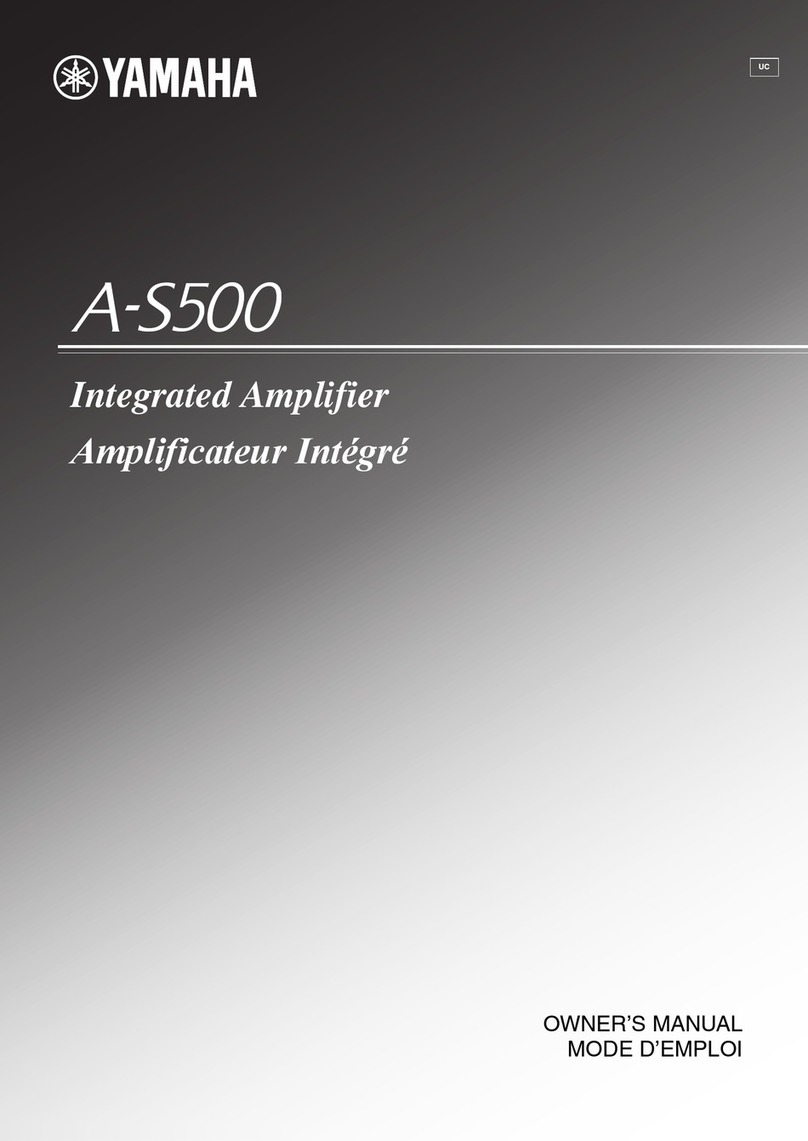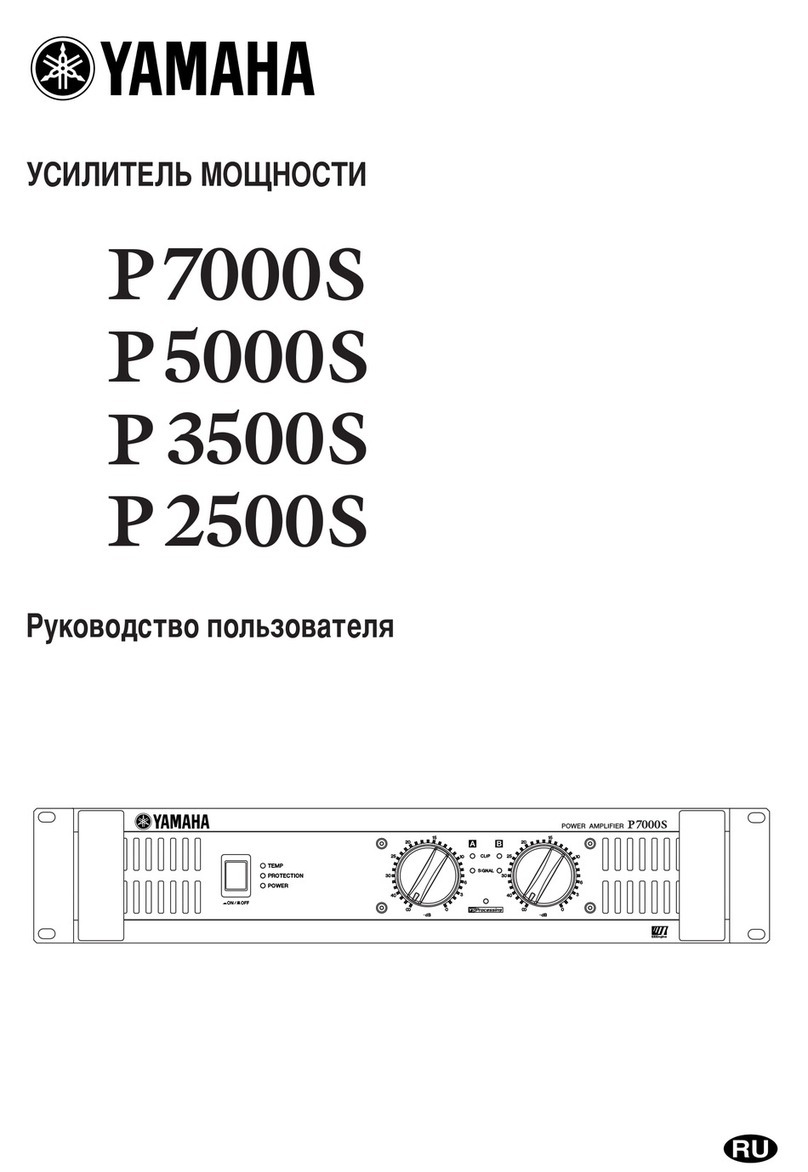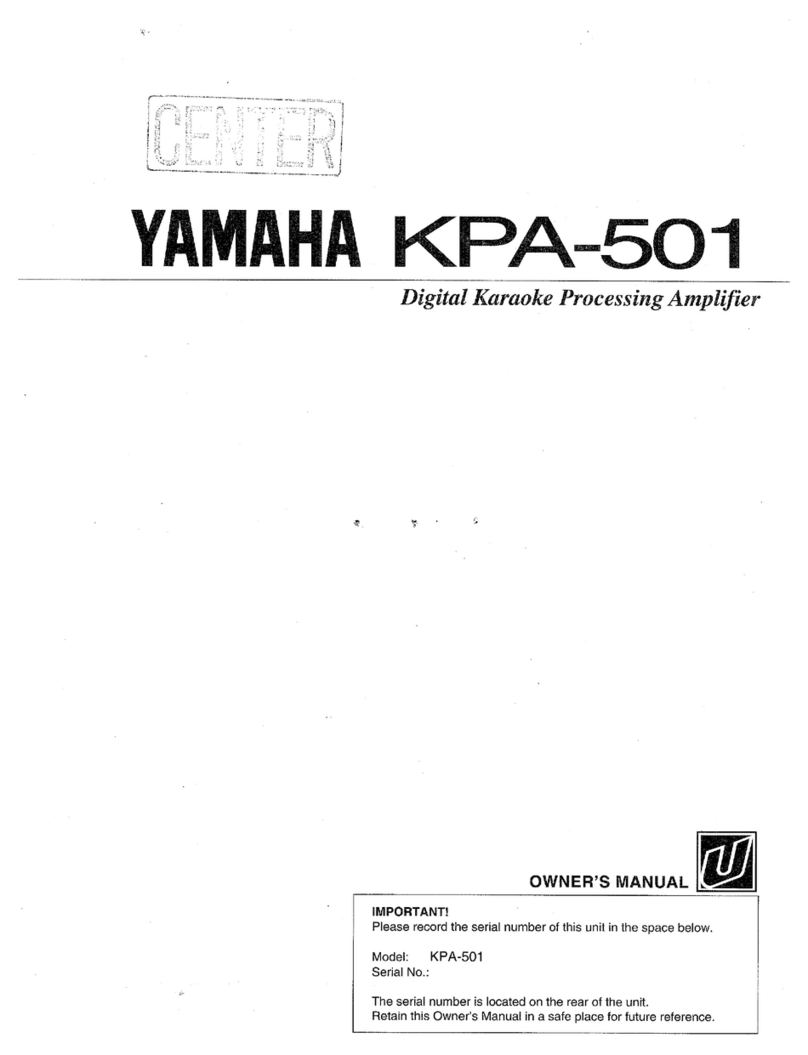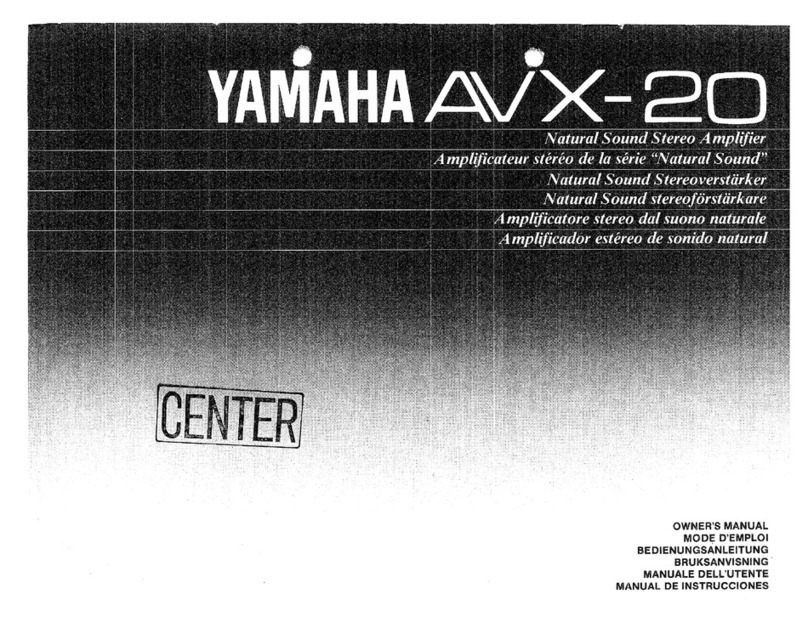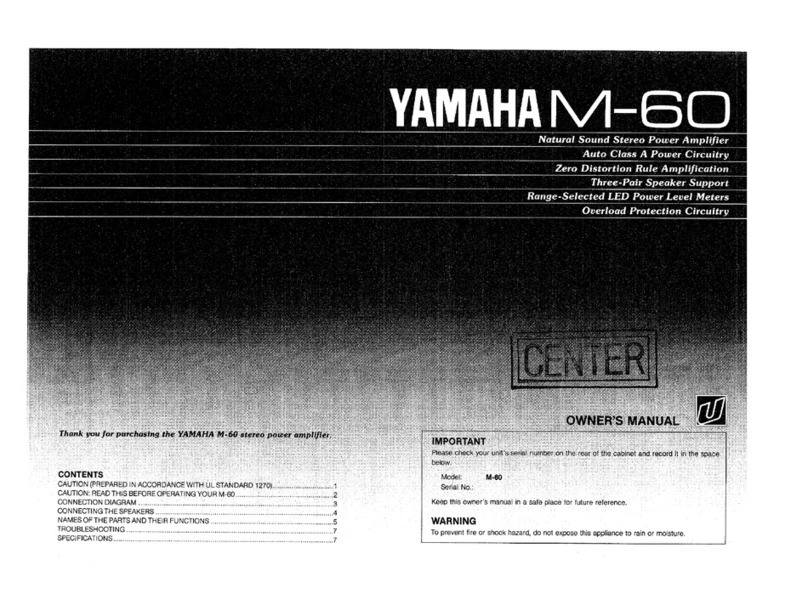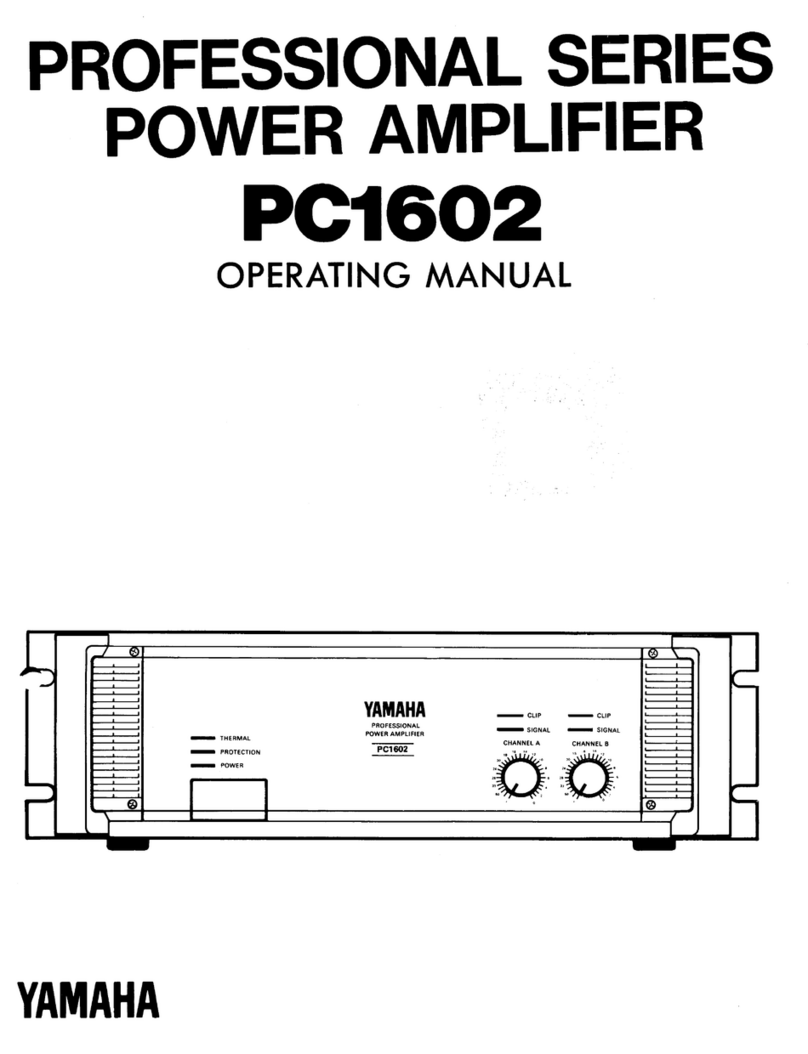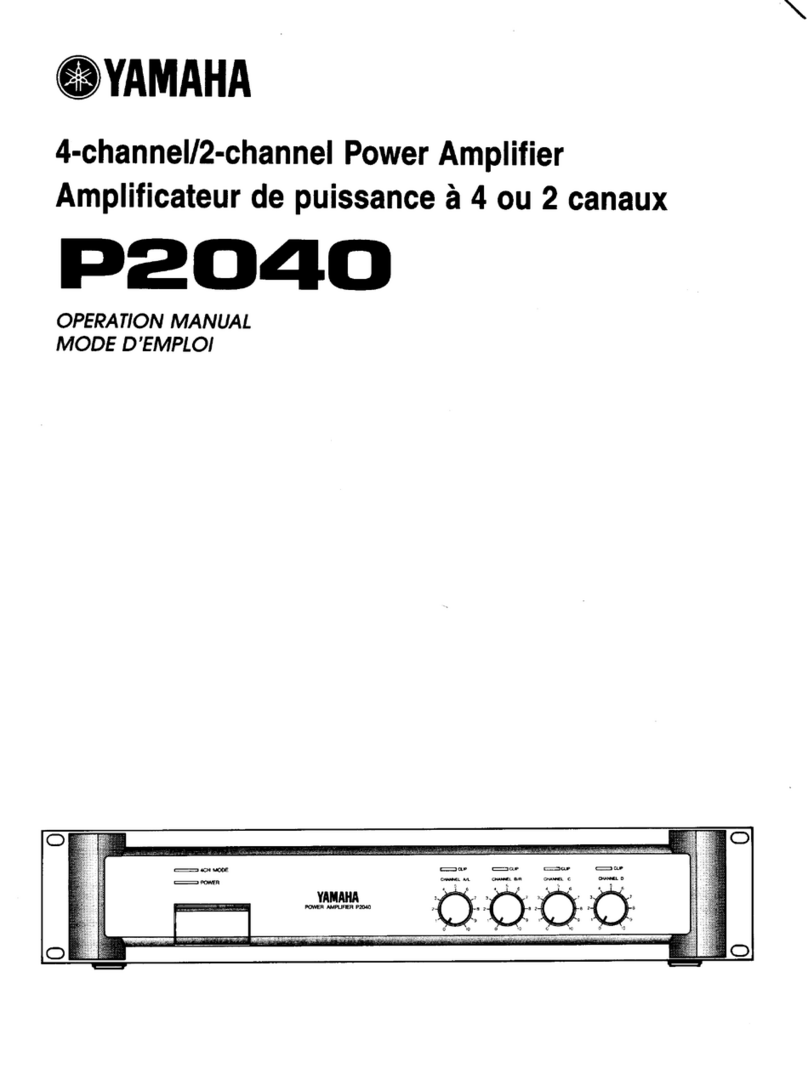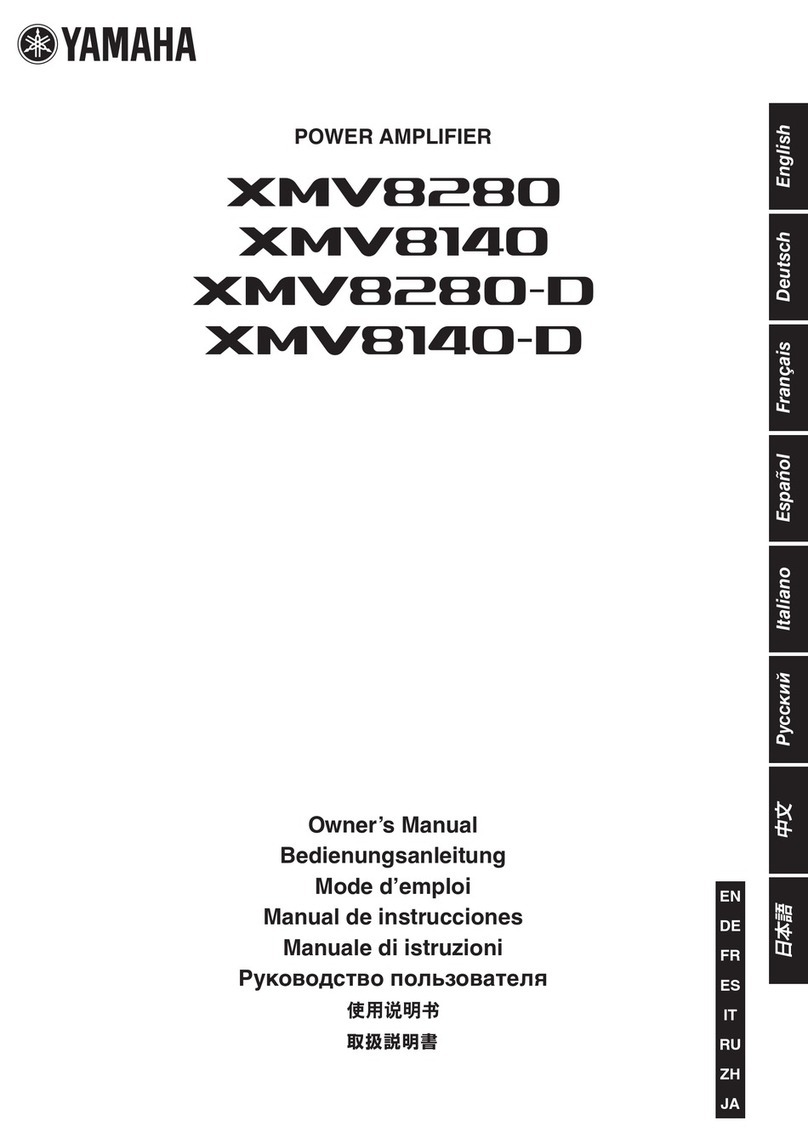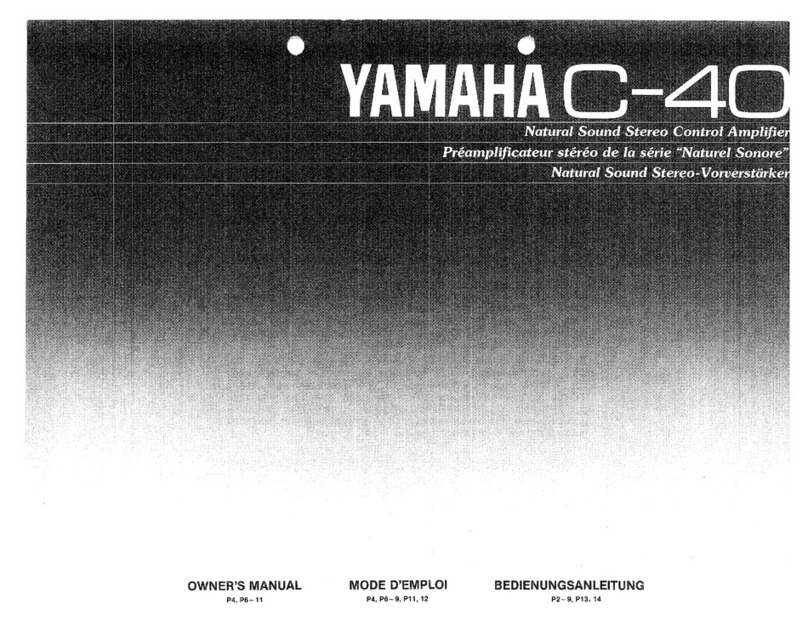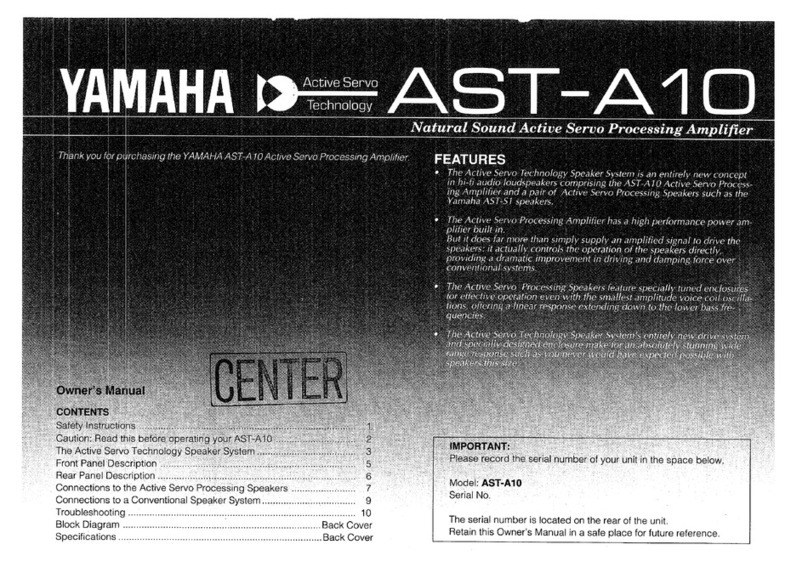6
MX-D1
MX-D1
Minimum RMS Output Power / 定格出力
(1 kHz, 1% THD)
U, C models (8 ohms) ......................... 500 W + 500 W
A, B, G, T, K, J models (4 ohms to 8 ohms) ...
500 W + 500 W
Dynamic Power Per Channel/ダイナミックパワー (IHF)
8/6/4/2 ohms .............................700/850/1000/1000 W
Dynamic Headroom/ダイナミックヘッドルーム
8/6/4 ohms.............................................. 1.5/2.3/3.0 dB
Damping Factor/ダンピングファクタ
1 kHz, 8 ohms ....................................... more than 200
Input Sensitivity / Input Impedance(入力感度/入力イン
ピーダンス)
UNBALANCE ................................... 1.3 V / 25 k-ohms
BALANCE ......................................... 2.2 V / 10 k-ohms
Frequency Response/周波数特性
1 Hz to 100 kHz............................................... ±3.0 dB
10 Hz to 20 kHz ............................................... ±0.5 dB
Total Harmonic Distortion/全高調波歪率
(1 kHz, 10 W/ 8 ohms, 20 kHz LPF)
UNBALANCE .................................. less than 0.002 %
BALANCE ........................................ less than 0.002 %
Signal to Noise Ratio/信号対雑音比 (IHF-A network)
(Input shorted, 20 kHz LPF)
UNBALANCE .................................. more than 120 dB
BALANCE ........................................ more than 120 dB
Channel Separation/チャンネルセパレーション
(Input 5.1 k-ohms shorted, 1 kHz)
UNBALANCE .................................. more than 100 dB
BALANCE ........................................ more than 100 dB
Muting/ミューティング
.................................................................................. - ∞
■SPECIFICATIONS/参考仕様
Power Supply/電源電圧
U, C models ...................................... AC 120 V, 60 Hz
A model ............................................. AC 240 V, 50 Hz
B, G models ...................................... AC 230 V, 50 Hz
T model ............................................. AC 220 V, 50 Hz
K model ............................................. AC 220 V, 60 Hz
J model .......................................... AC 100V, 50/60 Hz
Power Consumption/消費電力
U, C models ....................................................... 350 W
A, B, G, T, K models .......................................... 350 W
J model ............................................................... 350 W
Standby Power Consumption (Reference Data)/待機時
消費電力(参考値)
............................................................. less than 0.1 W
Dimensions/寸法 (W x H x D)
..... 435 x 75 x 437 mm (17-1/8" x 2-15/16" x 17-3/16")
Weight/重量
................................................. 10.4 kg (22 lbs. 15 oz.)
Accessories/付属品
Power Cable x 1
Clamp Filter with Fixing Tie (for Power Cable) x 2
Clamp Filter (for RS-232C Interface Cable) x 1
Clamp Filter (for Control Cable) x 2 [U, C models]
Clamp Filter (for Audio Pin Cable) x 1 [U, C models]
* Specifications are subject to change without notice due
to product improvements.
※ 参考仕様および外観は予告なく変更されることがあります。
U ........ U.S.A. model C .... Canadian model
A ........ Australian model B ..... British model
G ........ European model T ..... Chinese model
K ........ Korean model J ..... Japanese model